Enter all the desired criteria: the apps that satisfy them all will be searched; if a criterion is specified multiple times, only the last occurrence will be considered.

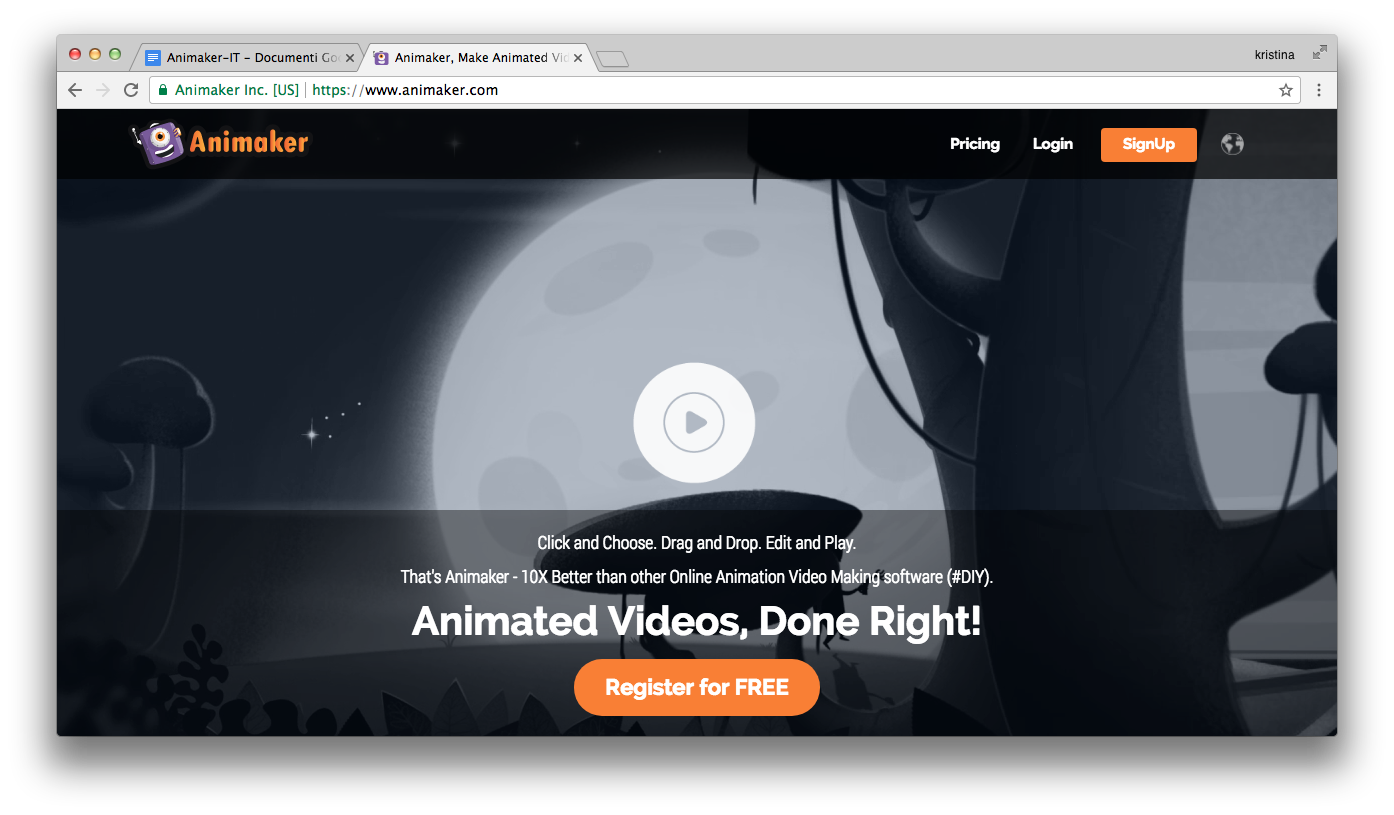 To begin using the app you have to log in, you have to press the button on the right. You can choose if you want to do a manual log in or you can use your own Facebook account or Google plus.
To begin using the app you have to log in, you have to press the button on the right. You can choose if you want to do a manual log in or you can use your own Facebook account or Google plus. 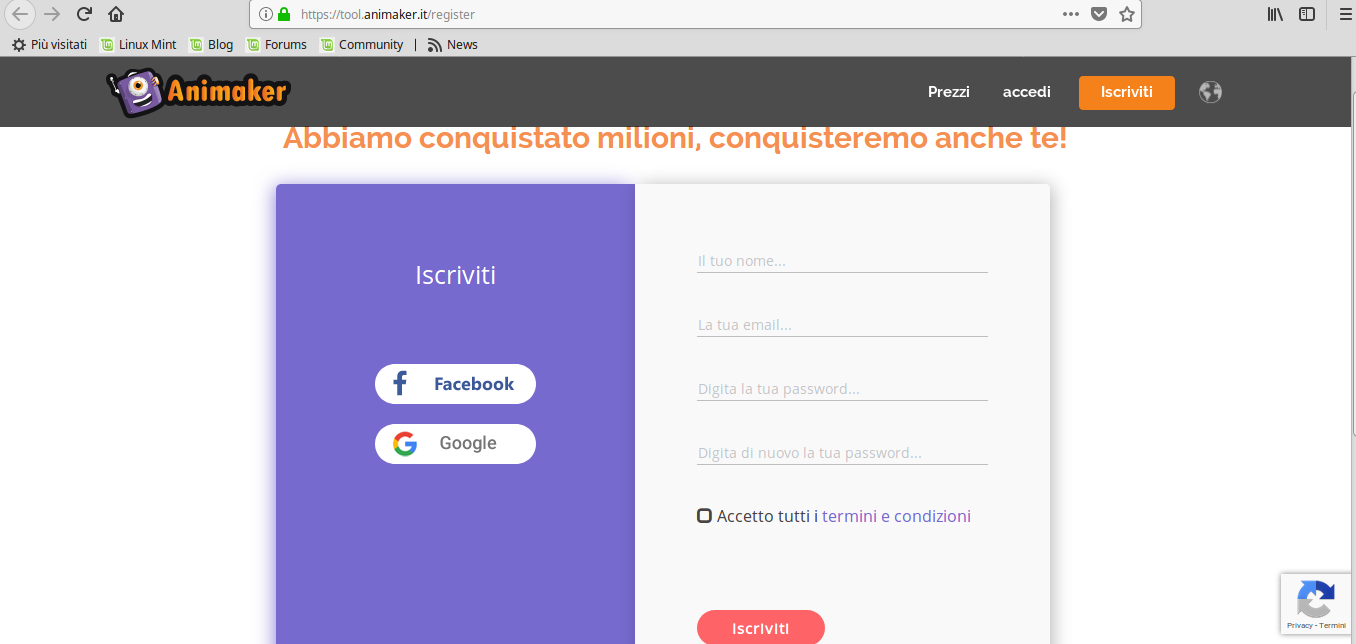 Once you login you can see what the page offers by clicking on “ Get Started “.
Once you login you can see what the page offers by clicking on “ Get Started “. 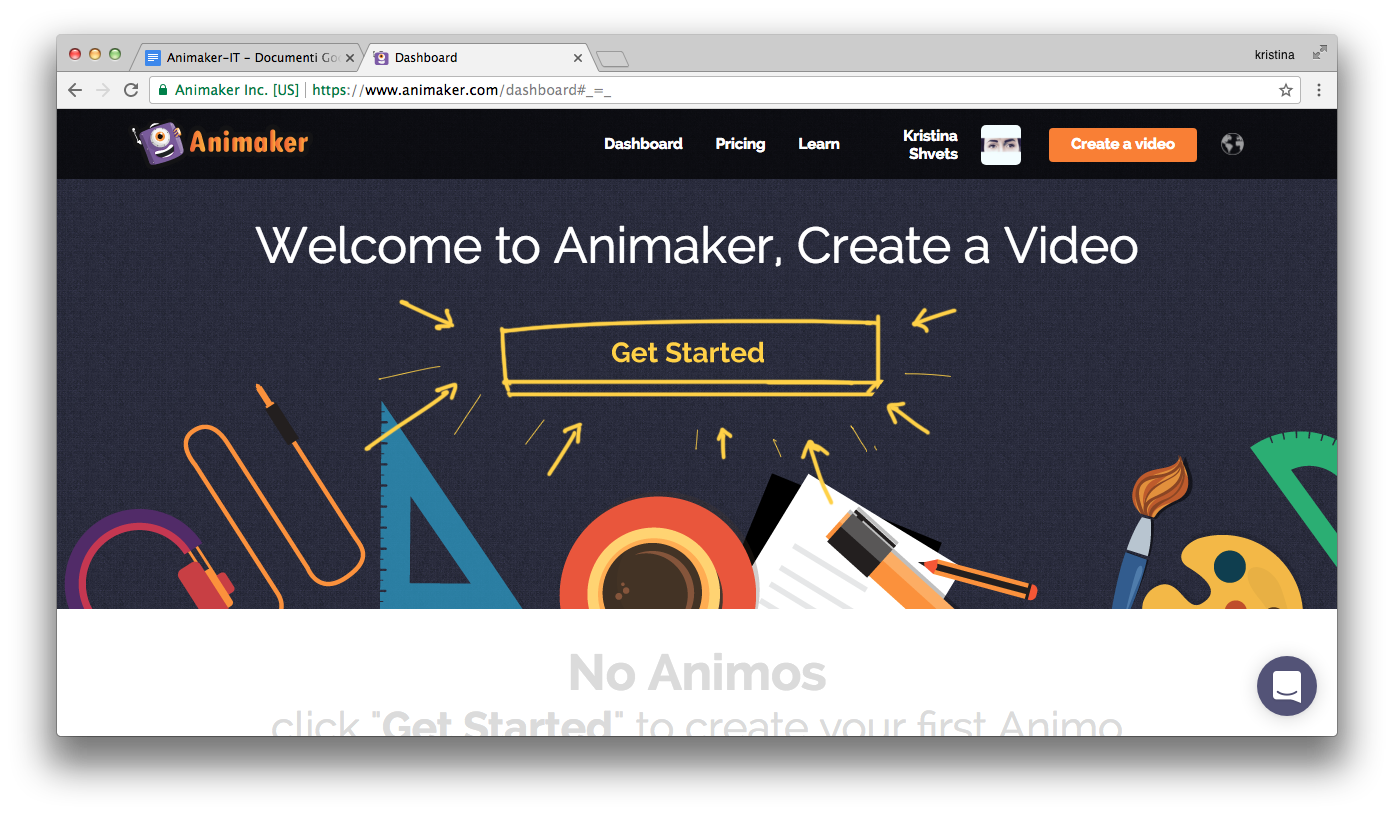 It will appear examples of videos that you can create with Animaker.
It will appear examples of videos that you can create with Animaker. 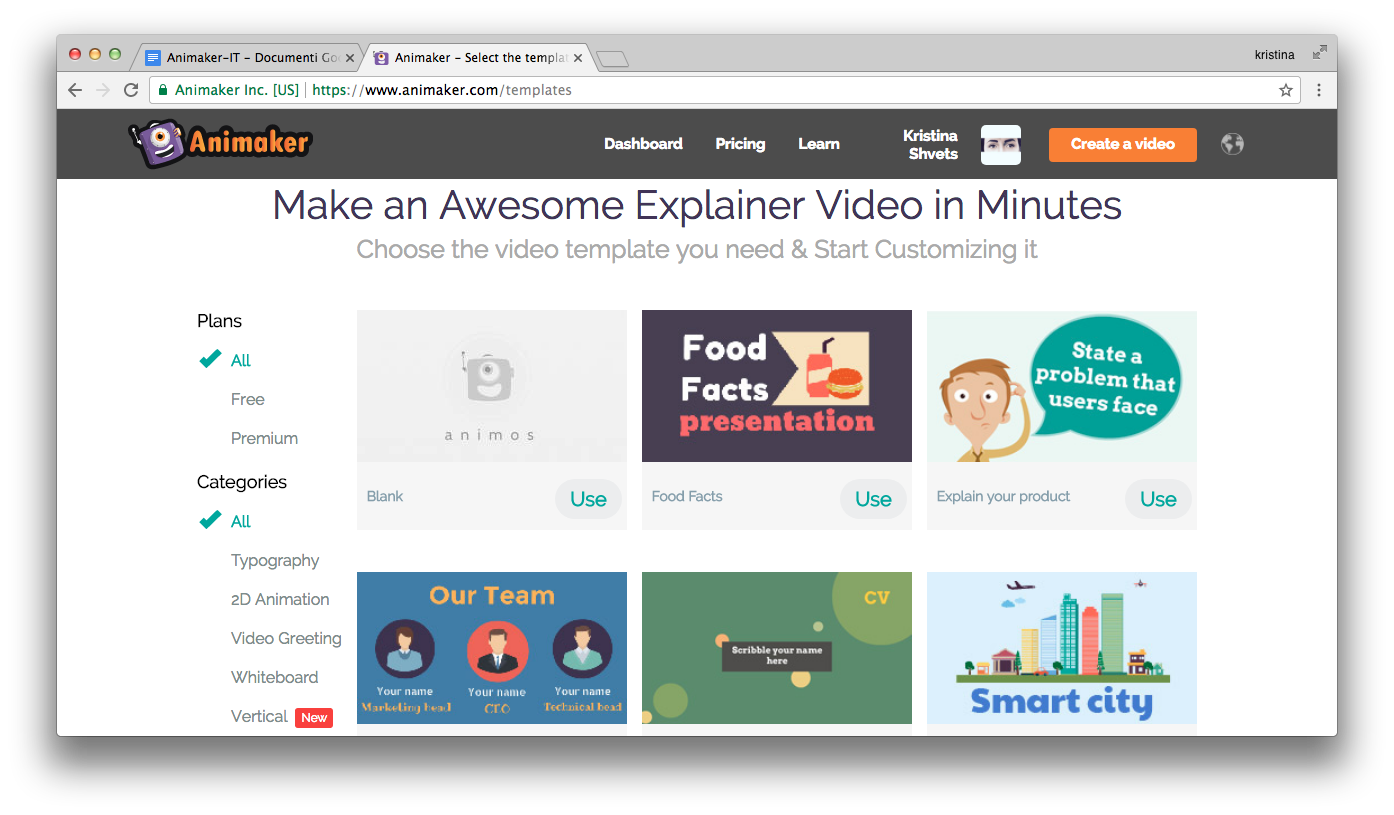 To start, Animaker shows two tutorial videos to show what you can do with the application. One video for 2d images and one for infographics.
To start, Animaker shows two tutorial videos to show what you can do with the application. One video for 2d images and one for infographics. 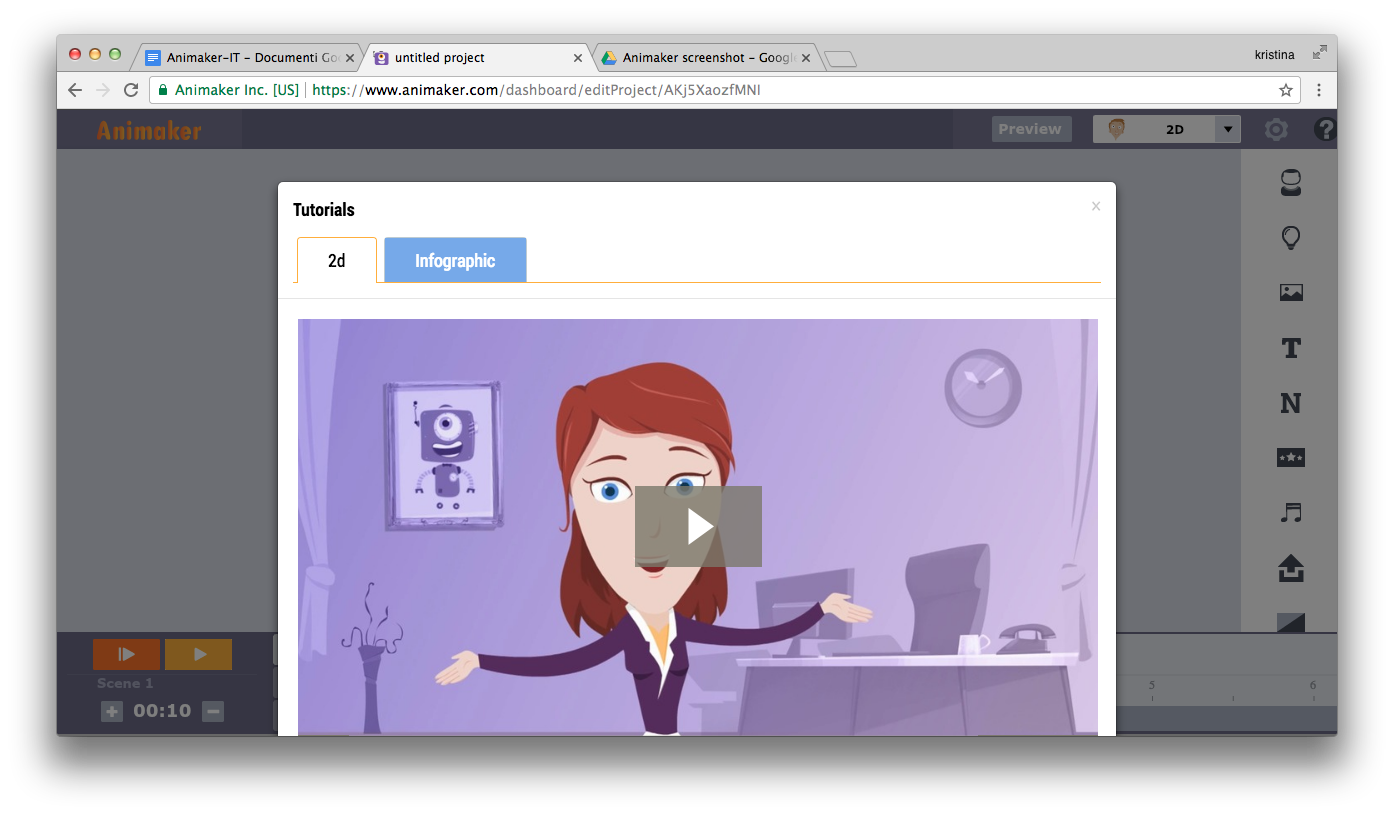 To set up a new presentation we can choose an animated character which can carry out multiple actions ( for example: listen to music, study, run, have fun etc…): the actions that the character can do are suggested on the left side of the screen.
To set up a new presentation we can choose an animated character which can carry out multiple actions ( for example: listen to music, study, run, have fun etc…): the actions that the character can do are suggested on the left side of the screen.  You can choose a background from the ones suggested...
You can choose a background from the ones suggested... 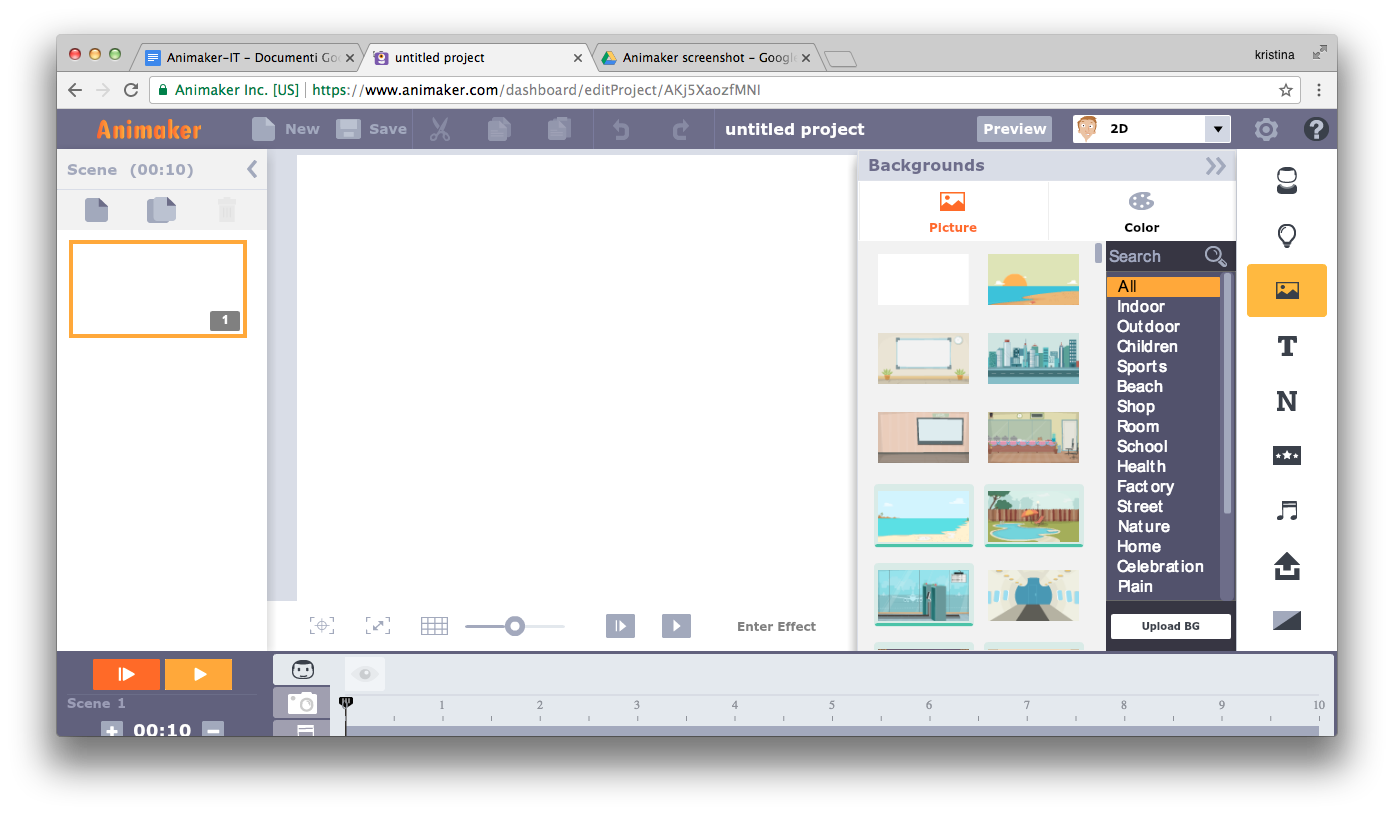 There is the possibility to insert words or cartoons in comic style.
There is the possibility to insert words or cartoons in comic style. 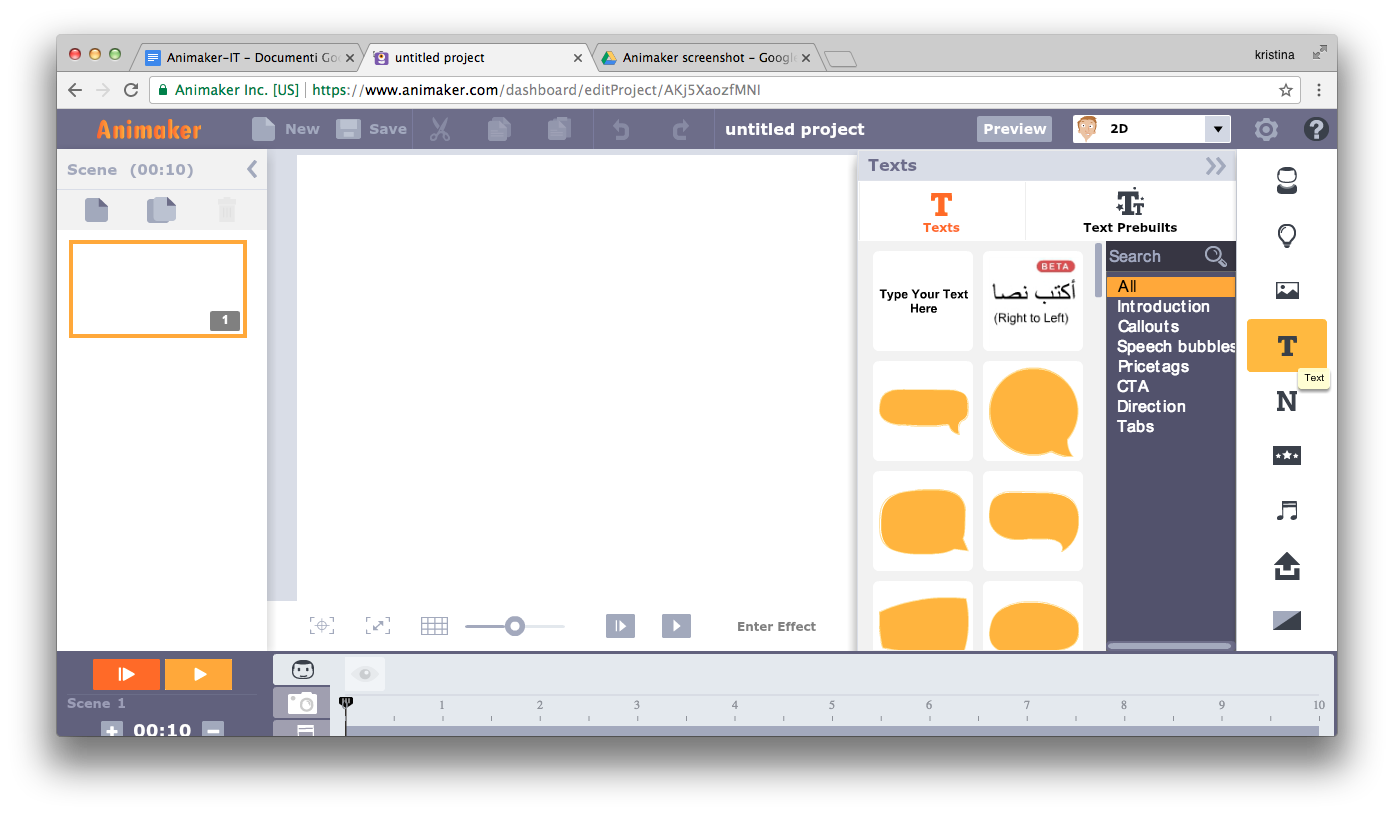 You can insert graphics.
You can insert graphics. 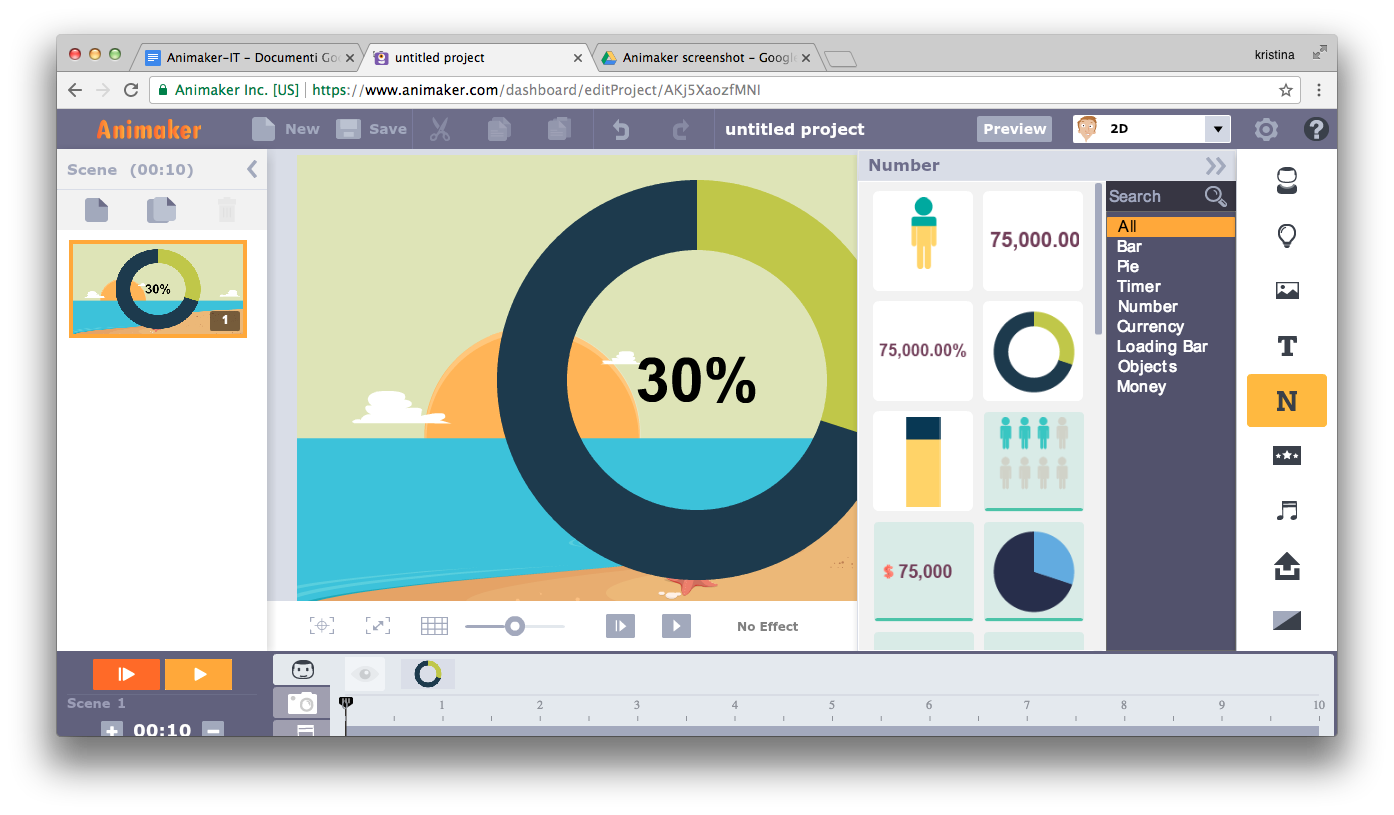 To make the video more captivating it is possible to insert visual effects, for example the one of a video camera.
To make the video more captivating it is possible to insert visual effects, for example the one of a video camera. 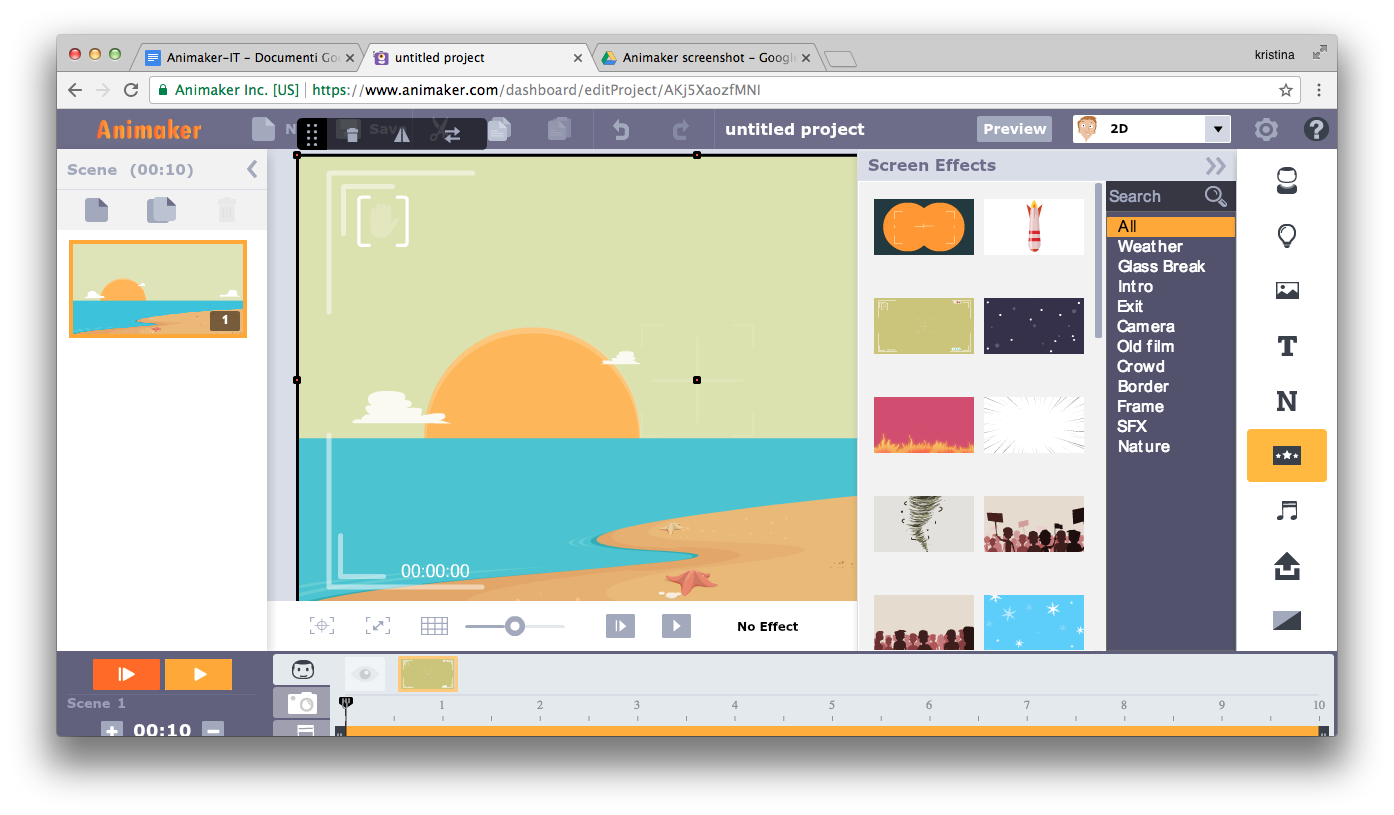 The background music makes the vision of the presentation more enjoyable; the application offers such a possibility.
The background music makes the vision of the presentation more enjoyable; the application offers such a possibility. 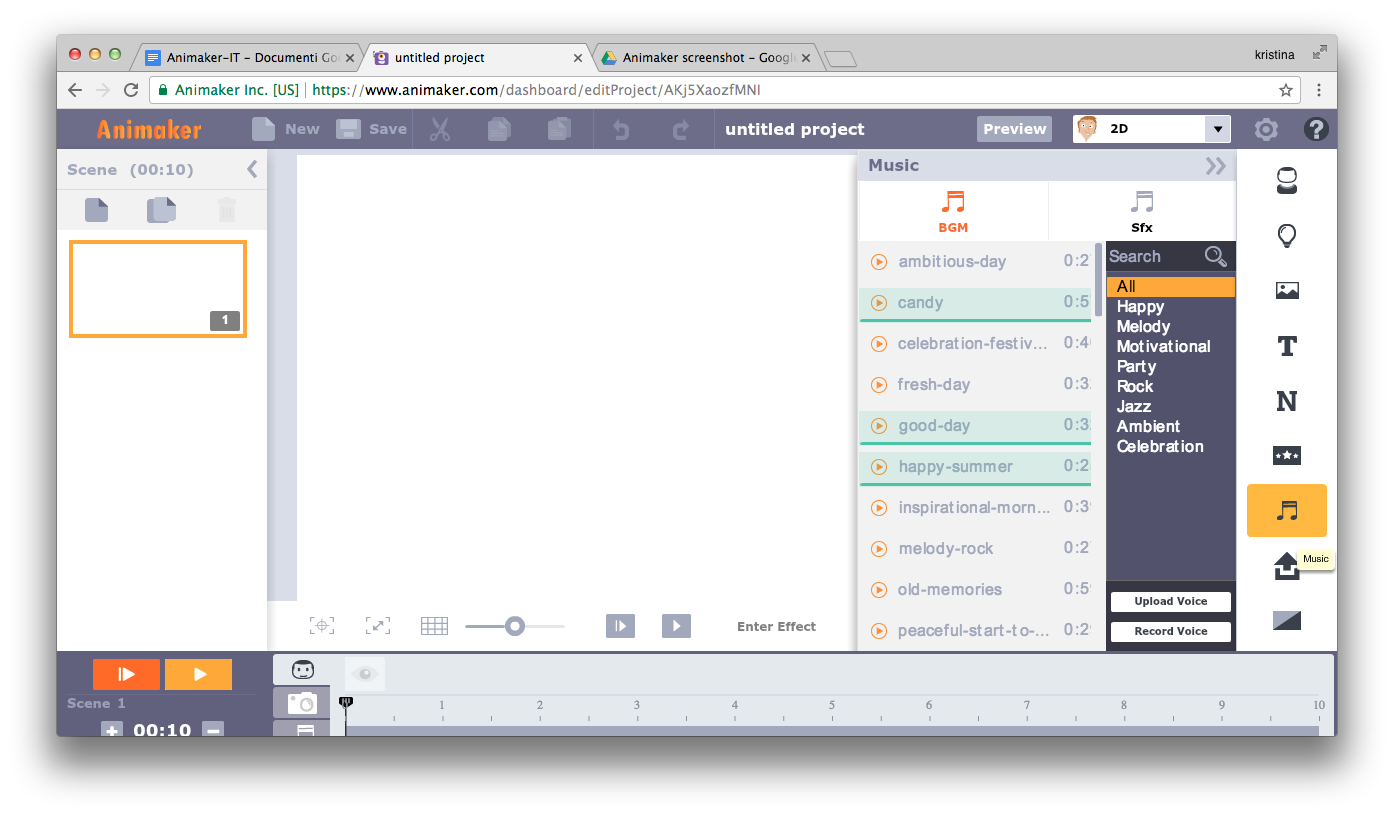 If you want to add personal files you can in the designated area.
If you want to add personal files you can in the designated area. 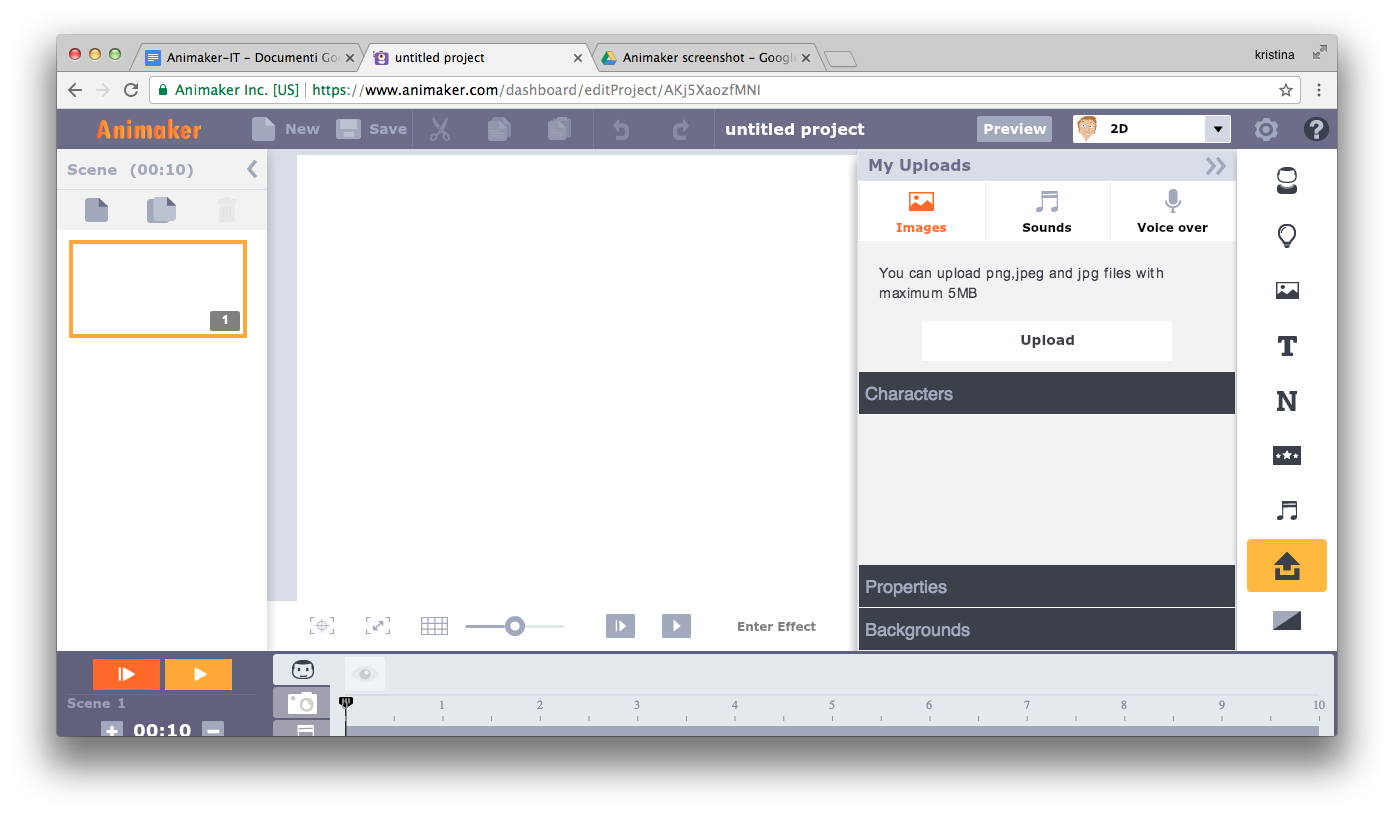 Like all the presentations you can choose an effect from one image to another.
Like all the presentations you can choose an effect from one image to another. 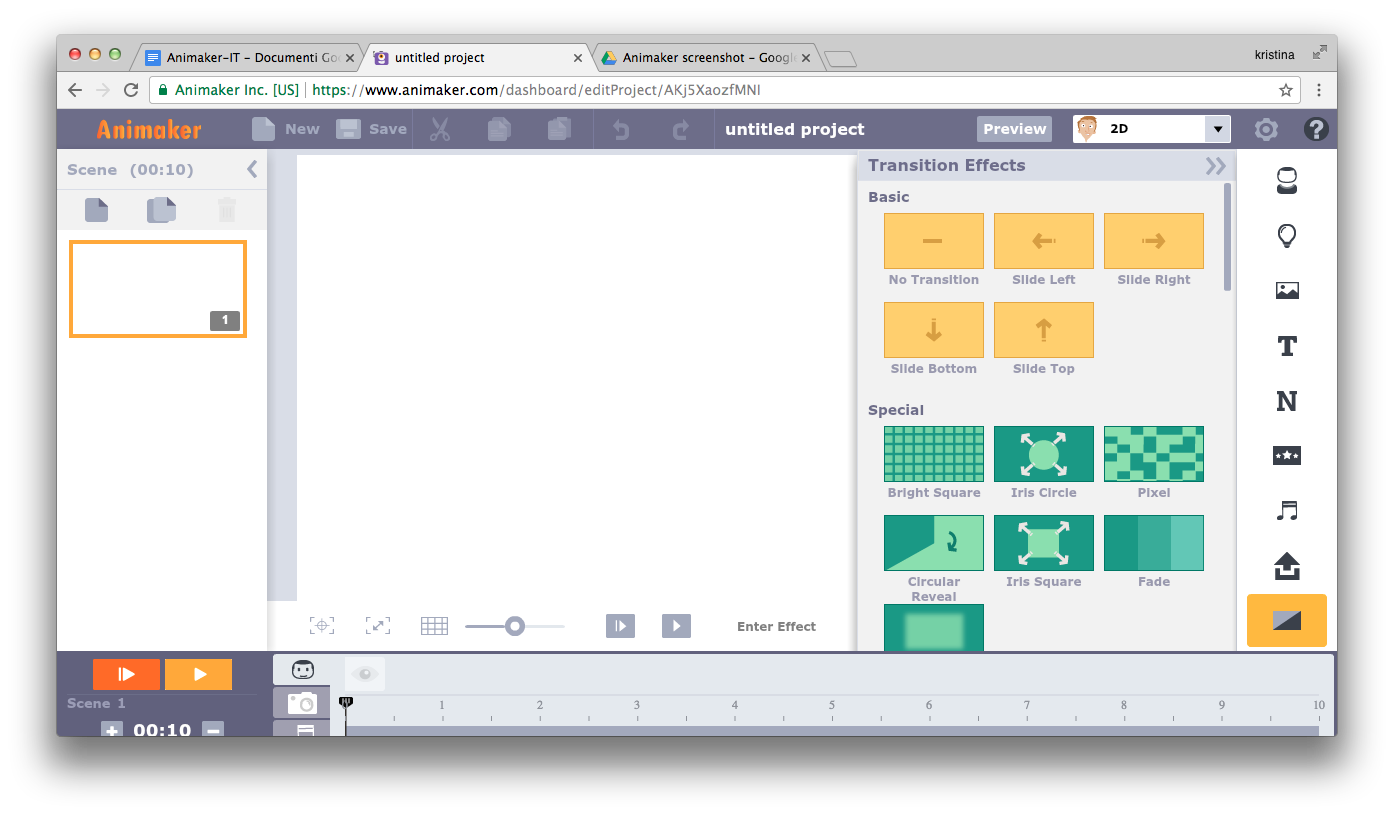 Once you finish the video you can view it through the button “ Preview “.
Once you finish the video you can view it through the button “ Preview “. 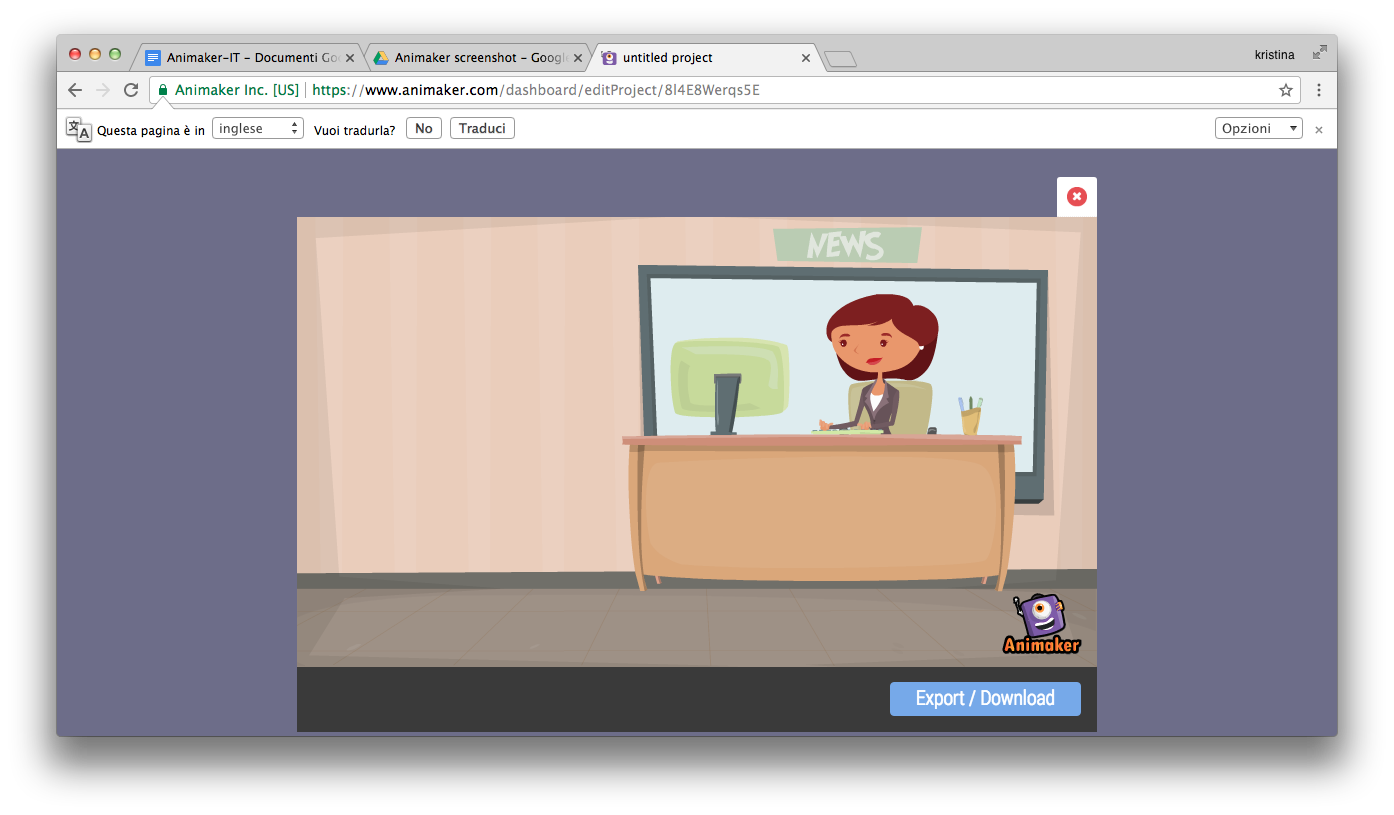 The video can then be published on your own Youtube channel or Facebook.
The video can then be published on your own Youtube channel or Facebook.
Copy link