Enter all the desired criteria: the apps that satisfy them all will be searched; if a criterion is specified multiple times, only the last occurrence will be considered.

 The application also can be synchronized with other systems (Android, iPhone, BlackBerry) and other devices (PC, tablet, mobile). In addiction to your calendars, you can create calendars based on different needs (working hours, university, medical appointments etc ..) and select whether to view them all together or not. Moreover, you can also add friends’ calendars (requesting them). Among the various functions you can create private events or even share them with other users and in the case of international events, calendar allows you to add the time zone. In this image you can see how to enter a new item in the calendar, define repeated commitments, attach files, set automatic notifications, invite others, and define events’ visibility.
The application also can be synchronized with other systems (Android, iPhone, BlackBerry) and other devices (PC, tablet, mobile). In addiction to your calendars, you can create calendars based on different needs (working hours, university, medical appointments etc ..) and select whether to view them all together or not. Moreover, you can also add friends’ calendars (requesting them). Among the various functions you can create private events or even share them with other users and in the case of international events, calendar allows you to add the time zone. In this image you can see how to enter a new item in the calendar, define repeated commitments, attach files, set automatic notifications, invite others, and define events’ visibility. 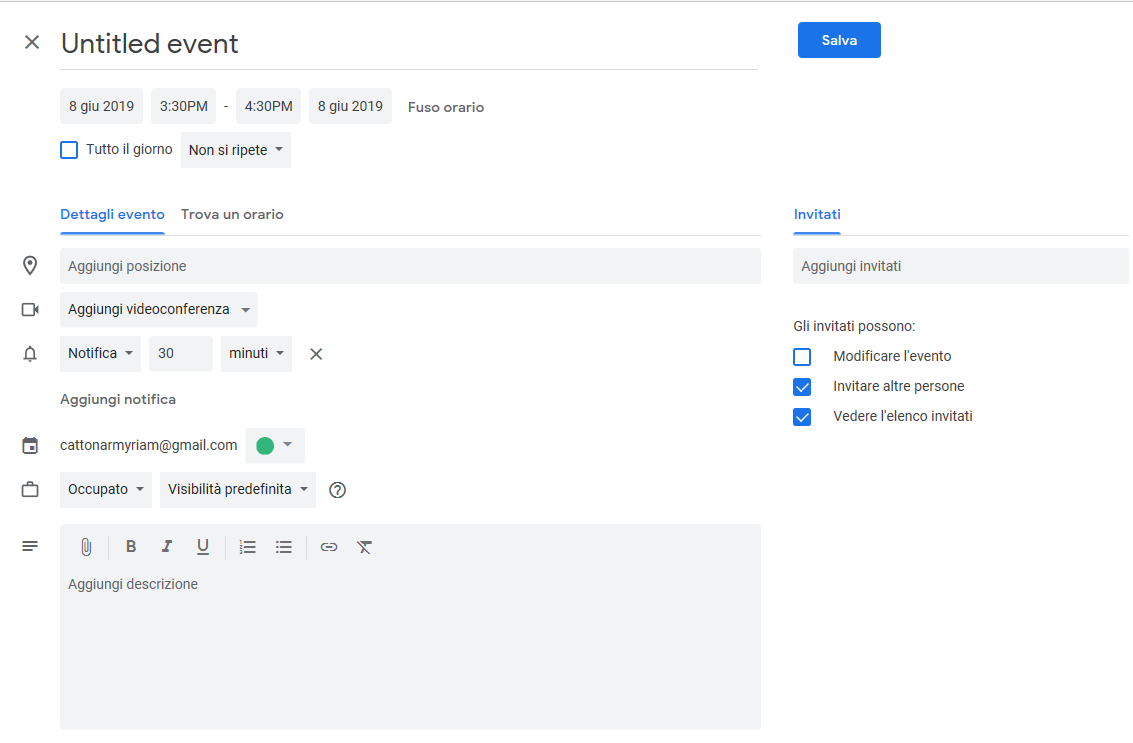 The Google calendar allows you to add holidays of your own country or from other countries, to include sport events or modify the calendar according to other interests (lunar phases, astral dates etc.) by selecting "Other calendars" (left side of the calendar ). The most interesting feature is the ability to share calendars with groups of people in order to manage, in collaboration, a shared resource such as a laboratory, a room, a vehicle and get everyone to be notified about the existing events or create new ones.
The Google calendar allows you to add holidays of your own country or from other countries, to include sport events or modify the calendar according to other interests (lunar phases, astral dates etc.) by selecting "Other calendars" (left side of the calendar ). The most interesting feature is the ability to share calendars with groups of people in order to manage, in collaboration, a shared resource such as a laboratory, a room, a vehicle and get everyone to be notified about the existing events or create new ones.
Copy link