Enter all the desired criteria: the apps that satisfy them all will be searched; if a criterion is specified multiple times, only the last occurrence will be considered.

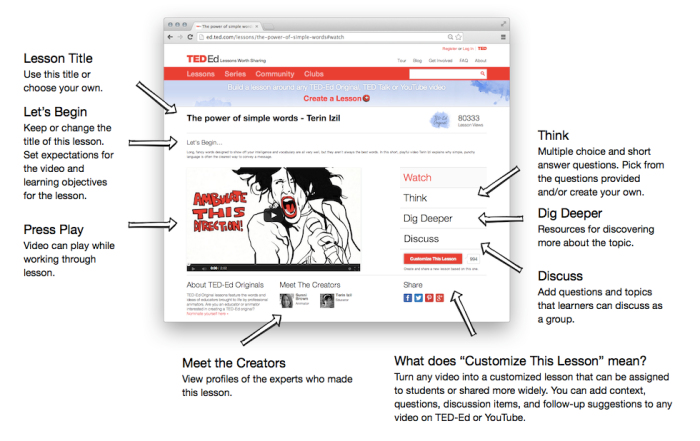 - Lesson title - Let’s begin: description - "Meet the Creators" section: allows you to view the profiles of the experts who made the product - "Think": section that allows the introduction of short-answer questions or open questions, you can exclude this section as well as the following ones. - "Dig Deeper" section: includes a set of resources to study the key topic of the lesson - "Discuss" area of discussion on the themes proposed by the teacher This is the screenshot of the search page, which shows a series of lessons from the category you selected on the left.
- Lesson title - Let’s begin: description - "Meet the Creators" section: allows you to view the profiles of the experts who made the product - "Think": section that allows the introduction of short-answer questions or open questions, you can exclude this section as well as the following ones. - "Dig Deeper" section: includes a set of resources to study the key topic of the lesson - "Discuss" area of discussion on the themes proposed by the teacher This is the screenshot of the search page, which shows a series of lessons from the category you selected on the left. 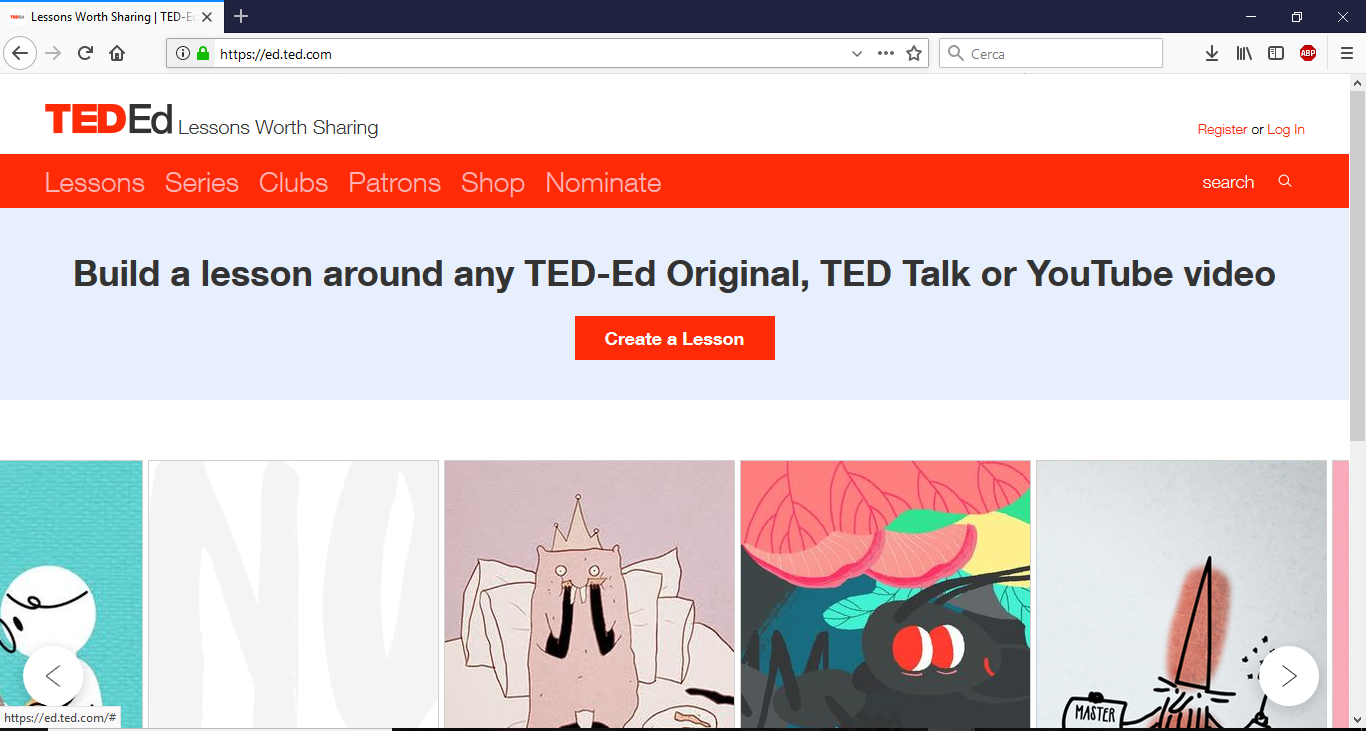 To create a new lesson, after clicking on the specific button, you have to search and select a video that will form the base for the lesson
To create a new lesson, after clicking on the specific button, you have to search and select a video that will form the base for the lesson 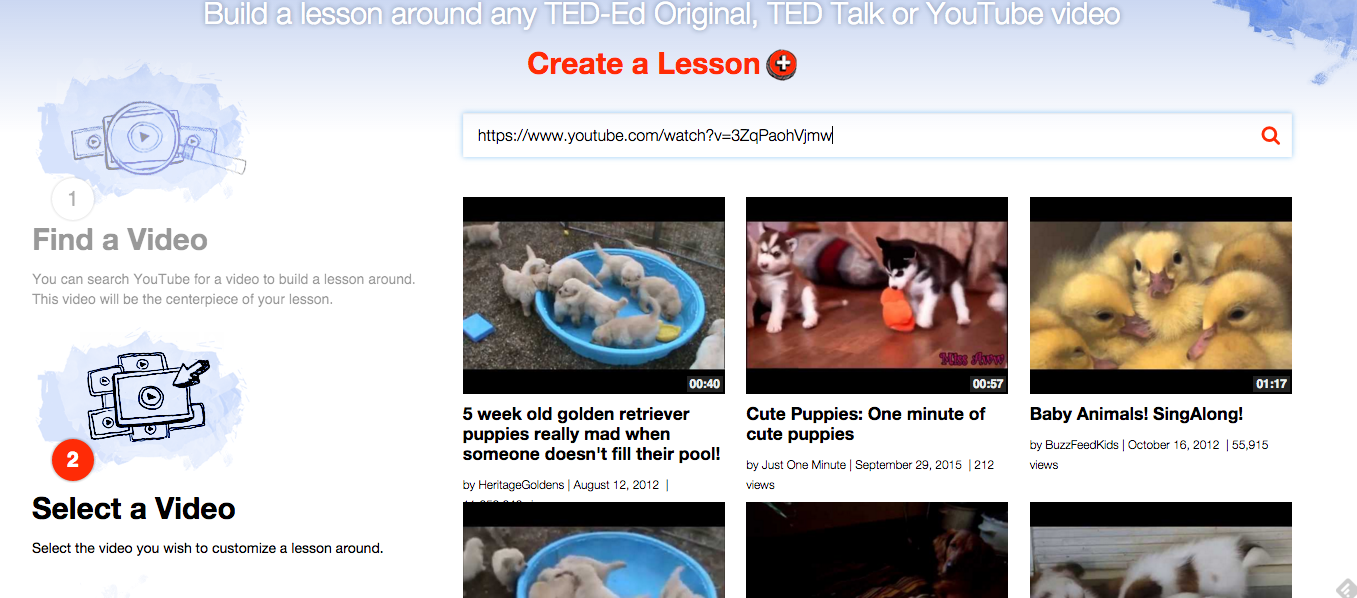 In the following image, on the right you can see the sections that can be defined in your interactive lessons using this application. Particularly important is the “think” section, that lets you adding real quizzes for students interfacing with the lesson (multiple answers or open questions) and the “discuss” section that allows to establish discussions on the topic of the lesson.
In the following image, on the right you can see the sections that can be defined in your interactive lessons using this application. Particularly important is the “think” section, that lets you adding real quizzes for students interfacing with the lesson (multiple answers or open questions) and the “discuss” section that allows to establish discussions on the topic of the lesson. 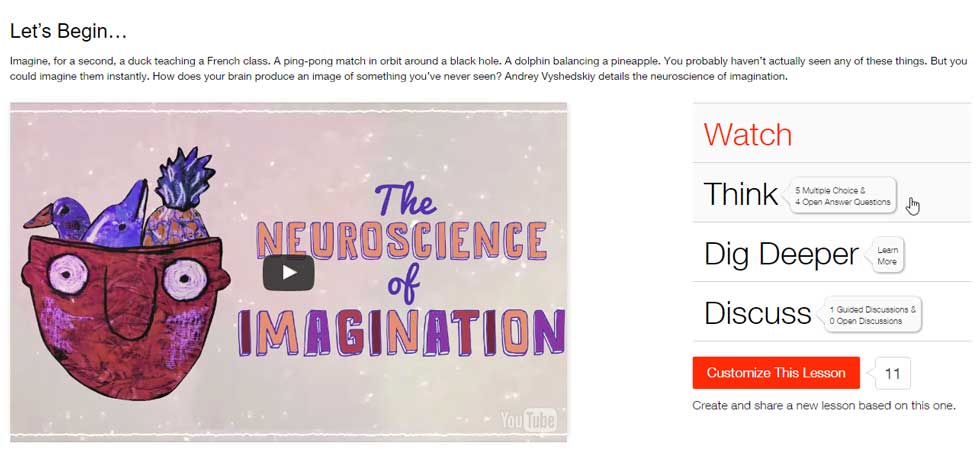 Example of QUIZ
Example of QUIZ 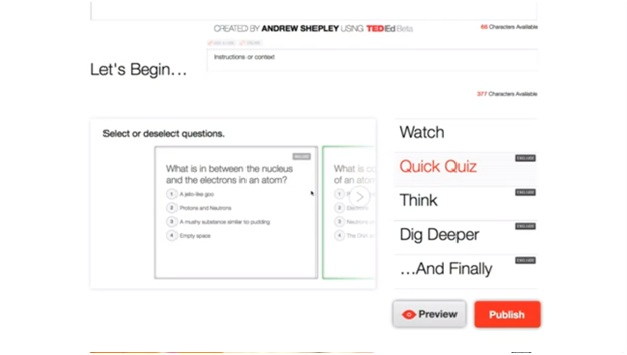 Example of TED-ed interactive lesson.
Example of TED-ed interactive lesson. 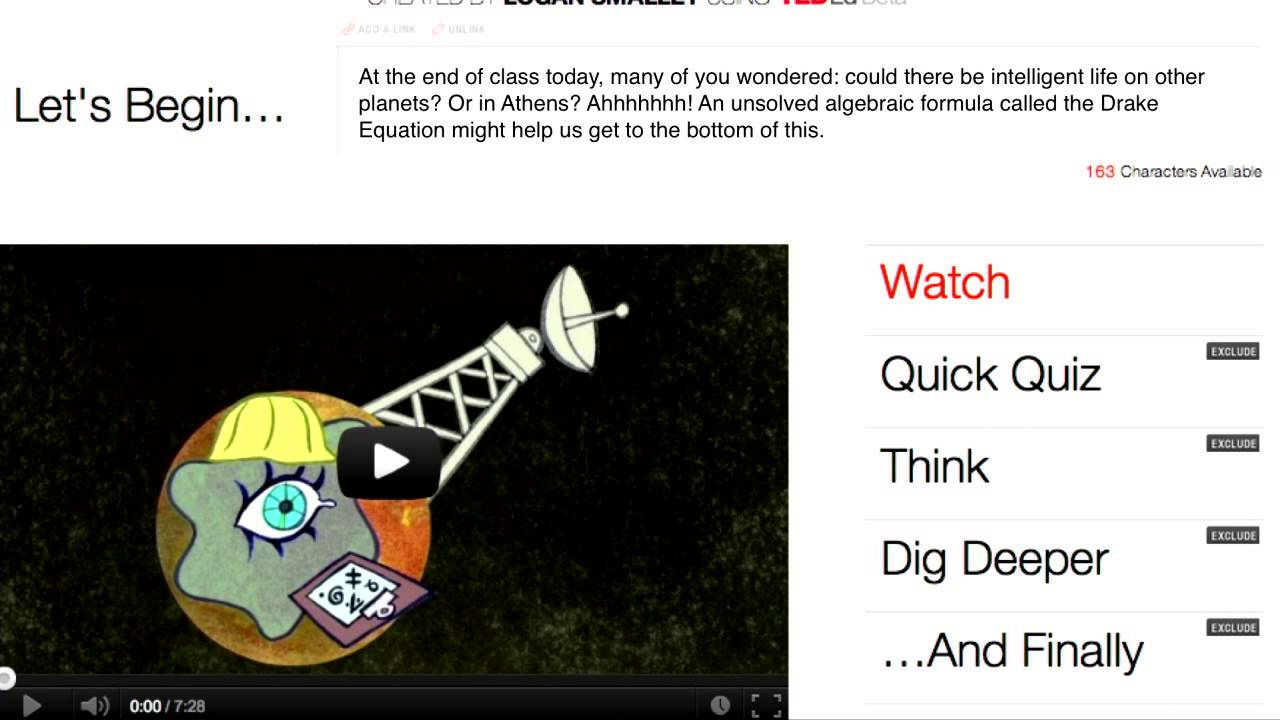
Copy link