Enter all the desired criteria: the apps that satisfy them all will be searched; if a criterion is specified multiple times, only the last occurrence will be considered.
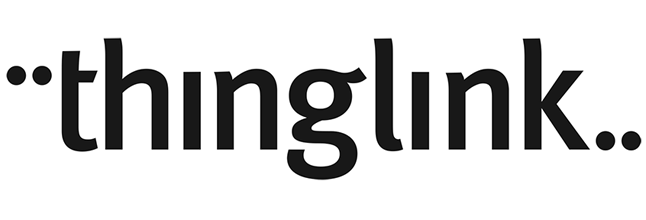
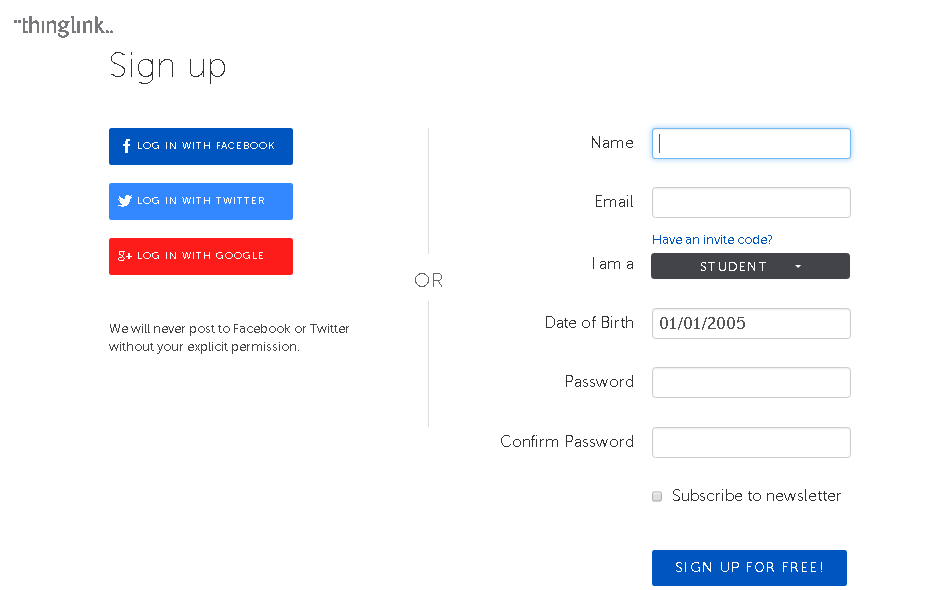 Once registered, to create a new product, you have to go to the control panel: top right, click on CREATE and you can begin.
Once registered, to create a new product, you have to go to the control panel: top right, click on CREATE and you can begin. 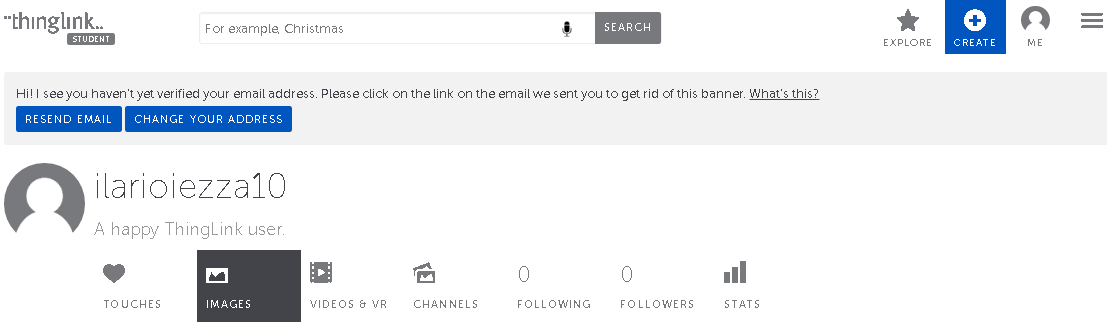 Upload an image (or a video) and start edit. In the authoring page you can start giving a title to your creation and choosing the points where we want to insert a link.
Upload an image (or a video) and start edit. In the authoring page you can start giving a title to your creation and choosing the points where we want to insert a link. 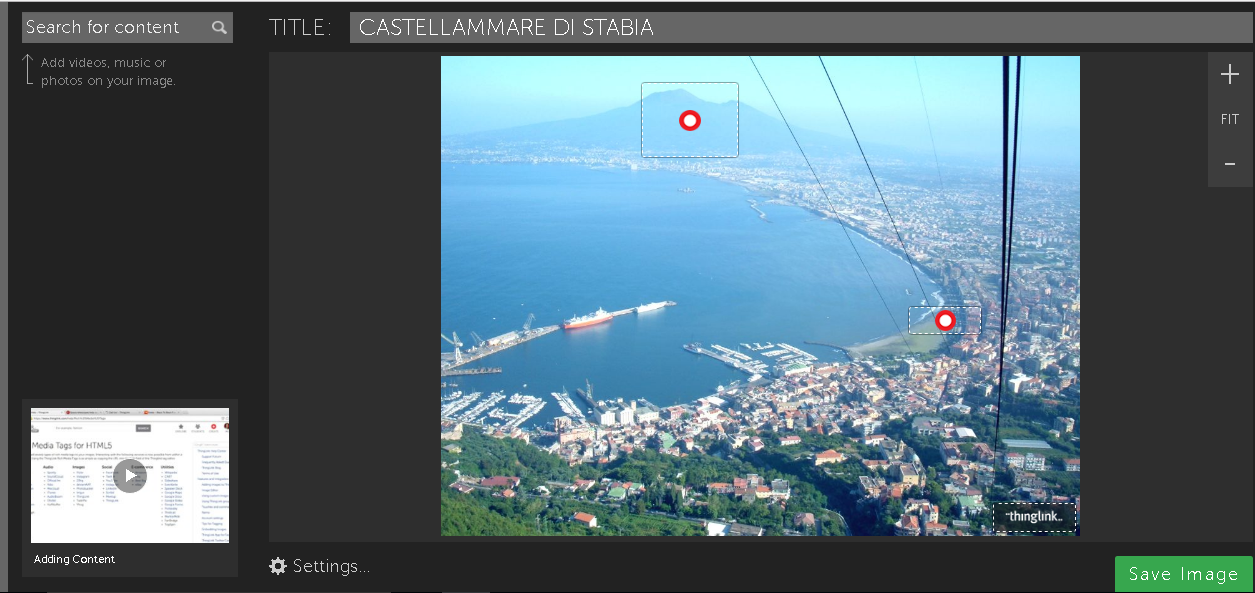 Ecco un esempio di come ci apparirà la nostra immagine/video non appena completata!
Ecco un esempio di come ci apparirà la nostra immagine/video non appena completata! 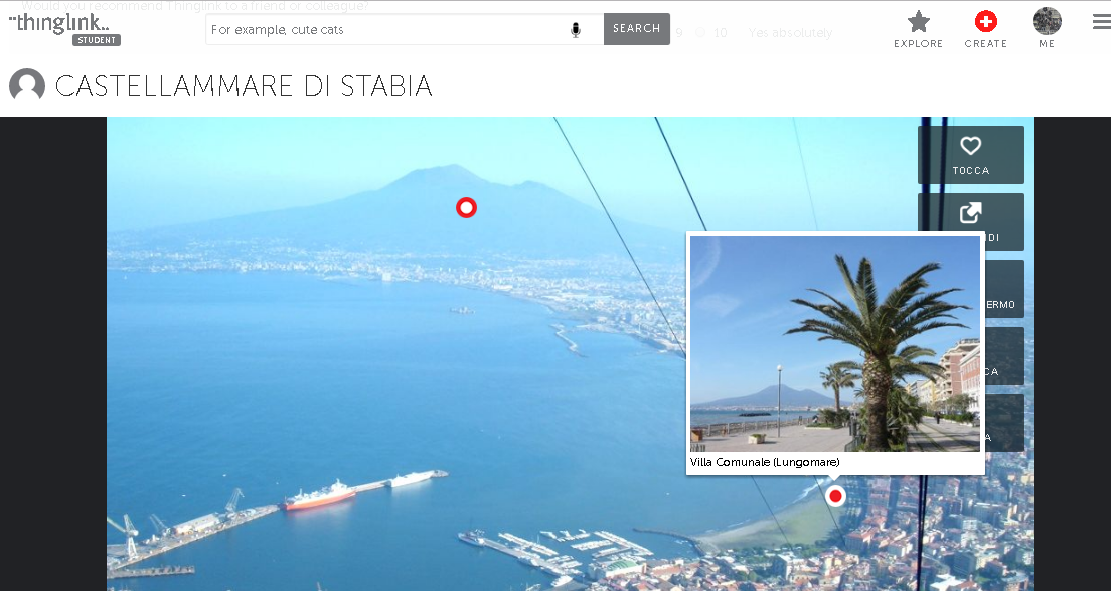 Once finished your product, you can share it by clicking the third "Share" option on the right of the image (or video). It will open a small window where you can see the various share options: Facebook, Twitter, Pinterest, Google+, Tumblr, Edmodo, Tackk or via email. Moreover the app will provide you some useful links to get to your creation.
Once finished your product, you can share it by clicking the third "Share" option on the right of the image (or video). It will open a small window where you can see the various share options: Facebook, Twitter, Pinterest, Google+, Tumblr, Edmodo, Tackk or via email. Moreover the app will provide you some useful links to get to your creation. 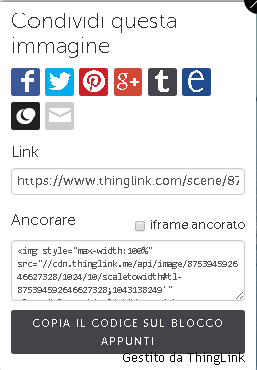
Copy link