Enter all the desired criteria: the apps that satisfy them all will be searched; if a criterion is specified multiple times, only the last occurrence will be considered.
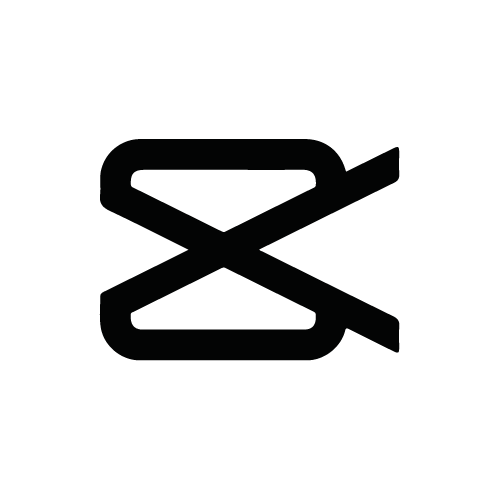
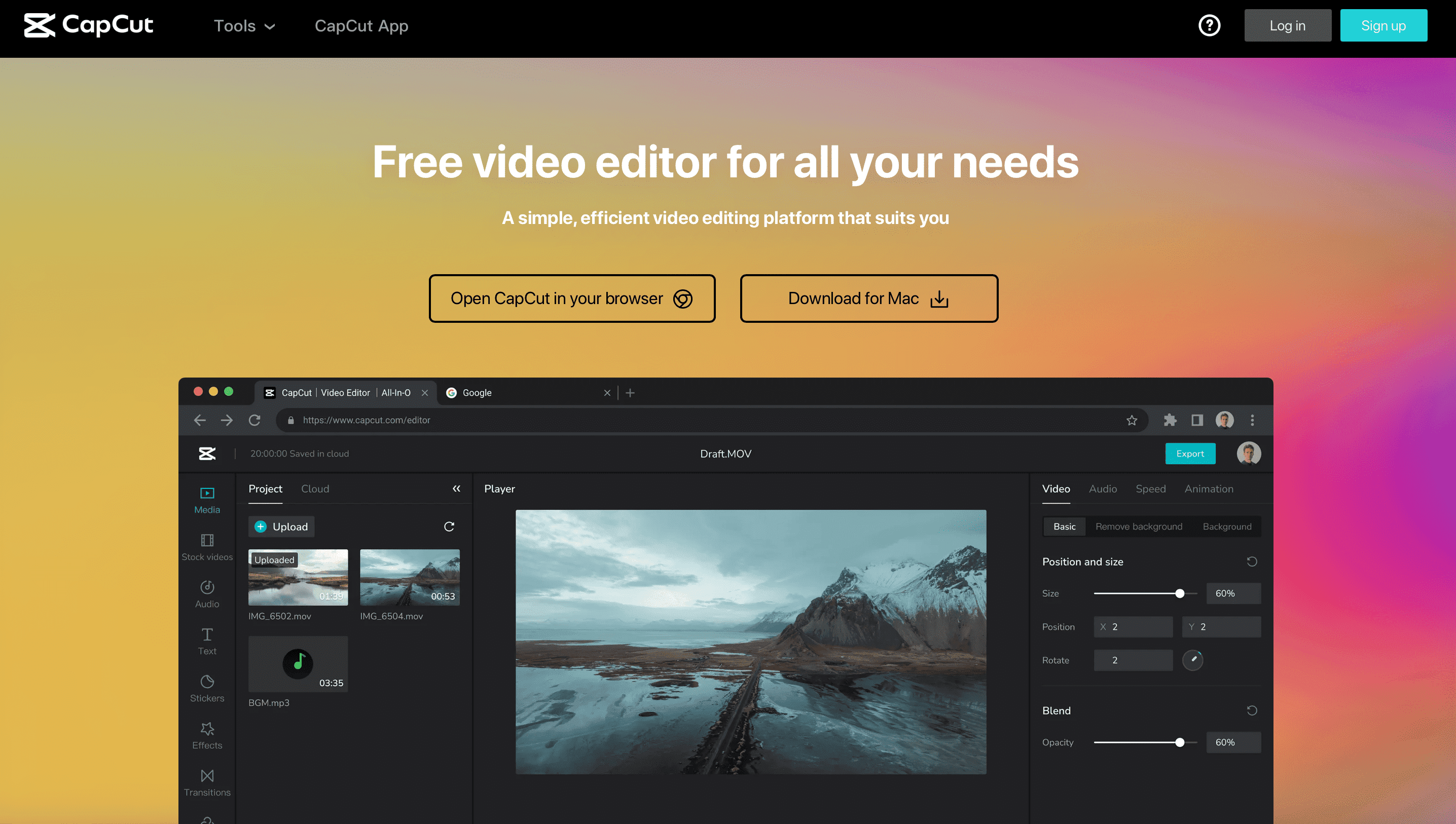 In this case the app will be presented using Chrome because it is not possible to present it from the perspective of all devices that support it. The functionality and activities that can be performed through CapCut remain the same no matter what device you are using. The following is the dashboard where you can view the projects you have created and the storage space available; you can create new projects from scratch or using templates that the app provides.
In this case the app will be presented using Chrome because it is not possible to present it from the perspective of all devices that support it. The functionality and activities that can be performed through CapCut remain the same no matter what device you are using. The following is the dashboard where you can view the projects you have created and the storage space available; you can create new projects from scratch or using templates that the app provides. 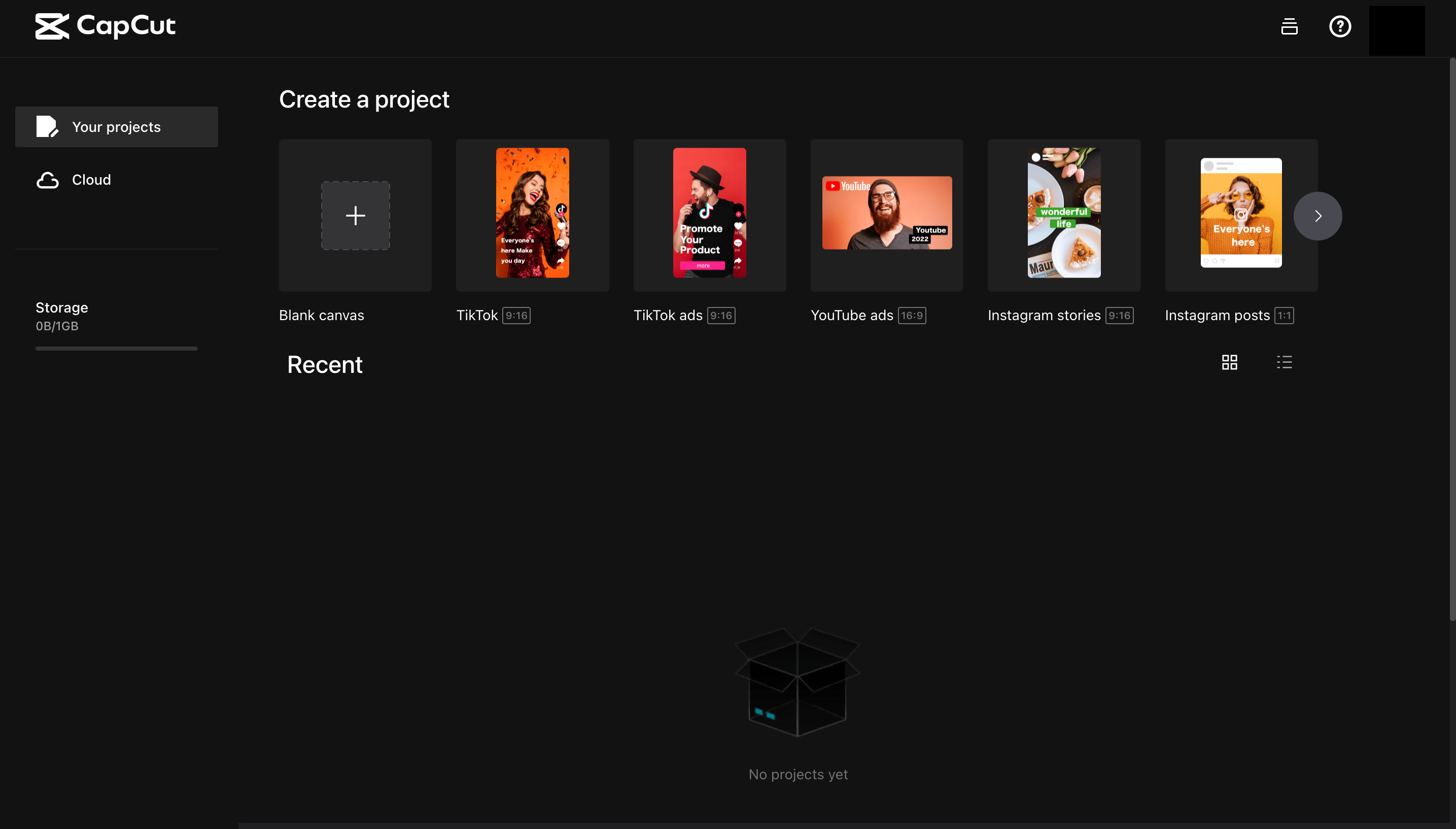 The following is the editing screen and its sections can be resized, and to do this you have to drag the side to enlarge or reduce them. On the left side are the editing tools, and you can upload files from your PC or import them from the cloud through Dropbox or Google Drive. The "stock videos" section allows you to use videos that CapCut provides, while the other features allow you to choose from a huge directory of music and audio effects, text styles, stickers, effects, transitions, and filters.
The following is the editing screen and its sections can be resized, and to do this you have to drag the side to enlarge or reduce them. On the left side are the editing tools, and you can upload files from your PC or import them from the cloud through Dropbox or Google Drive. The "stock videos" section allows you to use videos that CapCut provides, while the other features allow you to choose from a huge directory of music and audio effects, text styles, stickers, effects, transitions, and filters. 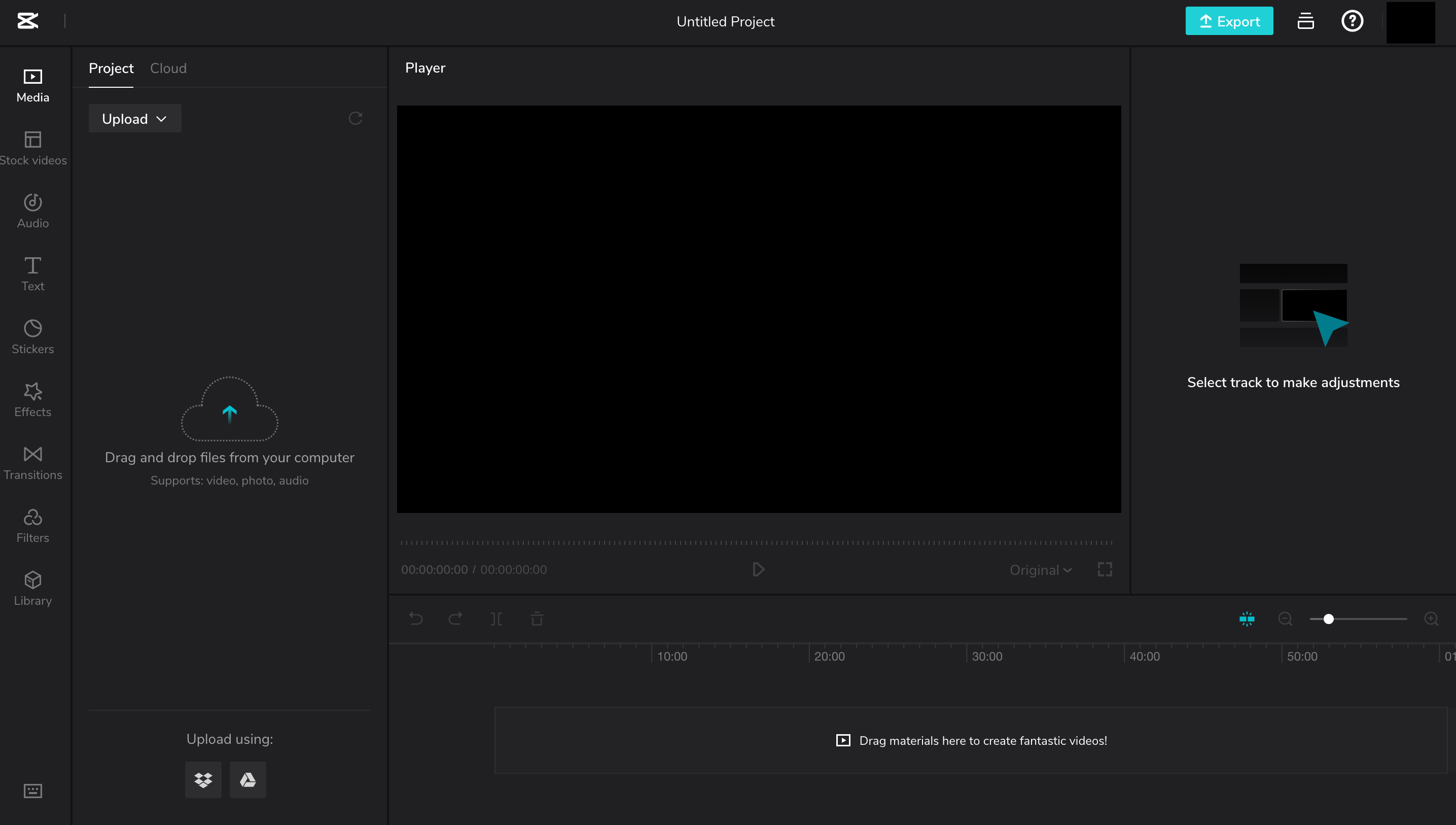 To start editing, you need to select and drag videos and other resources to the bottom bar. Each resource can be edited using a set of tools that can be found in the right-hand section. The duration of the videos can be shortened or lengthened to your liking, and transitions can be inserted between each video; to do so simply click on the "transitions" item, choose the one you prefer, and place it in between the two videos. Music or audio effects can be placed below the videos while other resources can be placed above the clip or at the beginning or end of the videos.
To start editing, you need to select and drag videos and other resources to the bottom bar. Each resource can be edited using a set of tools that can be found in the right-hand section. The duration of the videos can be shortened or lengthened to your liking, and transitions can be inserted between each video; to do so simply click on the "transitions" item, choose the one you prefer, and place it in between the two videos. Music or audio effects can be placed below the videos while other resources can be placed above the clip or at the beginning or end of the videos. 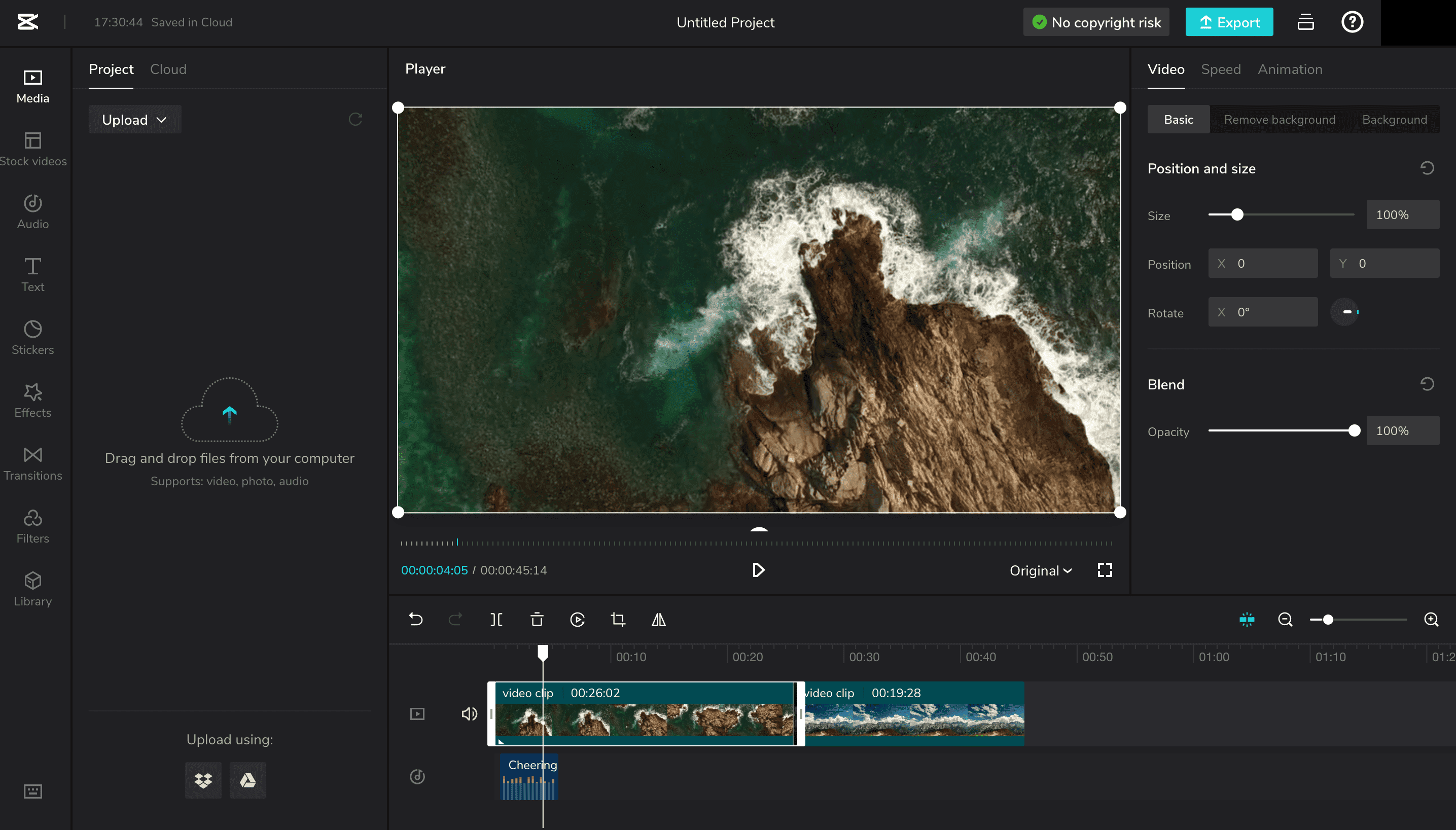 To play the video, simply click on the "play" button in the middle section, and once finished, you can export it to your account’s cloud through the "export" item at the top right. The video can be exported in different resolutions (from 360p to 4k) and through the advanced settings you will also be able to choose the format, quality and frame rate. Then it will be possible to download or share the video on social media.
To play the video, simply click on the "play" button in the middle section, and once finished, you can export it to your account’s cloud through the "export" item at the top right. The video can be exported in different resolutions (from 360p to 4k) and through the advanced settings you will also be able to choose the format, quality and frame rate. Then it will be possible to download or share the video on social media. 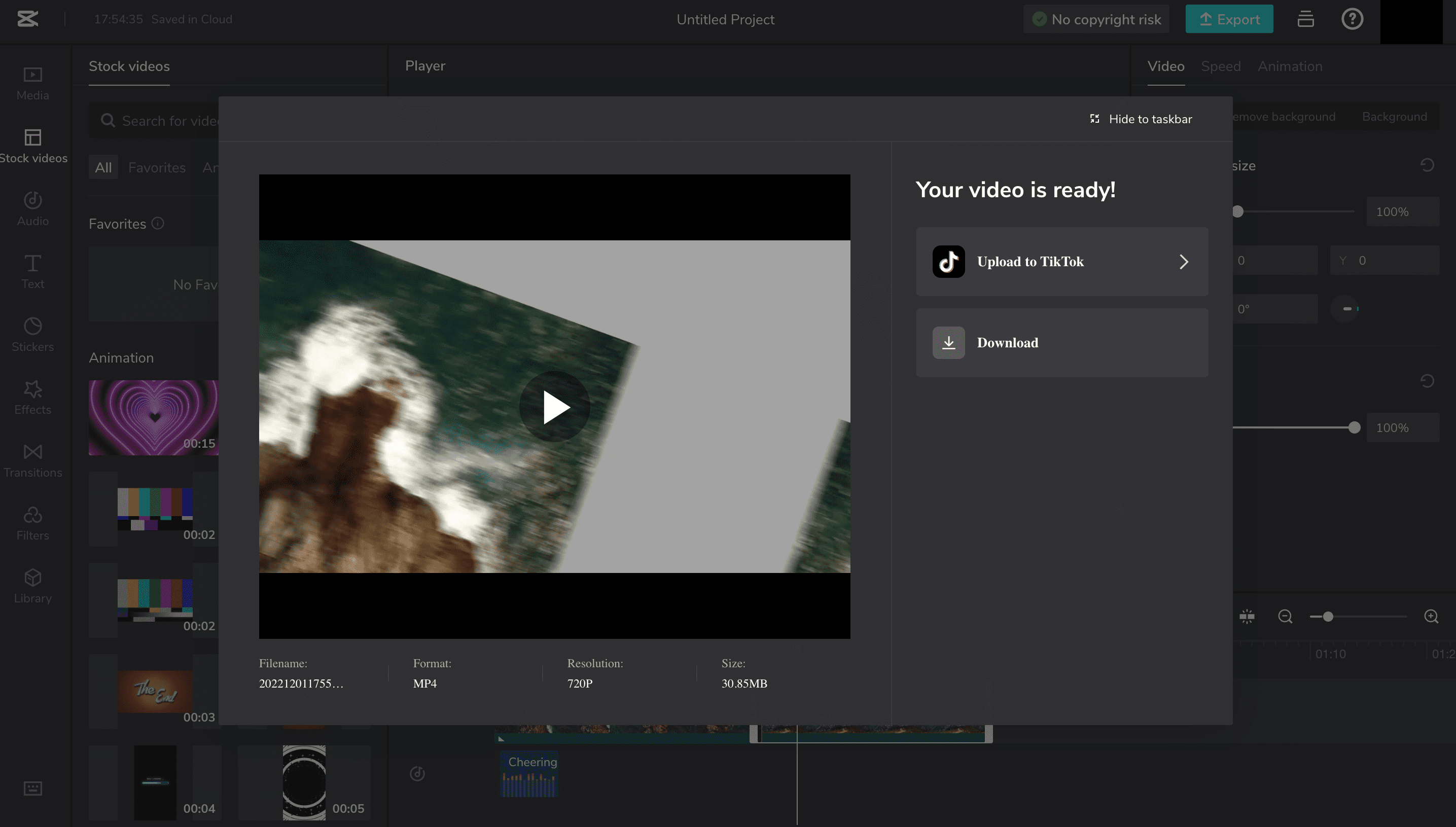
Copy link