Enter all the desired criteria: the apps that satisfy them all will be searched; if a criterion is specified multiple times, only the last occurrence will be considered.

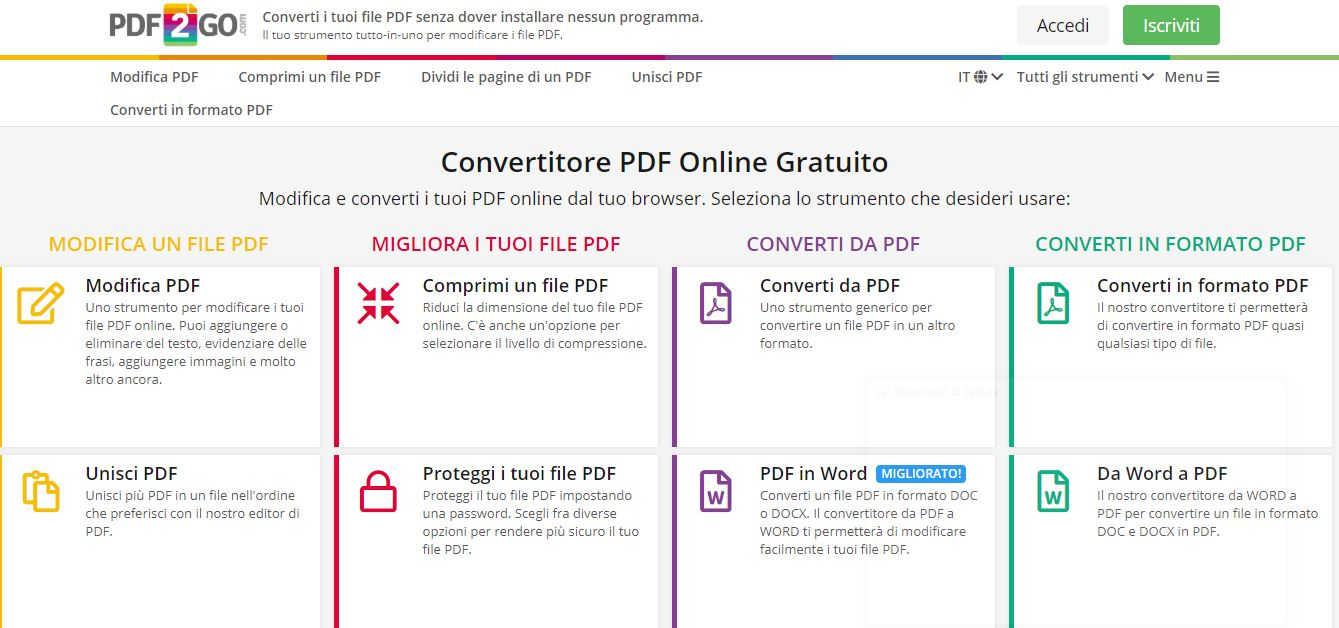 For example, the following screen will open in the "Edit PDF" area:
For example, the following screen will open in the "Edit PDF" area: 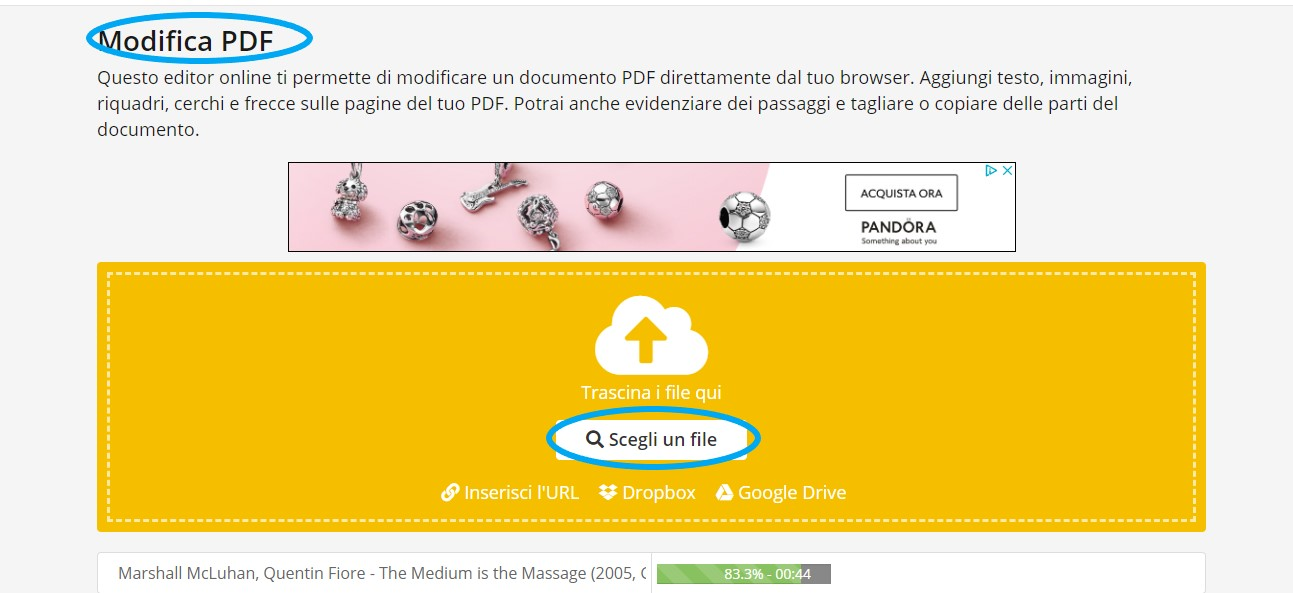 At this point, you can choose the file you need to edit (by inserting the url, the dropbox file or by connecting directly to Google drive). The download bar below shows an estimate of how much you can expect to wait before your file gets uploaded. Once the file has been uploaded, it is then possible to edit it using the tools available: text, pencil, eraser, highlighter, etc. The "Pages" button will show all the pages that make up the document and that are individually editable.
At this point, you can choose the file you need to edit (by inserting the url, the dropbox file or by connecting directly to Google drive). The download bar below shows an estimate of how much you can expect to wait before your file gets uploaded. Once the file has been uploaded, it is then possible to edit it using the tools available: text, pencil, eraser, highlighter, etc. The "Pages" button will show all the pages that make up the document and that are individually editable. 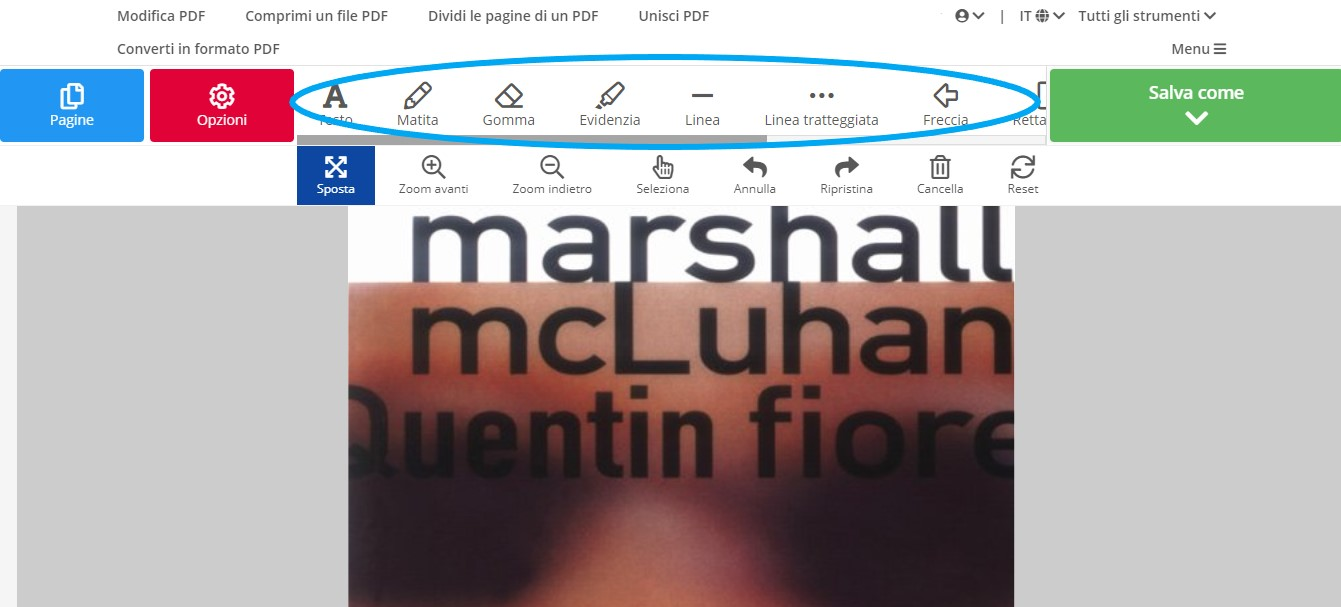 At the end of the procedure, it will be possible to save the file by clicking the "Save as" button. The following page will be the this one, and will offer the possibility to upload the file to cloud or download it or, alternatively, continue to modify it.
At the end of the procedure, it will be possible to save the file by clicking the "Save as" button. The following page will be the this one, and will offer the possibility to upload the file to cloud or download it or, alternatively, continue to modify it. 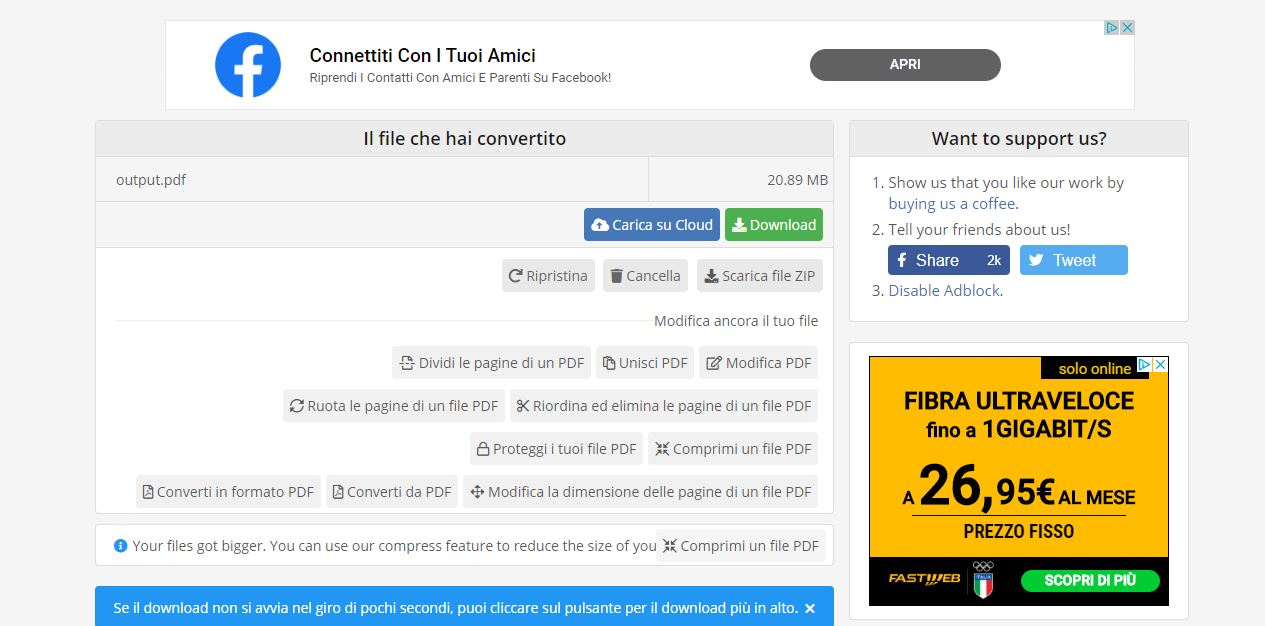
Copy link