Enter all the desired criteria: the apps that satisfy them all will be searched; if a criterion is specified multiple times, only the last occurrence will be considered.

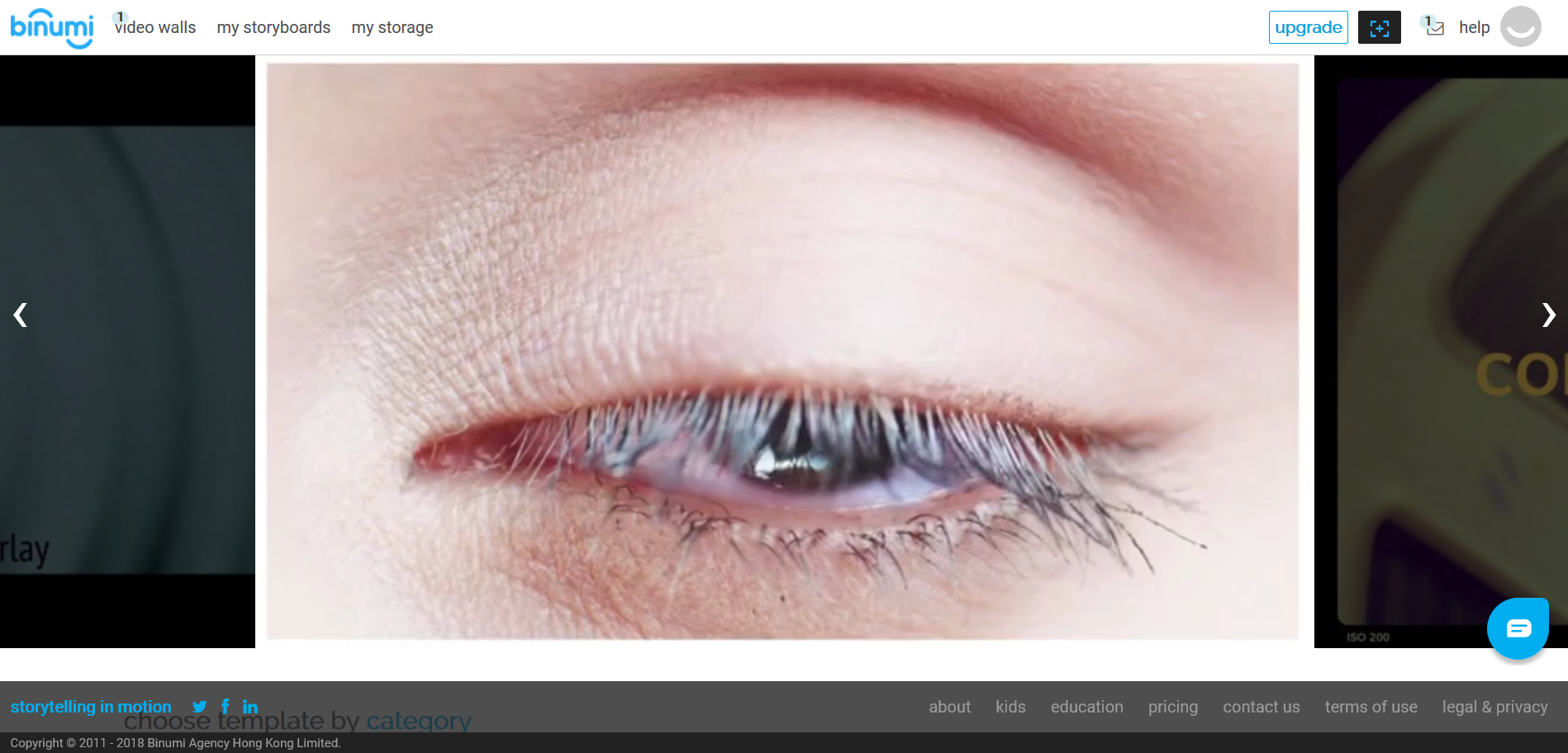 The Dashboard collects your works on a “video wall”.
The Dashboard collects your works on a “video wall”. 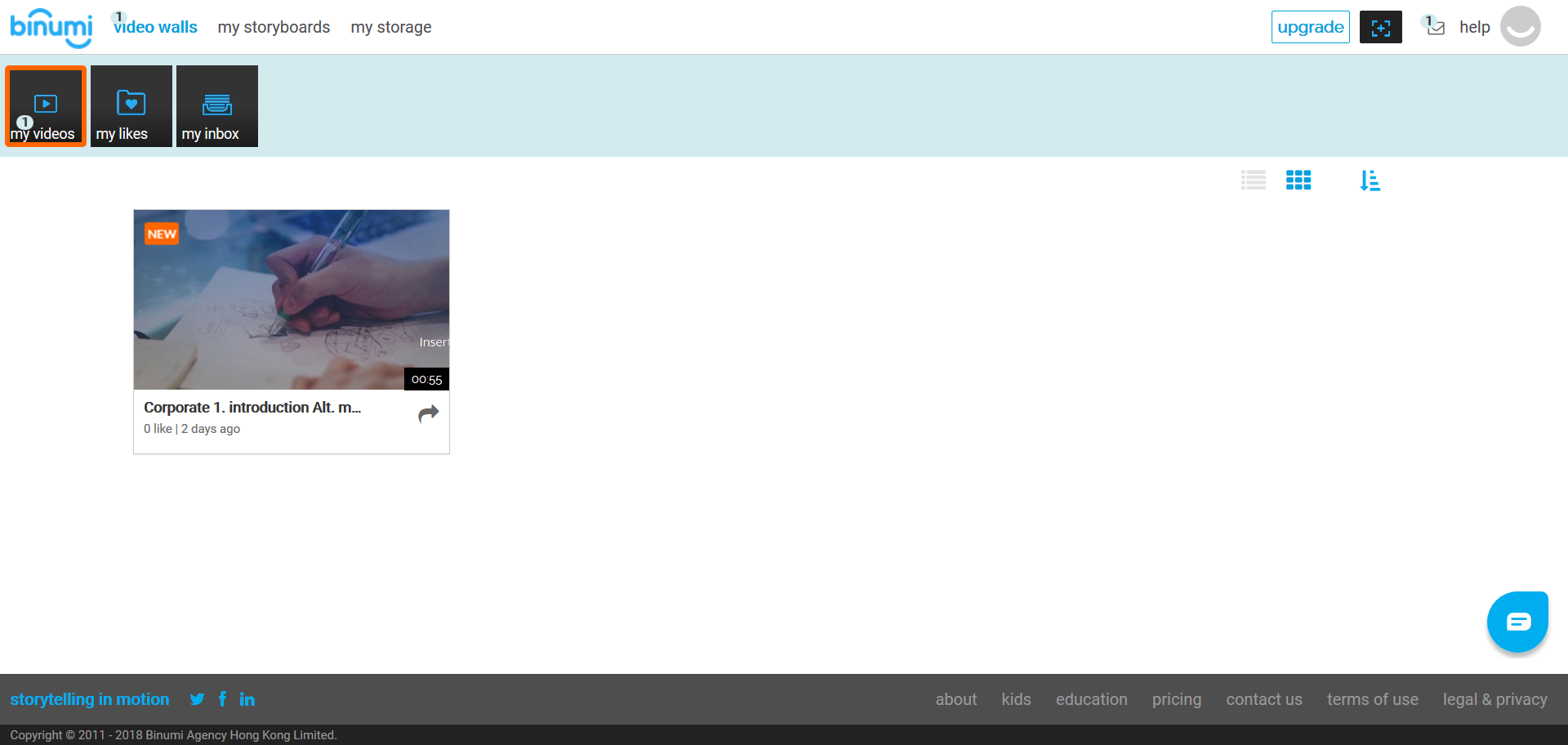 You also have the “Upgrade” button (for the paid version), the one for creating a new video, the notification section, the help desk and the user’s profile. To create a new video, you click on the black and blue button up right. In the next page you can choose which video model to use. The app offers a lot of short videos to add to your creation.
You also have the “Upgrade” button (for the paid version), the one for creating a new video, the notification section, the help desk and the user’s profile. To create a new video, you click on the black and blue button up right. In the next page you can choose which video model to use. The app offers a lot of short videos to add to your creation. 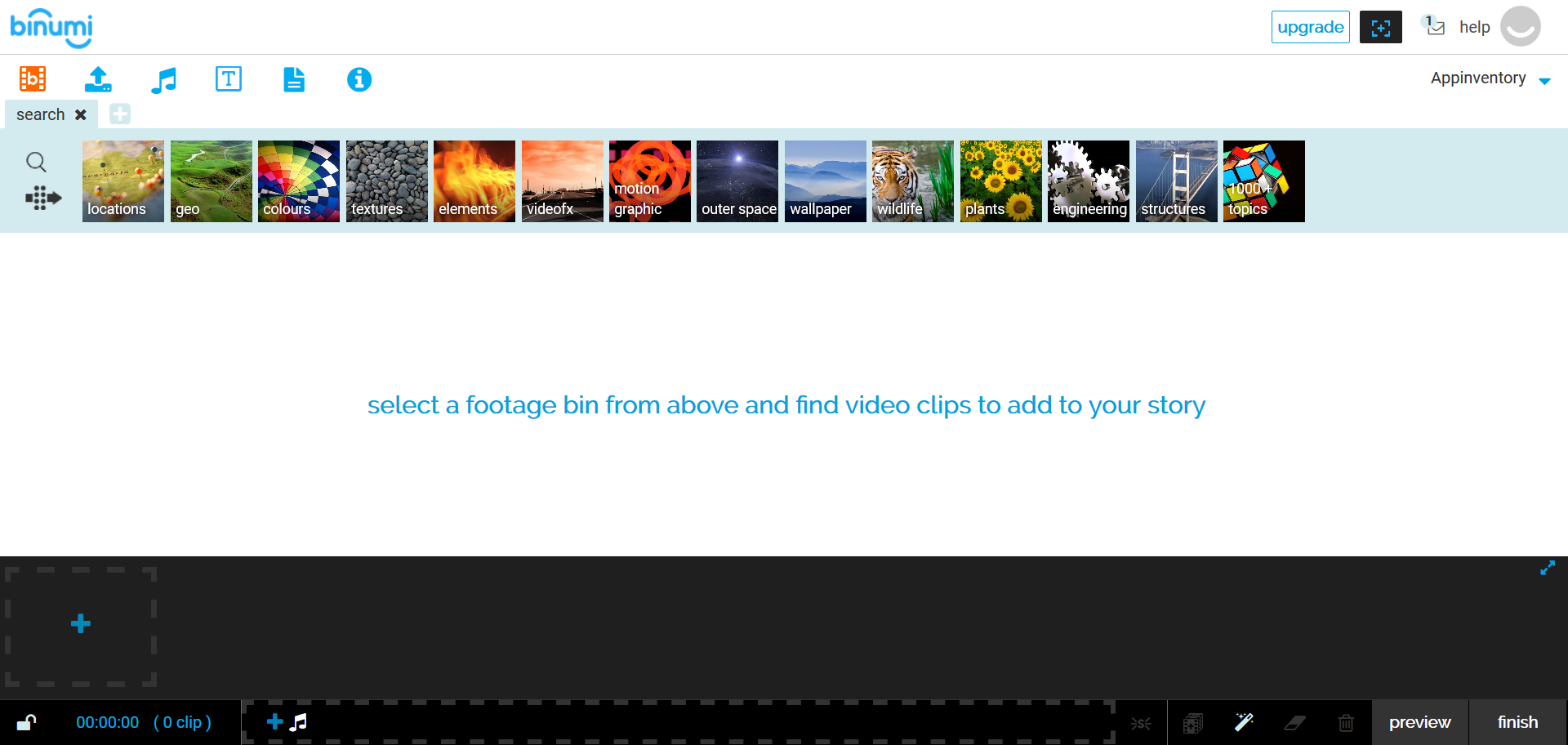 You can edit every single film, add audio background, texts and effects. Everything is quite easy with the tool icons.
You can edit every single film, add audio background, texts and effects. Everything is quite easy with the tool icons. 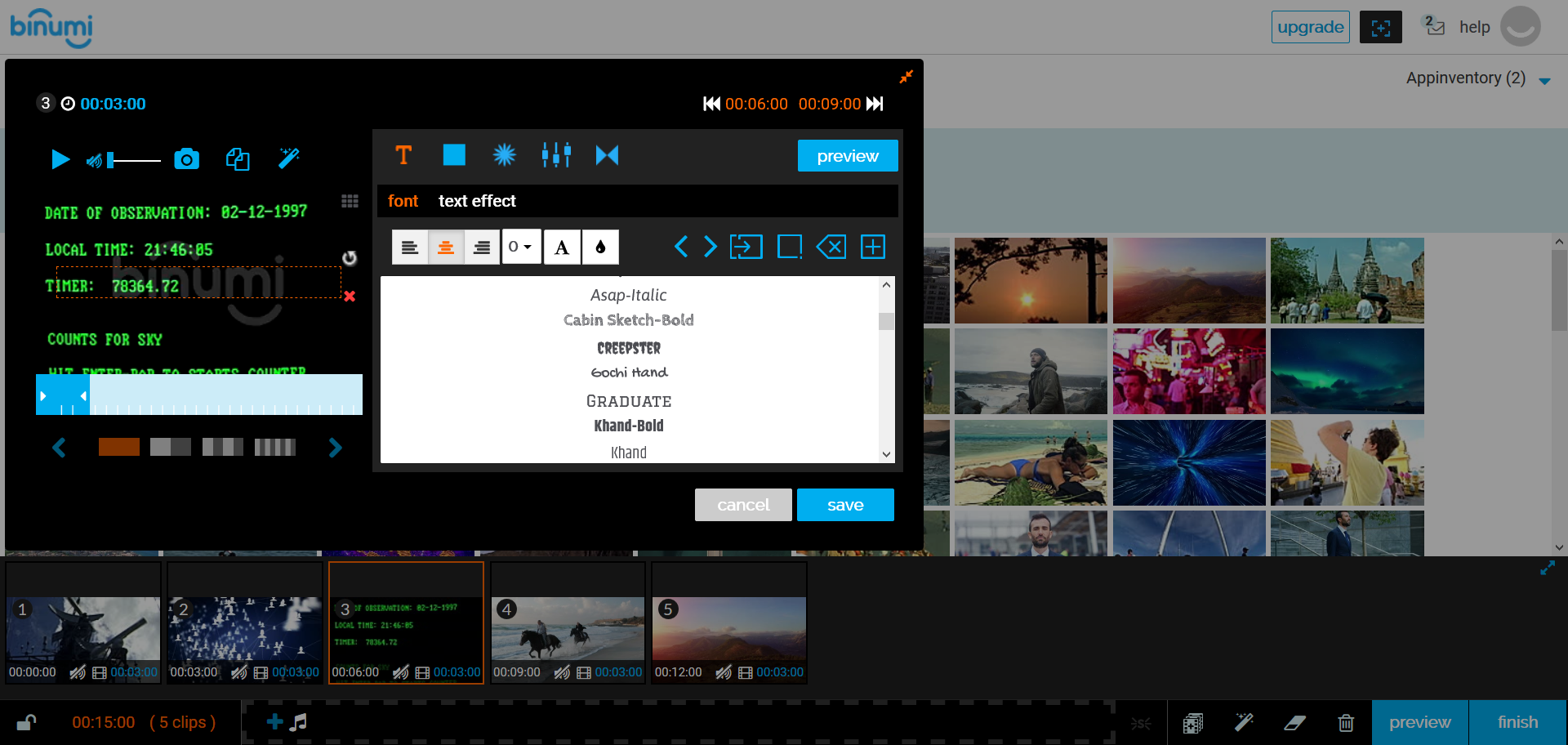 Once the work is finished, you can find it in the “video wall”. You will be able to watch it, share it or edit it furthermore.
Once the work is finished, you can find it in the “video wall”. You will be able to watch it, share it or edit it furthermore. 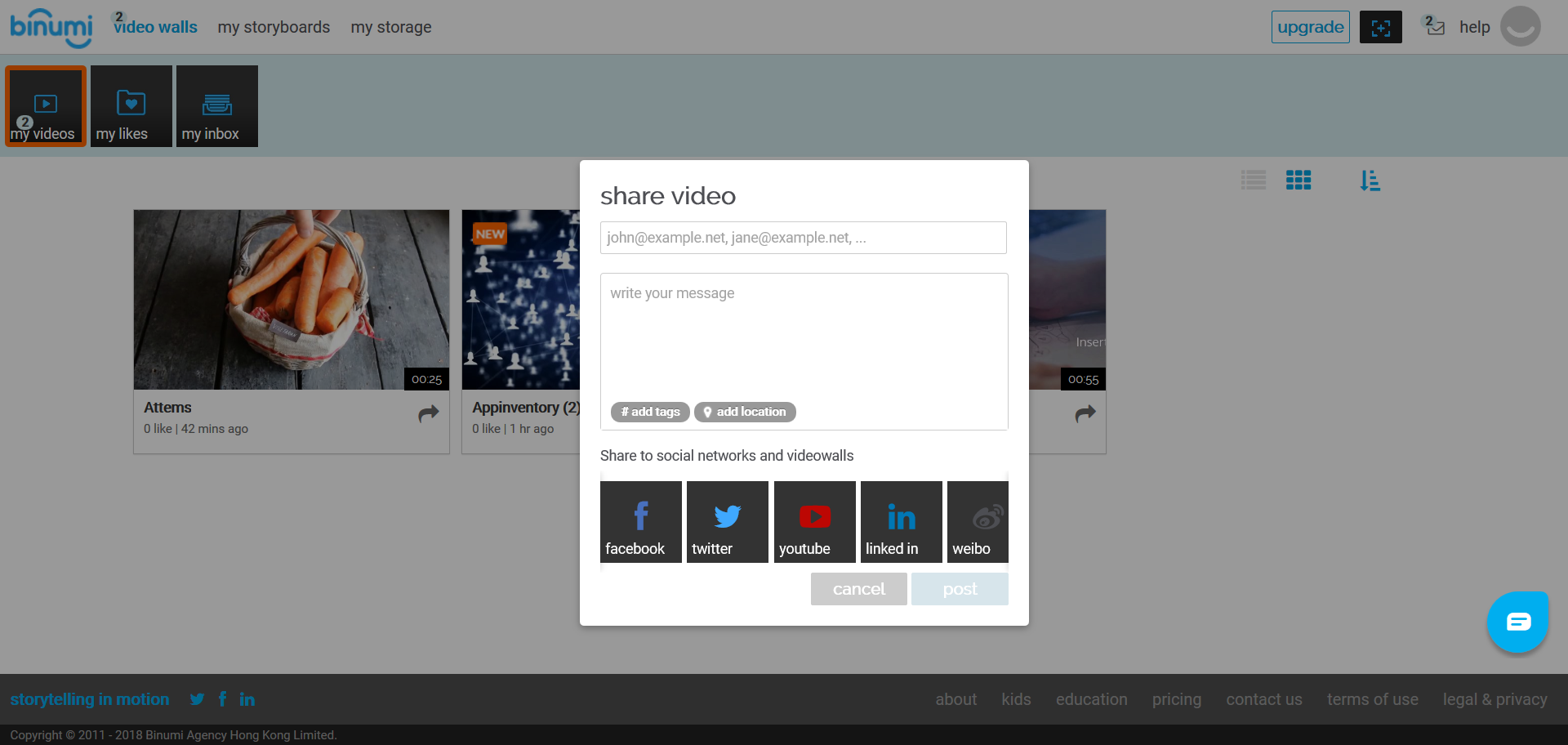
Copy link