Enter all the desired criteria: the apps that satisfy them all will be searched; if a criterion is specified multiple times, only the last occurrence will be considered.

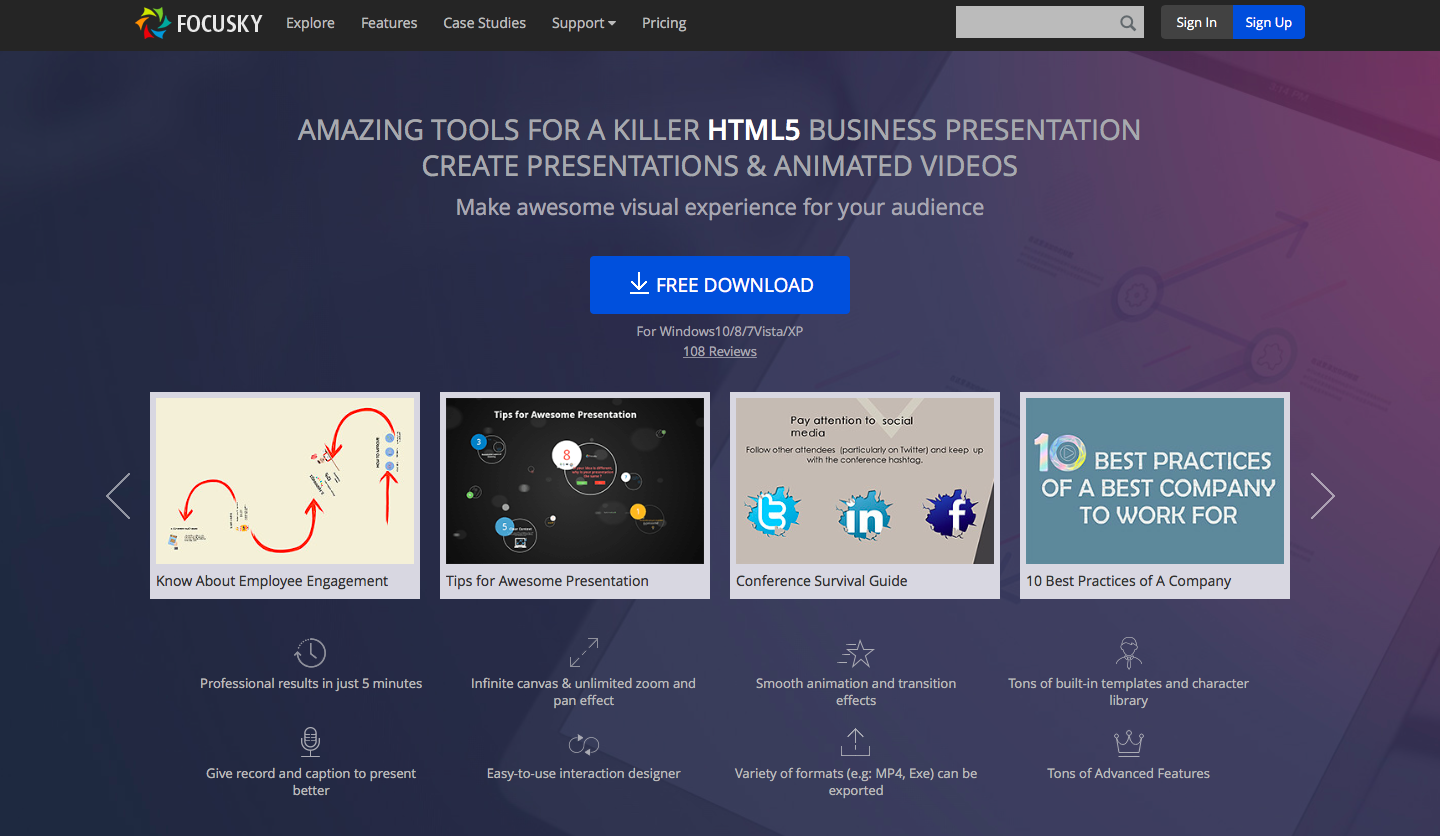 To use Focusky you will need to download the desktop application by clicking on “Free Download”.Simply by signing up on the site we will not be able to create nor edit the presentations, but only upload our works, share them with others and configure your account.
To use Focusky you will need to download the desktop application by clicking on “Free Download”.Simply by signing up on the site we will not be able to create nor edit the presentations, but only upload our works, share them with others and configure your account. 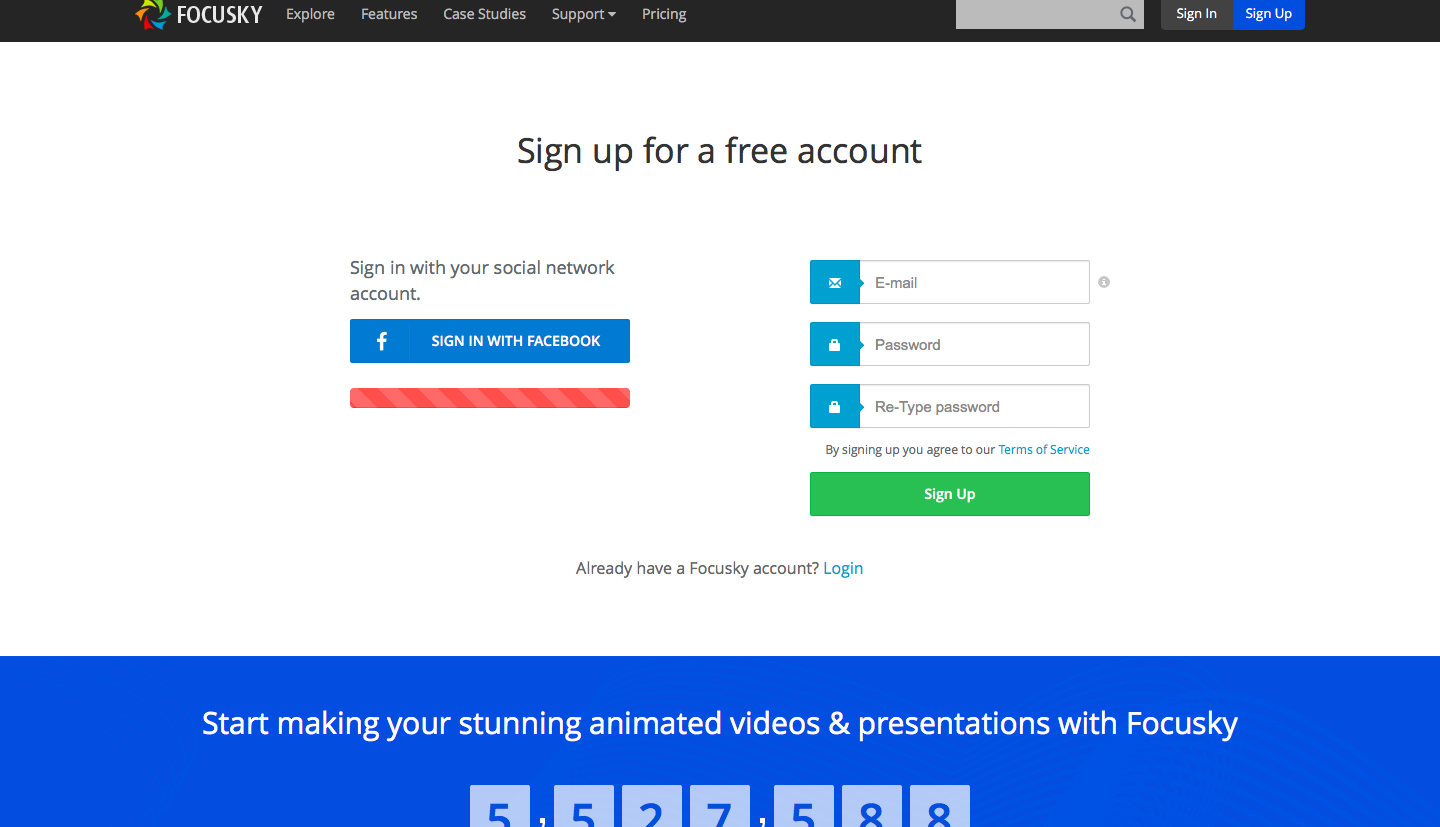
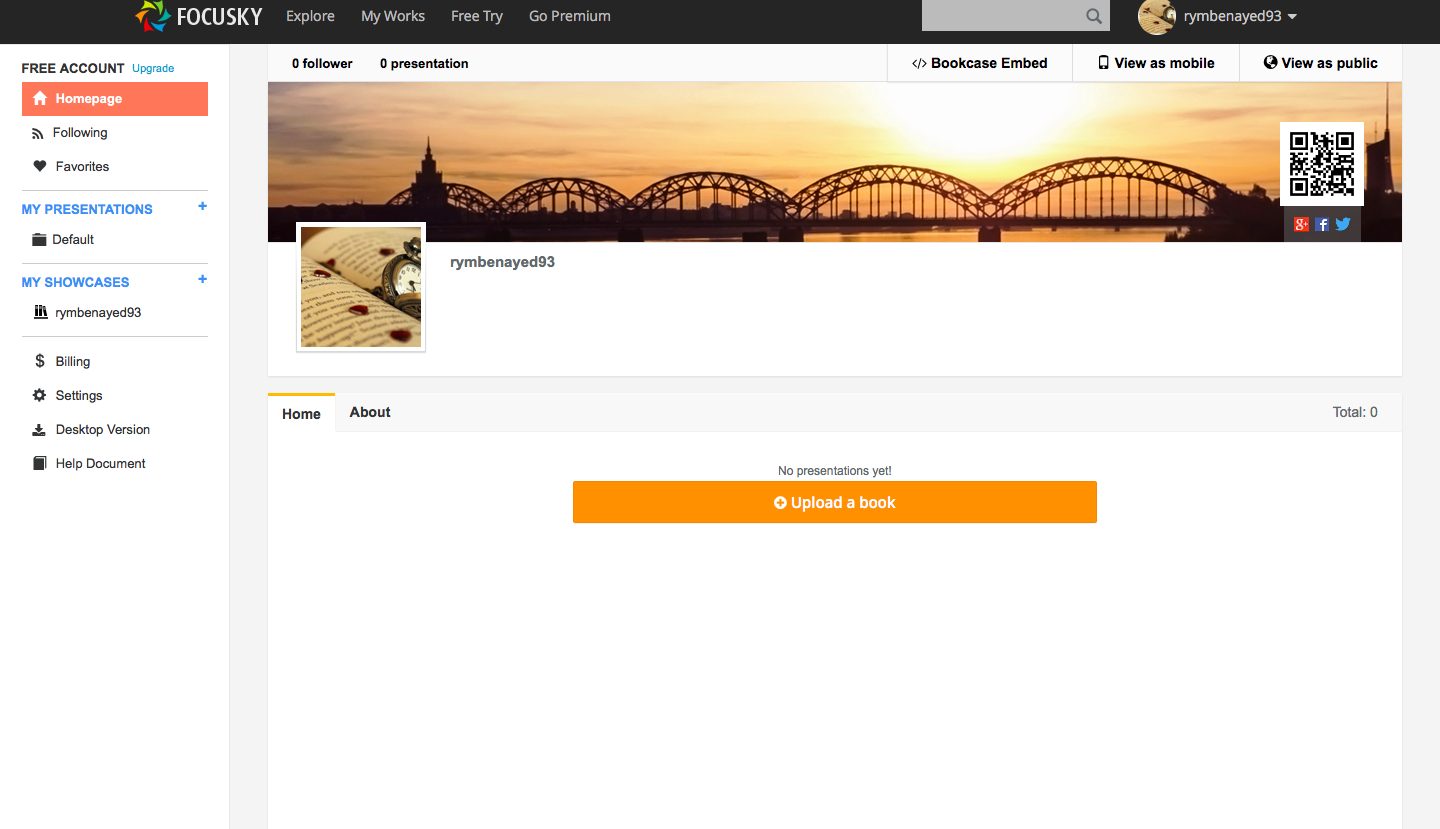 After downloading the App it will be possible to start creating your presentation.Initially, you will be asked to choose one of the many models to start with.This is the main image of the editor where we can create and edit presentations.
After downloading the App it will be possible to start creating your presentation.Initially, you will be asked to choose one of the many models to start with.This is the main image of the editor where we can create and edit presentations. 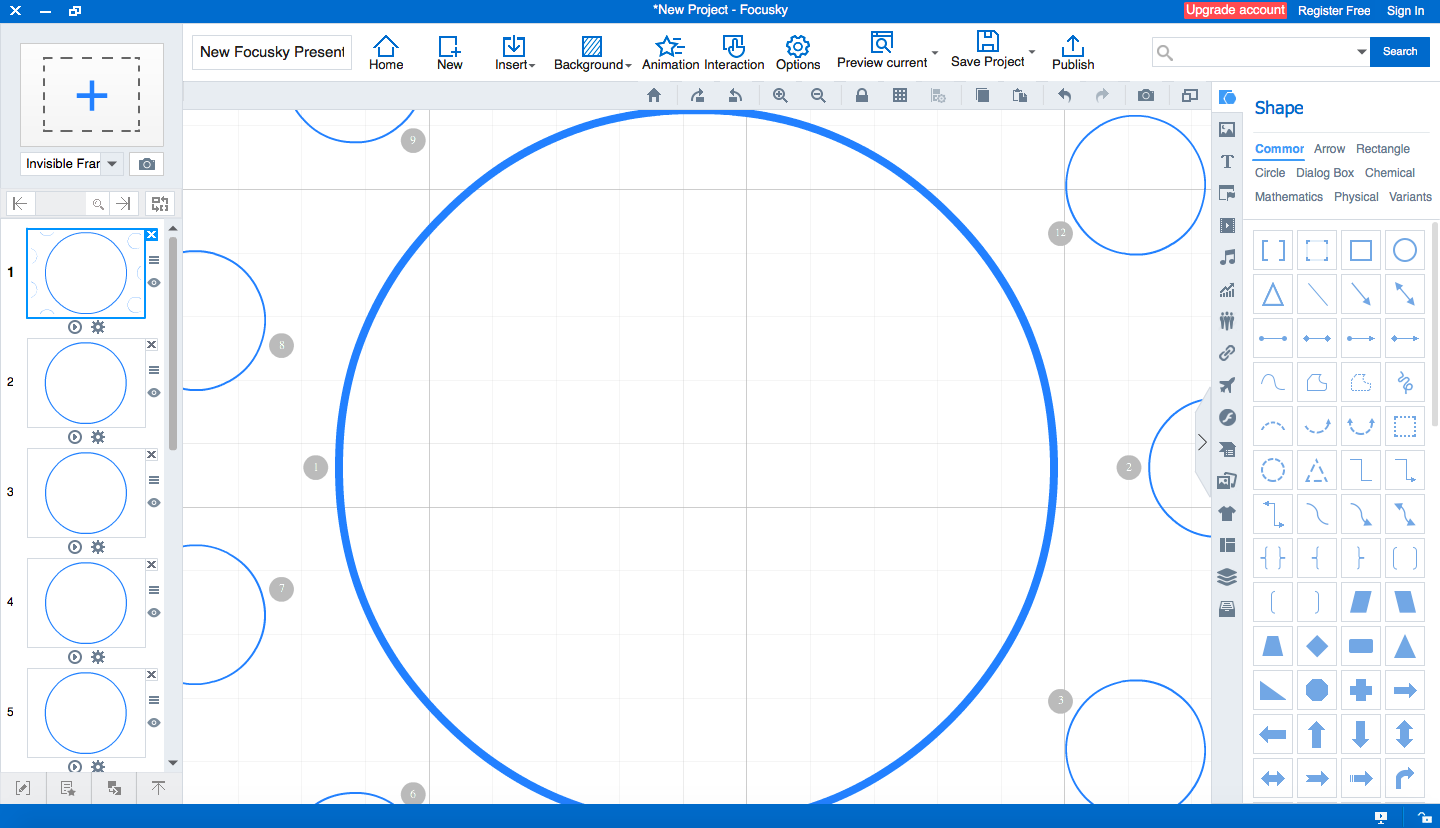 Within the SHAPE section, you can choose the elements (circular, rectangular, triangular, etcetera) to be used in the presentation by transferring them to the central screen. These elements will constitute the "slides" of the presentation. In each one of these you can insert contents of various types (text, video files, images, audio, etcetera), by accessing the INSERT section. After inserting all the contents, you can define the "path" of the presentation by clicking on each item and then on the “Add to Path” button. The defined path will be what the presentation will follow step by step during playback. By clicking on the PREVIEW button you will be able to preview the presentation. If you are satisfied you can save it by clicking on”Publish”. The supported output formats are: HTML (for online upload), ZIP (for email distribution) and EXE (for offline distribution or to burn presentation on CDs/DVDs). The free version of Focusky does not differ much from the paid version in terms of functionality, it only has the logo of the software on every slide.
Within the SHAPE section, you can choose the elements (circular, rectangular, triangular, etcetera) to be used in the presentation by transferring them to the central screen. These elements will constitute the "slides" of the presentation. In each one of these you can insert contents of various types (text, video files, images, audio, etcetera), by accessing the INSERT section. After inserting all the contents, you can define the "path" of the presentation by clicking on each item and then on the “Add to Path” button. The defined path will be what the presentation will follow step by step during playback. By clicking on the PREVIEW button you will be able to preview the presentation. If you are satisfied you can save it by clicking on”Publish”. The supported output formats are: HTML (for online upload), ZIP (for email distribution) and EXE (for offline distribution or to burn presentation on CDs/DVDs). The free version of Focusky does not differ much from the paid version in terms of functionality, it only has the logo of the software on every slide.
Copy link