Enter all the desired criteria: the apps that satisfy them all will be searched; if a criterion is specified multiple times, only the last occurrence will be considered.

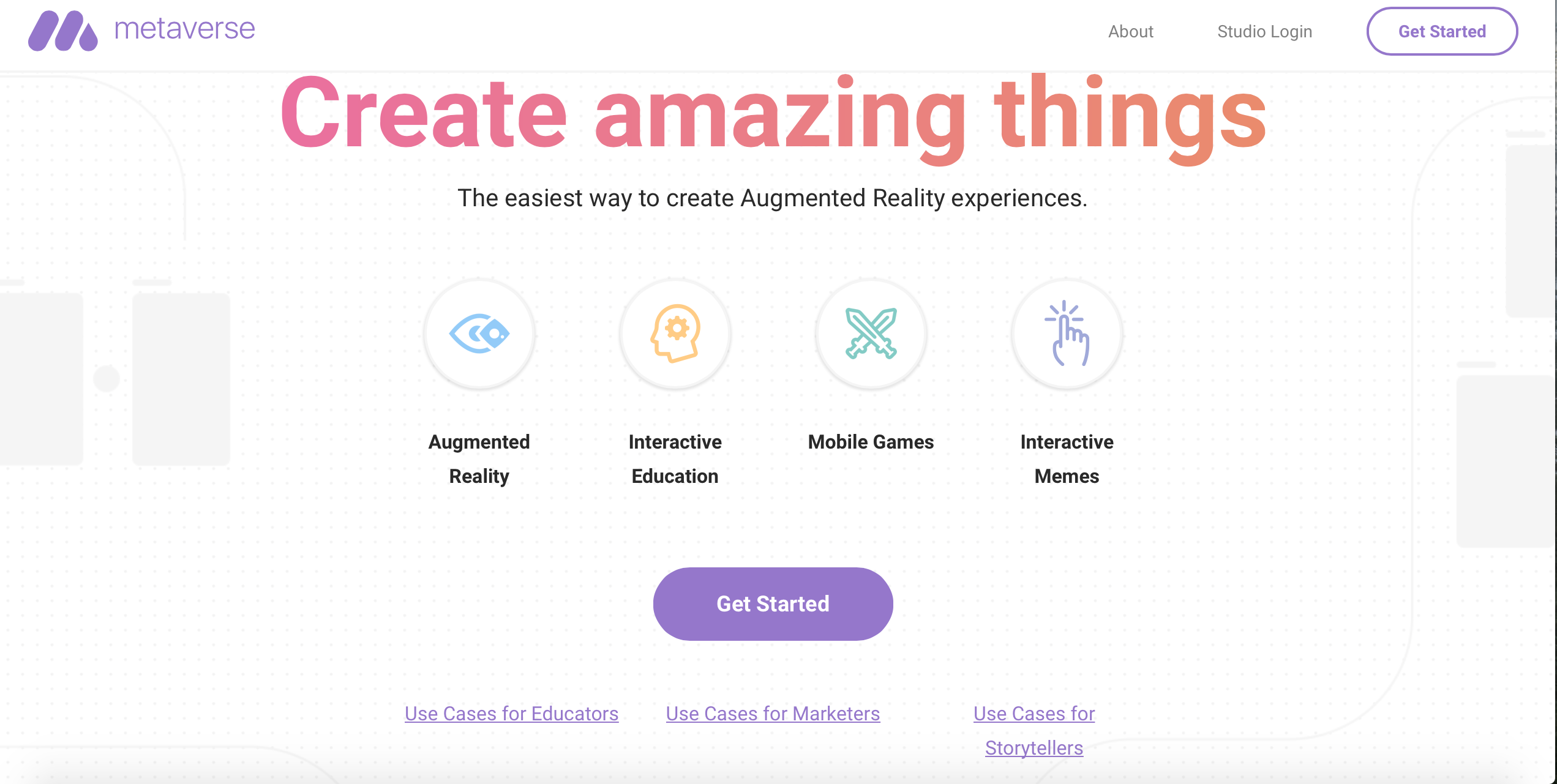 For your first access you can enter with your Facebook credentials or you can easily create a new account:
For your first access you can enter with your Facebook credentials or you can easily create a new account: 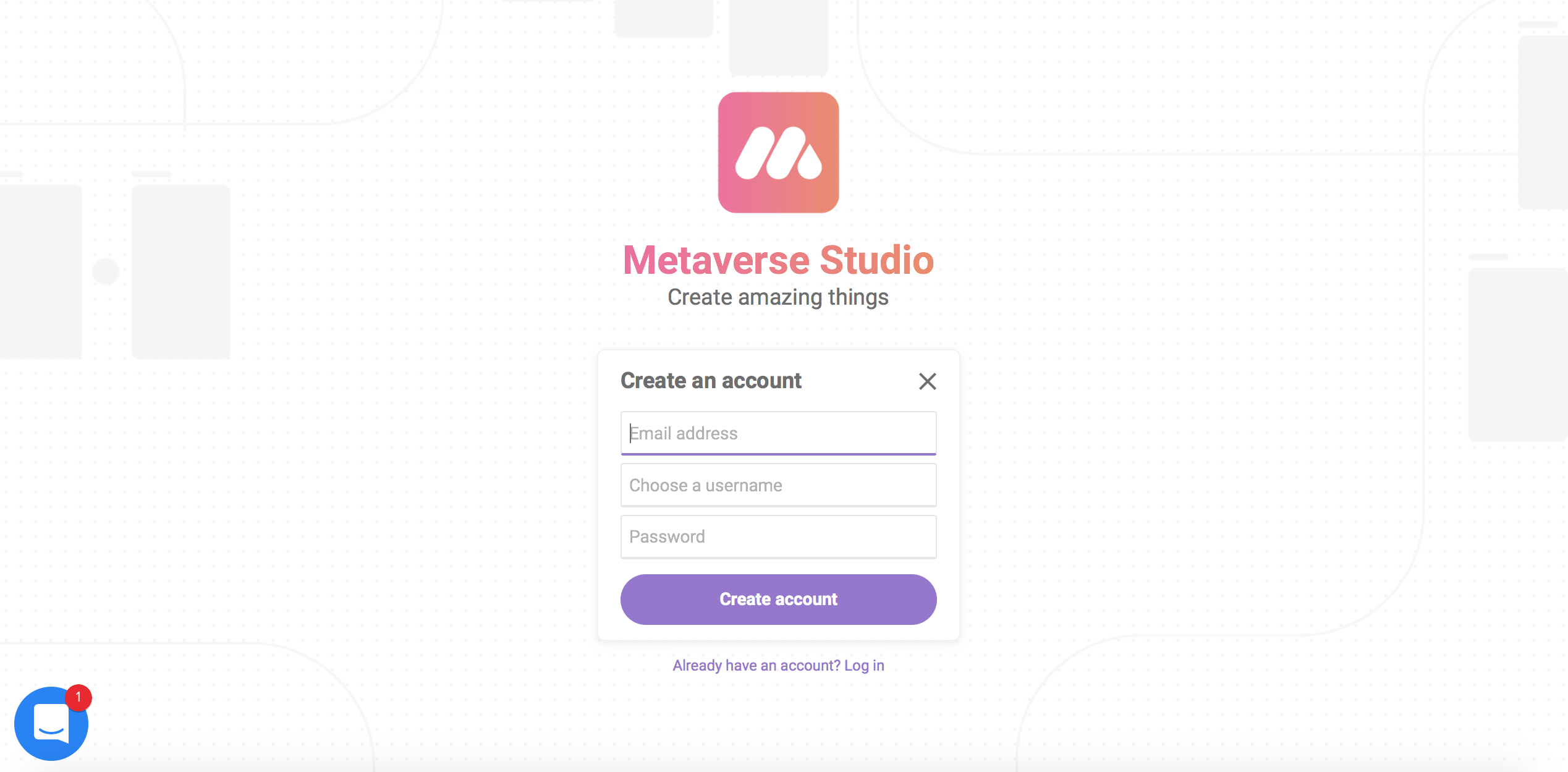 You can immediately use the application by clicking the "create experience" button at the top right:
You can immediately use the application by clicking the "create experience" button at the top right: 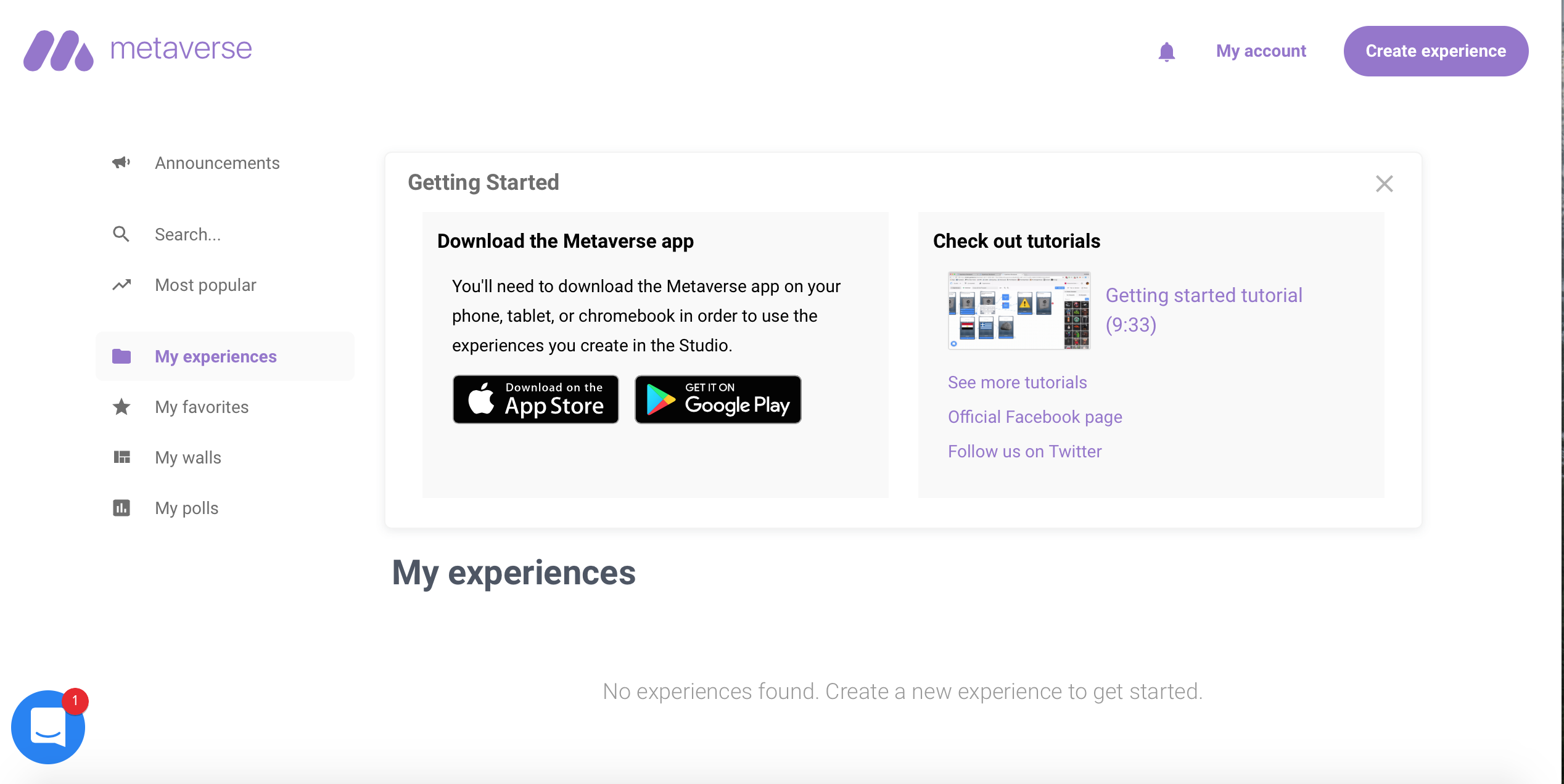 You will see this screen, click on “+add new”:
You will see this screen, click on “+add new”: 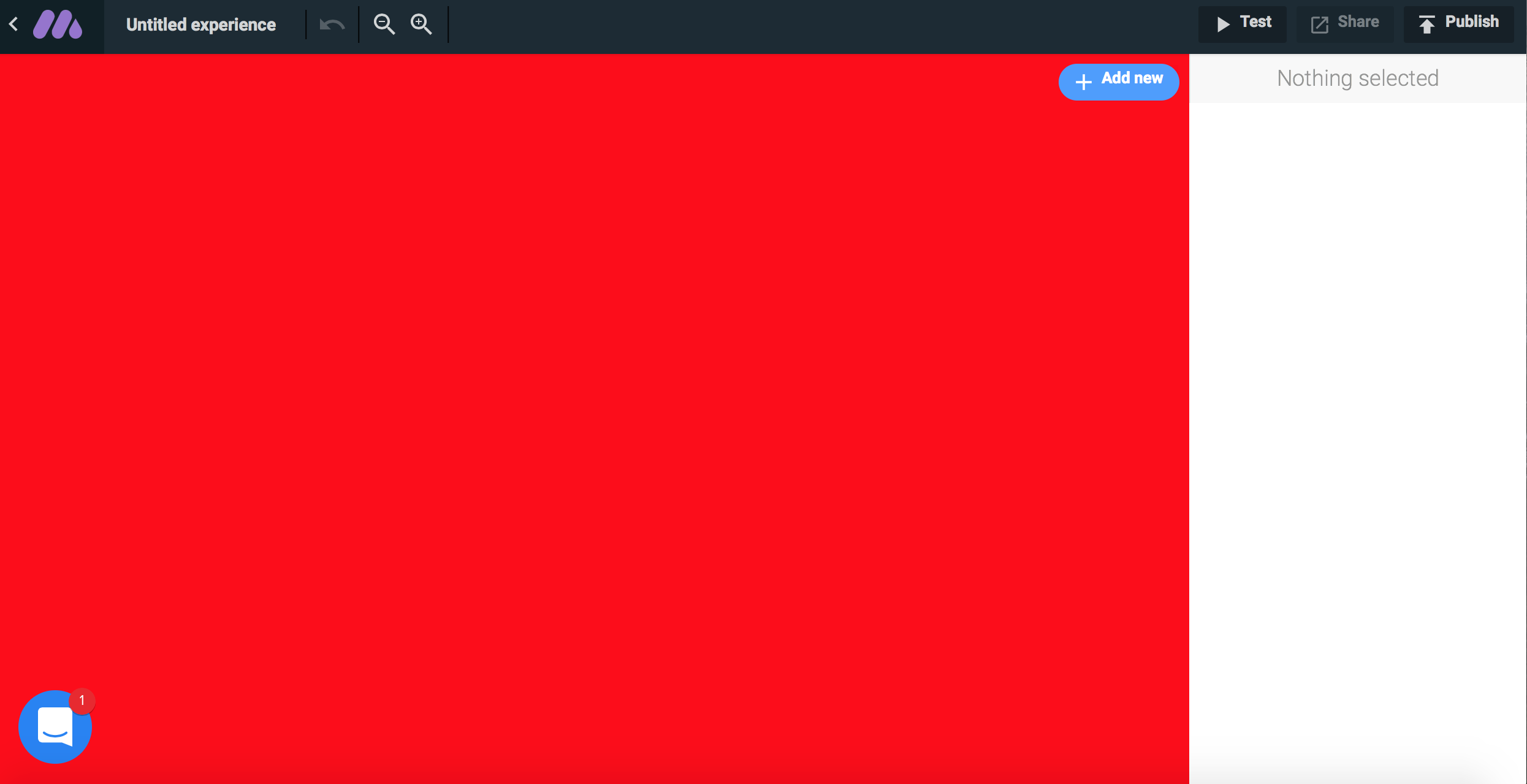 So you can choose what to create, quizzes or interactive paths in augmented reality, which you can create on your computer, but can then see them only on mobile devices:
So you can choose what to create, quizzes or interactive paths in augmented reality, which you can create on your computer, but can then see them only on mobile devices: 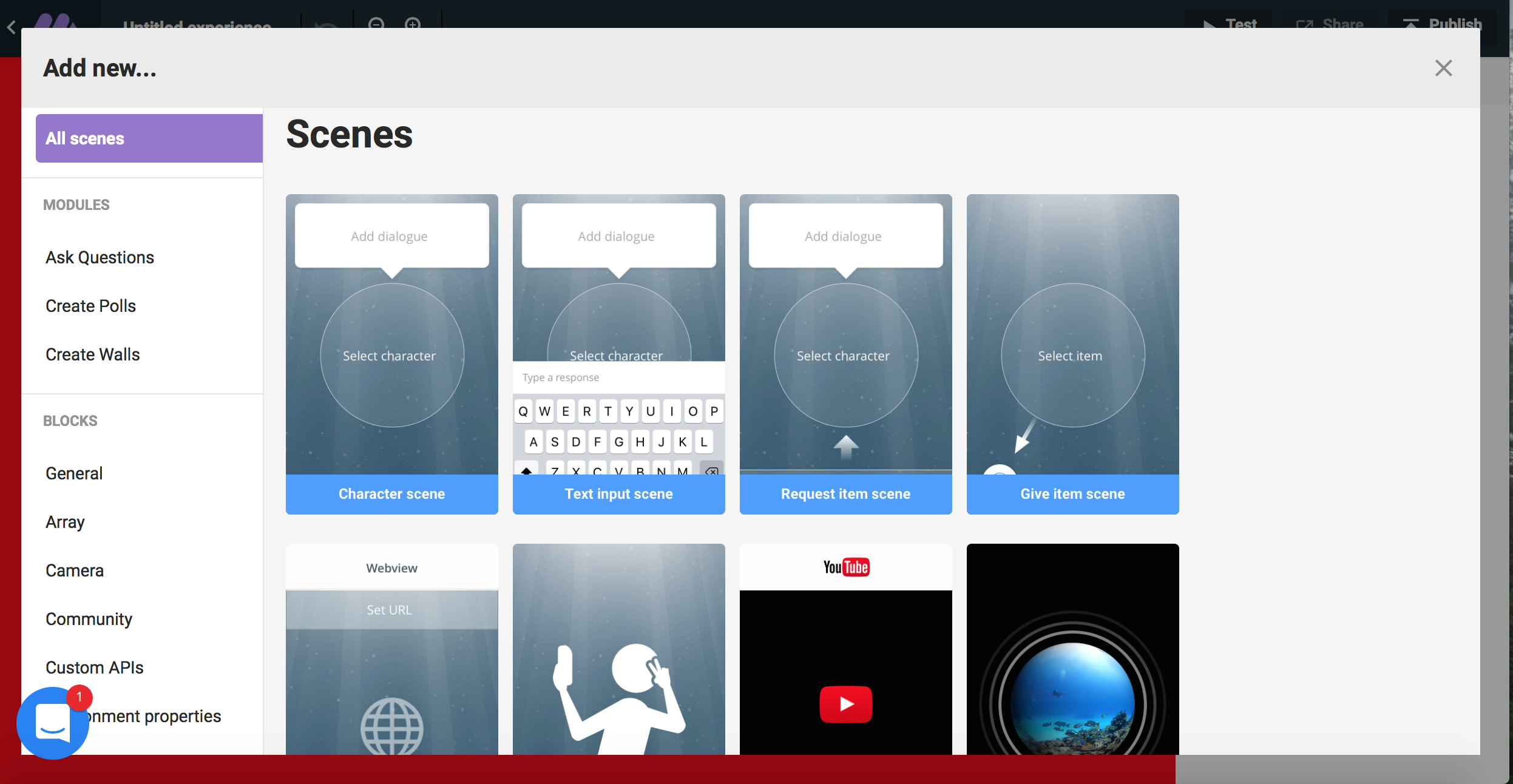 This is the screen that shows up once the "experience" of creation in Metaverse has started. From here you can create new slides or blocks or go back to the beginning of the experience. Within each slide you can write in the dialog box, select the character that will appear in augmented reality (which will be the one who "will speak" through the dialog box) and add actions, or virtual buttons that allow you to give answers or continue or go back.
This is the screen that shows up once the "experience" of creation in Metaverse has started. From here you can create new slides or blocks or go back to the beginning of the experience. Within each slide you can write in the dialog box, select the character that will appear in augmented reality (which will be the one who "will speak" through the dialog box) and add actions, or virtual buttons that allow you to give answers or continue or go back. 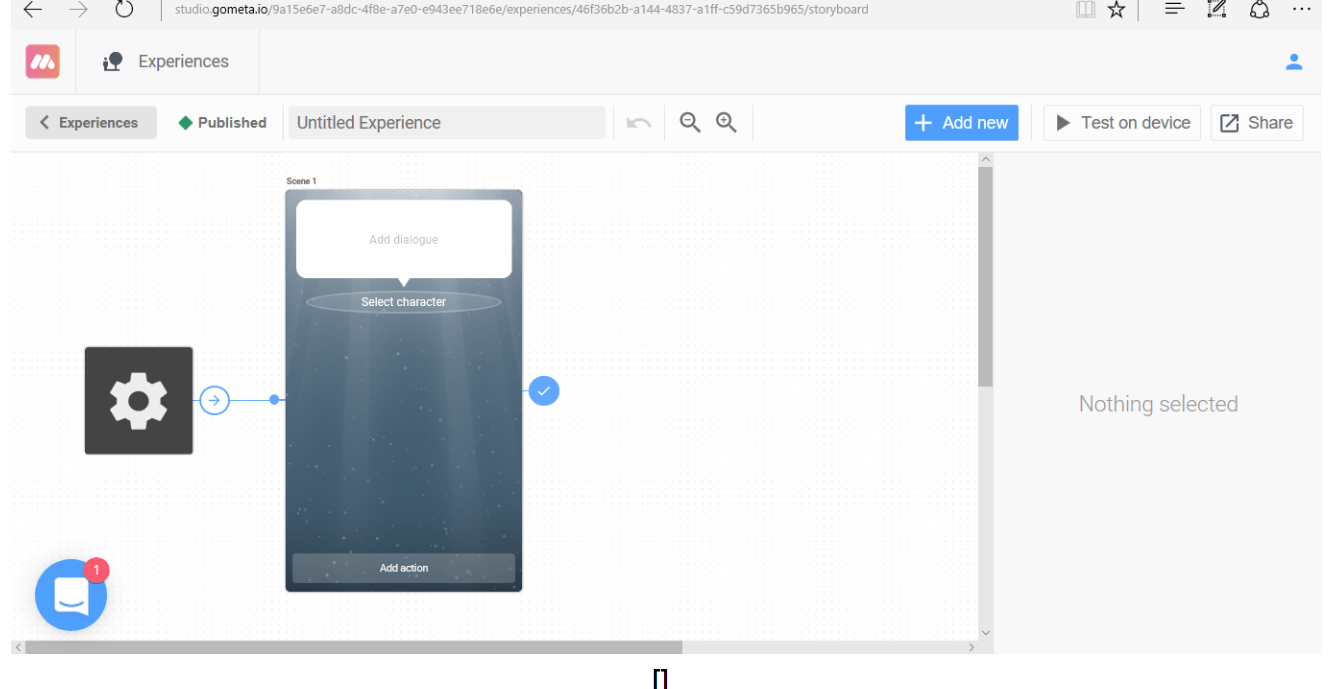 This is the final result you can see with your mobile device:
This is the final result you can see with your mobile device: 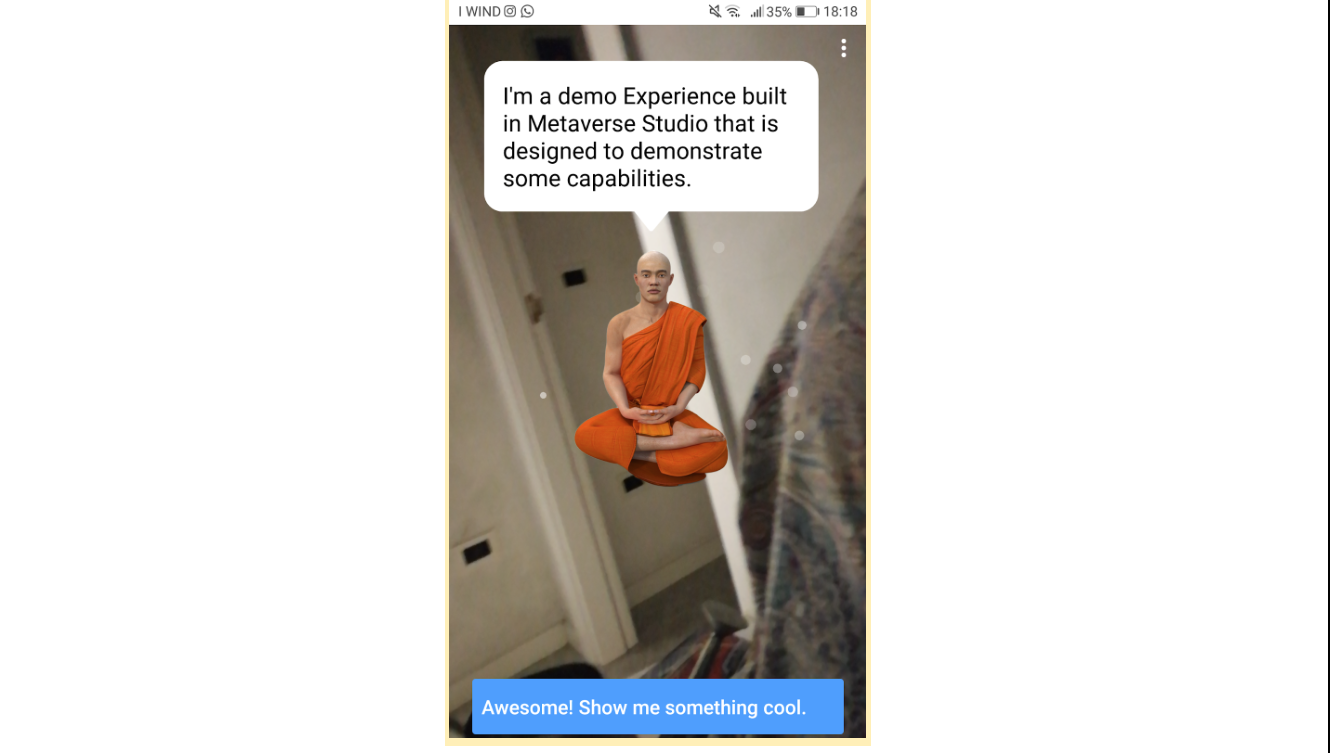 The path will appear linear and flat in your Metaverse studio, and then come to life on the mobile device by scanning a QR code (which is generated automatically by uniquely identifying a specific experience) or by accessing your profile through the mobile application (Android, iOs or Chromebook), where all the experiences you create on your computer are saved. Individual experiences can contain numerous scenes, the transition from one to another can be set according to the choices or answers of the user. The experience editor (studio) allows you to set all the details of each scene.
The path will appear linear and flat in your Metaverse studio, and then come to life on the mobile device by scanning a QR code (which is generated automatically by uniquely identifying a specific experience) or by accessing your profile through the mobile application (Android, iOs or Chromebook), where all the experiences you create on your computer are saved. Individual experiences can contain numerous scenes, the transition from one to another can be set according to the choices or answers of the user. The experience editor (studio) allows you to set all the details of each scene.
Copy link