Enter all the desired criteria: the apps that satisfy them all will be searched; if a criterion is specified multiple times, only the last occurrence will be considered.
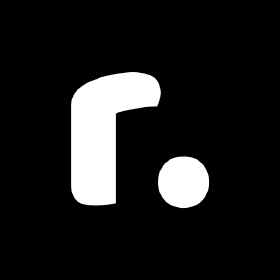
From the home page it is possible to access, without authentication, about sixty maps dedicated to training developers on different technologies. The maps are divided into the two categories: role-based and skill-based roadmaps.
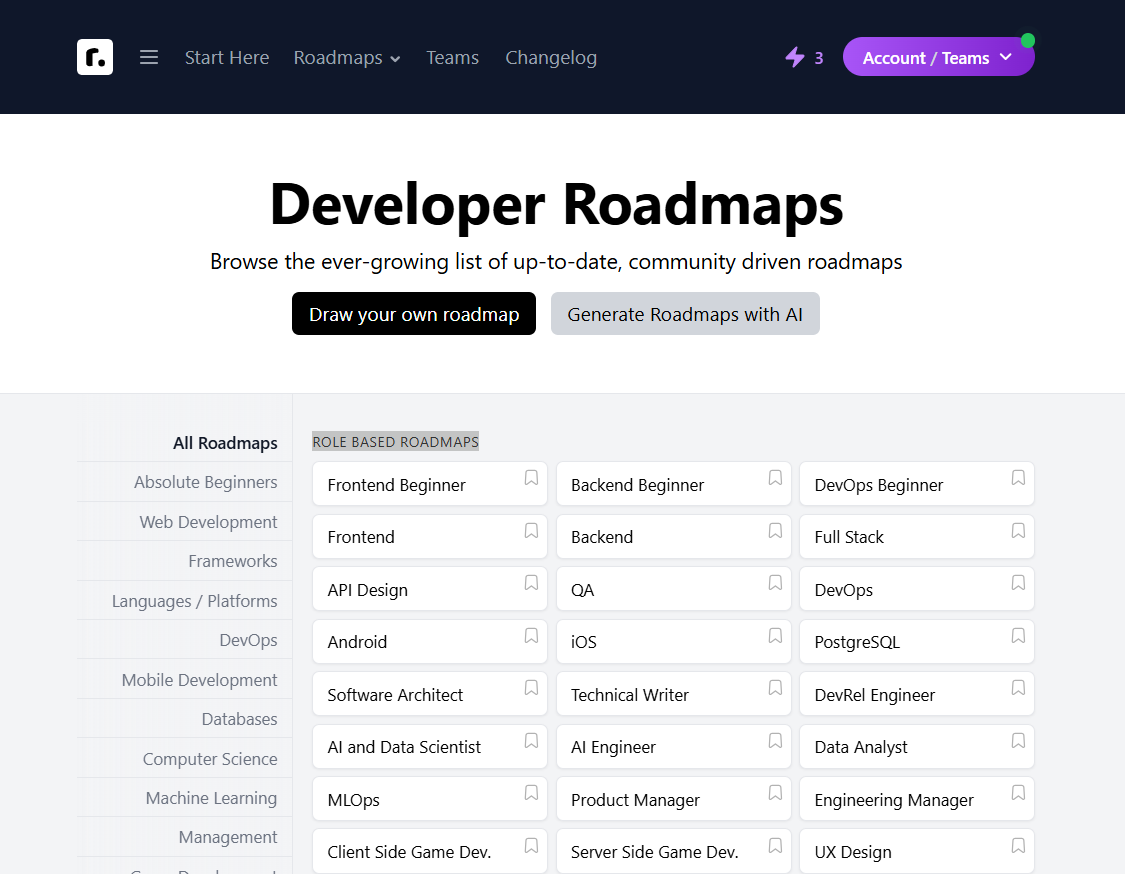
The appearance of a roadmap can be seen in the figure below; a map can contain elements of different types, for example, a title, first-level nodes (in yellow) and second-level nodes (in beige) are visible in the figure. The nodes are connected by arcs that can be continuous or dashed and oriented by arrows.
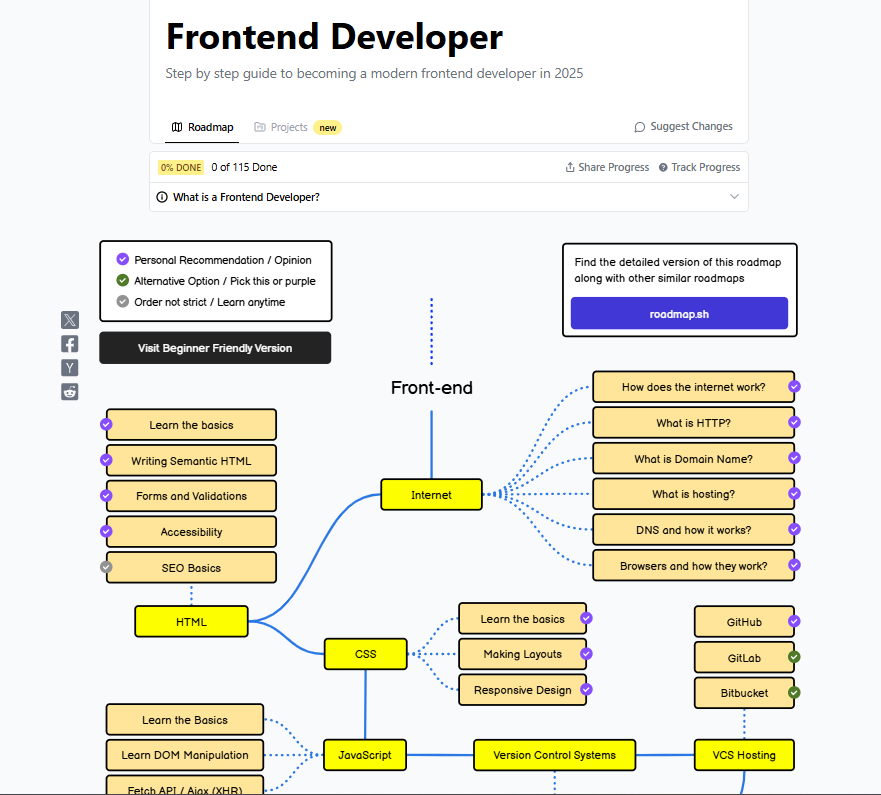
Clicking on a node gives access to the associated content, which consists of a title, a textual description, and a number of external links of different types (Web page, article, video, podcast, course, etc.).
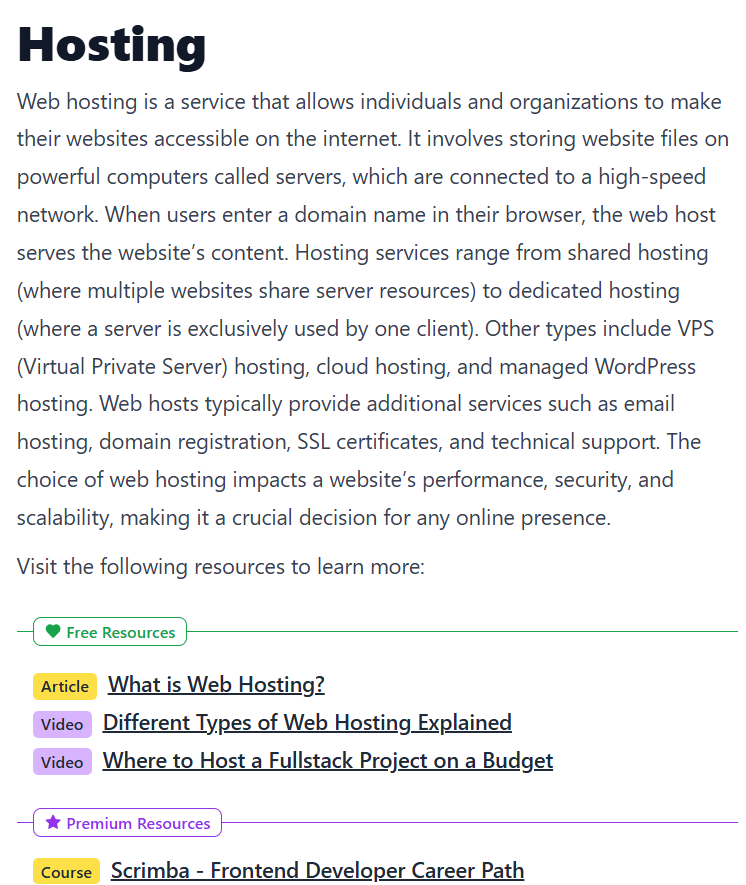
As we will see below, after authentication it will be possible to create personal maps on any topic even with the use of Artificial Intelligence.
It is possible, in addition to official maps, to search for public maps made by other users (Community Roadmaps). In addition to maps, the platform offers other types of products (which, however, cannot be generated by individual users): examples of projects to be carried out as an exercise, collections of questions, guides, videos, and lists of best practices.
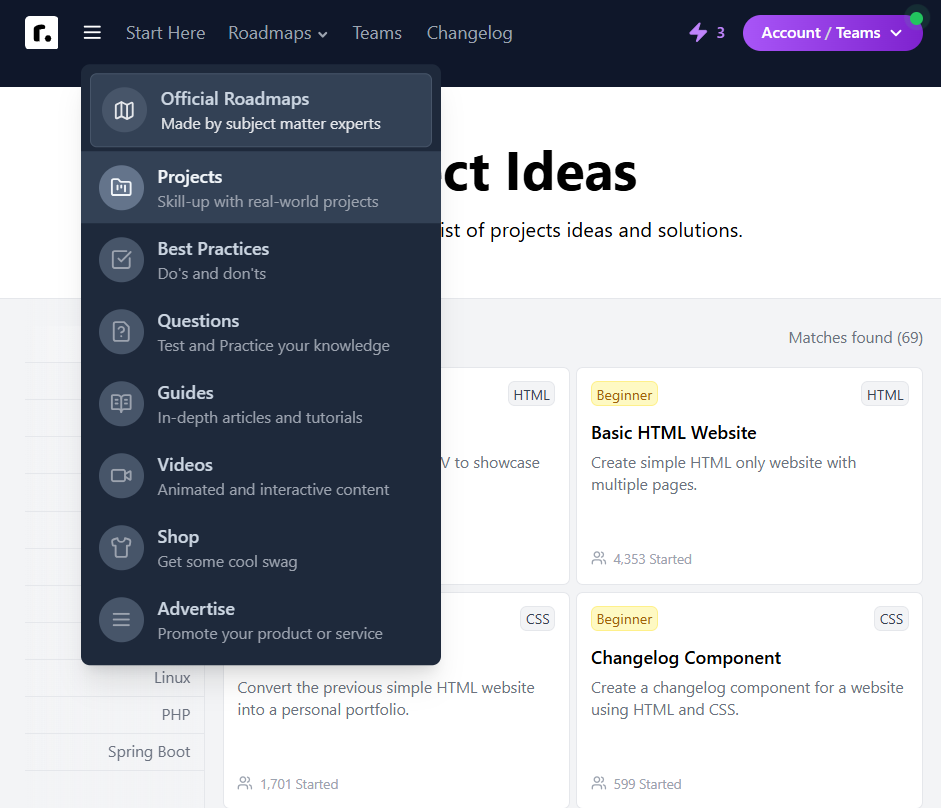
Let us now look at the creation of a new map: after authentication, from your dashboard, you access the “Create Roadmap” function.
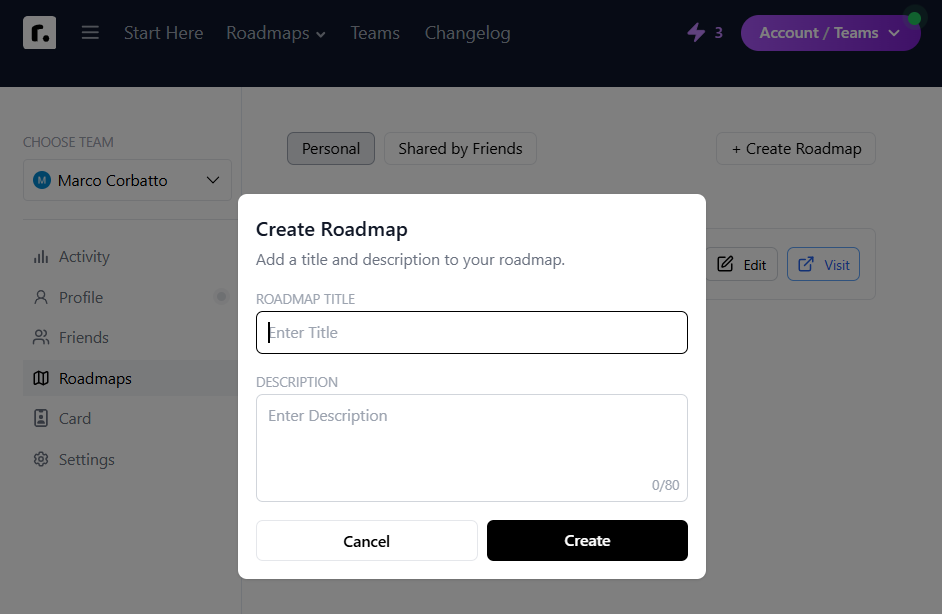
The map edit window allows you to insert numerous types of elements by dragging and dropping them from the left list and then edit their properties and contents through the right window.
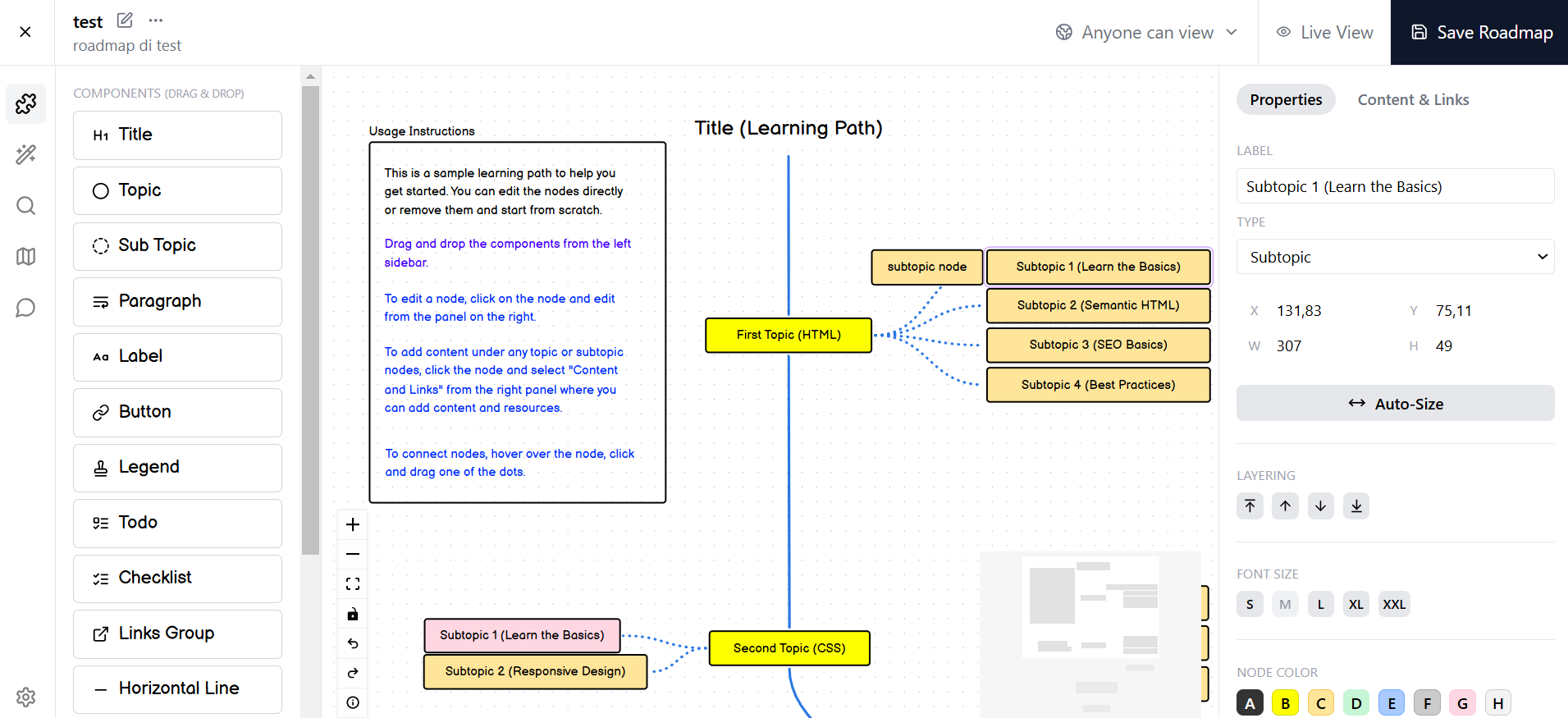
An A.I. tool is also provided to automatically create a map based on a provided description. The daily limit of maps that can be created with A.I. is currently 10.
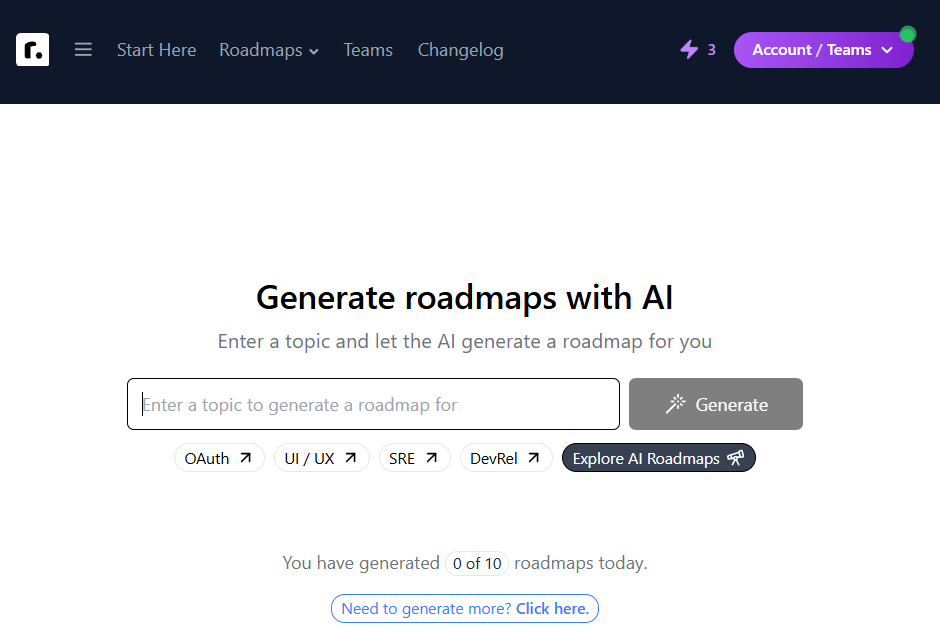
Copy link