Enter all the desired criteria: the apps that satisfy them all will be searched; if a criterion is specified multiple times, only the last occurrence will be considered.
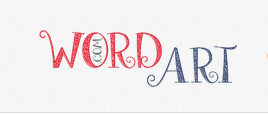
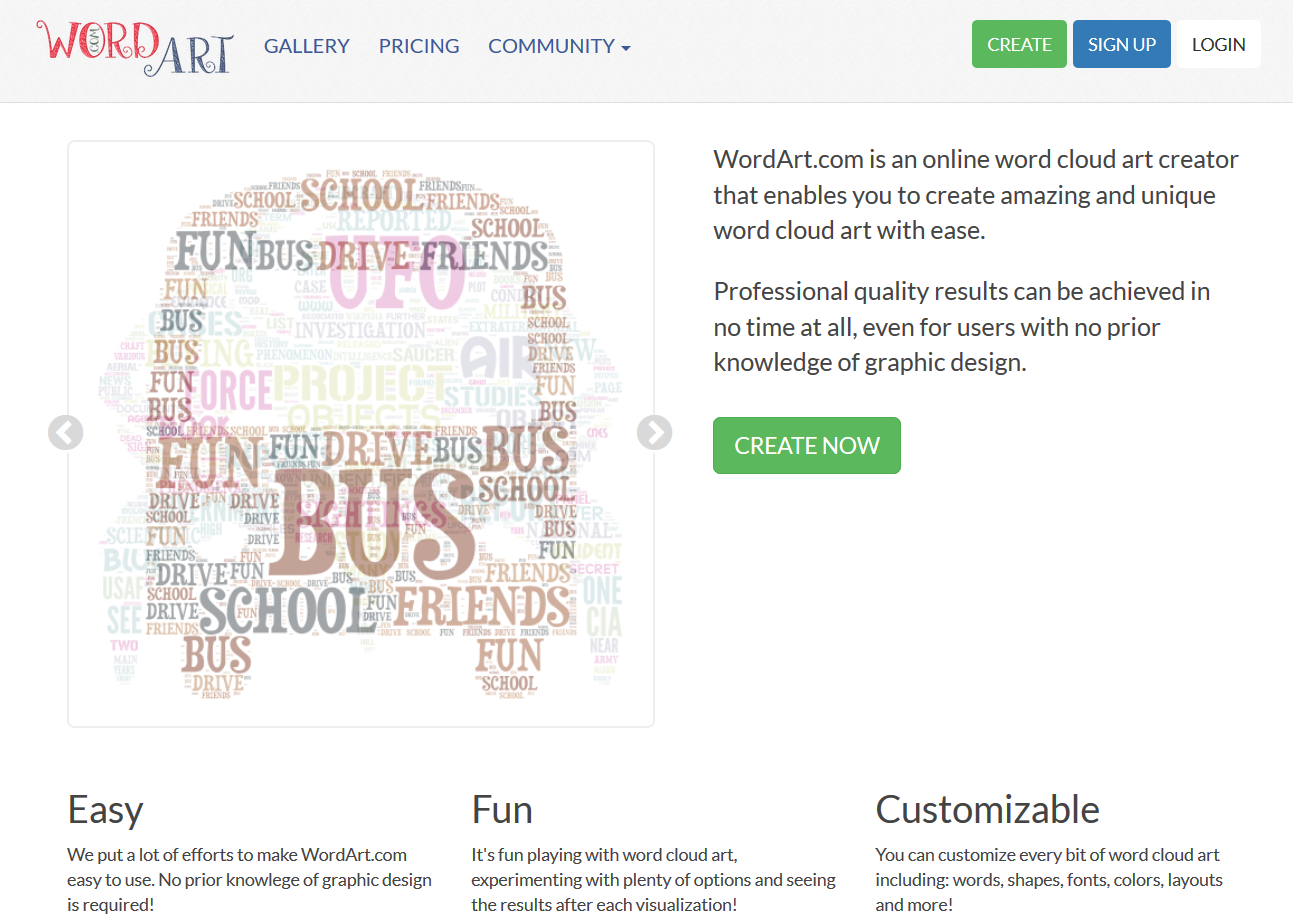 By clicking on "SIGN UP" at the top right, you can register with your Facebook, Twitter and Google accounts or, alternatively, with your email address. You don’t have to register to use the app, but as a registered user you will be able to access and edit all previously created word clouds.
By clicking on "SIGN UP" at the top right, you can register with your Facebook, Twitter and Google accounts or, alternatively, with your email address. You don’t have to register to use the app, but as a registered user you will be able to access and edit all previously created word clouds. 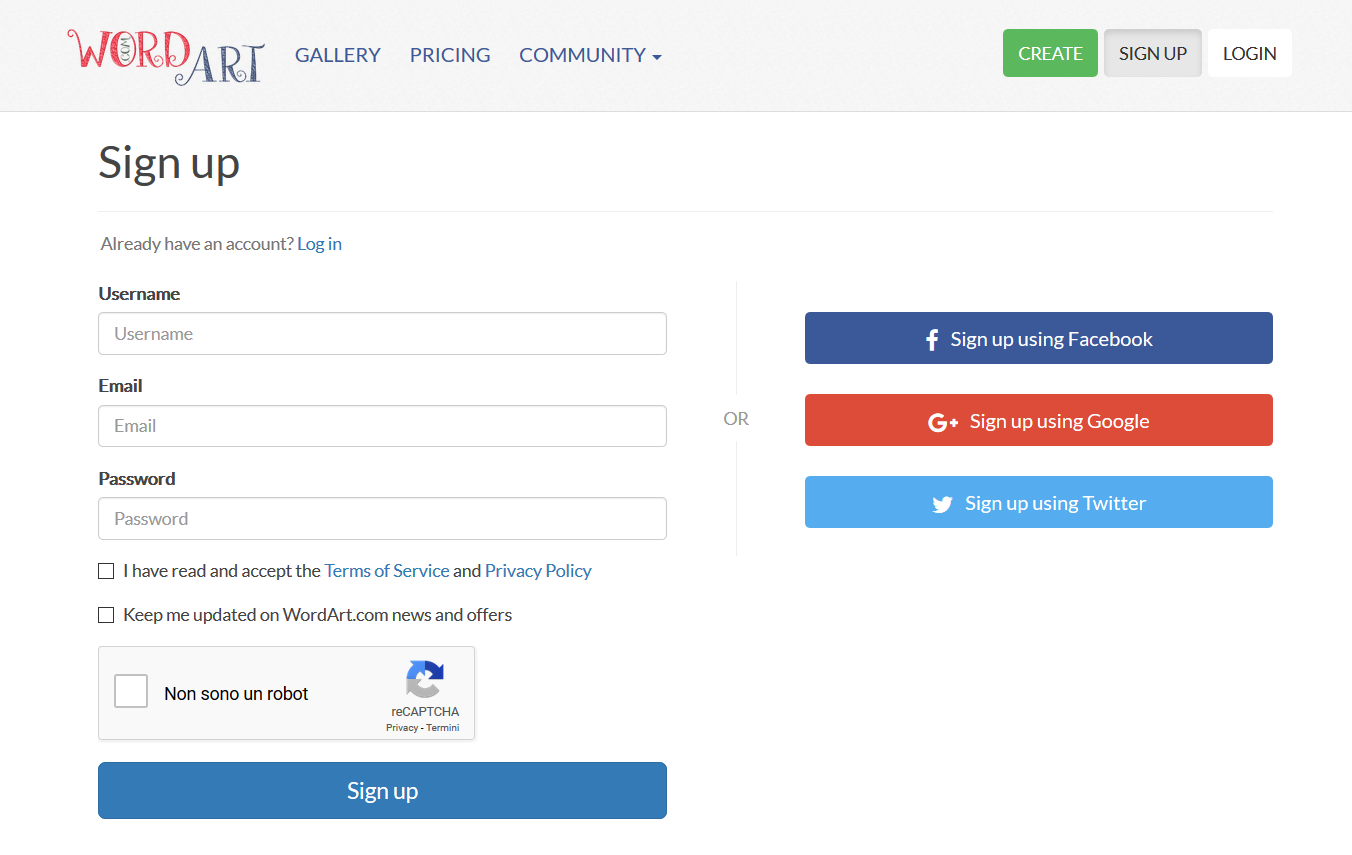 By clicking on the "Edit" function, located in the menu above the work surface, you can start manipulating the words you want to insert into the WordArt. The creation of a word cloud can be done by typing the words or by importing an entire text. You can then choose the desired format, font, layout or style.The user can also set the colour, as well as the angle and size of each word. Shapes can be applied to the whole word cloud, you can set the density, the repetition or not of the words, a color scheme and animations at the mouse hover. By clicking on "Download" from the top menu, you can download your work in standard PNG and JPEG format to your computer; by clicking on "Share" you can share your cloud on Facebook and Twitter, send it by email, obtain a shareable link or embed it into a website
By clicking on the "Edit" function, located in the menu above the work surface, you can start manipulating the words you want to insert into the WordArt. The creation of a word cloud can be done by typing the words or by importing an entire text. You can then choose the desired format, font, layout or style.The user can also set the colour, as well as the angle and size of each word. Shapes can be applied to the whole word cloud, you can set the density, the repetition or not of the words, a color scheme and animations at the mouse hover. By clicking on "Download" from the top menu, you can download your work in standard PNG and JPEG format to your computer; by clicking on "Share" you can share your cloud on Facebook and Twitter, send it by email, obtain a shareable link or embed it into a website 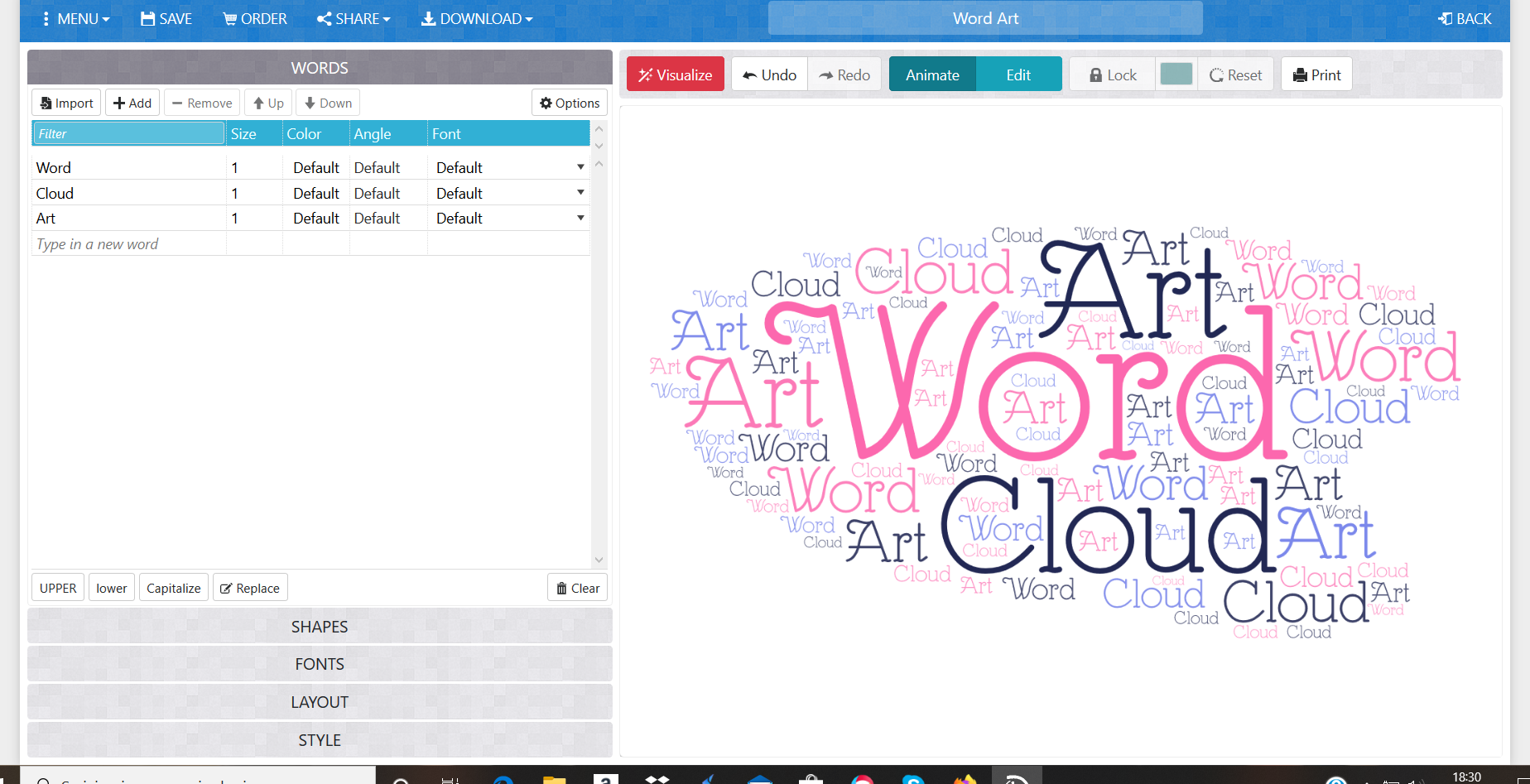 The following screenshot shows the pricing section illustrating the paid plans offered by the app.
The following screenshot shows the pricing section illustrating the paid plans offered by the app. 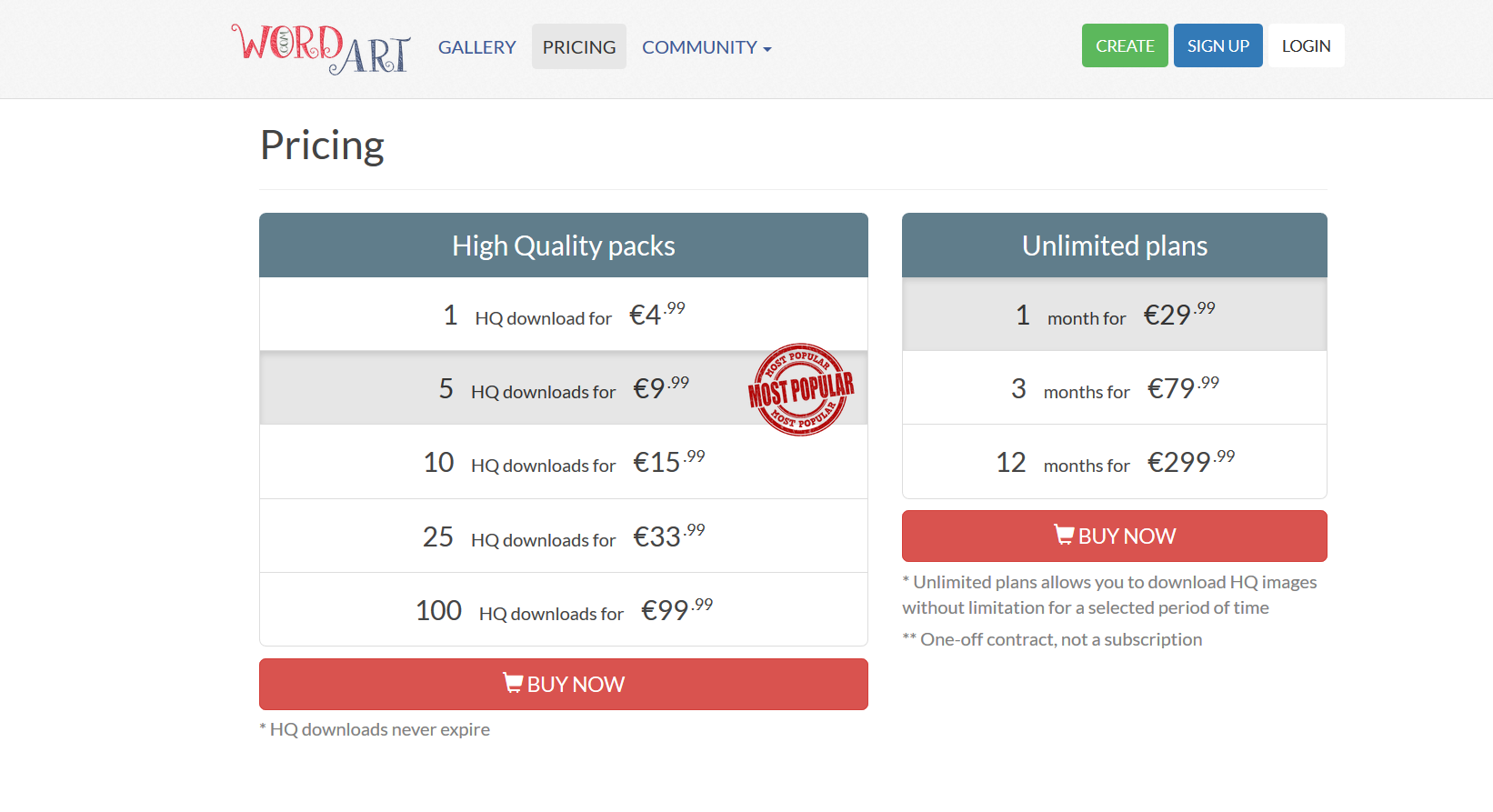 SHAPES In the creative and personalization section, that compares in the page at bottom on the left, there’s the possibility to users to give specific shapes to word clouds, put on the SHAPES button. After the choice of the desiderable shape, it’s necessary put on the button VISUALIZE. There’s the possibility to import an external text or an image if the proposal shapes don’t like,also. Users can choose the color and the tonality of the figure chosen. The site proposes different macro categories: animals, babies, birthday, Christmas, clouds and more over!
SHAPES In the creative and personalization section, that compares in the page at bottom on the left, there’s the possibility to users to give specific shapes to word clouds, put on the SHAPES button. After the choice of the desiderable shape, it’s necessary put on the button VISUALIZE. There’s the possibility to import an external text or an image if the proposal shapes don’t like,also. Users can choose the color and the tonality of the figure chosen. The site proposes different macro categories: animals, babies, birthday, Christmas, clouds and more over! 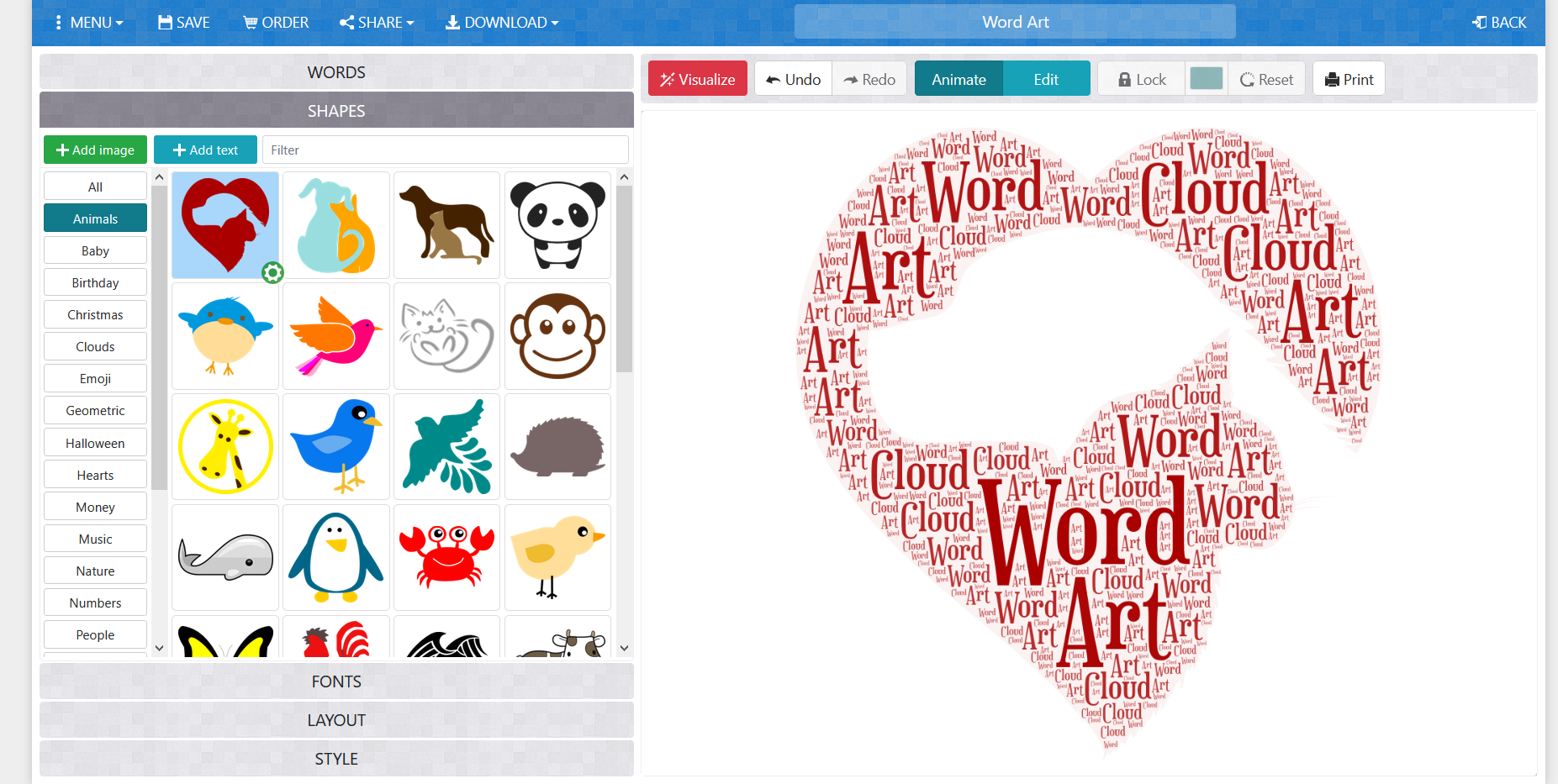 THE LAYOUT This app allows the layout modification of the text by choosing the direction and the order of words (vertical, horizontal, both, diagonal). There’s the possibility to choose the words density and the quantity (WORDS AMOUNT), there are three options that allows the automatic or soggettive decision about the number of words.
THE LAYOUT This app allows the layout modification of the text by choosing the direction and the order of words (vertical, horizontal, both, diagonal). There’s the possibility to choose the words density and the quantity (WORDS AMOUNT), there are three options that allows the automatic or soggettive decision about the number of words. 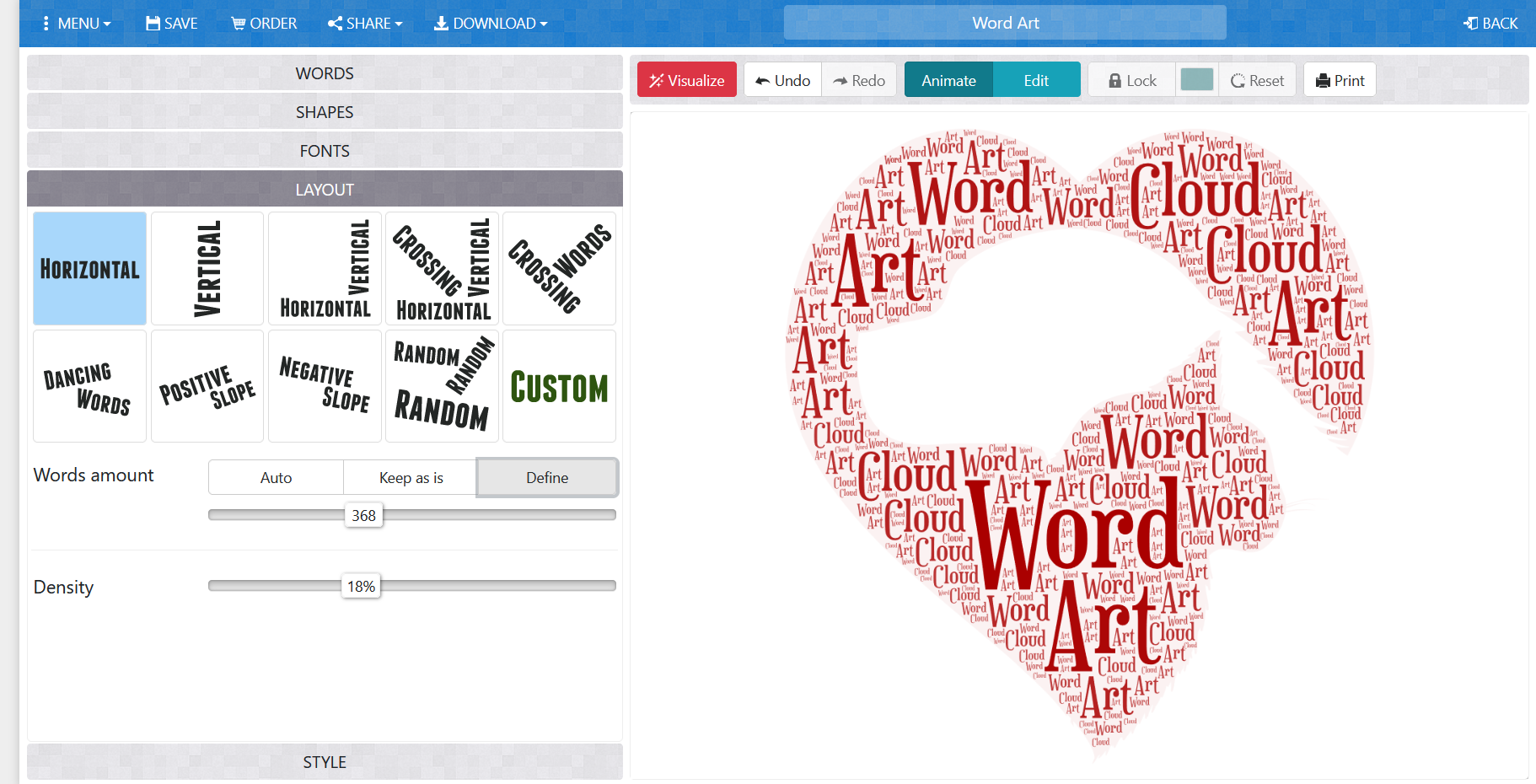 THE STYLE This app allows the modification of the words style, giving the possibility to choose the color or the emphasis percentage of a color. The background color can be chosen,also (BACKGROUND button) with the size percentage of the background image. Lastly, everyone can manipulate the animation speed (with a zoom or rotation) and the text color that is a sort of background box of the single words
THE STYLE This app allows the modification of the words style, giving the possibility to choose the color or the emphasis percentage of a color. The background color can be chosen,also (BACKGROUND button) with the size percentage of the background image. Lastly, everyone can manipulate the animation speed (with a zoom or rotation) and the text color that is a sort of background box of the single words 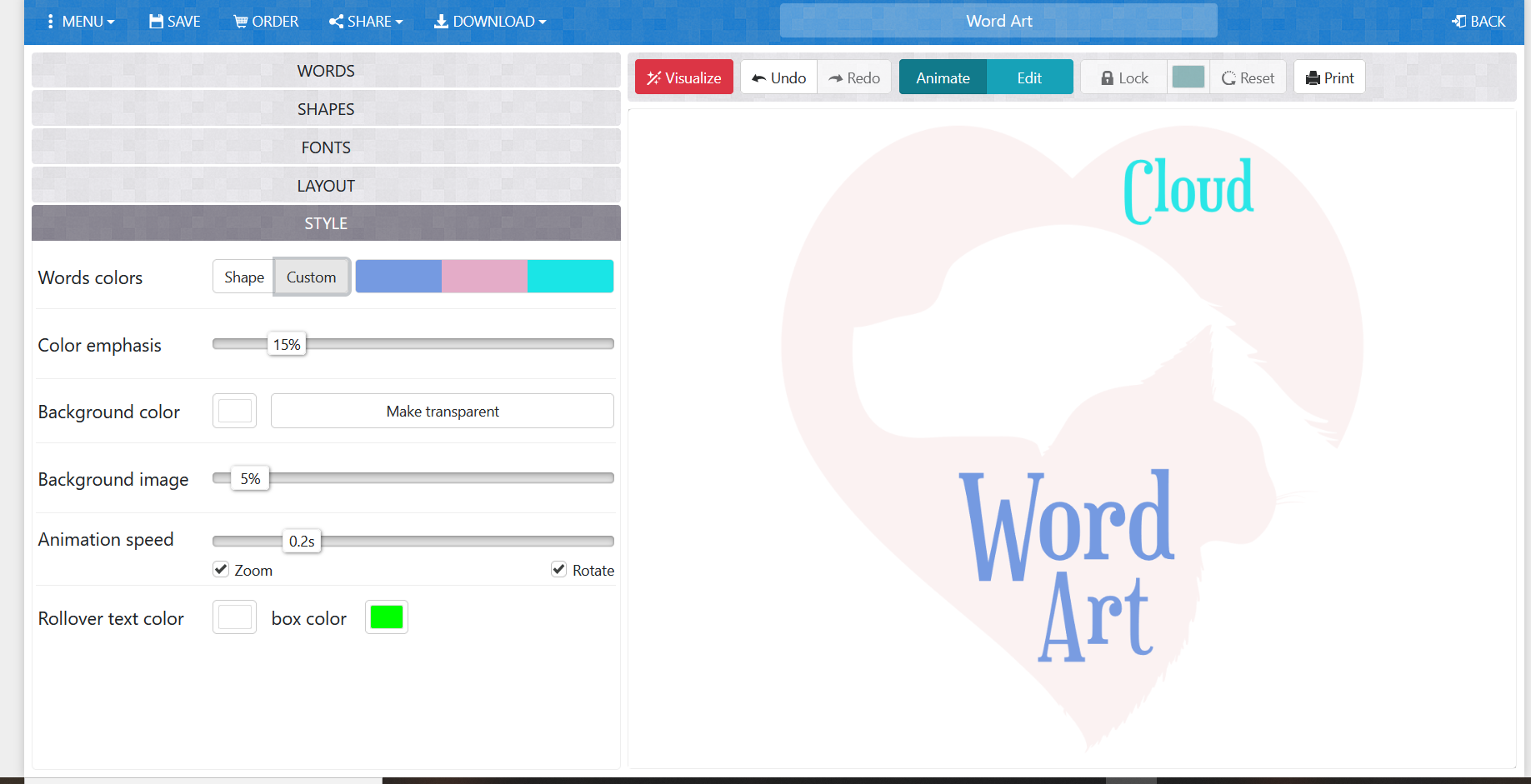
Copy link