Enter all the desired criteria: the apps that satisfy them all will be searched; if a criterion is specified multiple times, only the last occurrence will be considered.

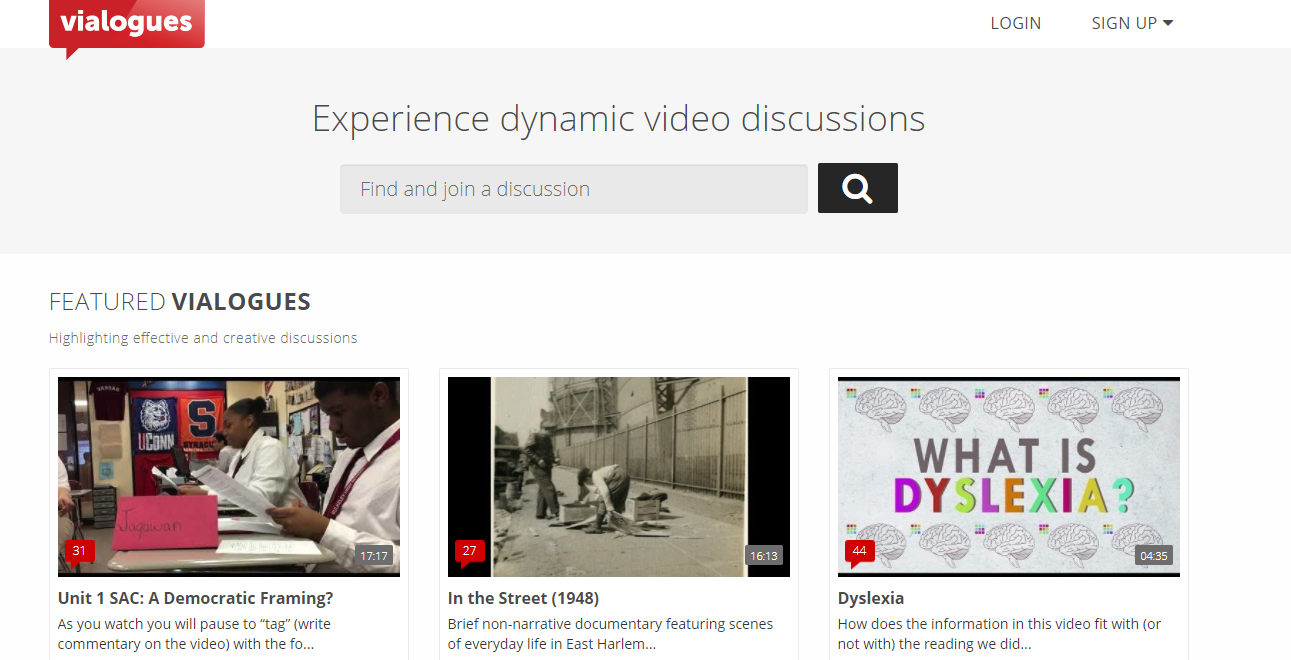 In the following image we see the appearance of the page that allows you to participate in a specific Vialogue; in the header you can see the name of the video creator, the upload date, the title and the description. On the right side of the screen there are all the comments that users have entered while watching the video. Each comment is also accompanied by a time reference on which you can click to reposition the video to the corresponding position.
In the following image we see the appearance of the page that allows you to participate in a specific Vialogue; in the header you can see the name of the video creator, the upload date, the title and the description. On the right side of the screen there are all the comments that users have entered while watching the video. Each comment is also accompanied by a time reference on which you can click to reposition the video to the corresponding position. 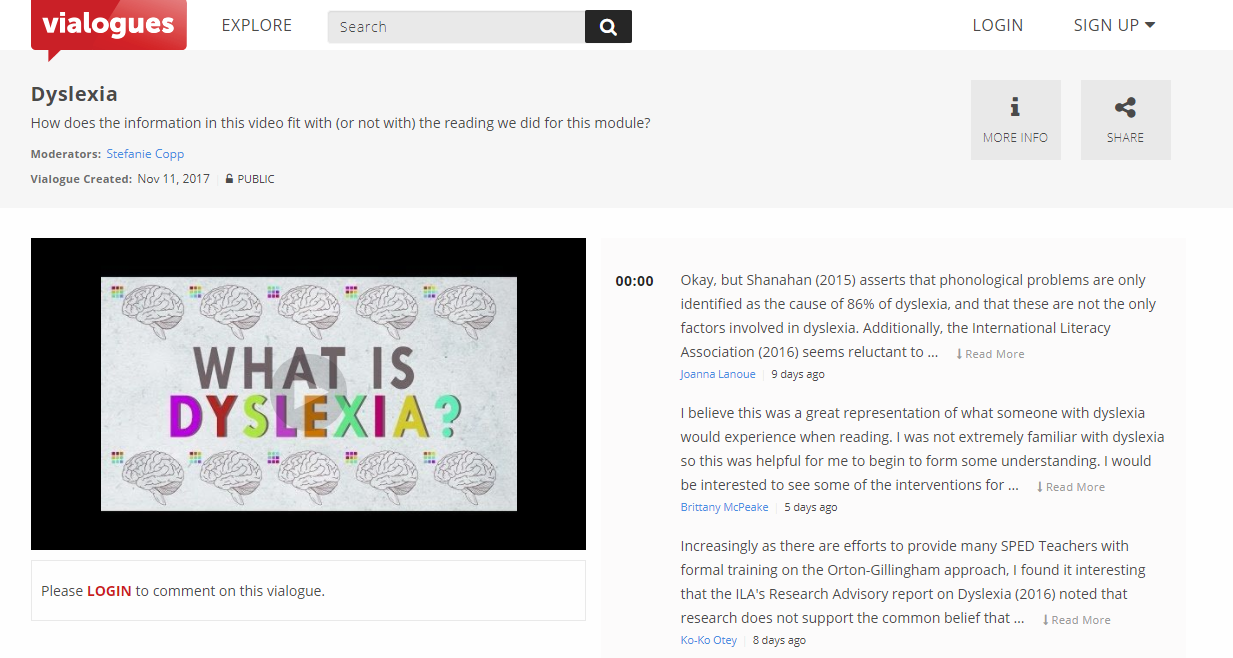 Comments can also be used to create an index of video content so that users can quickly find specific parts of the video. In setting up a Vialogue the user can decide whether to make it public or shareable with a specific set of users, whether to provide one or more moderator users, to disable the ability to comment and set a specific video display interval, thus excluding any initial and final parts that are not significant. The Vialogues built can be finally published easily on social or embedded in Web pages through a specific code provided by the application.
Comments can also be used to create an index of video content so that users can quickly find specific parts of the video. In setting up a Vialogue the user can decide whether to make it public or shareable with a specific set of users, whether to provide one or more moderator users, to disable the ability to comment and set a specific video display interval, thus excluding any initial and final parts that are not significant. The Vialogues built can be finally published easily on social or embedded in Web pages through a specific code provided by the application.
Copy link