Enter all the desired criteria: the apps that satisfy them all will be searched; if a criterion is specified multiple times, only the last occurrence will be considered.
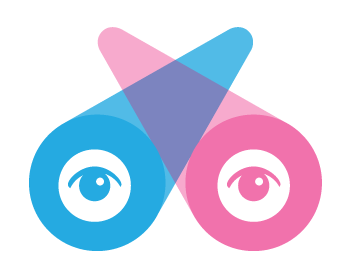
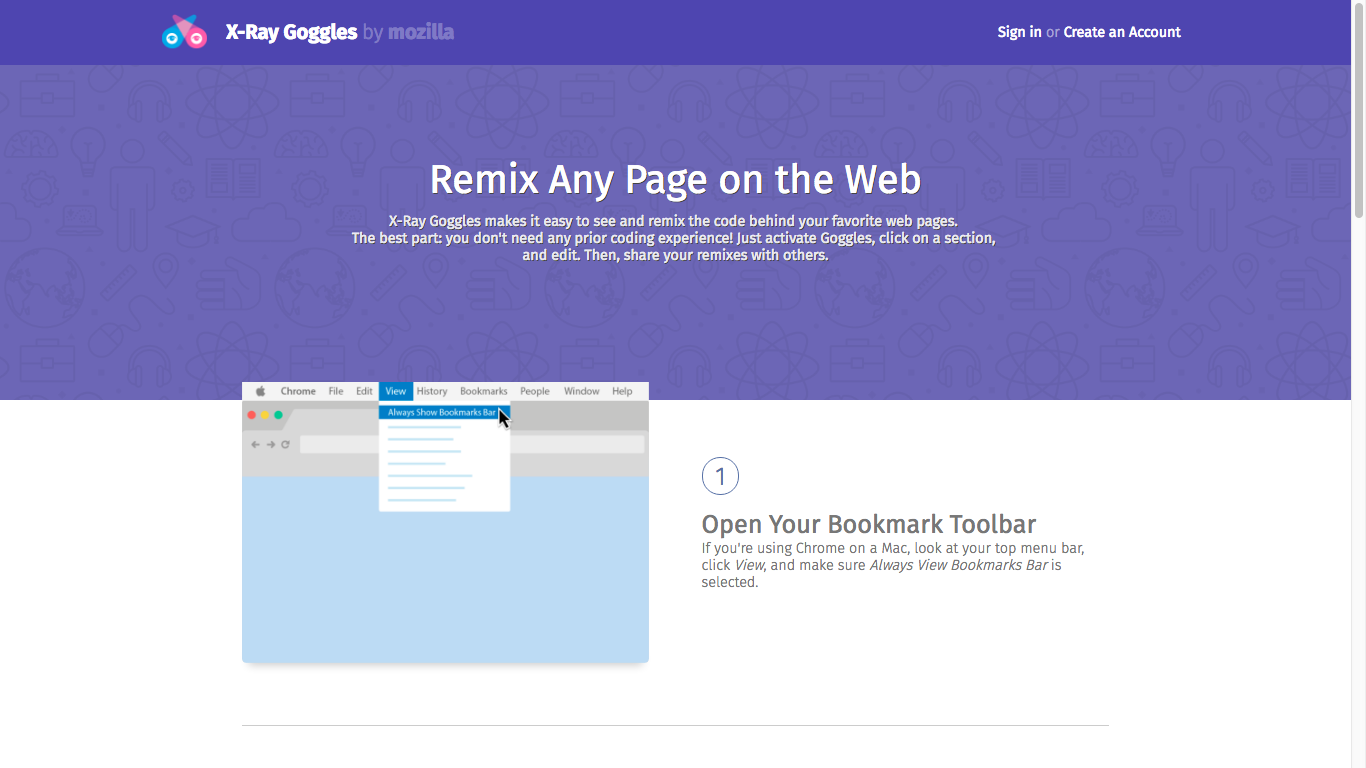 To use the App is necessary to sign up and log in:
To use the App is necessary to sign up and log in: 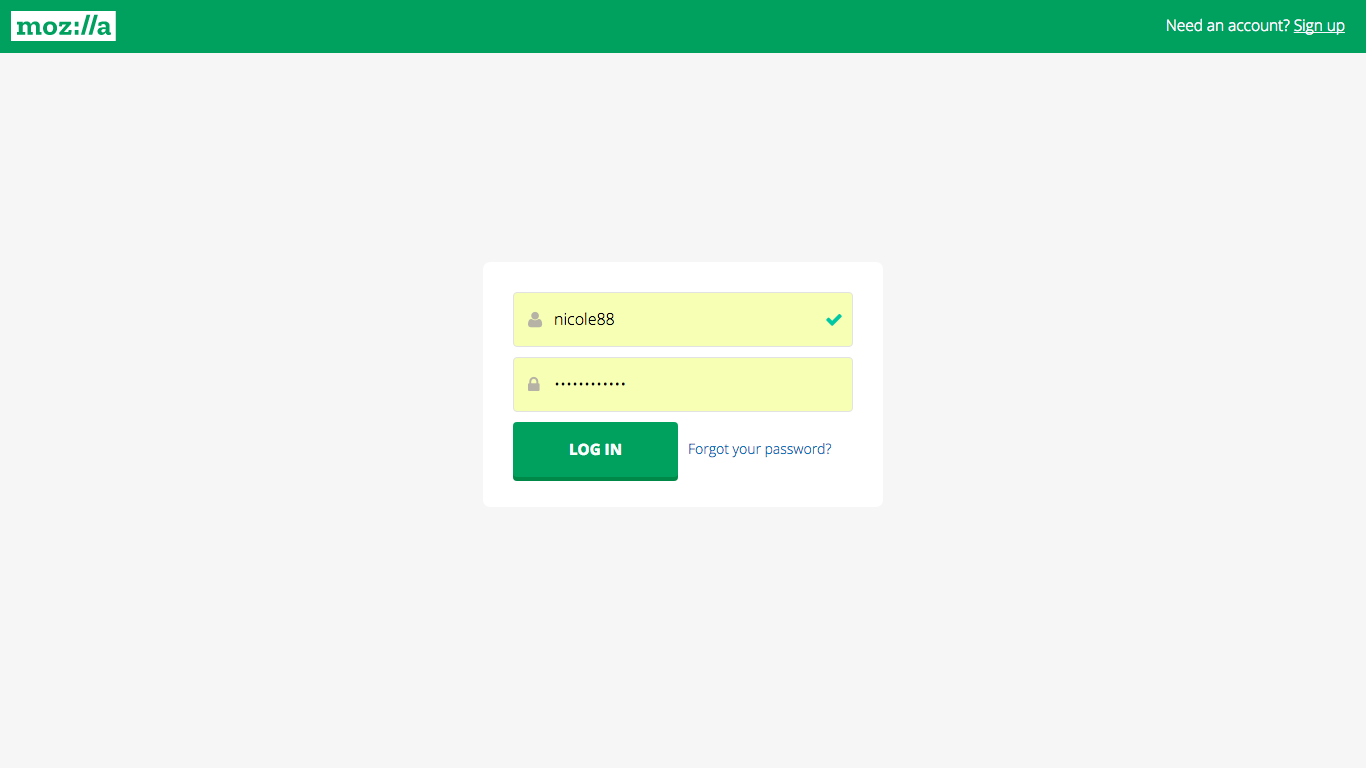 Once you have logged in, you are presented with this screen, where you can find out how to download the application:
Once you have logged in, you are presented with this screen, where you can find out how to download the application: 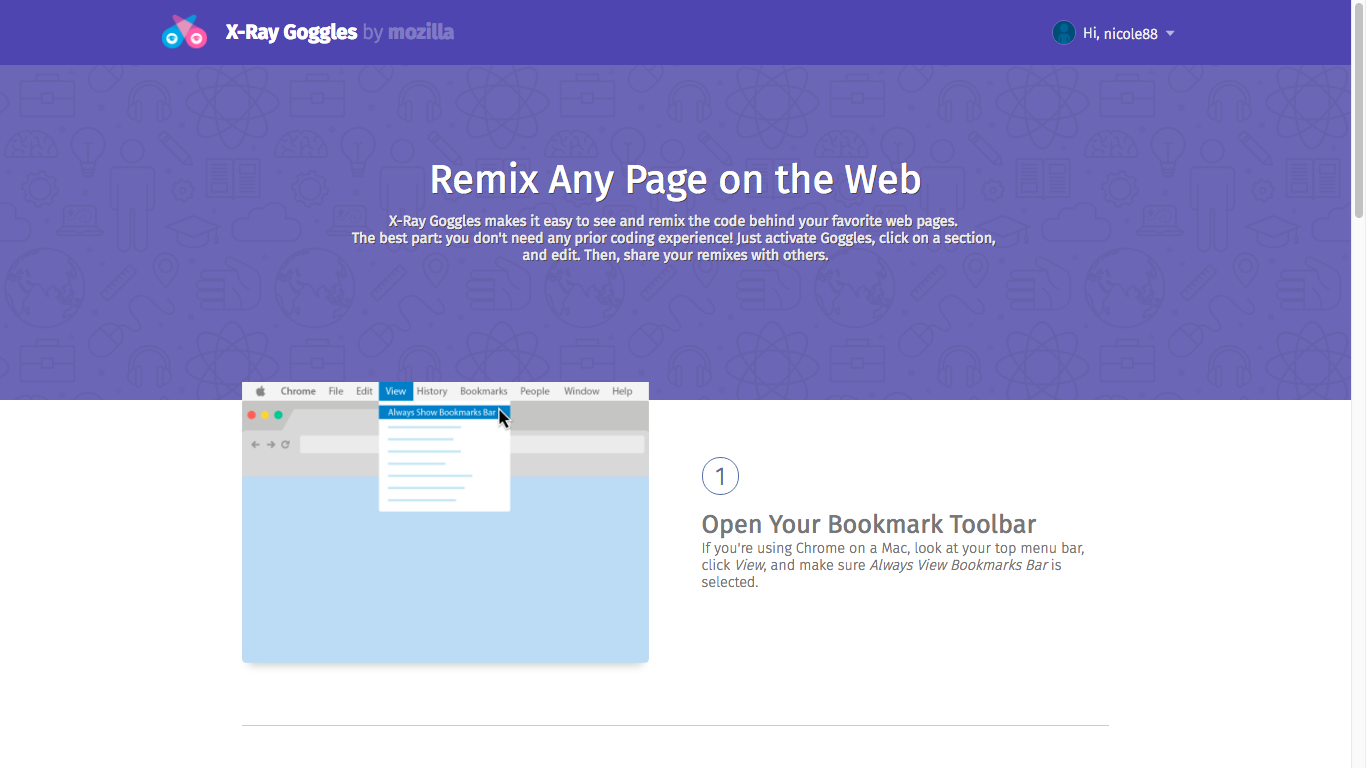 The screen, once entered into your account, looks like this:
The screen, once entered into your account, looks like this: 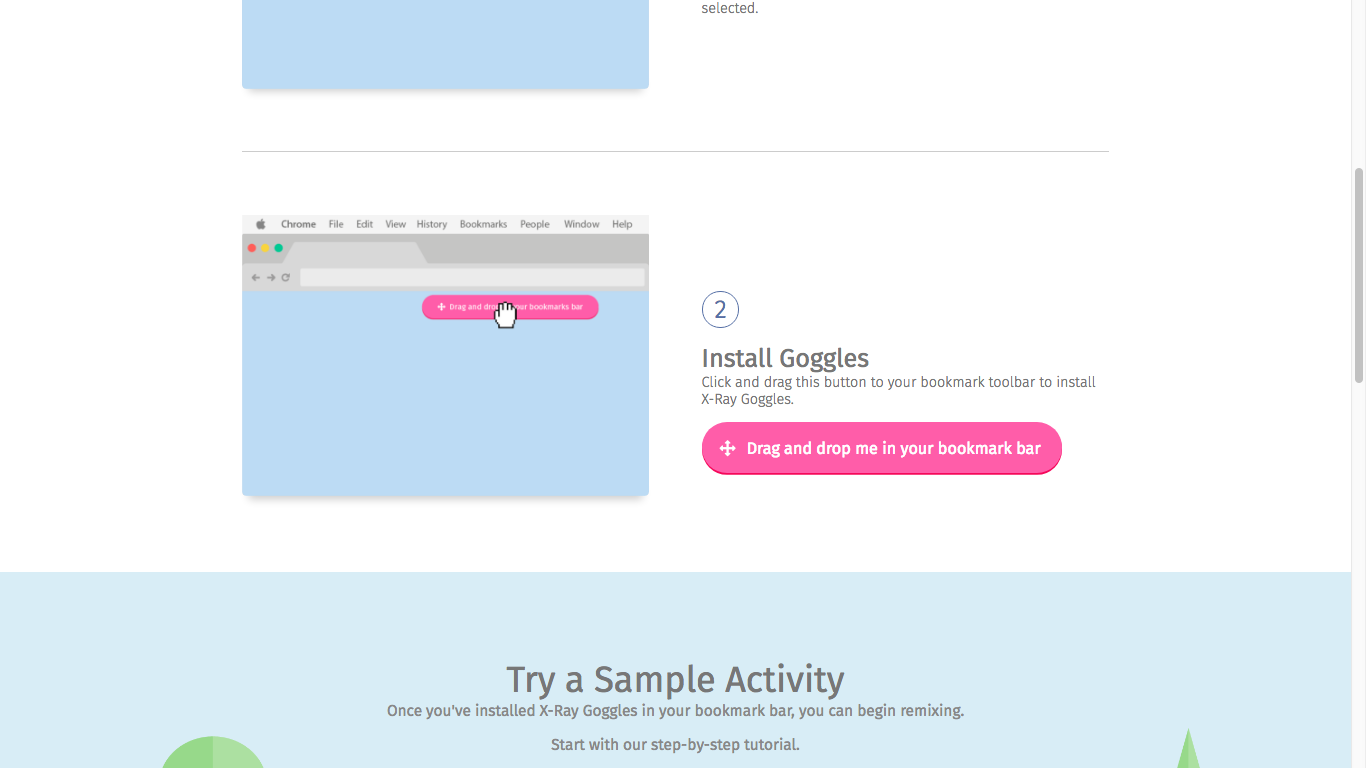 Here by clicking on “Sample activity page”, you will find a mini tutorial with training to test the application and understand how it works.
Here by clicking on “Sample activity page”, you will find a mini tutorial with training to test the application and understand how it works. 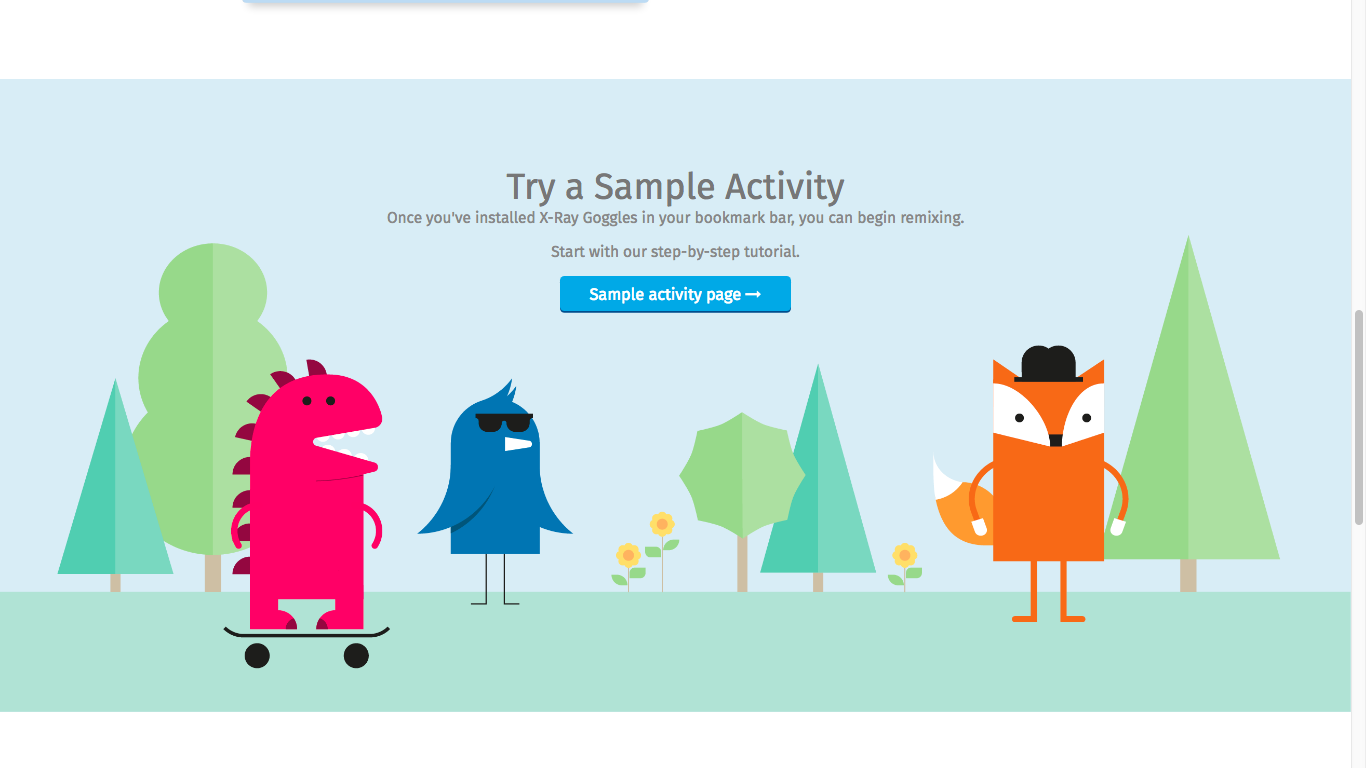 By clicking “Sample activity page”, you can try the App::
By clicking “Sample activity page”, you can try the App:: 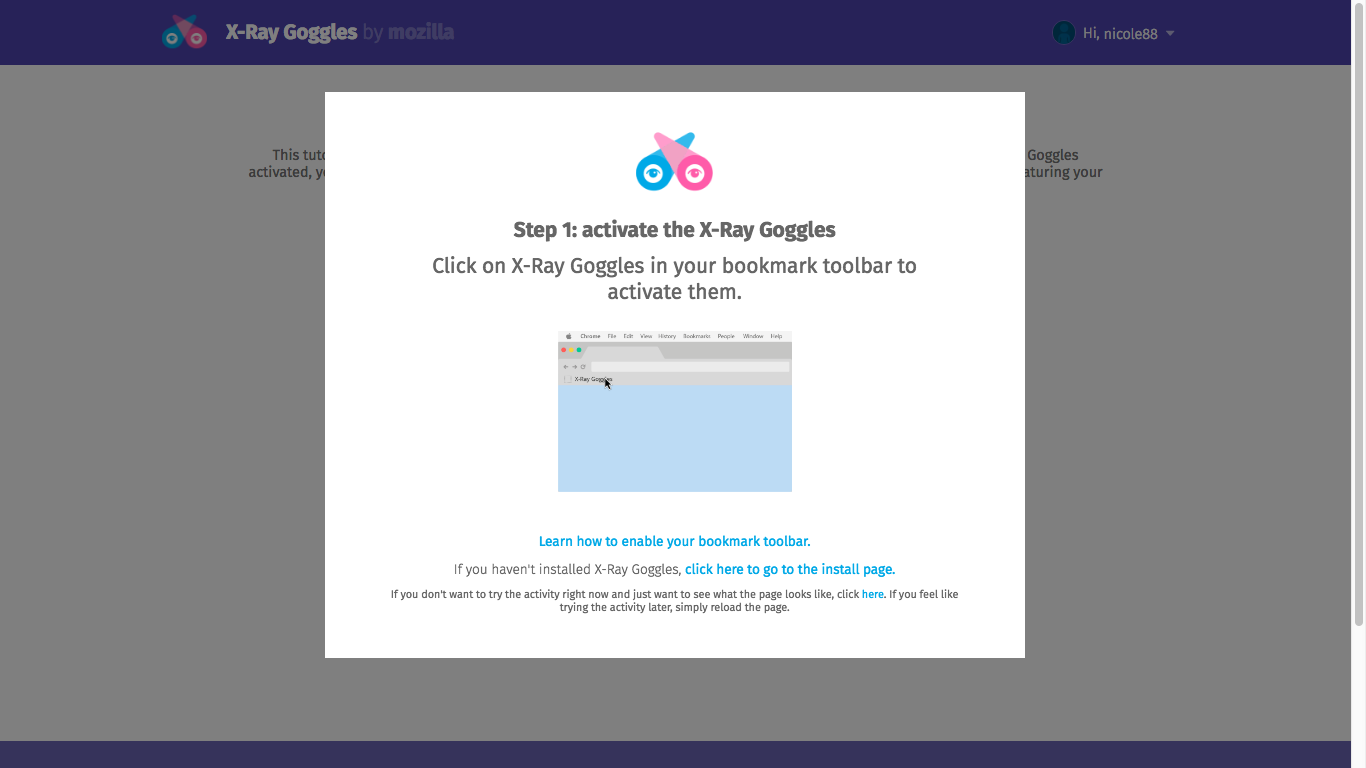 Tutorial screen:
Tutorial screen: 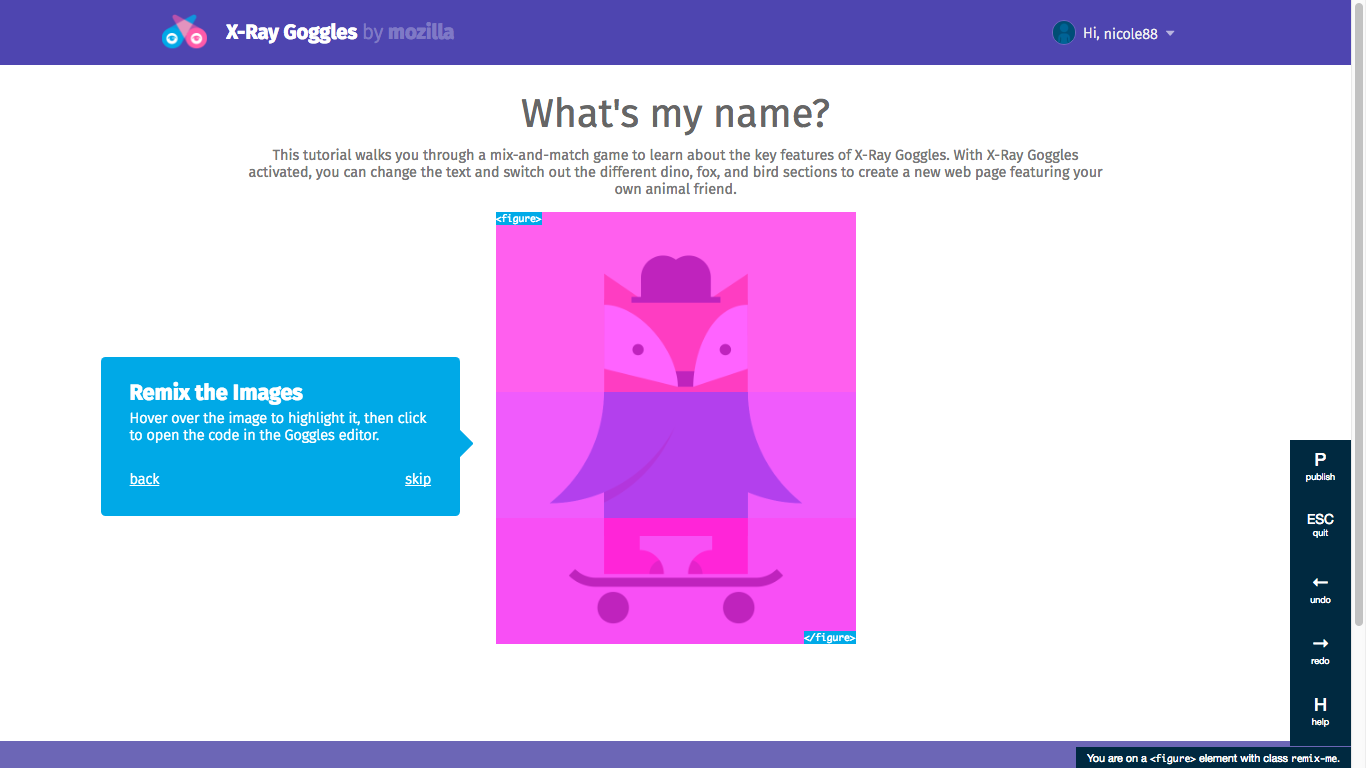 Here’s how to change the order by modifying the html code, changing the names of the images will reverse the order of the characters within the image.
Here’s how to change the order by modifying the html code, changing the names of the images will reverse the order of the characters within the image. 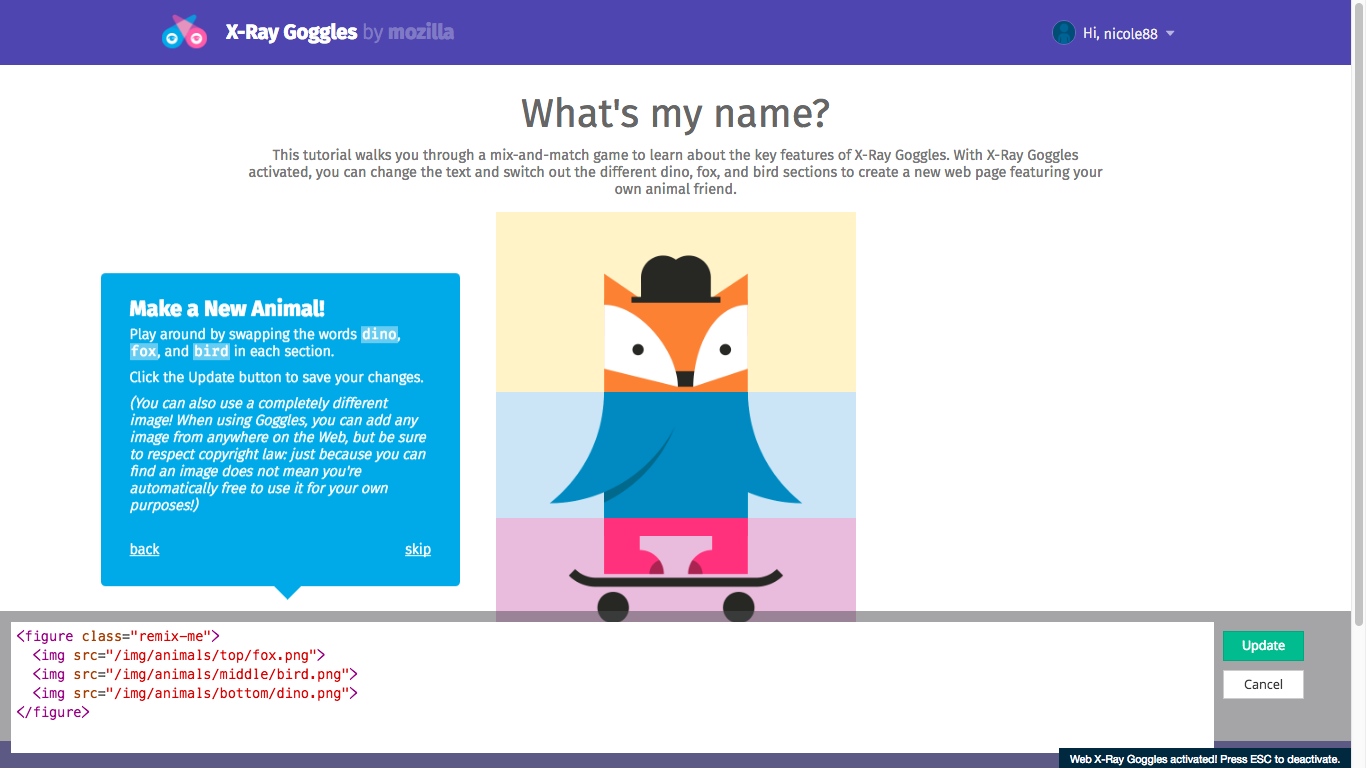 The screen once you switched names.
The screen once you switched names. 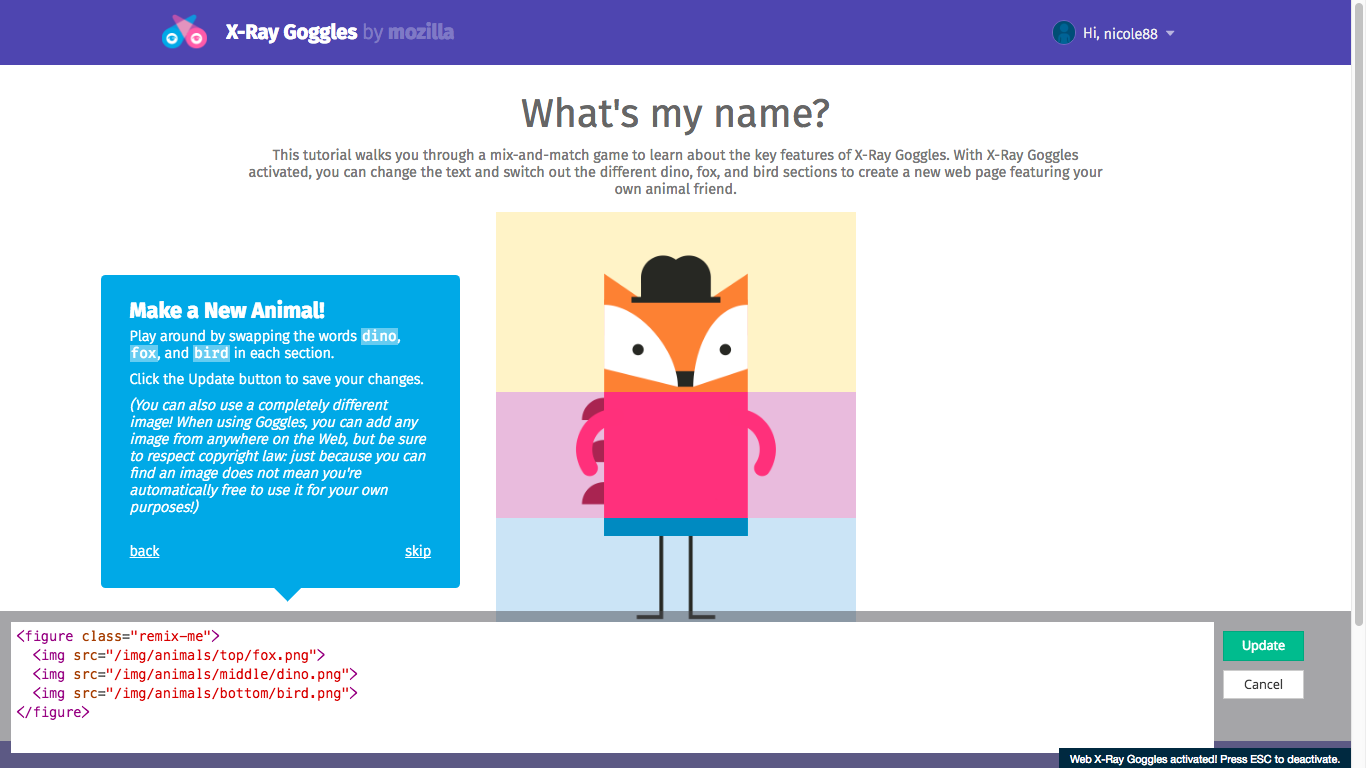 This will be the final result, once you confirmed the switched image by clicking on “Update”:
This will be the final result, once you confirmed the switched image by clicking on “Update”: 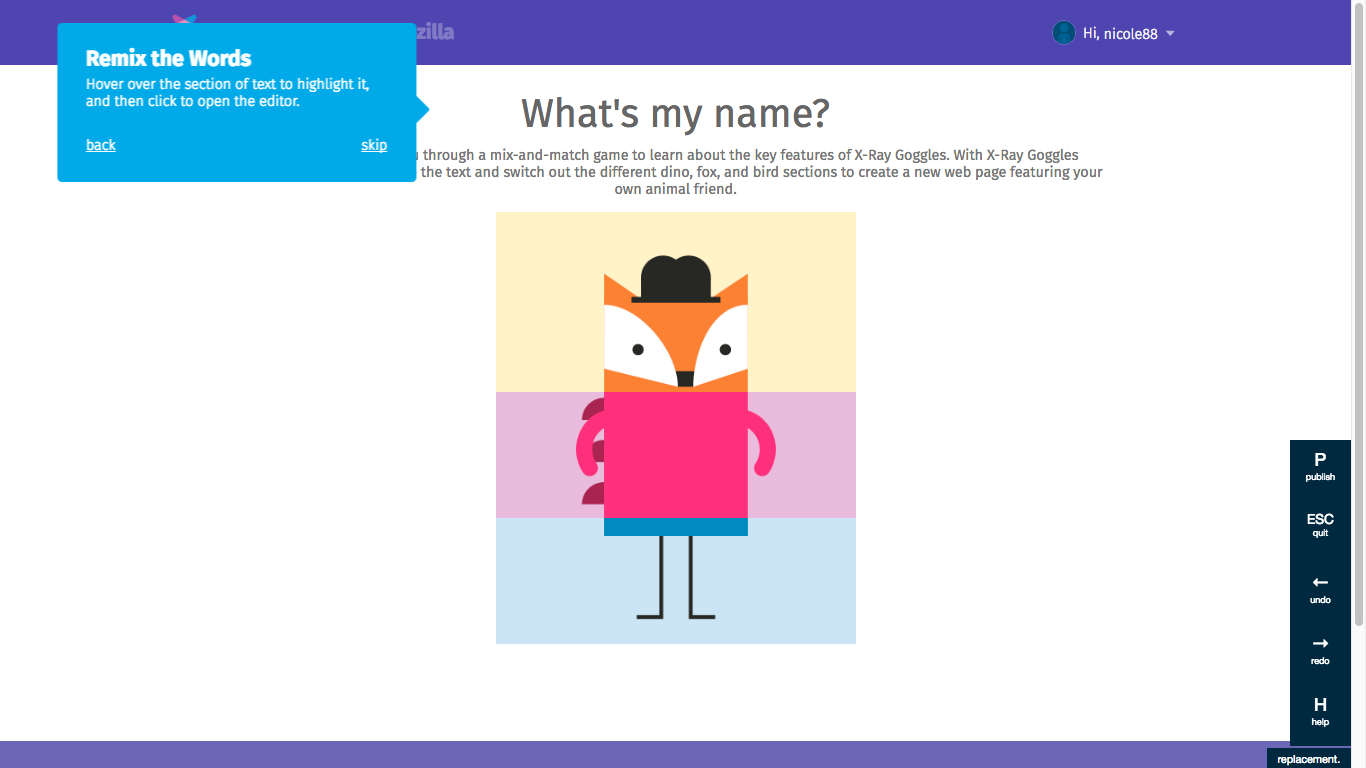 The application allows, through the source code of web pages, to remix and copy the contents; once done it allows you to save and make the modified pages visible as well as publish them on social networks, saving the link of the remix.It is very simple to use, just put the app in the bookmarks / bookmarks bar, once open it highlights the image or text that you want to copy or edit, then opens a window with the codes and from there you can make the desired operation. Once done, just press “update”, if you want to change, or close the application with "ESC". Finally to save the link of the remixed page click "P" and to publish it, paste the link on the desired social networks.
The application allows, through the source code of web pages, to remix and copy the contents; once done it allows you to save and make the modified pages visible as well as publish them on social networks, saving the link of the remix.It is very simple to use, just put the app in the bookmarks / bookmarks bar, once open it highlights the image or text that you want to copy or edit, then opens a window with the codes and from there you can make the desired operation. Once done, just press “update”, if you want to change, or close the application with "ESC". Finally to save the link of the remixed page click "P" and to publish it, paste the link on the desired social networks.
Copy link