Enter all the desired criteria: the apps that satisfy them all will be searched; if a criterion is specified multiple times, only the last occurrence will be considered.

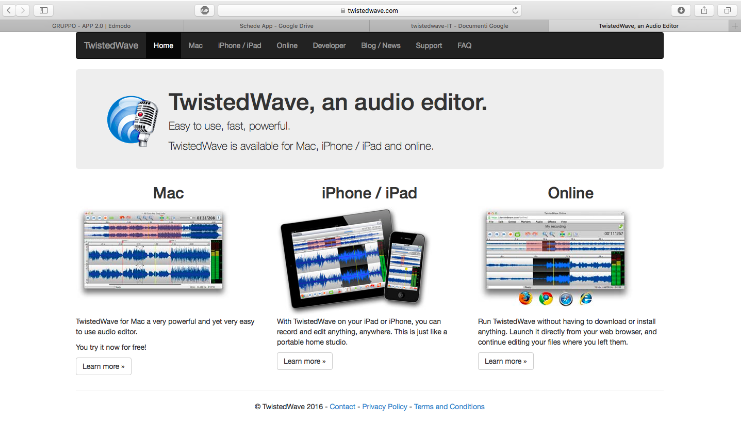 TwistedWave offers an API (application programming interface) that allows other developers to integrate a sound editor on their site.
TwistedWave offers an API (application programming interface) that allows other developers to integrate a sound editor on their site. 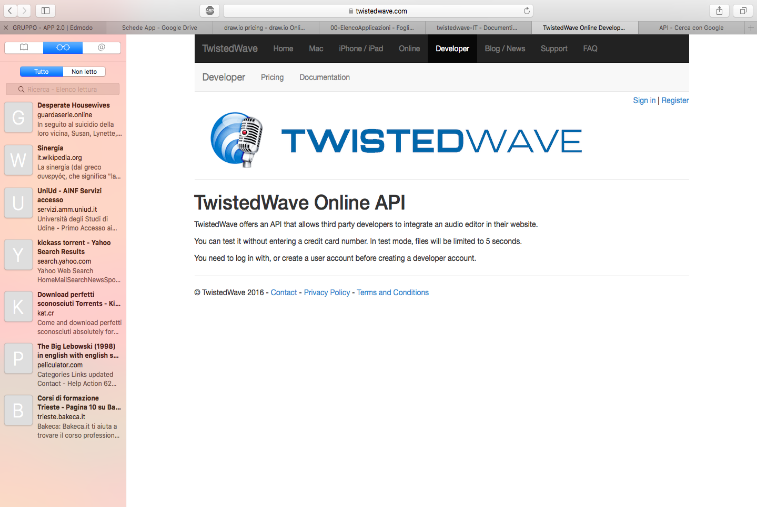 In the "blog/news" area you can find descriptions of innovations of the new versions of the app and the various features. To receive updates about it, you just have to enter your mail under "Receive updates". In the archive, there are articles of different periods.
In the "blog/news" area you can find descriptions of innovations of the new versions of the app and the various features. To receive updates about it, you just have to enter your mail under "Receive updates". In the archive, there are articles of different periods. 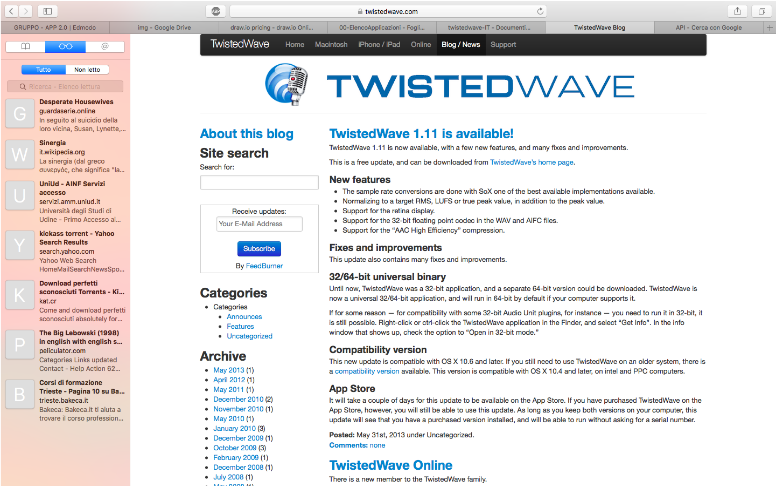 In case of various problems with the application, here it’s possible to contact the developers.
In case of various problems with the application, here it’s possible to contact the developers. 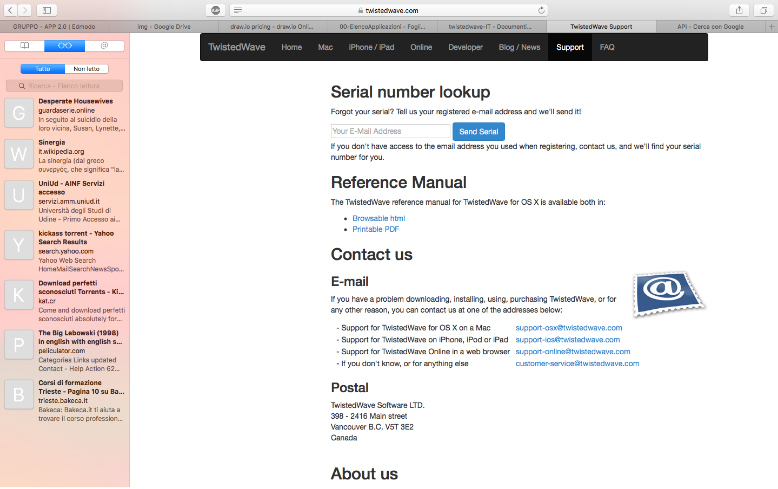 “FAQ” means “frequently asked questions” and it’s very useful if you have any doubt.
“FAQ” means “frequently asked questions” and it’s very useful if you have any doubt. 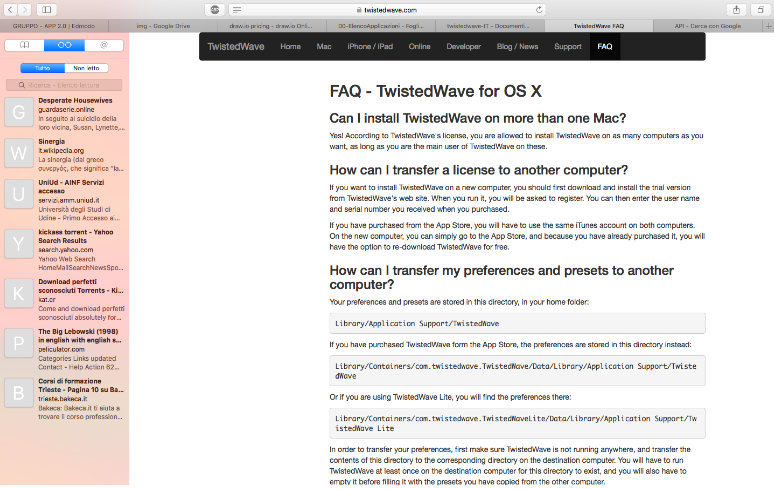 With the online version, you have to create your own account (you can even try the app without registering, but you can not save the files).
With the online version, you have to create your own account (you can even try the app without registering, but you can not save the files). 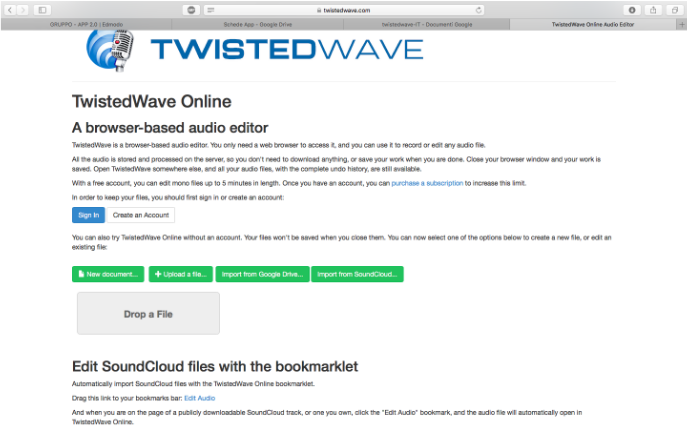 To choose a file to edit, you can upload it from your file system or import it from Google Drive or SoundCloud. The files under the Document lists are already loaded and, once reopened, they present the latest changes.
To choose a file to edit, you can upload it from your file system or import it from Google Drive or SoundCloud. The files under the Document lists are already loaded and, once reopened, they present the latest changes. 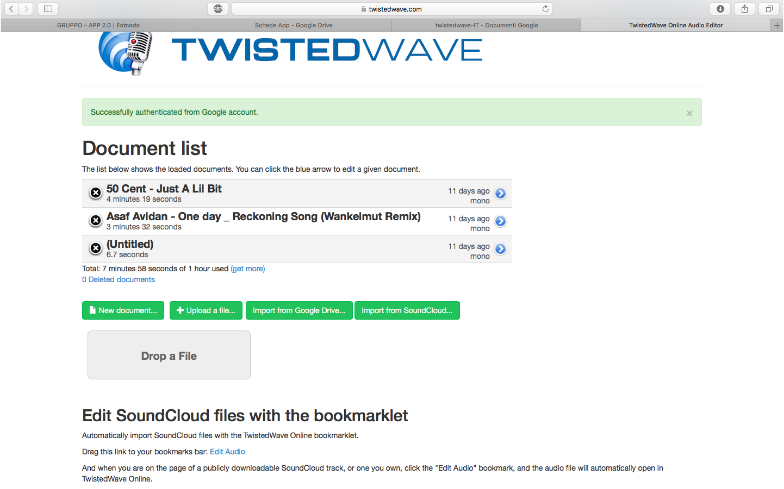 This is the screen that appears once the file is uploaded. You can select only certain parts to change, or the whole file, you can apply default effects or adjust them. If you want to record, however, you can do it using the red dot and then modify the audio.
This is the screen that appears once the file is uploaded. You can select only certain parts to change, or the whole file, you can apply default effects or adjust them. If you want to record, however, you can do it using the red dot and then modify the audio. 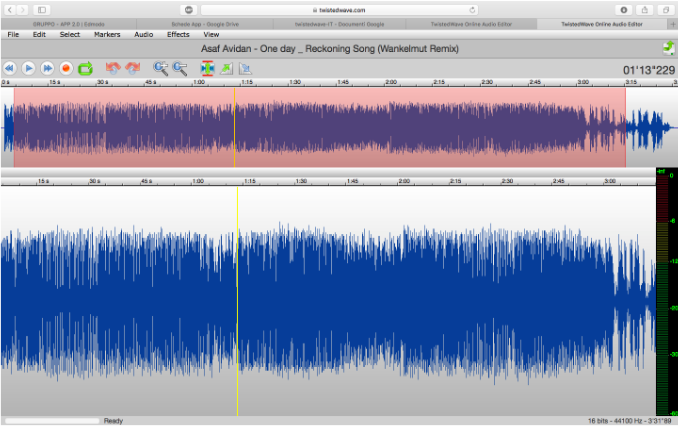
Copy link