Enter all the desired criteria: the apps that satisfy them all will be searched; if a criterion is specified multiple times, only the last occurrence will be considered.

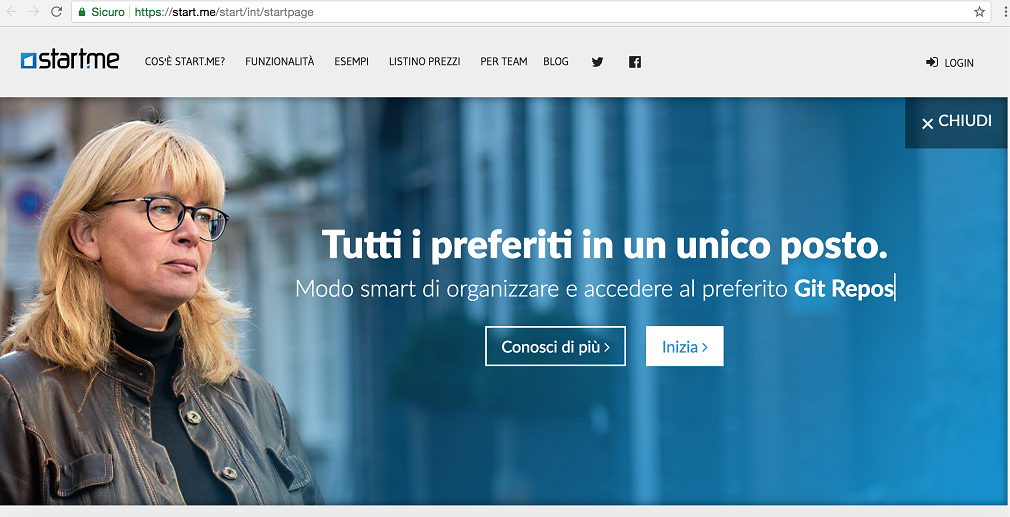 By clicking on “Begin” we will be able to register through a social network account or an email address::
By clicking on “Begin” we will be able to register through a social network account or an email address:: 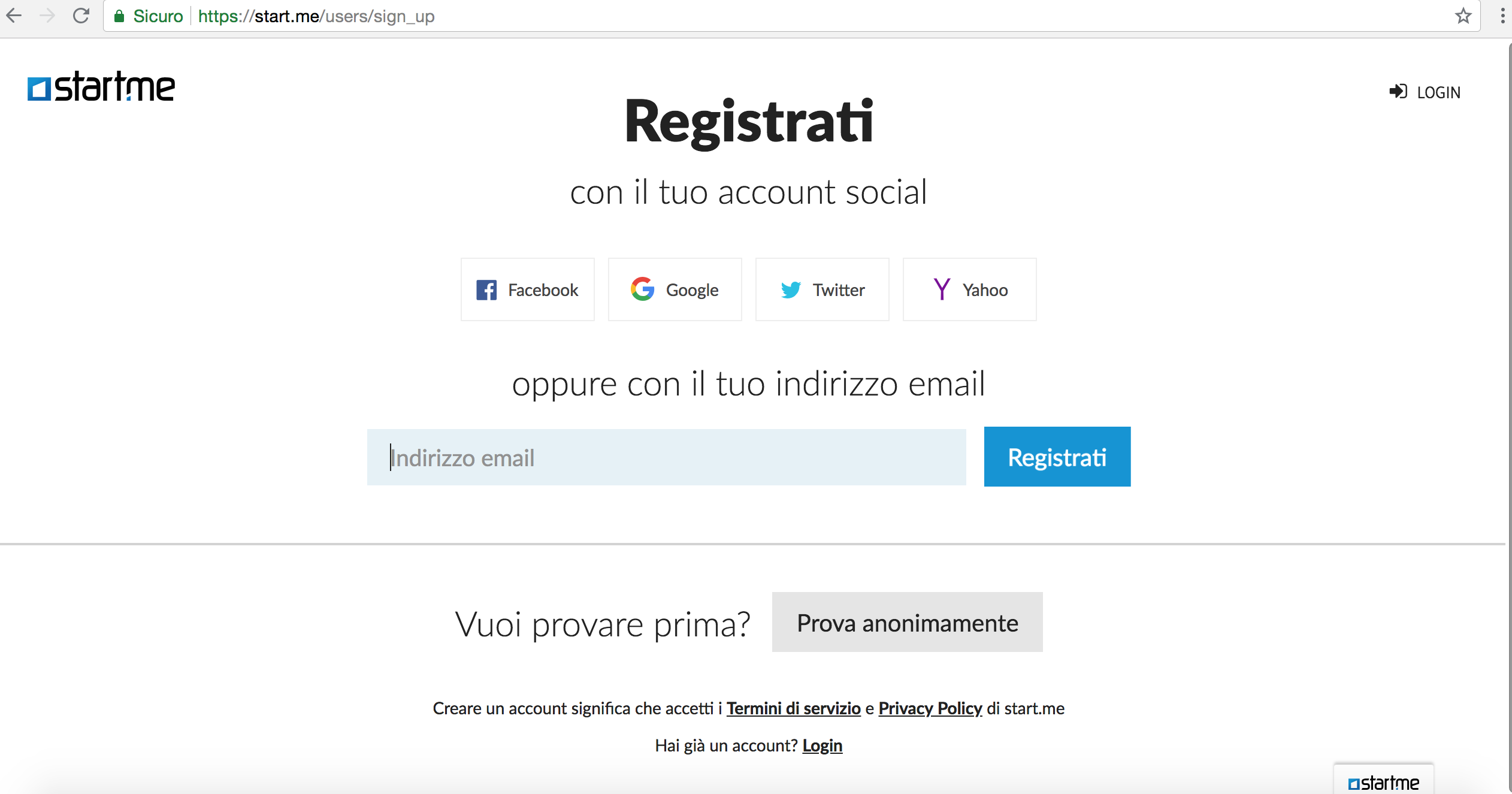 After having registered we are proposed to install the Chrome extension that allows you to quickly insert the page we are browsing into our collection:
After having registered we are proposed to install the Chrome extension that allows you to quickly insert the page we are browsing into our collection: 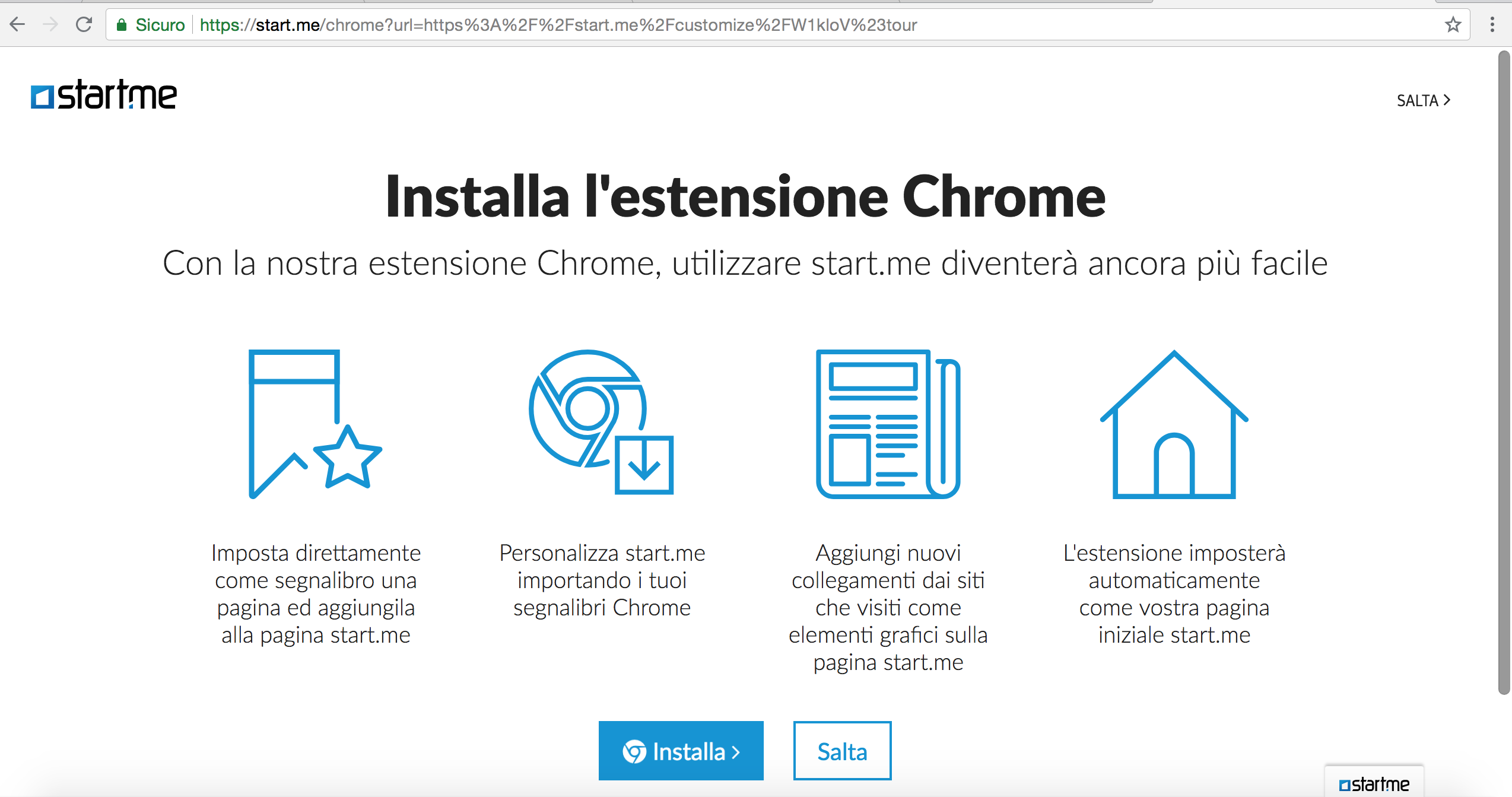 Here is the initial page that is proposed to us, as can be seen, the links can be divided into thematic blocks:
Here is the initial page that is proposed to us, as can be seen, the links can be divided into thematic blocks: 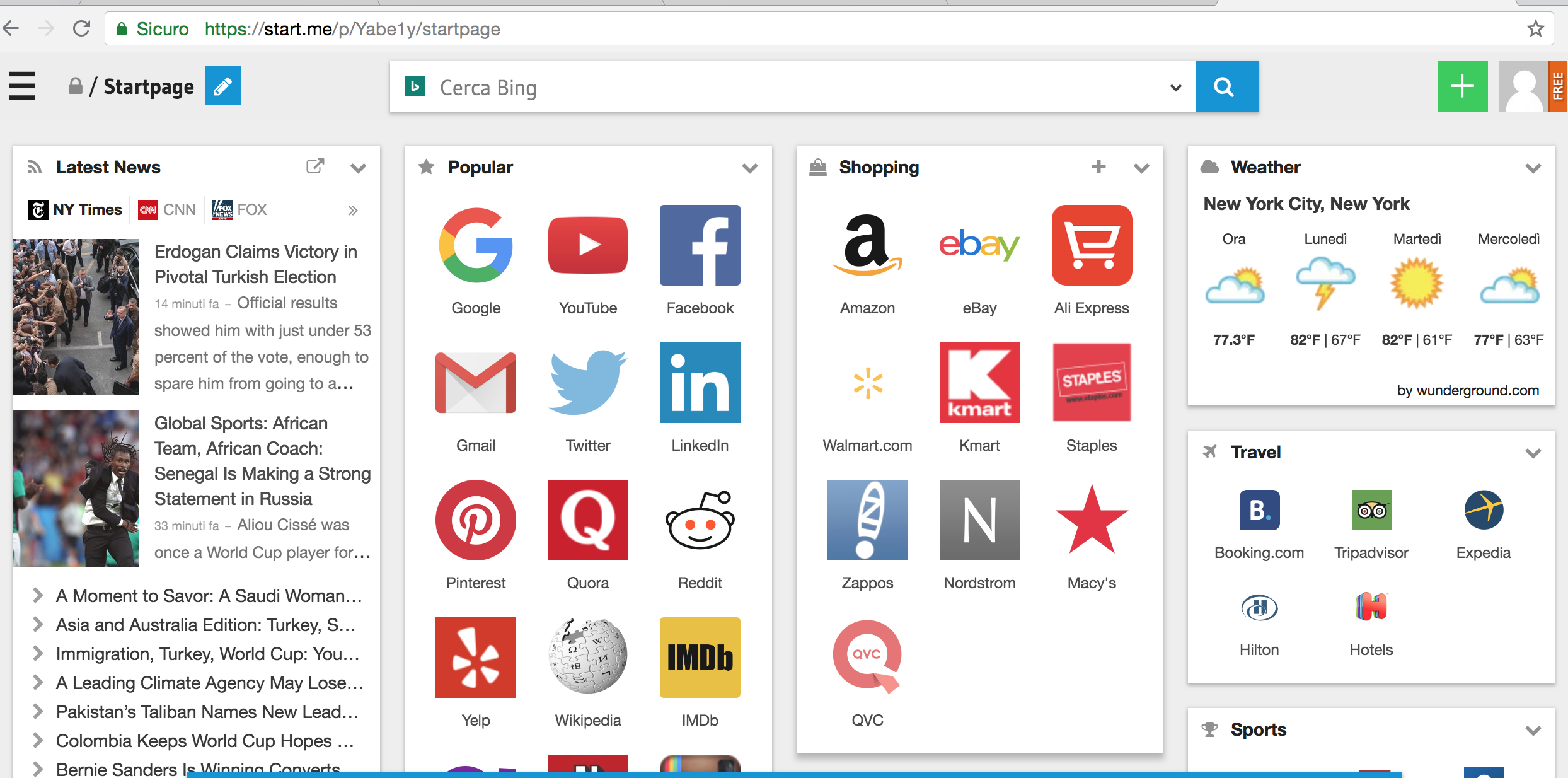 By clicking at the top on “Startpage” we can create a new page:
By clicking at the top on “Startpage” we can create a new page: 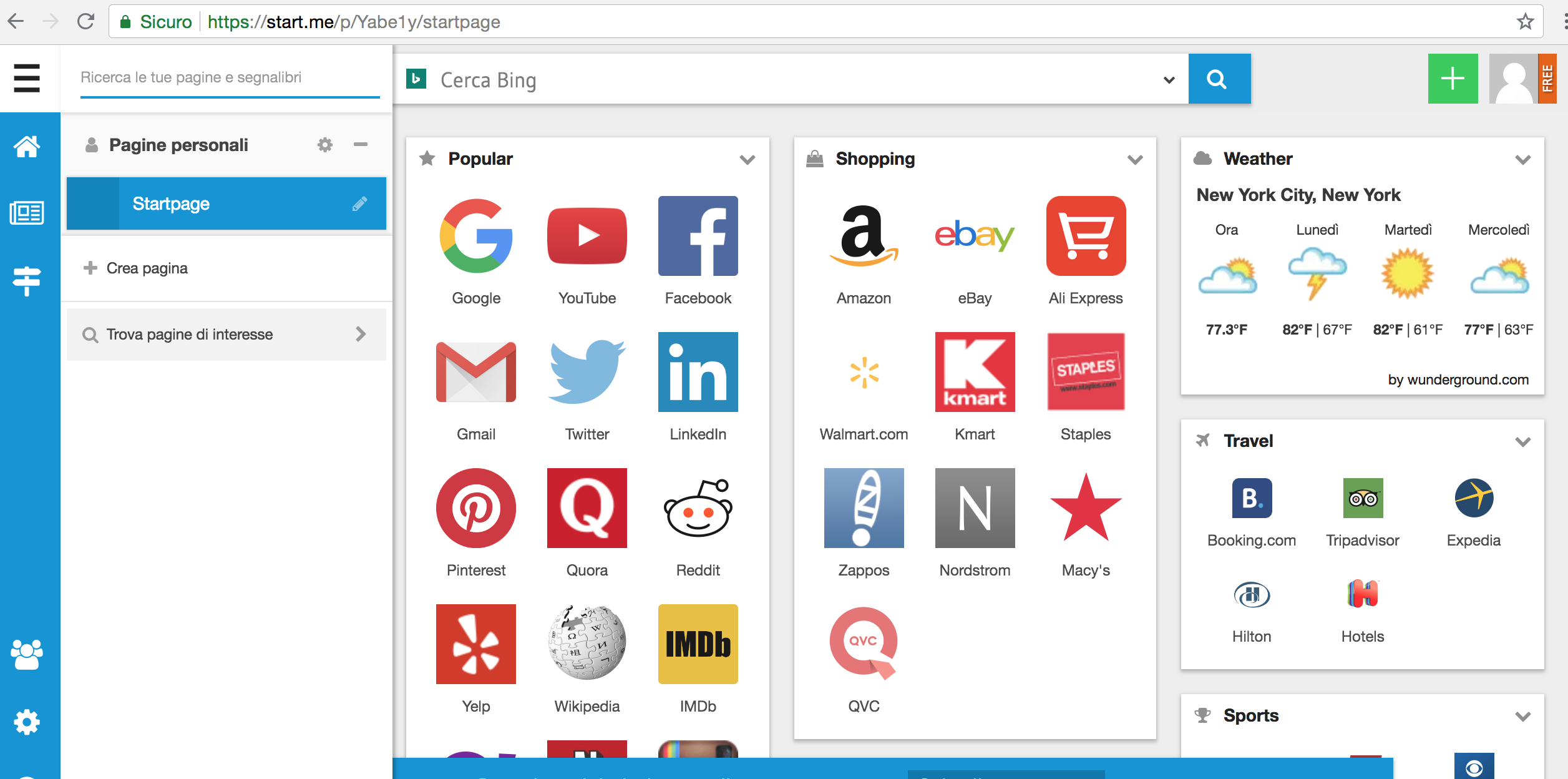 Here is the look of an empty page:
Here is the look of an empty page: 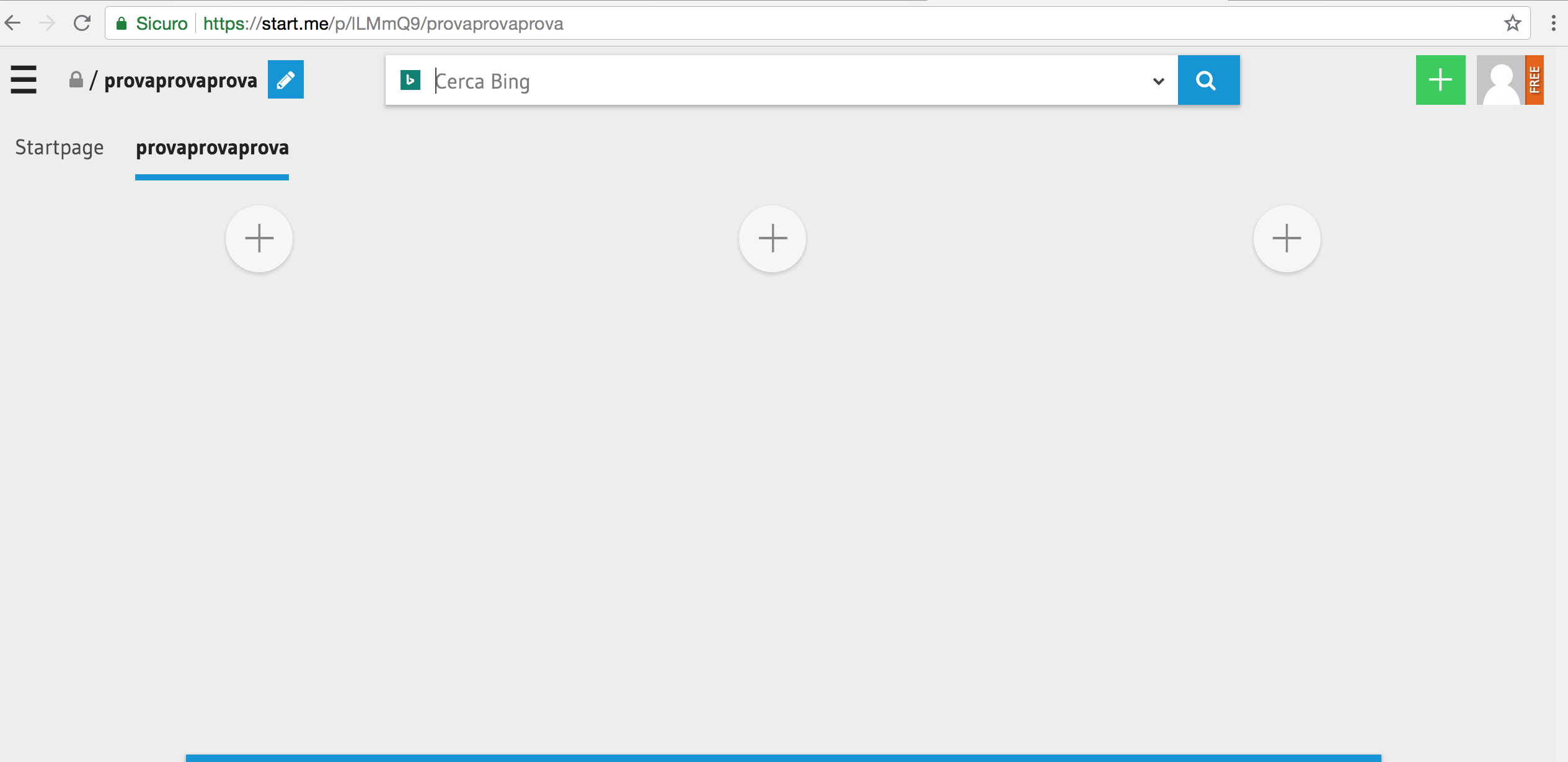 We can then choose what to add, as specified in the menu to the right:
We can then choose what to add, as specified in the menu to the right: 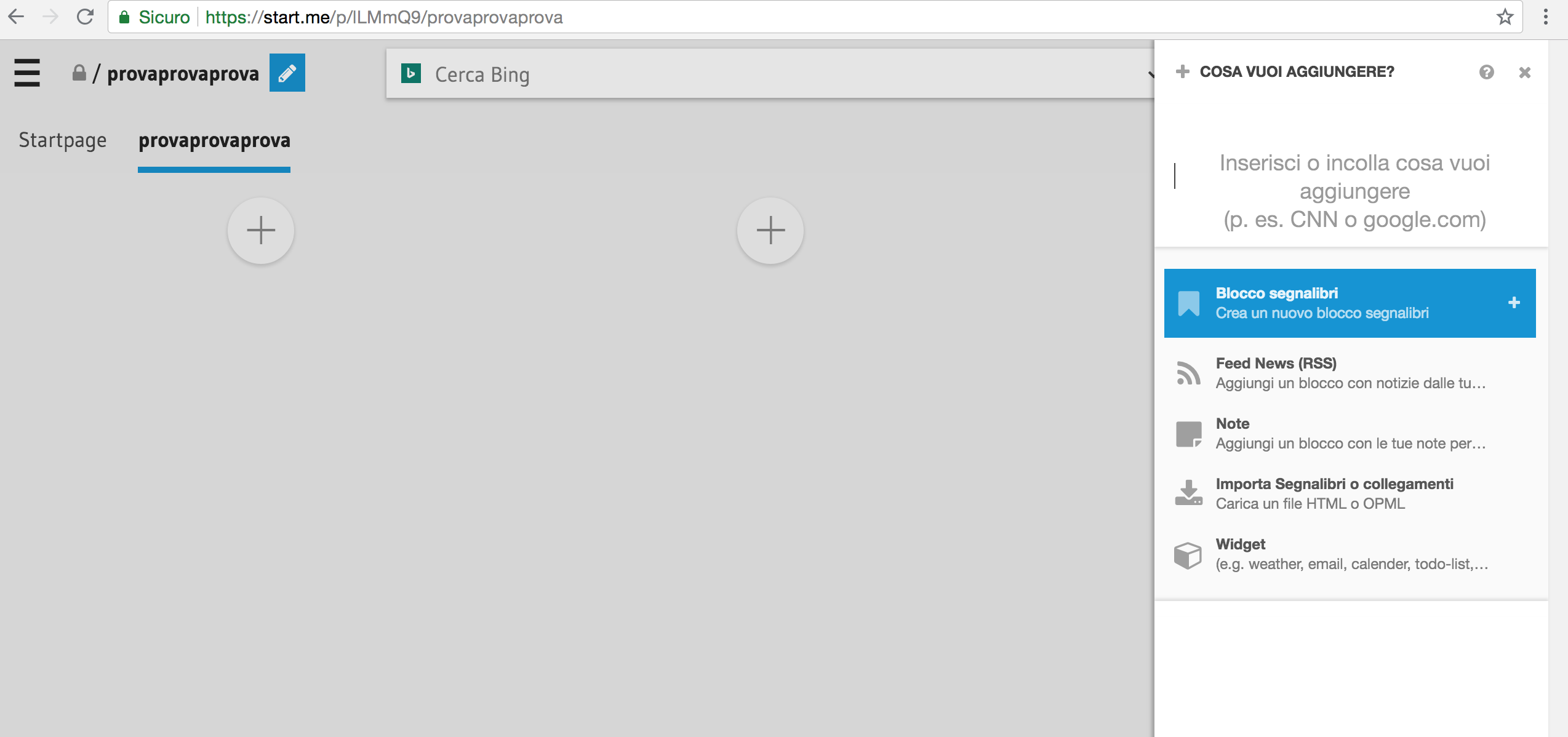 In addition to the links, you can add RSS feeds to access, for example, the latest news or the latest posts on a blog, as well as text notes, import bookmarks from your browser or widgets such as a calendar, a clock, charts, etcetera. Here only “google.com” has been added:
In addition to the links, you can add RSS feeds to access, for example, the latest news or the latest posts on a blog, as well as text notes, import bookmarks from your browser or widgets such as a calendar, a clock, charts, etcetera. Here only “google.com” has been added: 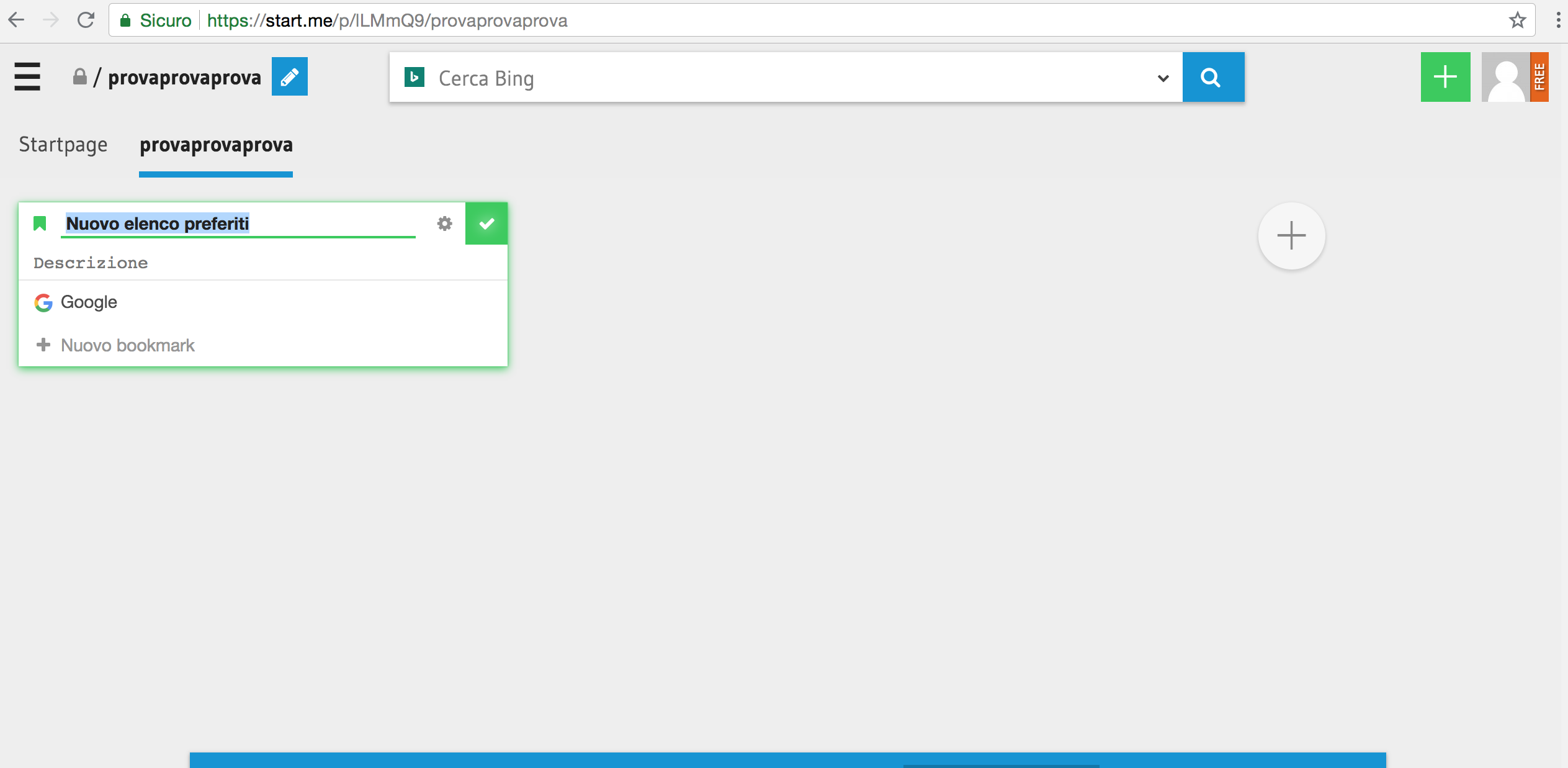 You can create multiple pages in order to create thematic collections related your own interests. The Google research allows you to surf the web like in a traditional search engine, while at the top right it is possible to modify the credentials of your own account. The areas can be relocated inside the window, by dragging them at will. The addition, the modification and the removal of references from these areas can be done by accessing the contextual menu through the right click of the mouse.
You can create multiple pages in order to create thematic collections related your own interests. The Google research allows you to surf the web like in a traditional search engine, while at the top right it is possible to modify the credentials of your own account. The areas can be relocated inside the window, by dragging them at will. The addition, the modification and the removal of references from these areas can be done by accessing the contextual menu through the right click of the mouse.
Copy link