Enter all the desired criteria: the apps that satisfy them all will be searched; if a criterion is specified multiple times, only the last occurrence will be considered.

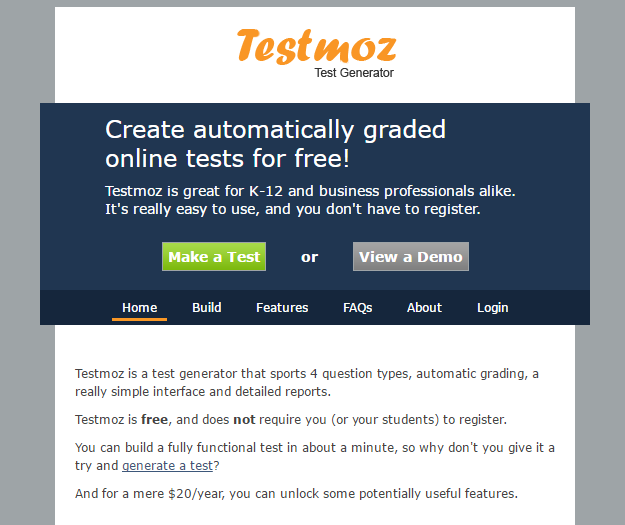 To create a test you just have to click on the green button “Make a Test” on the left.
To create a test you just have to click on the green button “Make a Test” on the left. 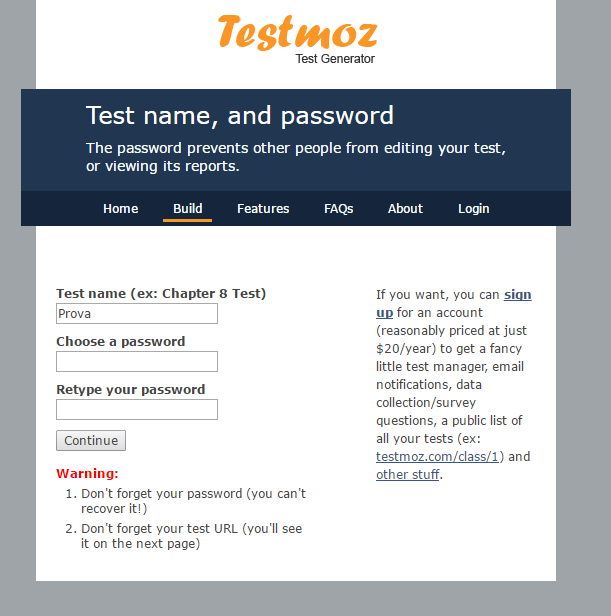 You’ll have to add the credentials that allow you to manage the test. WARNING: the provided credentials will be given only once, make sure that you keep them in mind or write them. From the control panel you can access the various features to define your test and add questions
You’ll have to add the credentials that allow you to manage the test. WARNING: the provided credentials will be given only once, make sure that you keep them in mind or write them. From the control panel you can access the various features to define your test and add questions 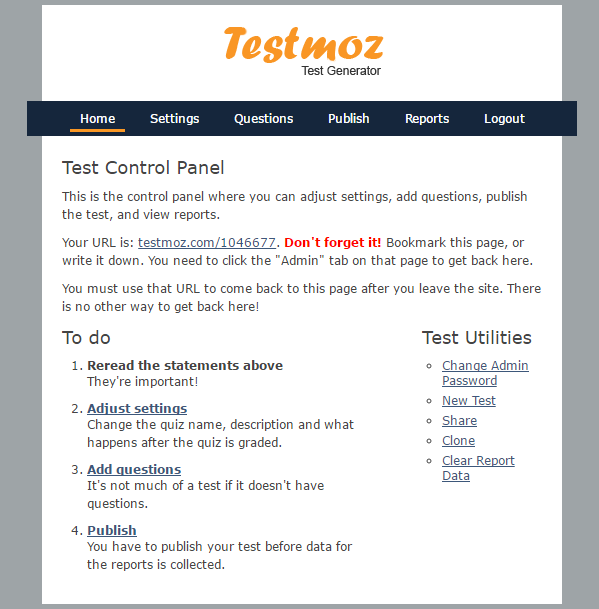 On Setting you can insert an introduction, a conclusion and other options to your test
On Setting you can insert an introduction, a conclusion and other options to your test 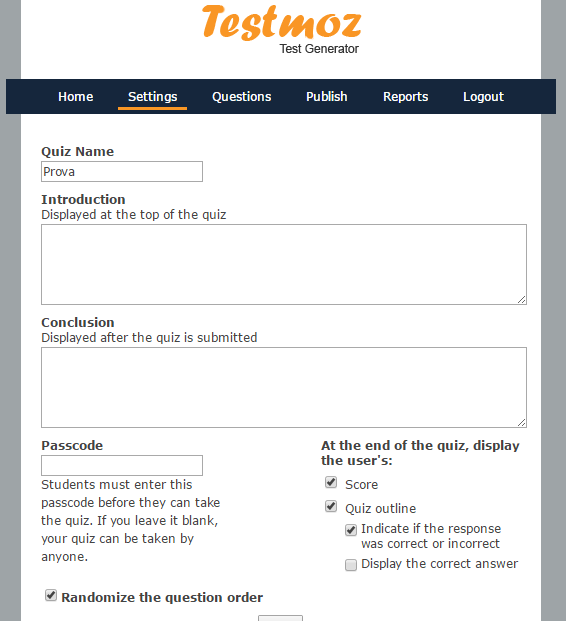 Add the question and choose the typology.
Add the question and choose the typology. 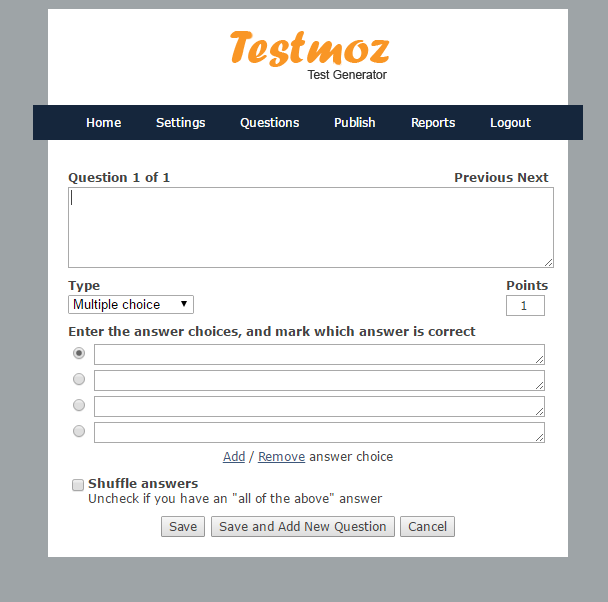 Finally we can publish it, to let the students access through the provided URL
Finally we can publish it, to let the students access through the provided URL 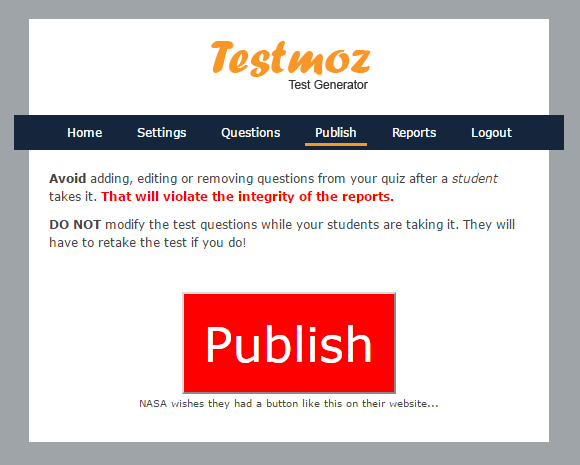 Here is a feedback on the test results
Here is a feedback on the test results 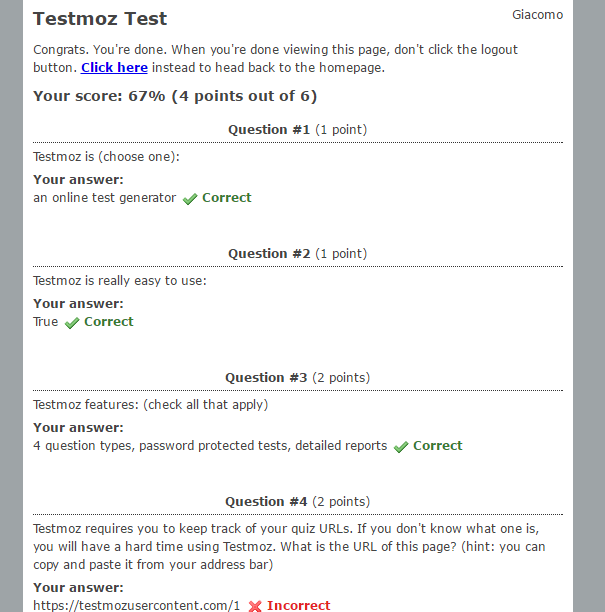 Finally the results sheet of a test assigned to a class.
Finally the results sheet of a test assigned to a class. 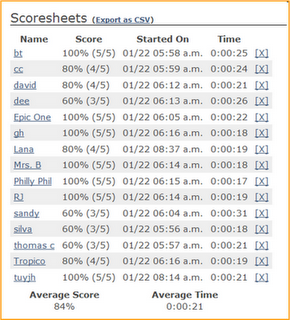
Copy link