Enter all the desired criteria: the apps that satisfy them all will be searched; if a criterion is specified multiple times, only the last occurrence will be considered.

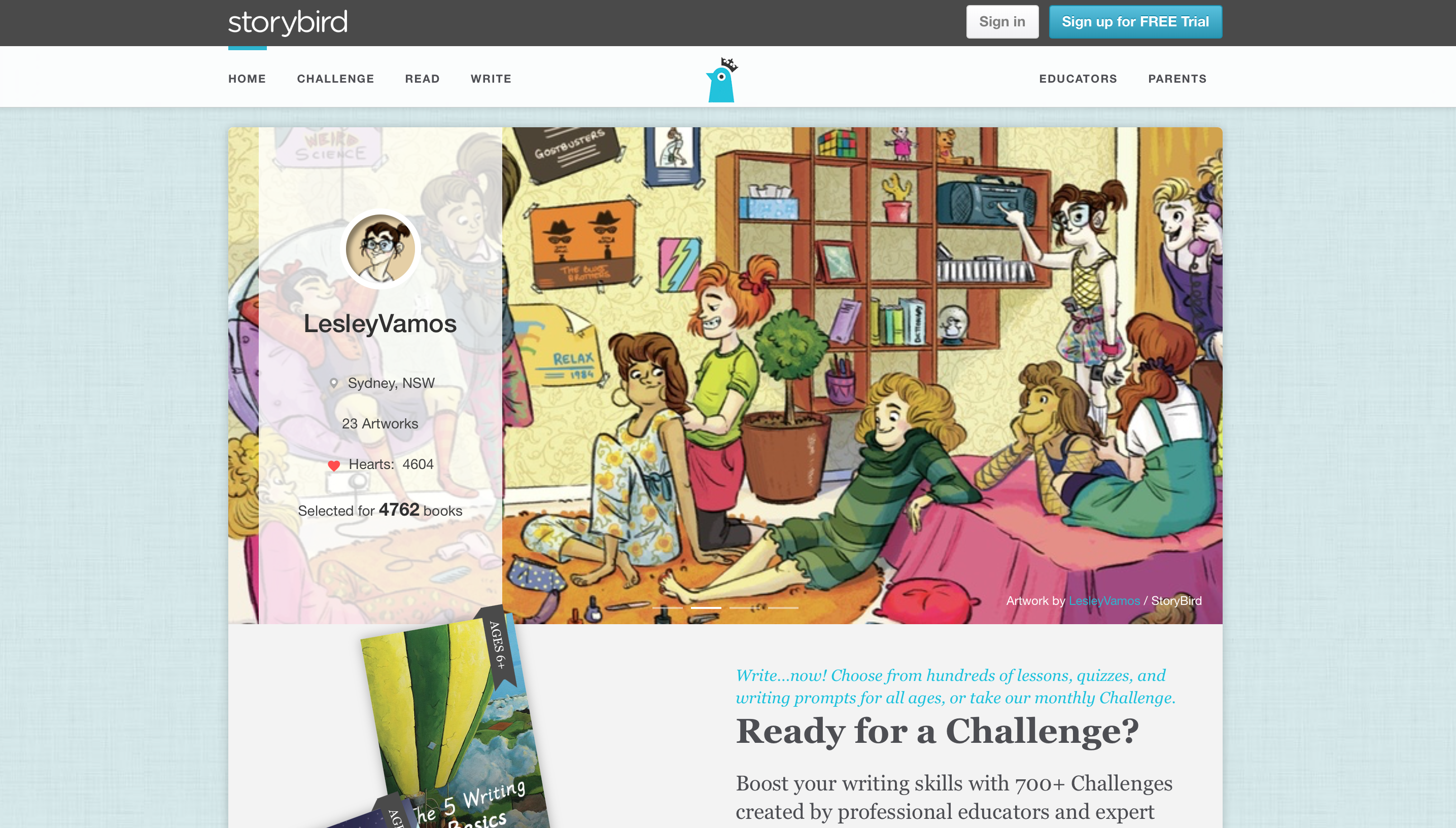 After signing up, the following screen will appear which is the app's dashboard. Here you can see your written stories, progress, recent readings, and PDFs created; you can also join a class.
After signing up, the following screen will appear which is the app's dashboard. Here you can see your written stories, progress, recent readings, and PDFs created; you can also join a class. 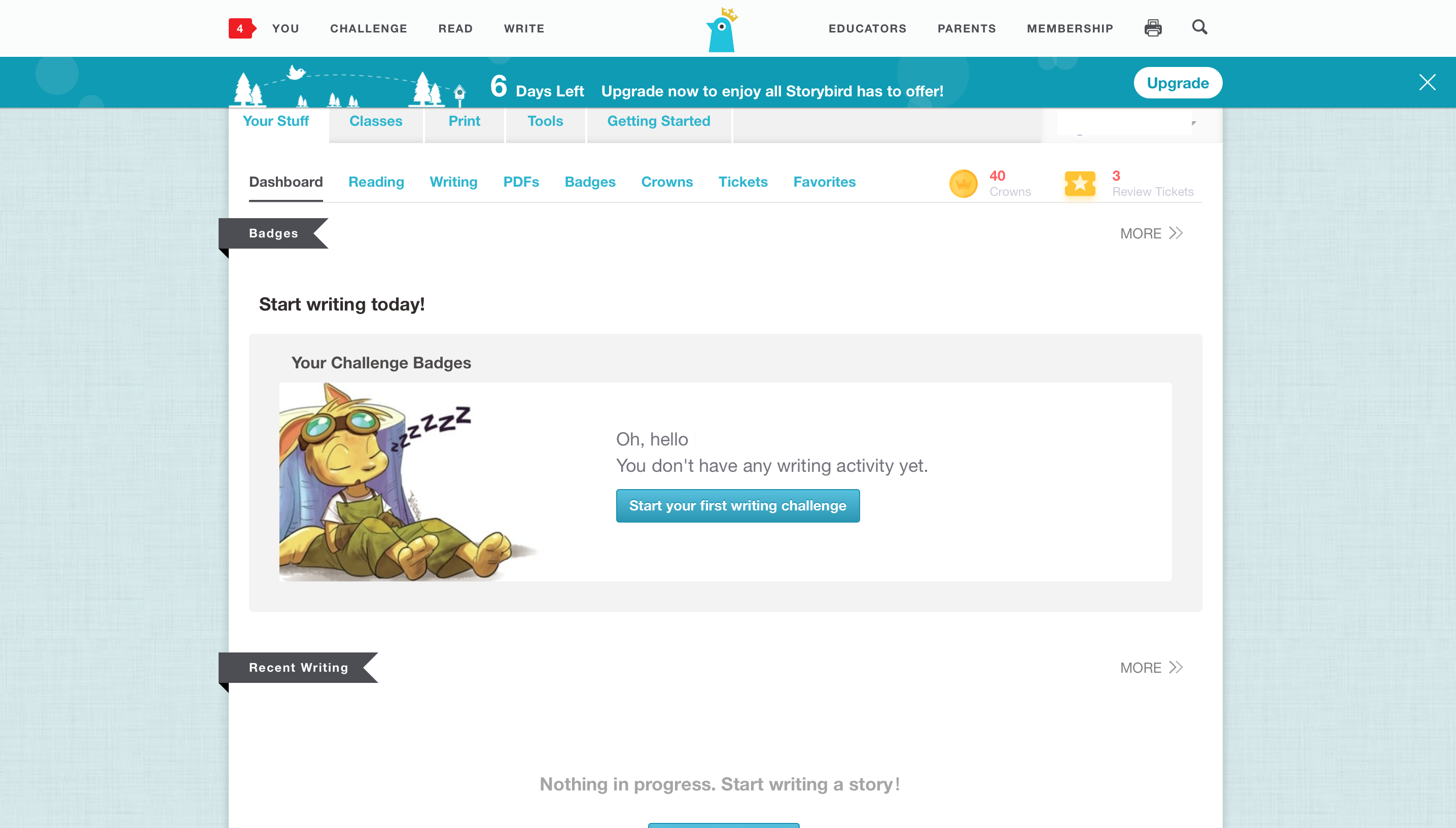 To start writing you'll first have to select a graphic/illustration from those made available by the app, and then the following screen will appear. Here you can proceed with the creation of the story, selecting the layout, inserting the images, the pages and the various chapters. Next to each image you can add a text. Once finished, you can view the story using the "preview" button or save it. To save the story just click on "save" and the app will ask you if you want to save it to finish the work later or save it as final and publish it by making it public or private.
To start writing you'll first have to select a graphic/illustration from those made available by the app, and then the following screen will appear. Here you can proceed with the creation of the story, selecting the layout, inserting the images, the pages and the various chapters. Next to each image you can add a text. Once finished, you can view the story using the "preview" button or save it. To save the story just click on "save" and the app will ask you if you want to save it to finish the work later or save it as final and publish it by making it public or private. 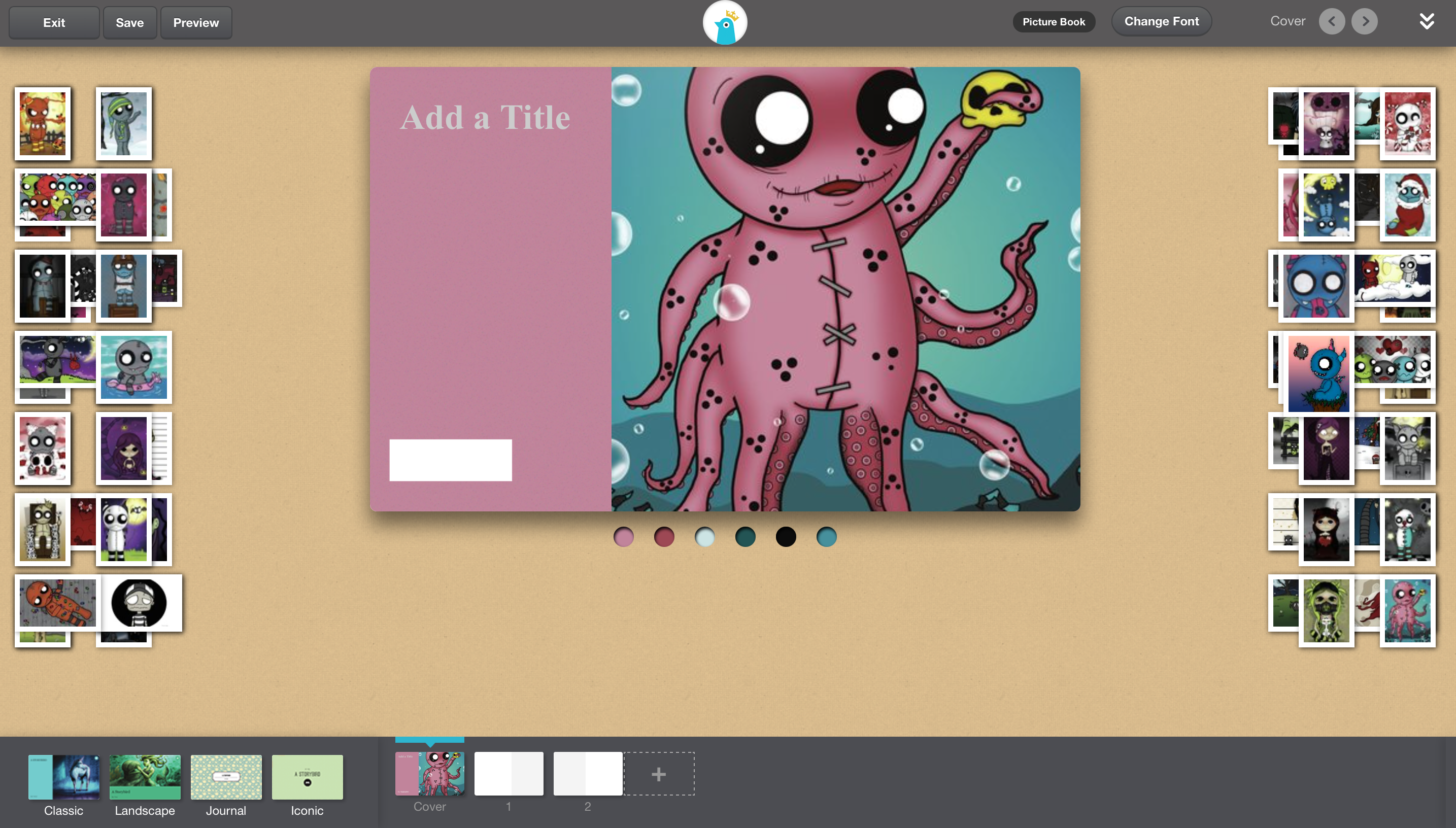
Copy link