Enter all the desired criteria: the apps that satisfy them all will be searched; if a criterion is specified multiple times, only the last occurrence will be considered.

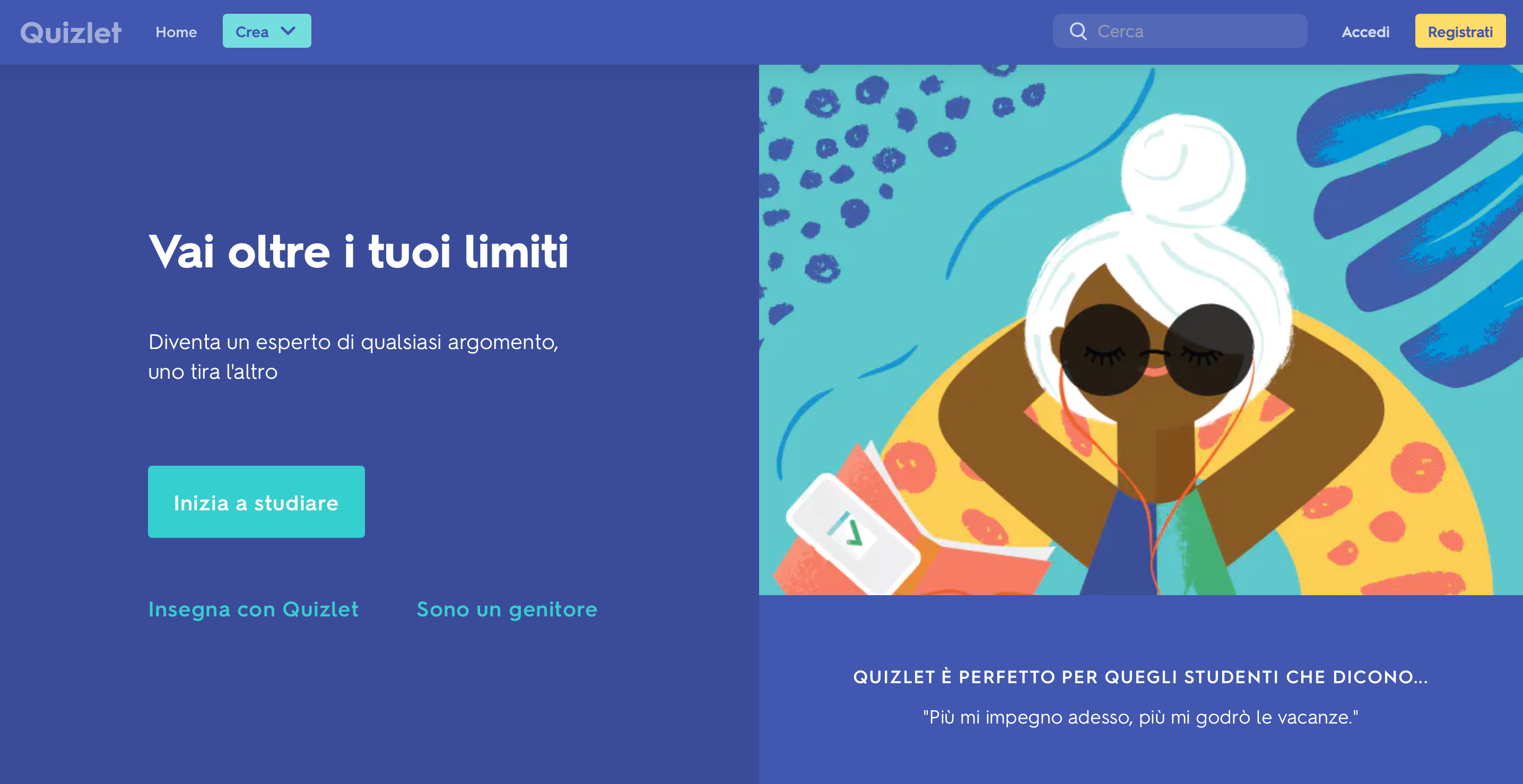 Once you have registered, the following screen will appear which is the app dashboard. From here you can proceed with creating your class or creating sets to share with your students.
Once you have registered, the following screen will appear which is the app dashboard. From here you can proceed with creating your class or creating sets to share with your students. 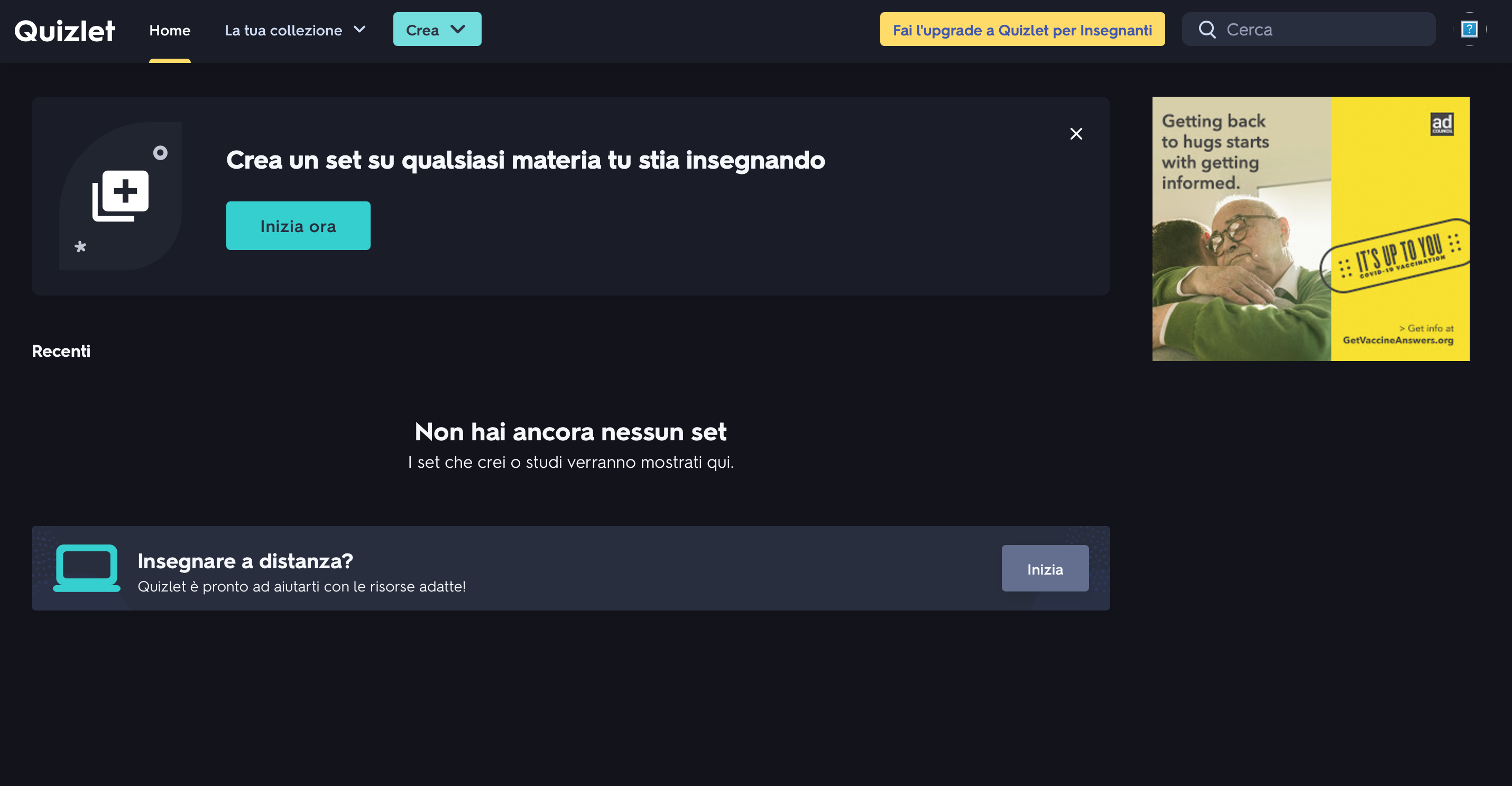 The following is the editing screen where you can create sets. It will be necessary to give them a name and a description. Then you'll have to enter the various terms with their definitions and you can create it and save it in your dashboard. You can decide whether to share it with your class or with other users via URL.
The following is the editing screen where you can create sets. It will be necessary to give them a name and a description. Then you'll have to enter the various terms with their definitions and you can create it and save it in your dashboard. You can decide whether to share it with your class or with other users via URL. 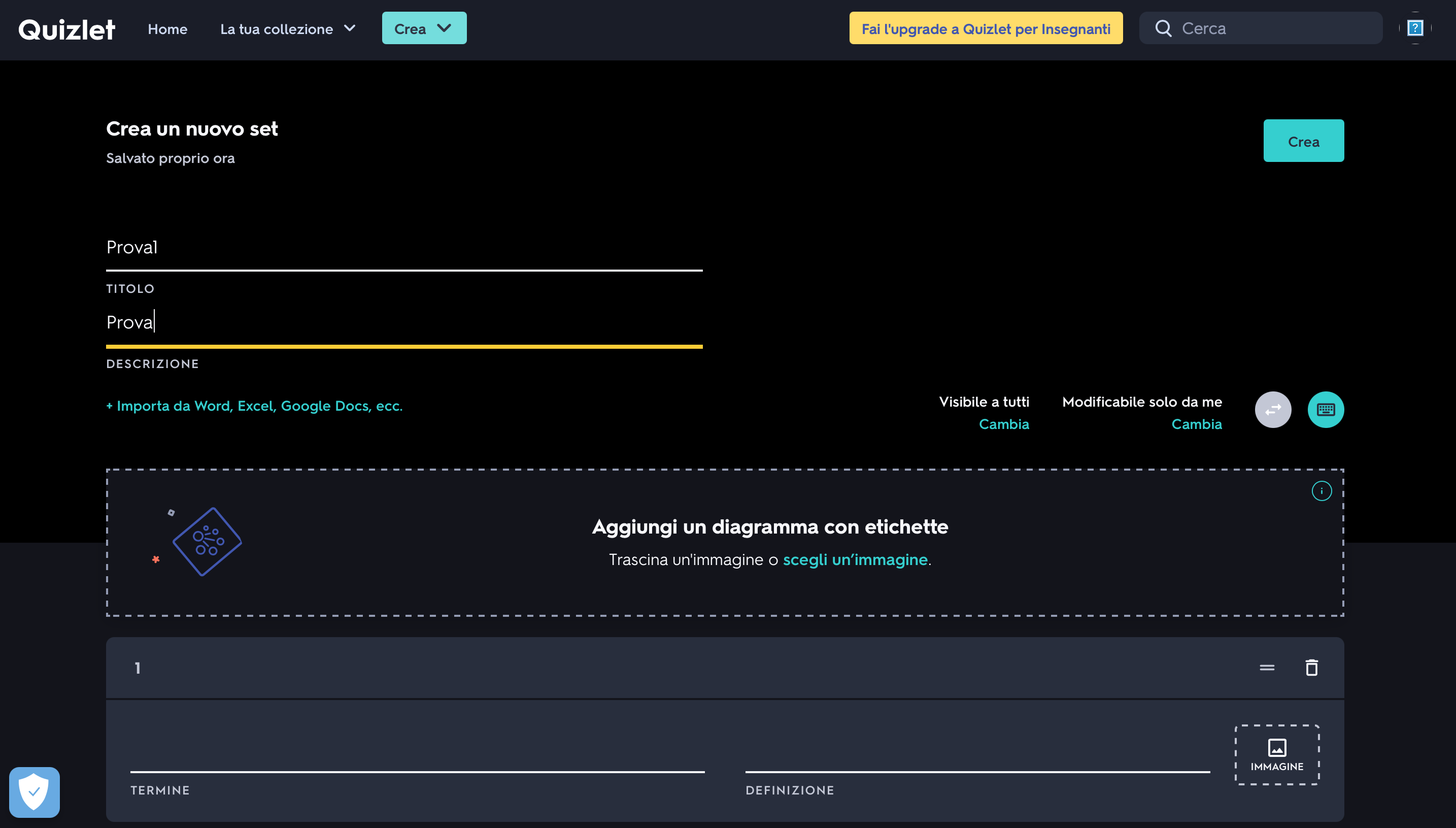 The following screen shows how you can use the sets to learn. In the menu on the right you can choose different learning modes.
The following screen shows how you can use the sets to learn. In the menu on the right you can choose different learning modes. 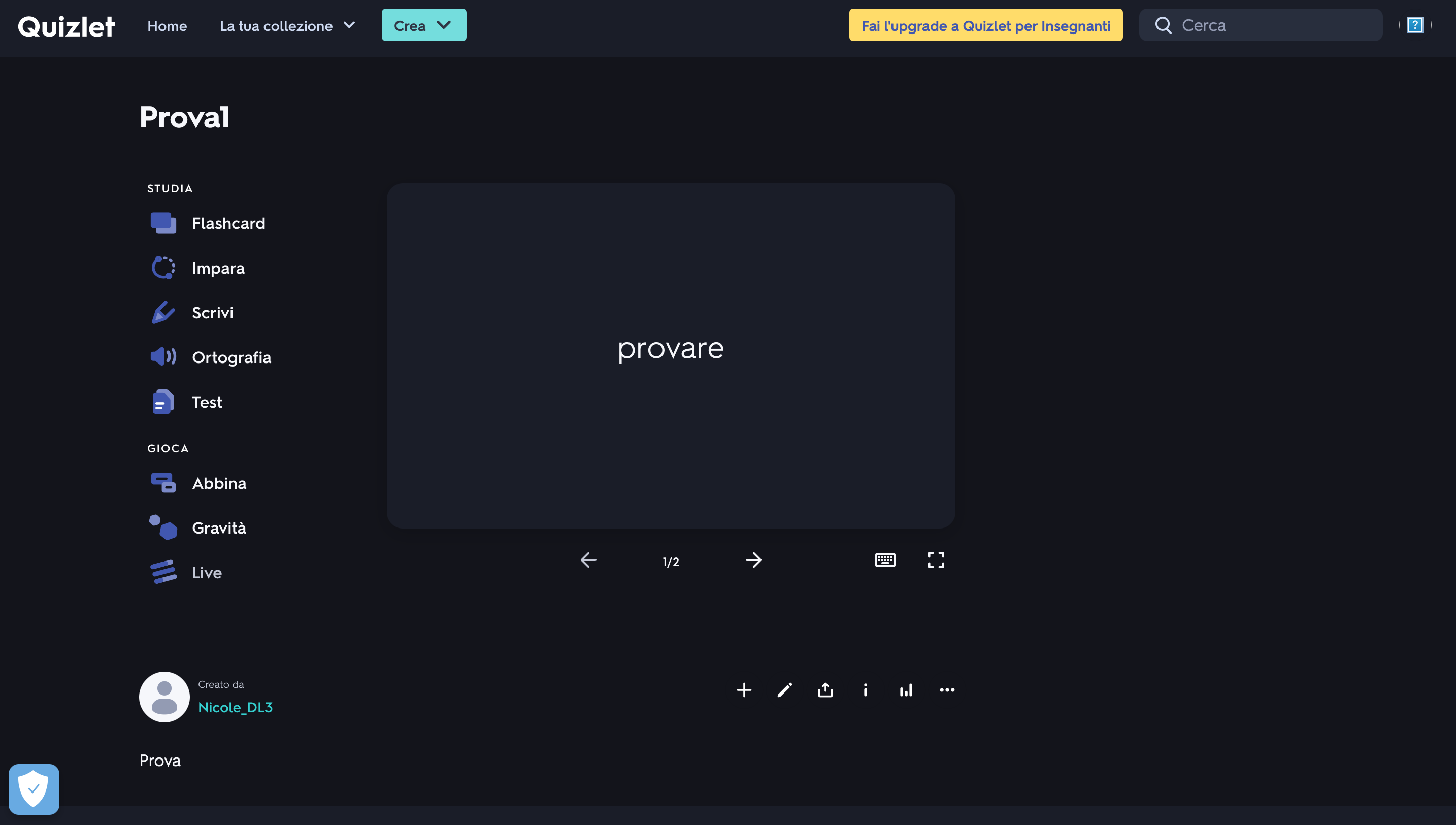
Copy link