Enter all the desired criteria: the apps that satisfy them all will be searched; if a criterion is specified multiple times, only the last occurrence will be considered.

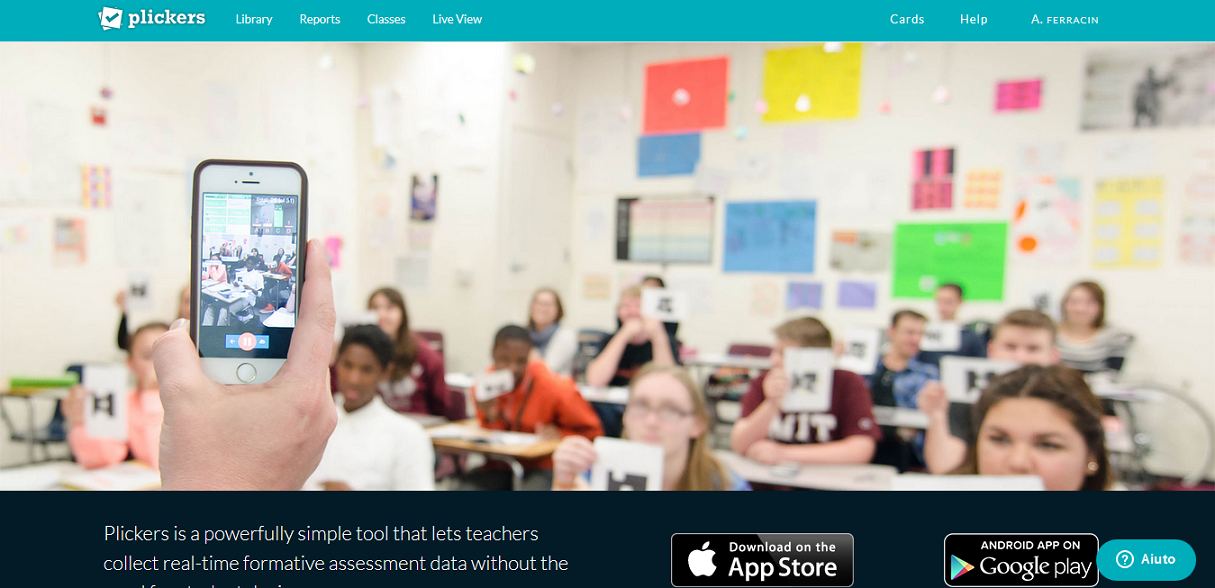 In this second image we can see the page to create a question
In this second image we can see the page to create a question 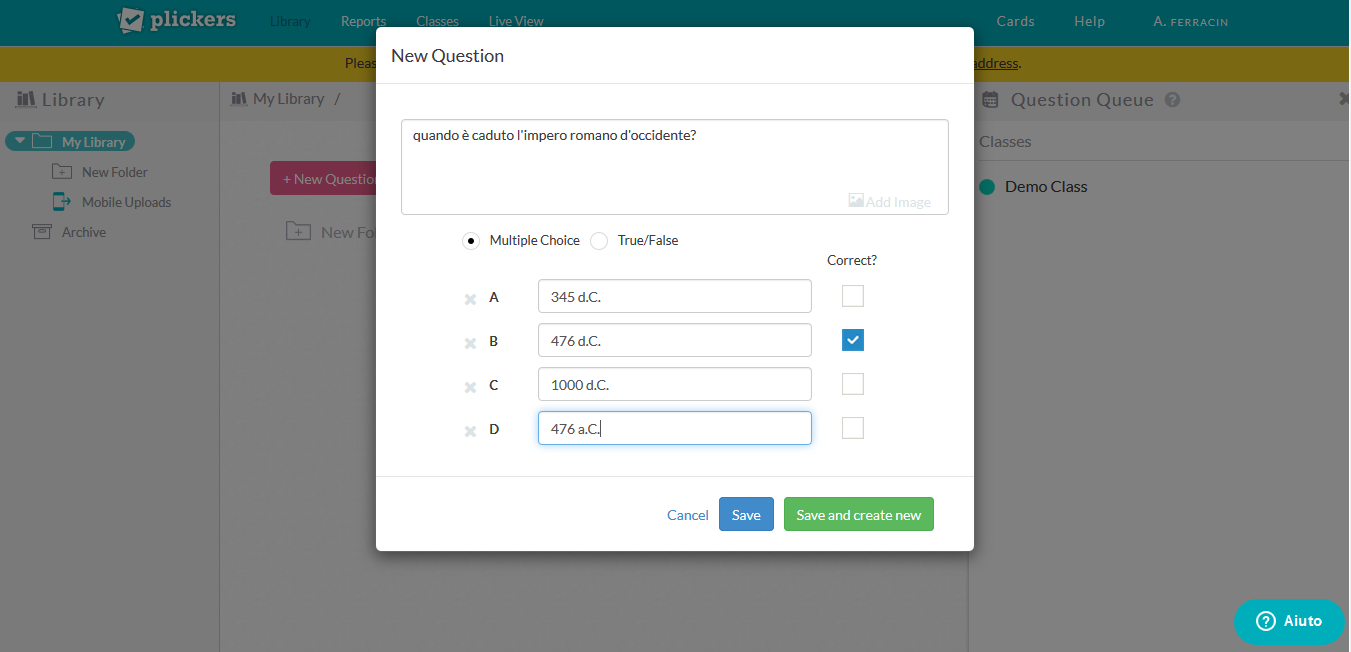 Here is how a question appears on the dashboard of the teacher.
Here is how a question appears on the dashboard of the teacher. 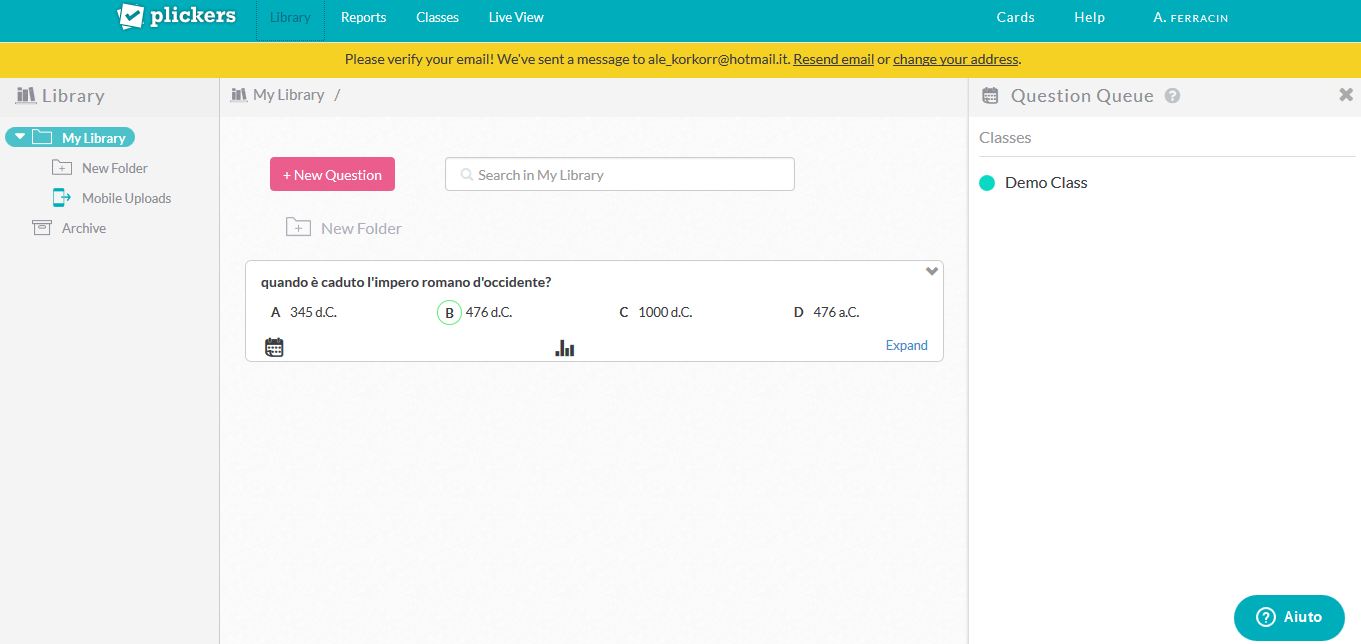 This is an example of the card for the students, each of this connected with a single student profile. Using the camera of the teacher’s device, he/she will see the student’s answer. The student must select the answer rotating the card in the corresponding direction: on the card are printed the four matching letters.
This is an example of the card for the students, each of this connected with a single student profile. Using the camera of the teacher’s device, he/she will see the student’s answer. The student must select the answer rotating the card in the corresponding direction: on the card are printed the four matching letters.  In the next image there is the class management page of Plickers. Every card has a number and must be assigned to a single student to be able to acquire correctly his/her answers.
In the next image there is the class management page of Plickers. Every card has a number and must be assigned to a single student to be able to acquire correctly his/her answers. 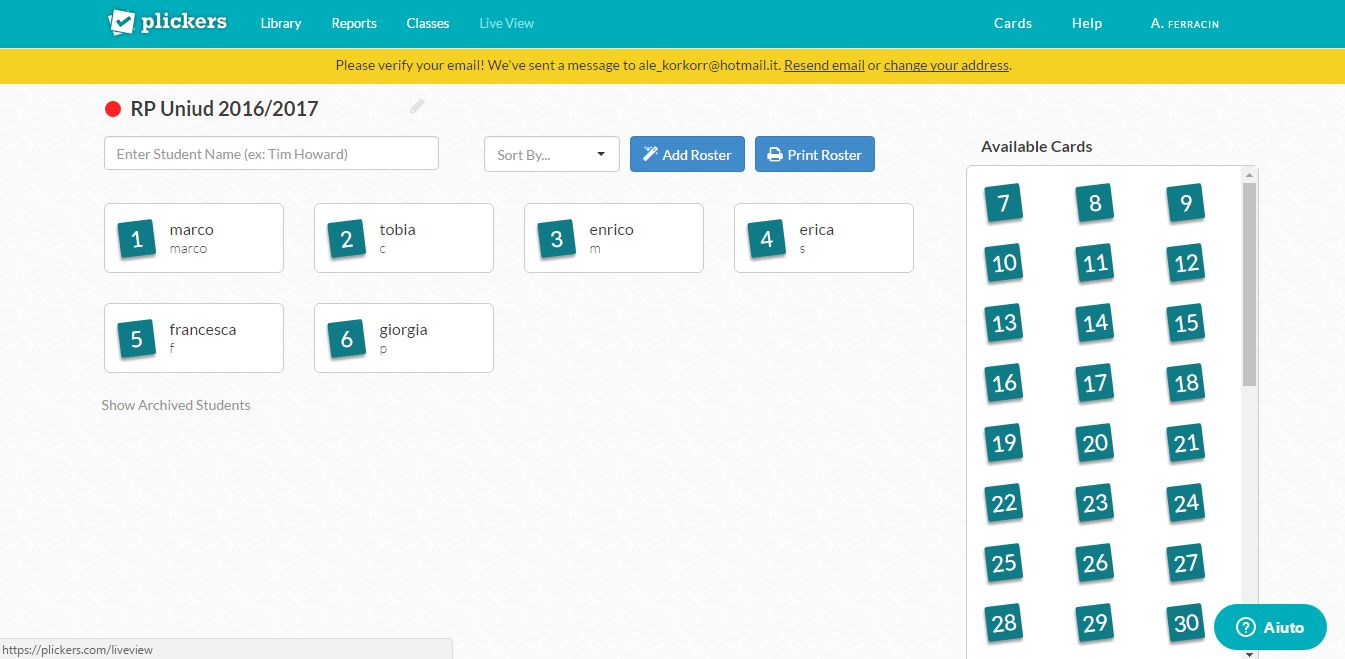 Once so predisposed the class and the questions it is possible to enter the Live View to show each question and acquire the answers of the students using the app.
Once so predisposed the class and the questions it is possible to enter the Live View to show each question and acquire the answers of the students using the app. 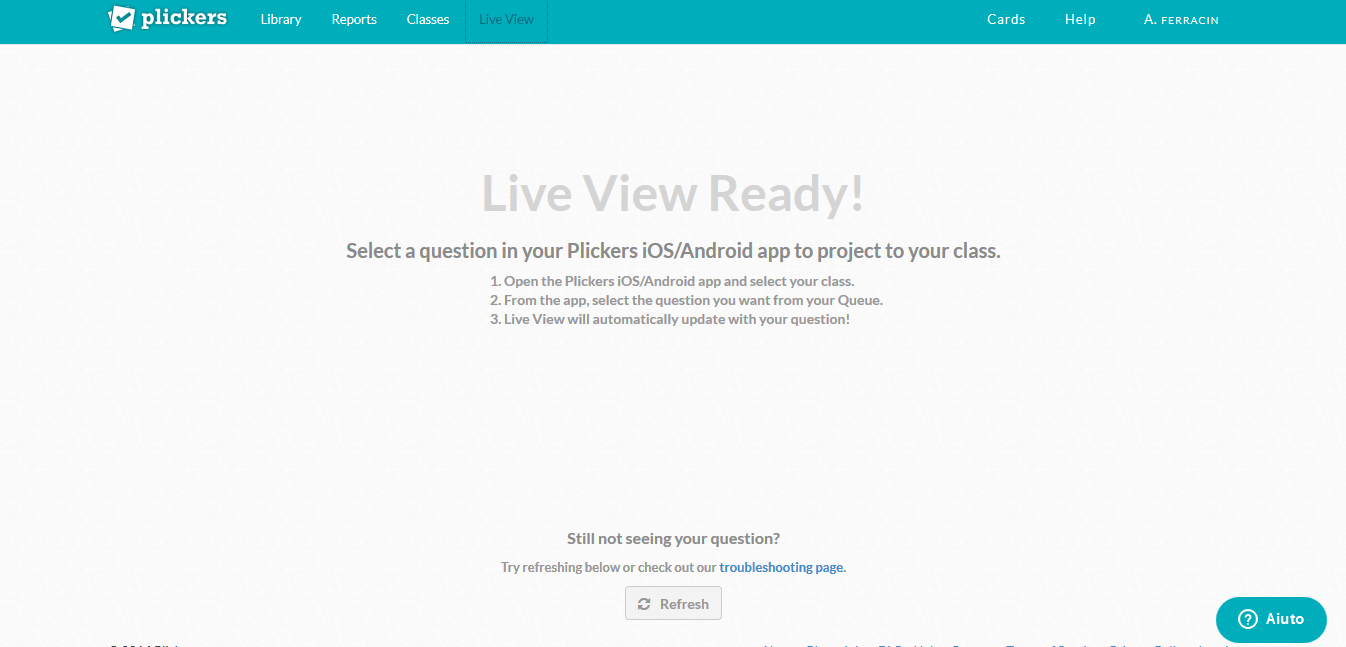 This application is useful in many contexts, has a clear and simple interface, but its use is not always intuitive. The interface is in english language only.
This application is useful in many contexts, has a clear and simple interface, but its use is not always intuitive. The interface is in english language only.
Copy link