Enter all the desired criteria: the apps that satisfy them all will be searched; if a criterion is specified multiple times, only the last occurrence will be considered.

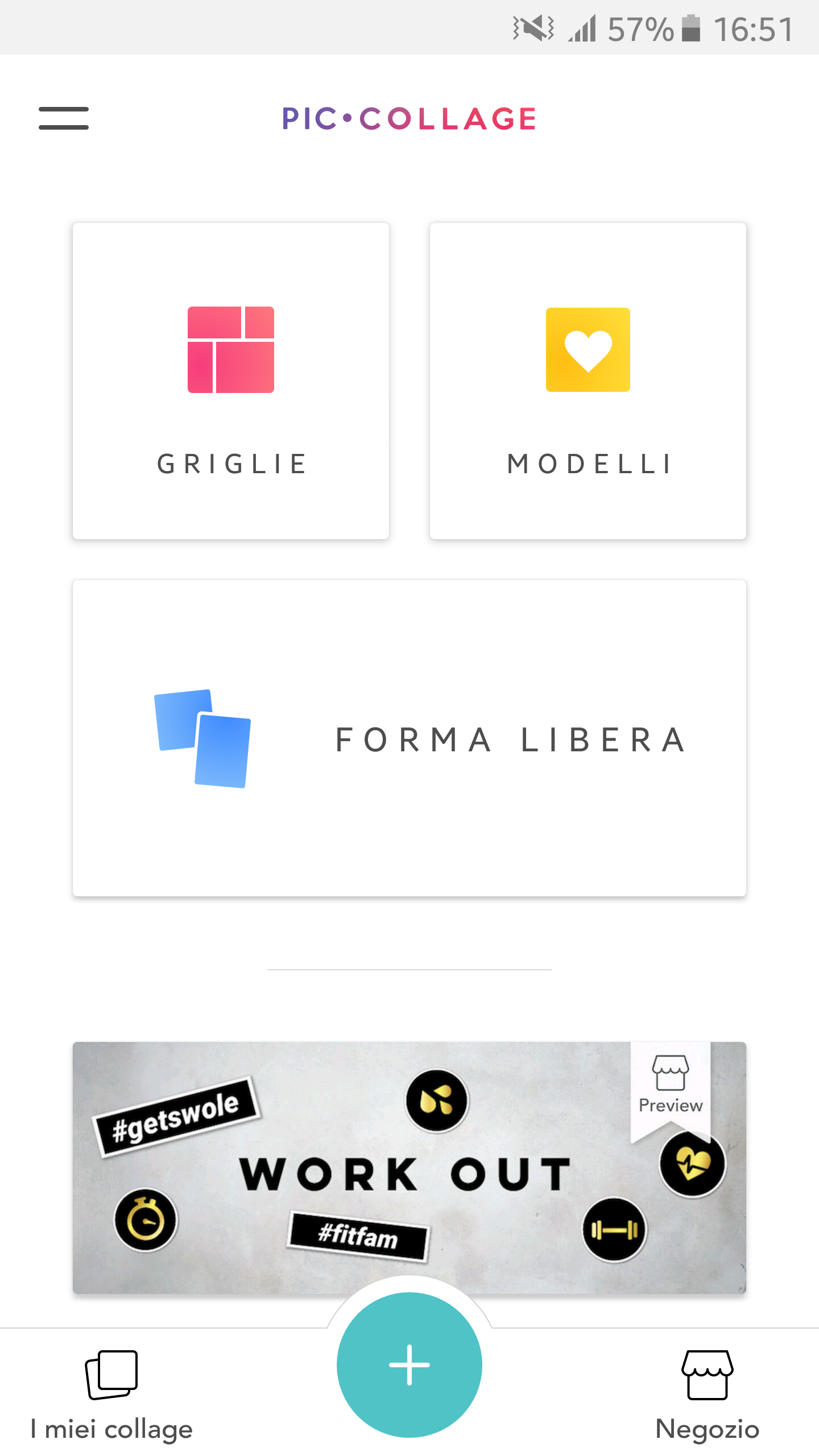 Starting from the Menu button, you can also access “explore”, “News”, “Profile” and “Settings” of course. All these functions are accessible from the Home Page and by scrolling down the page.
Starting from the Menu button, you can also access “explore”, “News”, “Profile” and “Settings” of course. All these functions are accessible from the Home Page and by scrolling down the page. 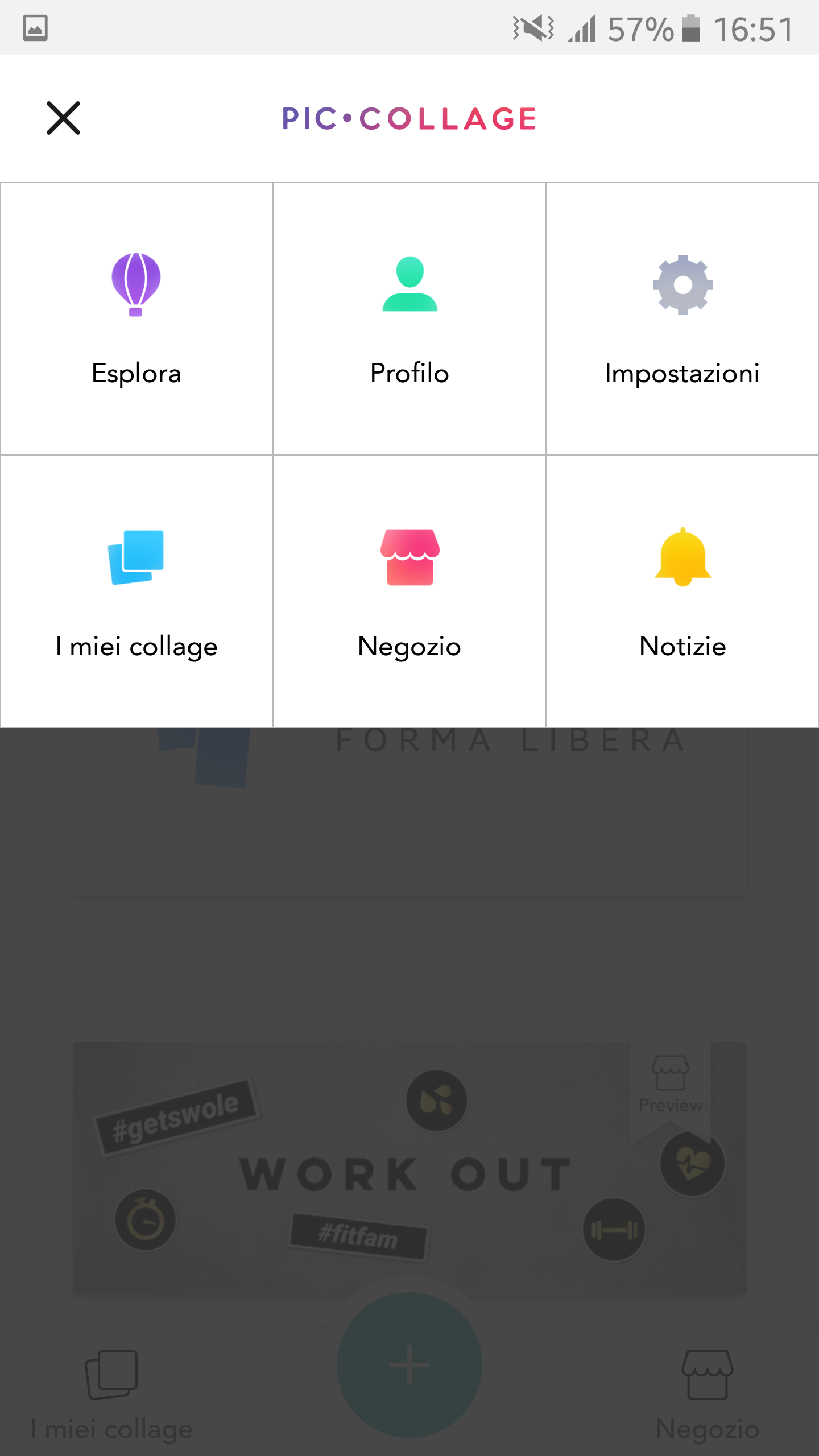 To start building your own collage, you can essentially act in four different ways (using the middle button "+", "grids", "templates" and "free-form") depending on the characteristics of the image from which you want start your work. Despite this, the obtained result remains roughly the same, because it is always possible to edit it later. In all cases, the central focus is the inclusion of images with which you’ll form a collage. It can be obtained from the device’s gallery where you installed the app, Facebook or directly from the Internet.
To start building your own collage, you can essentially act in four different ways (using the middle button "+", "grids", "templates" and "free-form") depending on the characteristics of the image from which you want start your work. Despite this, the obtained result remains roughly the same, because it is always possible to edit it later. In all cases, the central focus is the inclusion of images with which you’ll form a collage. It can be obtained from the device’s gallery where you installed the app, Facebook or directly from the Internet. 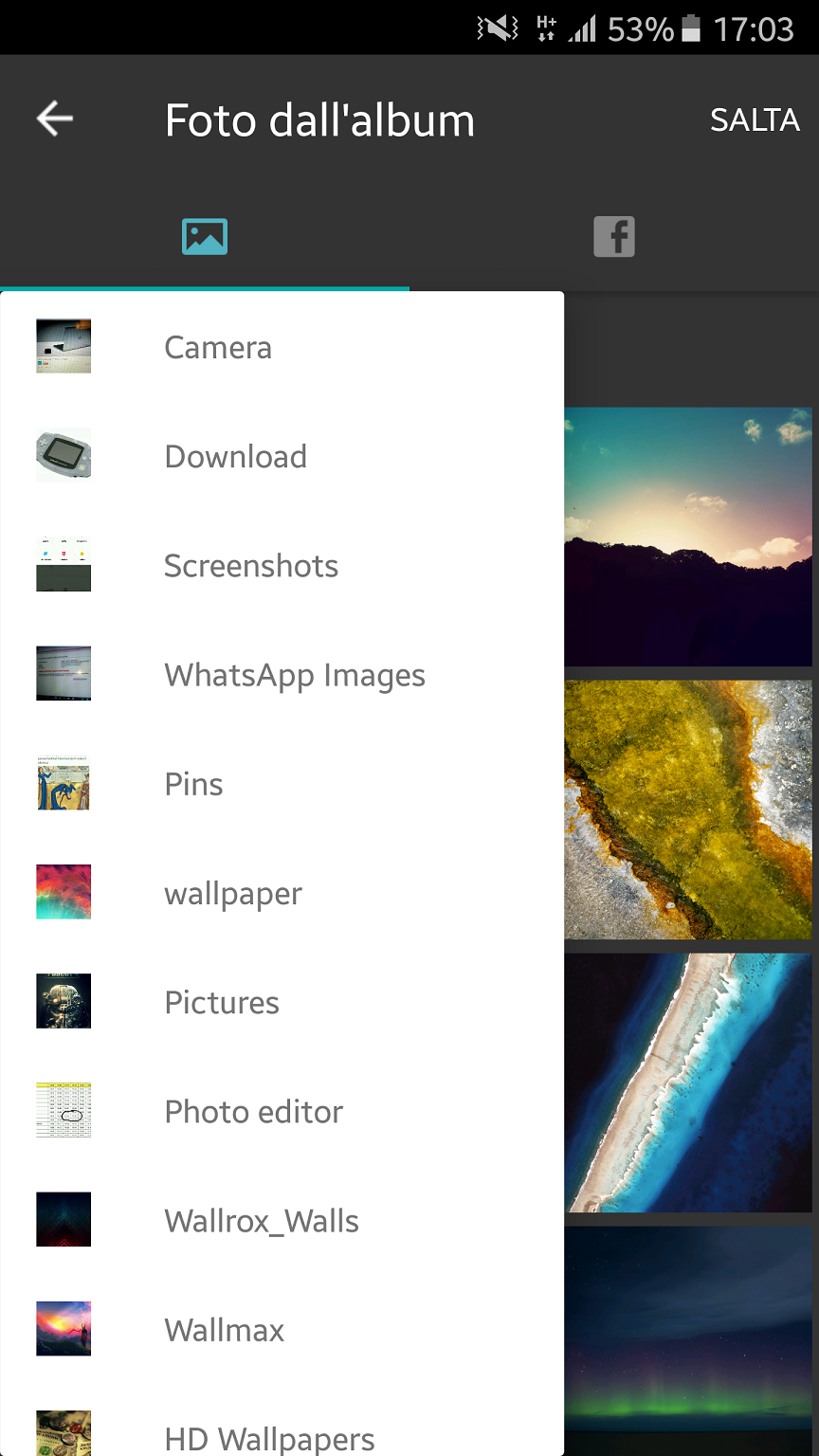
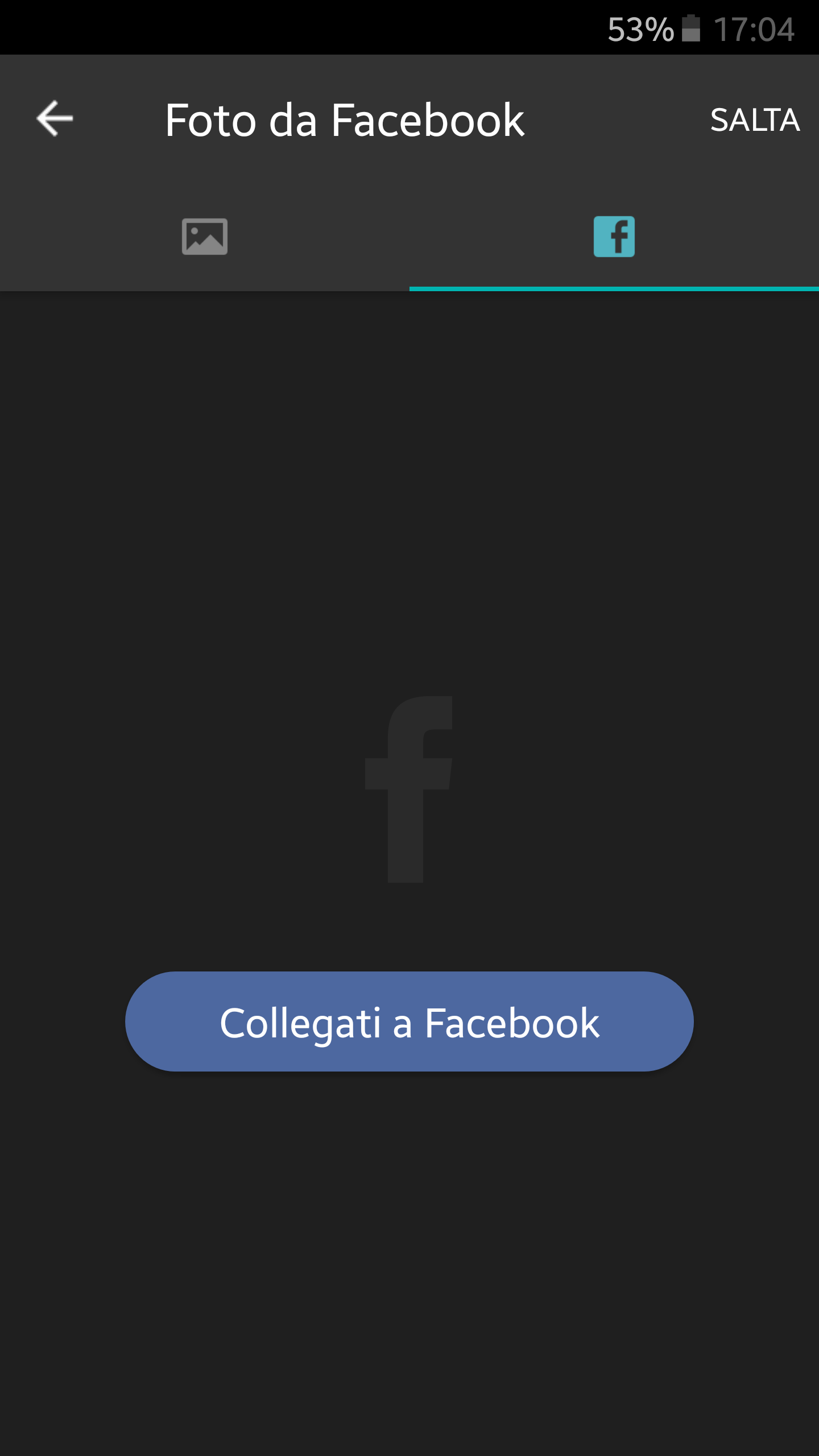
 After choosing the images you can edit the background color, add stickers or text, and also use frames, templates and various effects.
After choosing the images you can edit the background color, add stickers or text, and also use frames, templates and various effects. 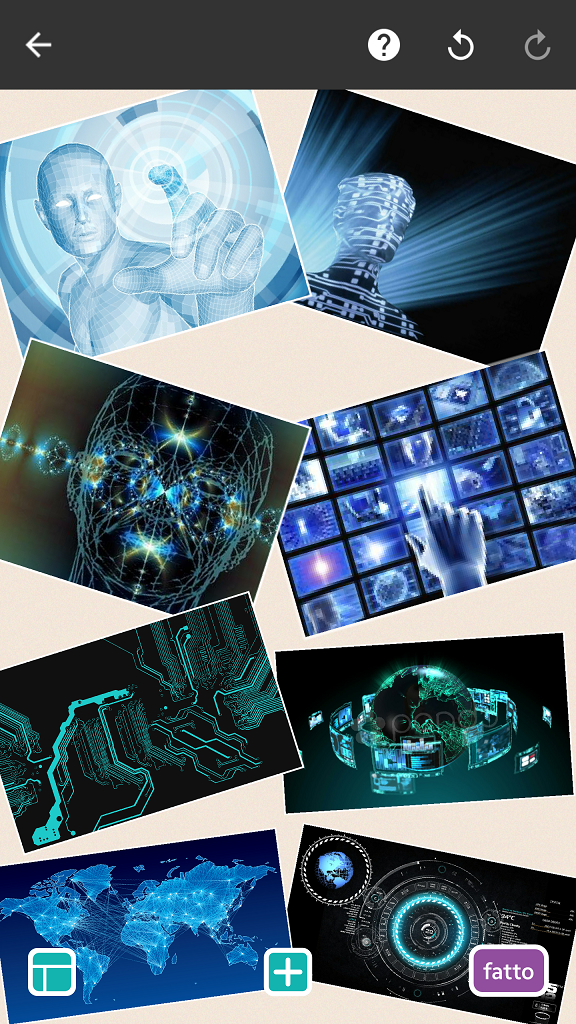
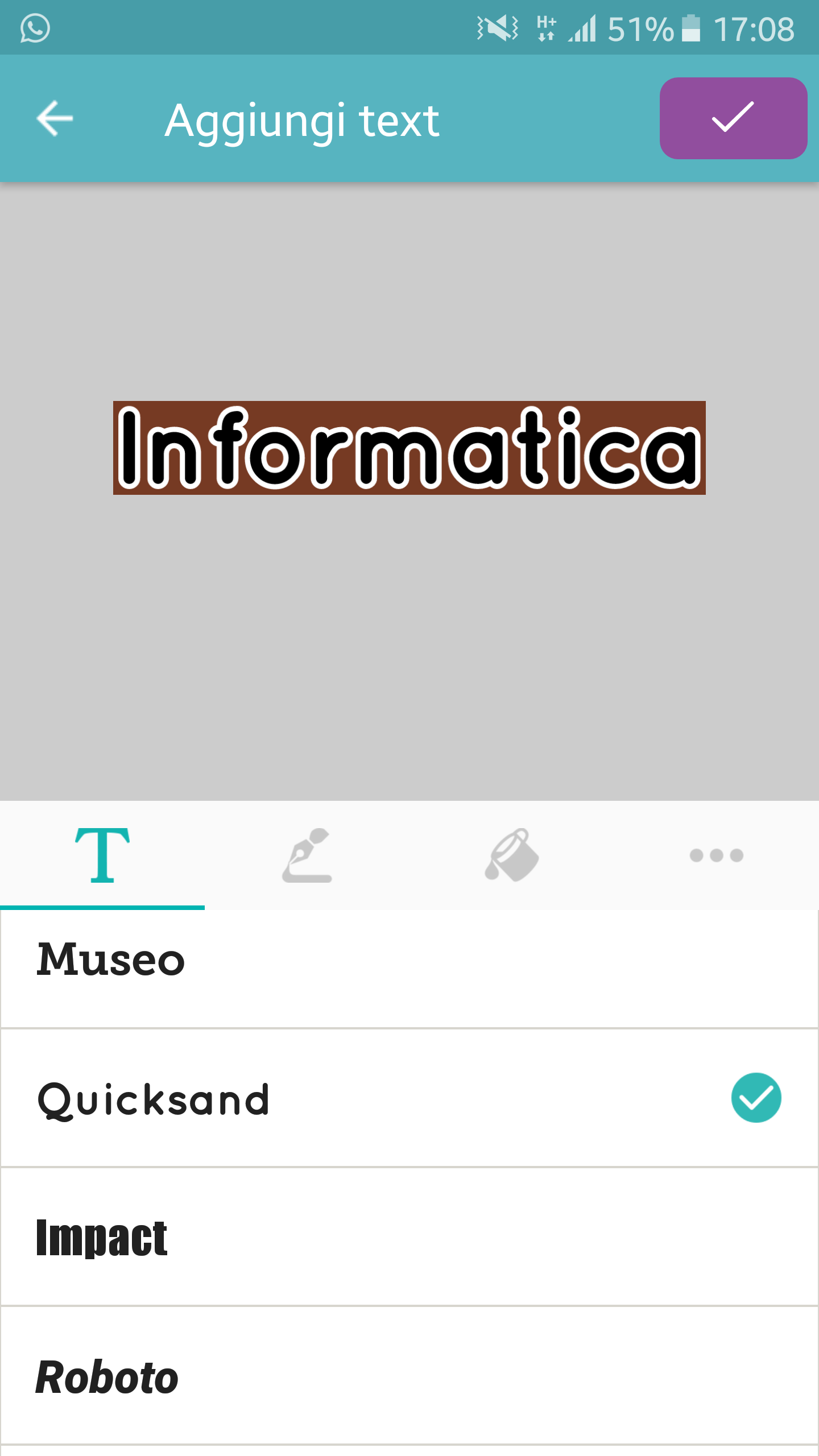
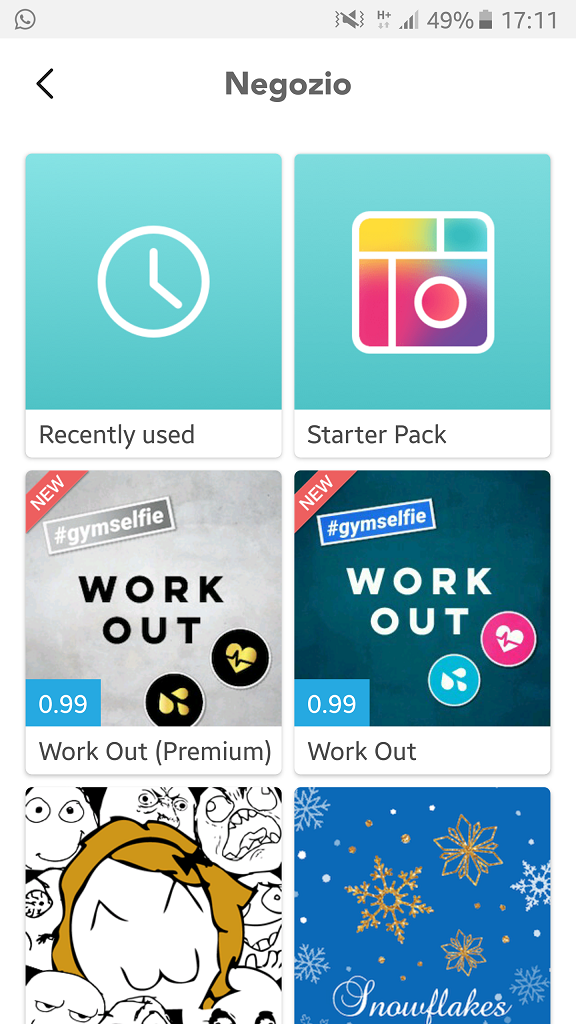
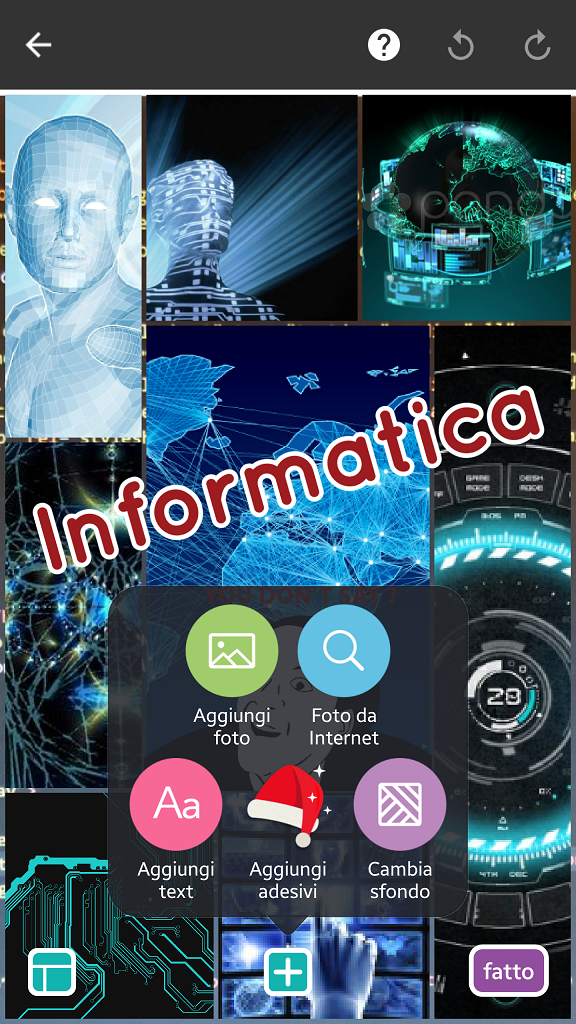 Your collage can be seen in ”My collages” section while the collages of the other people of the community are available in “Explore → Home” and “Explore→ “Special”
Your collage can be seen in ”My collages” section while the collages of the other people of the community are available in “Explore → Home” and “Explore→ “Special” 
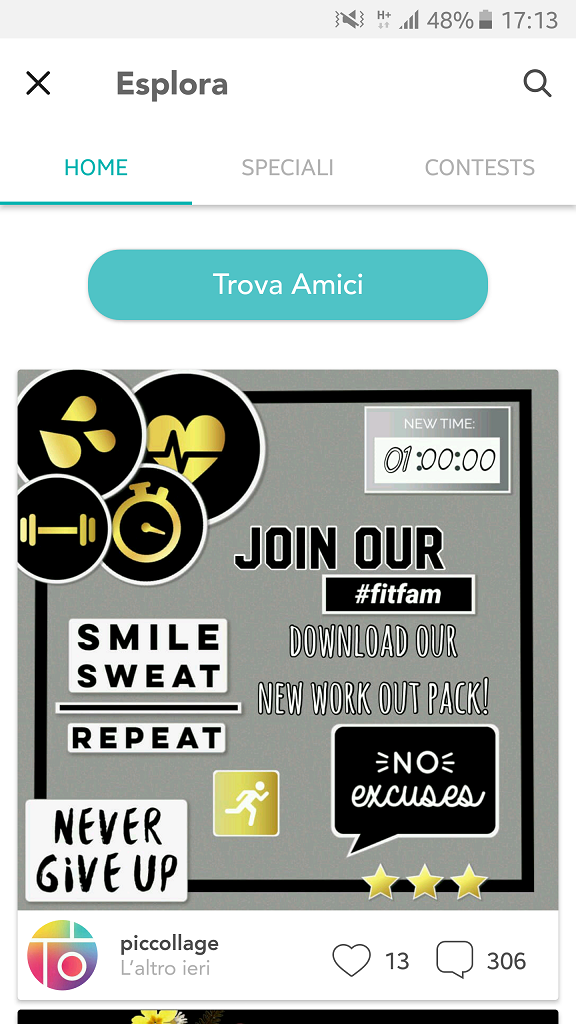
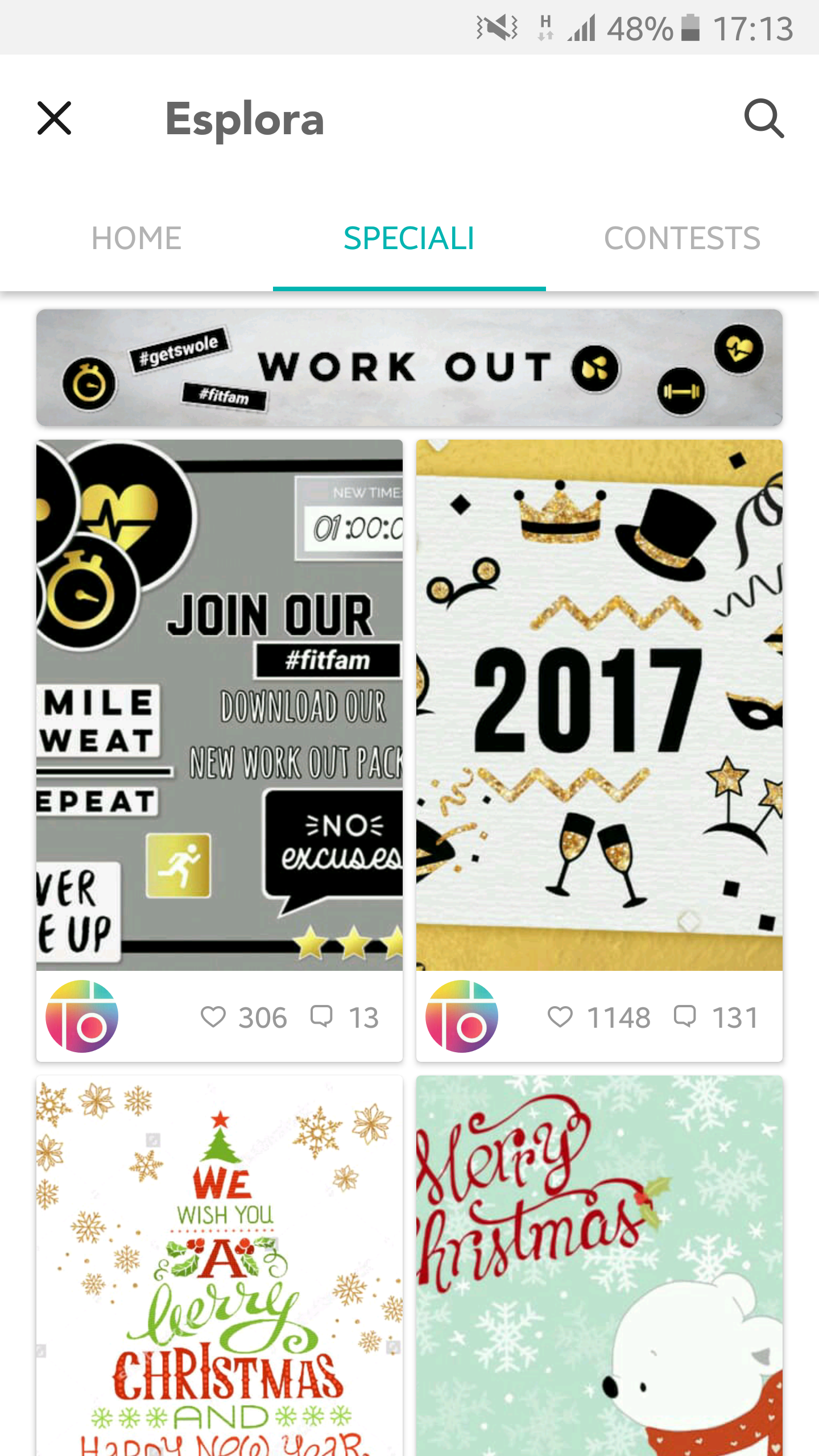 Finally, it’ important to highlight that the user is made aware, through the News and Notifications section, of the existence of special contests which have a theme to follow. These competition allow to compare your creativity with other users.
Finally, it’ important to highlight that the user is made aware, through the News and Notifications section, of the existence of special contests which have a theme to follow. These competition allow to compare your creativity with other users. 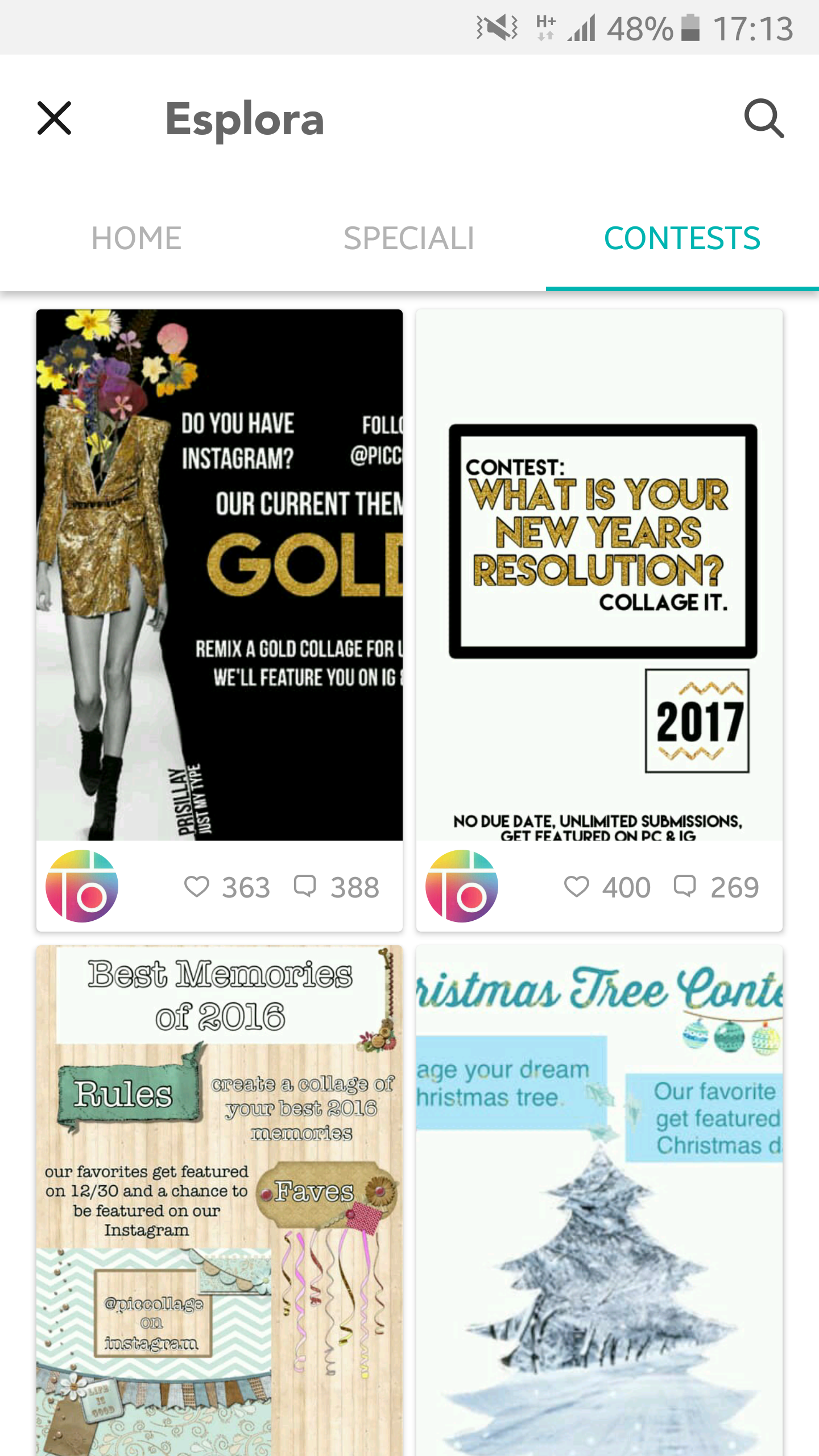

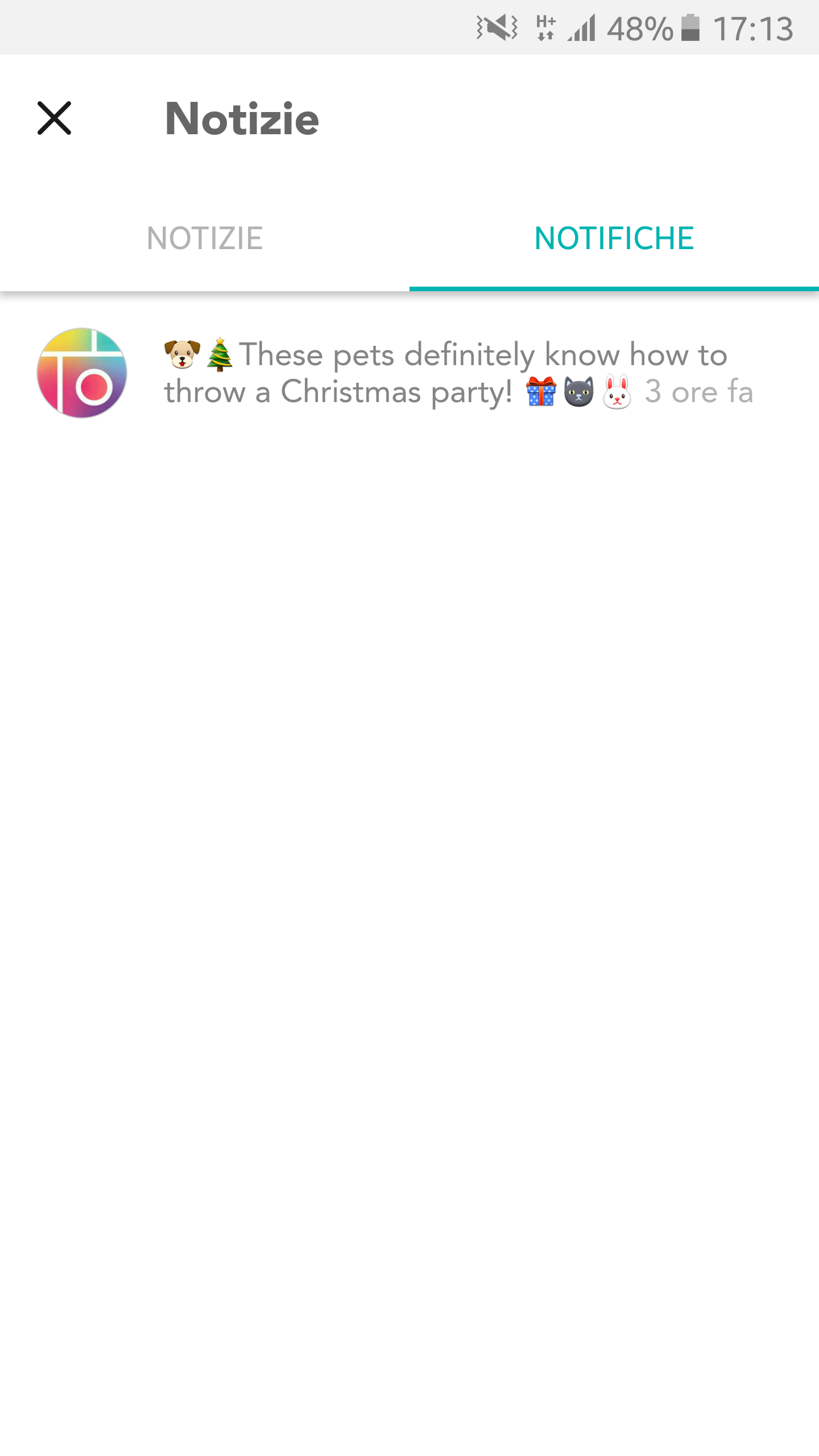
Copy link