Enter all the desired criteria: the apps that satisfy them all will be searched; if a criterion is specified multiple times, only the last occurrence will be considered.

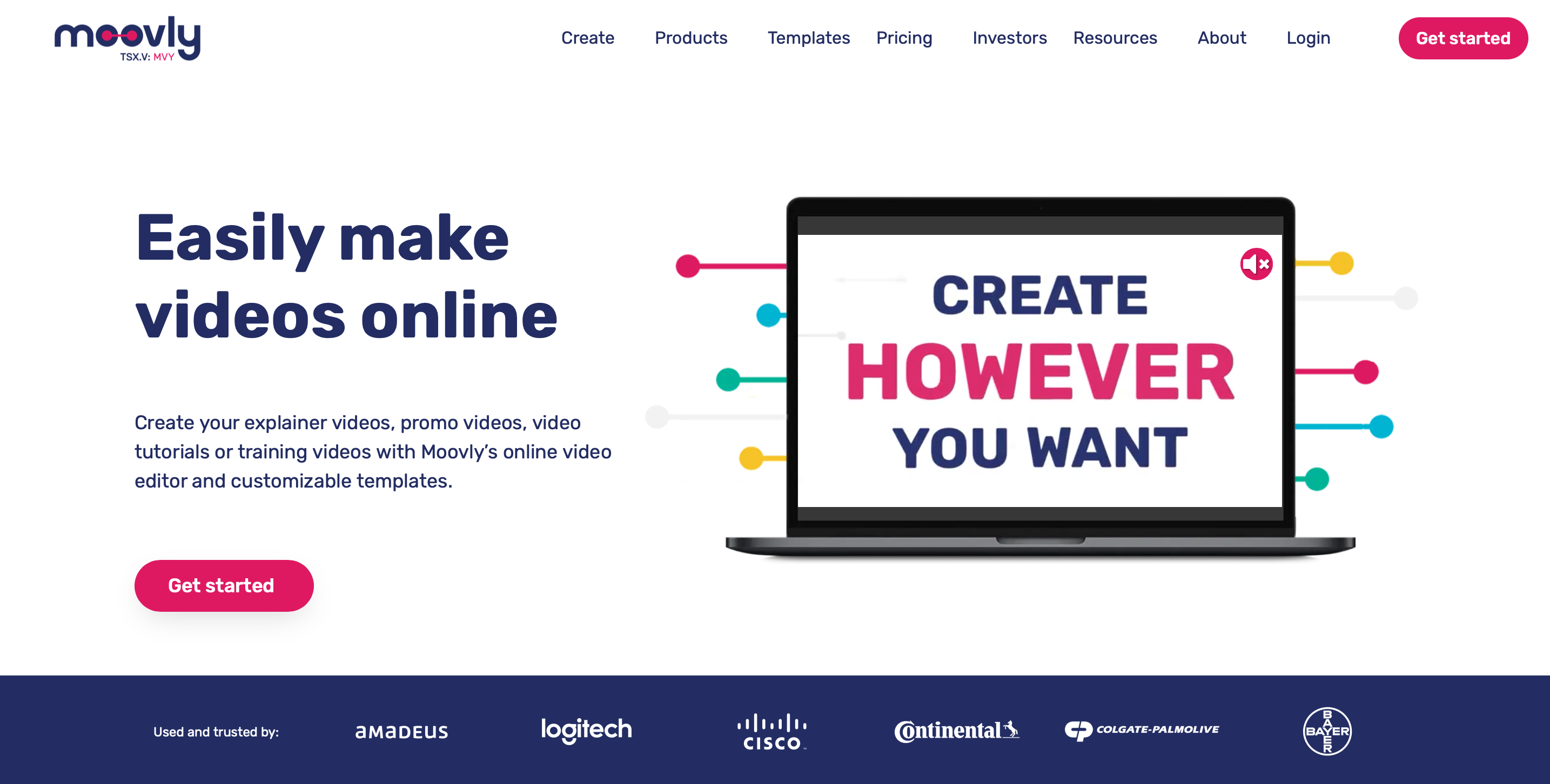 The following is the Moovly dashboard. Here we can see our completed projects, create new ones, access the collaboration section where you can collaborate with other users, make video conferences and view shared projects, access the Templates section made available by the app to preview and quickly edit them.
The following is the Moovly dashboard. Here we can see our completed projects, create new ones, access the collaboration section where you can collaborate with other users, make video conferences and view shared projects, access the Templates section made available by the app to preview and quickly edit them. 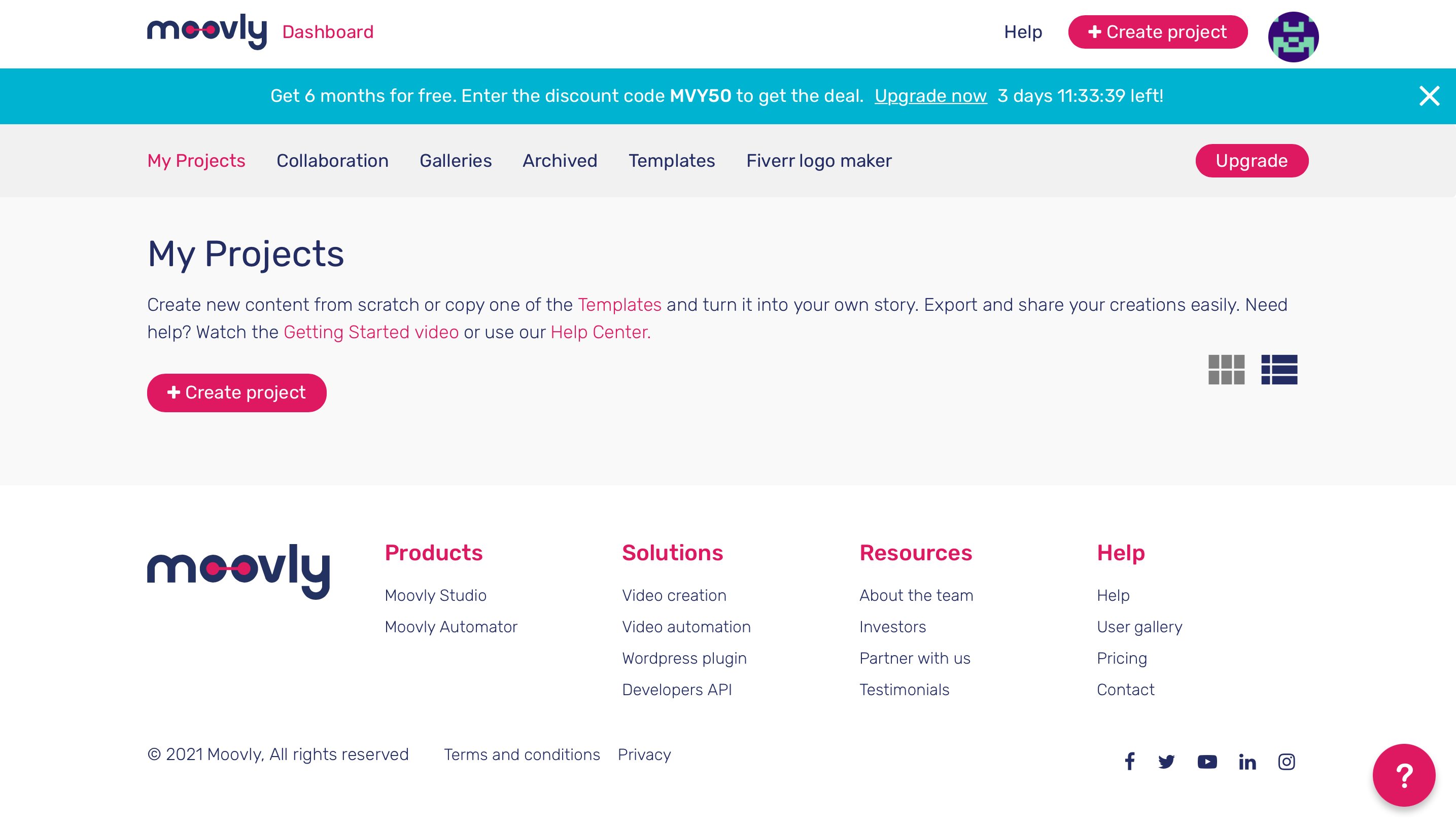 The following is the editing screen where from the menu on the left we can insert files uploading them from our PC, insert graphics, charts, clips, icons, infographics, prints, photos, videos, sounds, audio files and record audio with your voice.
The following is the editing screen where from the menu on the left we can insert files uploading them from our PC, insert graphics, charts, clips, icons, infographics, prints, photos, videos, sounds, audio files and record audio with your voice.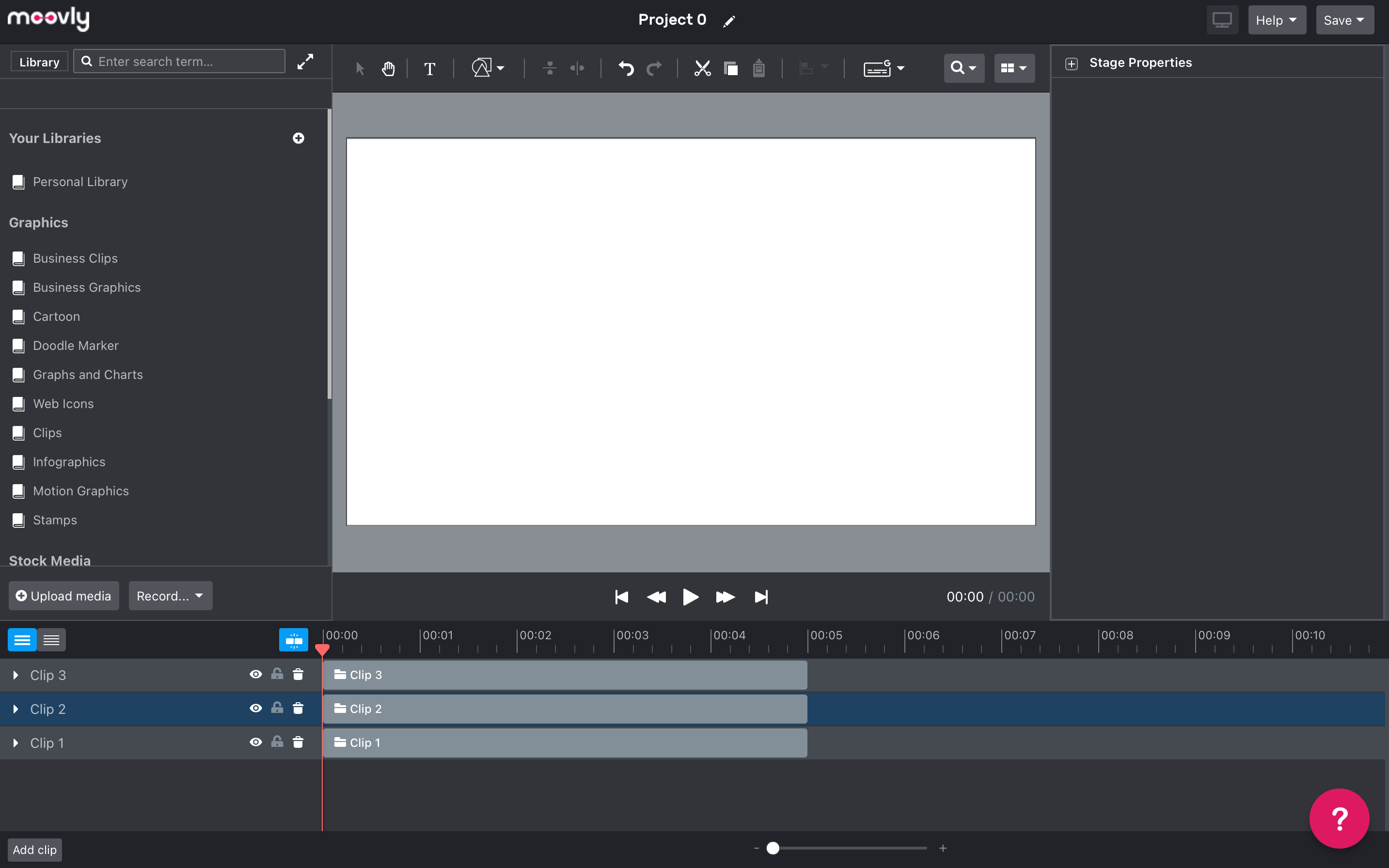
Copy link