Enter all the desired criteria: the apps that satisfy them all will be searched; if a criterion is specified multiple times, only the last occurrence will be considered.

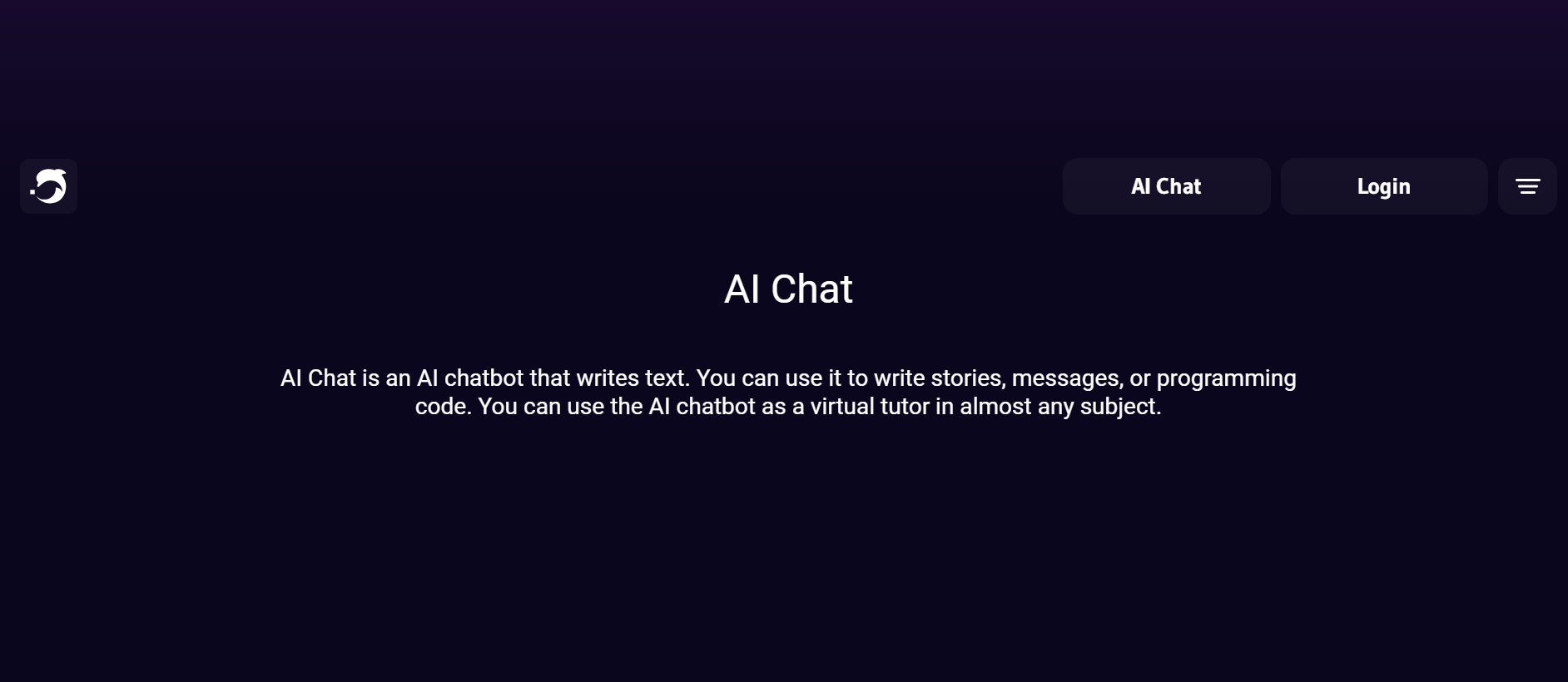 In this interface, simply enter the text in the dedicated field and click ’Go’ to generate the rest of the text. Before proceeding with the generation, you can activate ’Genius Mode,’ an enhanced version of AI Chat that offers deeper knowledge, fewer errors, improved reasoning skills, superior verbal fluidity, and overall advanced performance (available only with the paid version). Alternatively, you can activate ’Online Mode,’ an add-on that allows AI Chat to browse the web for real-time information (accessible only after registration or login).
In this interface, simply enter the text in the dedicated field and click ’Go’ to generate the rest of the text. Before proceeding with the generation, you can activate ’Genius Mode,’ an enhanced version of AI Chat that offers deeper knowledge, fewer errors, improved reasoning skills, superior verbal fluidity, and overall advanced performance (available only with the paid version). Alternatively, you can activate ’Online Mode,’ an add-on that allows AI Chat to browse the web for real-time information (accessible only after registration or login). 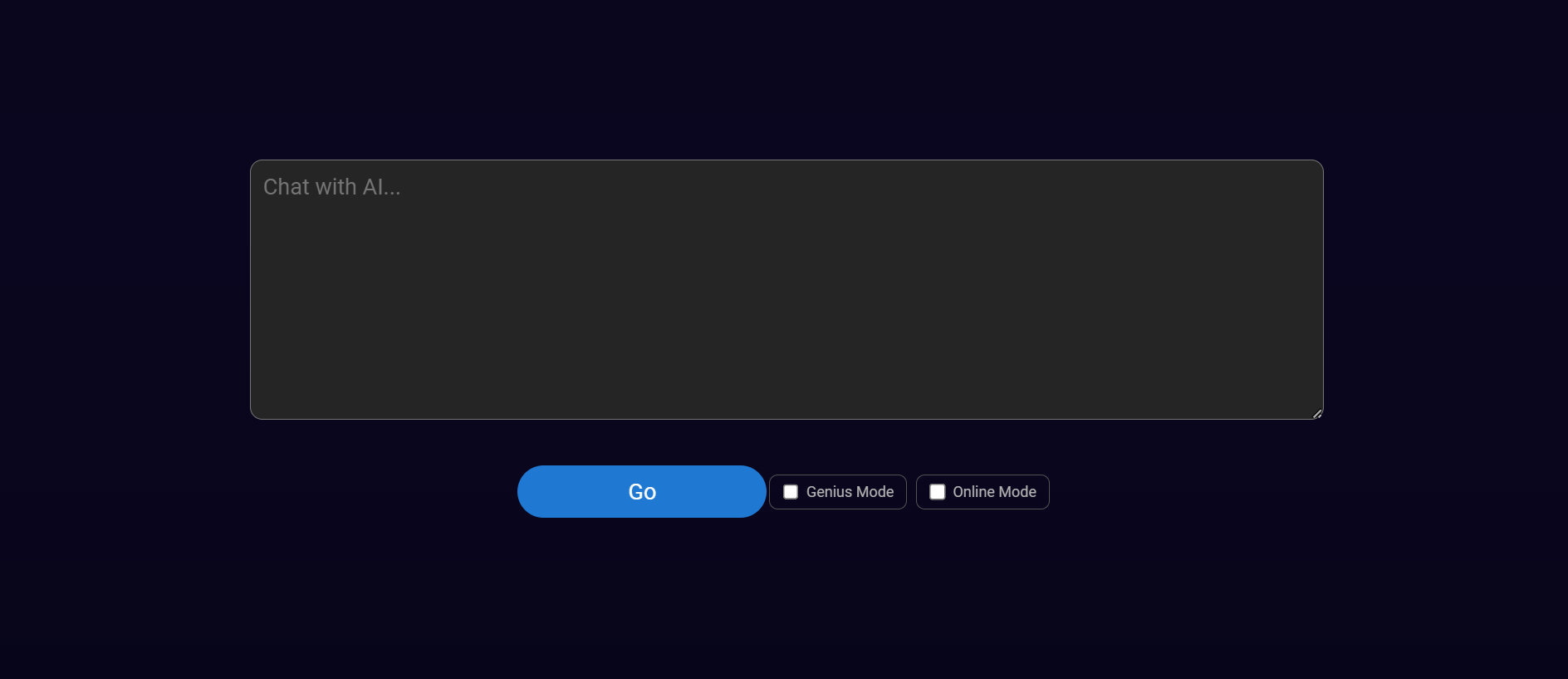 Below is an example of text generated with DeepAI. As shown, an input was provided, followed by generated text. Using the ’Search Web’ option, you can get real-time news from DeepAI with suggestions of articles found on the web that are relevant to the topic (the same function that is activated by clicking on ’Online Mode’ before generation). You can also copy the text, summarize it, and delete it according to your needs.
Below is an example of text generated with DeepAI. As shown, an input was provided, followed by generated text. Using the ’Search Web’ option, you can get real-time news from DeepAI with suggestions of articles found on the web that are relevant to the topic (the same function that is activated by clicking on ’Online Mode’ before generation). You can also copy the text, summarize it, and delete it according to your needs. 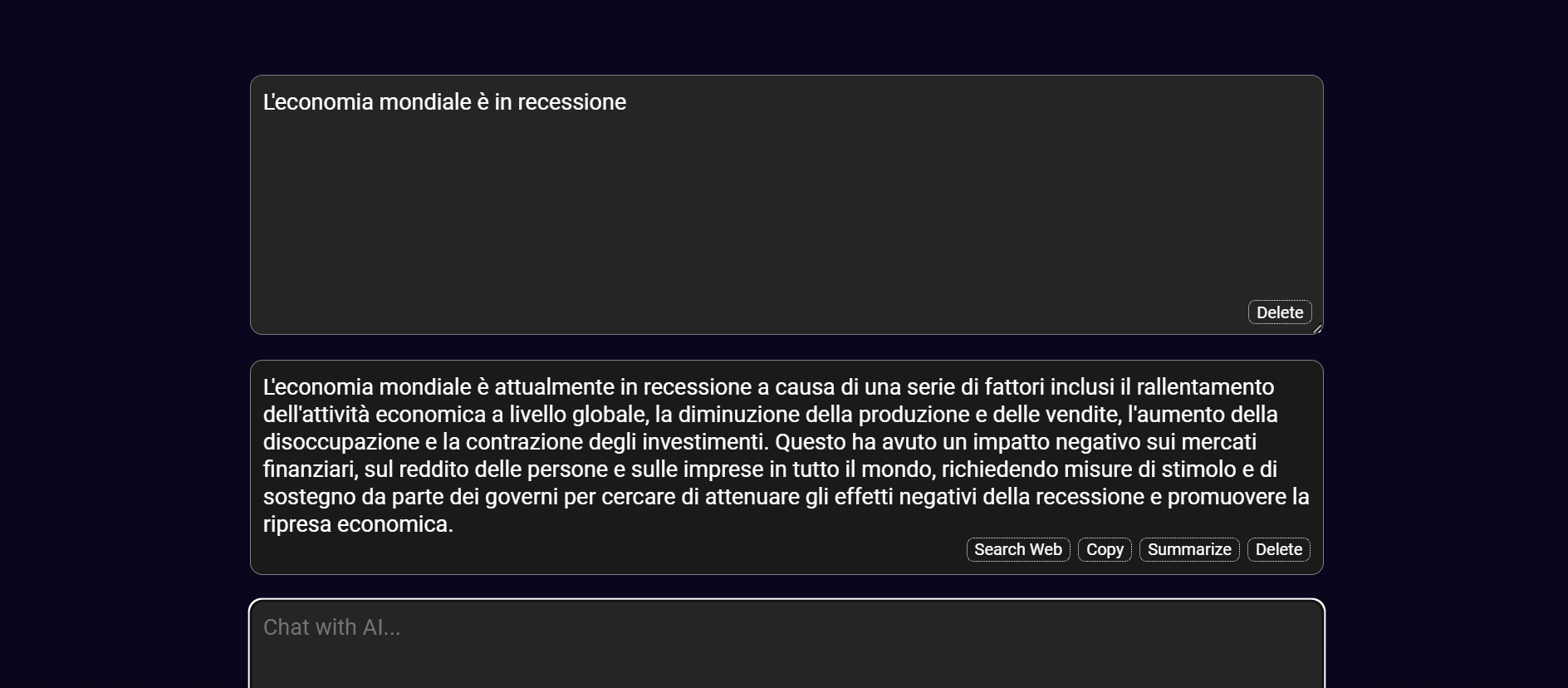 In the screen below, it is evident how DeepAI offers the user the possibility to select different chat modes. Users can opt for conversations with famous or historical figures, or leverage artificial intelligence as a translator, plagiarism checker, travel guide, and many other options.
In the screen below, it is evident how DeepAI offers the user the possibility to select different chat modes. Users can opt for conversations with famous or historical figures, or leverage artificial intelligence as a translator, plagiarism checker, travel guide, and many other options. 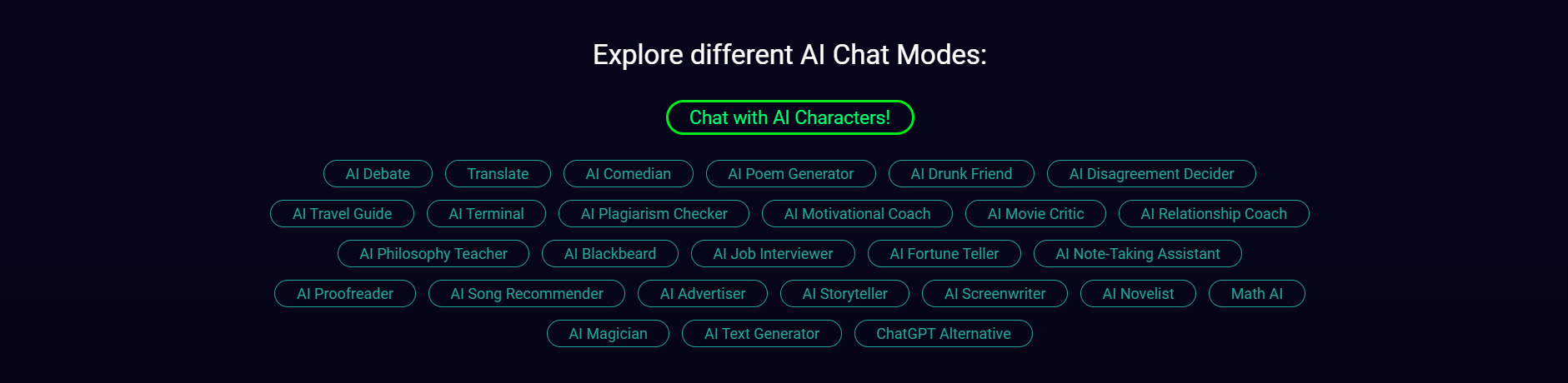 DeepAI can be used in education to: generate texts, complete sentences, or get creative suggestions for projects and school assignments; translate foreign languages and improve text comprehension;ù check for plagiarism and ensure originality in written assignments; simulate conversations with historical or famous figures, enriching learning; make learning more engaging and interactive; explore new ideas and develop innovative content.
DeepAI can be used in education to: generate texts, complete sentences, or get creative suggestions for projects and school assignments; translate foreign languages and improve text comprehension;ù check for plagiarism and ensure originality in written assignments; simulate conversations with historical or famous figures, enriching learning; make learning more engaging and interactive; explore new ideas and develop innovative content.
Copy link