Enter all the desired criteria: the apps that satisfy them all will be searched; if a criterion is specified multiple times, only the last occurrence will be considered.

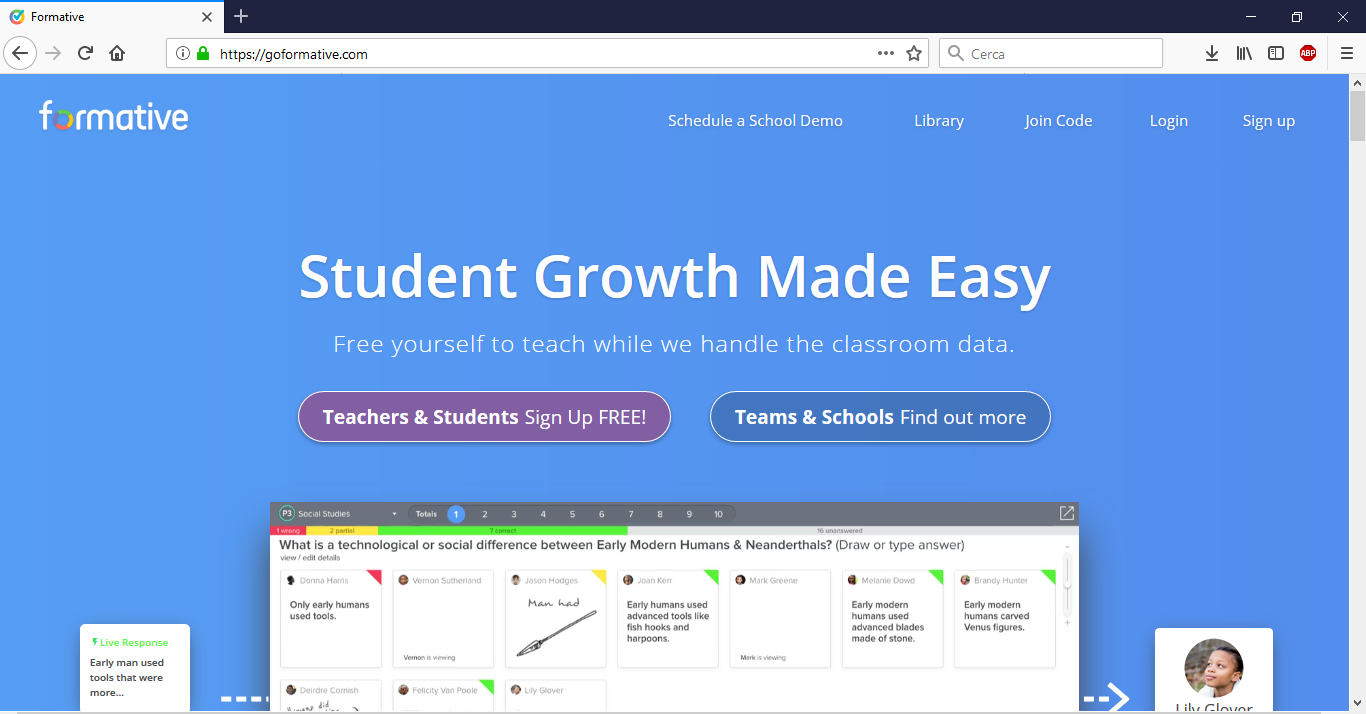 As you can see, the app is completely free for students and teachers.
As you can see, the app is completely free for students and teachers. 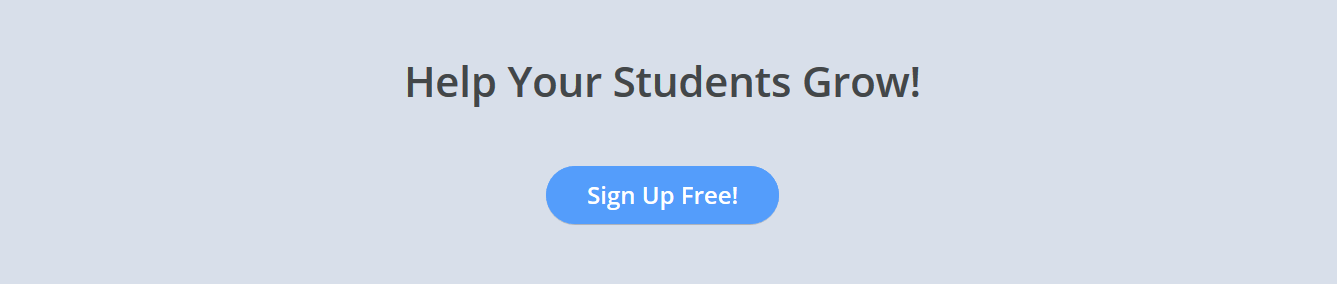 Once registered, the teacher can, for example, create assignments for the students, get the results in real time and finally give a feedback to each work.
Once registered, the teacher can, for example, create assignments for the students, get the results in real time and finally give a feedback to each work. 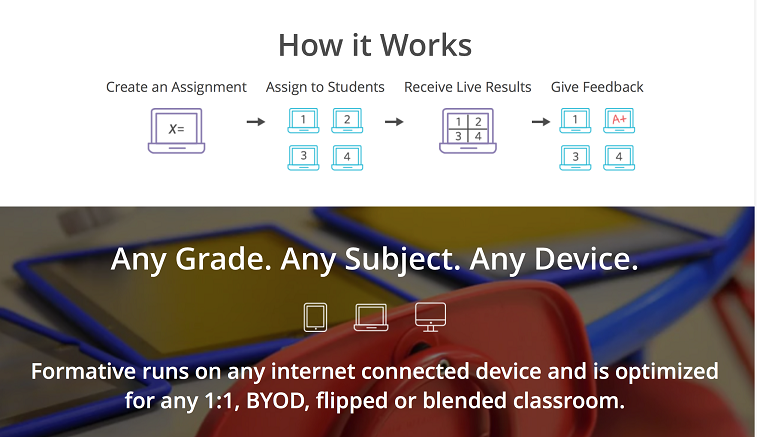 Clicking on “Formatives” it will open the following screen where you can create new assignments for the students.
Clicking on “Formatives” it will open the following screen where you can create new assignments for the students. 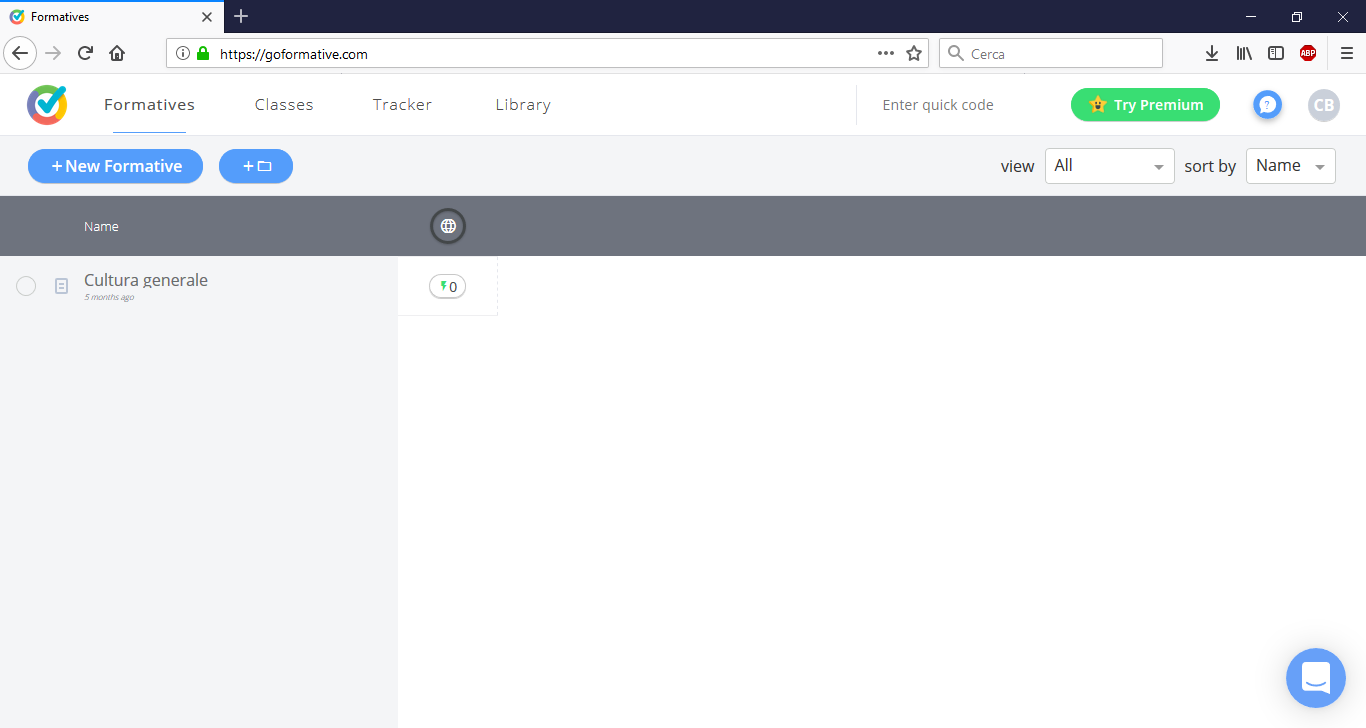 The teacher can add different types of questions, contents, edit and upload files.
The teacher can add different types of questions, contents, edit and upload files. 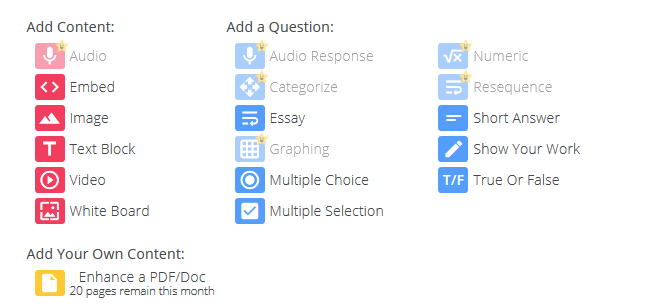 On top there are three options: “Edit”, “Preview” and “View responses”. With the first one, “Edit”, it’s possible to build the question and assign the right answer
On top there are three options: “Edit”, “Preview” and “View responses”. With the first one, “Edit”, it’s possible to build the question and assign the right answer 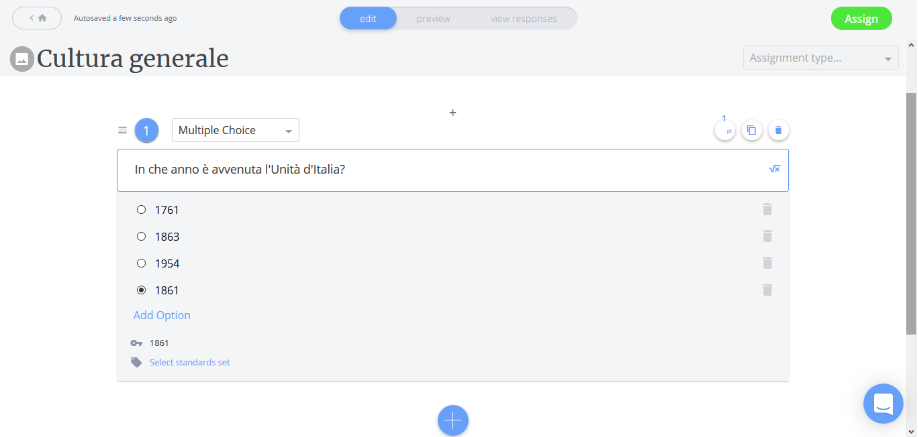 Once the questions transcription is ready, in the Preview section you can see the quiz as the students will see it at the moment of the compiling.
Once the questions transcription is ready, in the Preview section you can see the quiz as the students will see it at the moment of the compiling. 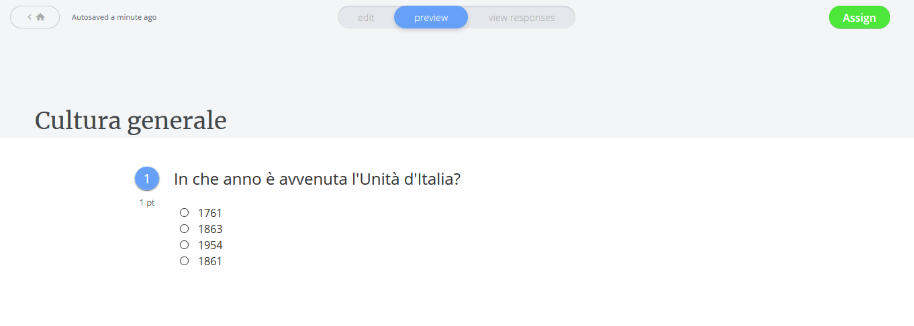 In the following image you can see what will the quiz look like.
In the following image you can see what will the quiz look like. 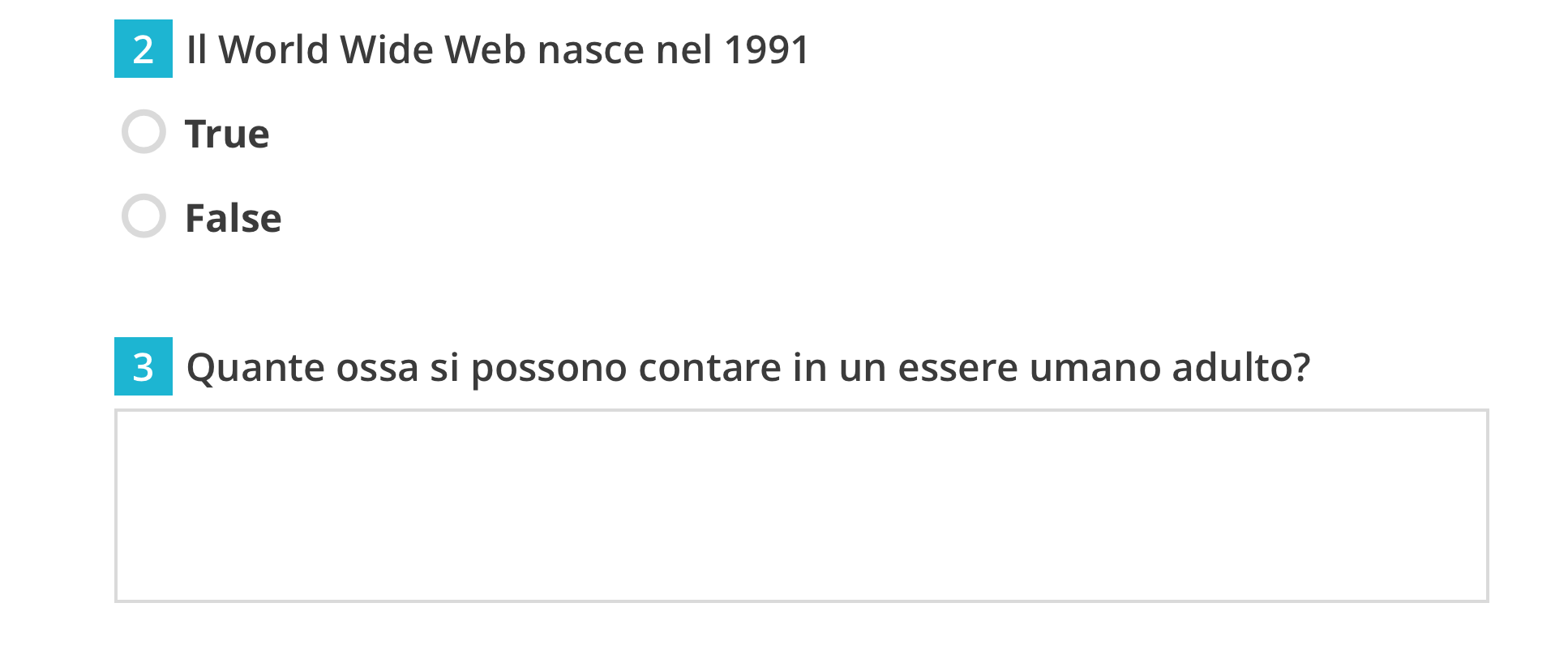 As can be seen, in the "View responses" the teacher sees real-time answers given by the students to the exercises or quizzes previously assigned and can, therefore, provide them feedbacks.
As can be seen, in the "View responses" the teacher sees real-time answers given by the students to the exercises or quizzes previously assigned and can, therefore, provide them feedbacks. 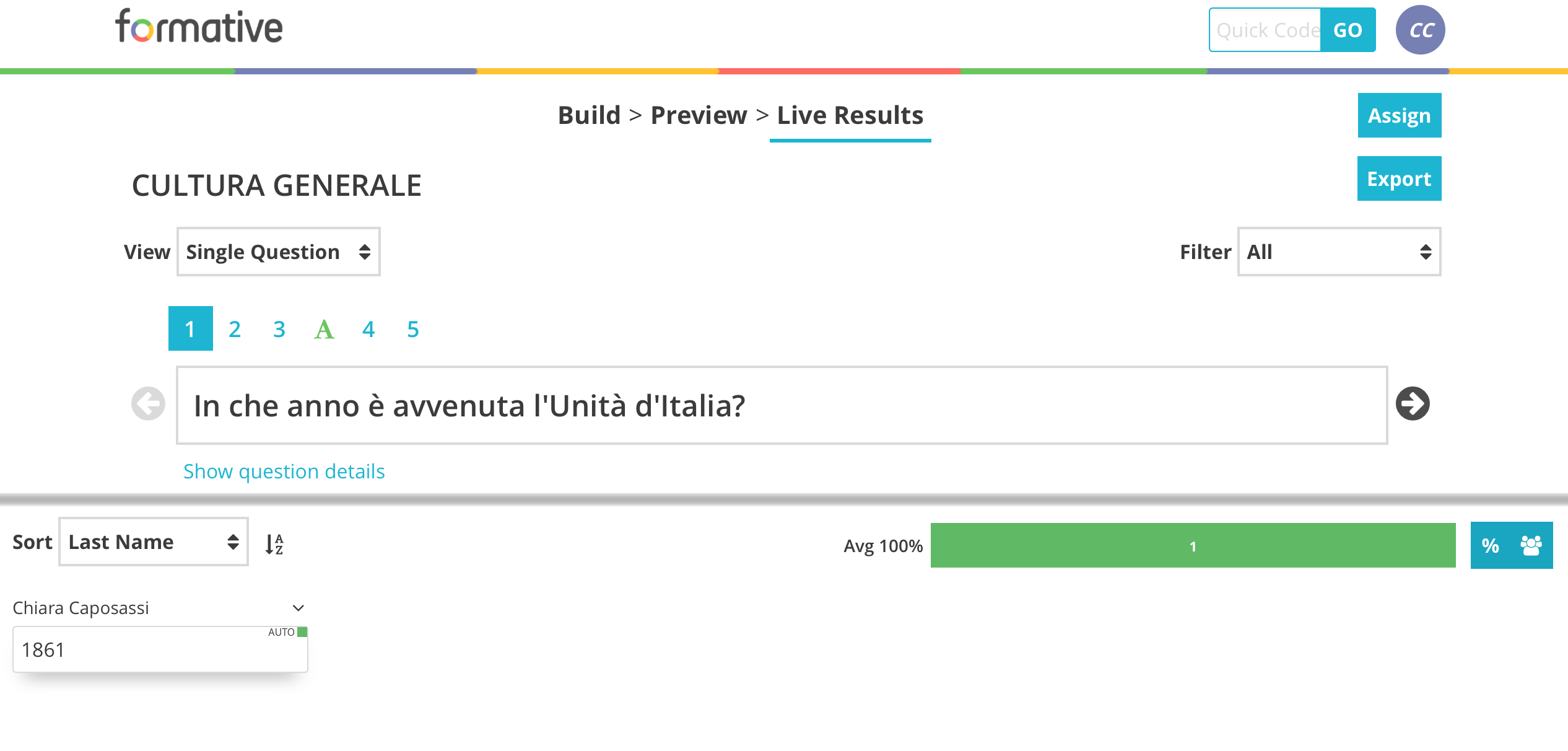
Copy link