Enter all the desired criteria: the apps that satisfy them all will be searched; if a criterion is specified multiple times, only the last occurrence will be considered.

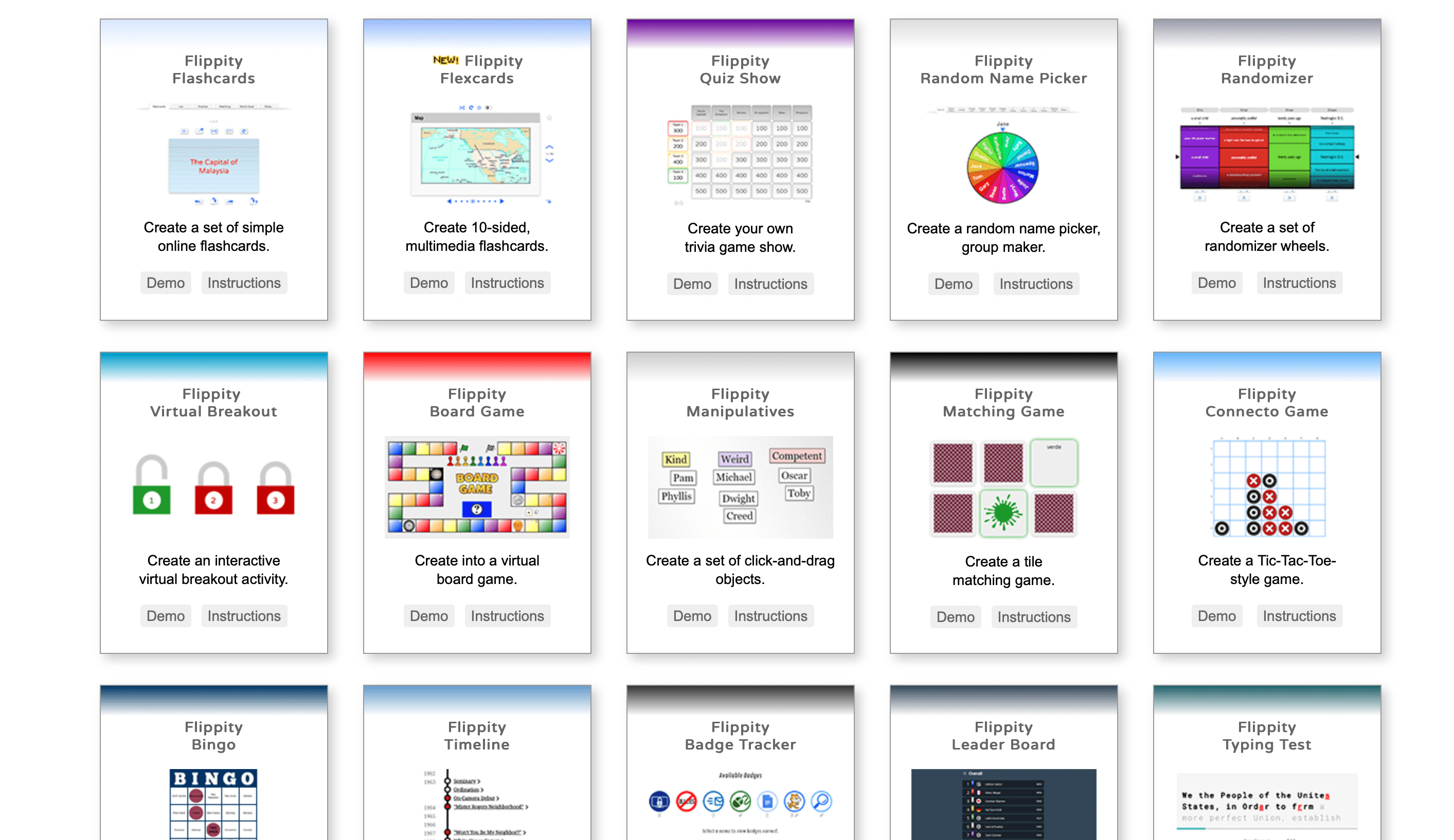 On this screen you can see detailed instructions on how to create the game or activity. The activities and games provided on Flippity consist of templates that you can use to create your own customized activity or game. So, each time you click on the activity/game you prefer you will have to copy the template and then edit it to your liking. Editing is done through Google Sheet so you need to have a Google account.
On this screen you can see detailed instructions on how to create the game or activity. The activities and games provided on Flippity consist of templates that you can use to create your own customized activity or game. So, each time you click on the activity/game you prefer you will have to copy the template and then edit it to your liking. Editing is done through Google Sheet so you need to have a Google account. 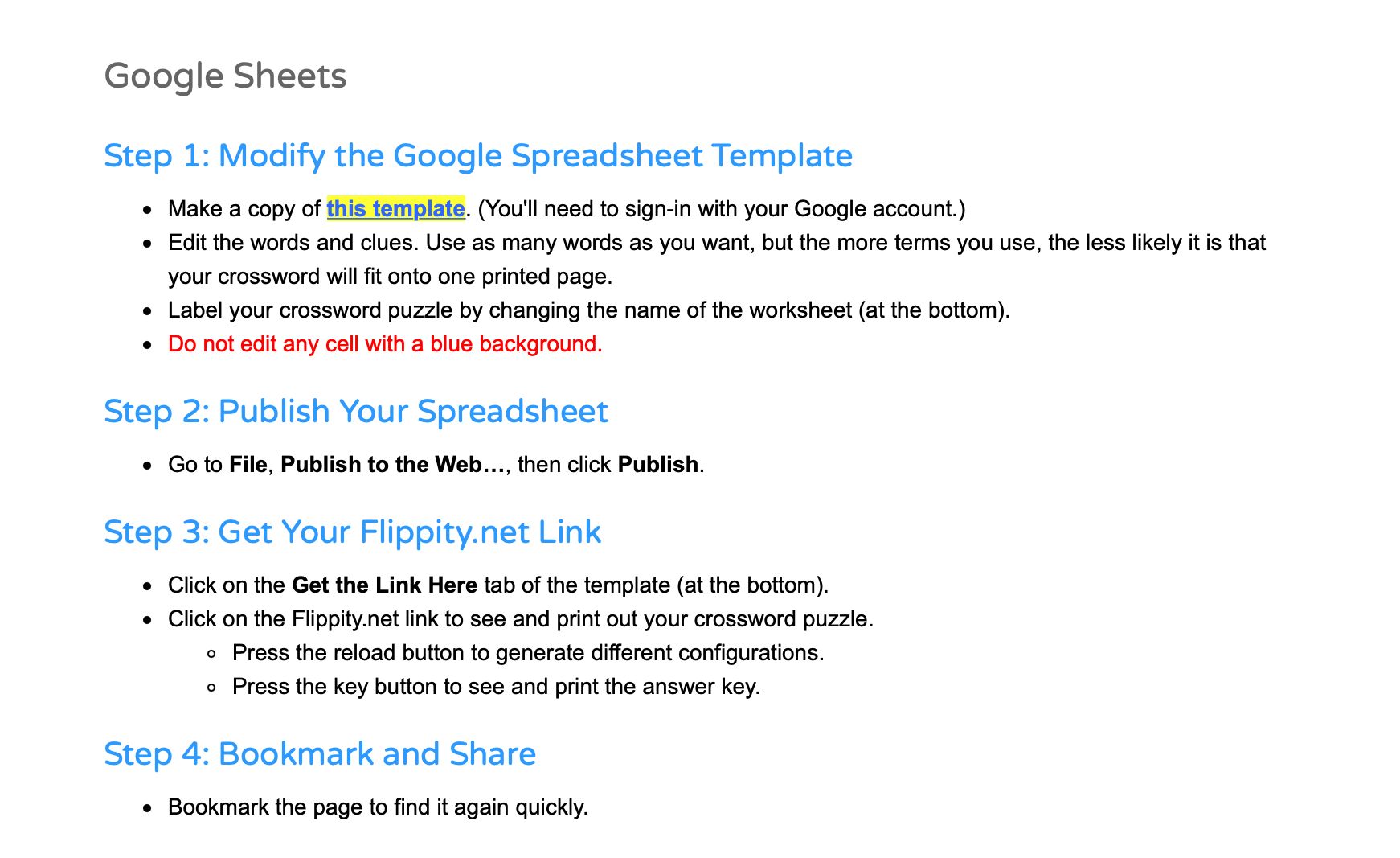 After clicking on "this template" Google Sheets will automatically open and you will be able to edit the game. In this case a crossword puzzle has been chosen so you will only need to enter the words in the "word" column and enter their definitions in the "clue" column. Don’t edit any cell with a blue background. Once you are finished you can post the sheet in a website or view and print the game by selecting the item at the bottom "get the link here" and clicking on the link that appears.
After clicking on "this template" Google Sheets will automatically open and you will be able to edit the game. In this case a crossword puzzle has been chosen so you will only need to enter the words in the "word" column and enter their definitions in the "clue" column. Don’t edit any cell with a blue background. Once you are finished you can post the sheet in a website or view and print the game by selecting the item at the bottom "get the link here" and clicking on the link that appears. 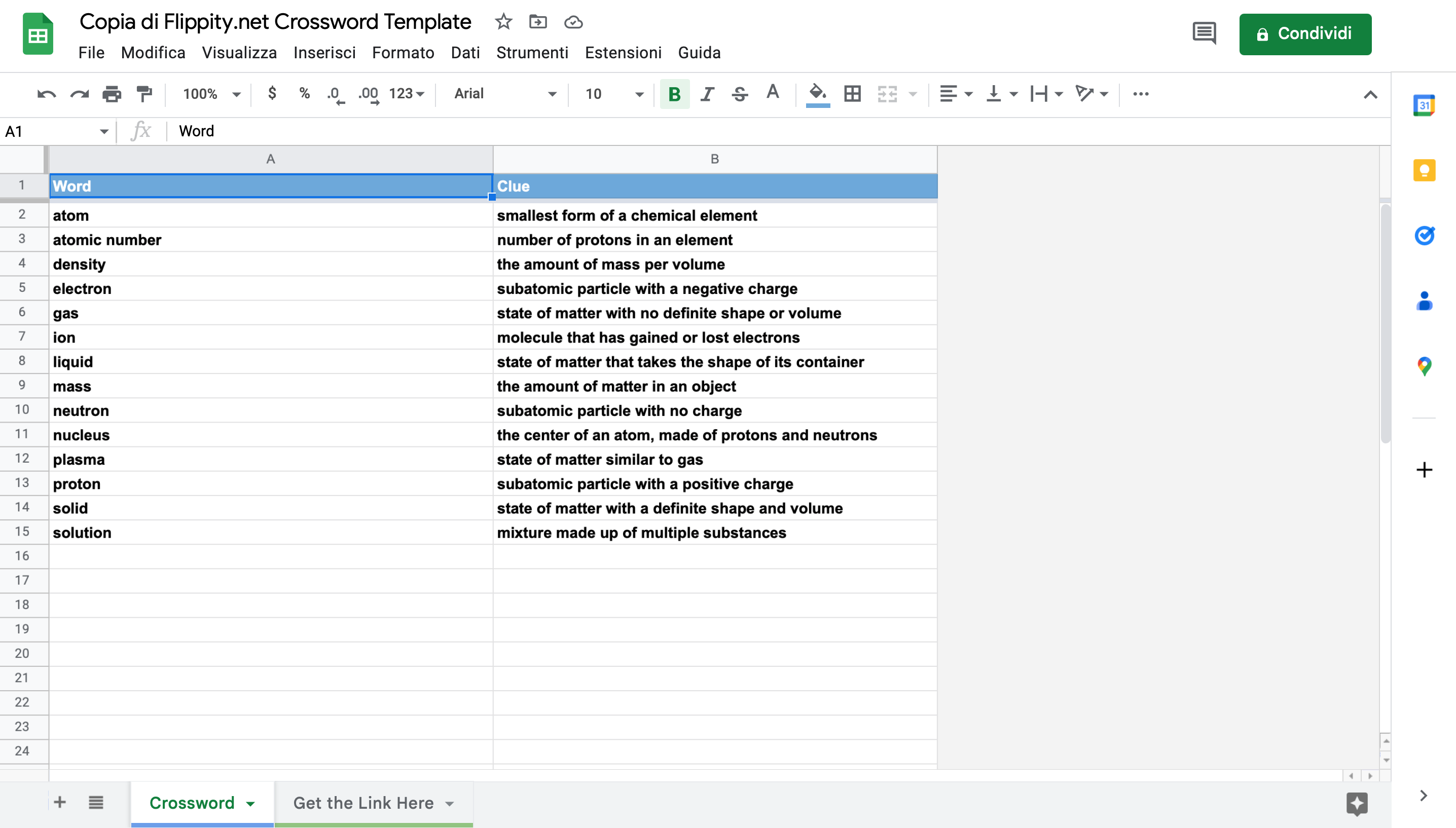 Then the following screen will appear where you can change and customize the structure of the crossword, view the solutions and print the game to assign to your students, or share it on Classroom.
Then the following screen will appear where you can change and customize the structure of the crossword, view the solutions and print the game to assign to your students, or share it on Classroom. 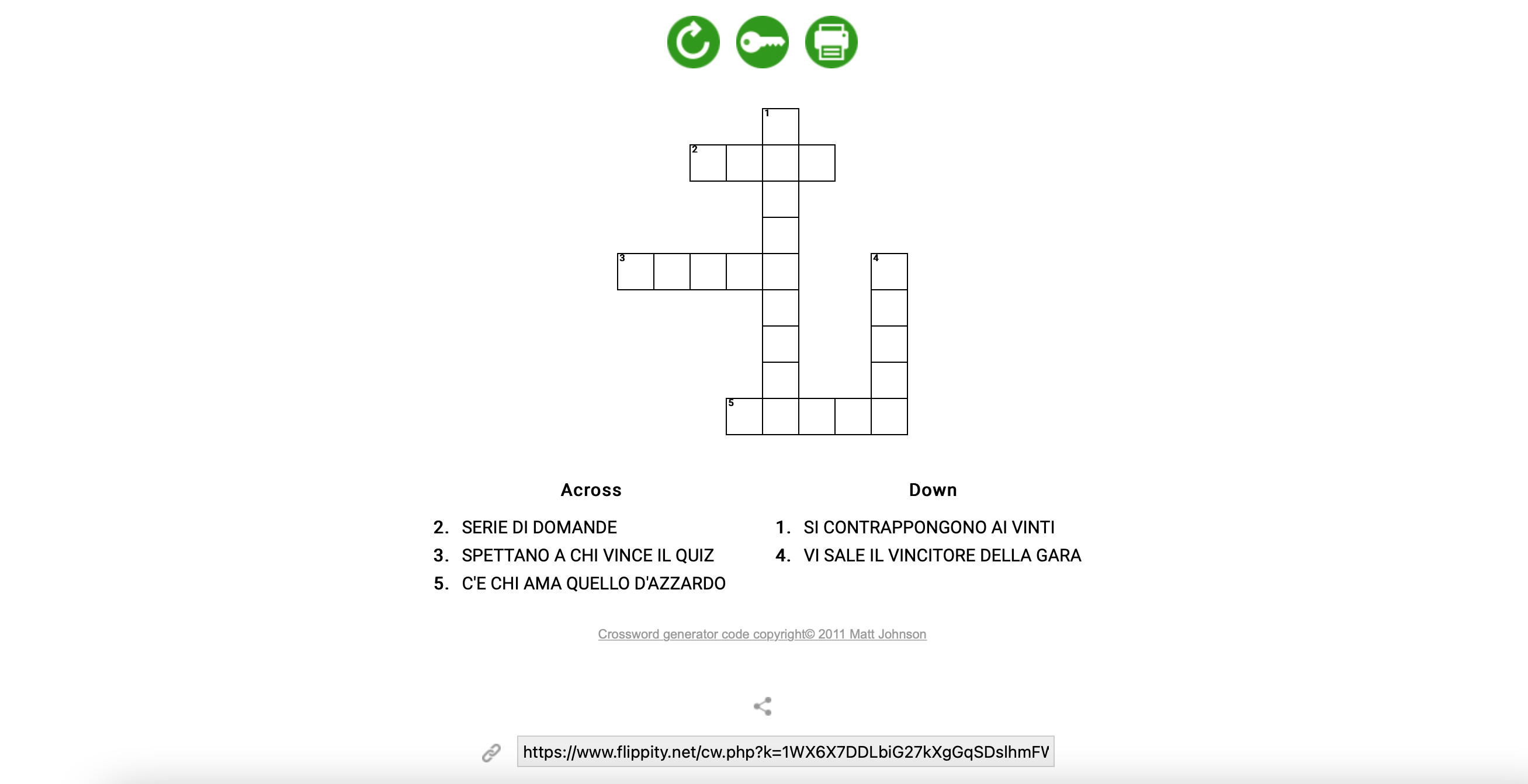
Copy link