Enter all the desired criteria: the apps that satisfy them all will be searched; if a criterion is specified multiple times, only the last occurrence will be considered.
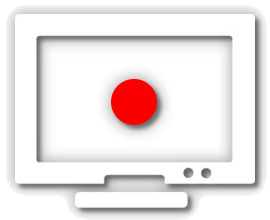
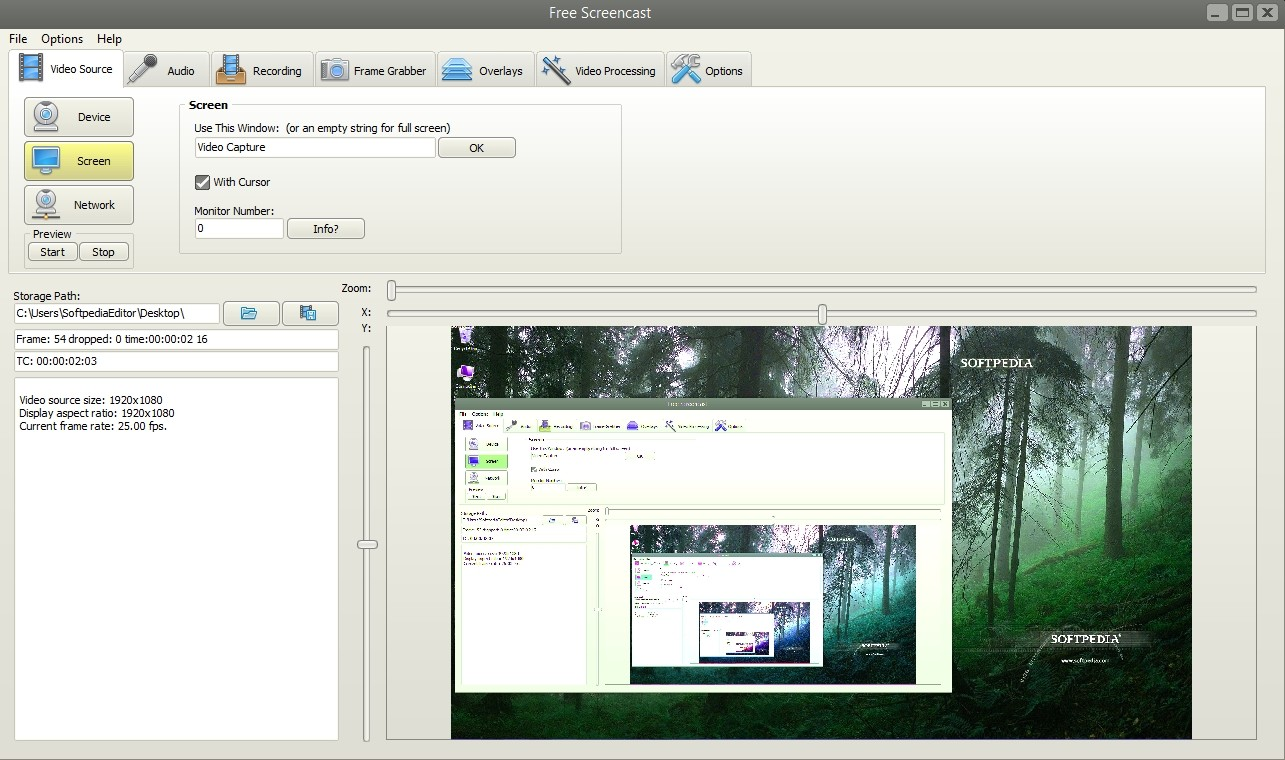 The user can choose many options before start recording as visible in the relative section of the application.
The user can choose many options before start recording as visible in the relative section of the application. 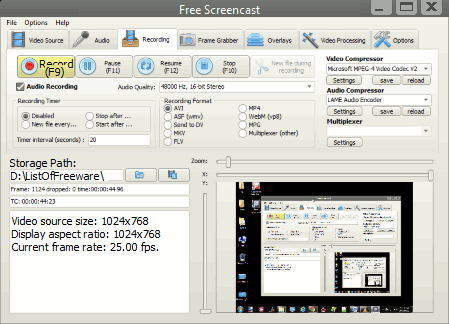 This image illustrate the audio section of Free-screencast.
This image illustrate the audio section of Free-screencast.  It is also possible to capture image shots of the screen: in the following image we can see the section “frame grabber”.
It is also possible to capture image shots of the screen: in the following image we can see the section “frame grabber”. 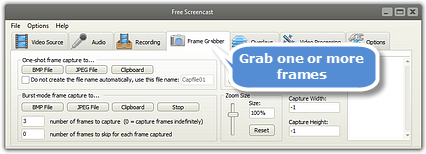 If we want to define a text or image overlay in the video, we can define it in the relative section.
If we want to define a text or image overlay in the video, we can define it in the relative section. 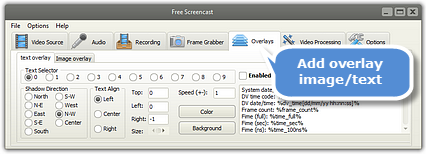 Finally, in the option tab it is possible to define some shortcut key to start/stop/pause the recording.
Finally, in the option tab it is possible to define some shortcut key to start/stop/pause the recording. 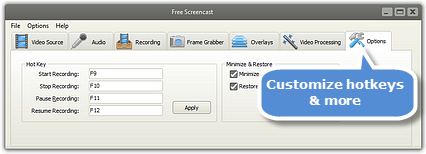
Copy link