Enter all the desired criteria: the apps that satisfy them all will be searched; if a criterion is specified multiple times, only the last occurrence will be considered.

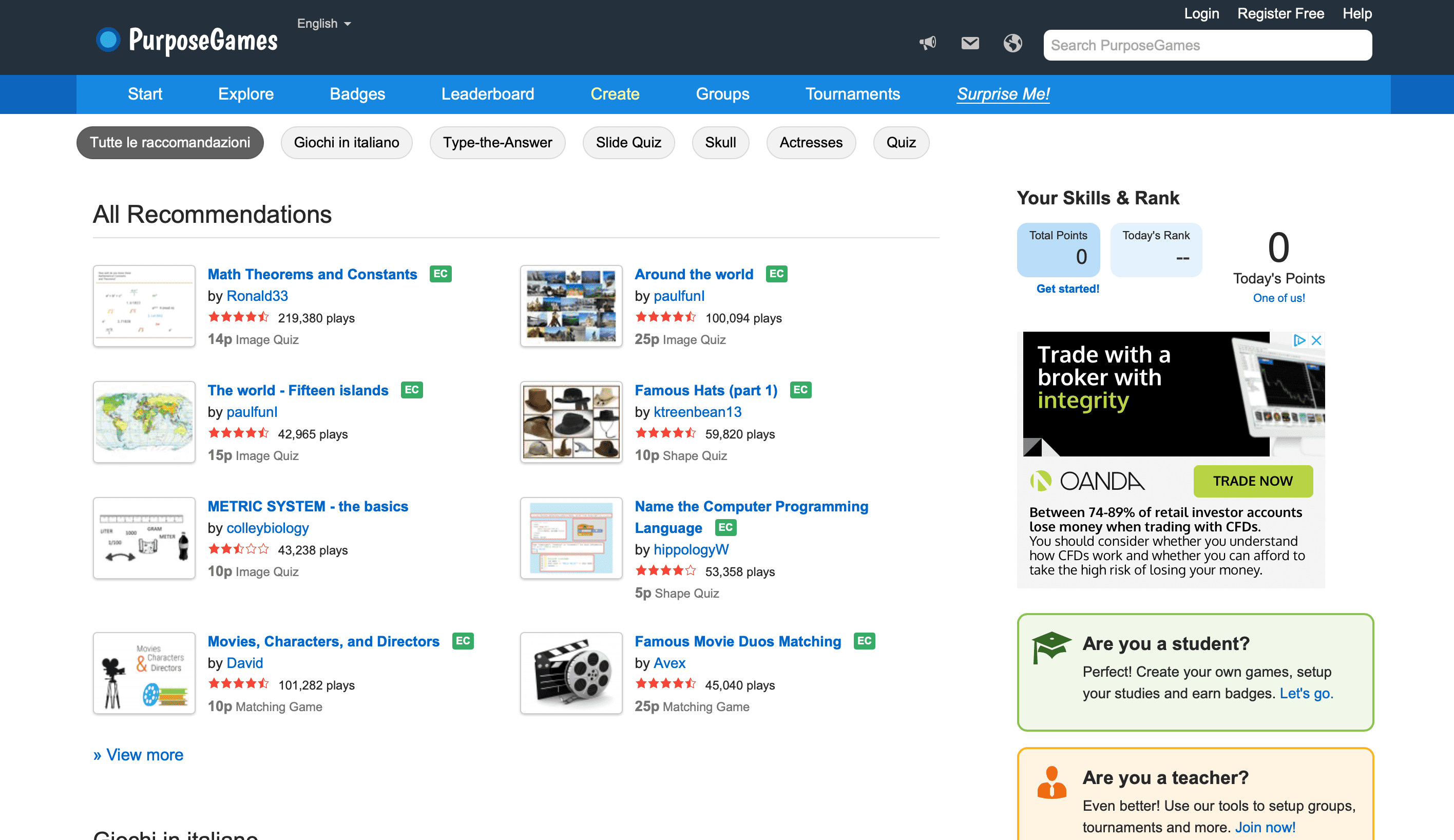 After signing up, the following screen will appear which is the app’s dashboard. Here you’ll be able to see a summary of your activities such as quizzes and games you’ve taken part in, points scored, statistics, create groups, create playlists, etc.
After signing up, the following screen will appear which is the app’s dashboard. Here you’ll be able to see a summary of your activities such as quizzes and games you’ve taken part in, points scored, statistics, create groups, create playlists, etc. 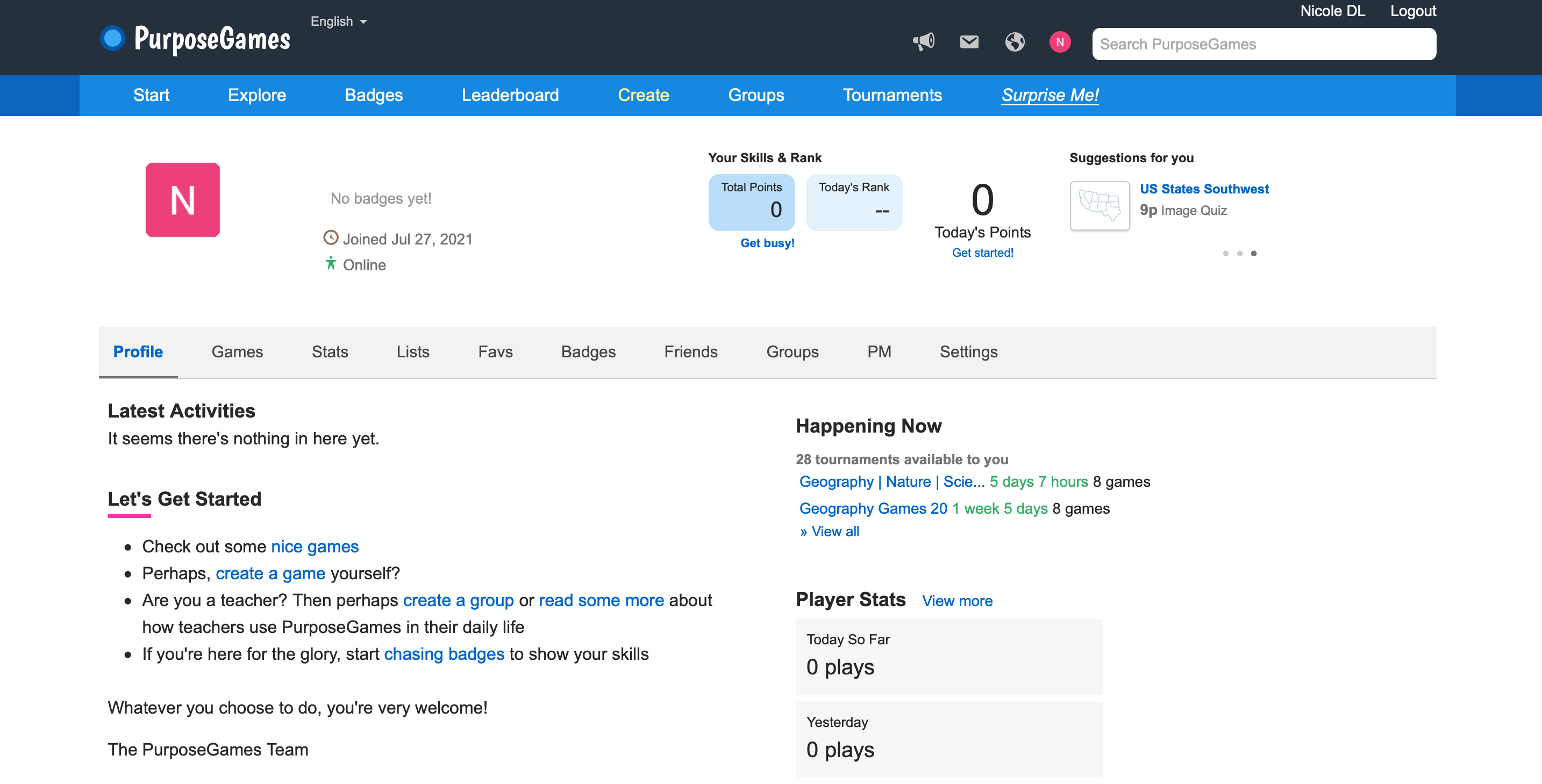 To create a game just click on "create" and you can choose to create different quizzes among those proposed. Each time you create a game you must decide the game settings that concern whether to make the quiz public or private, decide how many chances a player gets, choose whether to exchange questions, answers or both, etc.. Once finished, just click on "save" and then "publish", a link will be generated and the quiz is online. Each game can be shared on Facebook, Twitter or through email.
To create a game just click on "create" and you can choose to create different quizzes among those proposed. Each time you create a game you must decide the game settings that concern whether to make the quiz public or private, decide how many chances a player gets, choose whether to exchange questions, answers or both, etc.. Once finished, just click on "save" and then "publish", a link will be generated and the quiz is online. Each game can be shared on Facebook, Twitter or through email. 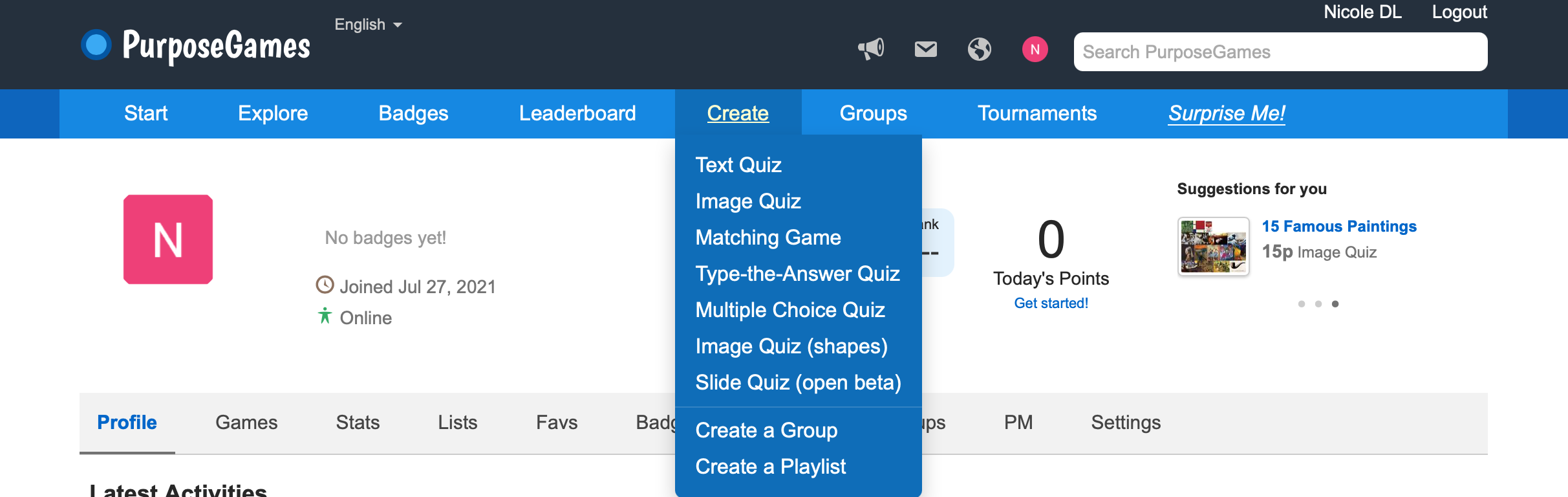 Text Quiz: choose the right answer to the various questions. Creation phase:
Text Quiz: choose the right answer to the various questions. Creation phase: 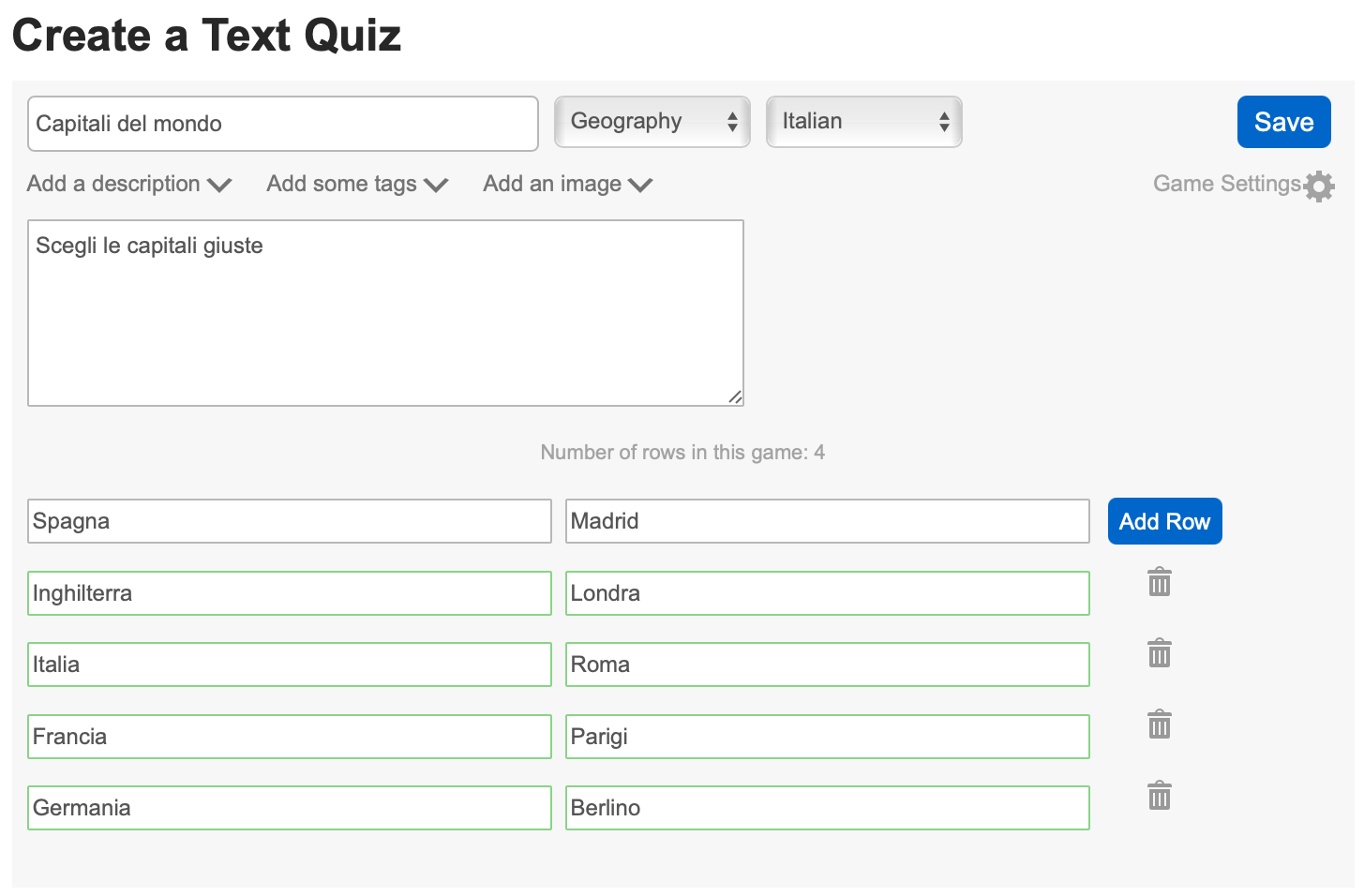 Game phase:
Game phase:  Image Quiz e Image Quiz (shapes): choose answers from an image. Creation phase:
Image Quiz e Image Quiz (shapes): choose answers from an image. Creation phase:  Game phase:
Game phase: 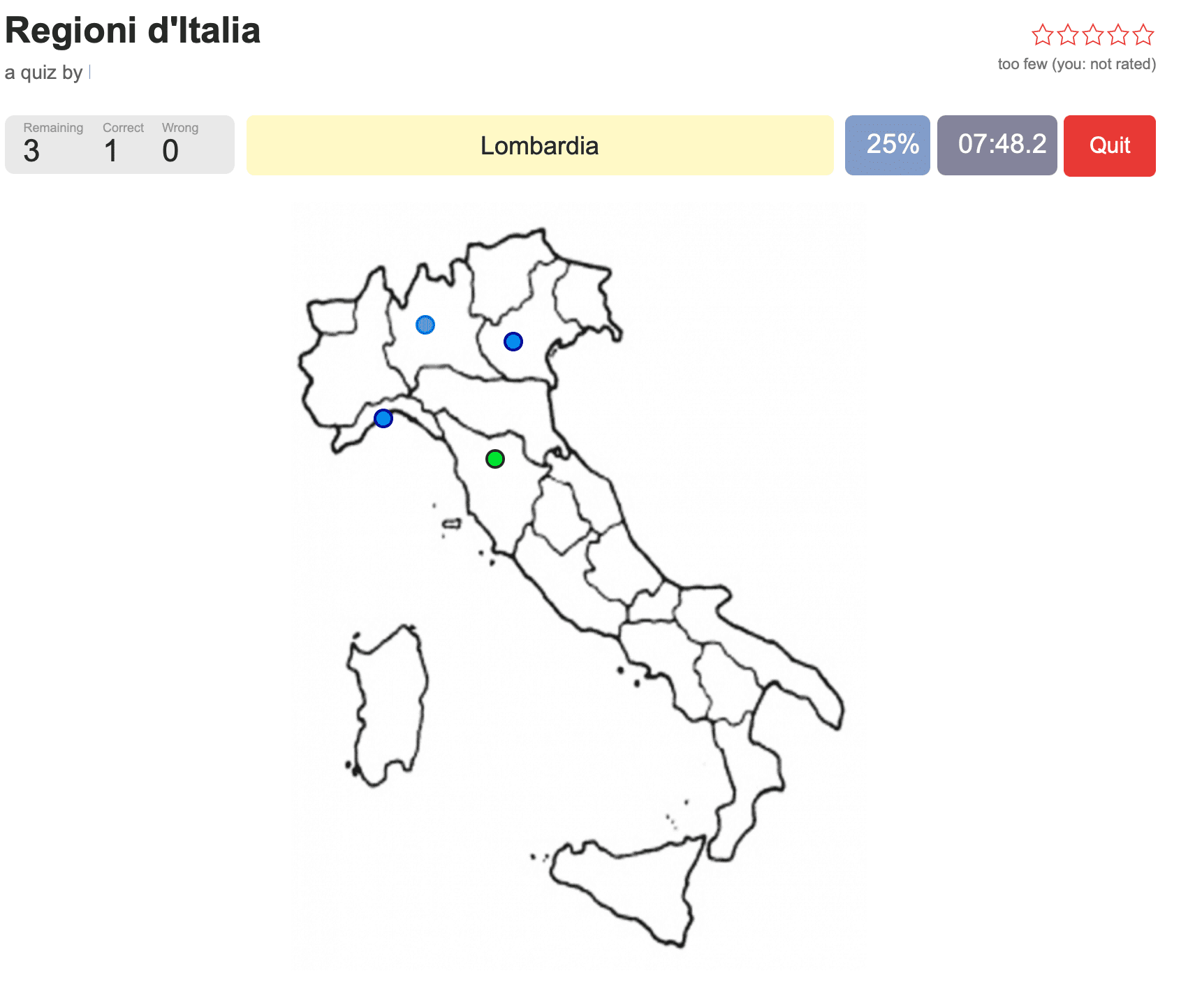 Matching Game: match categories. Creation phase:
Matching Game: match categories. Creation phase: 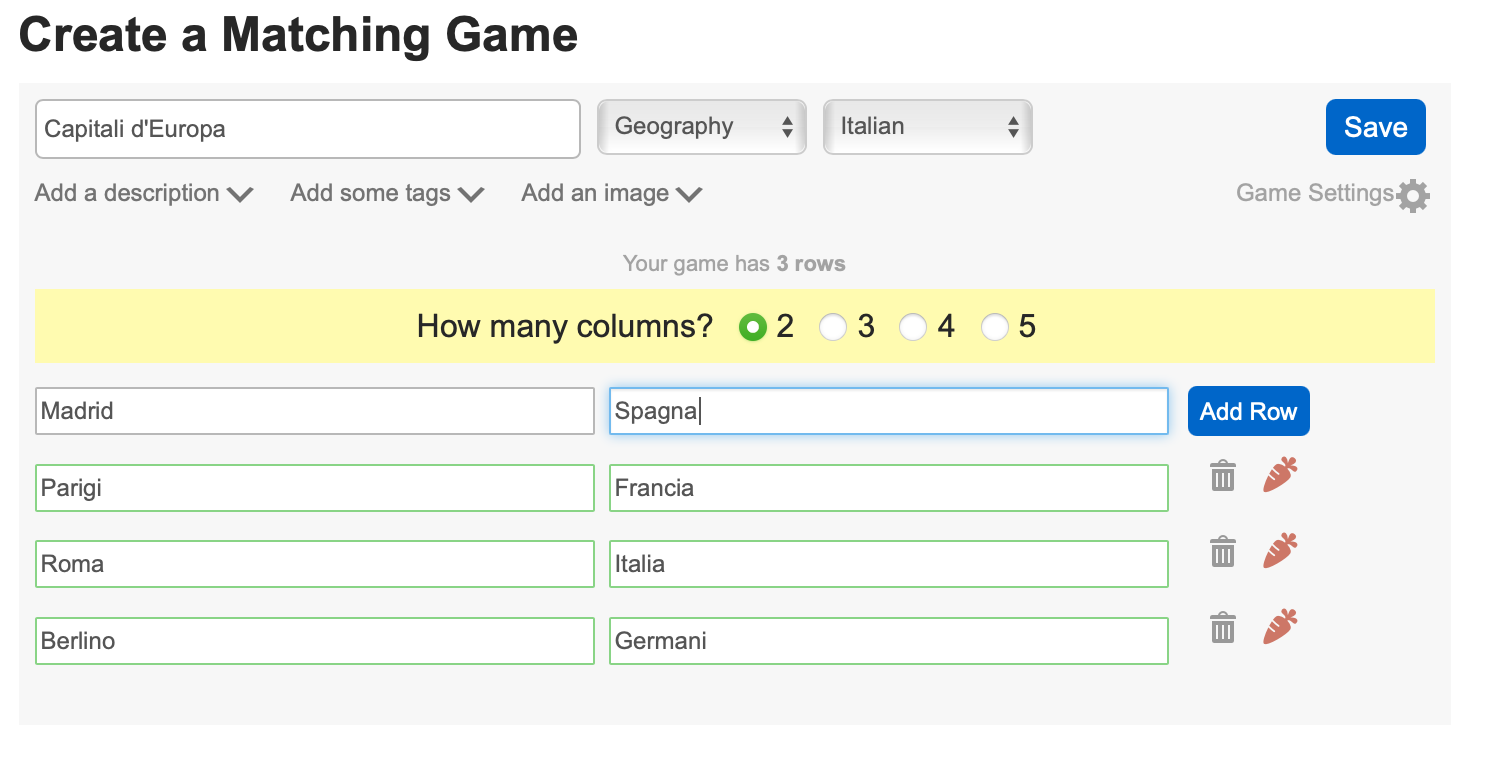 Game phase:
Game phase: 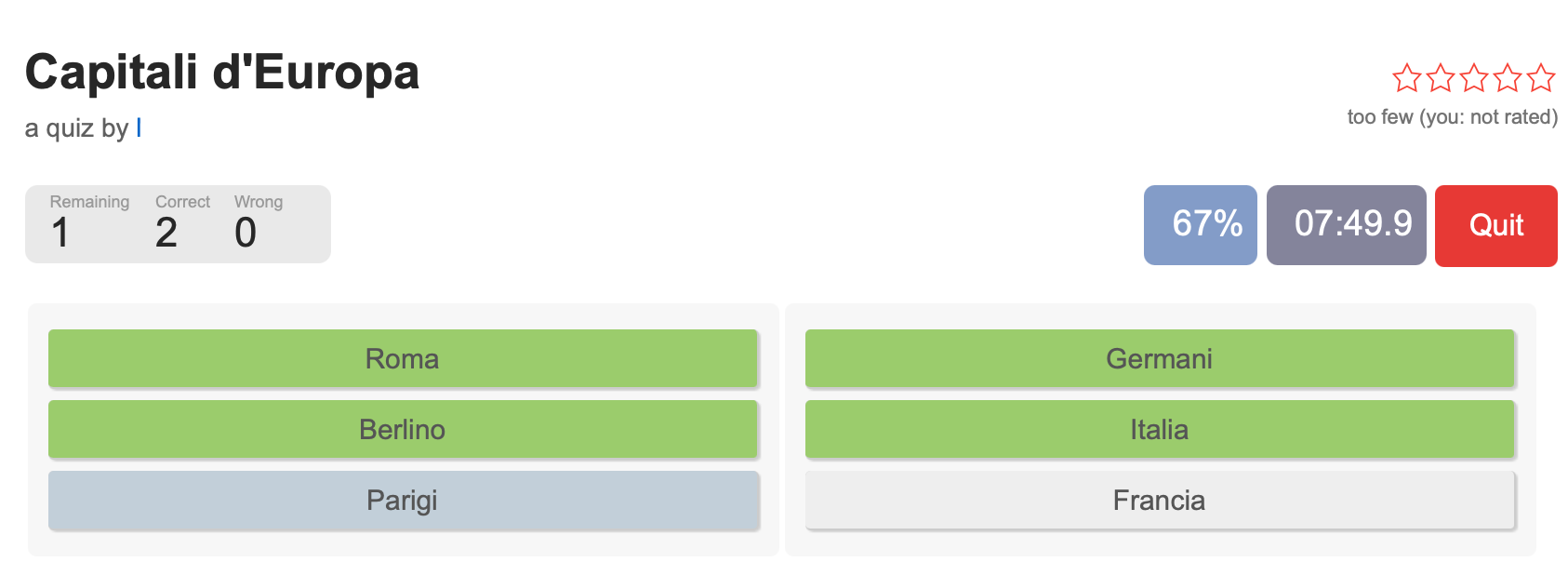 Type-the-Answer Quiz: write the correct word(s). Creation phase:
Type-the-Answer Quiz: write the correct word(s). Creation phase: 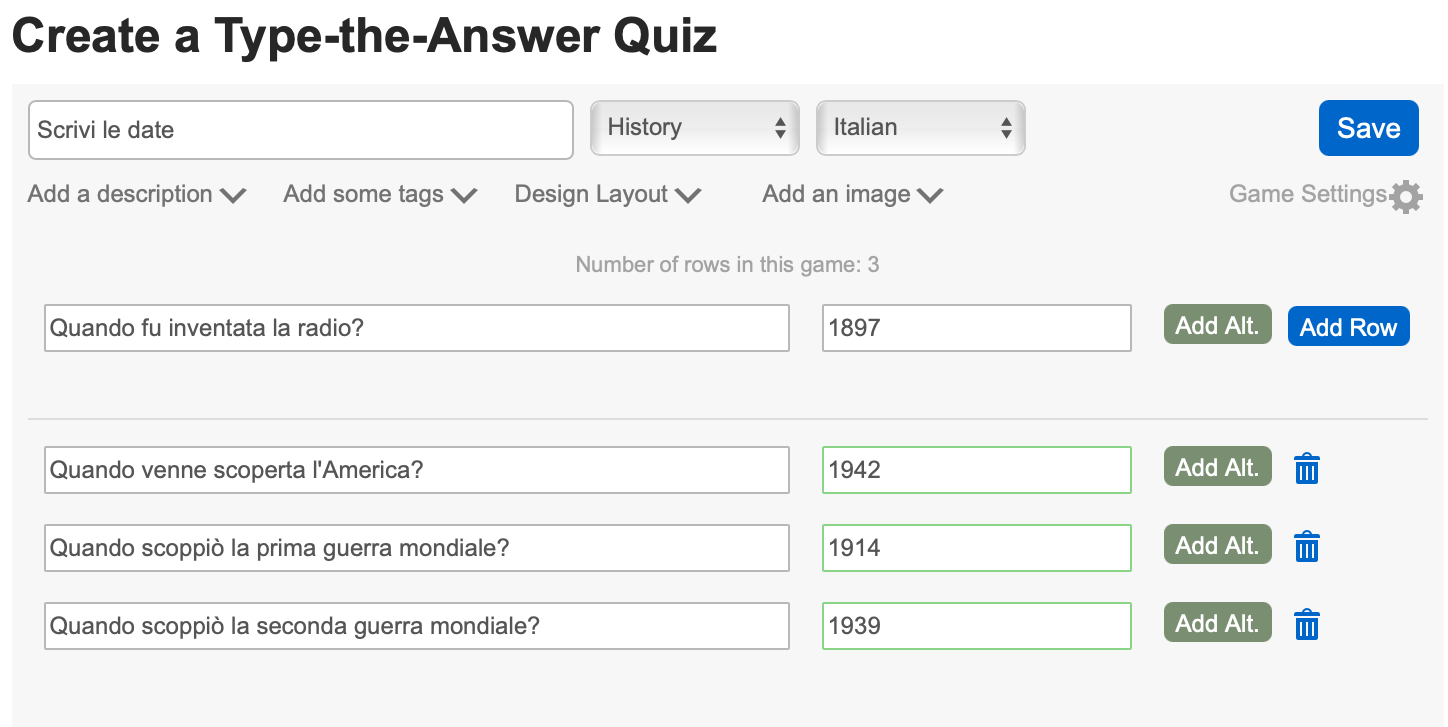 Game phase:
Game phase: 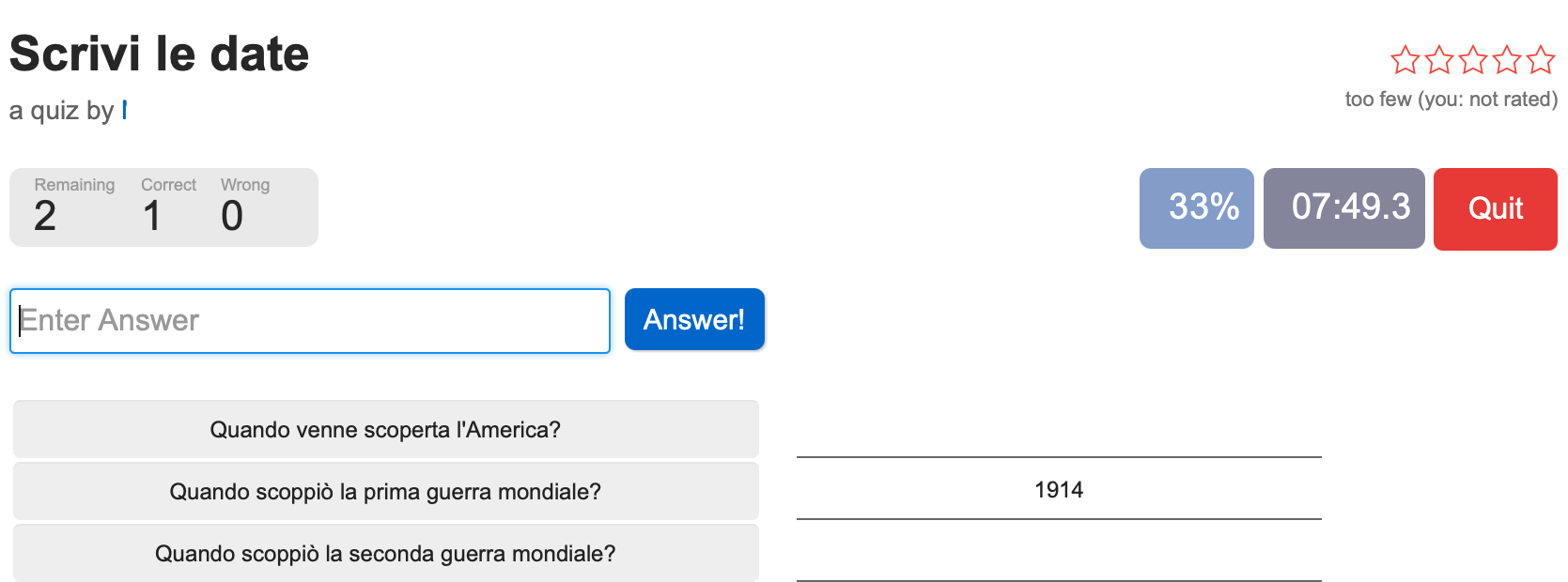 Multiple Choice Quiz: Creation phase:
Multiple Choice Quiz: Creation phase: 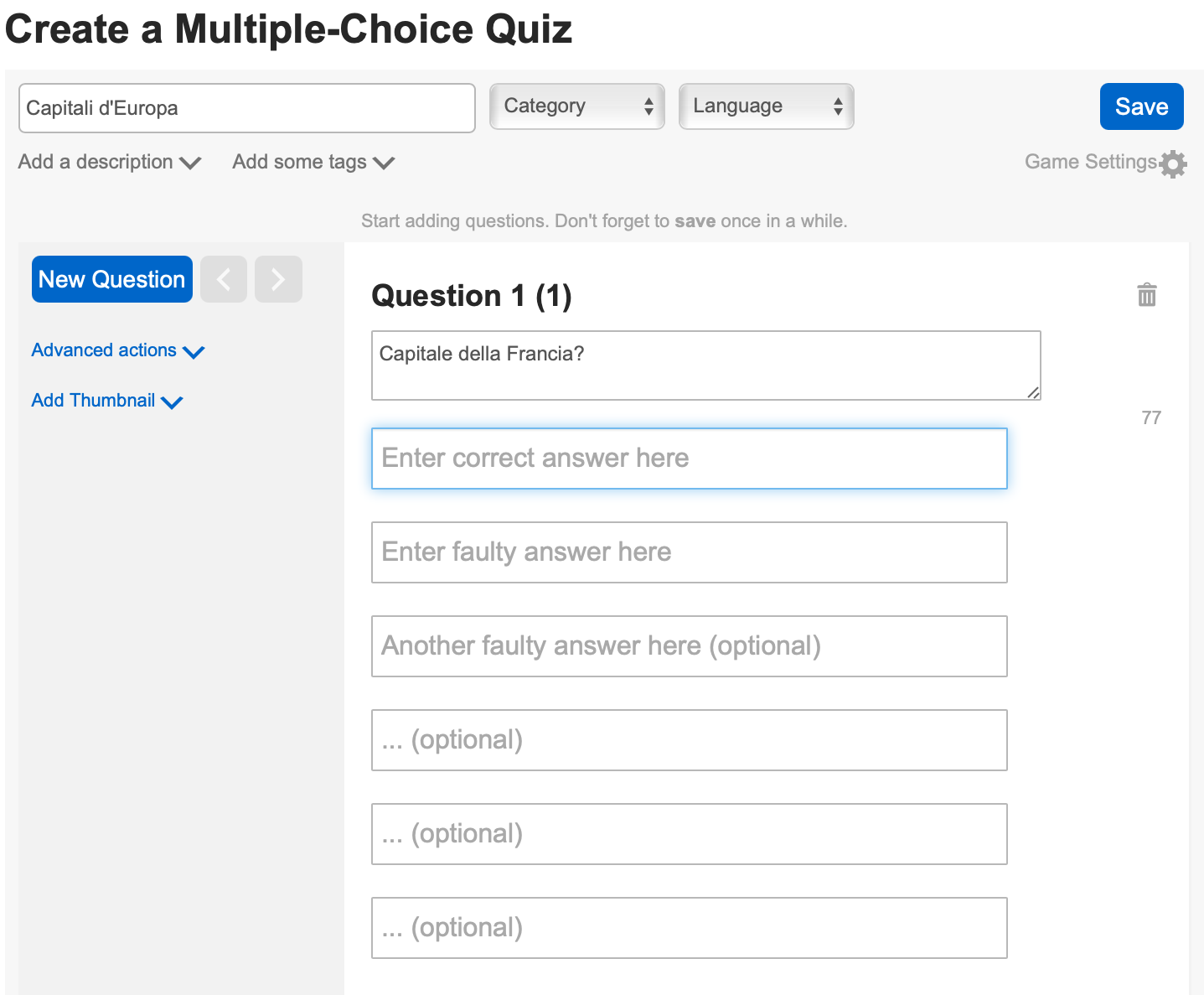 Game phase: [https://drive.google.com/file/d/1-VhPYD_f-DTDBAxJ4AYjy6iBfH0avv21/view?usp=sharing]
Game phase: [https://drive.google.com/file/d/1-VhPYD_f-DTDBAxJ4AYjy6iBfH0avv21/view?usp=sharing]
Copy link