Enter all the desired criteria: the apps that satisfy them all will be searched; if a criterion is specified multiple times, only the last occurrence will be considered.

 Once opened the Homepage, you will have access to some tutorials. Later you can proceed to the creation of registers and evaluation rubrics.
Once opened the Homepage, you will have access to some tutorials. Later you can proceed to the creation of registers and evaluation rubrics. 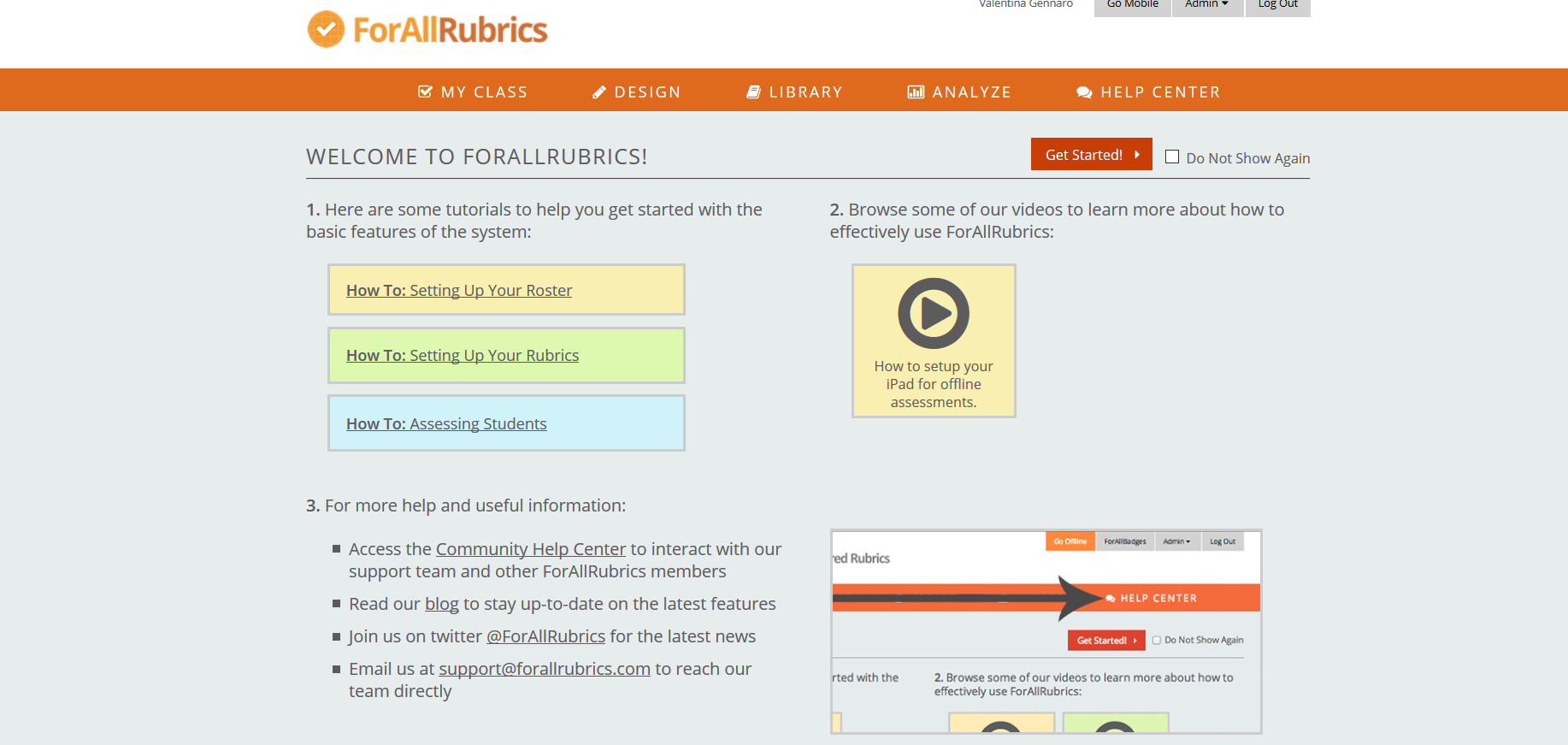 The creation of classes can be made through different procedures: add students manually → the boxes must be filled with personal information (name, surname, date of birth, email, etc.) import a list → download a "model" list to be completed and finally imported, assign a code to the class → students, once received the code, will be able to register independently and become part of the register
The creation of classes can be made through different procedures: add students manually → the boxes must be filled with personal information (name, surname, date of birth, email, etc.) import a list → download a "model" list to be completed and finally imported, assign a code to the class → students, once received the code, will be able to register independently and become part of the register 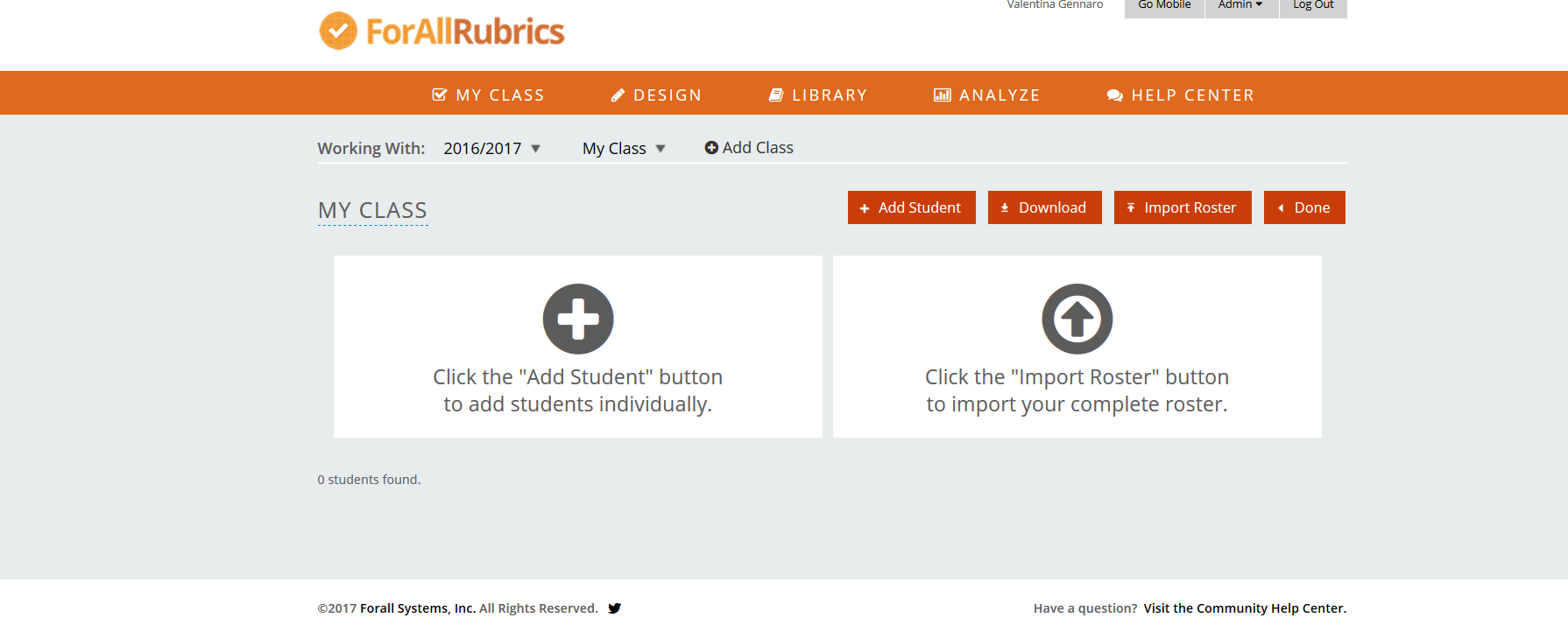 After completing the class registers teachers will be able to create the evaluation rubrics. To do that you must go to the design section. You should create different binders, called collections, for different disciplines eg. Italian, Latin, mathematics. The evaluation categories are divided at this point into three different categories: Rubric badges (badge assigned for the achievement of a goal) Rubric checklist (to value the presence / absence of a list of items in the presentation of the student) evaluation of the rubric formed by a series of indicators and relative level descriptors.
After completing the class registers teachers will be able to create the evaluation rubrics. To do that you must go to the design section. You should create different binders, called collections, for different disciplines eg. Italian, Latin, mathematics. The evaluation categories are divided at this point into three different categories: Rubric badges (badge assigned for the achievement of a goal) Rubric checklist (to value the presence / absence of a list of items in the presentation of the student) evaluation of the rubric formed by a series of indicators and relative level descriptors. 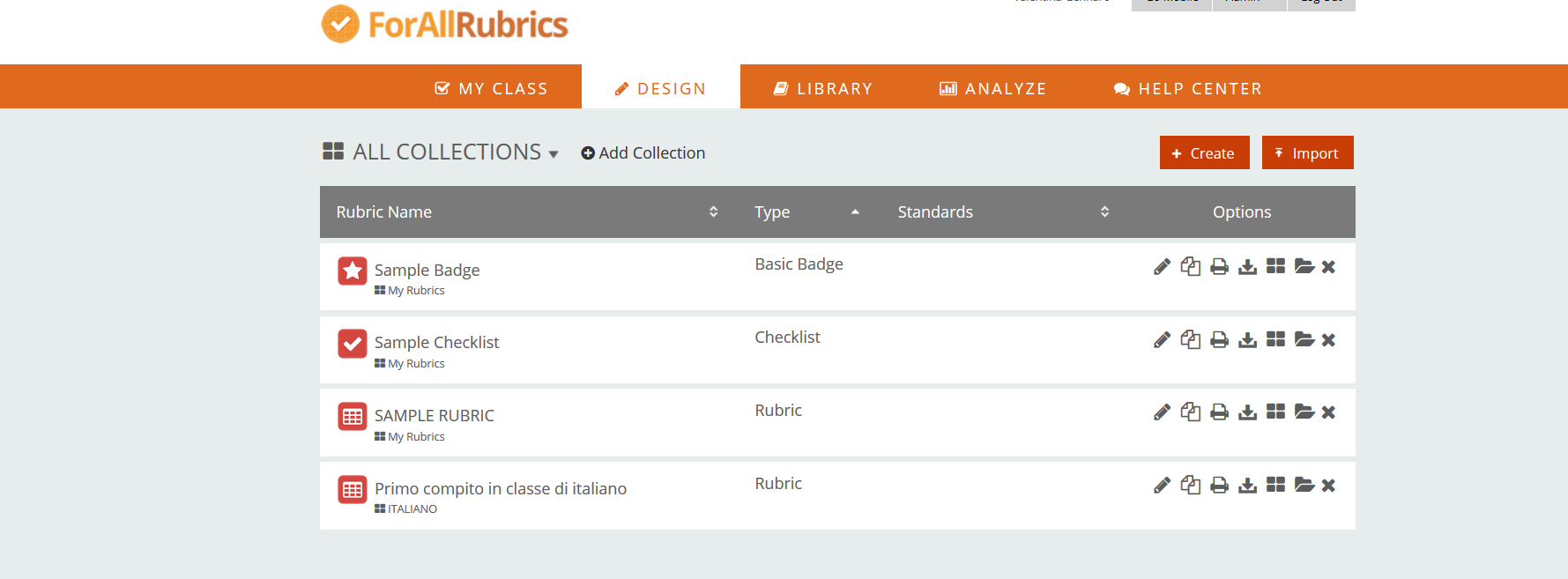 Here is the rubrics’ creation page.
Here is the rubrics’ creation page. 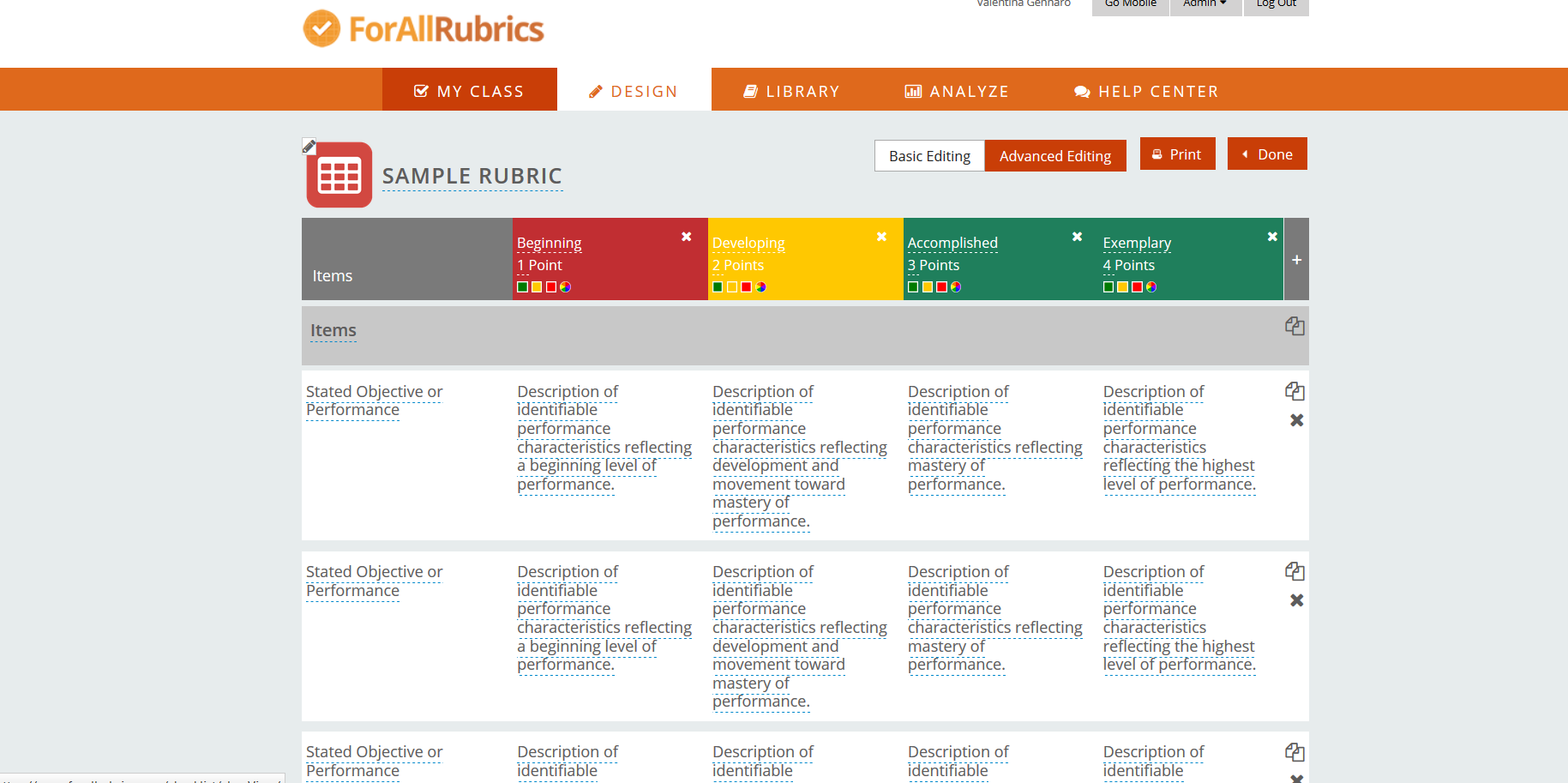 Once you create a rubric you can fill it out for each individual student or implement self-assessment strategies or peer evaluation. Rubrics, gathered in collections, can be exported or shared publicly. The app is recommended as it allows you to clearly organize the work and assessments and it’s not difficult to use. Note however, that English is the only language available for the moment.
Once you create a rubric you can fill it out for each individual student or implement self-assessment strategies or peer evaluation. Rubrics, gathered in collections, can be exported or shared publicly. The app is recommended as it allows you to clearly organize the work and assessments and it’s not difficult to use. Note however, that English is the only language available for the moment.
Copy link