Enter all the desired criteria: the apps that satisfy them all will be searched; if a criterion is specified multiple times, only the last occurrence will be considered.

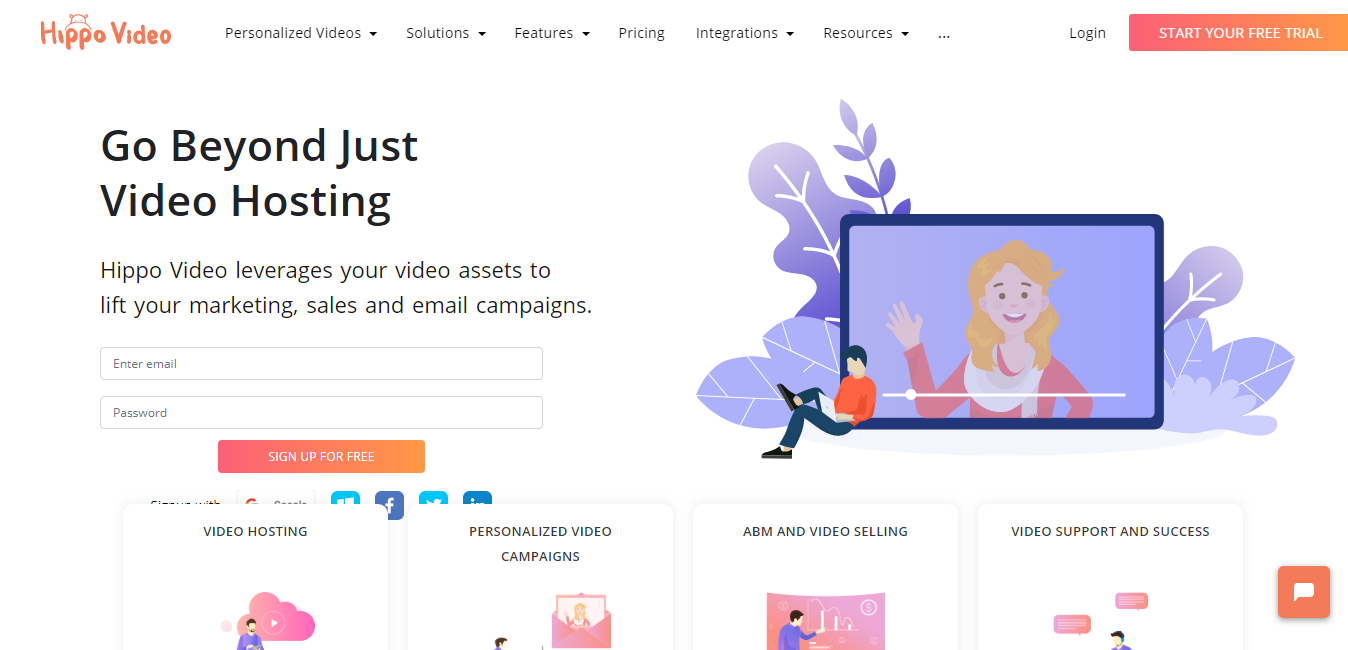 Once registered and accessed, you can see a clear and clean dashboard that immediately allows you to create a video by recording the screen or using the webcam. Alternatively, you can choose to import video from your computer or from Google Drive. In the end, you can select a series of photos to create a video presentation.
Once registered and accessed, you can see a clear and clean dashboard that immediately allows you to create a video by recording the screen or using the webcam. Alternatively, you can choose to import video from your computer or from Google Drive. In the end, you can select a series of photos to create a video presentation. 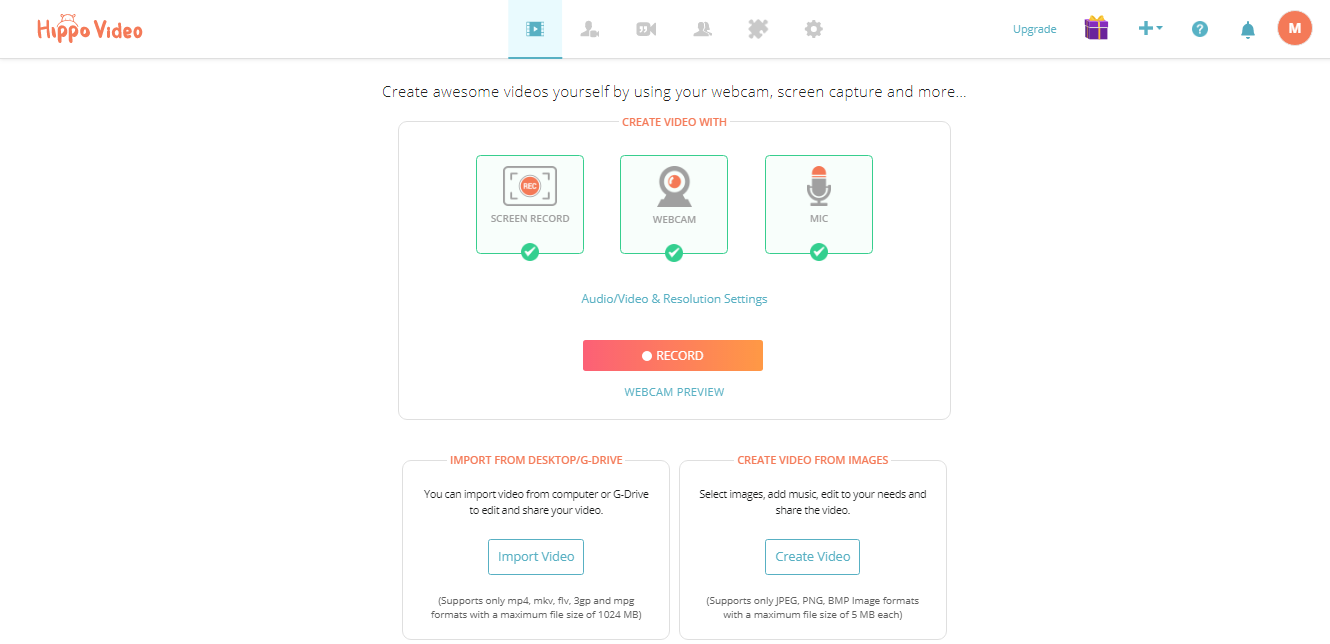 Once the video has been filmed or uploaded from the computer it can be changed: you can insert texts, images and emoticons that will appear during the video playback. There is also a library where you can choose different music tracks to put in the video. Each video can be commented and can be described by tags. You can insert subtitles and share the video through a link or send it via email.
Once the video has been filmed or uploaded from the computer it can be changed: you can insert texts, images and emoticons that will appear during the video playback. There is also a library where you can choose different music tracks to put in the video. Each video can be commented and can be described by tags. You can insert subtitles and share the video through a link or send it via email. 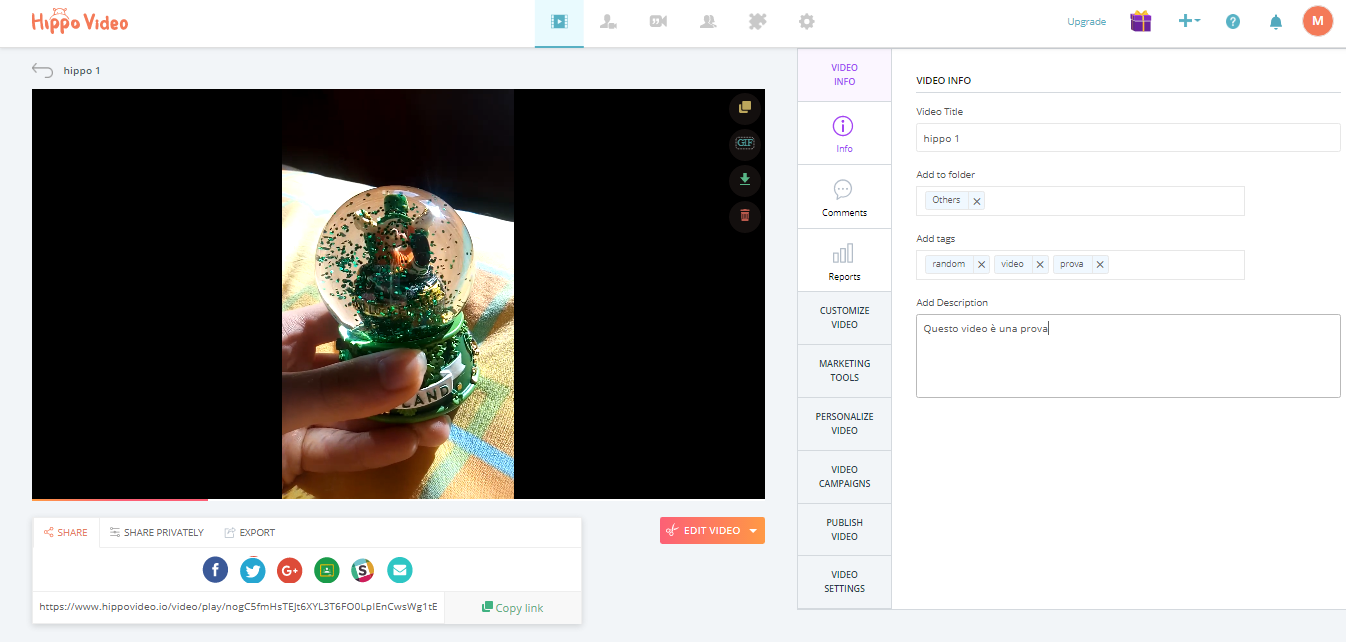 To create a video from a series of images, just select some photos from your computer or Google Drive, decide how long they should appear in the video and select a music as a background. Then you switch to another screen with additional functions.
To create a video from a series of images, just select some photos from your computer or Google Drive, decide how long they should appear in the video and select a music as a background. Then you switch to another screen with additional functions. 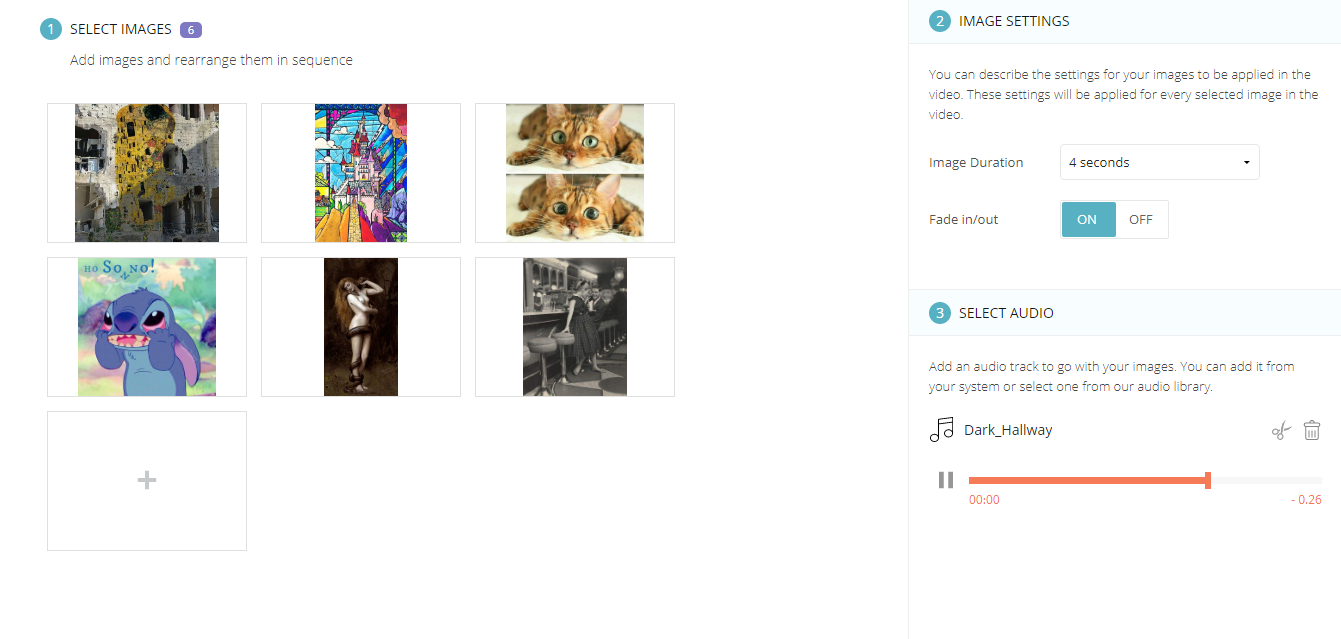 In this page you can add texts and stickers to the video. You can also apply effects to photos and change the time and order of appearance for each frame. There is also the possibility to view the preview or directly save the video. It is also possible to save and put the video in different categories and folders.
In this page you can add texts and stickers to the video. You can also apply effects to photos and change the time and order of appearance for each frame. There is also the possibility to view the preview or directly save the video. It is also possible to save and put the video in different categories and folders. 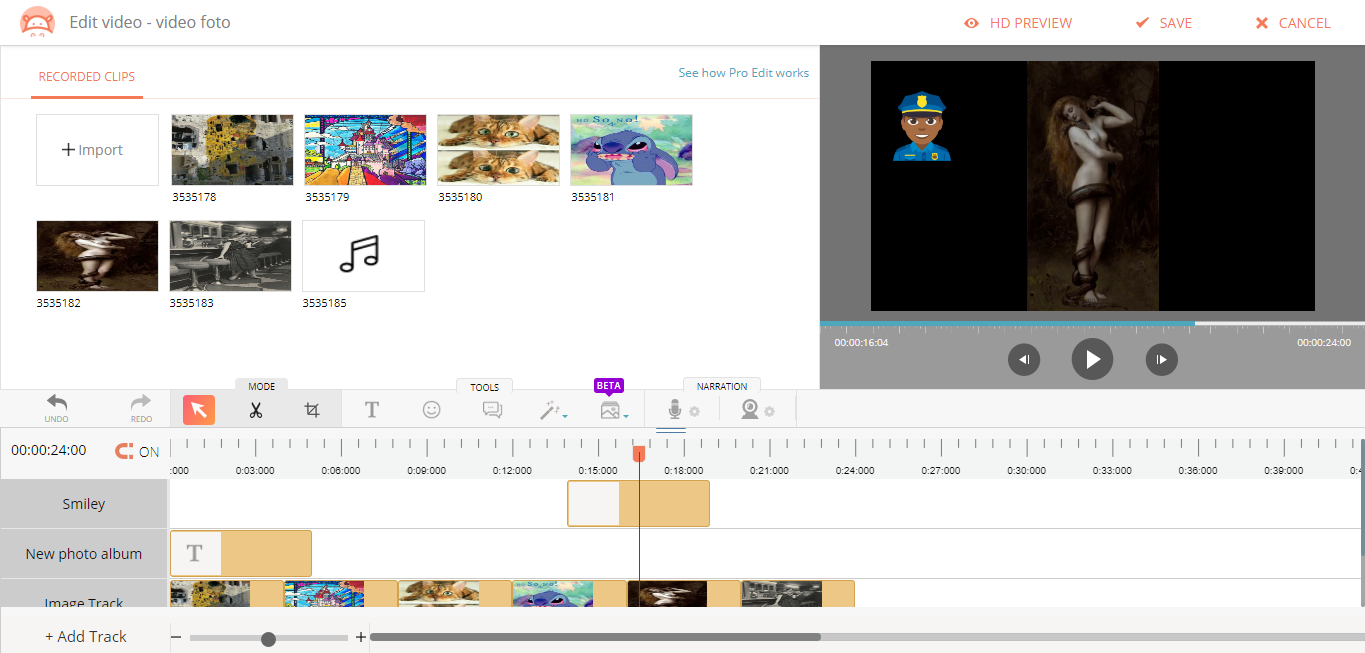 Finally, just share it: you can add various social accounts for quick sharing or you can forward the video via email, in fact, the link to view the final video will be automatically attached.
Finally, just share it: you can add various social accounts for quick sharing or you can forward the video via email, in fact, the link to view the final video will be automatically attached. 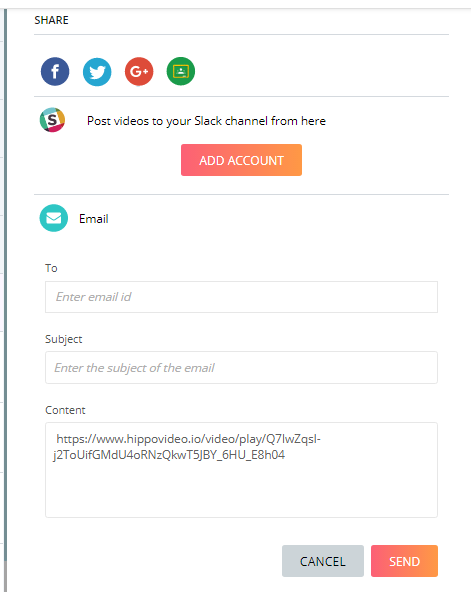
Copy link