Enter all the desired criteria: the apps that satisfy them all will be searched; if a criterion is specified multiple times, only the last occurrence will be considered.
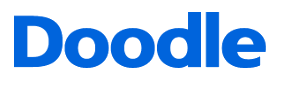
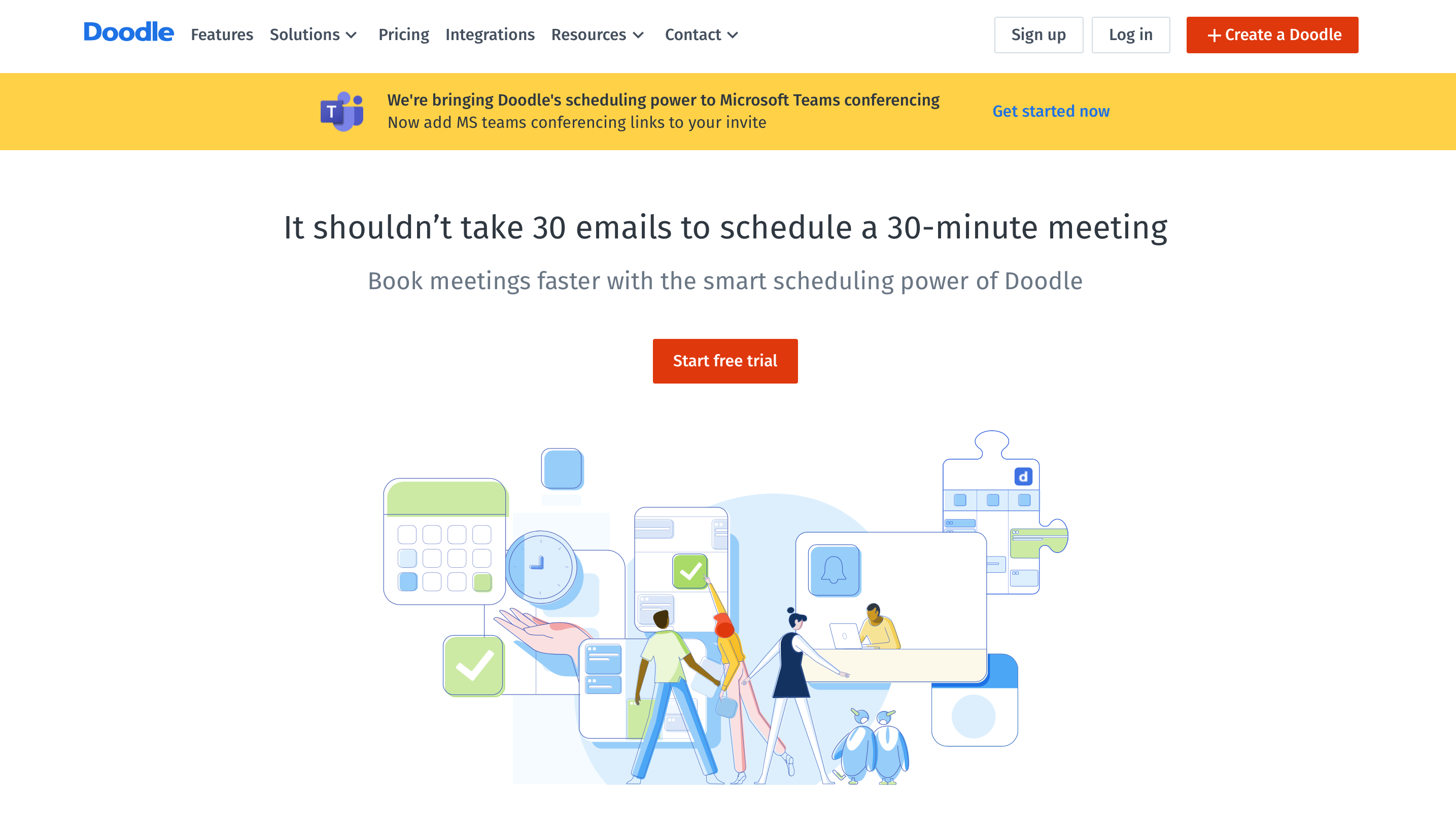 The following screen will appear after clicking on "create a Doodle". It will be possible to create an event by indicating the title, adding the location and notes. The next step will be to choose the days and the time.
The following screen will appear after clicking on "create a Doodle". It will be possible to create an event by indicating the title, adding the location and notes. The next step will be to choose the days and the time. 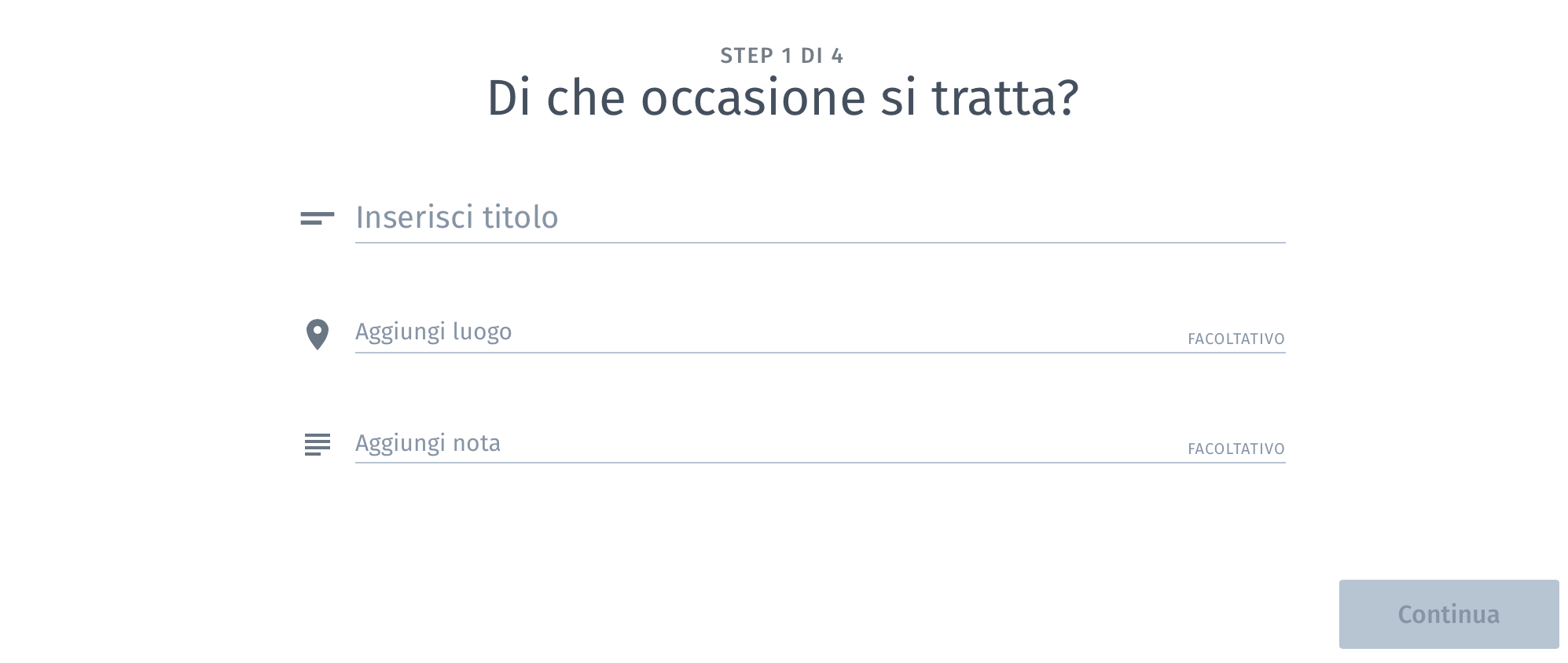 Through the setting it’s possible to add the “if necessary” option, make the answers private, limit the participant’s choices to a single option, and limit the number of participants for each option. Membership to Premium Doodle allows you to request the participants their contact details. In the end, it will be asked, to determine who can answer the poll and, if necessary, to send an invitation via email to the participants.
Through the setting it’s possible to add the “if necessary” option, make the answers private, limit the participant’s choices to a single option, and limit the number of participants for each option. Membership to Premium Doodle allows you to request the participants their contact details. In the end, it will be asked, to determine who can answer the poll and, if necessary, to send an invitation via email to the participants.  The program offers two ways to see the polls according to the participant’s choice: calendar view or table view.
The program offers two ways to see the polls according to the participant’s choice: calendar view or table view. 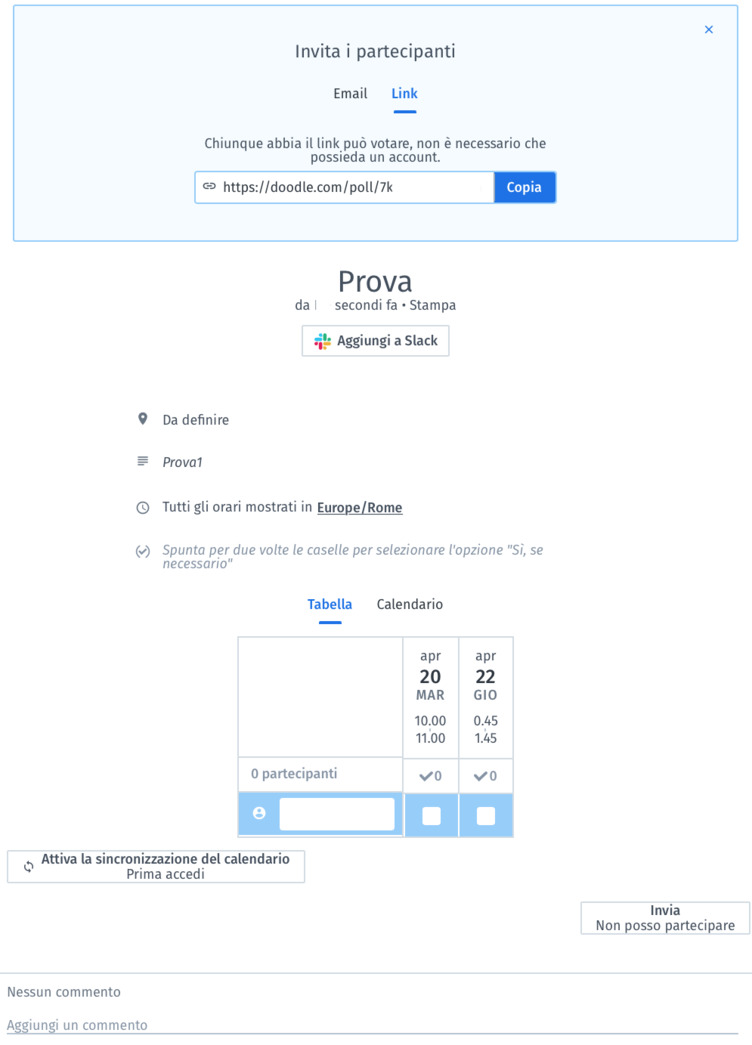 The following is the dashboard of your account; in it you can view all the Doodles you have created and create new ones. To create a new Doodle just click on "create" and the app will ask you if you want to create a group poll (propose time options to other users and collect their preferences), individual poll (propose time options to individual users), Bookable Calendar (set your availability for other users to schedule directly on your calendar) and general polls to get answers to questions.
The following is the dashboard of your account; in it you can view all the Doodles you have created and create new ones. To create a new Doodle just click on "create" and the app will ask you if you want to create a group poll (propose time options to other users and collect their preferences), individual poll (propose time options to individual users), Bookable Calendar (set your availability for other users to schedule directly on your calendar) and general polls to get answers to questions. 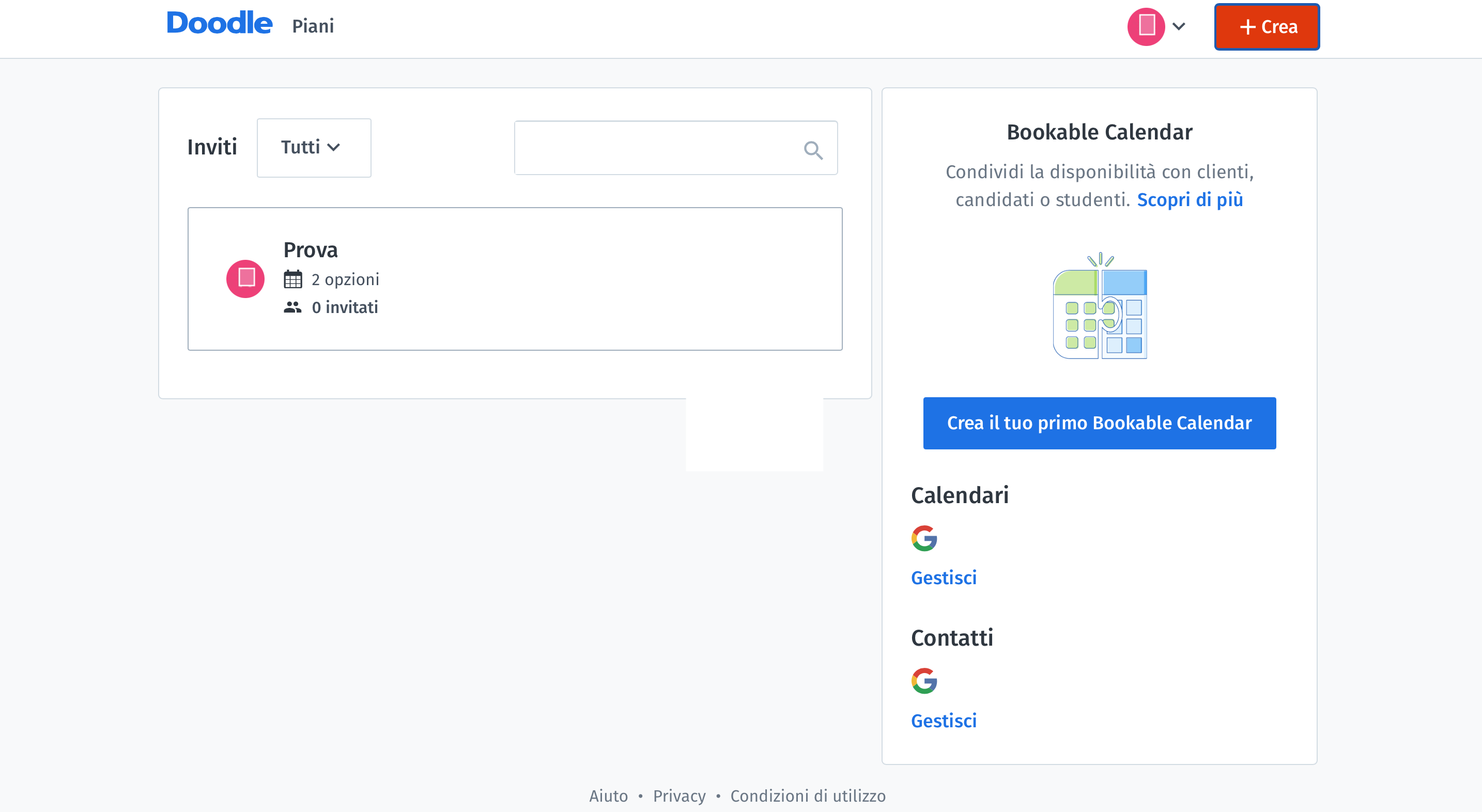
Copy link