Enter all the desired criteria: the apps that satisfy them all will be searched; if a criterion is specified multiple times, only the last occurrence will be considered.

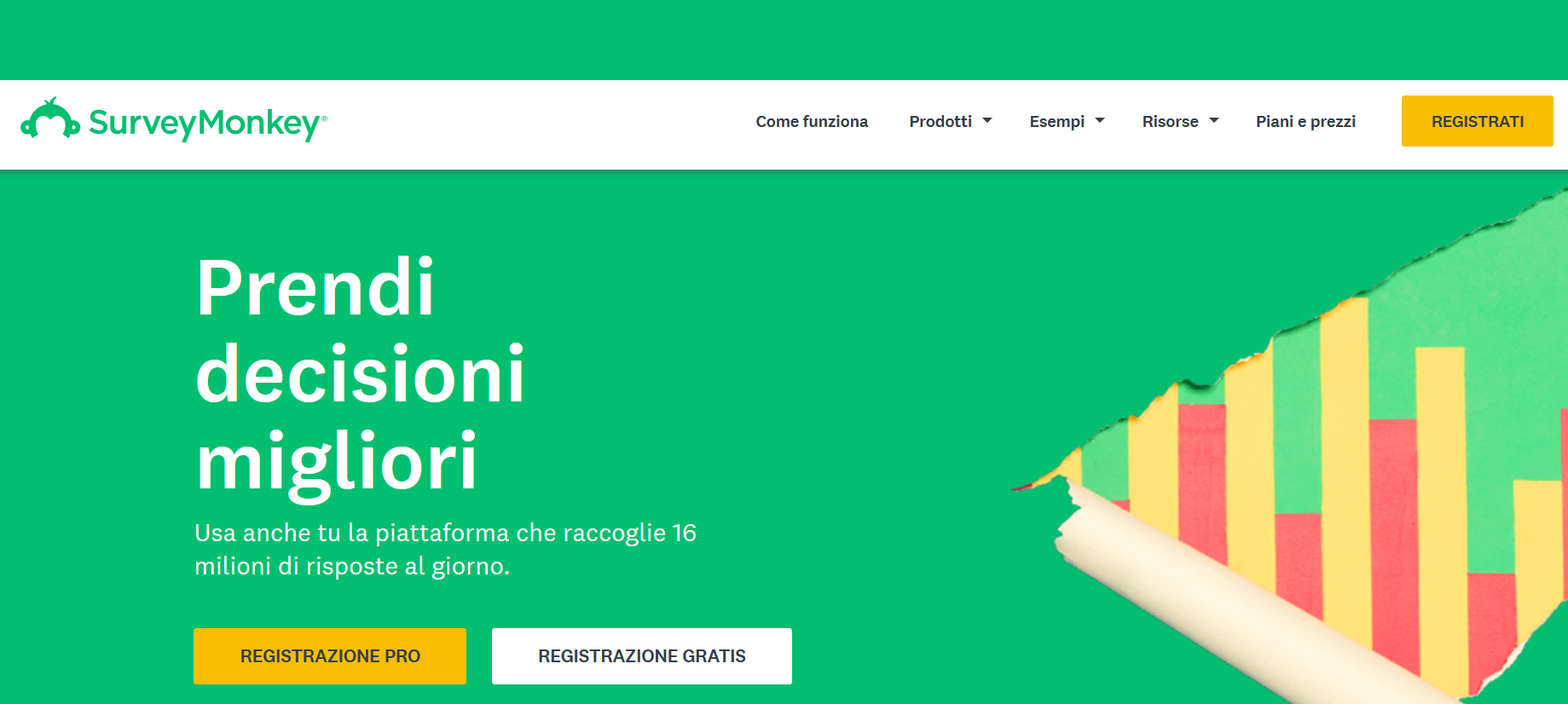 To use the app you must register, filling in the obligatory fields. Authentication can occur also through your Facebook, Google, Office 365 and Linkedin account.
To use the app you must register, filling in the obligatory fields. Authentication can occur also through your Facebook, Google, Office 365 and Linkedin account. 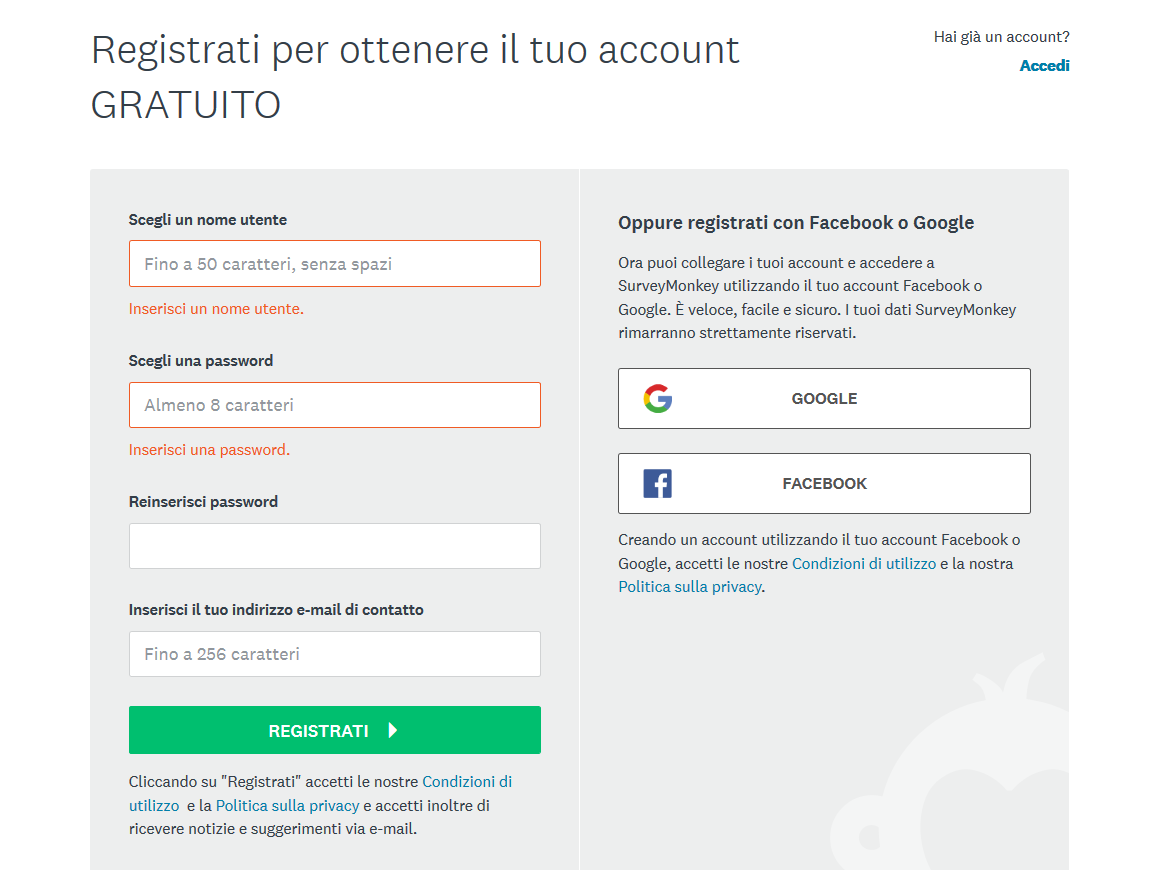 In the Home page there is a description of the app.
In the Home page there is a description of the app. 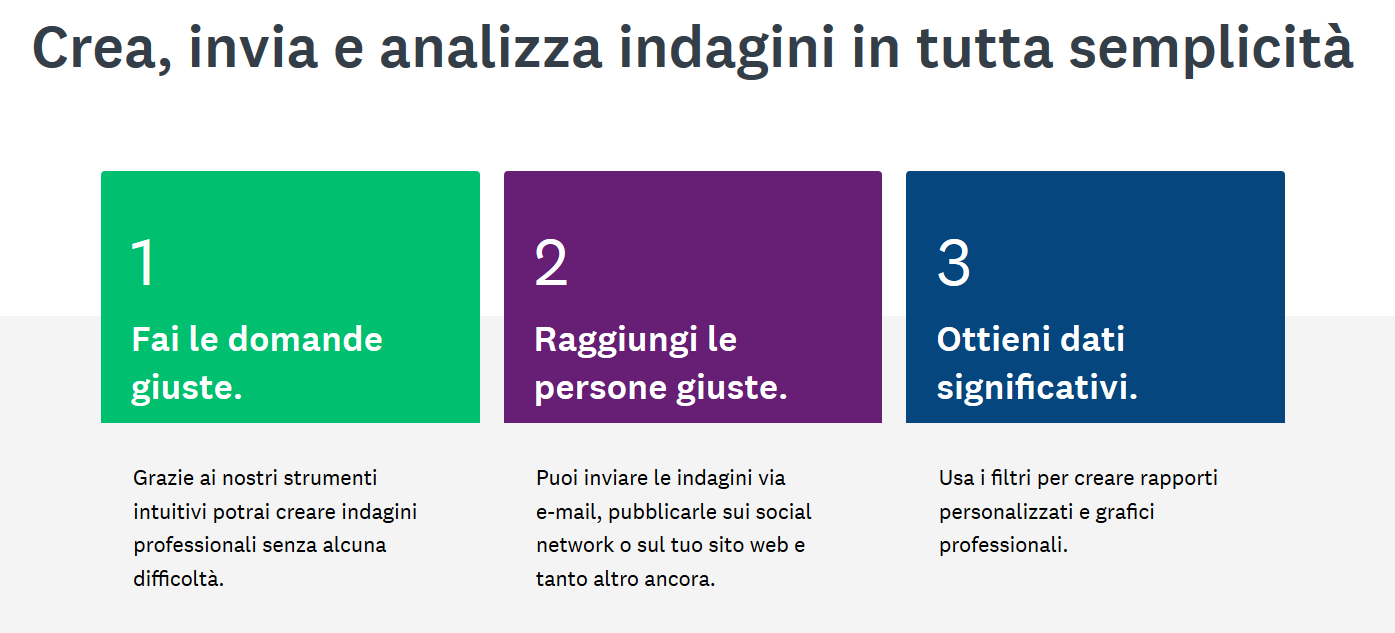 In “My Surveys” you can view how many and which surveys you’ve created; you can also read the answers that were given to each survey.
In “My Surveys” you can view how many and which surveys you’ve created; you can also read the answers that were given to each survey. 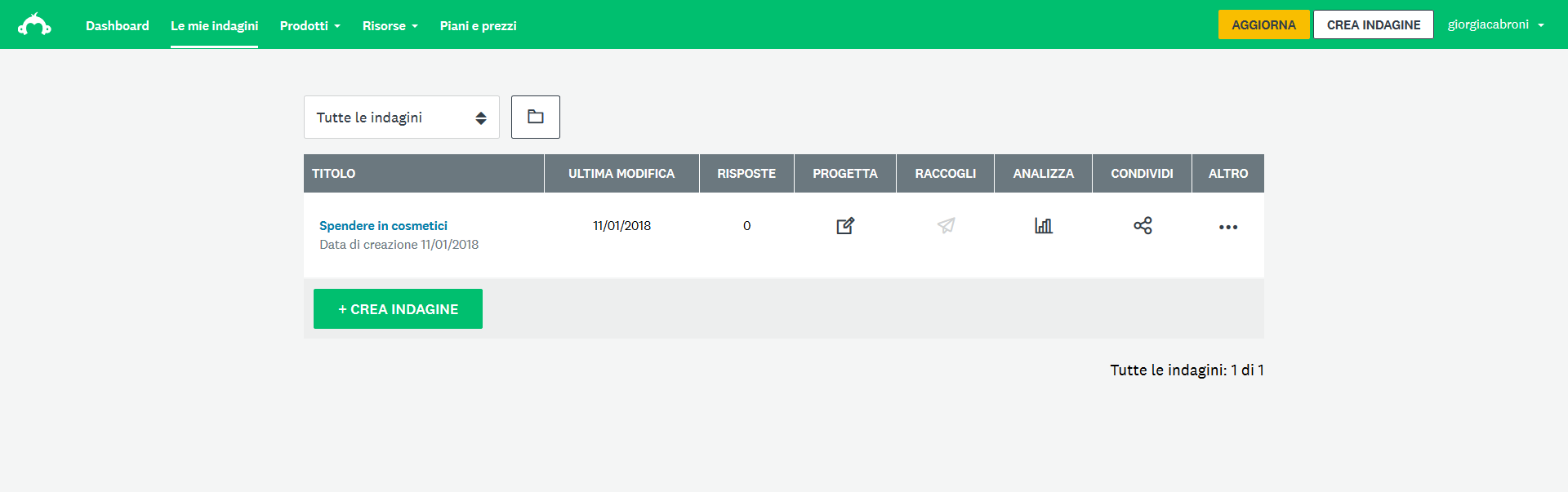 In “Create a Survey” you can insert a title for your survey. You can then add questions regarding your survey.
In “Create a Survey” you can insert a title for your survey. You can then add questions regarding your survey. 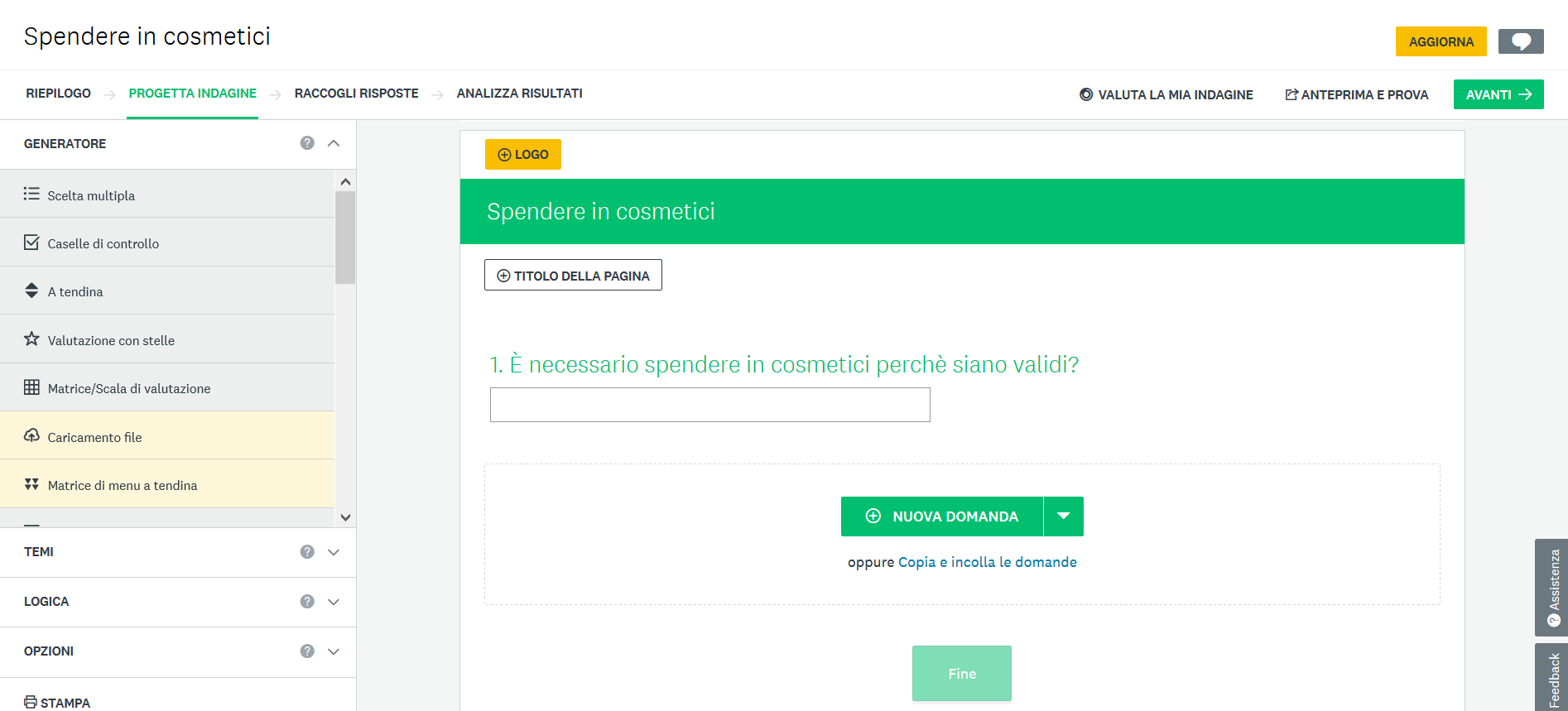 In “Collect Answers” you can see the ways in which you can receive the answers from other users; for example, by sharing the question through a link, by sending an email that contains the question, ecc.
In “Collect Answers” you can see the ways in which you can receive the answers from other users; for example, by sharing the question through a link, by sending an email that contains the question, ecc.  In “Analyse” you can see the answers that were given to your surveys. You can also view the individual answers, share the data and a filter like “question and answer” or “completeness”.
In “Analyse” you can see the answers that were given to your surveys. You can also view the individual answers, share the data and a filter like “question and answer” or “completeness”. 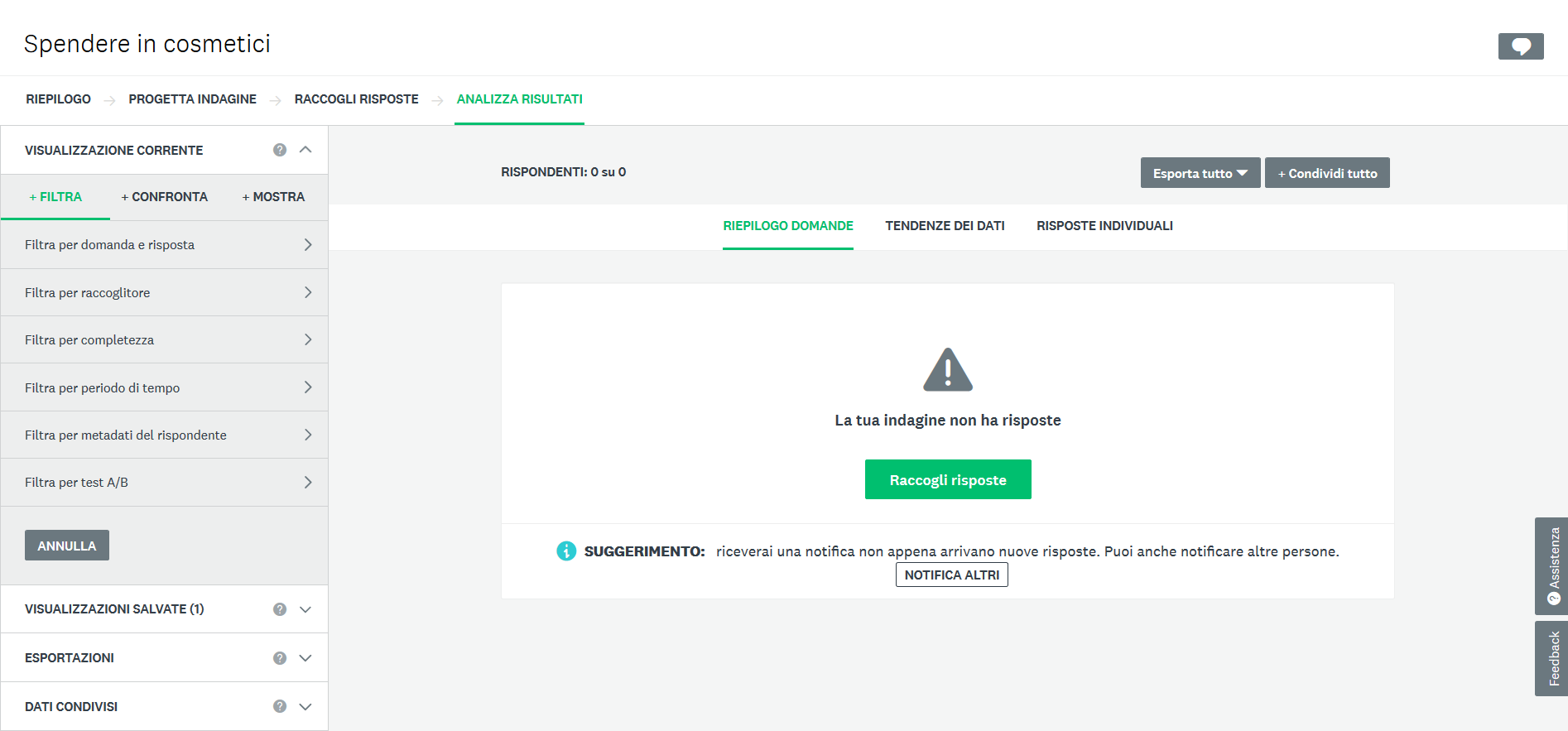
Copy link