Enter all the desired criteria: the apps that satisfy them all will be searched; if a criterion is specified multiple times, only the last occurrence will be considered.

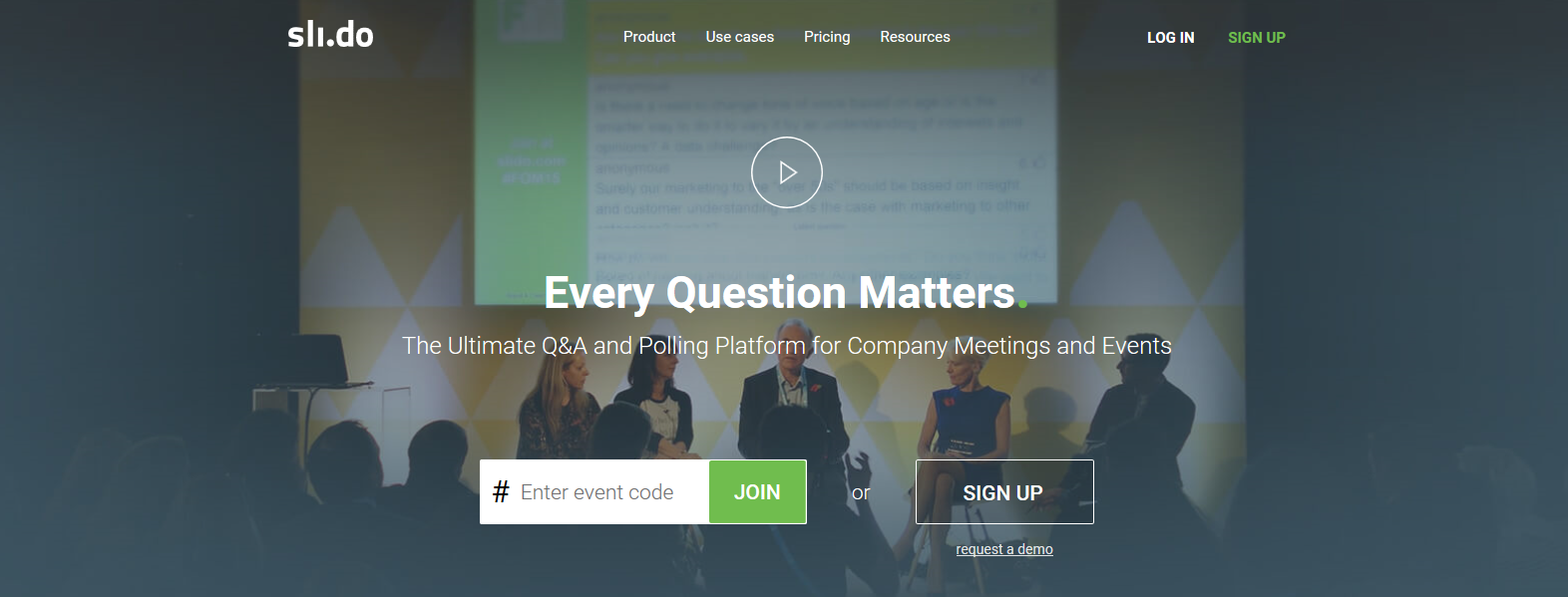 In the “Product” category you can access the following sections:- Question: the section for the questions from the public that explains to the participants how the can ask questions, vote for them, and change the settings (anonymous, moderation, ecc.).- Polls: where you can choose the type of poll you need, how to involve the public with live polls and how to ask the participants their opinions.- Analytics: the section where you can obtain information from the public, find the most active and passionate participants and discover the most popular questions and themes.- Integration: where you see how to integrate the Sli.do instruments; that are the PowerPoint and Prezi presentation, do a live stream with Livestream, Ustream, YouTube and Vimeo, send messages with Slack and view tweets related to the event.
In the “Product” category you can access the following sections:- Question: the section for the questions from the public that explains to the participants how the can ask questions, vote for them, and change the settings (anonymous, moderation, ecc.).- Polls: where you can choose the type of poll you need, how to involve the public with live polls and how to ask the participants their opinions.- Analytics: the section where you can obtain information from the public, find the most active and passionate participants and discover the most popular questions and themes.- Integration: where you see how to integrate the Sli.do instruments; that are the PowerPoint and Prezi presentation, do a live stream with Livestream, Ustream, YouTube and Vimeo, send messages with Slack and view tweets related to the event. 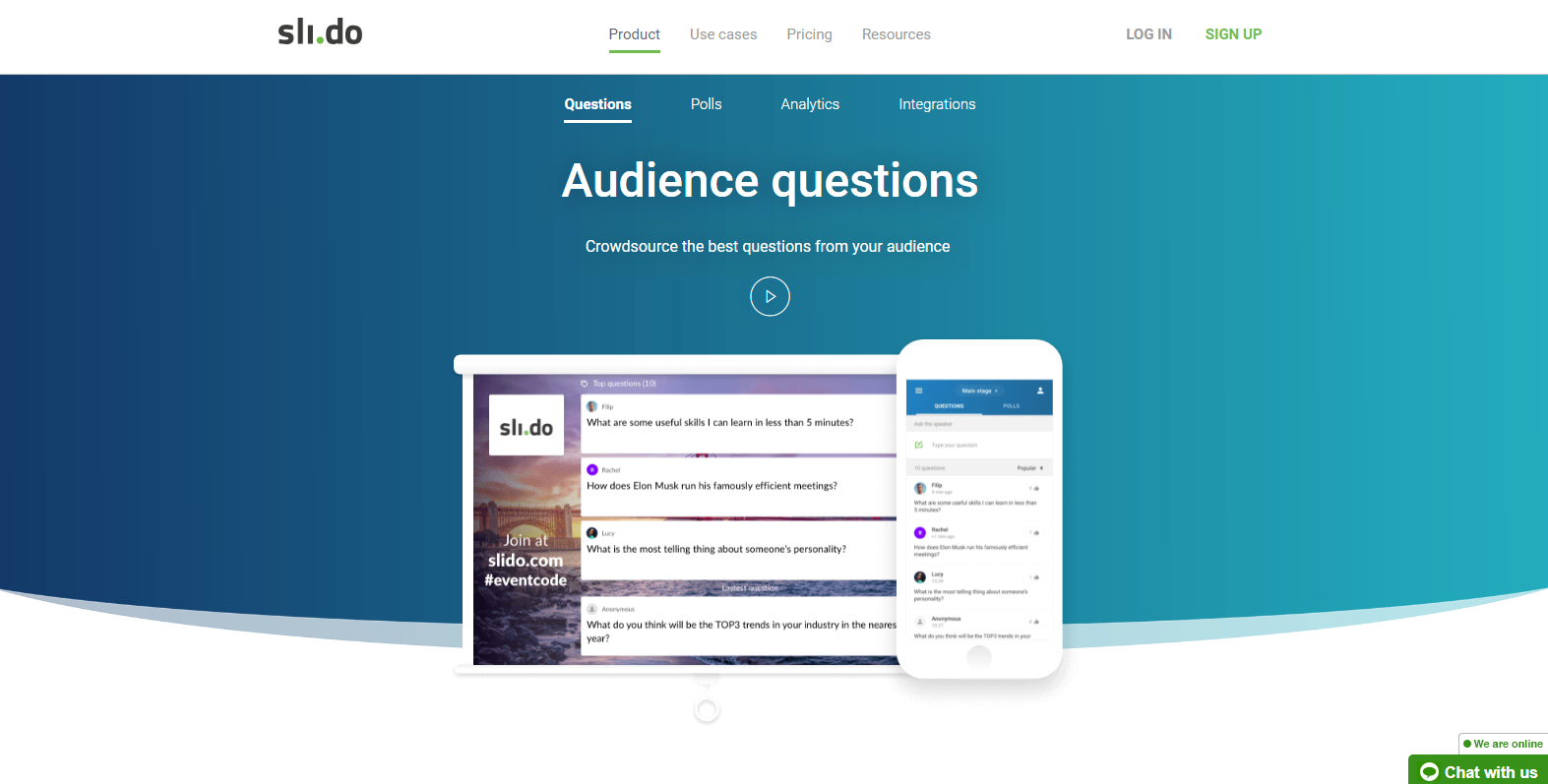 In the “Use cases” category you can discover how other companies and conference orgnisers use Sli.do to make events and meetings more interactive.
In the “Use cases” category you can discover how other companies and conference orgnisers use Sli.do to make events and meetings more interactive. 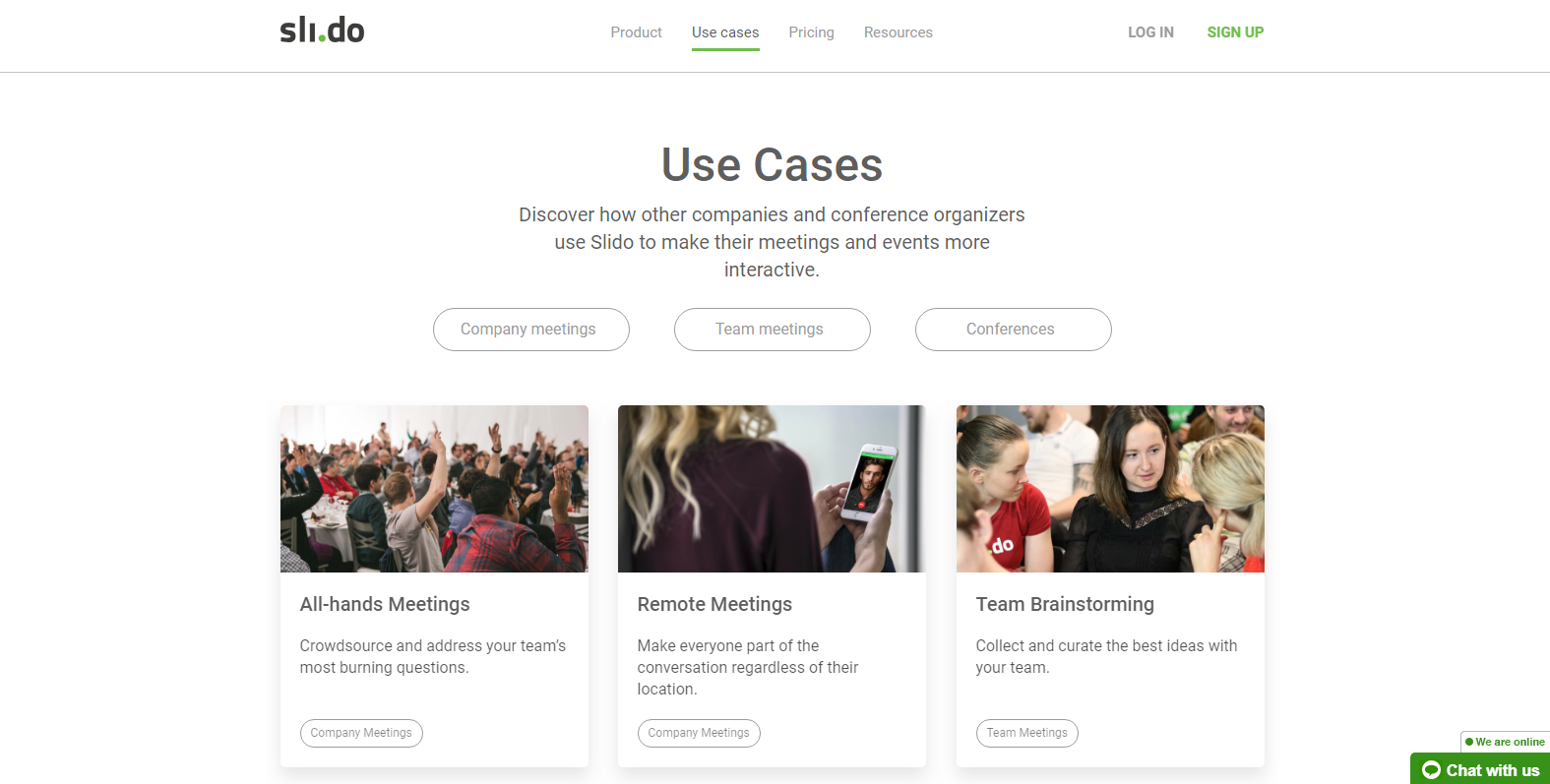 In the “Pricing” category there are three sections each with its relative package; the sections are:- One time: which allows you to use Sli.do for a single event for a maximum of seven days.- Annual: which allows you to use Sli.do an unlimited number of times during the year.- Edu: which allows the use of Sli.do in class which special rates for teachers. For each section there are four package that differ in price and in the limitation in the use of Sli.do; the only package that remains unvaried is the BASIC package which is free and offers the possibilities to create a maximum of three events, it allows the integration of Twitter and it allows you to view, analyse and share the data collected at the event.
In the “Pricing” category there are three sections each with its relative package; the sections are:- One time: which allows you to use Sli.do for a single event for a maximum of seven days.- Annual: which allows you to use Sli.do an unlimited number of times during the year.- Edu: which allows the use of Sli.do in class which special rates for teachers. For each section there are four package that differ in price and in the limitation in the use of Sli.do; the only package that remains unvaried is the BASIC package which is free and offers the possibilities to create a maximum of three events, it allows the integration of Twitter and it allows you to view, analyse and share the data collected at the event. 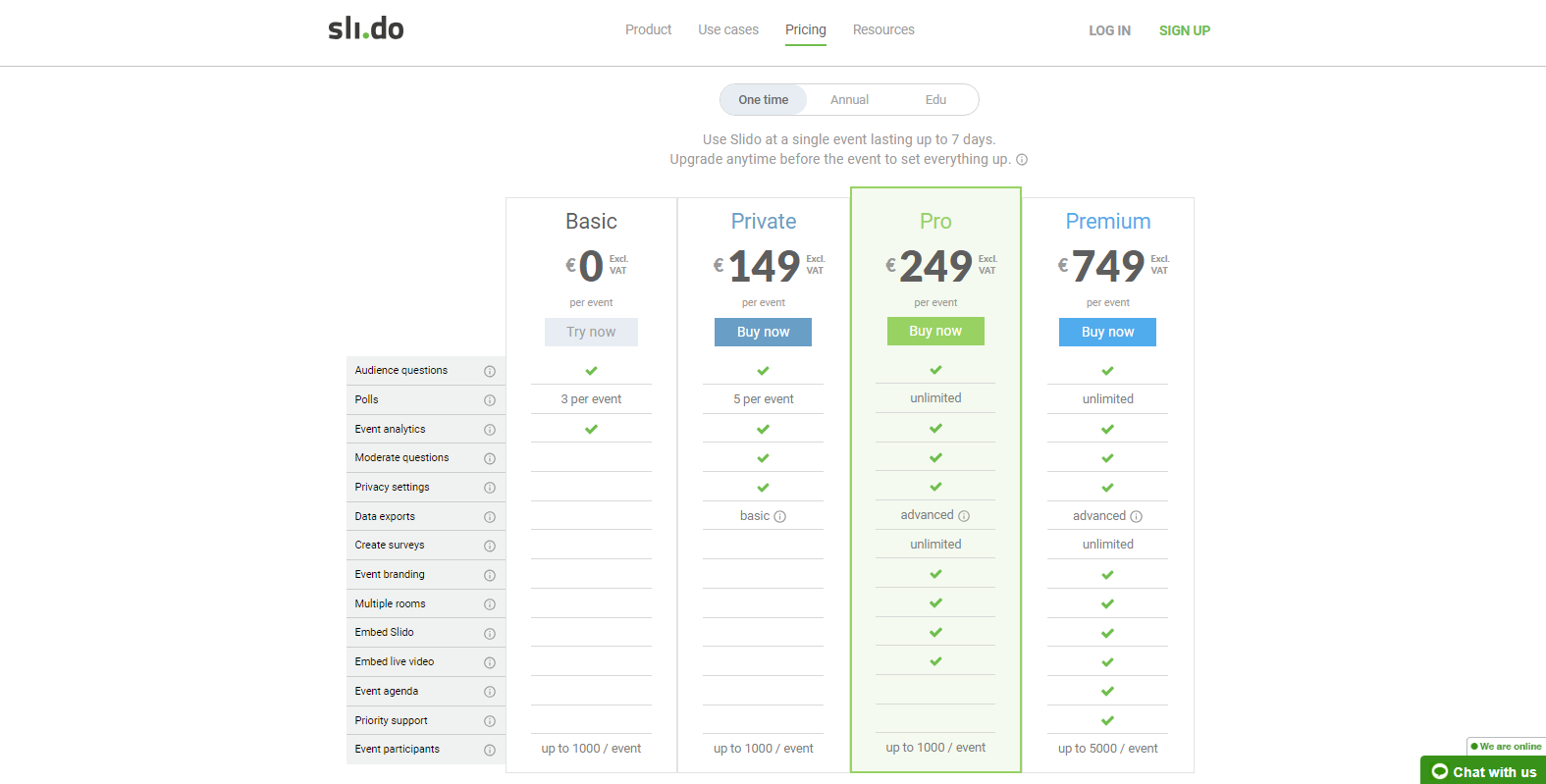 In the “Resources” category you can contact the operators of Sli.do via email or a phone number, have access to your blog page to interact with the public, to the video tutorials by Sli.do, to the help centre, to the page dedicated to the Web seminars and to the Sli.do switcher, a tool that allows you to pass between Sli.do and the presentation without interruptions.
In the “Resources” category you can contact the operators of Sli.do via email or a phone number, have access to your blog page to interact with the public, to the video tutorials by Sli.do, to the help centre, to the page dedicated to the Web seminars and to the Sli.do switcher, a tool that allows you to pass between Sli.do and the presentation without interruptions. 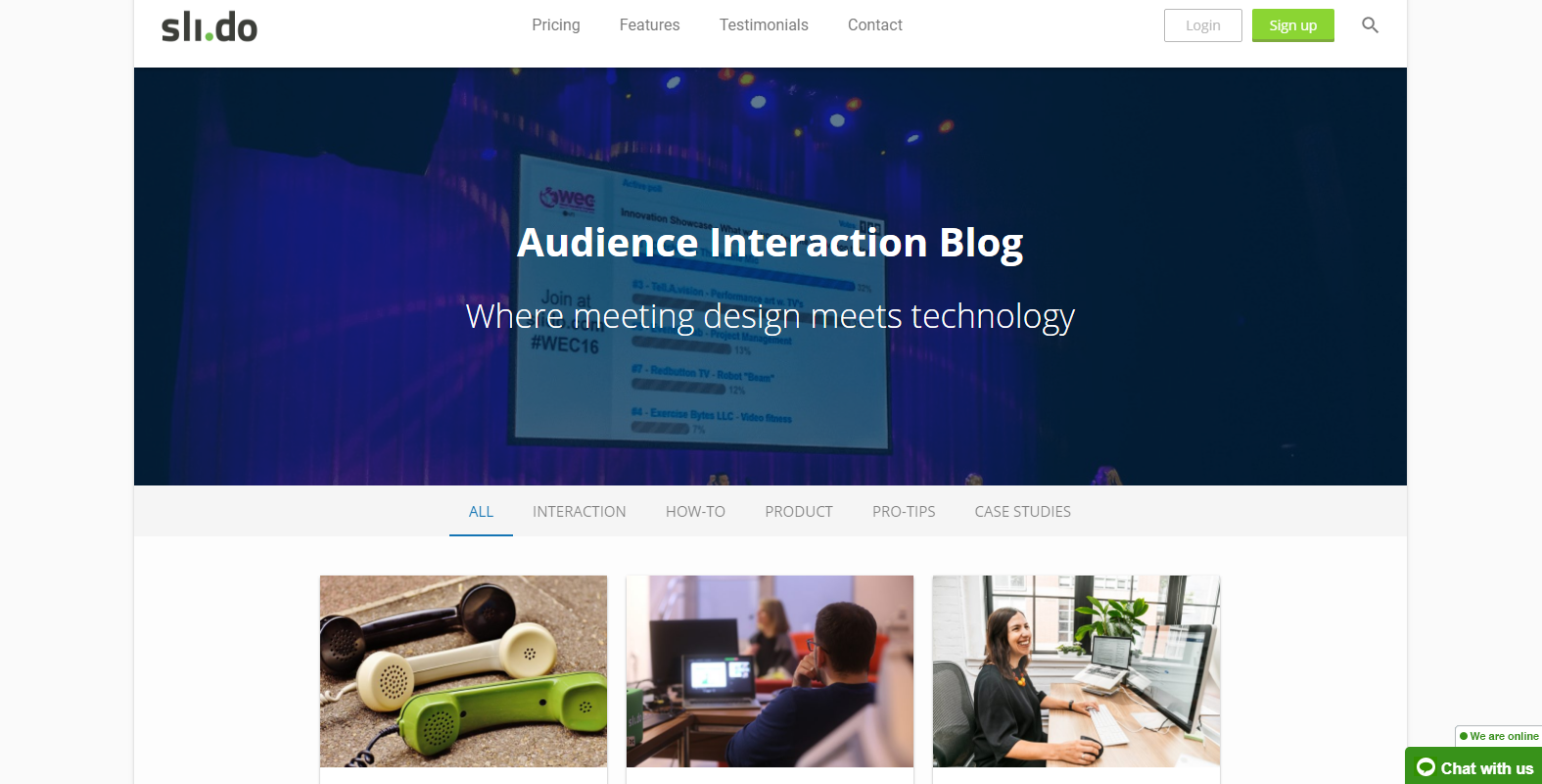 In the “Sign up” category you can register for free to Sli.do with your email address or via your Google account; once you’ve logged in all you need to click on from now is “Login” with the credentials with which you signed up.
In the “Sign up” category you can register for free to Sli.do with your email address or via your Google account; once you’ve logged in all you need to click on from now is “Login” with the credentials with which you signed up. 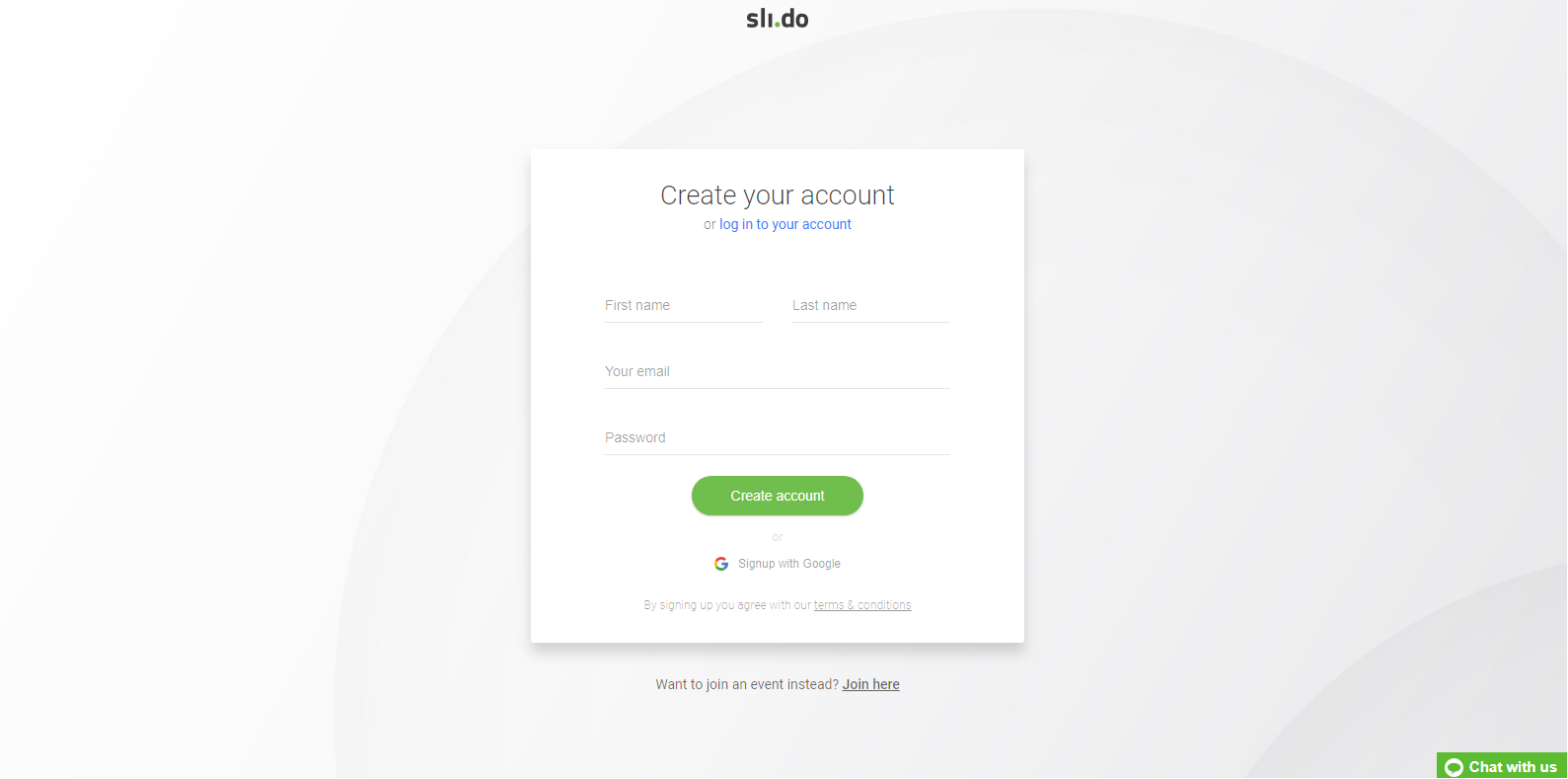 After you’ve logged into Sli.do, it asks you to insert the name of the event that will be given a code which will be given to the participants so they can have access to it through any device. After you’ve completed this step you can view a dashboard made up of three frames; in the first one you can see the questions asked by the participants and that the administrator can answer; in the second you can create polls and view the relative statistics to them; and lastly, in the final frame you can find the predefined questions, useful to the administrator to conduct their event the best way possible.
After you’ve logged into Sli.do, it asks you to insert the name of the event that will be given a code which will be given to the participants so they can have access to it through any device. After you’ve completed this step you can view a dashboard made up of three frames; in the first one you can see the questions asked by the participants and that the administrator can answer; in the second you can create polls and view the relative statistics to them; and lastly, in the final frame you can find the predefined questions, useful to the administrator to conduct their event the best way possible. 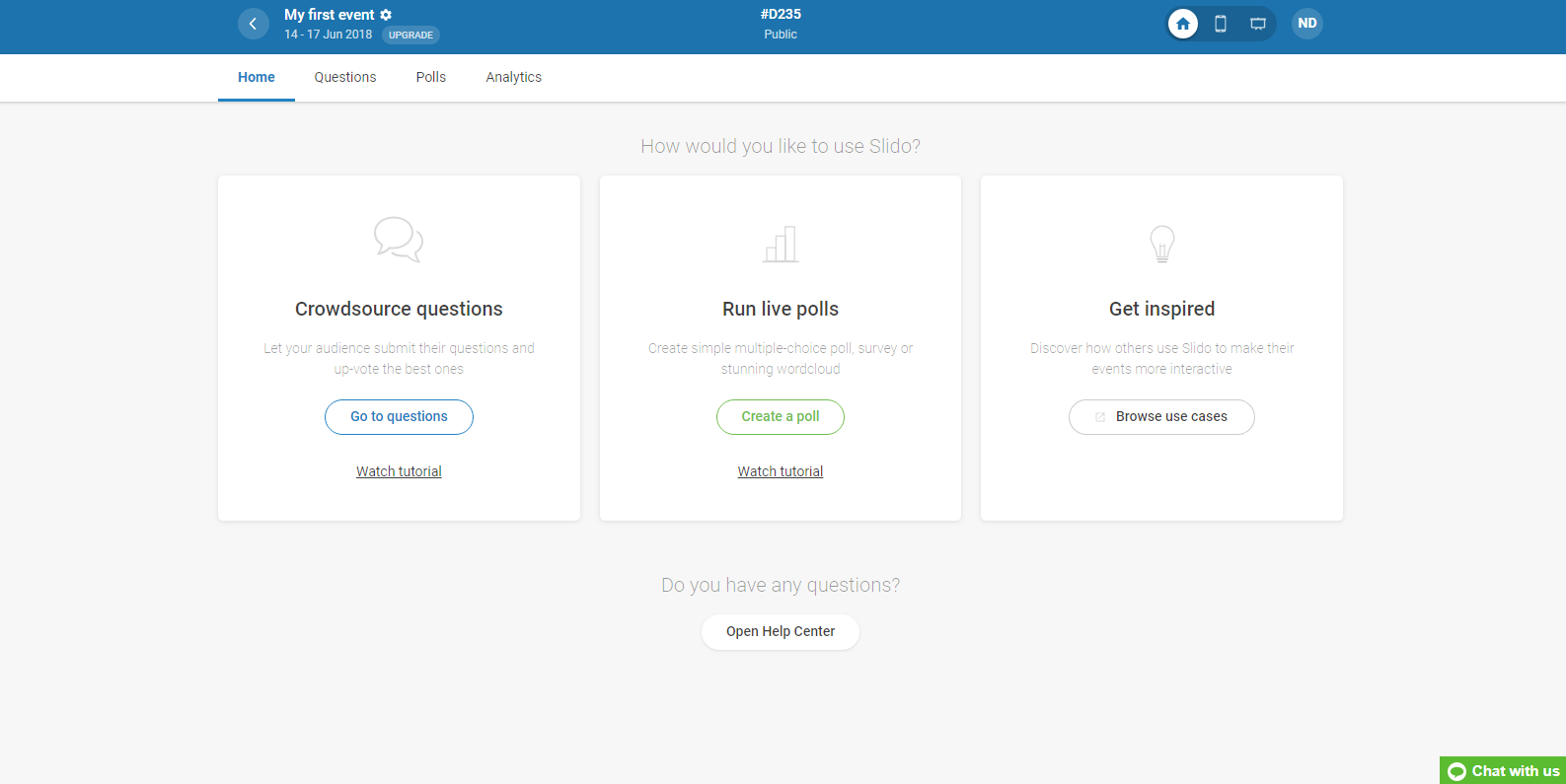
Copy link