Enter all the desired criteria: the apps that satisfy them all will be searched; if a criterion is specified multiple times, only the last occurrence will be considered.

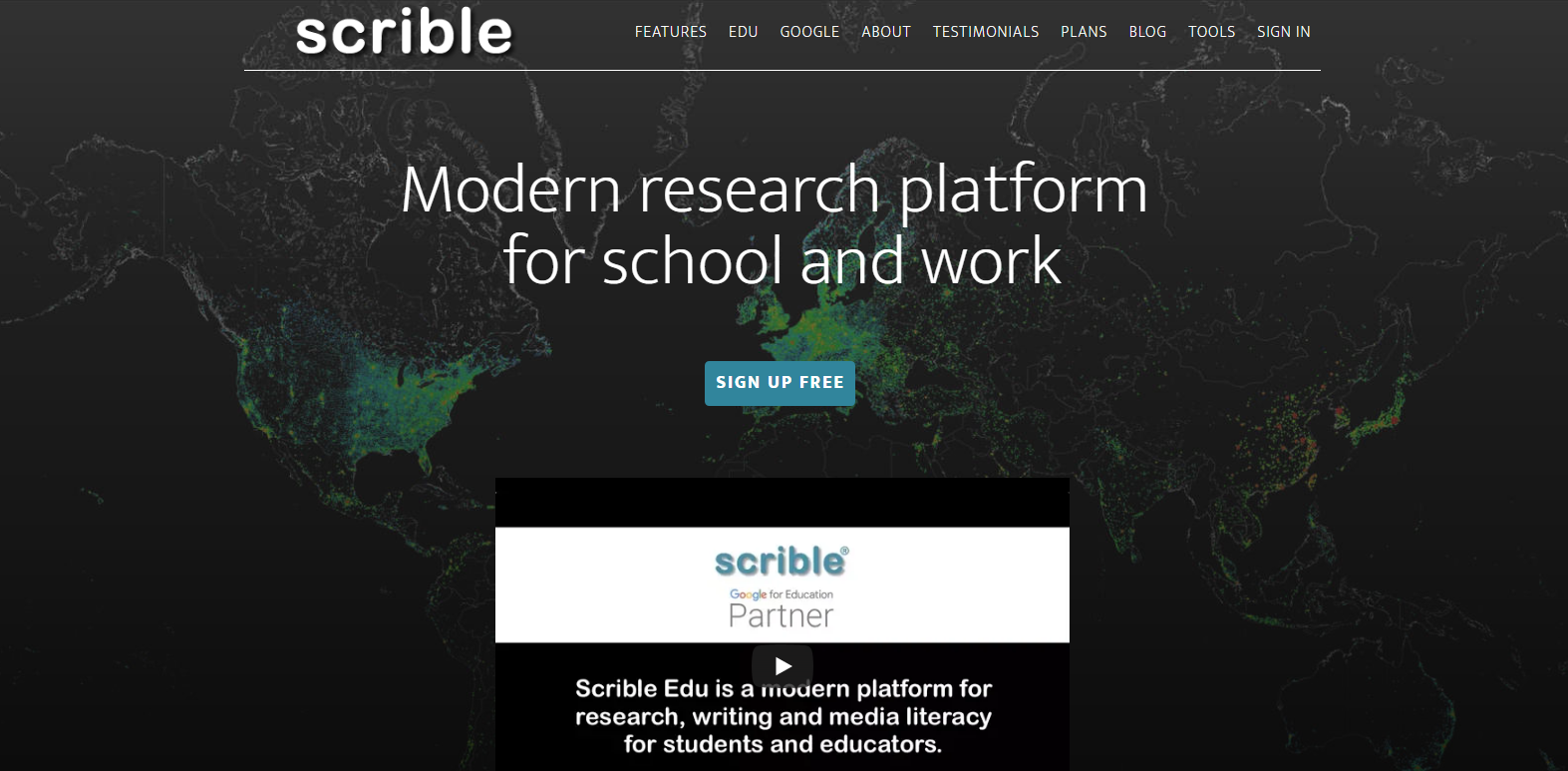 After having clicked on “sign up”, the following page will appear, in which you will have to choose which type of user you are, choosing between student, teacher, work or home.You will then be able to register via your personal email, or by using your Google, Microsoft, Clever, Facebook, Twitter, Yahoo o OpenID accounts.
After having clicked on “sign up”, the following page will appear, in which you will have to choose which type of user you are, choosing between student, teacher, work or home.You will then be able to register via your personal email, or by using your Google, Microsoft, Clever, Facebook, Twitter, Yahoo o OpenID accounts. 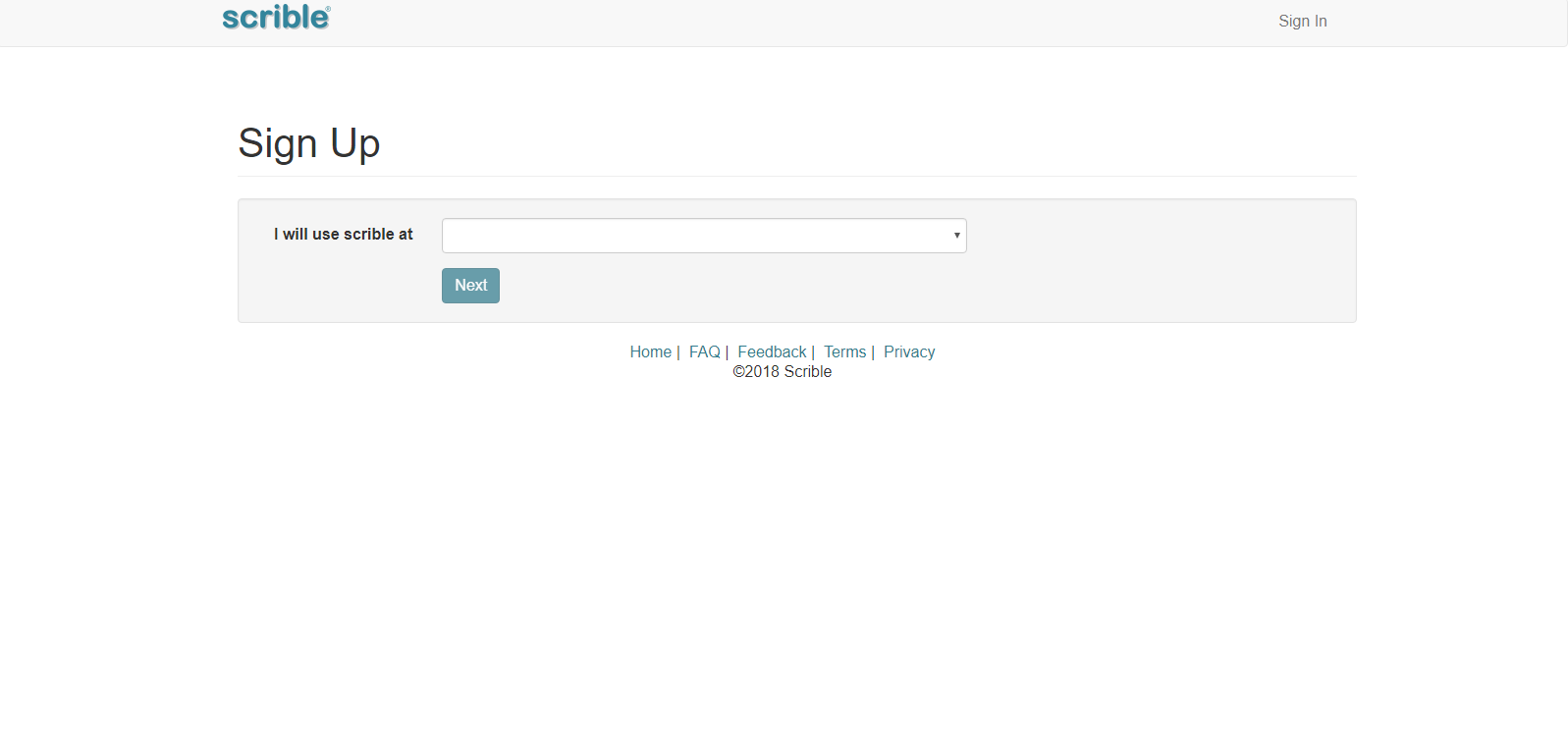 Once you’ve signed up, the library of Scrible will appear where, by clicking “add source”, you can add or import bookmarks, which are URLs with a title and a description, upload pdf or docx files from your computer that you can annotate via the editor, load web pages via the toolbar (which you have to install) but that also allows annotation; all these elements will be visible in the central part of the library and filed in the sidebar on the left.
Once you’ve signed up, the library of Scrible will appear where, by clicking “add source”, you can add or import bookmarks, which are URLs with a title and a description, upload pdf or docx files from your computer that you can annotate via the editor, load web pages via the toolbar (which you have to install) but that also allows annotation; all these elements will be visible in the central part of the library and filed in the sidebar on the left. 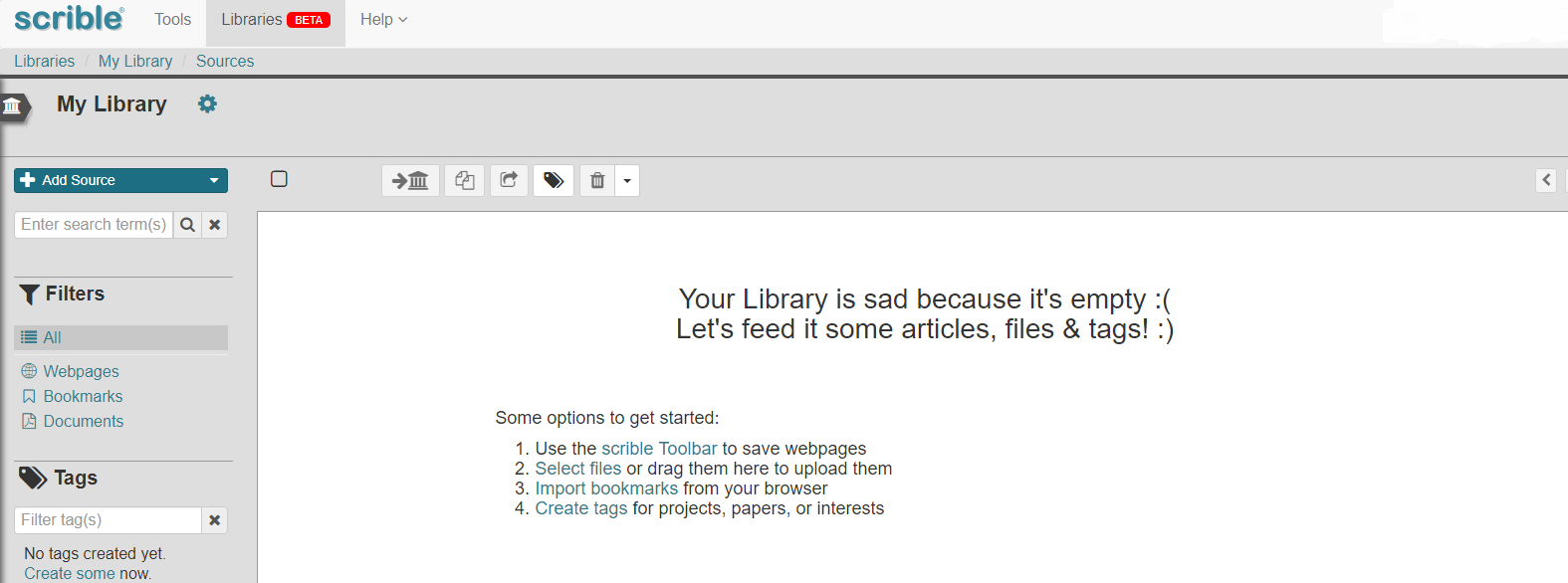 To be able to use the Scrible toolbar for annotating and saving any web pages, it is necessary to install Scrible Toolbar by adding its Chrome extension.
To be able to use the Scrible toolbar for annotating and saving any web pages, it is necessary to install Scrible Toolbar by adding its Chrome extension. 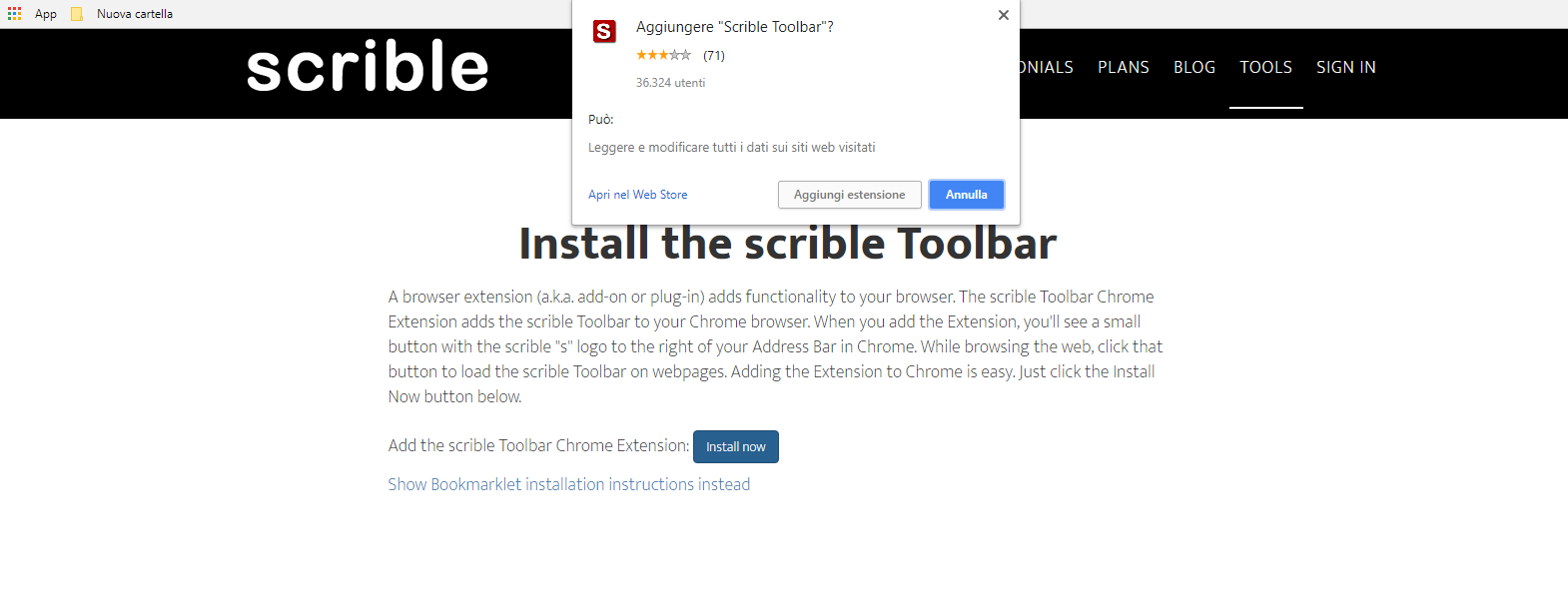 When the extension will be added, the Scrible logo will be visible on the right in the Chrome search bar. While surfing the Web, just click on the Scribel logo button to load the toolbar; il will therefore be possible the annotation, tagging and sharing of articles and Web pages online as well as saving them on your Scrible account. Specifically, the toolbar allows you to: annotate articles by using the pen, bold, highlighter, etcetera; add sticky notes pinned to specific parts of articles; categorise the notes by type and color through legends; share articles on various social networks; label and save articles in the Scrible personal library. Every time you open the toolbar and modify a web page, it gets automatically saved into our library.
When the extension will be added, the Scrible logo will be visible on the right in the Chrome search bar. While surfing the Web, just click on the Scribel logo button to load the toolbar; il will therefore be possible the annotation, tagging and sharing of articles and Web pages online as well as saving them on your Scrible account. Specifically, the toolbar allows you to: annotate articles by using the pen, bold, highlighter, etcetera; add sticky notes pinned to specific parts of articles; categorise the notes by type and color through legends; share articles on various social networks; label and save articles in the Scrible personal library. Every time you open the toolbar and modify a web page, it gets automatically saved into our library. 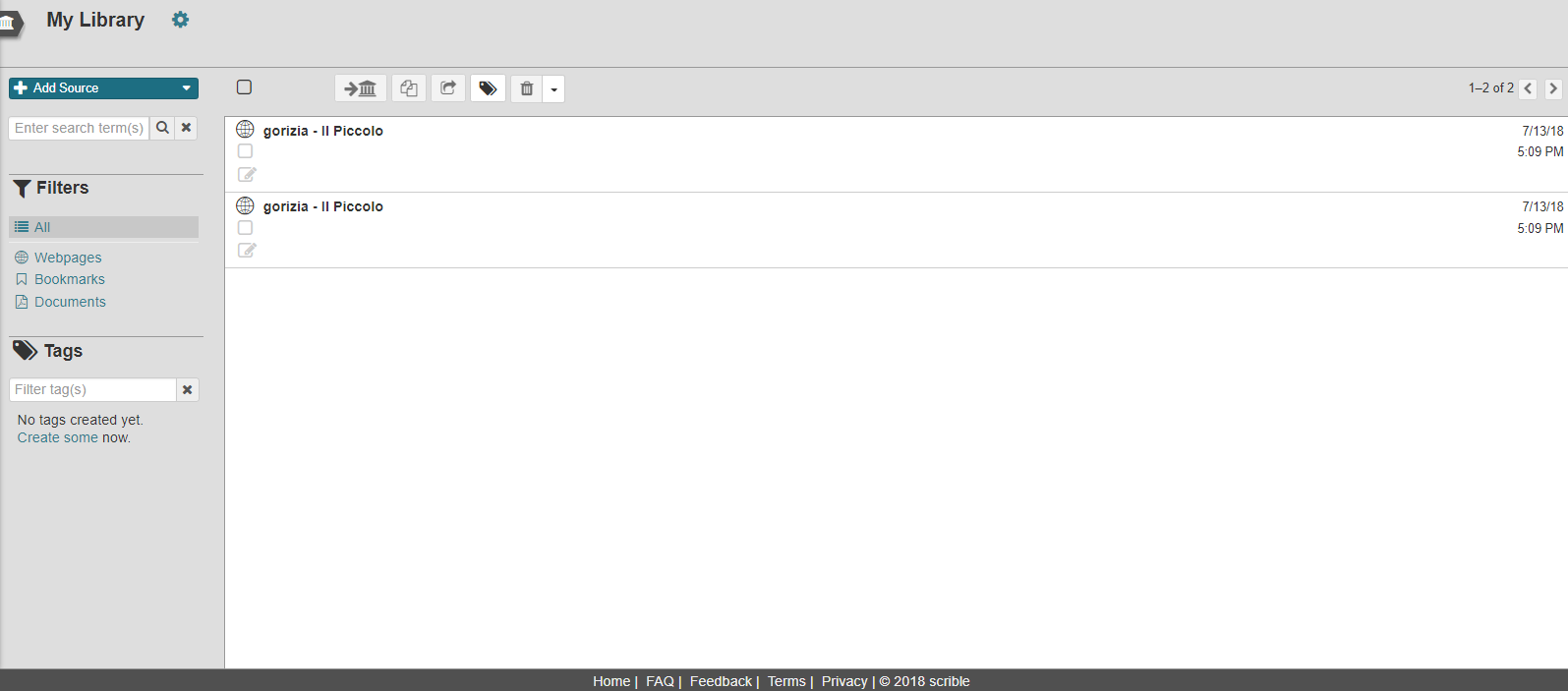 The plans offered by Scrible are: Basic: free plan that allows you to archive up to 500MB of files in the library, share your files via email, Facebook and Twitter, use the basic tools for annotation. Edu: free plan for primary and secondary schools, which offers the same tools of the Basic plan but also allows you to add citations, manage classes and other options intended for teachers. Edu pro: paid plan that allows you to use all the tools offered by Scrible.
The plans offered by Scrible are: Basic: free plan that allows you to archive up to 500MB of files in the library, share your files via email, Facebook and Twitter, use the basic tools for annotation. Edu: free plan for primary and secondary schools, which offers the same tools of the Basic plan but also allows you to add citations, manage classes and other options intended for teachers. Edu pro: paid plan that allows you to use all the tools offered by Scrible. 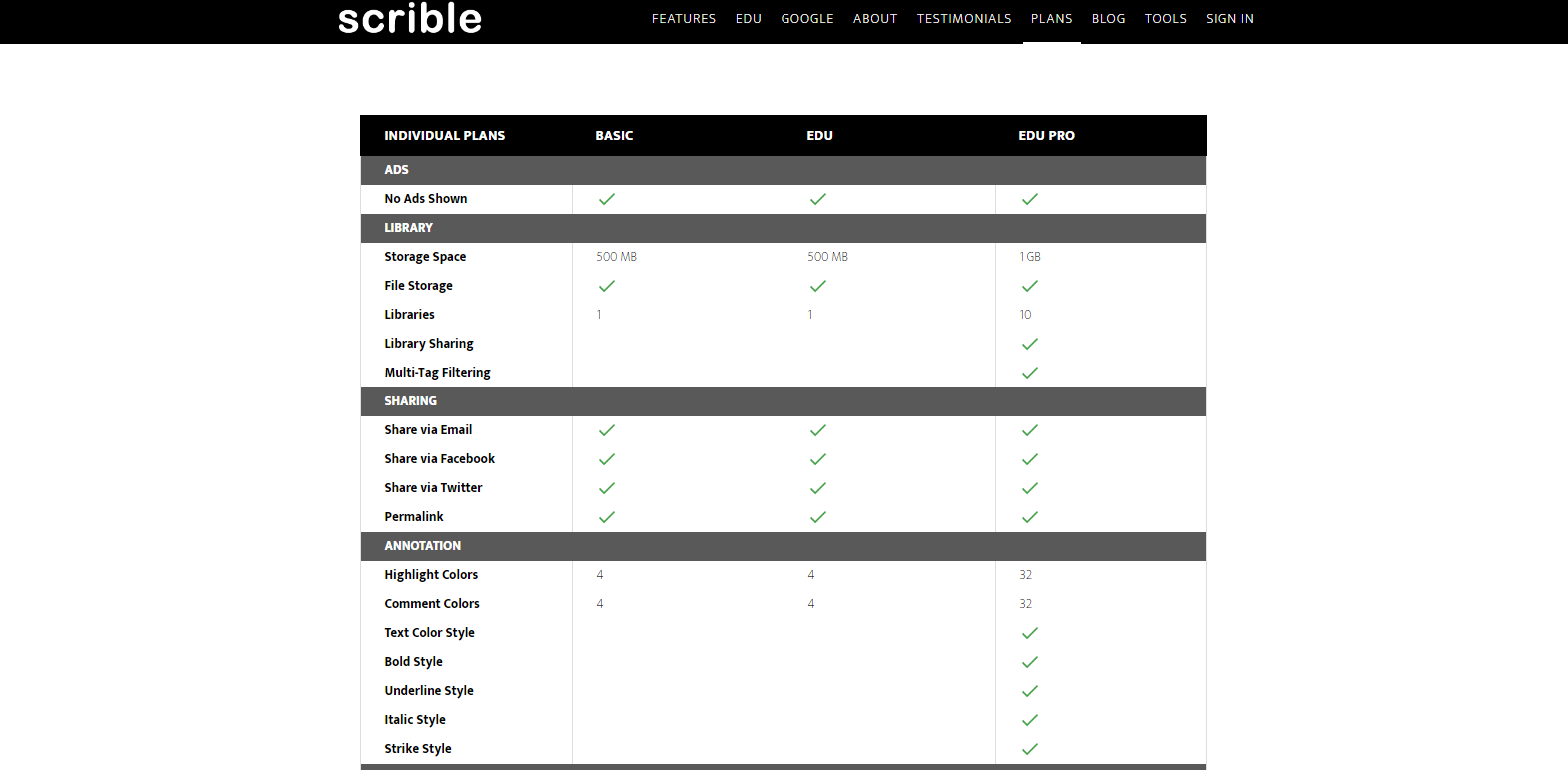
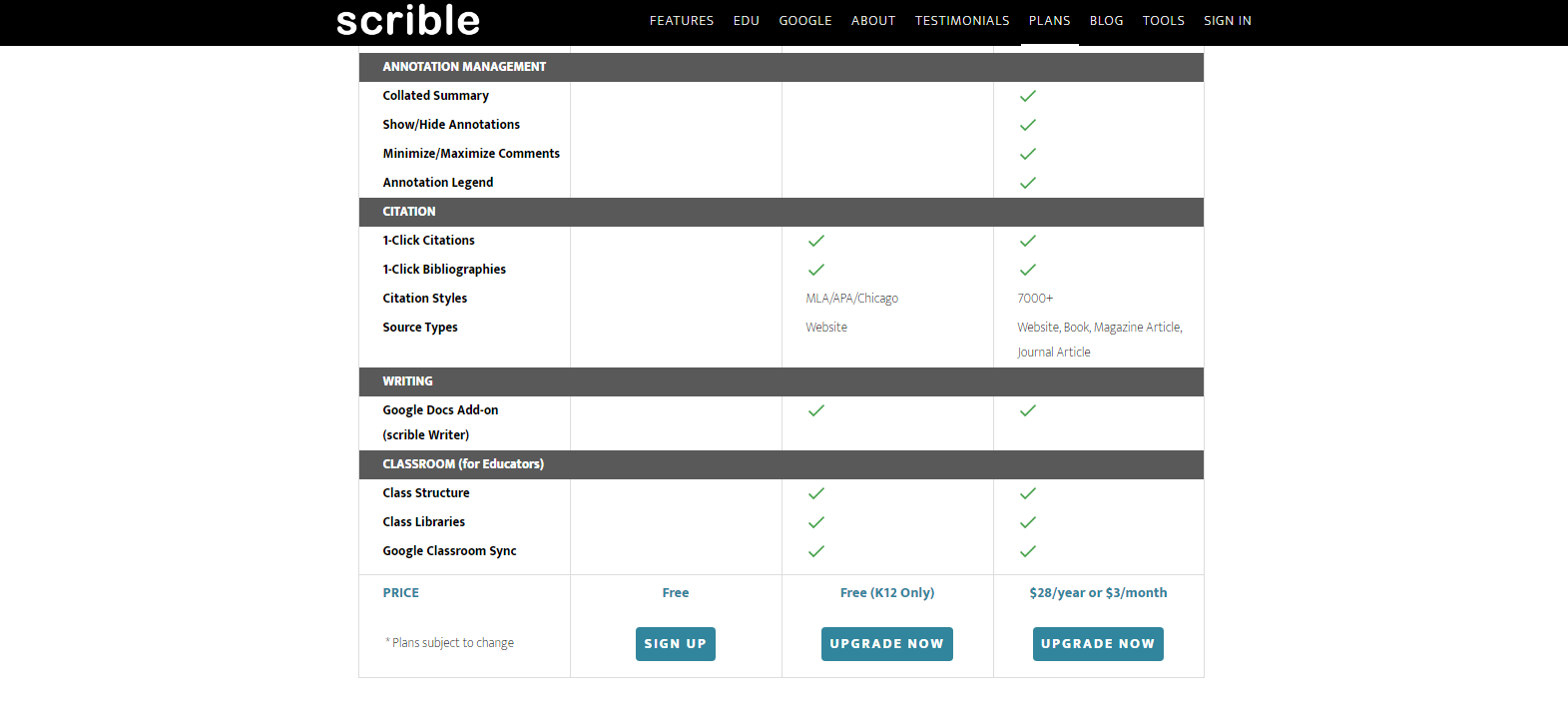
Copy link