Enter all the desired criteria: the apps that satisfy them all will be searched; if a criterion is specified multiple times, only the last occurrence will be considered.

 This is your account dashboard where all the projects you have created will appear. It will be empty if no projects have been created yet. At the top left is the button for logging out, and at the bottom is the button for creating a new project. By clicking on "new project" you can enter a title, a description of the project, and start adding photos.
This is your account dashboard where all the projects you have created will appear. It will be empty if no projects have been created yet. At the top left is the button for logging out, and at the bottom is the button for creating a new project. By clicking on "new project" you can enter a title, a description of the project, and start adding photos. 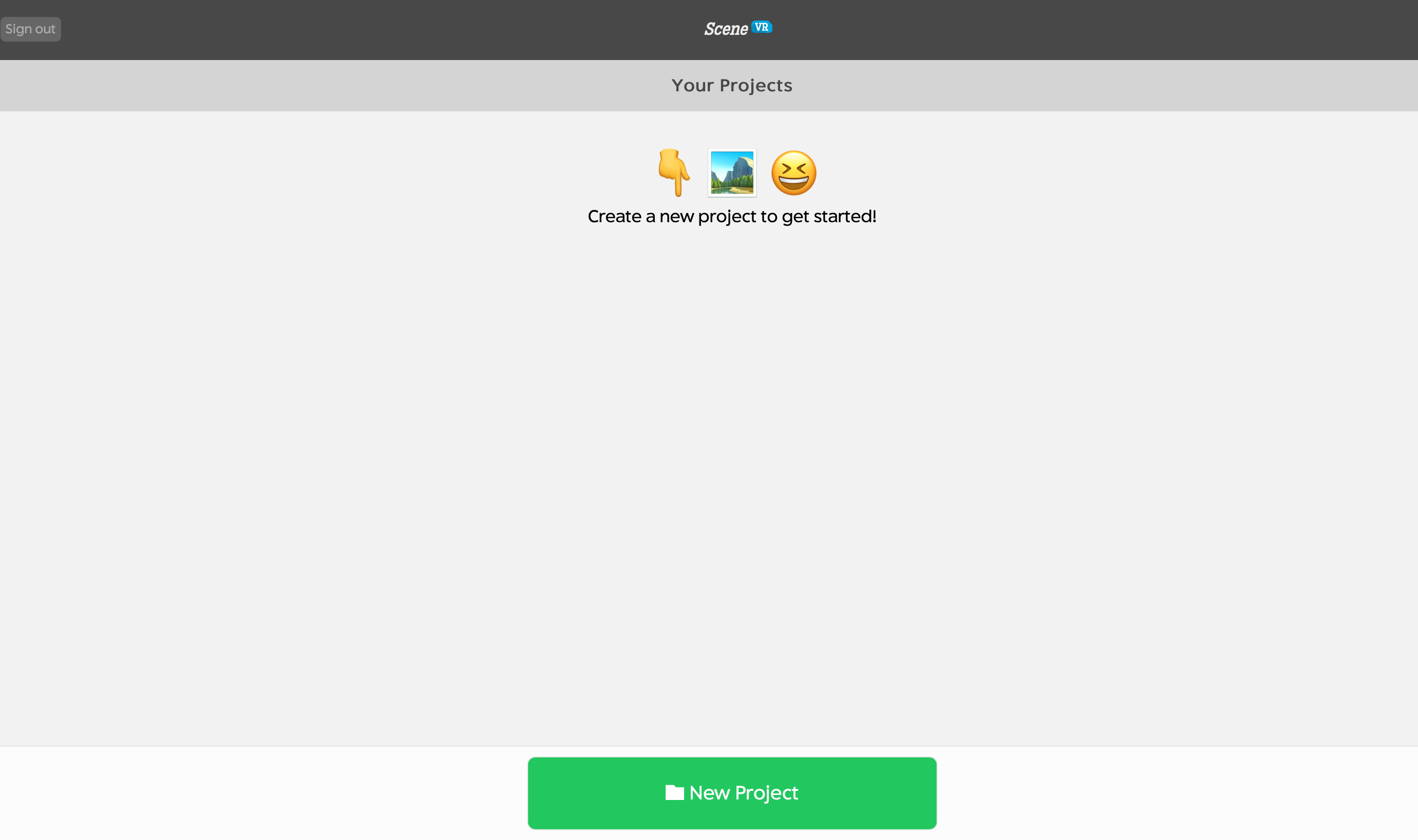 When you upload photos they will appear in order as in the following screen. You can order the photos in any sequence you like, and for each you can add a caption. You will always be able to edit the caption by double-clicking on the photo.
When you upload photos they will appear in order as in the following screen. You can order the photos in any sequence you like, and for each you can add a caption. You will always be able to edit the caption by double-clicking on the photo. 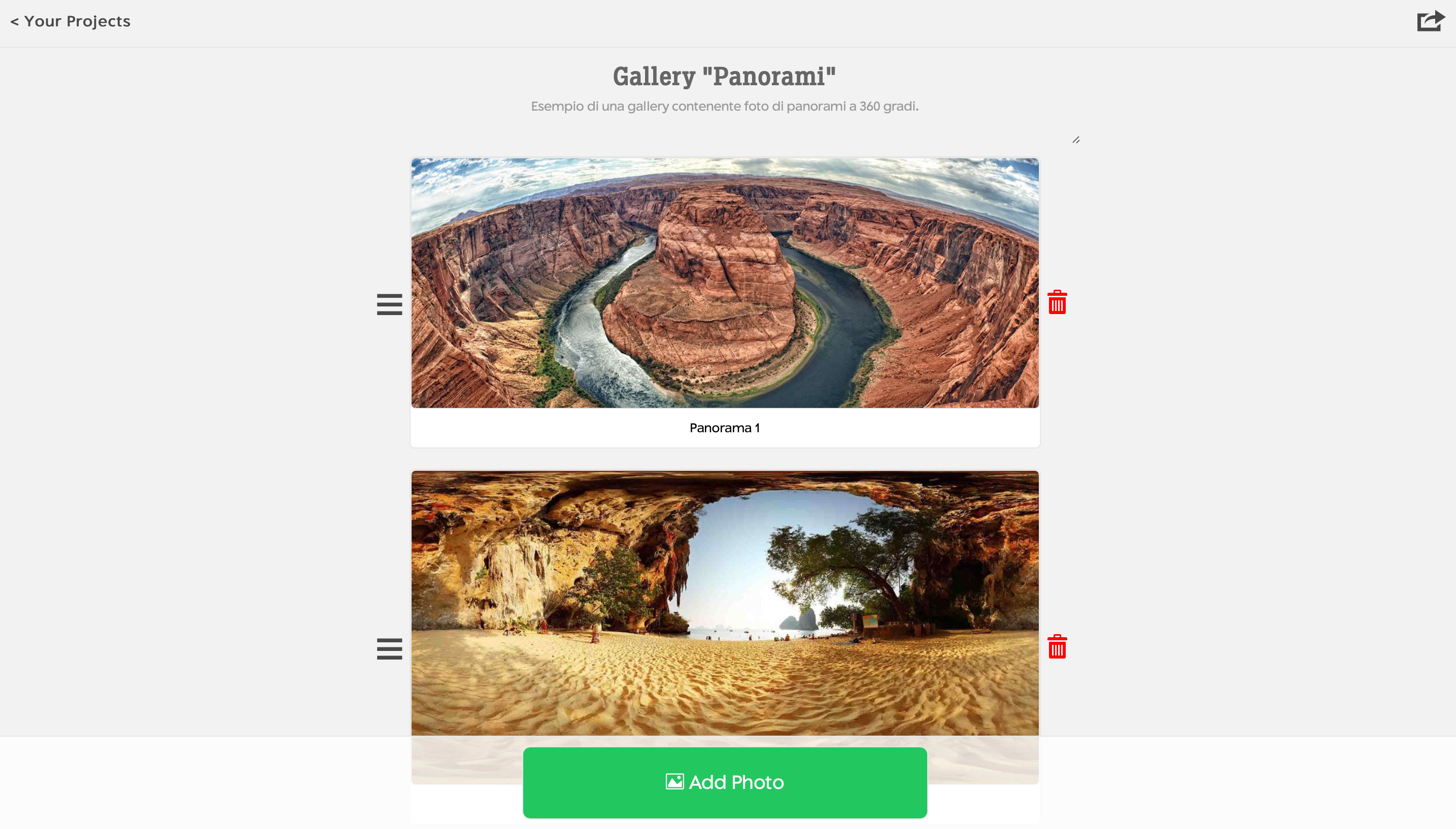 By clicking on the share button of the project, you will be able to preview all the images in it at 360° by clicking on the "Preview" button, but also share it on social networks (especially Twitter and Facebook), copy its URL and HTML code to embed it in a web page.
By clicking on the share button of the project, you will be able to preview all the images in it at 360° by clicking on the "Preview" button, but also share it on social networks (especially Twitter and Facebook), copy its URL and HTML code to embed it in a web page. 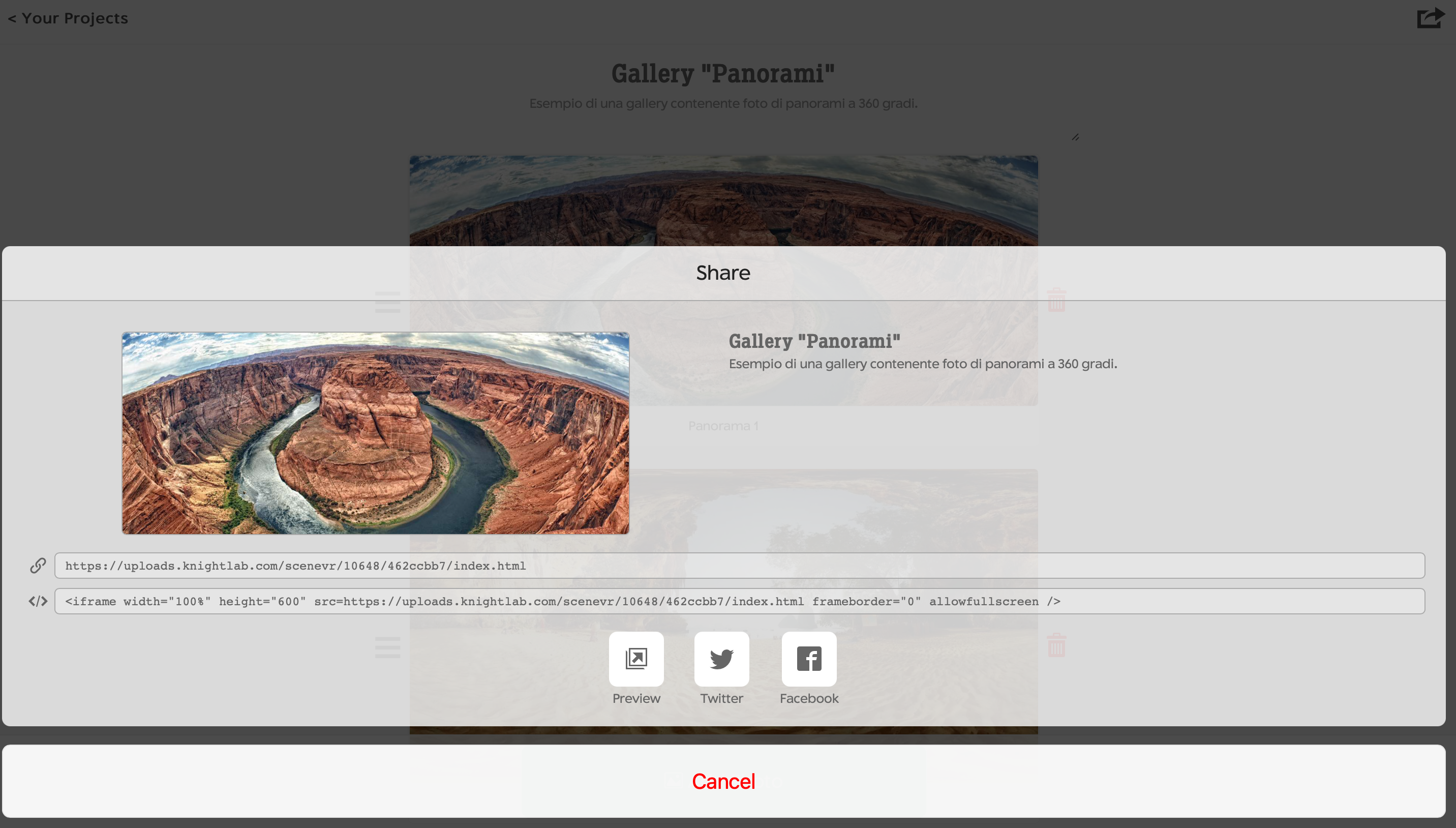 The following is a preview of a project.
The following is a preview of a project. 
Copy link