Enter all the desired criteria: the apps that satisfy them all will be searched; if a criterion is specified multiple times, only the last occurrence will be considered.

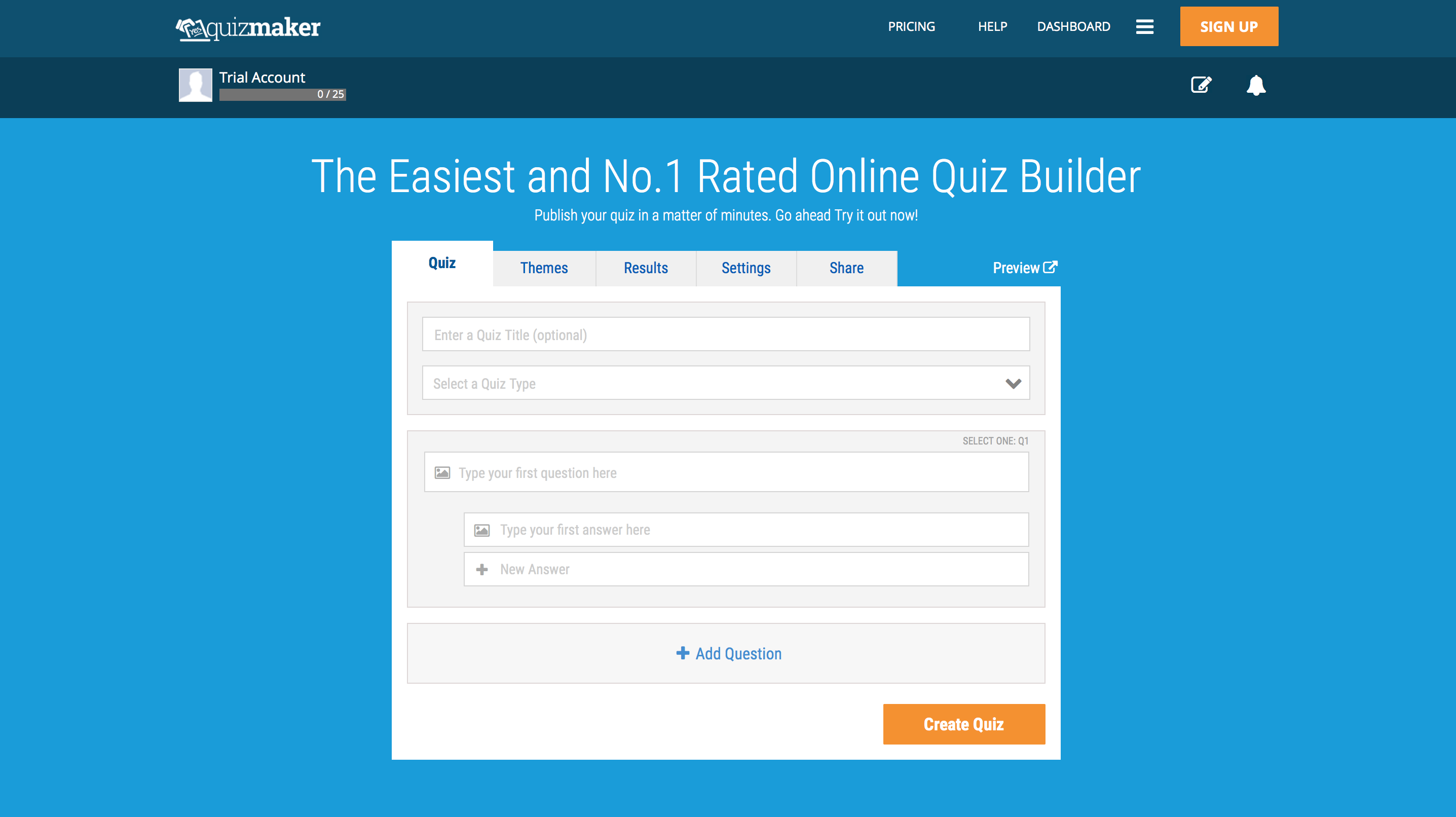 The "pricing" icon allows you to evaluate the subscriptions offered by the site, "help" gives tips on how to use Quiz Maker, while "Dashboard" allows you to manage and control your quizzes and check the users’ responses and comments on them from the various social networks. Here is the Dashboard:
The "pricing" icon allows you to evaluate the subscriptions offered by the site, "help" gives tips on how to use Quiz Maker, while "Dashboard" allows you to manage and control your quizzes and check the users’ responses and comments on them from the various social networks. Here is the Dashboard: 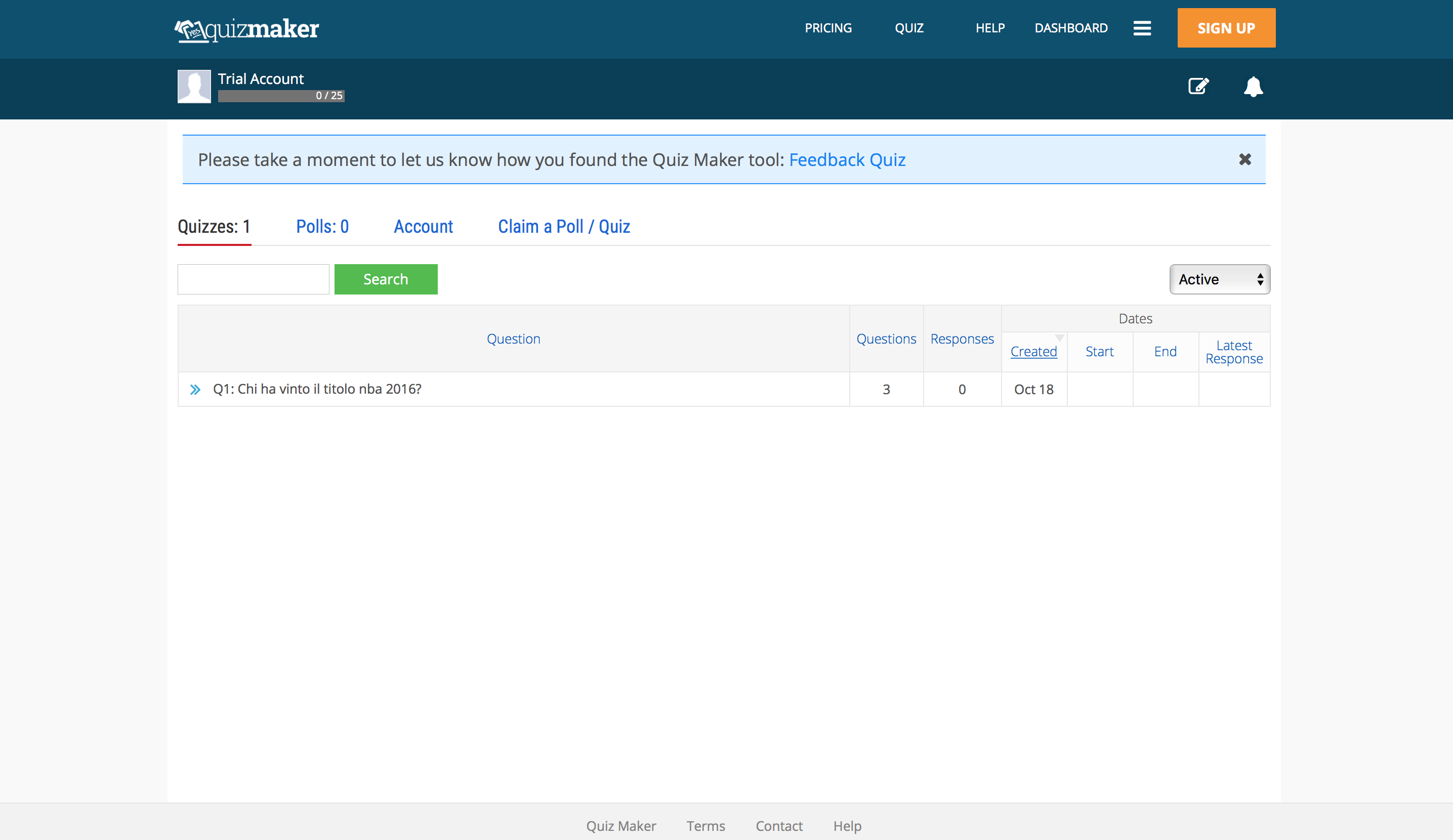 Returning to the home page, the creation of a questionnaire is set through a series of steps: "Quiz", "Themes", "Results", "Settings" and "Share": on the first page you can set the type of questionnaire and the questions to insert: you can create a multiple choice quiz, a poll, a personality test, a vote or a concept association activity. The platform offers a considerable possibility of configuration such as the opportunity to propose quiz questions in random order or ordering them at one’s discretion and allows to customize in detail the graphic appearance. The quiz can be distributed through a link or on the main social networks. The app also gives the opportunity to check the results and responses of various users and also to check the geographic origin.
Returning to the home page, the creation of a questionnaire is set through a series of steps: "Quiz", "Themes", "Results", "Settings" and "Share": on the first page you can set the type of questionnaire and the questions to insert: you can create a multiple choice quiz, a poll, a personality test, a vote or a concept association activity. The platform offers a considerable possibility of configuration such as the opportunity to propose quiz questions in random order or ordering them at one’s discretion and allows to customize in detail the graphic appearance. The quiz can be distributed through a link or on the main social networks. The app also gives the opportunity to check the results and responses of various users and also to check the geographic origin.
Copy link