Enter all the desired criteria: the apps that satisfy them all will be searched; if a criterion is specified multiple times, only the last occurrence will be considered.
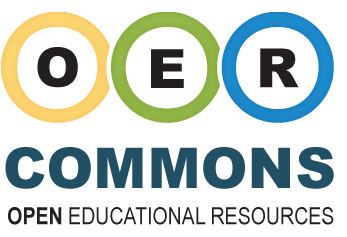
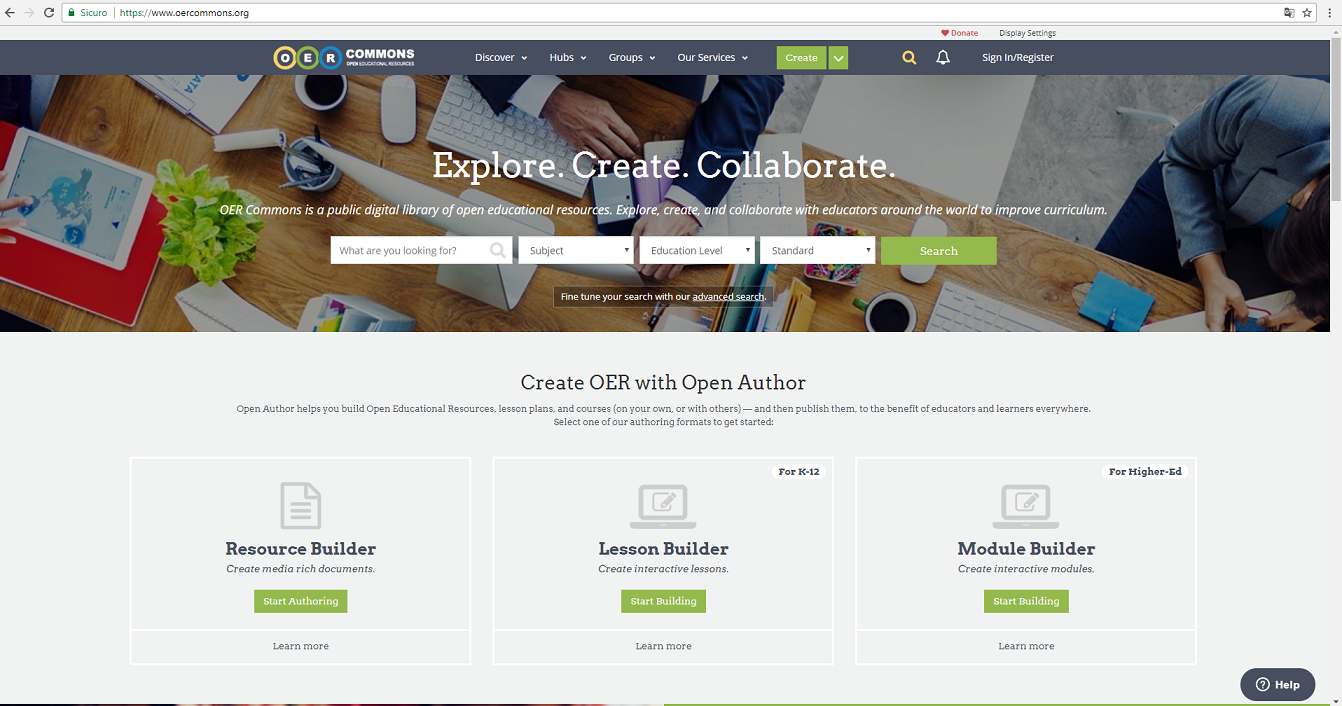 It appears a page where you can edit a text, or import it from Google documents. Moreover, Openauthor asks you to insert a title to your work and gives you the possibility to have a Preview. An additional function is the possibility of adding co-authors to the project. Once the work is completed you can click on the bottom right "Next step: Describe" (remember that we are at the first step, "write").
It appears a page where you can edit a text, or import it from Google documents. Moreover, Openauthor asks you to insert a title to your work and gives you the possibility to have a Preview. An additional function is the possibility of adding co-authors to the project. Once the work is completed you can click on the bottom right "Next step: Describe" (remember that we are at the first step, "write"). 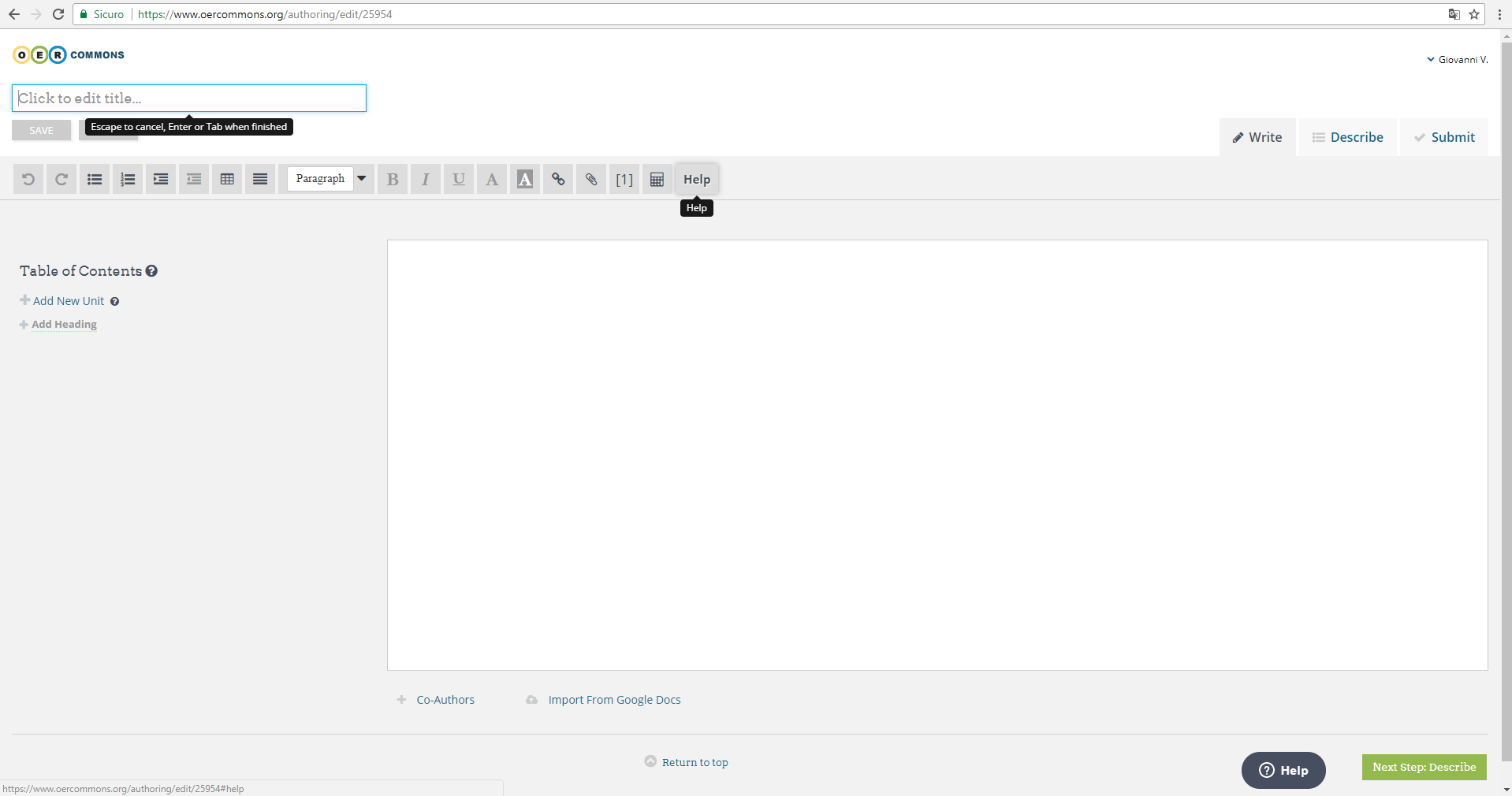 At this point, you are asked to specify the characteristics of your work by selecting for each option the most suitable answer so that what you have created is cataloged in the most coherent way possible with respect to its content. As soon as all the spaces have been completed (which are explained very clearly) you can click on the bottom right "Next step: Submit" and continue with the validation of the product.
At this point, you are asked to specify the characteristics of your work by selecting for each option the most suitable answer so that what you have created is cataloged in the most coherent way possible with respect to its content. As soon as all the spaces have been completed (which are explained very clearly) you can click on the bottom right "Next step: Submit" and continue with the validation of the product. 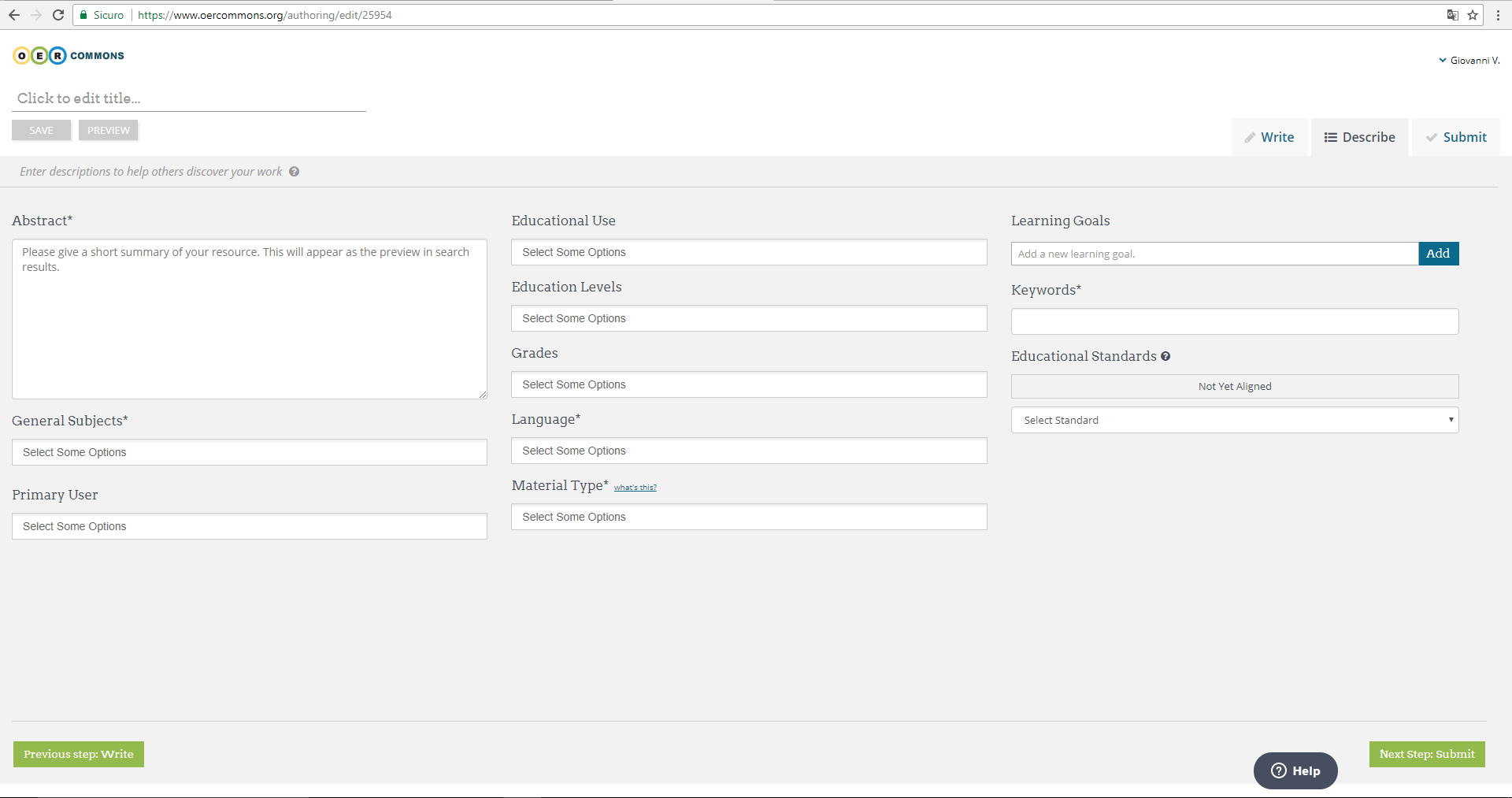 Finally, OpenAuthor protects you by offering you the possibility to choose the license (of the Creative Commons family) to publish your work. After the choice, you click on the bottom right "Publish" and you have contributed to make the library of OER COMMONS a little broader.
Finally, OpenAuthor protects you by offering you the possibility to choose the license (of the Creative Commons family) to publish your work. After the choice, you click on the bottom right "Publish" and you have contributed to make the library of OER COMMONS a little broader. 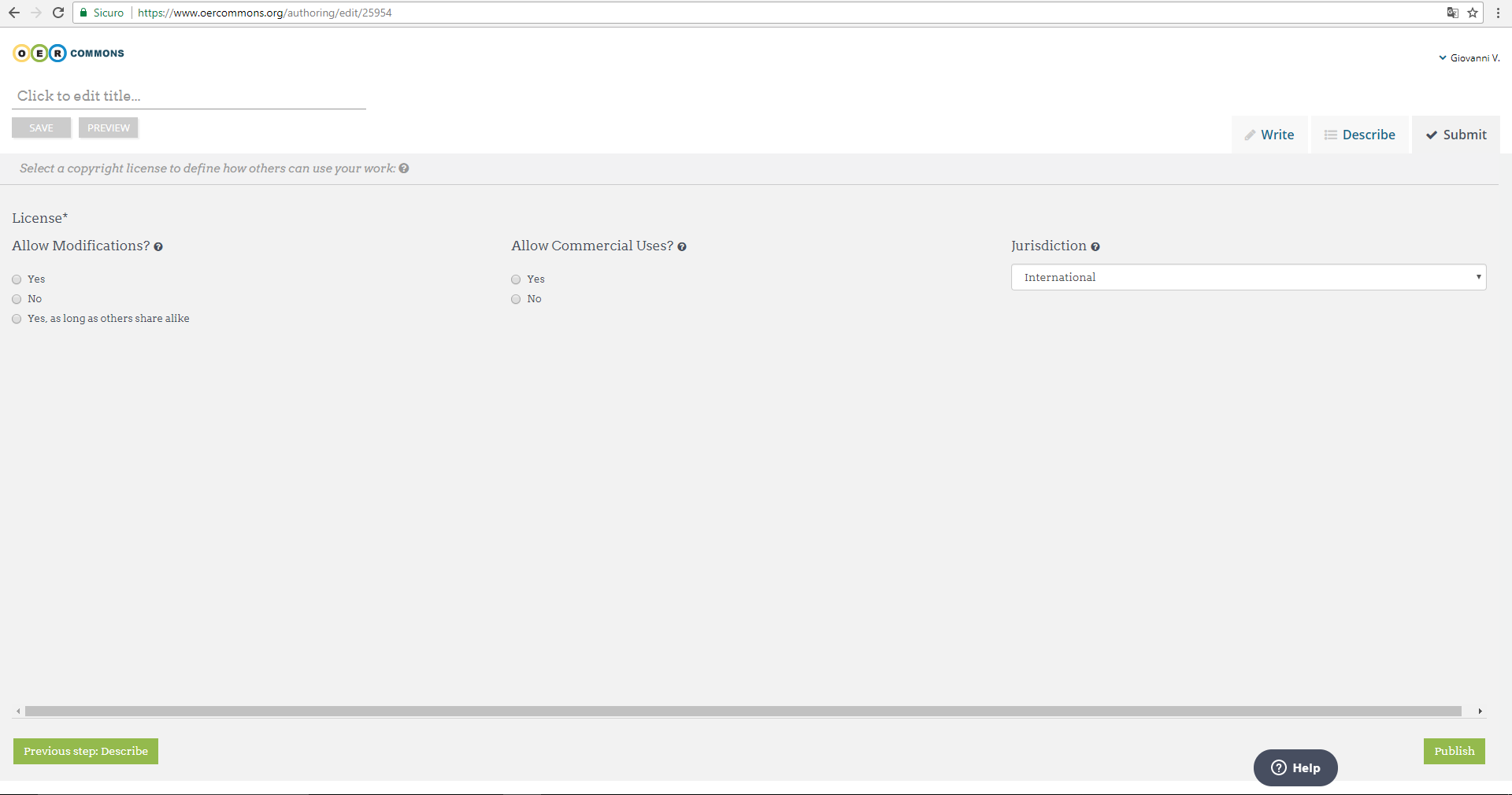 Moreover, as you can realize from the first image
Moreover, as you can realize from the first image 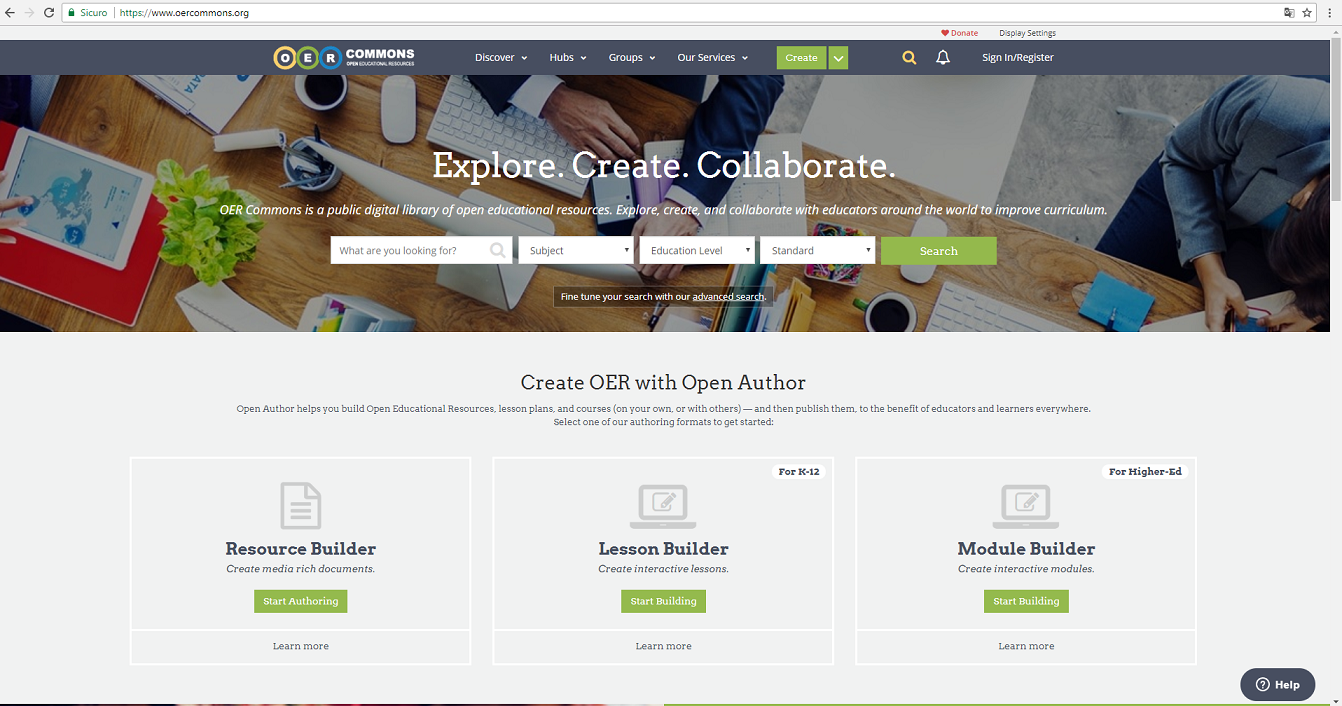 OpenAuthor also offers the possibility to create presentations or lessons as well as interactive modules. The procedure, however, remains essentially the same as the one illustrated, consisting of three phases: creating the document, defining its specific characteristics (so that it can be cataloged consistently to its contents) and finally the protection of authors through the license of use that allows the subsequent publication.
OpenAuthor also offers the possibility to create presentations or lessons as well as interactive modules. The procedure, however, remains essentially the same as the one illustrated, consisting of three phases: creating the document, defining its specific characteristics (so that it can be cataloged consistently to its contents) and finally the protection of authors through the license of use that allows the subsequent publication.
Copy link