Enter all the desired criteria: the apps that satisfy them all will be searched; if a criterion is specified multiple times, only the last occurrence will be considered.

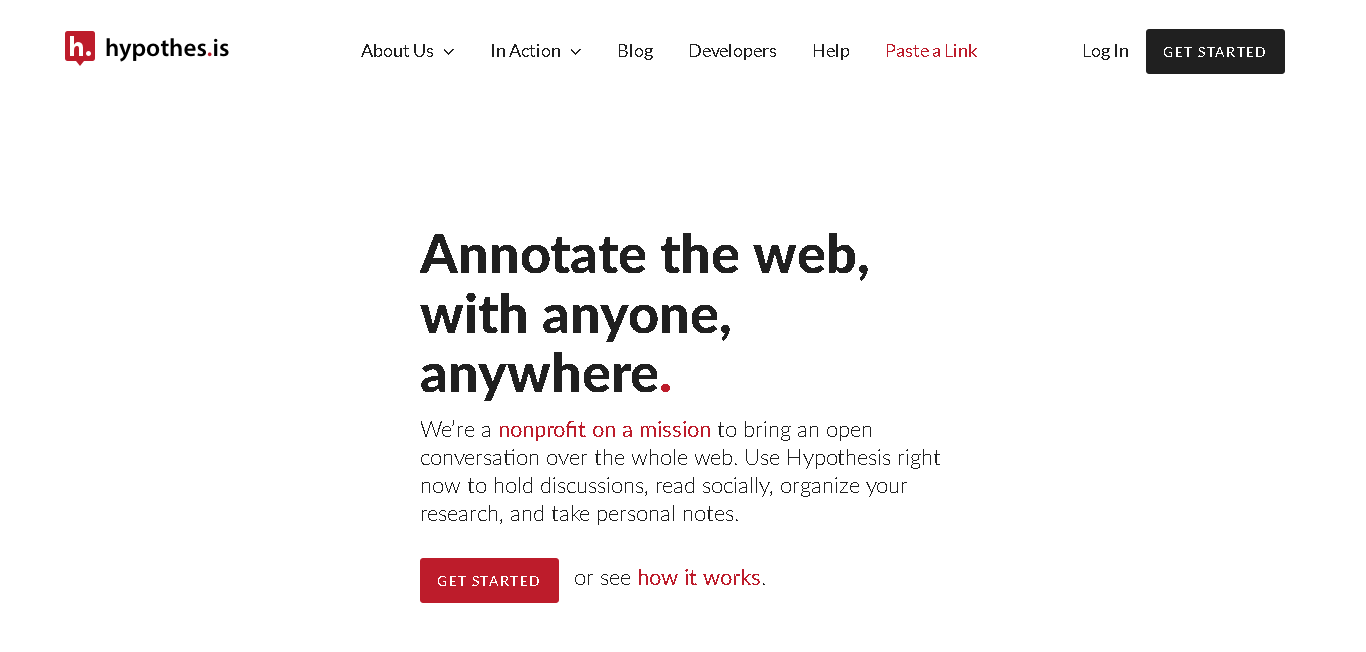 After clicking on “CREATE A FREE ACCOUNT” you will be taken to the registration form.
After clicking on “CREATE A FREE ACCOUNT” you will be taken to the registration form. 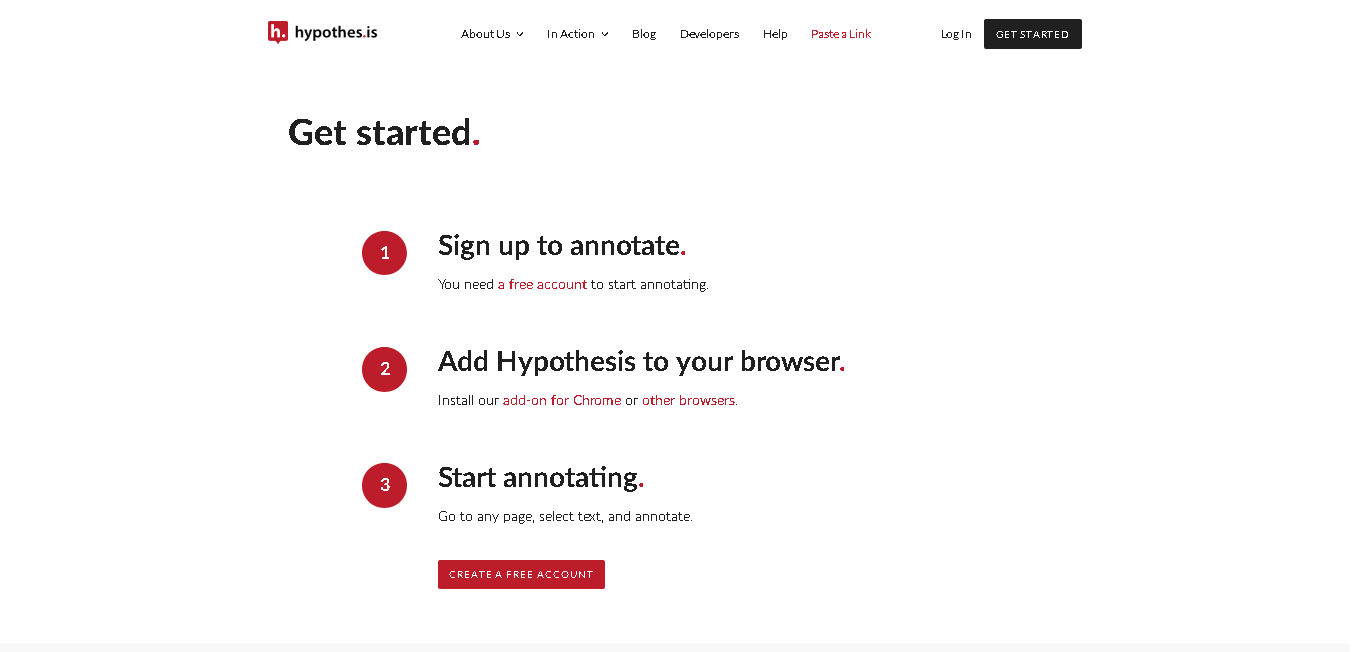 Here you register for free by entering your data.
Here you register for free by entering your data. 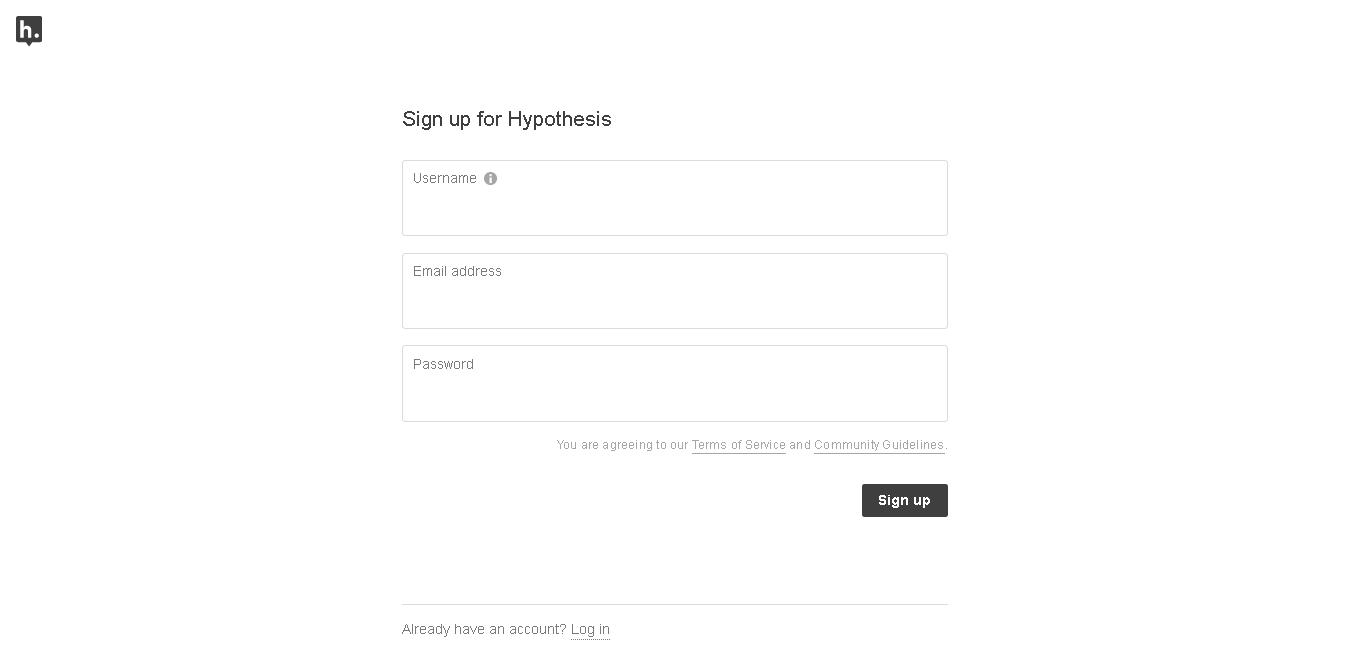 This is how a new account looks like:
This is how a new account looks like: 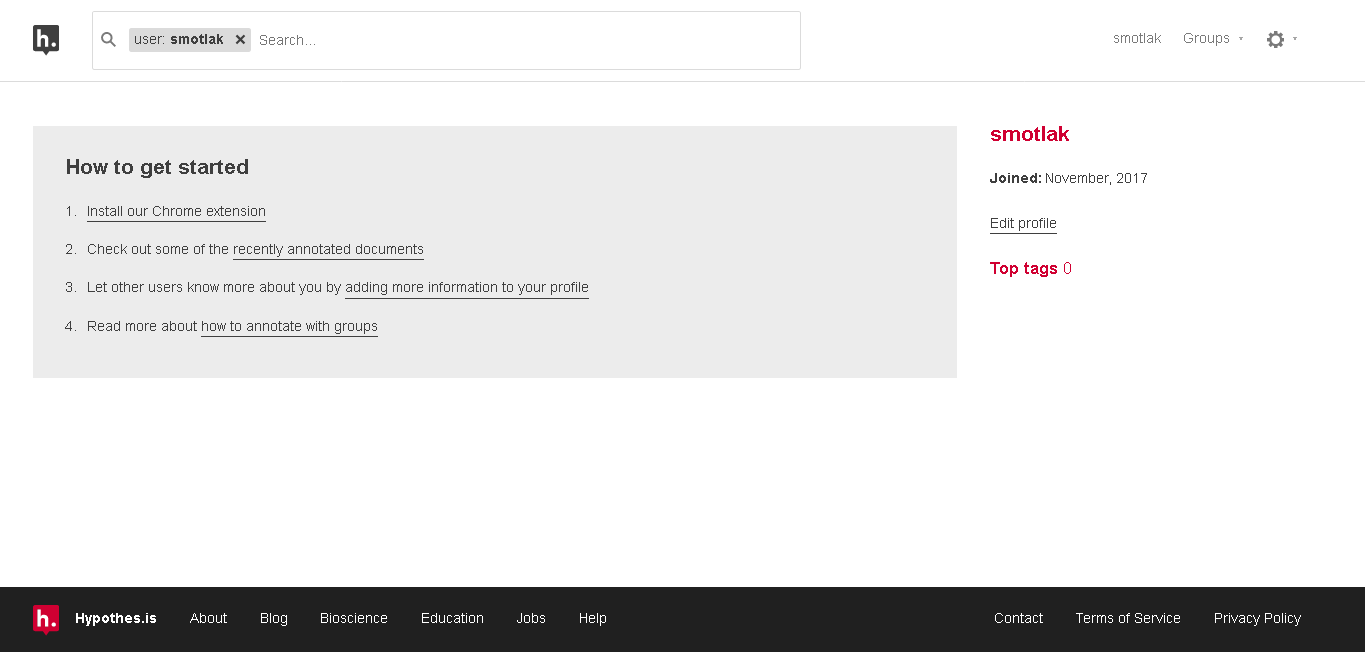 Here we see an example of a document on which we can take notes:
Here we see an example of a document on which we can take notes: 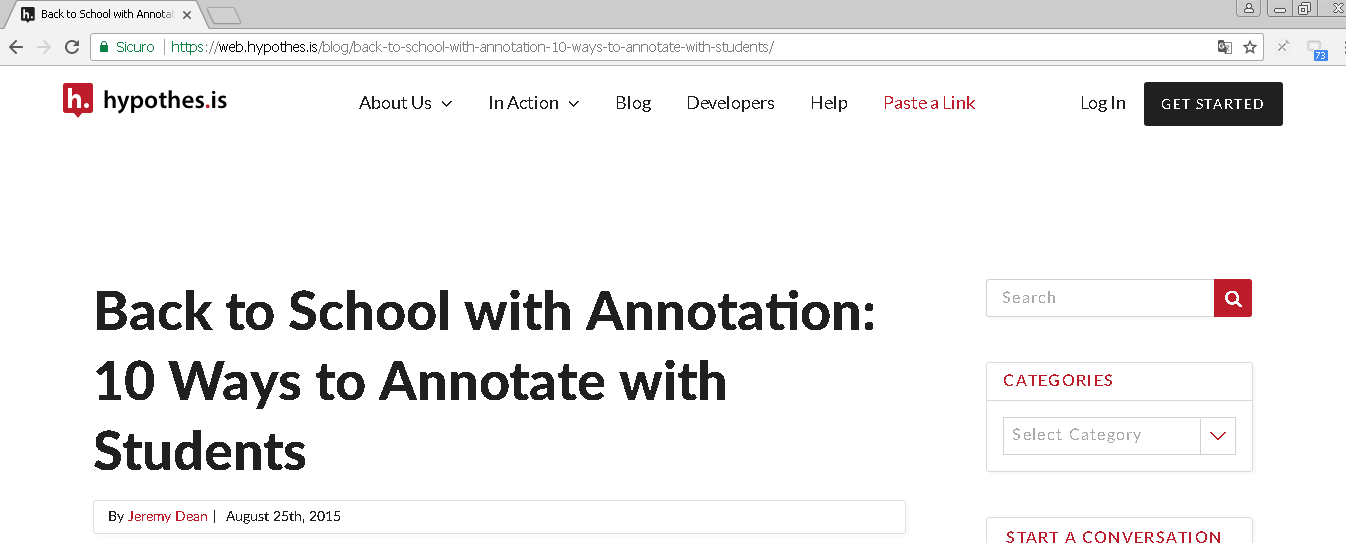
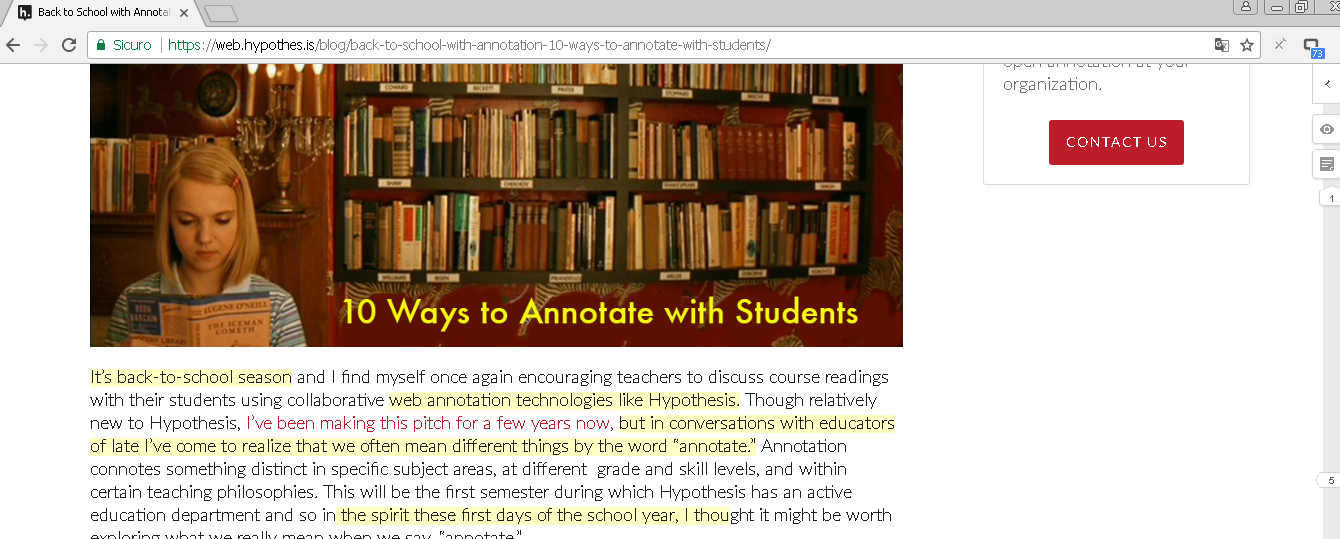 If we look at the top right we see a symbol with a number written next to it (in this case the number is 73) which specifies the presence of 73 annotations on the document that we are currently viewing. After clicking on the symbol described above the right window opens up, in which we can see all the annotations on this document.
If we look at the top right we see a symbol with a number written next to it (in this case the number is 73) which specifies the presence of 73 annotations on the document that we are currently viewing. After clicking on the symbol described above the right window opens up, in which we can see all the annotations on this document. 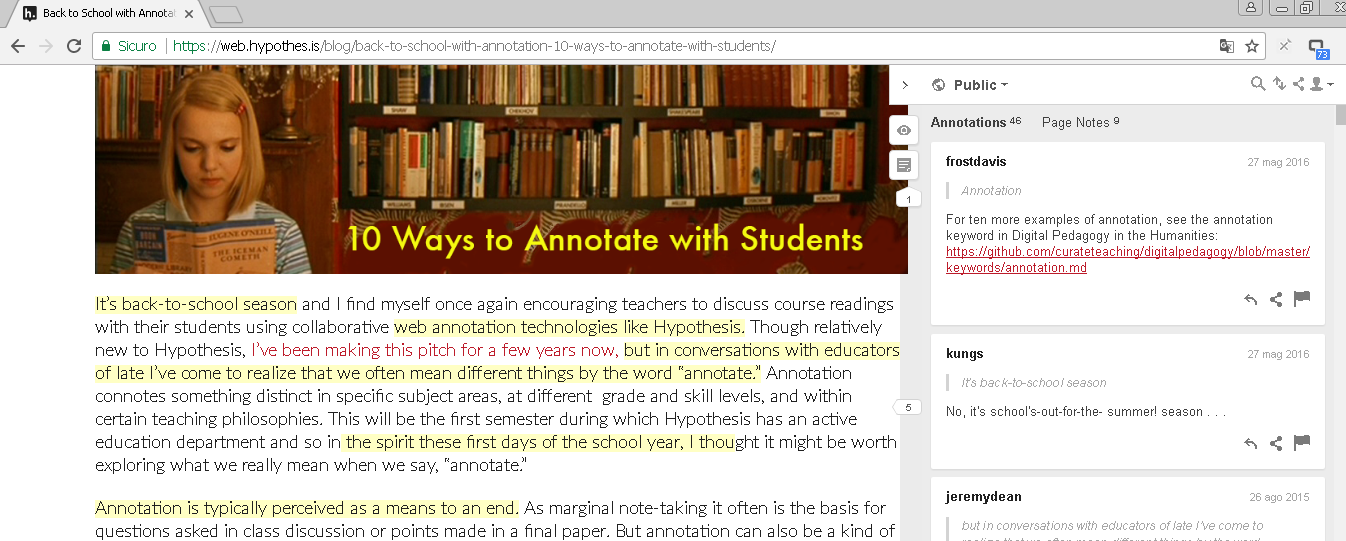 By selecting the part of the text we are interested in, we are offered the possibility to perform two operations. We can either annotate (by clicking on "Annotate") or highlight (by clicking on "Highlight") the part of the selected text.
By selecting the part of the text we are interested in, we are offered the possibility to perform two operations. We can either annotate (by clicking on "Annotate") or highlight (by clicking on "Highlight") the part of the selected text. 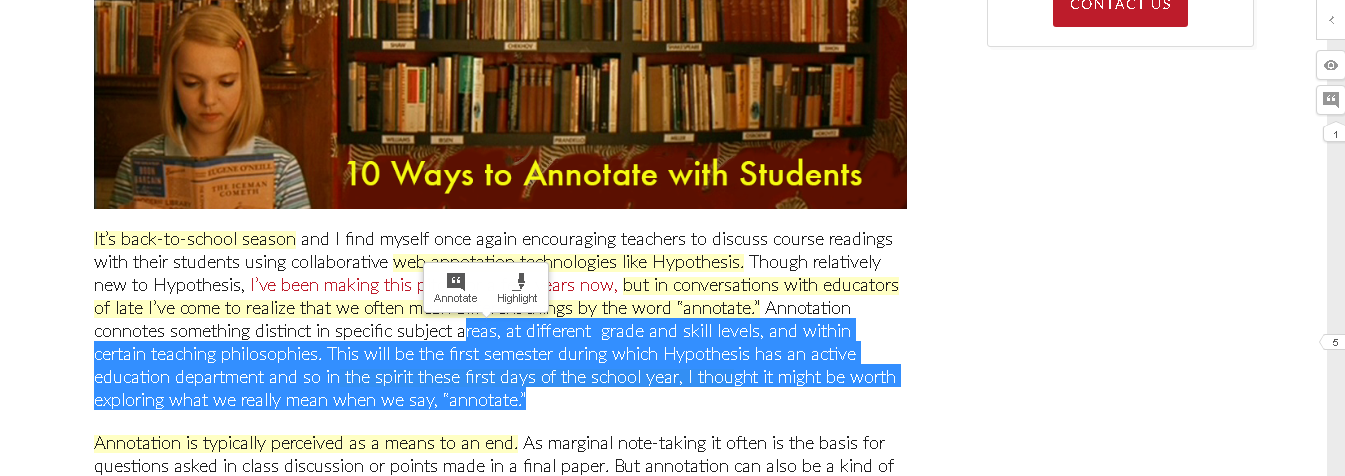 After selecting the part that we are interested in, we have the possibility of inserting an annotation, sharing it with the other users.
After selecting the part that we are interested in, we have the possibility of inserting an annotation, sharing it with the other users. 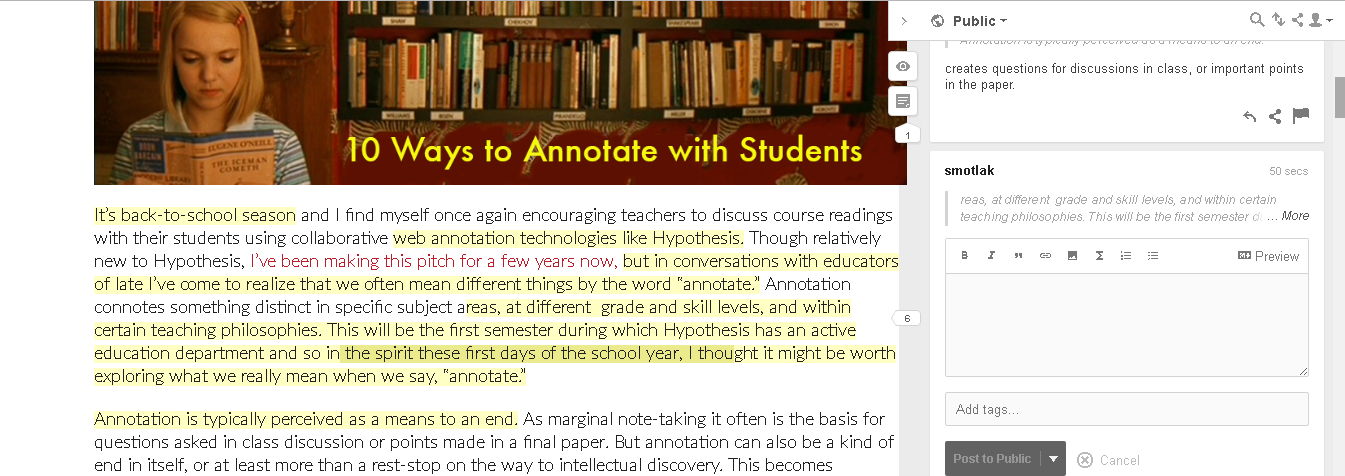 After clicking on "Paste a link" at the top right, a text box where you can write the link of a web page will open. You will be redirected to the desired page and you can start annotating or highlighting parts of text, in the same way described above.
After clicking on "Paste a link" at the top right, a text box where you can write the link of a web page will open. You will be redirected to the desired page and you can start annotating or highlighting parts of text, in the same way described above. 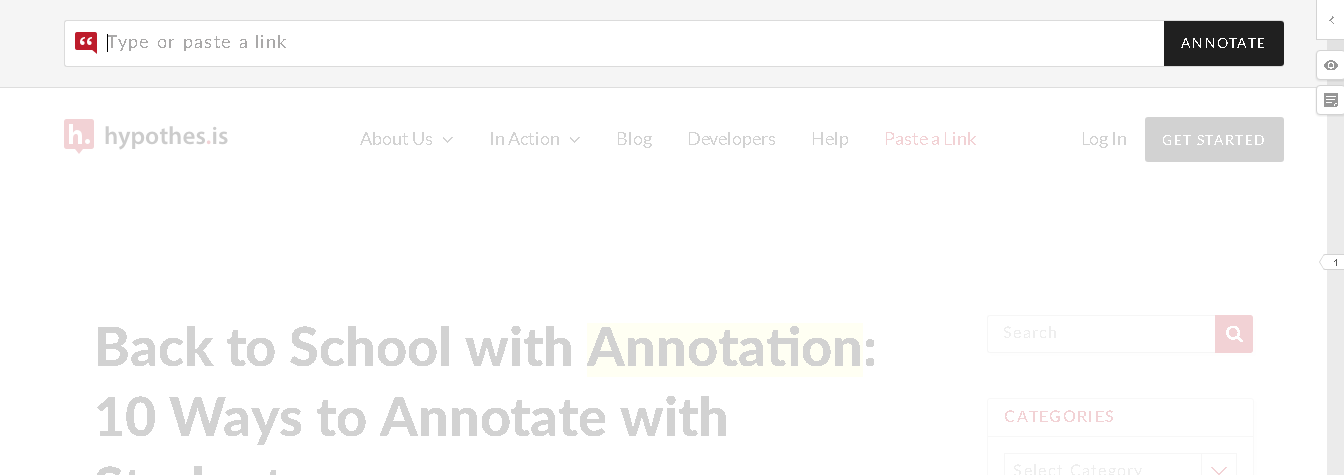
Copy link