Enter all the desired criteria: the apps that satisfy them all will be searched; if a criterion is specified multiple times, only the last occurrence will be considered.

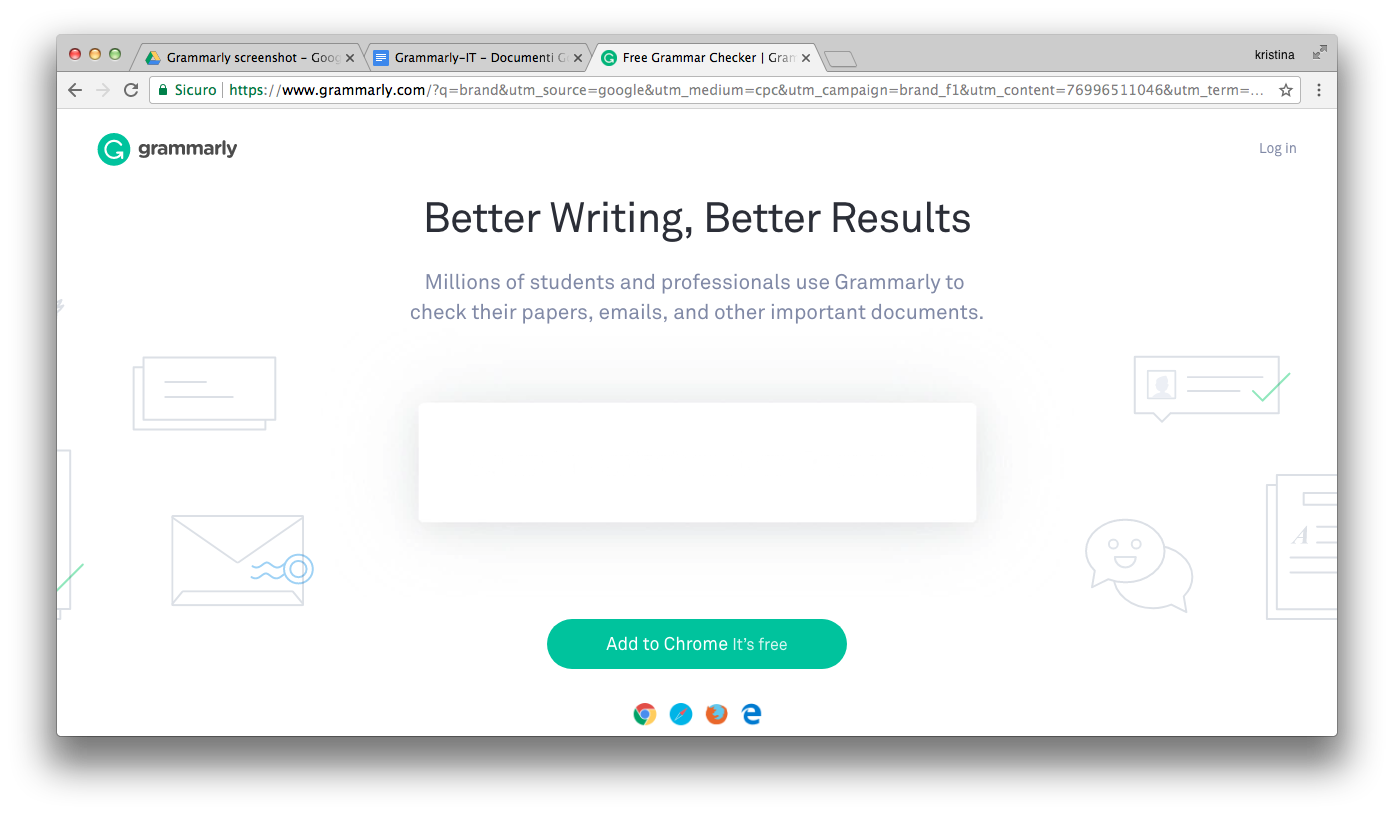 When you enter the application site, scroll down below you can see some examples of use.
When you enter the application site, scroll down below you can see some examples of use. 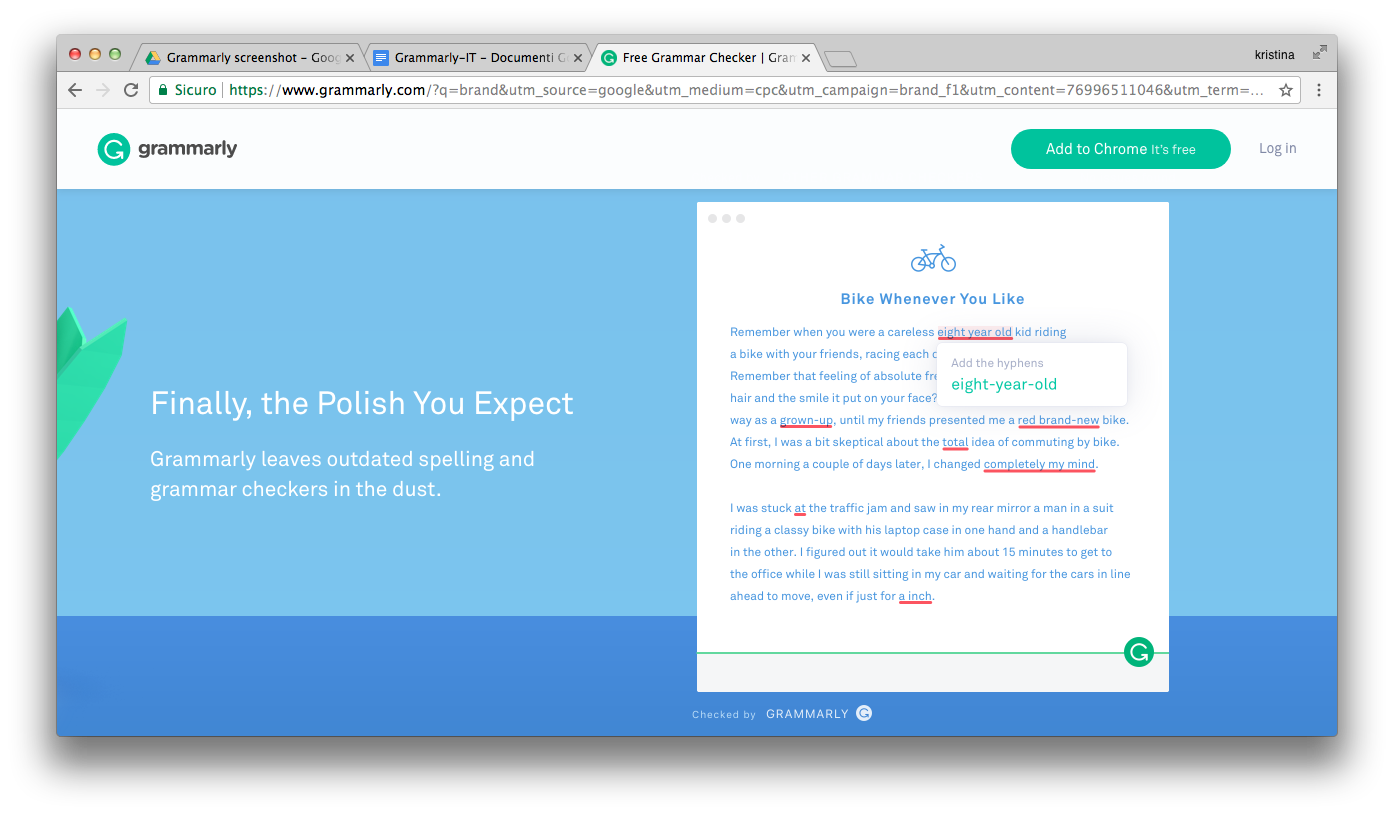 To use Grammarly you need to Login (by clicking on the icon at the top right).Once you click on "Login" this screen will appear. You can register with a Facebook or Google plus profile.
To use Grammarly you need to Login (by clicking on the icon at the top right).Once you click on "Login" this screen will appear. You can register with a Facebook or Google plus profile. 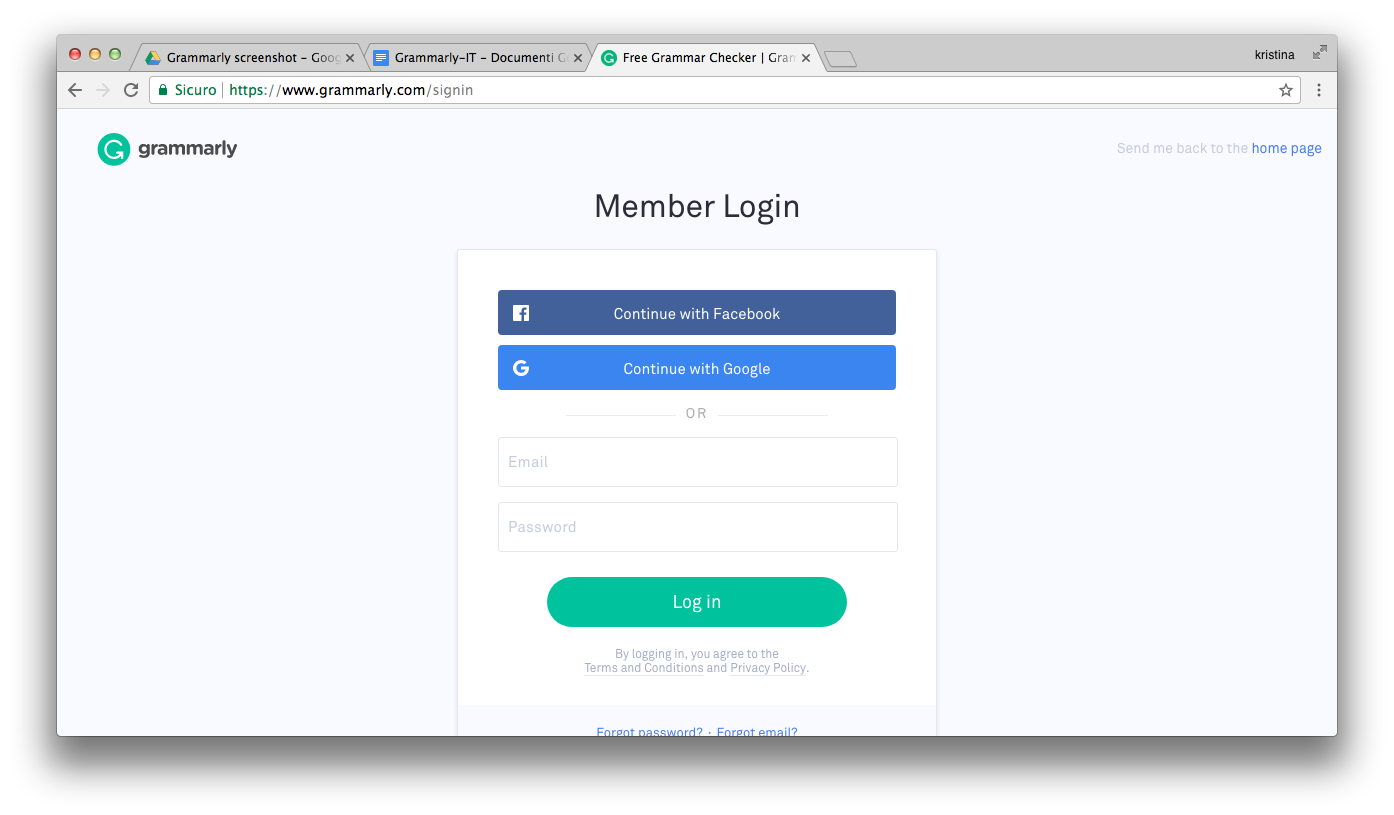 Once entered, you can choose whether to write a text in English directly on the site or load an existing one from your computer.
Once entered, you can choose whether to write a text in English directly on the site or load an existing one from your computer. 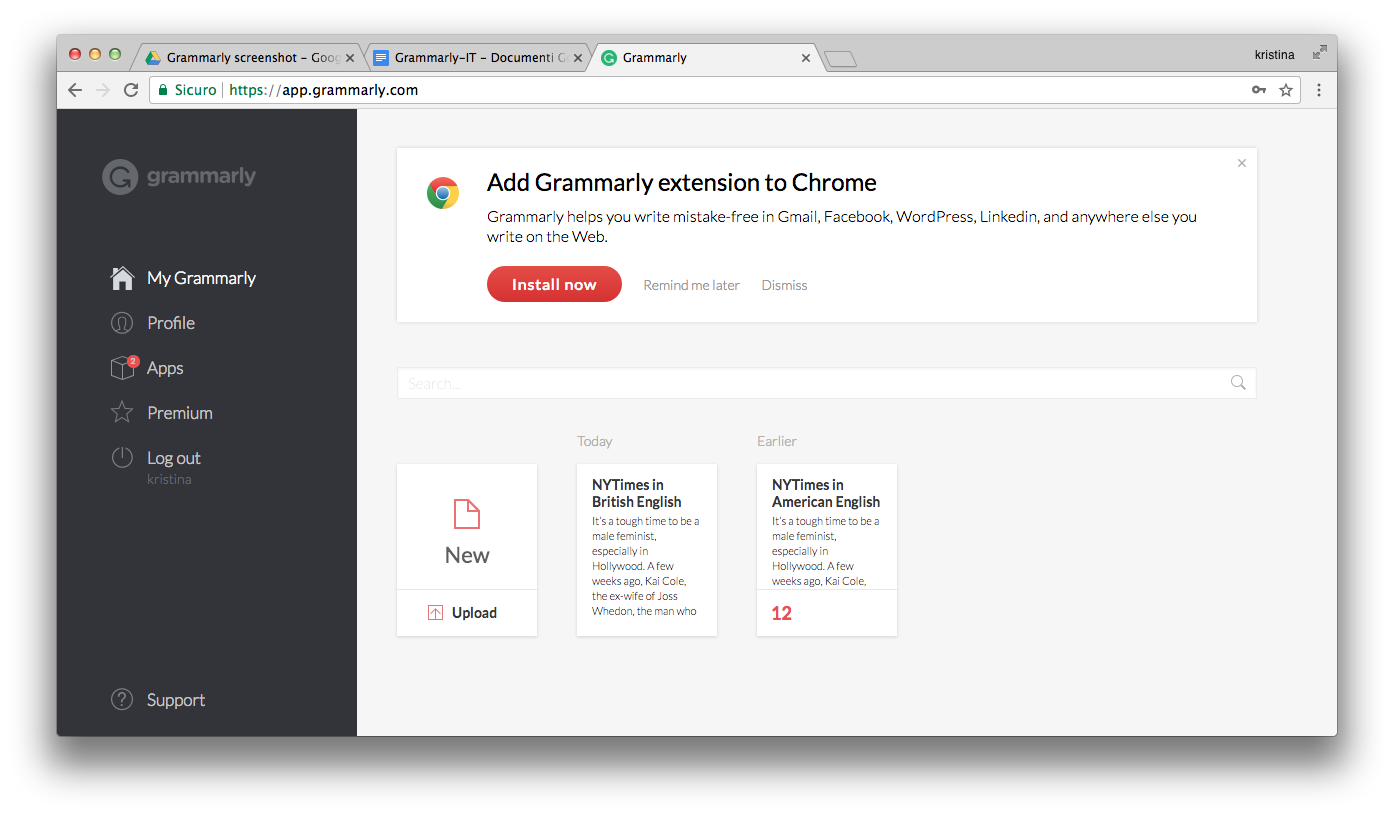 By clicking on "Profile" you can set the type of English you prefer choosing between: American, Australian, British, Canadian. There are also some examples that show the difference between the types of English available.
By clicking on "Profile" you can set the type of English you prefer choosing between: American, Australian, British, Canadian. There are also some examples that show the difference between the types of English available. 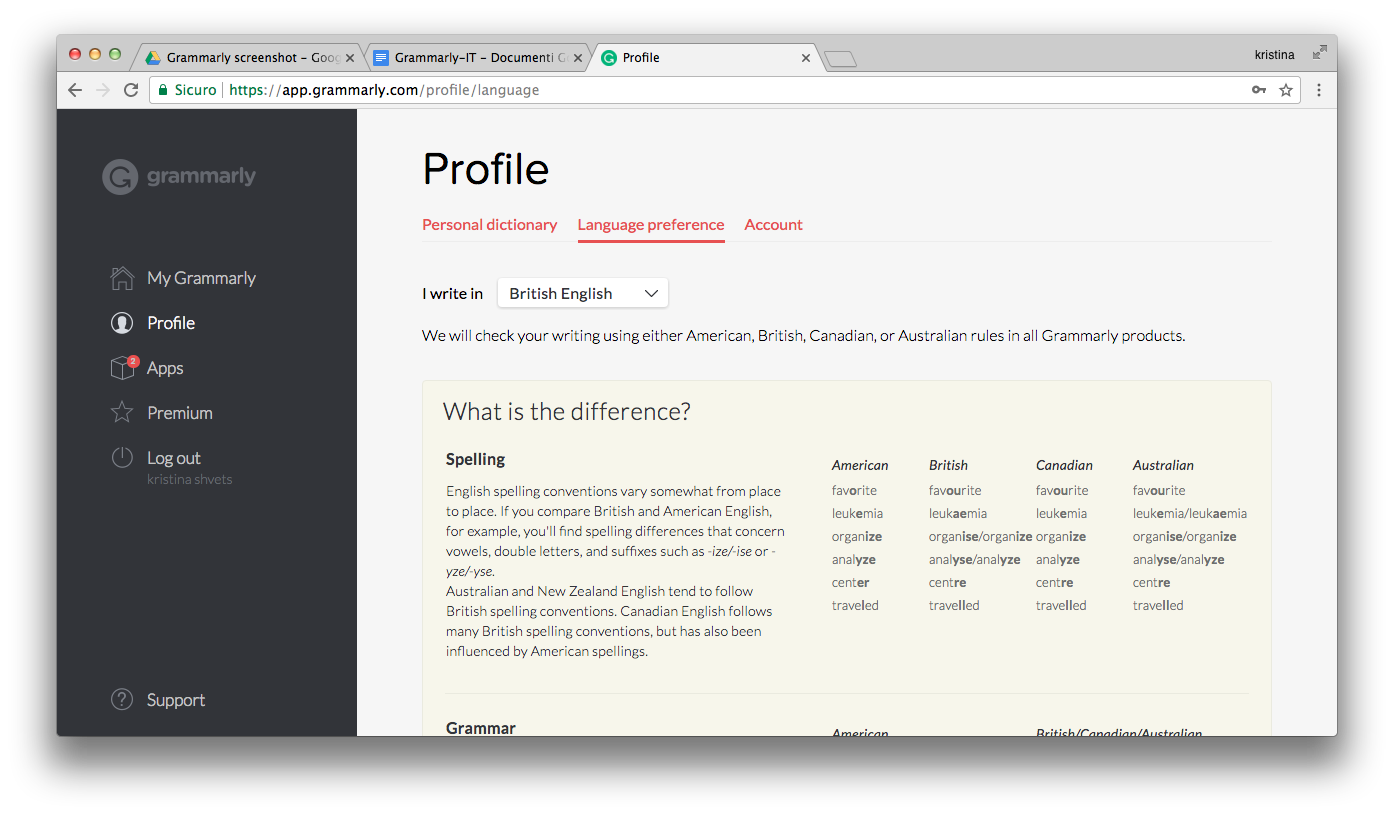 You can also install the app on your browser or download the resident application for your operating system.
You can also install the app on your browser or download the resident application for your operating system. 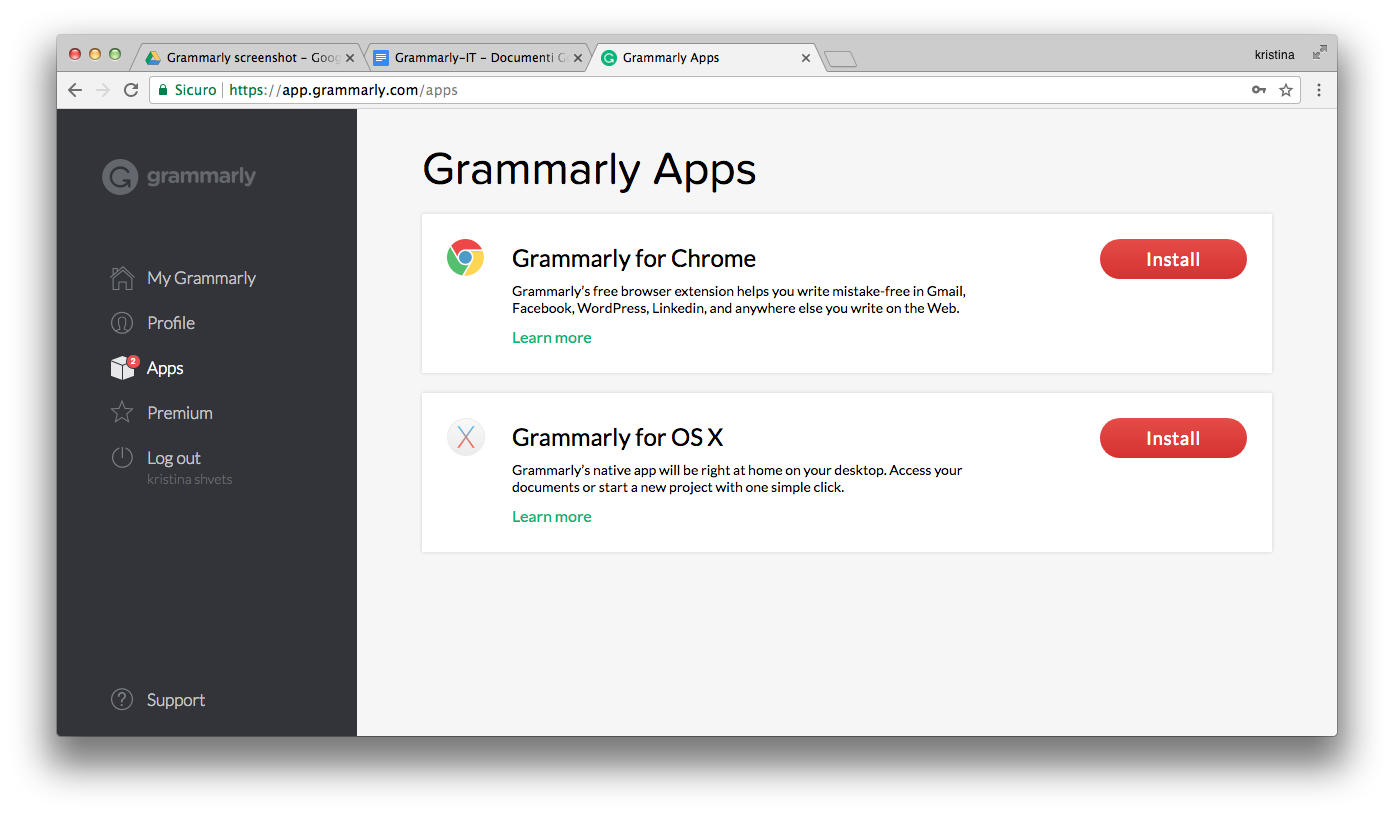 The free profile offers only grammatical and spelling corrections. If you want to get advice on words, punctuation or other, you need to activate a premium account, where there is also the possibility to have your document read to an expert and ask for help.
The free profile offers only grammatical and spelling corrections. If you want to get advice on words, punctuation or other, you need to activate a premium account, where there is also the possibility to have your document read to an expert and ask for help. 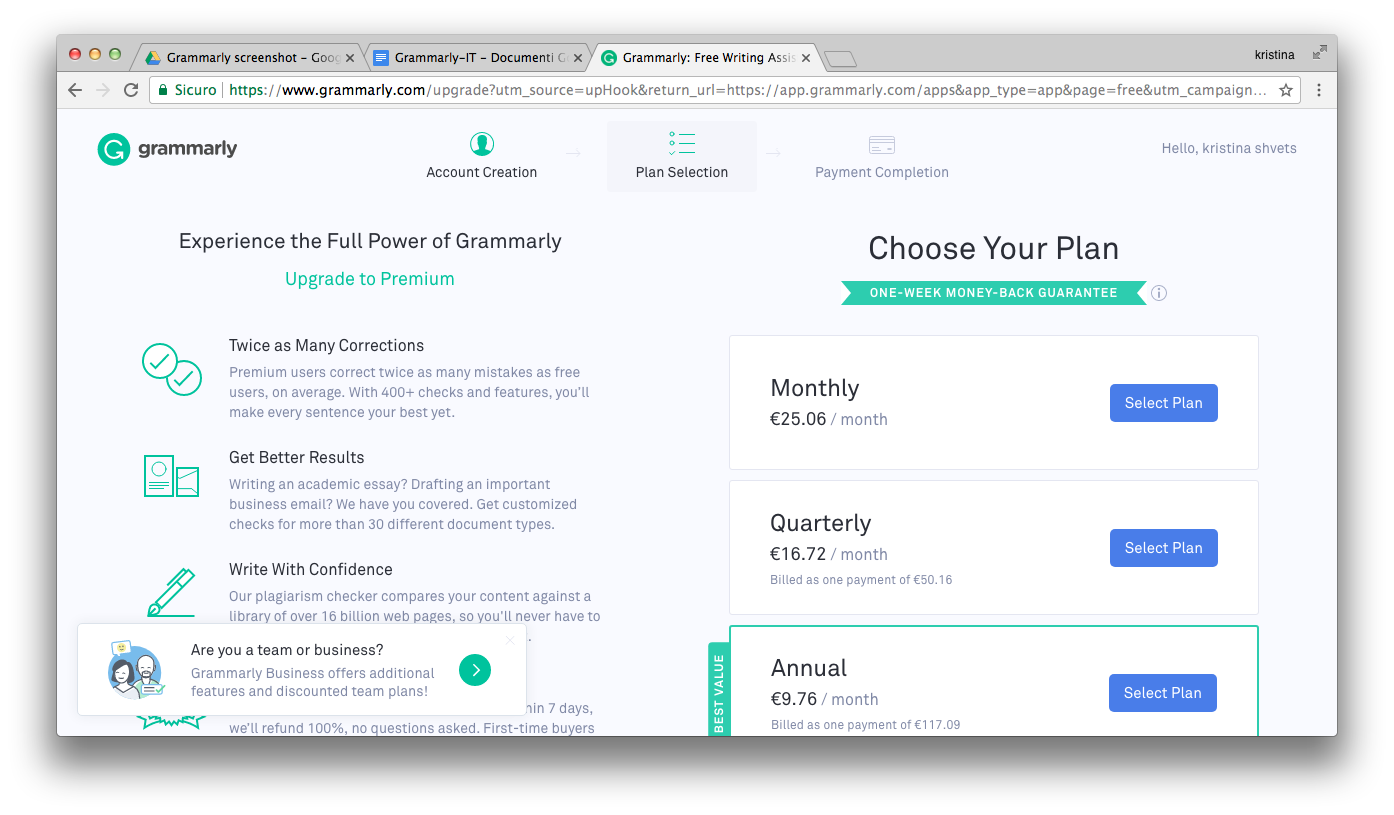
Copy link