Enter all the desired criteria: the apps that satisfy them all will be searched; if a criterion is specified multiple times, only the last occurrence will be considered.
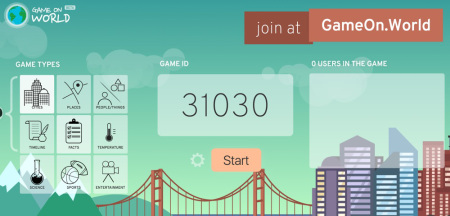
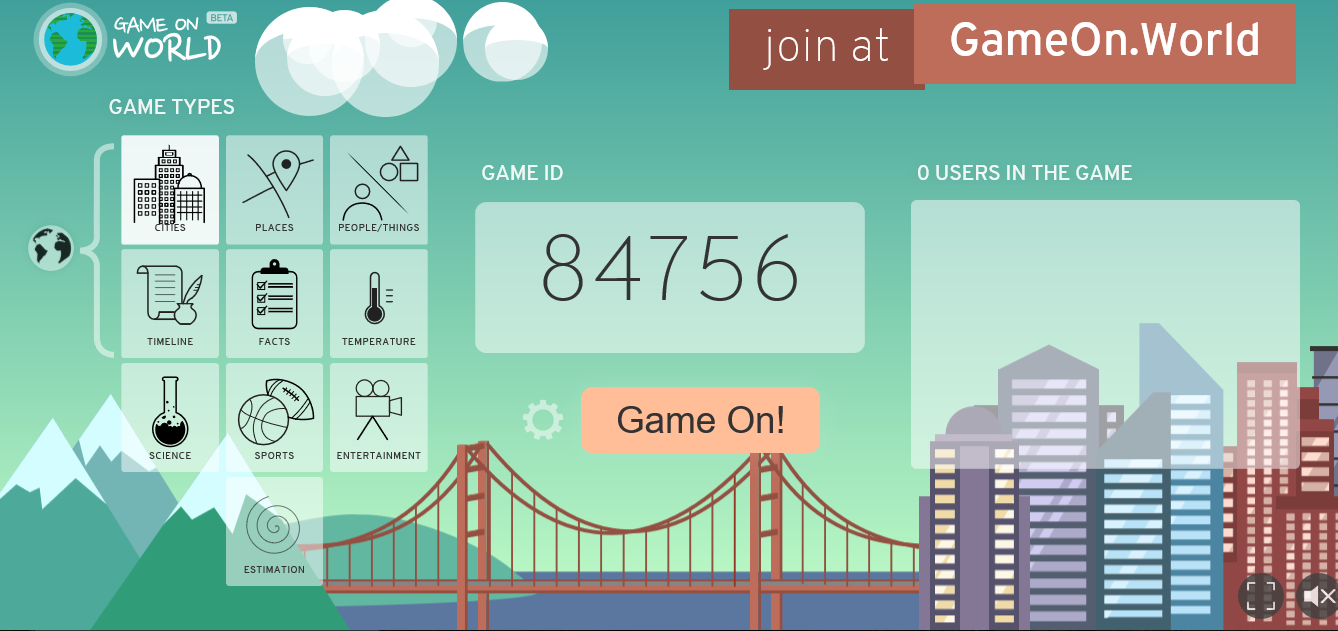 Students use their devices to enter the “Join a Game” page by entering the code (Game ID) provided by the teacher and under their own name.
Students use their devices to enter the “Join a Game” page by entering the code (Game ID) provided by the teacher and under their own name. 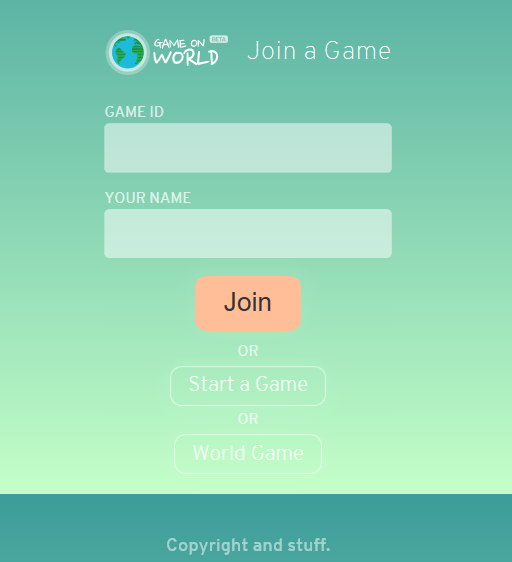 Waiting for the teacher to enter “Game On!” to start the quiz, the user will see the following screen:
Waiting for the teacher to enter “Game On!” to start the quiz, the user will see the following screen: 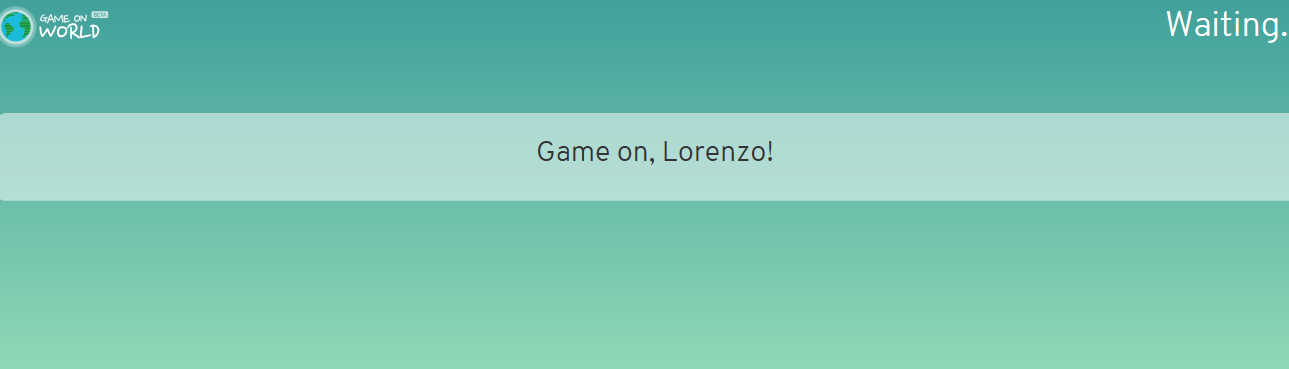 By clicking on the key described above, the first of 10 questions will be launched, randomly proposed by the system, to which all guest users will be submitted. For example, students will have to locate the location indicated on the teacher’s monitor on the map.
By clicking on the key described above, the first of 10 questions will be launched, randomly proposed by the system, to which all guest users will be submitted. For example, students will have to locate the location indicated on the teacher’s monitor on the map. 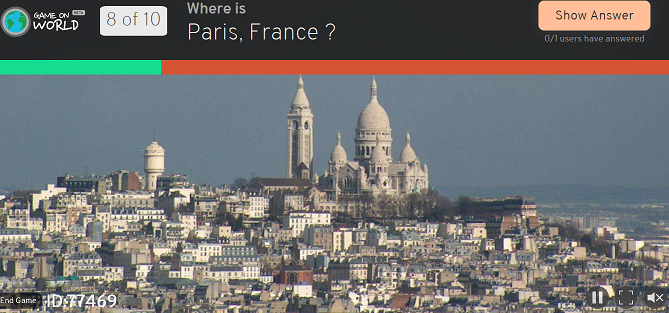 In the image above we see what the teacher visualizes on its interface, while the users during the course of this question will have to report as accurately as possible (with the cursor) the location of the city indicated on the map and click on the “Submit” button:
In the image above we see what the teacher visualizes on its interface, while the users during the course of this question will have to report as accurately as possible (with the cursor) the location of the city indicated on the map and click on the “Submit” button: 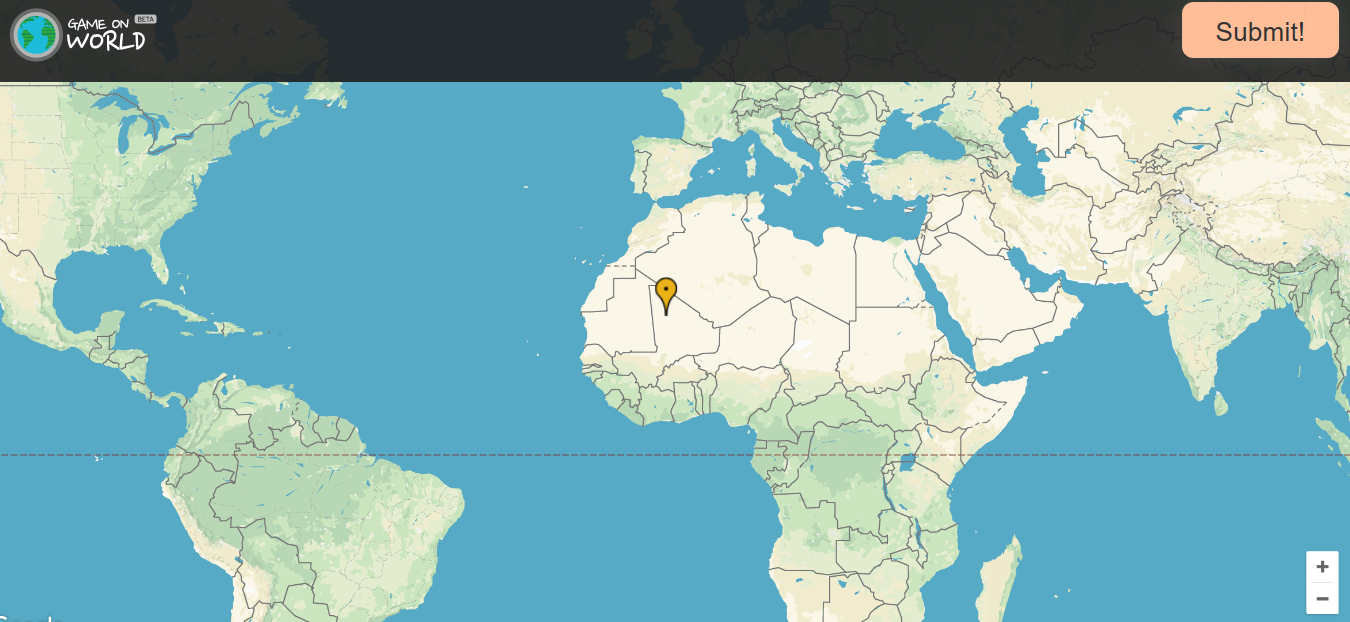 After each question, the IWB (Interactive White Board) will indicate all the marks related to the various answers given by the students who will verify the distance between their location and the real one.At the end of the game, a virtual podium will decide the winner of the game.
After each question, the IWB (Interactive White Board) will indicate all the marks related to the various answers given by the students who will verify the distance between their location and the real one.At the end of the game, a virtual podium will decide the winner of the game. 
Copy link