Enter all the desired criteria: the apps that satisfy them all will be searched; if a criterion is specified multiple times, only the last occurrence will be considered.

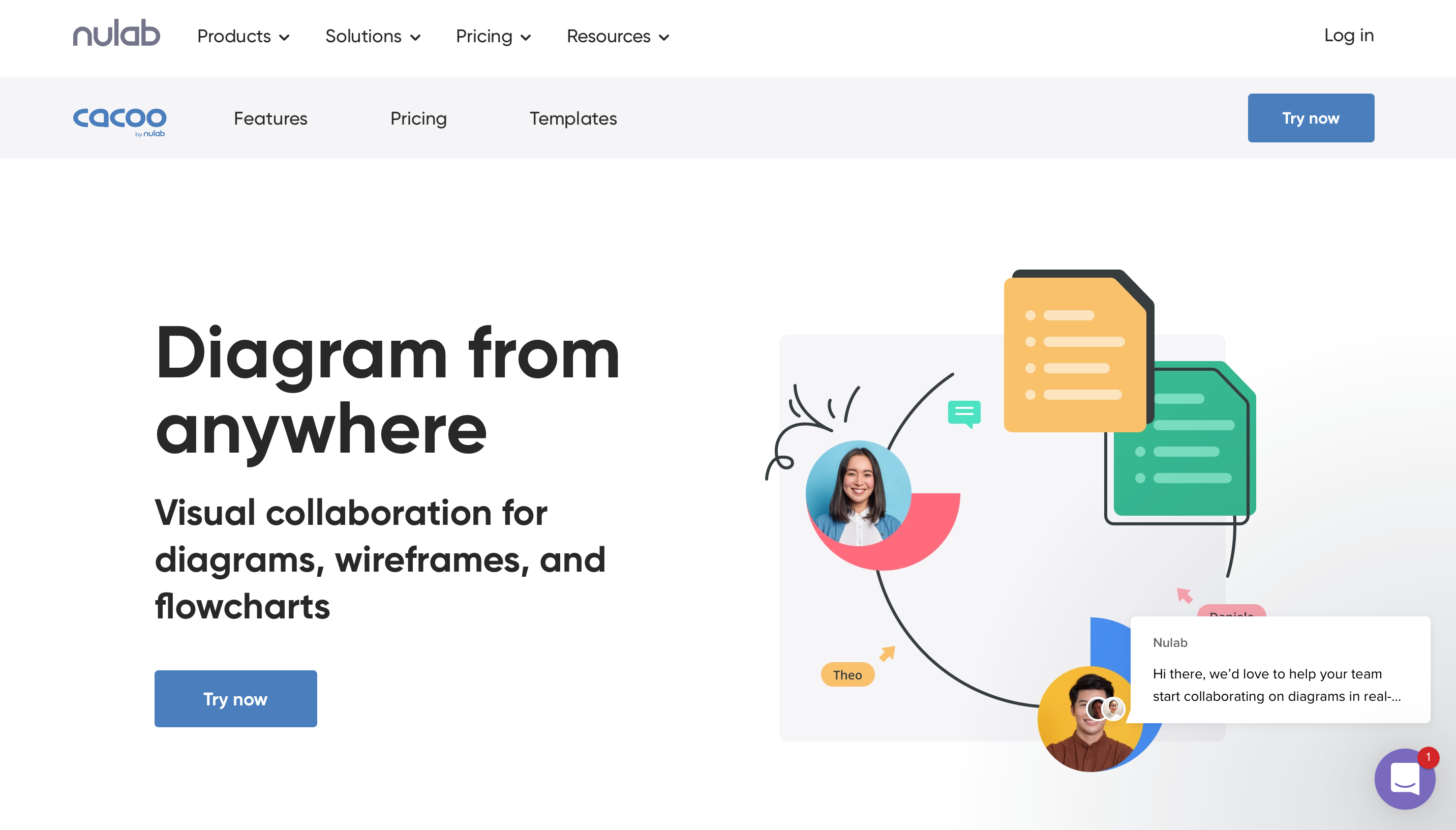 This is the editing screen. The menu on the left allows you to start creating your design by exploring various templates and inserting shapes, icons, text, lines, notes, tables and charts. In addition, you can leave comments, import files (from your own PC, Dropbox, Drive, OneDrive, Adobe, etc.), draw with the "pencil" function, and, with the last three dots, access the library where you can insert other objects and components, searching for them by type of interest.
This is the editing screen. The menu on the left allows you to start creating your design by exploring various templates and inserting shapes, icons, text, lines, notes, tables and charts. In addition, you can leave comments, import files (from your own PC, Dropbox, Drive, OneDrive, Adobe, etc.), draw with the "pencil" function, and, with the last three dots, access the library where you can insert other objects and components, searching for them by type of interest. 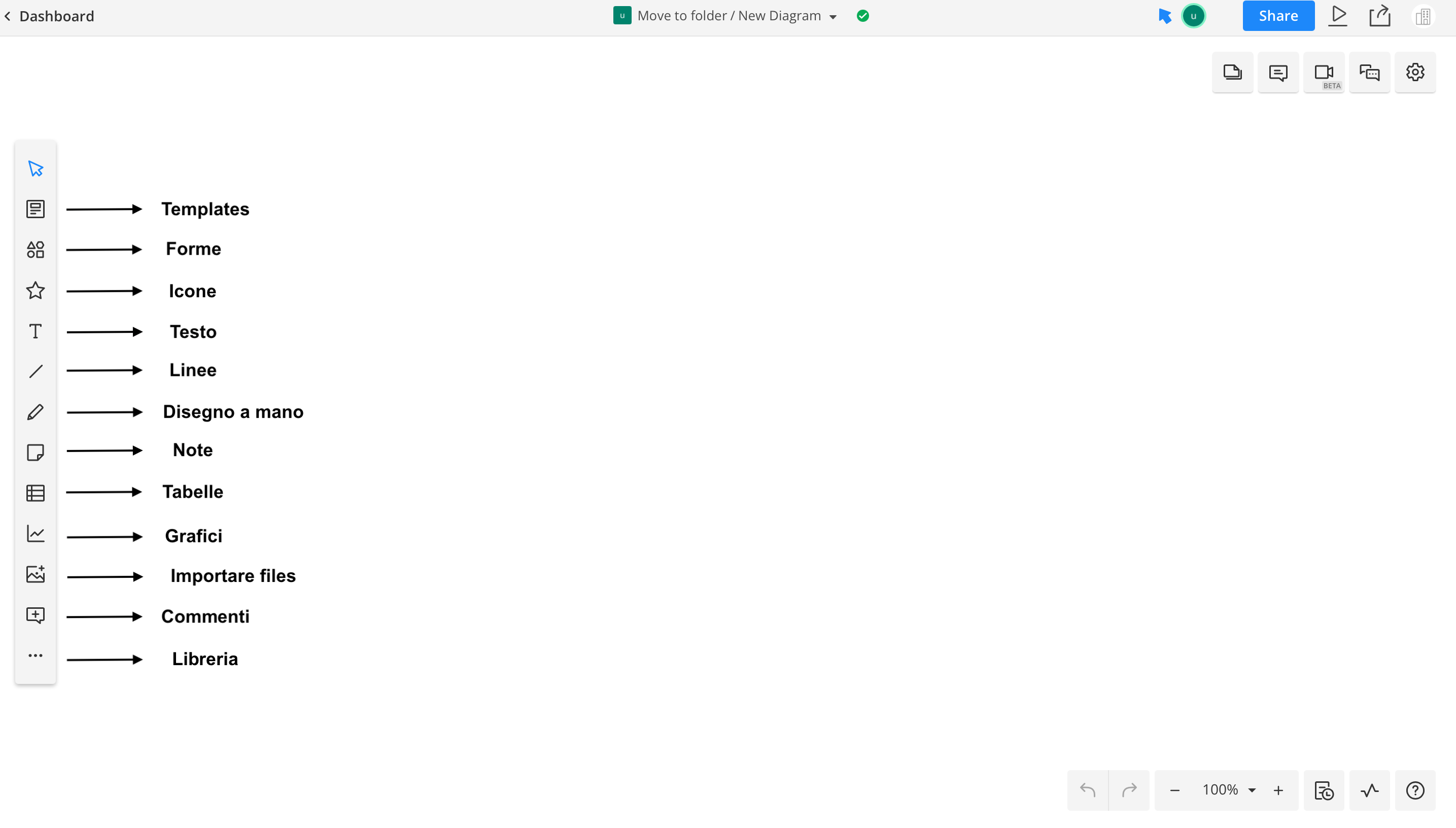 On the right side you can add new slides to the project, read all comments, make video calls with collaborators, chat, and adjust worksheet settings (size and format).
On the right side you can add new slides to the project, read all comments, make video calls with collaborators, chat, and adjust worksheet settings (size and format). 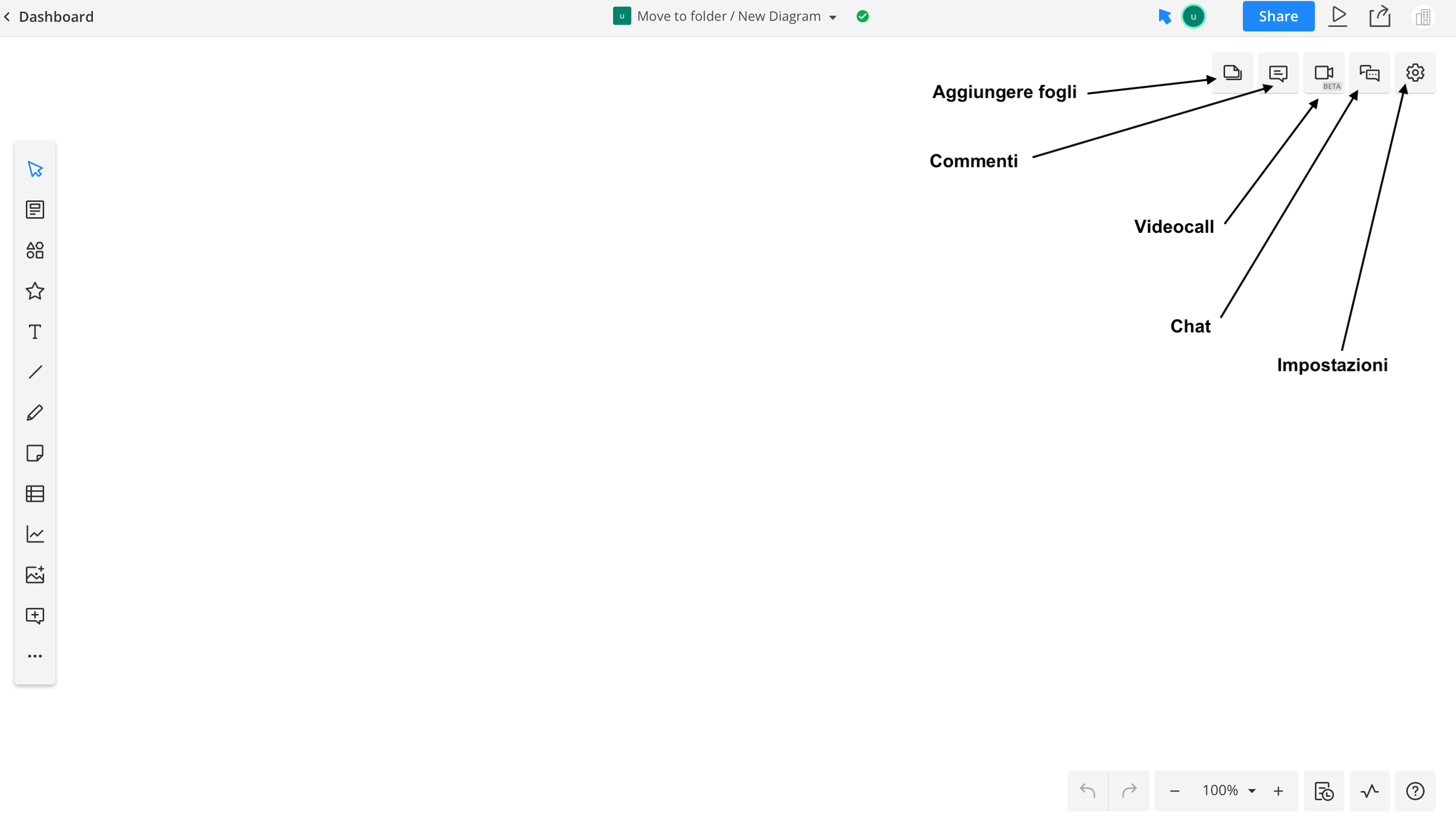 In the top menu, you can decide to show or hide the other contributors' cursor by clicking on the arrow, share the project with other users through links and entering their email address, start the presentation mode, and export the project (PNG, SVG, PDF, PS, PPT) or print it.
In the top menu, you can decide to show or hide the other contributors' cursor by clicking on the arrow, share the project with other users through links and entering their email address, start the presentation mode, and export the project (PNG, SVG, PDF, PS, PPT) or print it. 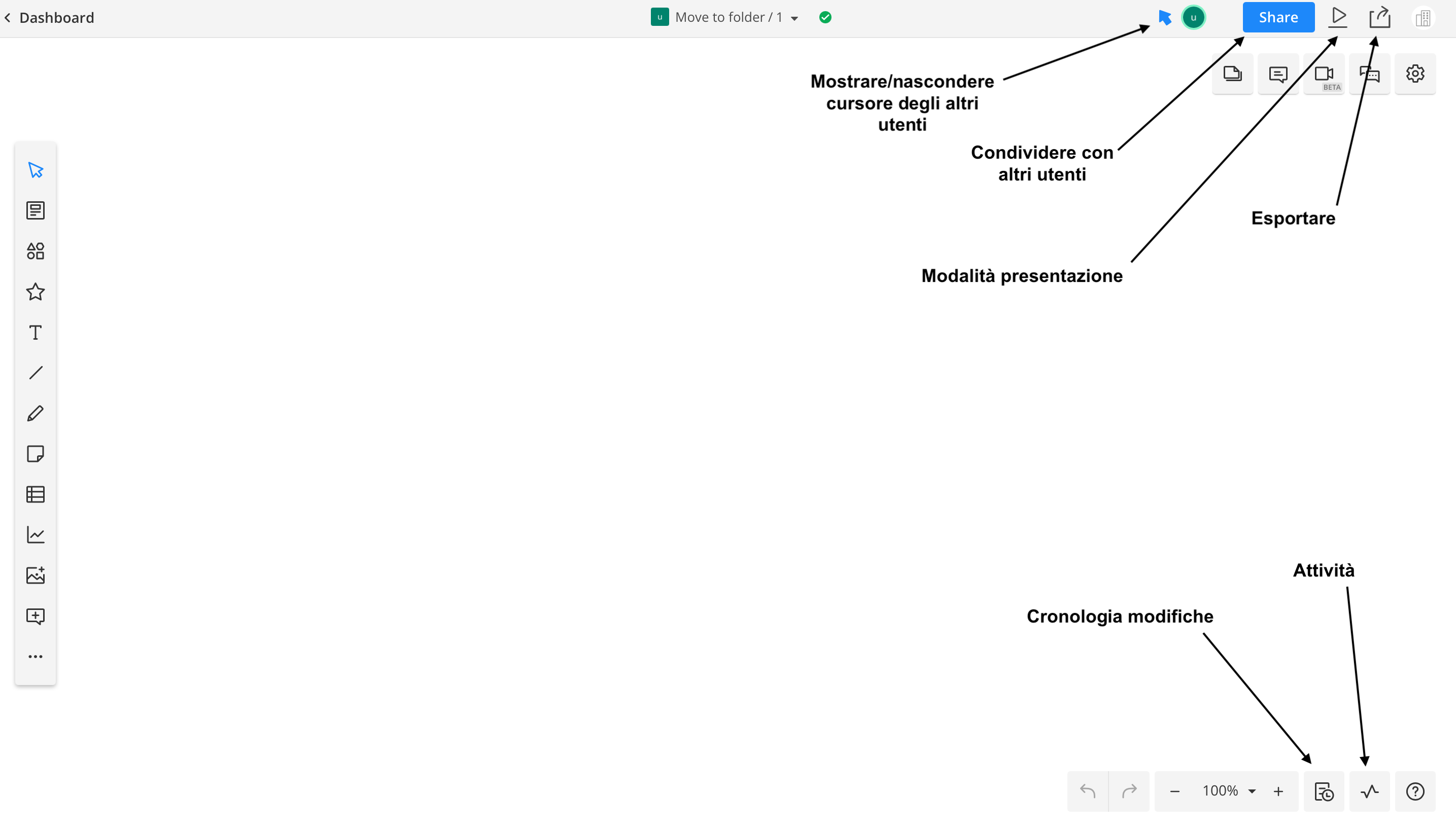 The following is your account dashboard where all the projects you have created will appear. Also you can see those shared with other users and create new ones.
The following is your account dashboard where all the projects you have created will appear. Also you can see those shared with other users and create new ones. 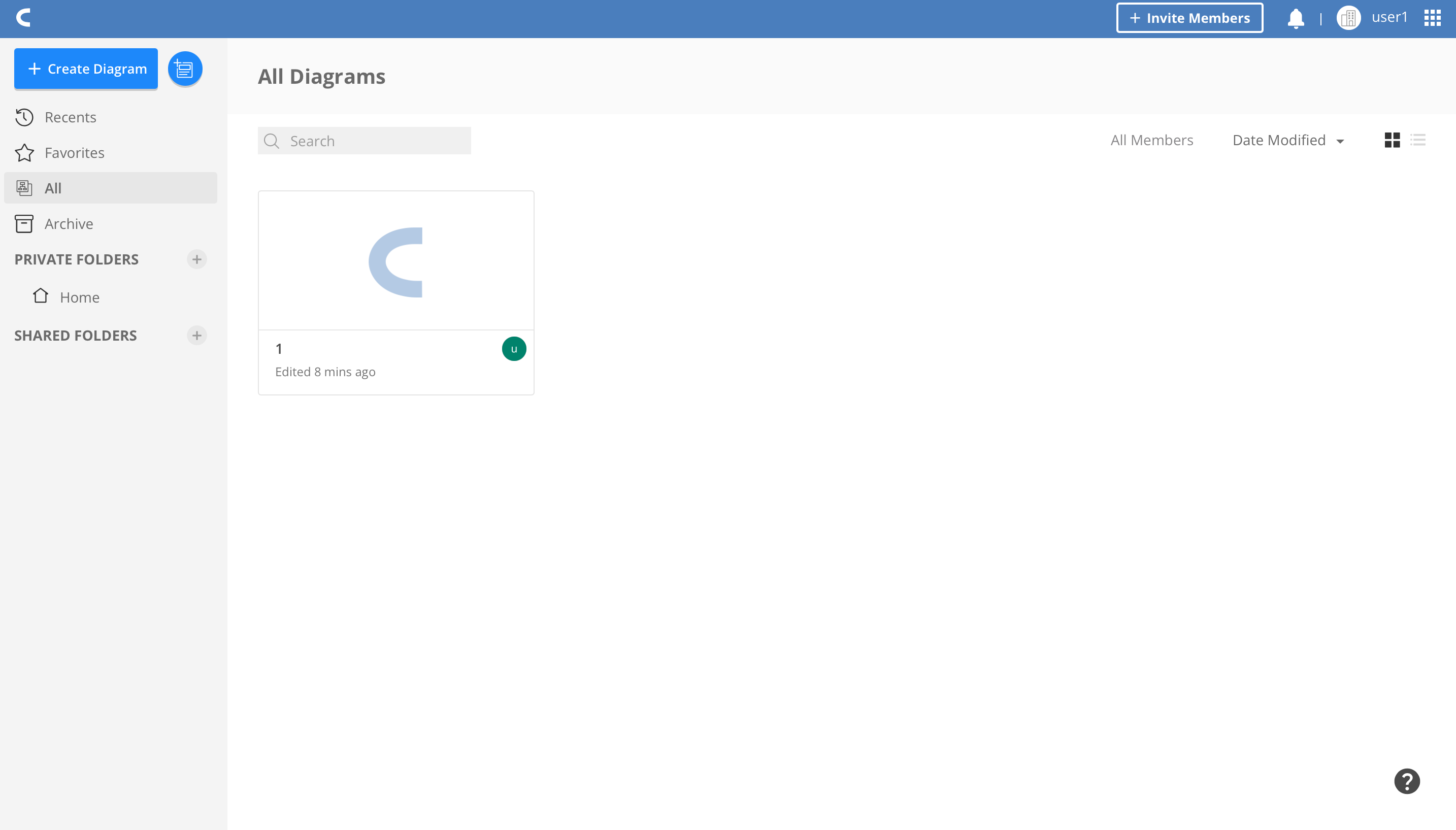 The following is an example of a website wireframe made with Cacoo.
The following is an example of a website wireframe made with Cacoo. 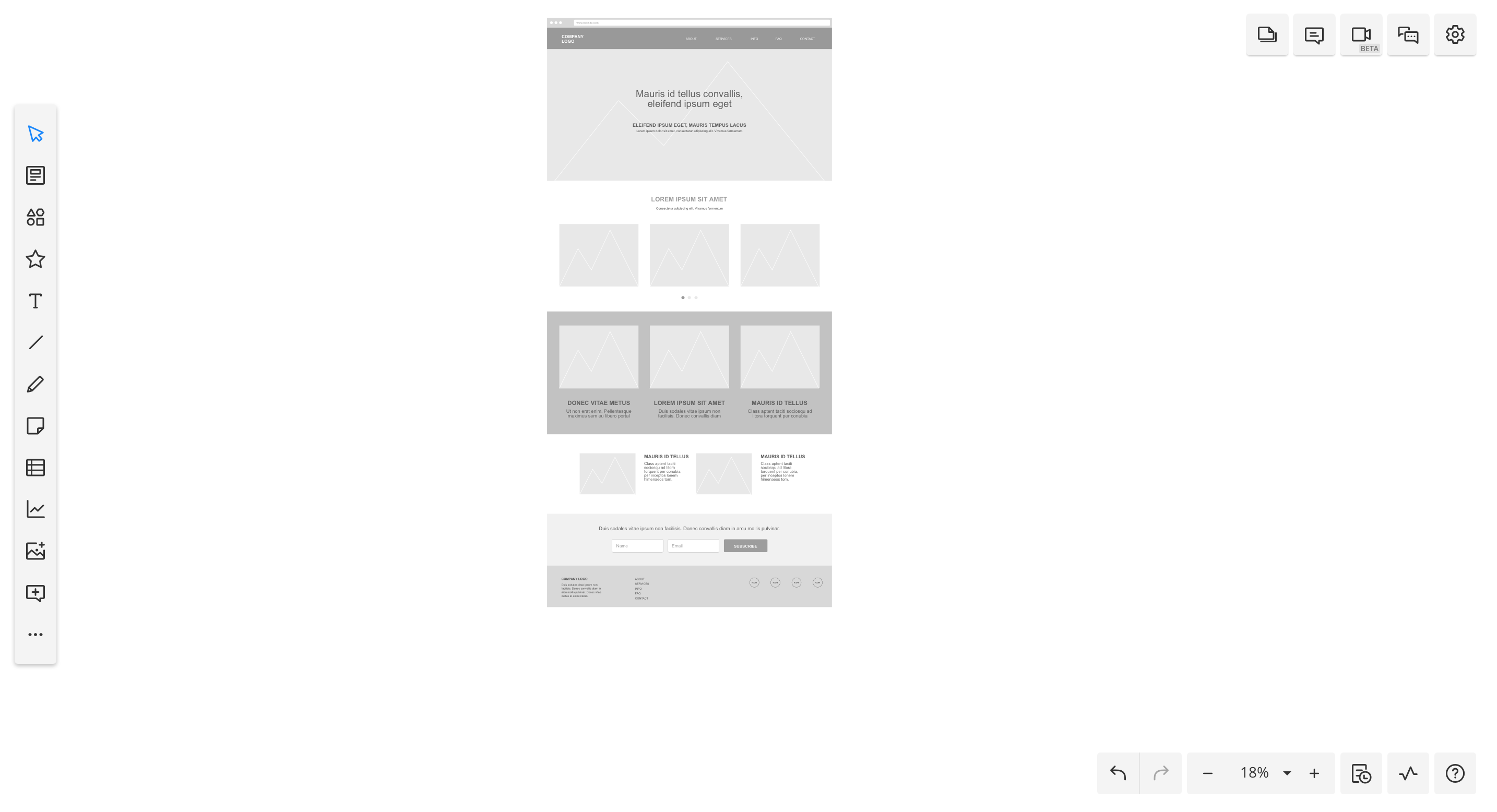
Copy link