Enter all the desired criteria: the apps that satisfy them all will be searched; if a criterion is specified multiple times, only the last occurrence will be considered.

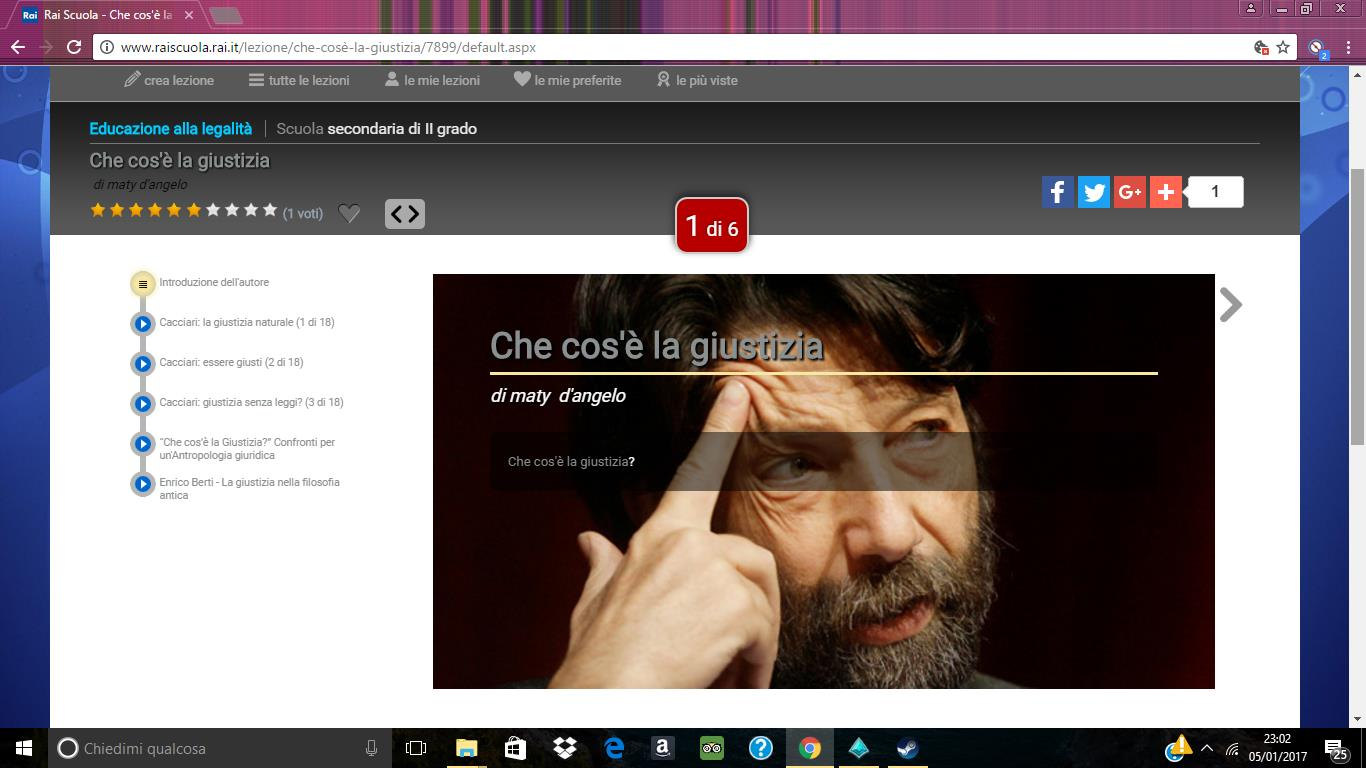 To create a lesson you can click on : “ Crea la lezione e seleziona i contenuti “.
To create a lesson you can click on : “ Crea la lezione e seleziona i contenuti “. 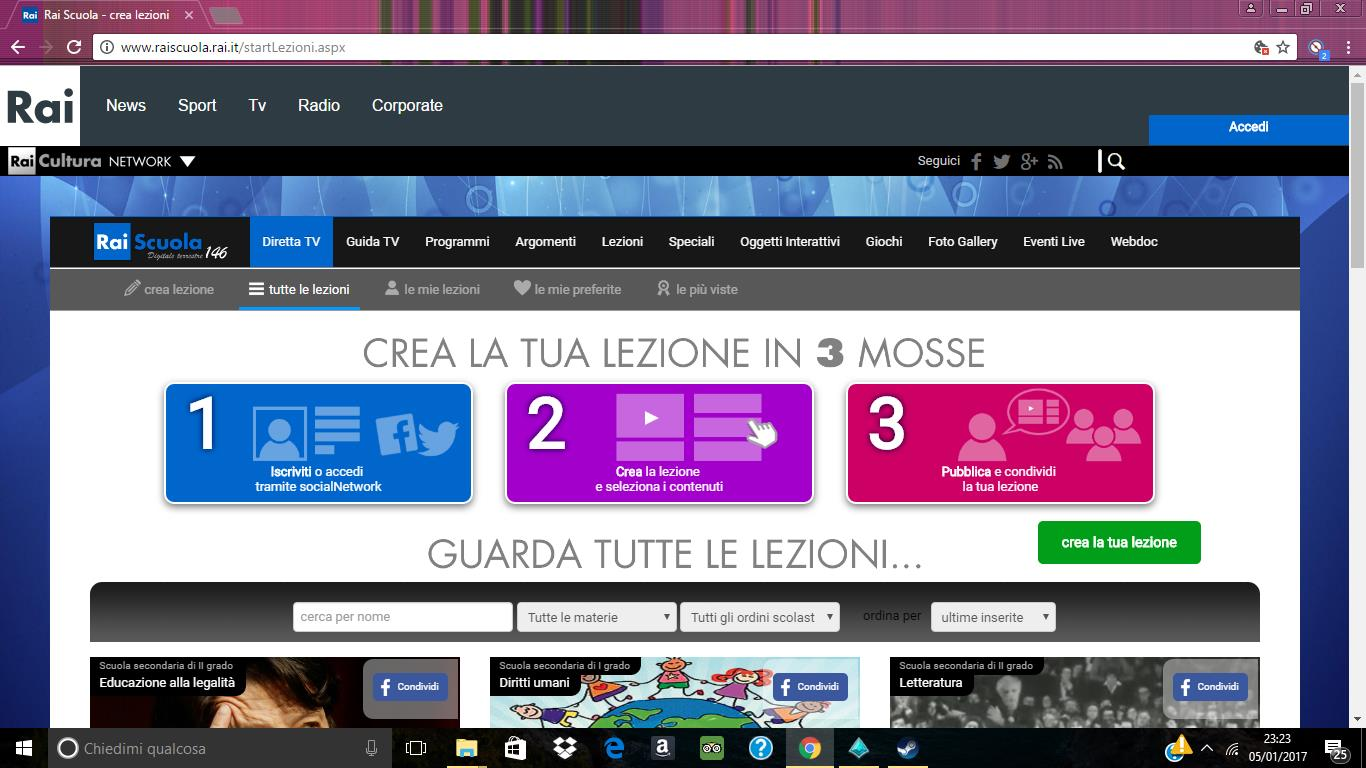 You will have to choose a subject, give a title and a description and upload videos and texts. A good lesson has at least 5 tabs. The system will not accept less than 3, one of which must be created using a content from Rai Cultura portals. To build the lesson plan you can share content from Rai Cultura, YouTube, Wikipedia and upload files from your PC in jpeg, pdf, word and powerpoint formats.
You will have to choose a subject, give a title and a description and upload videos and texts. A good lesson has at least 5 tabs. The system will not accept less than 3, one of which must be created using a content from Rai Cultura portals. To build the lesson plan you can share content from Rai Cultura, YouTube, Wikipedia and upload files from your PC in jpeg, pdf, word and powerpoint formats. 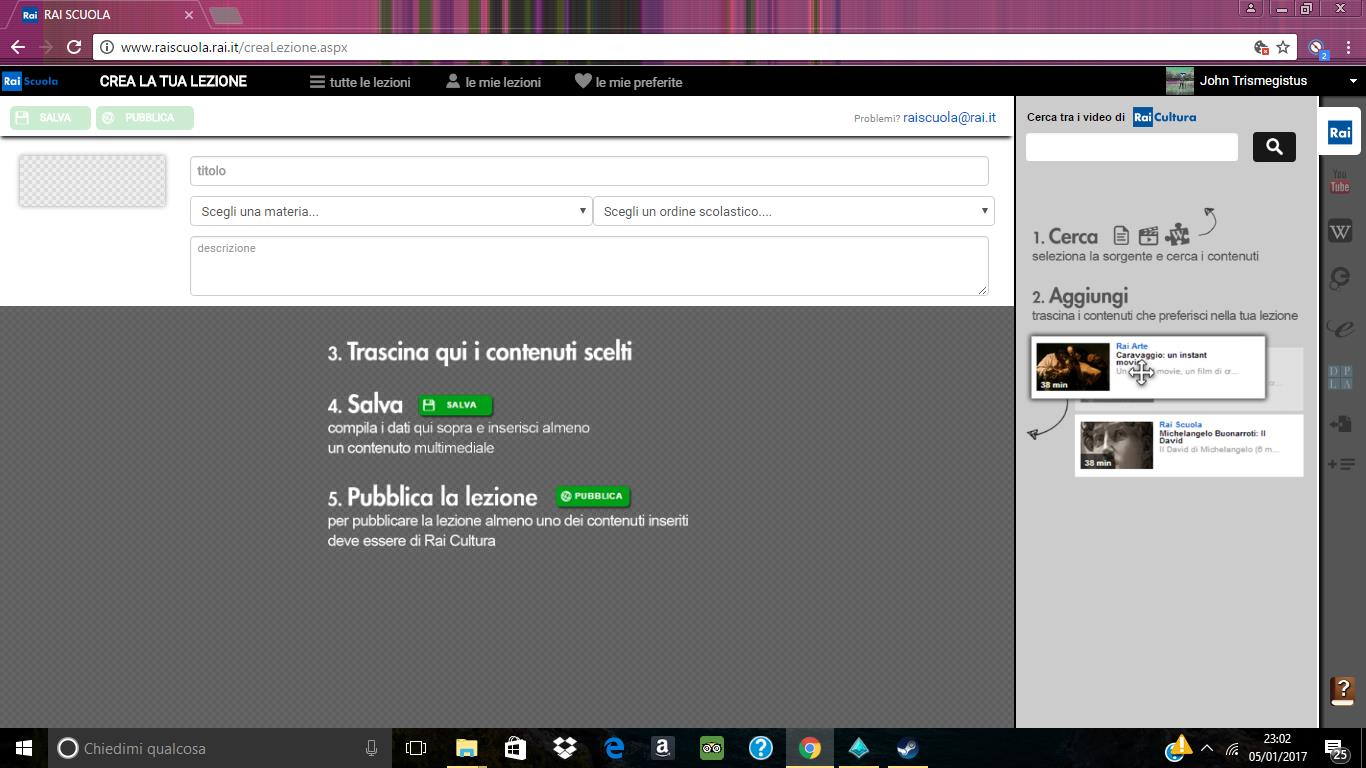 Once all the files are uploaded you just have to save the lesson. Once you completed the lesson you can immediately share it with the class through its URL. If you want to make it public on the portal you must click on the "Publish" button: the publication of the lesson will take a few days, after approval by the editorial staff of Rai Scuola.
Once all the files are uploaded you just have to save the lesson. Once you completed the lesson you can immediately share it with the class through its URL. If you want to make it public on the portal you must click on the "Publish" button: the publication of the lesson will take a few days, after approval by the editorial staff of Rai Scuola.
Copy link