Enter all the desired criteria: the apps that satisfy them all will be searched; if a criterion is specified multiple times, only the last occurrence will be considered.

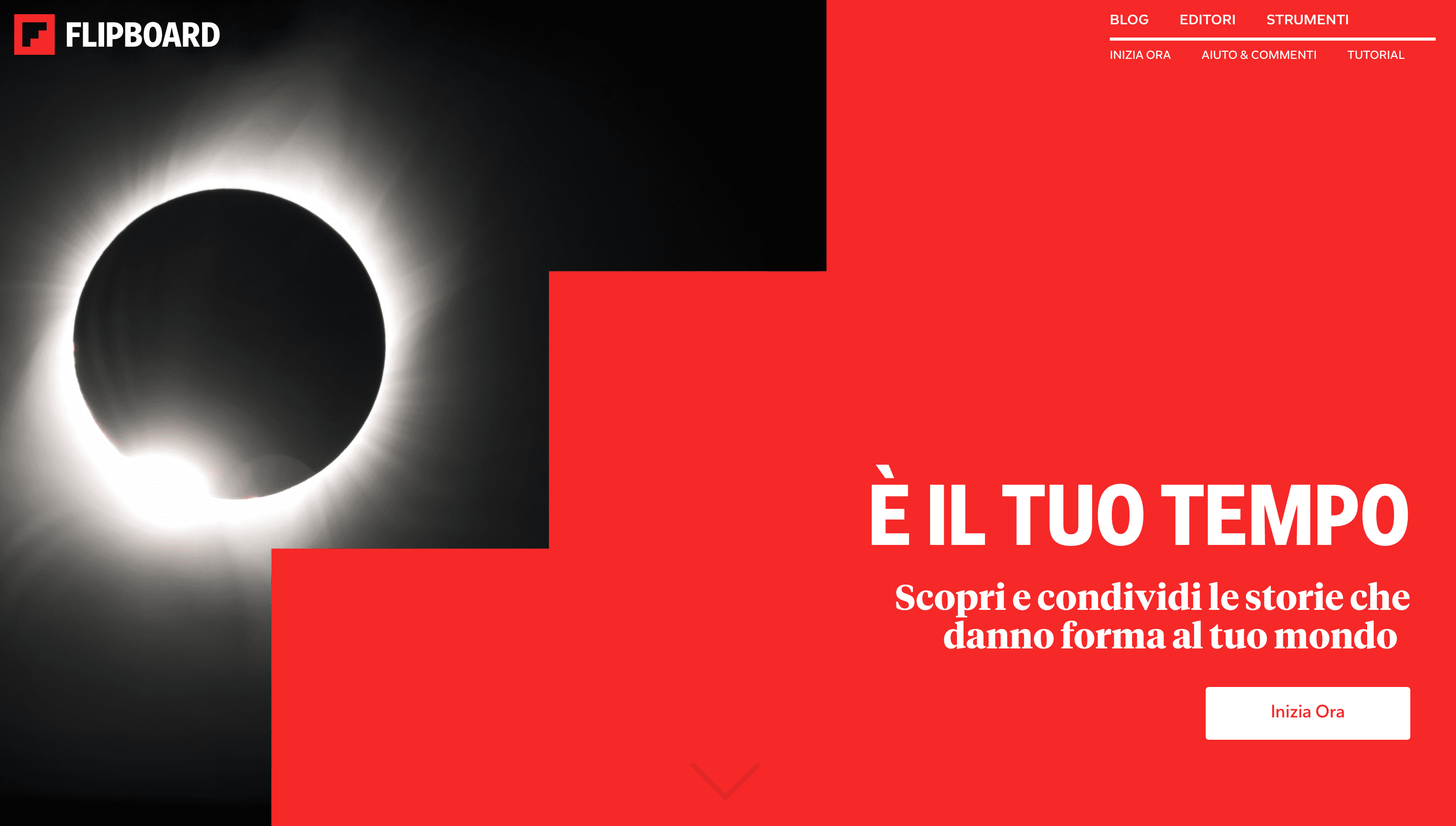 The following is the dashboard of your account; in it you can create your own collections to collect, read and share articles and news about the topics that interest you. At the top right with the lens icon you can search, with the pencil icon you can add content to magazines already created or create new ones, with the icon of the four squares you can view topics, profiles, magazines and videos on Flipboard. In the "for you" section you can find everything that you follow, while in the "edition of the day" section there is the news of most interest. Articles can be shared with other users via Facebook, Twitter or via links, they can be added to journals created or you can like them. With the "Flip" button the articles can be relaunched in order to give them more relevance. In addition, users will be able to follow other users and discover news and topics that they follow.
The following is the dashboard of your account; in it you can create your own collections to collect, read and share articles and news about the topics that interest you. At the top right with the lens icon you can search, with the pencil icon you can add content to magazines already created or create new ones, with the icon of the four squares you can view topics, profiles, magazines and videos on Flipboard. In the "for you" section you can find everything that you follow, while in the "edition of the day" section there is the news of most interest. Articles can be shared with other users via Facebook, Twitter or via links, they can be added to journals created or you can like them. With the "Flip" button the articles can be relaunched in order to give them more relevance. In addition, users will be able to follow other users and discover news and topics that they follow. 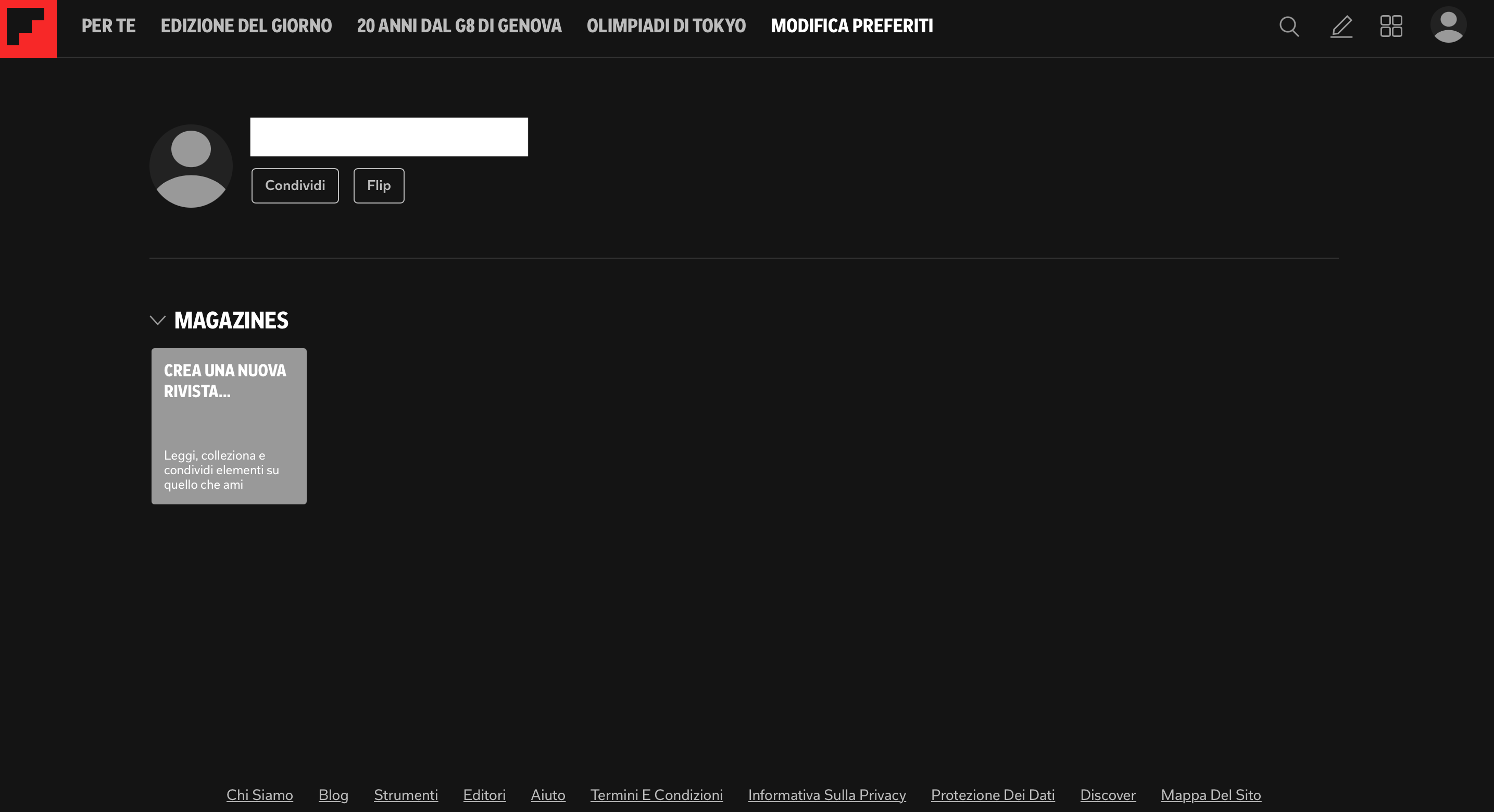 To create a magazine just click on "create a new magazine", enter a title, a description and then decide whether to make it public or private. After creating it you can insert a cover image and invite other users to collaborate. To add articles, news, videos, etc., just enter the URL in the bar below and they will appear in your created magazine.
To create a magazine just click on "create a new magazine", enter a title, a description and then decide whether to make it public or private. After creating it you can insert a cover image and invite other users to collaborate. To add articles, news, videos, etc., just enter the URL in the bar below and they will appear in your created magazine. 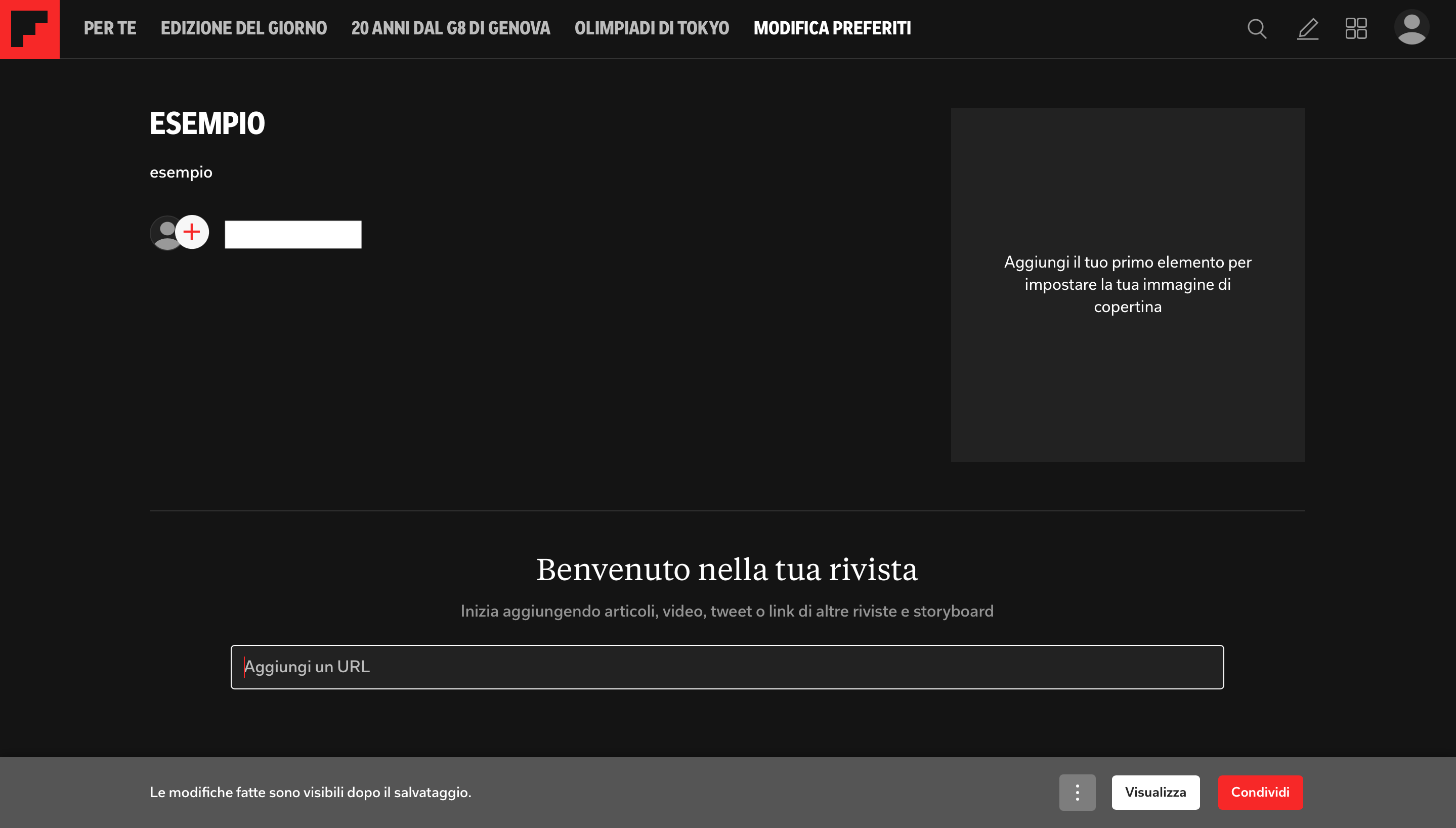 Flipboard also provides an extension for Chrome; you’ll just need to add the extension and the Flipboard icon will appear at the top right. To save an article, simply click on the icon at the top and the following screen will appear; at this point, save the article by adding it to a magazine.
Flipboard also provides an extension for Chrome; you’ll just need to add the extension and the Flipboard icon will appear at the top right. To save an article, simply click on the icon at the top and the following screen will appear; at this point, save the article by adding it to a magazine. 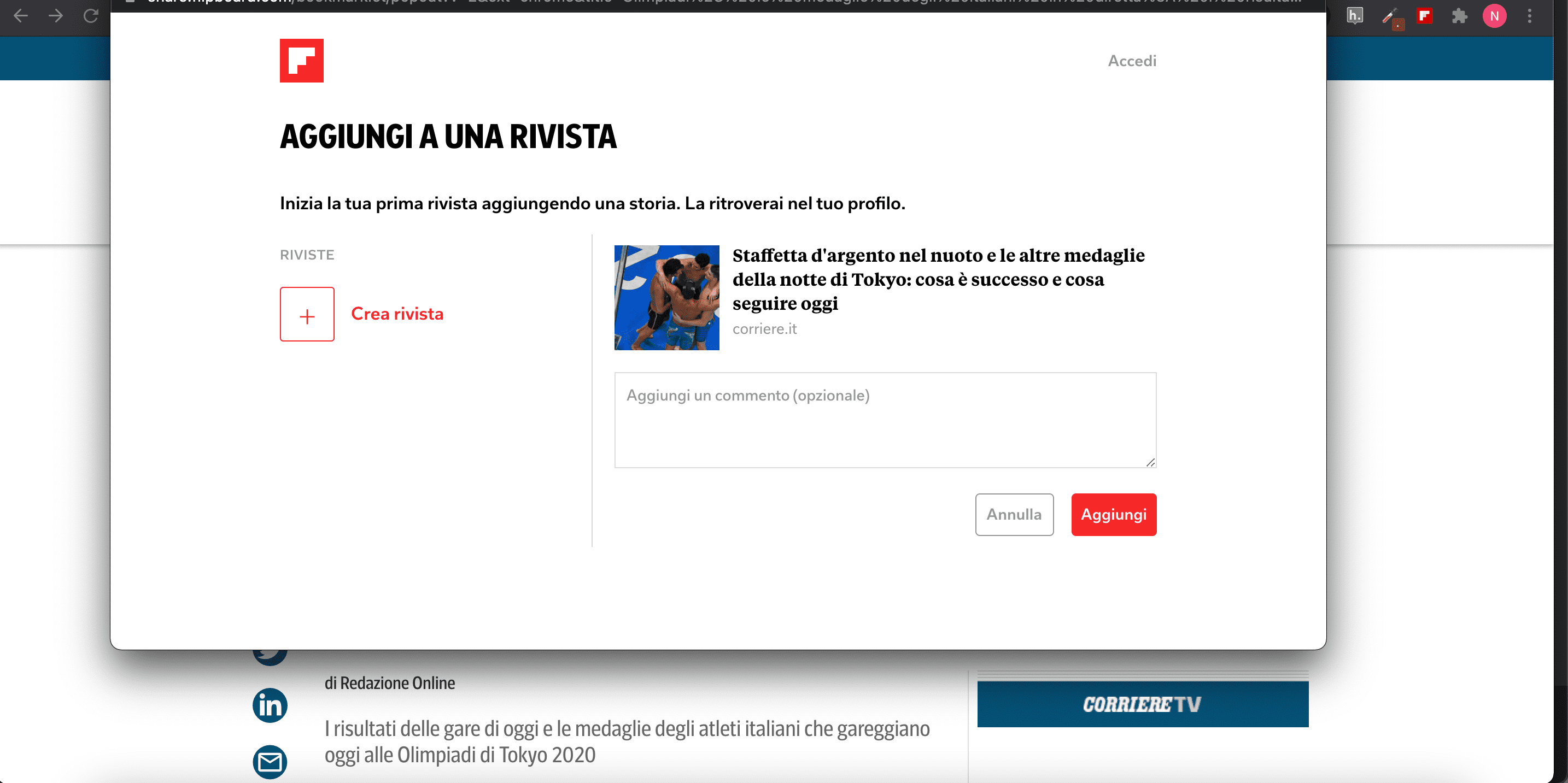
Copy link