Enter all the desired criteria: the apps that satisfy them all will be searched; if a criterion is specified multiple times, only the last occurrence will be considered.
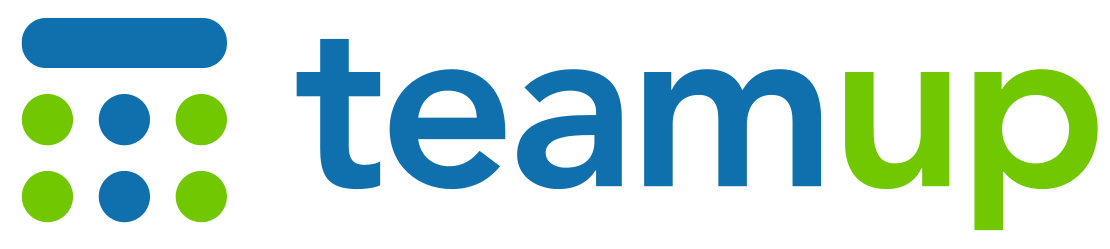
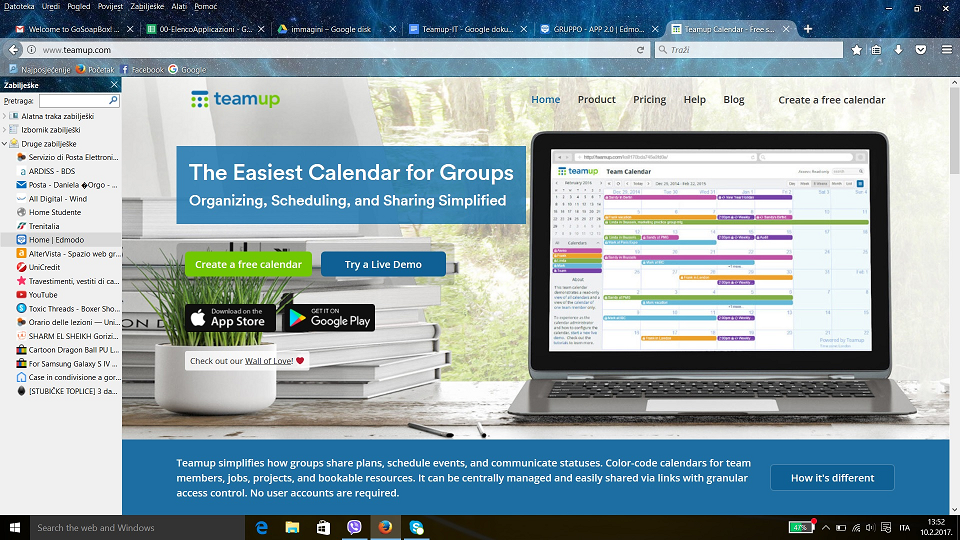 At the bottom part of the page, you can see different types of calendar or agendas that can be created.
At the bottom part of the page, you can see different types of calendar or agendas that can be created. 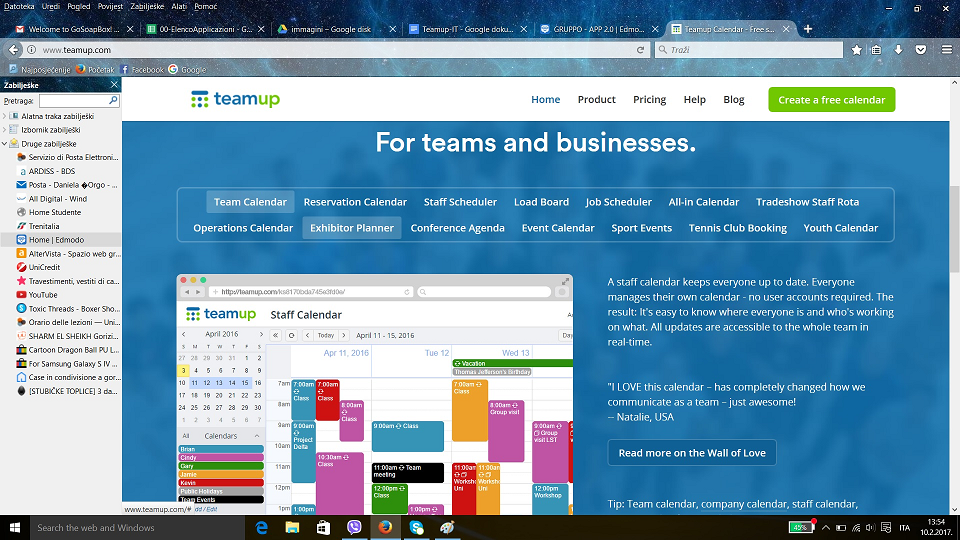 By selecting “Create free calendar”, you’ll see a screen where you have to insert some information.
By selecting “Create free calendar”, you’ll see a screen where you have to insert some information. 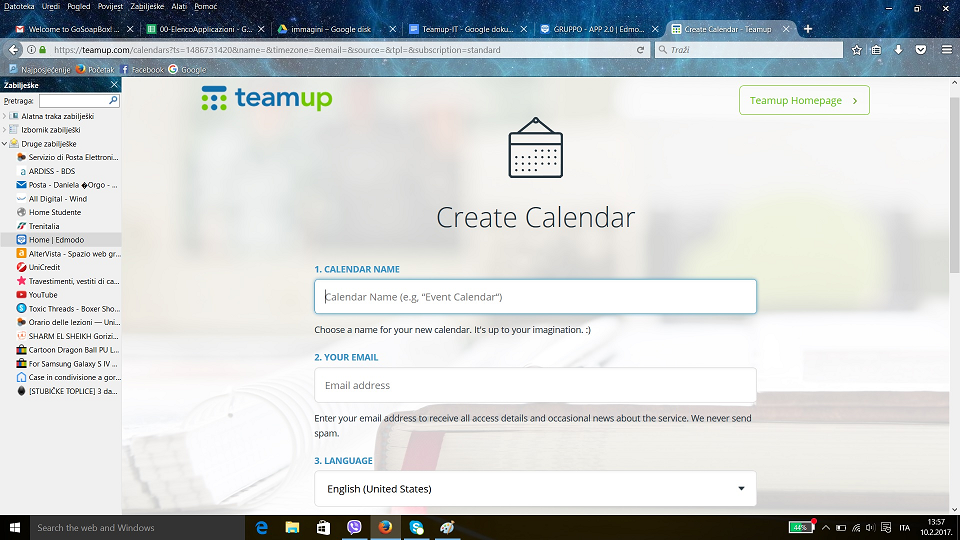 By clicking on live demo it is possible to see the different types of calendar with default datas so that you can quickly consider the various features. You can access the demo calendar just for three days.
By clicking on live demo it is possible to see the different types of calendar with default datas so that you can quickly consider the various features. You can access the demo calendar just for three days. 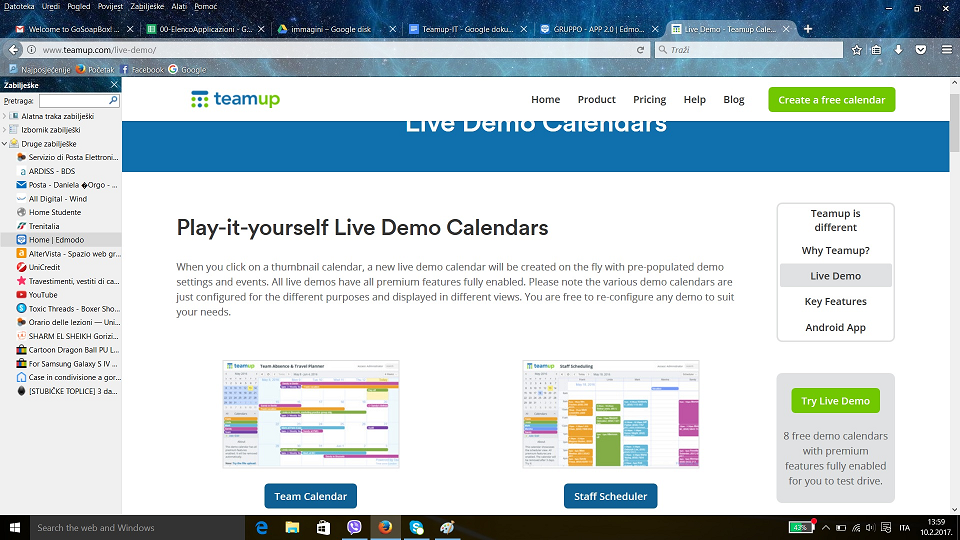 This is an example of calendar.
This is an example of calendar. 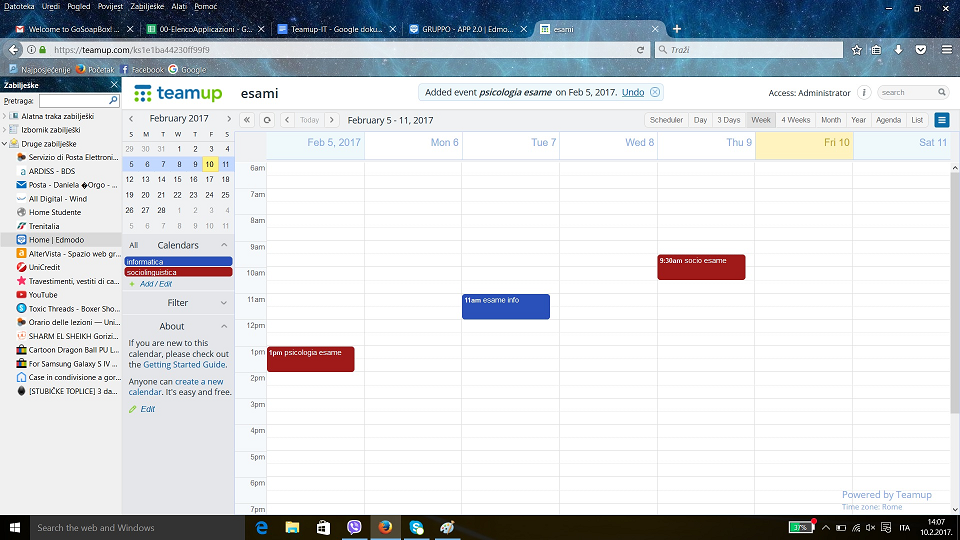 Each calendar has its own URL that can be used to share its management with coworkers. In the Sharing section of the menu you’ll see some different url that allow you to access the calendar with lower privileges (ie. Read-only, read-only with details, in editing, etc.).
Each calendar has its own URL that can be used to share its management with coworkers. In the Sharing section of the menu you’ll see some different url that allow you to access the calendar with lower privileges (ie. Read-only, read-only with details, in editing, etc.). 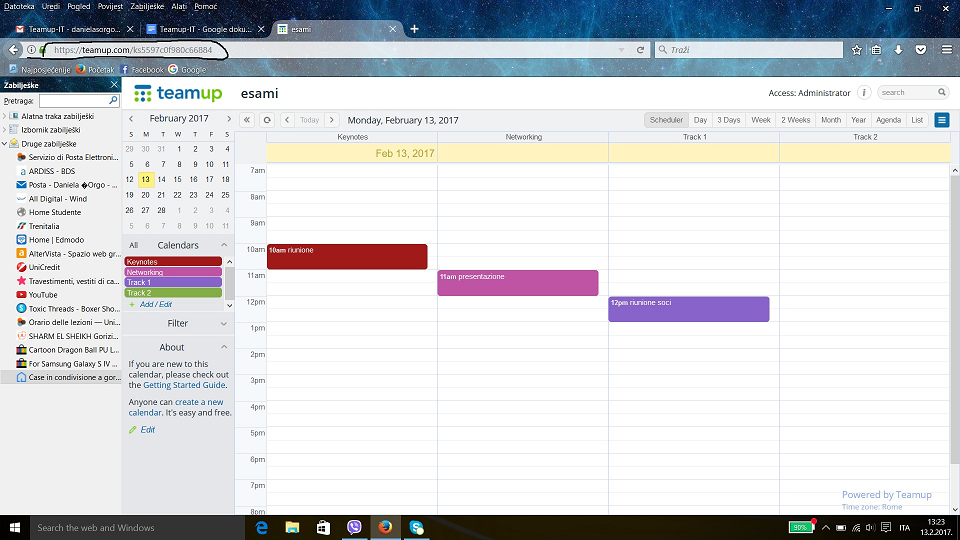
Copy link