Enter all the desired criteria: the apps that satisfy them all will be searched; if a criterion is specified multiple times, only the last occurrence will be considered.

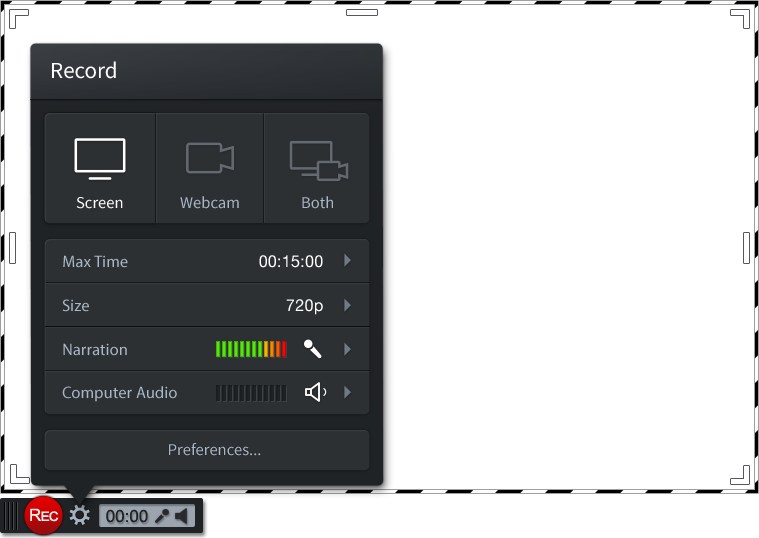 Through the dark window it is possible to choose the recording options
Through the dark window it is possible to choose the recording options 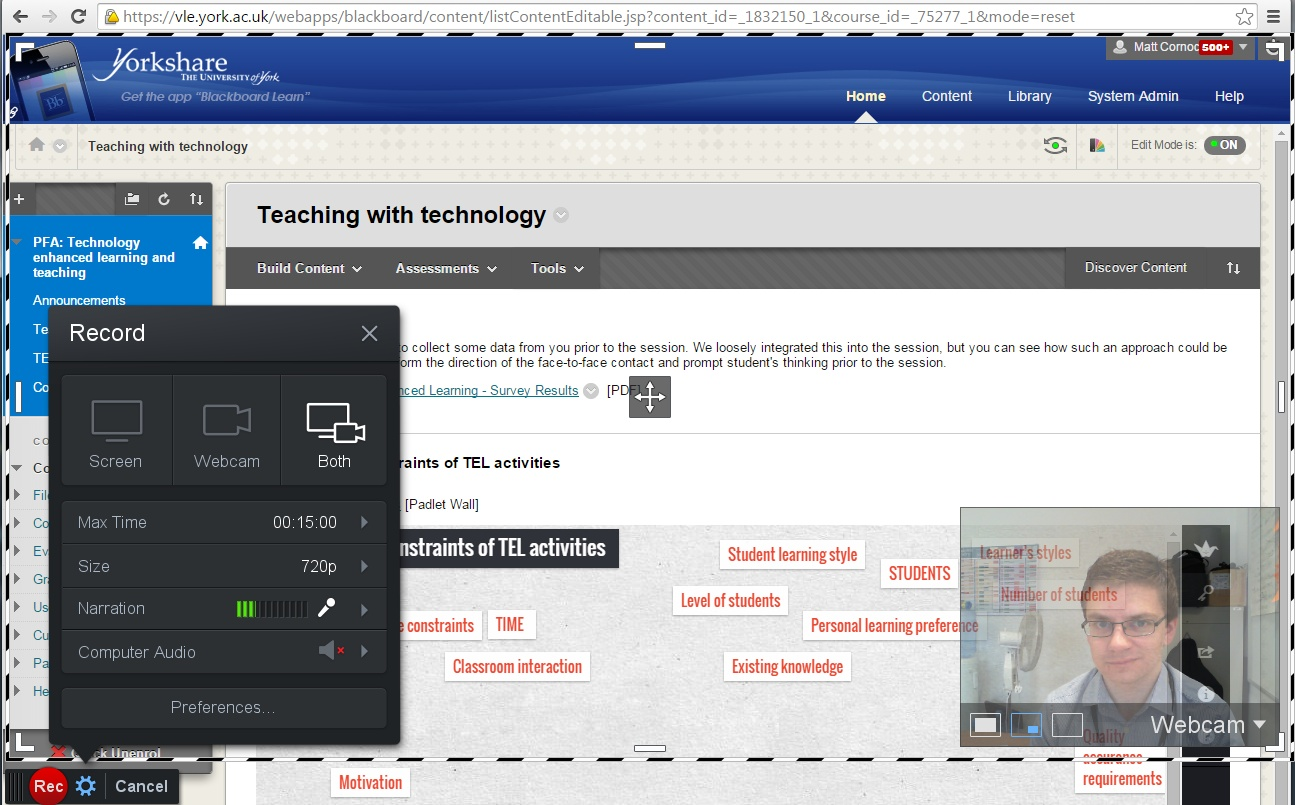 The main setting is about the source of the recording: screen only, webcam only or screen + webcam as visible in image above.It is possible to set the maximum recording time that, in the free profile, is limited to 15 minutes. The next image shows a comparison between the free and the pro plan.
The main setting is about the source of the recording: screen only, webcam only or screen + webcam as visible in image above.It is possible to set the maximum recording time that, in the free profile, is limited to 15 minutes. The next image shows a comparison between the free and the pro plan. 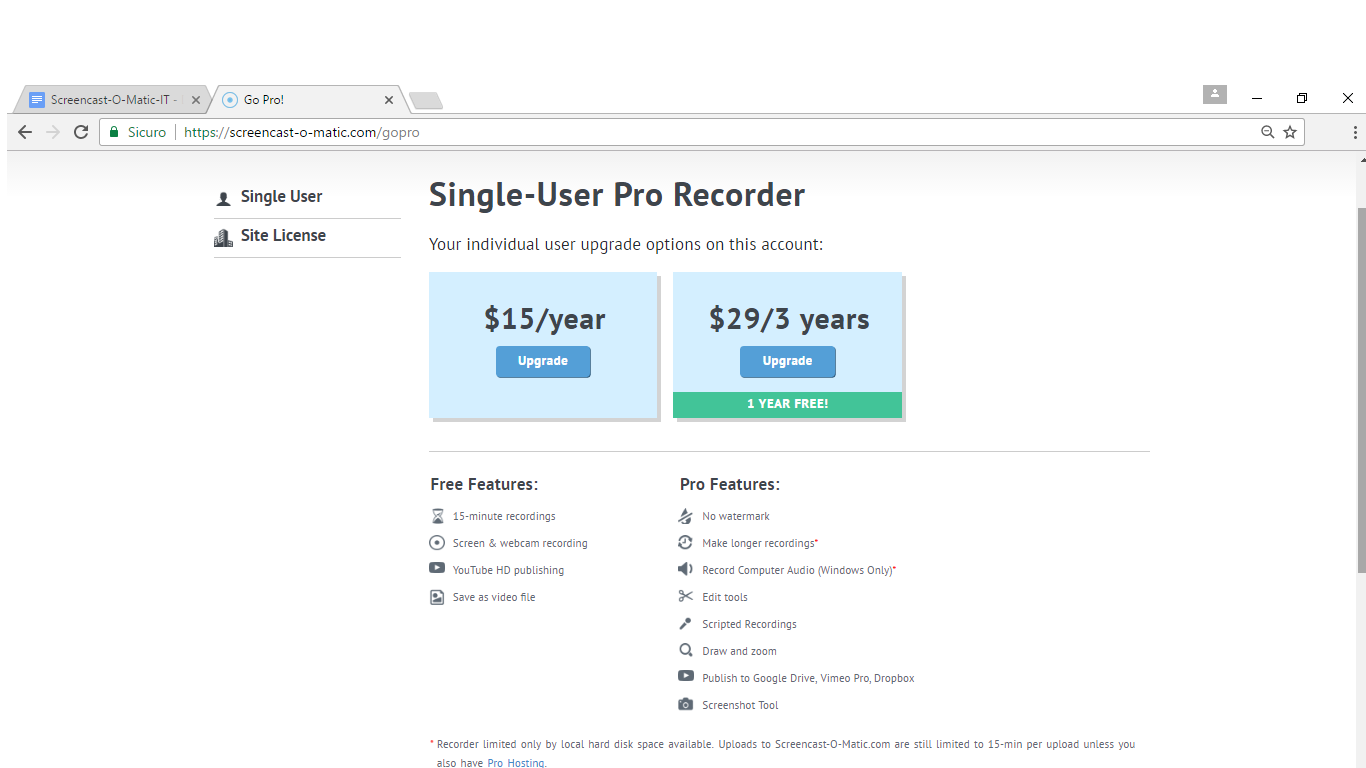 Another setting is about the size of the recording rectangle: it can be 480p, 720p, active window or fullscreen; another possibility is to drag the border of the rectangle to regulate its size. The two last settings regard the sound: in the free profile the only possibility is the microphone.The “Preferences” voice permits to access some secondary settings of the application.Clicking on “Rec” button, the settings windows will disappear; at the end of the registration, by the button “Done” it will be possible to save the video or to cancel it.At this point a window will appear to see a preview of the video.The video can be saved locally or uploaded to Youtube or Screencast-o-matic portal, or in the pro version also on Vimeo, Google Drive or Dropbox.The following image shows the menu where to choose the destination.
Another setting is about the size of the recording rectangle: it can be 480p, 720p, active window or fullscreen; another possibility is to drag the border of the rectangle to regulate its size. The two last settings regard the sound: in the free profile the only possibility is the microphone.The “Preferences” voice permits to access some secondary settings of the application.Clicking on “Rec” button, the settings windows will disappear; at the end of the registration, by the button “Done” it will be possible to save the video or to cancel it.At this point a window will appear to see a preview of the video.The video can be saved locally or uploaded to Youtube or Screencast-o-matic portal, or in the pro version also on Vimeo, Google Drive or Dropbox.The following image shows the menu where to choose the destination. 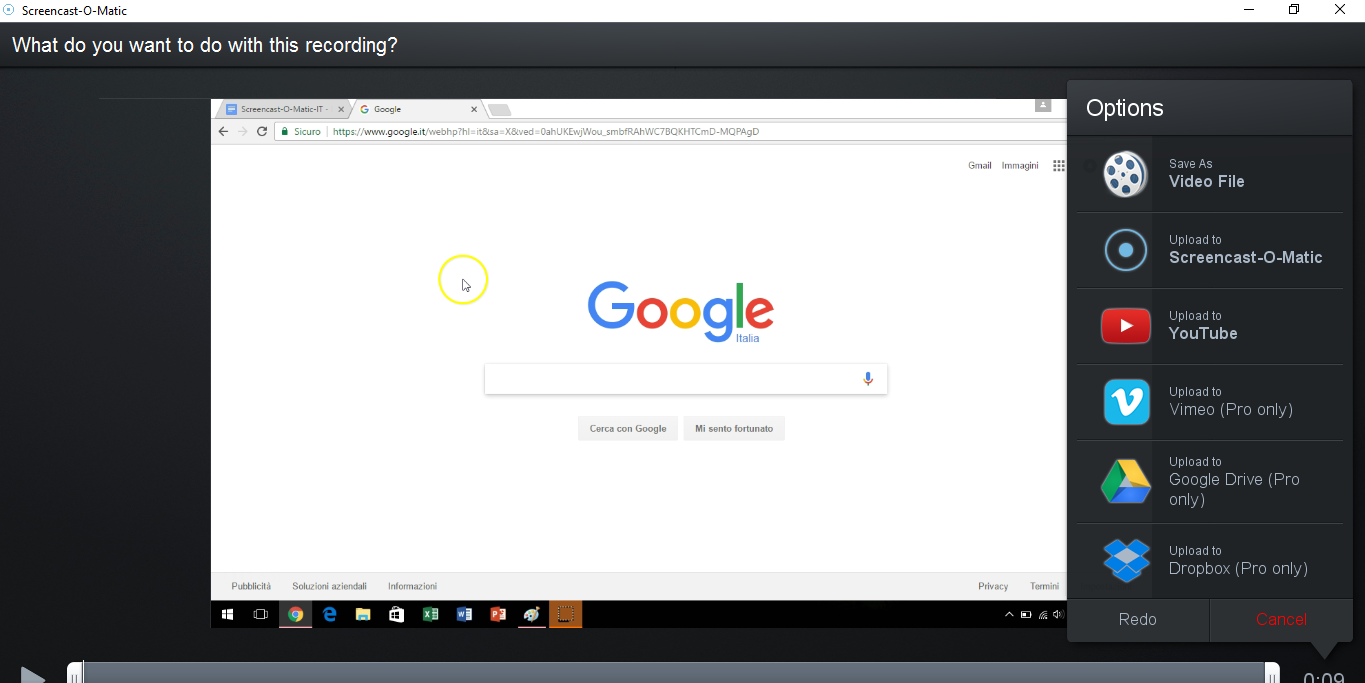
Copy link