Enter all the desired criteria: the apps that satisfy them all will be searched; if a criterion is specified multiple times, only the last occurrence will be considered.

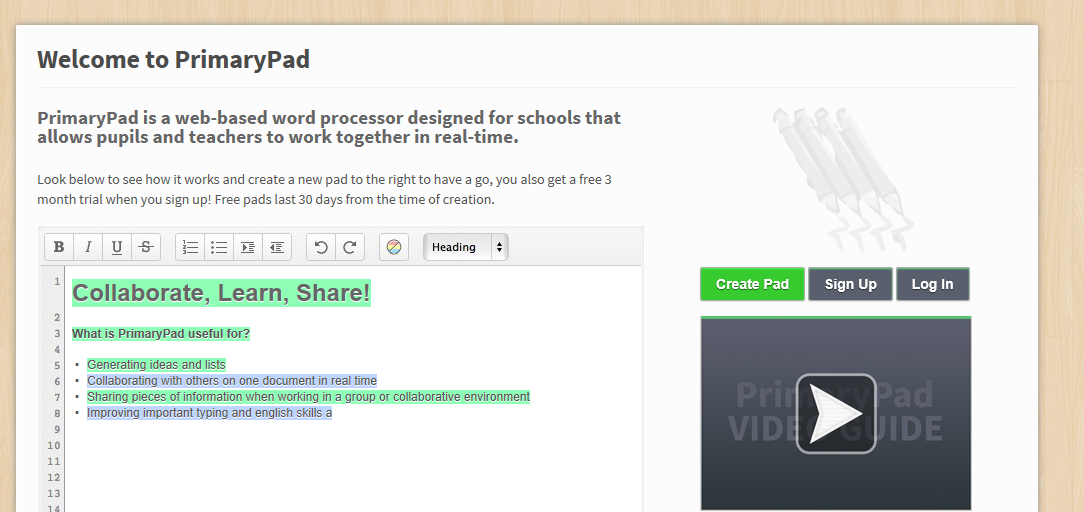 The Homepage looks like this: very simple and intuitive.On the right you can see a video, which is a tutorial that explains all the steps to start and complete the registration (or sign up) to your account.
The Homepage looks like this: very simple and intuitive.On the right you can see a video, which is a tutorial that explains all the steps to start and complete the registration (or sign up) to your account. 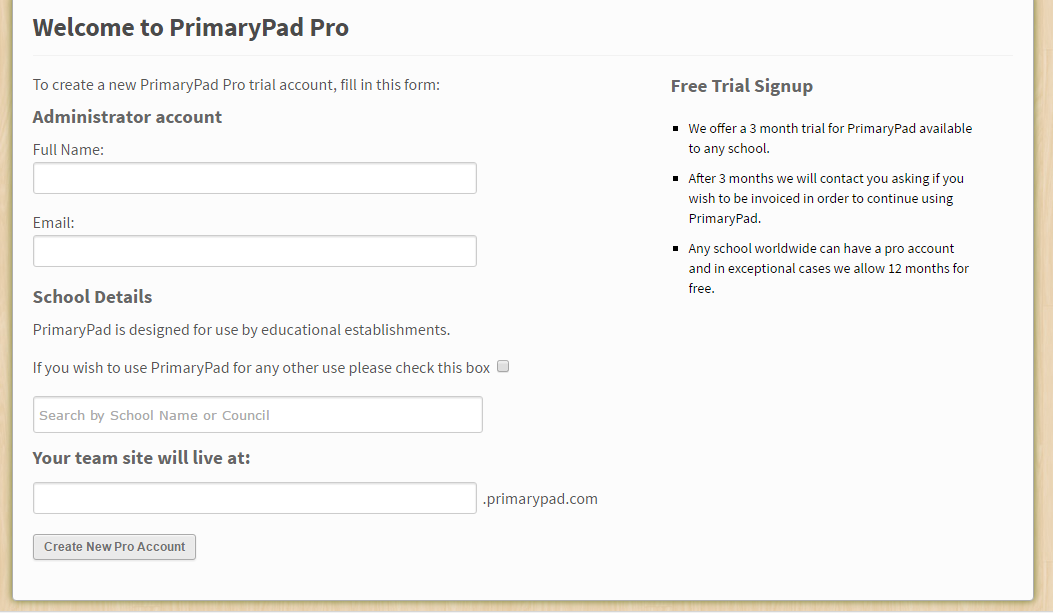 At this point, after clicking on "sign up" button, you can sign up by filling in the appropriate boxes with: Name, Email and name of the site to which the other participants can access.When finished, click on "Create new pro account" and the site will send you an email confirming your successful registration to the site. After choosing your password, you can access the reserved area.
At this point, after clicking on "sign up" button, you can sign up by filling in the appropriate boxes with: Name, Email and name of the site to which the other participants can access.When finished, click on "Create new pro account" and the site will send you an email confirming your successful registration to the site. After choosing your password, you can access the reserved area. 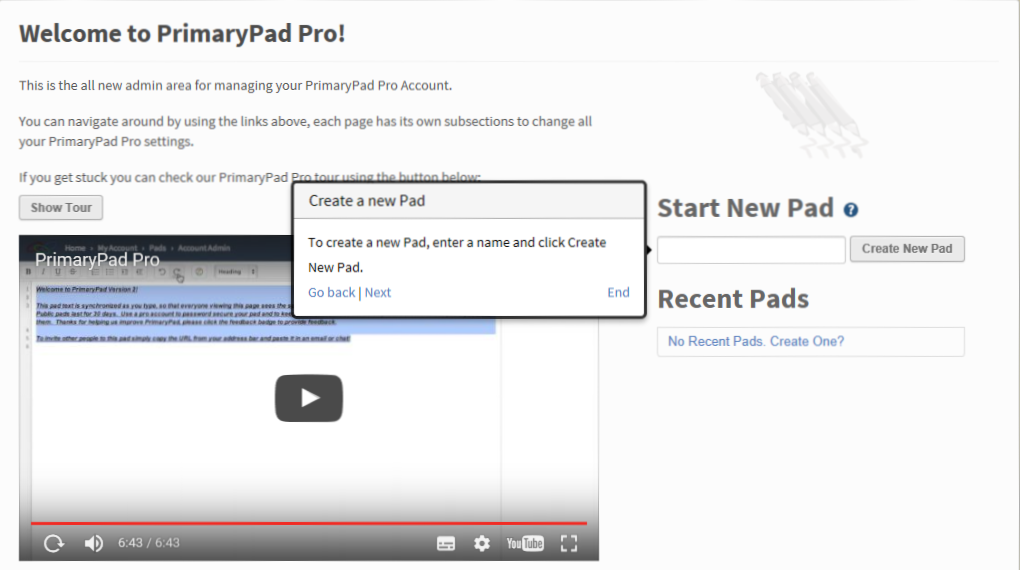 in the personal area: there’s the video tutorial;with the "Show Tour" button you can view all aspects of this page and eventually start producing new "pads" by entering the name.These pads can be viewed and edited by anyone who is aware of the name of your work. Some examples of PrimaryPad uses:
in the personal area: there’s the video tutorial;with the "Show Tour" button you can view all aspects of this page and eventually start producing new "pads" by entering the name.These pads can be viewed and edited by anyone who is aware of the name of your work. Some examples of PrimaryPad uses: 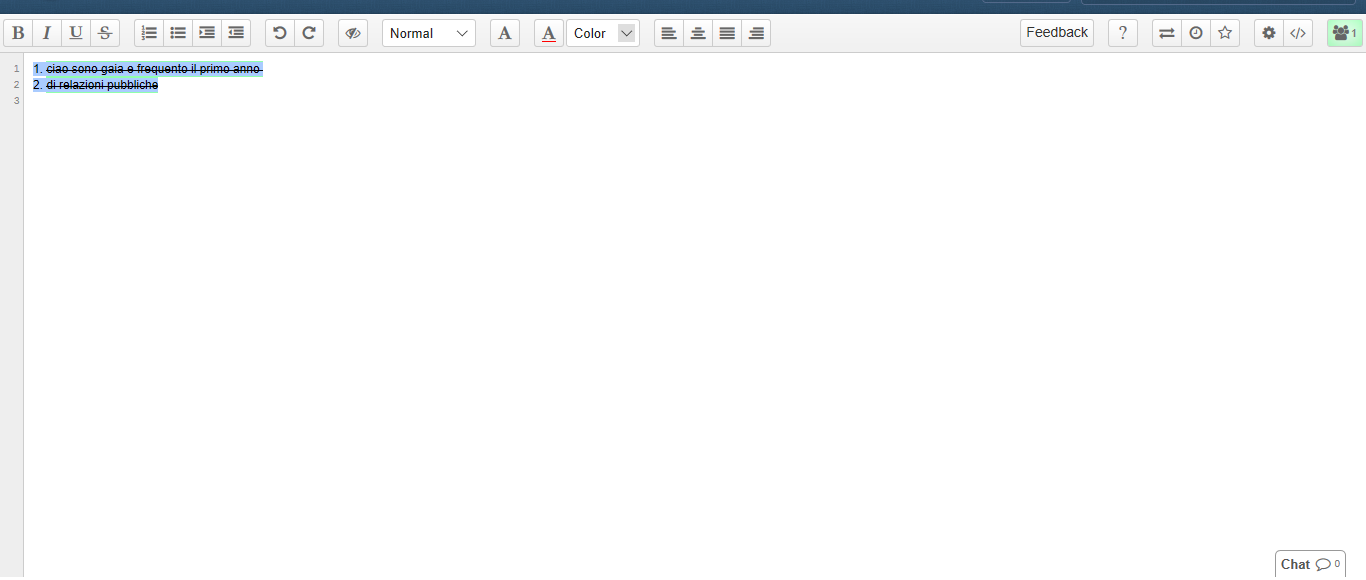 As you can see, the layout is very similar to a word processor and has more or less the same functionality.You can change the color of the text, the font, the size, use italics, bold, and so on.In addition, you can save the pad (using a password to protect your data).
As you can see, the layout is very similar to a word processor and has more or less the same functionality.You can change the color of the text, the font, the size, use italics, bold, and so on.In addition, you can save the pad (using a password to protect your data). 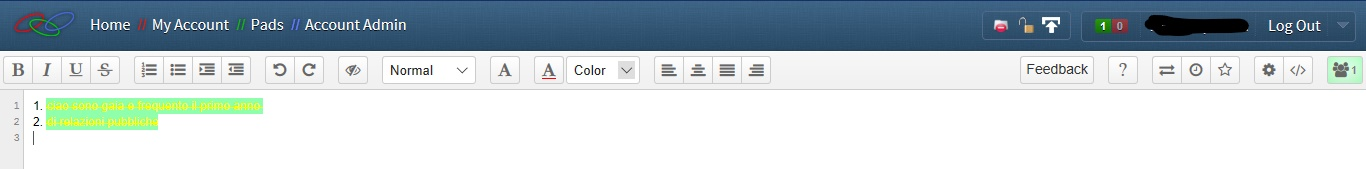 The easiest way to share the document is to communicate its url to the collaborators.
The easiest way to share the document is to communicate its url to the collaborators.
Copy link