Enter all the desired criteria: the apps that satisfy them all will be searched; if a criterion is specified multiple times, only the last occurrence will be considered.

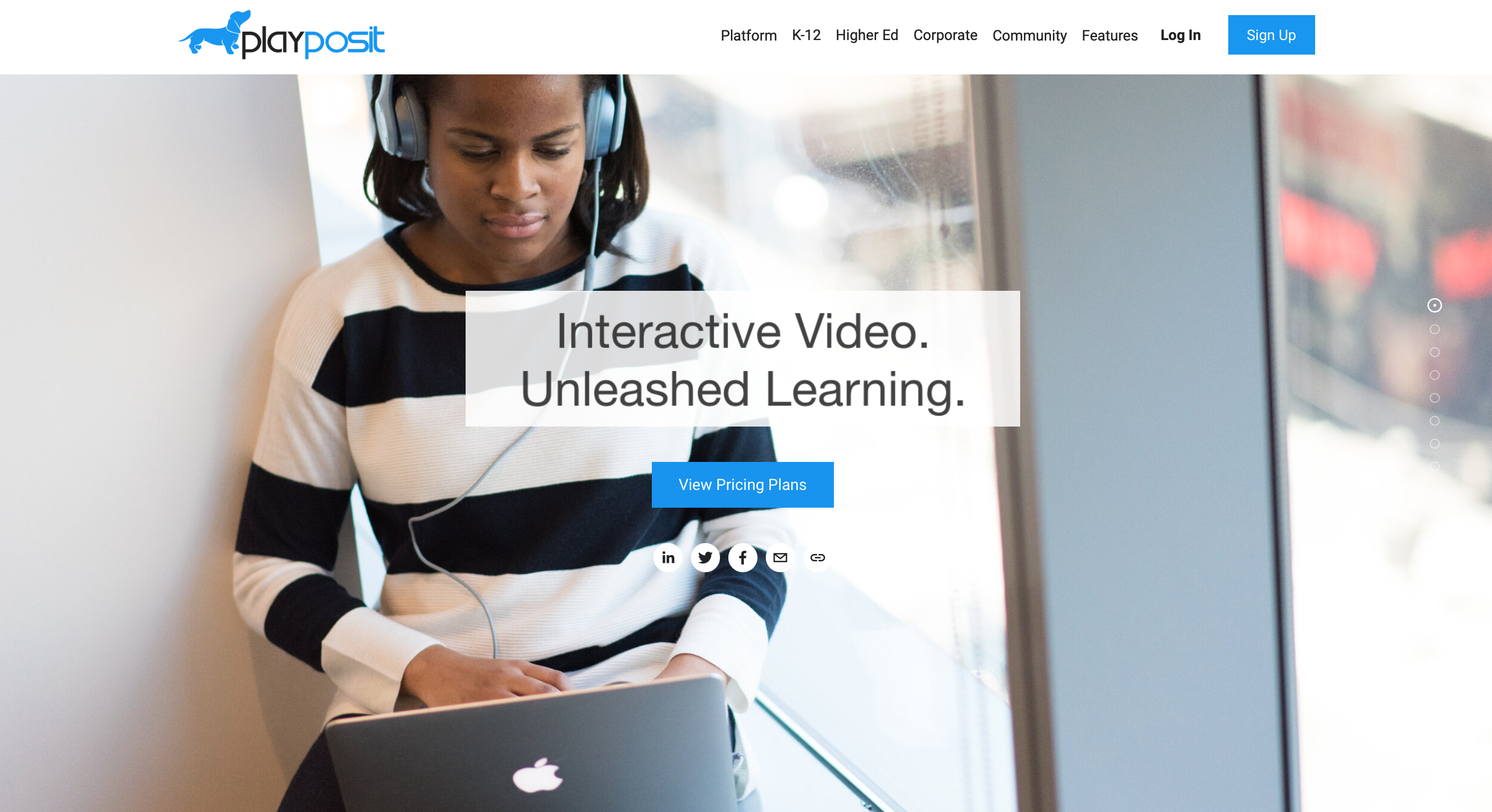 After registering, the following screen will appear which is the account dashboard. In the menu on the left you can view the projects, folders and classes created.
After registering, the following screen will appear which is the account dashboard. In the menu on the left you can view the projects, folders and classes created. 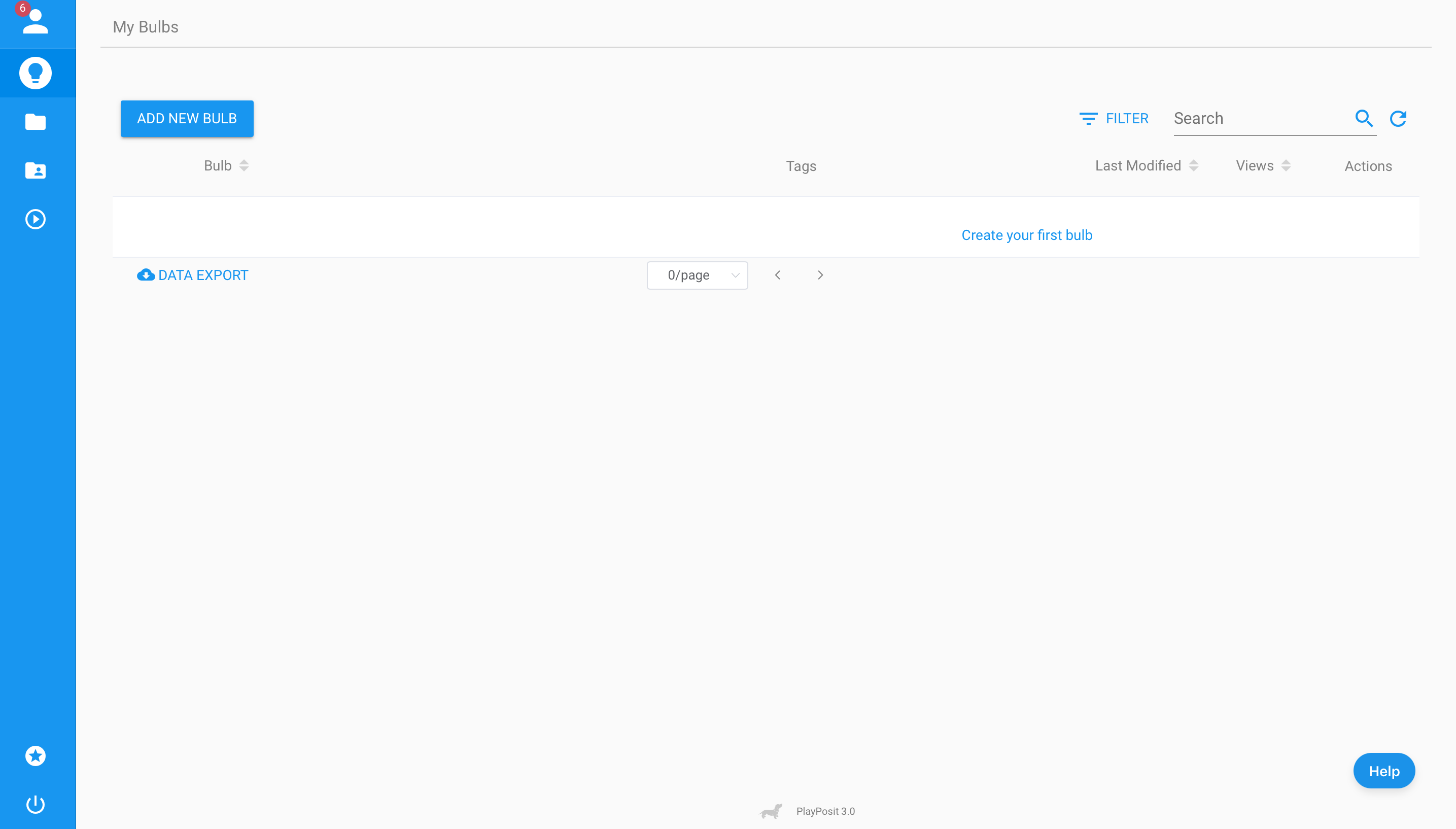 The following is the editing screen and to get started just click on "add video". The app allows you to insert a video through a URL, upload it, record it or choose it from YouTube or Vimeo. Then you can cut and trim it.
The following is the editing screen and to get started just click on "add video". The app allows you to insert a video through a URL, upload it, record it or choose it from YouTube or Vimeo. Then you can cut and trim it.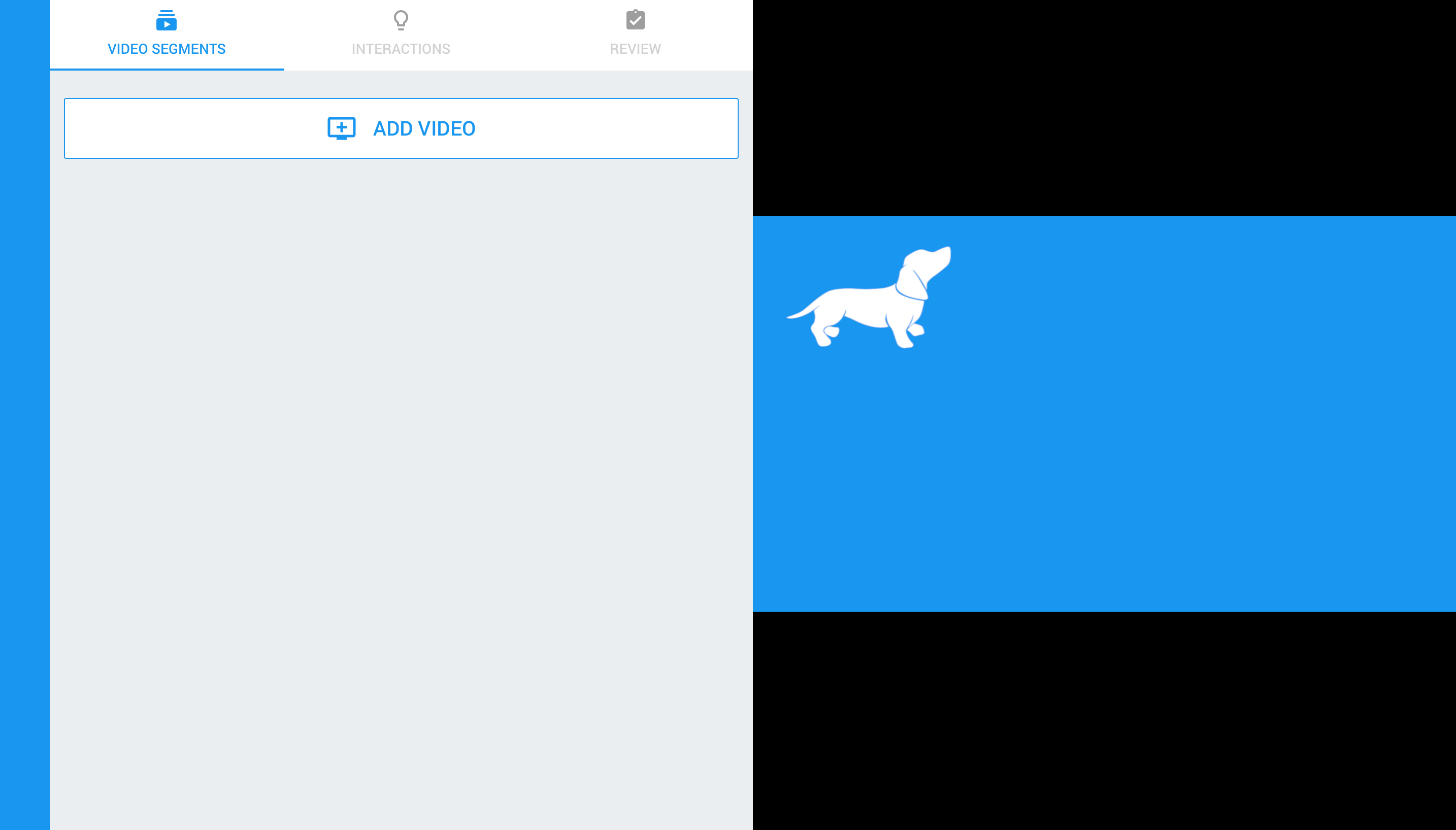
Copy link