Enter all the desired criteria: the apps that satisfy them all will be searched; if a criterion is specified multiple times, only the last occurrence will be considered.

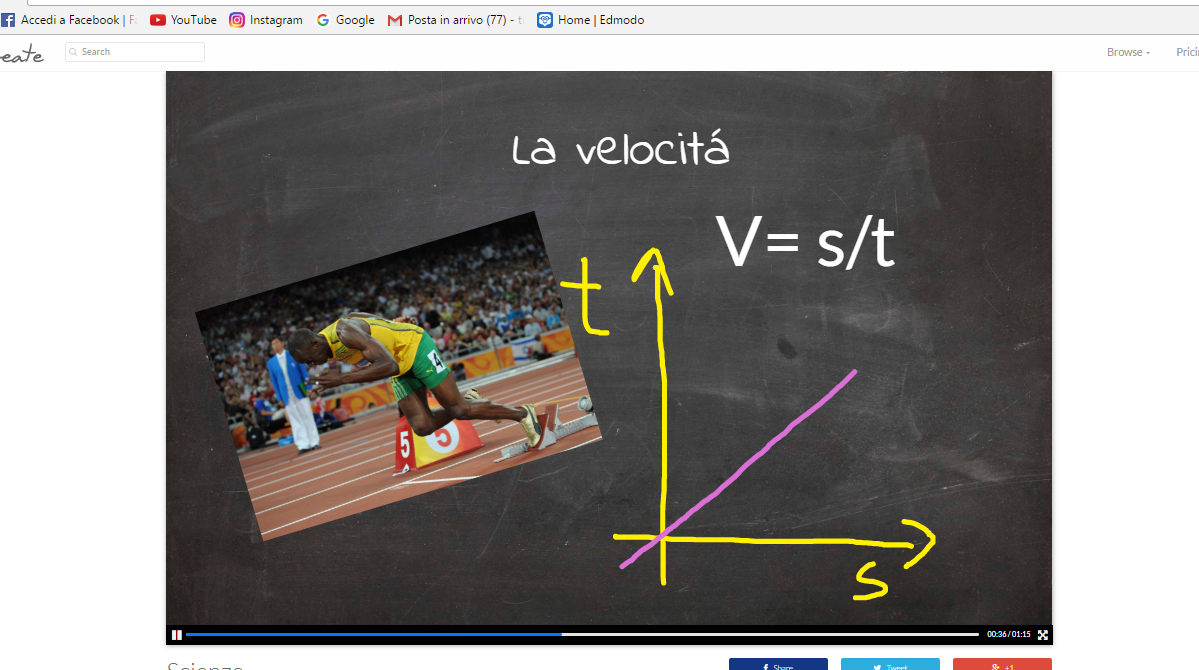 On the virtual dashboard, on the left, there is a toolbar to write, draw geometric figures, to cancel, add parts of text (notes), images and upload PDF files.
On the virtual dashboard, on the left, there is a toolbar to write, draw geometric figures, to cancel, add parts of text (notes), images and upload PDF files. 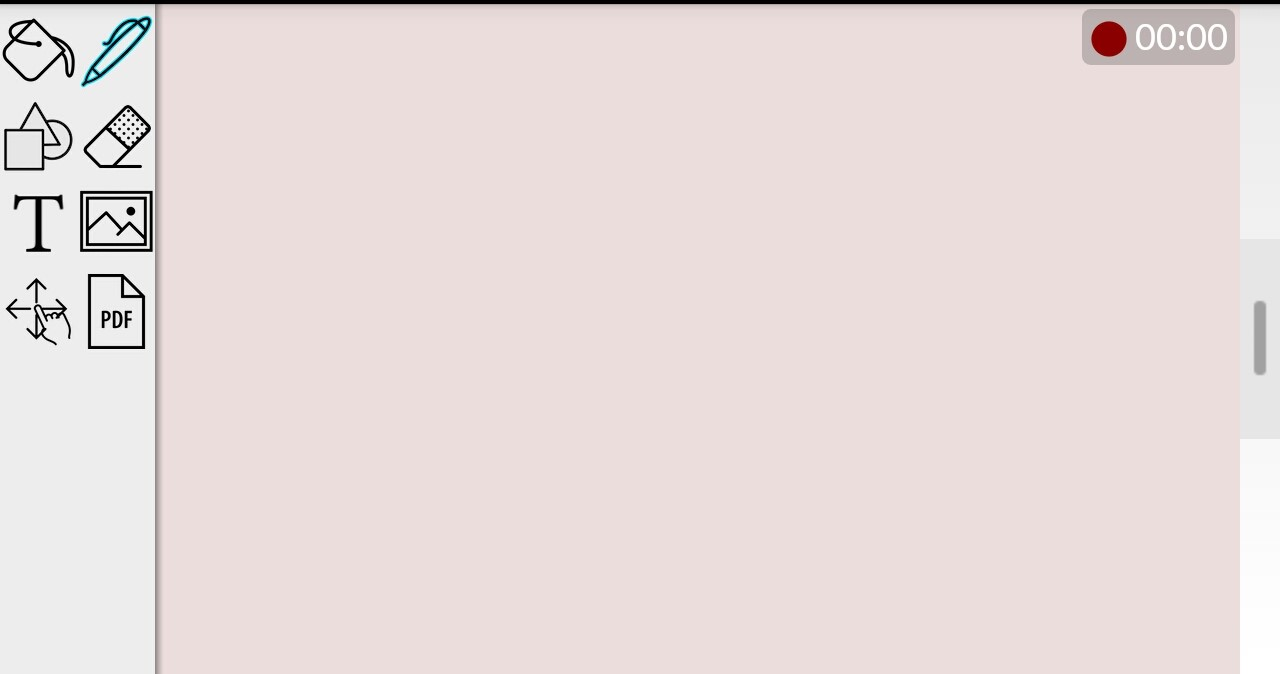 On the right panel, there are the voice recording tools and the “save” button.
On the right panel, there are the voice recording tools and the “save” button. 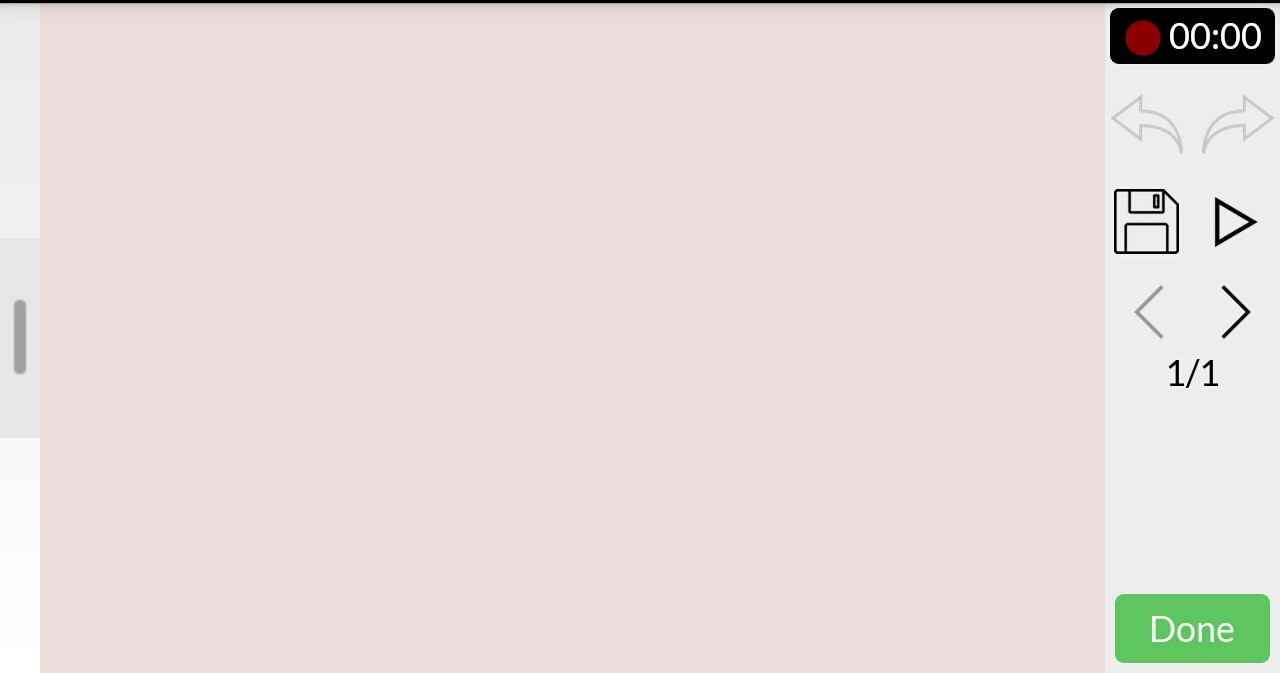 This feature allows to upload a PDF file (max. 15 pages) and add it to the presentation.
This feature allows to upload a PDF file (max. 15 pages) and add it to the presentation. 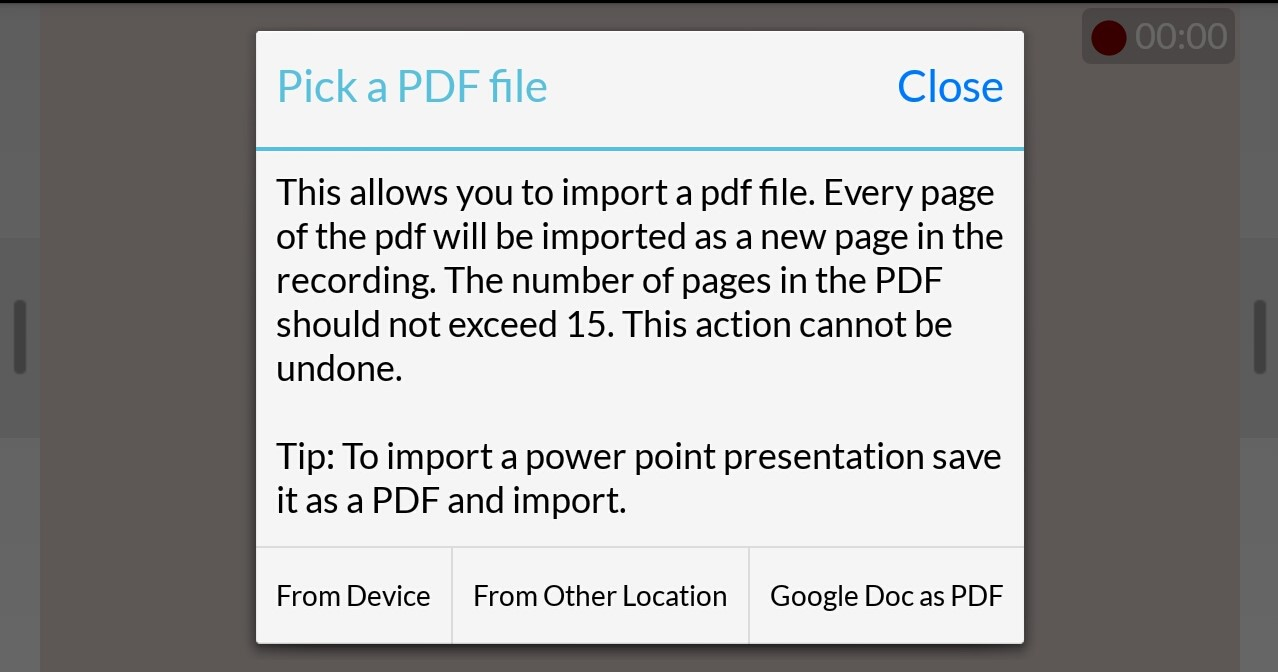 Final “save” option and publication of the presentation.
Final “save” option and publication of the presentation. 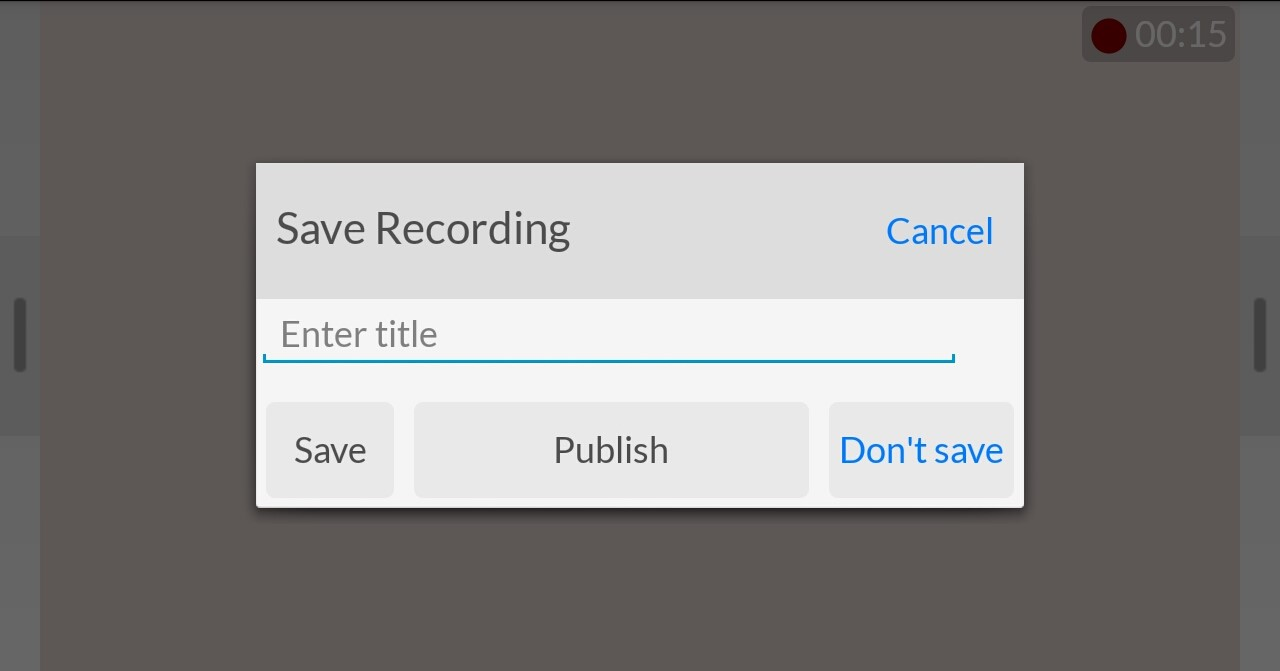
Copy link