Enter all the desired criteria: the apps that satisfy them all will be searched; if a criterion is specified multiple times, only the last occurrence will be considered.
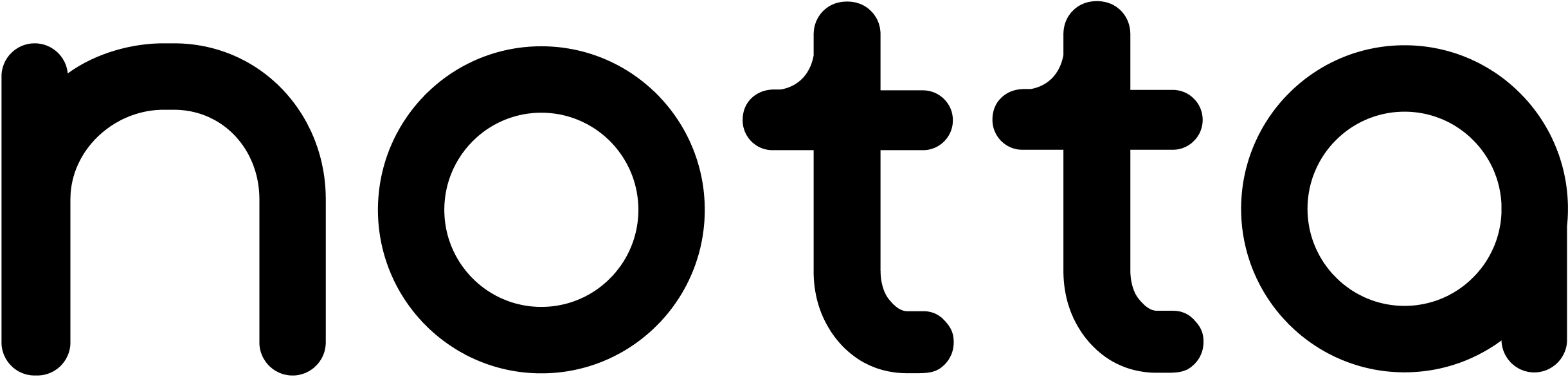
The following is Notta's landing page, where you can log in to your account or register to start using the platform. 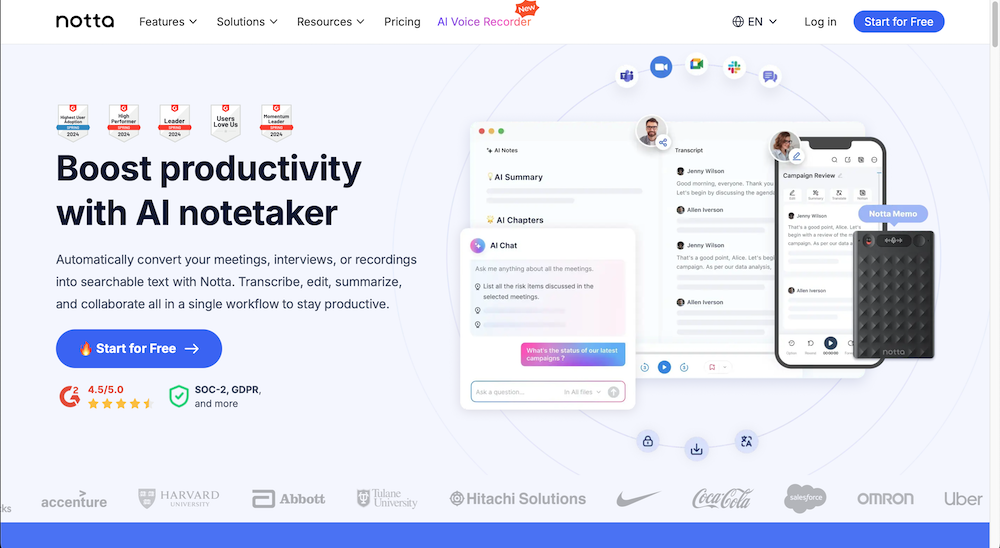 The following is the Notta homepage, accessible after authentication. From here, you can choose which tools to use to create transcripts: instant real-time recording, uploading and transcribing audio or video files (in various formats, or by directly inserting a link from YouTube, Dropbox or Google Drive), recording an online meeting, recording your screen. You can also link your calendar to activate the “Record meetings in calendar” feature in the Upcoming Events section: Notta Bot will automatically join scheduled meetings and transcribe them in real time, allowing you to get up to 20 free transcriptions. All generated projects are saved in the “My Records” section, where they can be viewed and edited at any time. The number of minutes already used in the free plan is displayed on the right.
The following is the Notta homepage, accessible after authentication. From here, you can choose which tools to use to create transcripts: instant real-time recording, uploading and transcribing audio or video files (in various formats, or by directly inserting a link from YouTube, Dropbox or Google Drive), recording an online meeting, recording your screen. You can also link your calendar to activate the “Record meetings in calendar” feature in the Upcoming Events section: Notta Bot will automatically join scheduled meetings and transcribe them in real time, allowing you to get up to 20 free transcriptions. All generated projects are saved in the “My Records” section, where they can be viewed and edited at any time. The number of minutes already used in the free plan is displayed on the right. 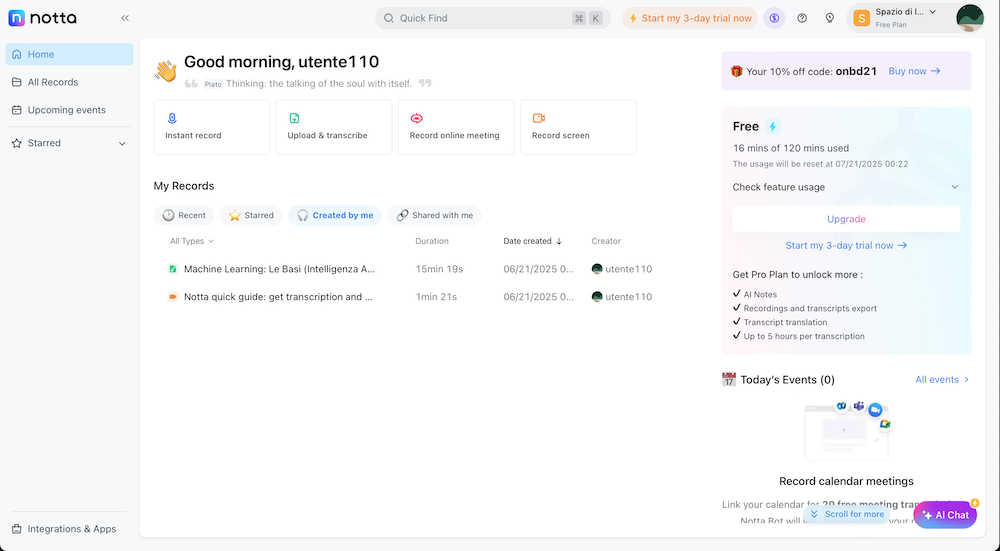 The following is the user dashboard. Below is an example of a transcription made by inserting a YouTube video link. As you can see, Notta is able to transcribe every single sentence and expression in the video accurately and progressively. But the truly amazing feature, which saves a considerable amount of time, is the ability of artificial intelligence to analyse the content for us: in a matter of seconds, Notta generates a detailed point-by-point summary, dividing the content of the video into thematic chapters, each with a concise title and an explanation of the concepts expressed at various points. The division into chapters can be viewed in the section below the Summary, making it easy to explore the content covered. Starting from the transcript, it is also possible to automatically generate mind maps, useful for visualising concepts in a concise way: this feature can be activated by clicking next to the Summary section. All text content can be translated into various languages, copied, manually edited and easily reused. You can also share the generated project via a direct link or through platforms such as Facebook, LinkedIn, Twitter, Line and WhatsApp. In addition, you can send content directly to services such as Notion and Google Docs, as well as organise the material into customised folders at the end of the work.
The following is the user dashboard. Below is an example of a transcription made by inserting a YouTube video link. As you can see, Notta is able to transcribe every single sentence and expression in the video accurately and progressively. But the truly amazing feature, which saves a considerable amount of time, is the ability of artificial intelligence to analyse the content for us: in a matter of seconds, Notta generates a detailed point-by-point summary, dividing the content of the video into thematic chapters, each with a concise title and an explanation of the concepts expressed at various points. The division into chapters can be viewed in the section below the Summary, making it easy to explore the content covered. Starting from the transcript, it is also possible to automatically generate mind maps, useful for visualising concepts in a concise way: this feature can be activated by clicking next to the Summary section. All text content can be translated into various languages, copied, manually edited and easily reused. You can also share the generated project via a direct link or through platforms such as Facebook, LinkedIn, Twitter, Line and WhatsApp. In addition, you can send content directly to services such as Notion and Google Docs, as well as organise the material into customised folders at the end of the work.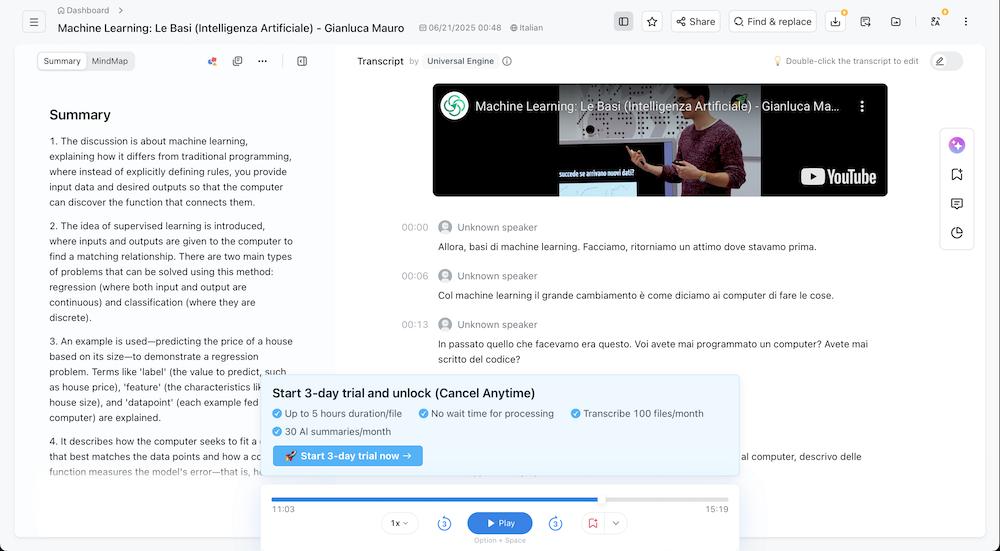 Notta can be used in educational settings to: automatically transcribe lessons, educational videos or conferences to facilitate understanding and consultation; create structured summaries and mind maps from audio or video content; support students with learning difficulties by offering written versions of oral content; facilitate the creation of organised and comprehensive notes from real-time recordings; translate transcripts into different languages for multilingual students or for foreign language teaching.
Notta can be used in educational settings to: automatically transcribe lessons, educational videos or conferences to facilitate understanding and consultation; create structured summaries and mind maps from audio or video content; support students with learning difficulties by offering written versions of oral content; facilitate the creation of organised and comprehensive notes from real-time recordings; translate transcripts into different languages for multilingual students or for foreign language teaching.
Copy link