Enter all the desired criteria: the apps that satisfy them all will be searched; if a criterion is specified multiple times, only the last occurrence will be considered.

The main page presents the disciplines covered, the number of simulations published, the languages in which they have been translated, and the number of teaching activities shared by the community.
 Most simulations are developed in HTML5 for maximum compatibility with different devices, but there are also simulations in Java and Flash in the catalog, which will be gradually replaced with HTML5 technology.
Most simulations are developed in HTML5 for maximum compatibility with different devices, but there are also simulations in Java and Flash in the catalog, which will be gradually replaced with HTML5 technology.
The catalog of simulations can be accessed from the corresponding menu, applying the desired filtering related to subject, school level, app type and accessibility features.
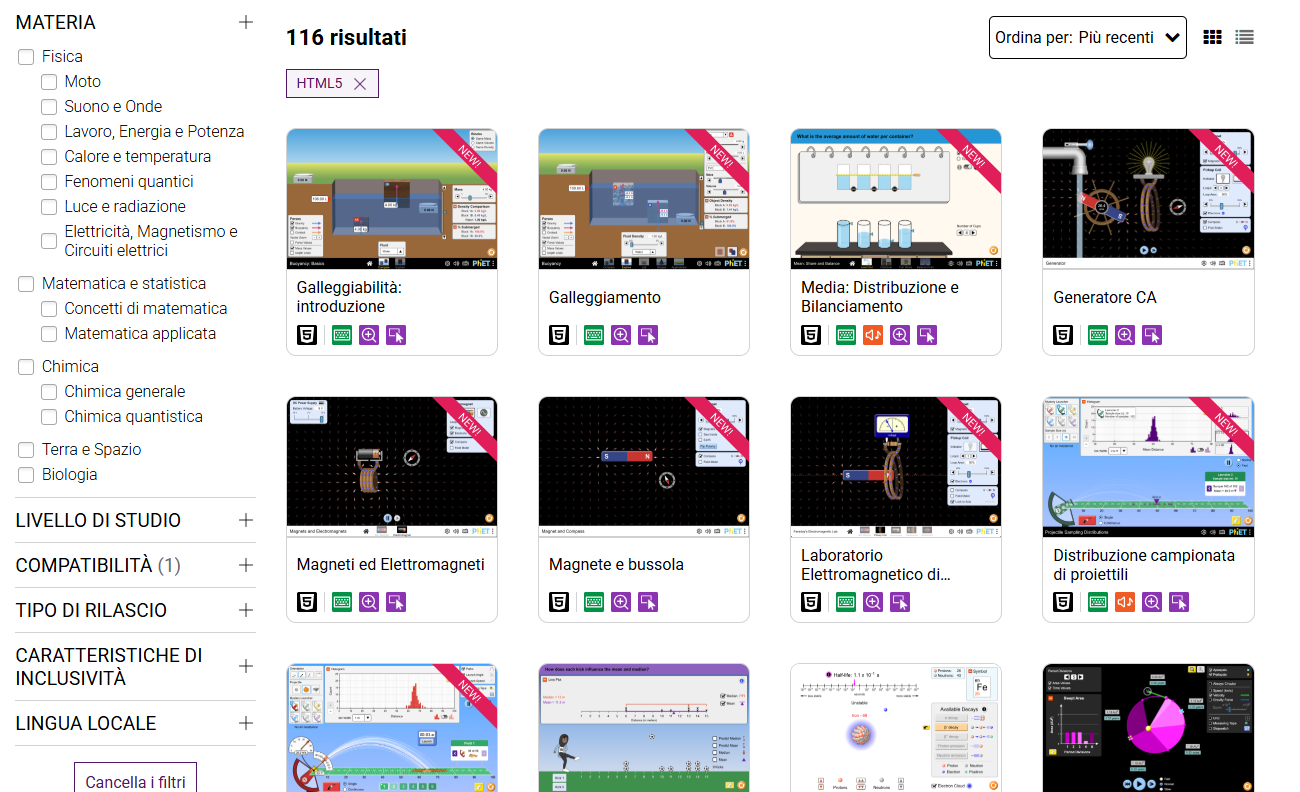
Selecting a simulation takes you to its presentation page including the learning objectives, the simulation's inclusivity features and related teaching resources/activities shared by the teaching community.
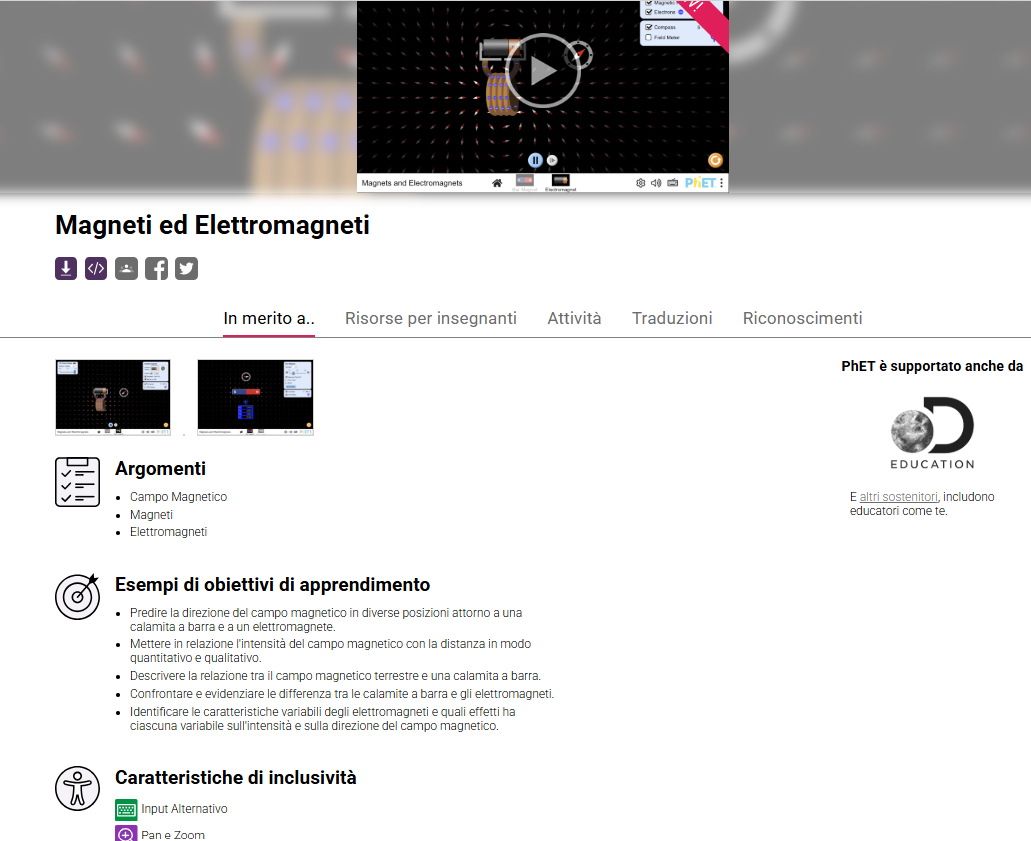
Upon entering the simulation environment, it will be possible to interact with the objects present and vary the many available parameters while also obtaining immediate visual feedback through the measurement tools provided.
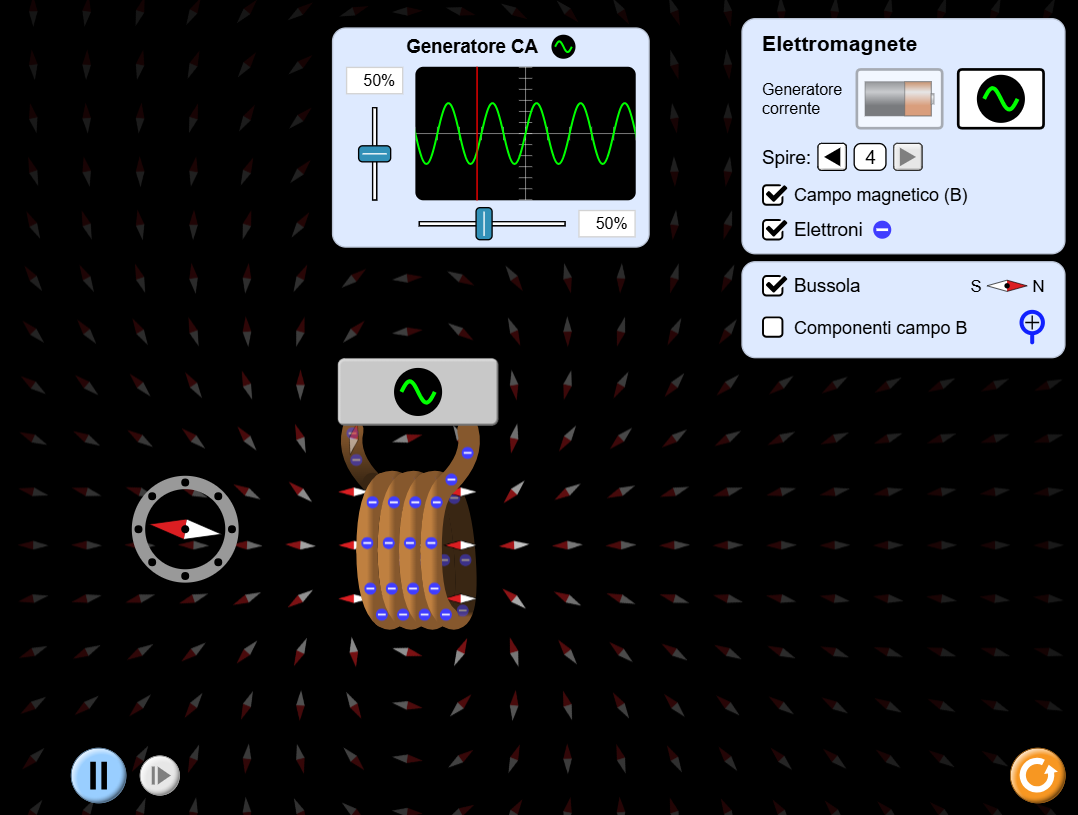
Through the “teaching” menu, teachers can access, after authentication, dedicated resources such as teaching activities designed by the user community, virtual workshops, and a teacher tips section.
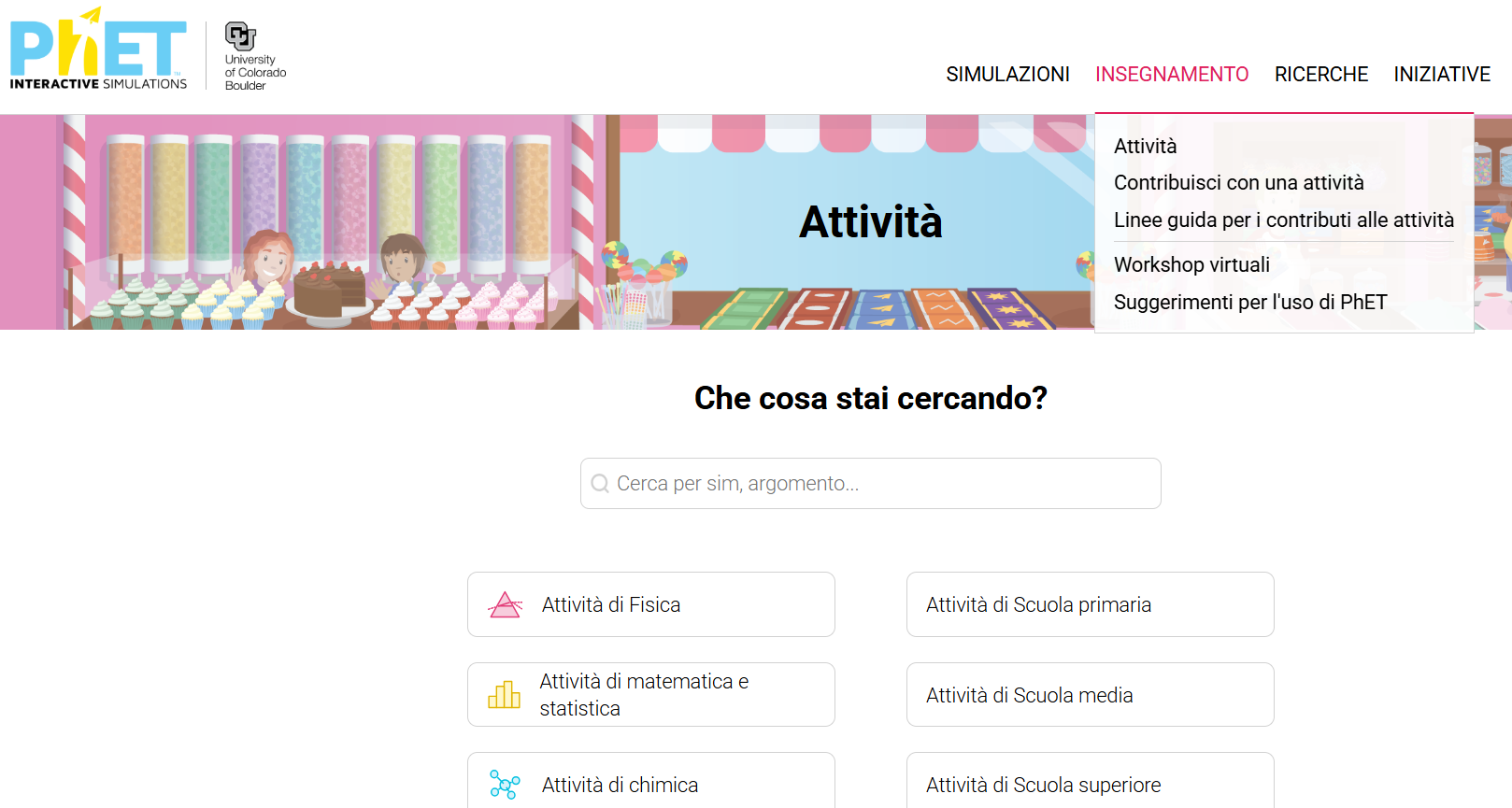
Copy link