Enter all the desired criteria: the apps that satisfy them all will be searched; if a criterion is specified multiple times, only the last occurrence will be considered.

The following is the home screen of Algor Education. Here, one can access their account via the "Login" button or begin exploring the platform for free by clicking on "Try Algor for free". From the top navigation bar, it is possible to access various sections such as "Tools", "Templates", "Prices" , "Schools", "Resources", and "Support", in addition to directly consulting numerous "Algor Cards" models by clicking on the relevant item in the "Resources" menu, even without prior registration.
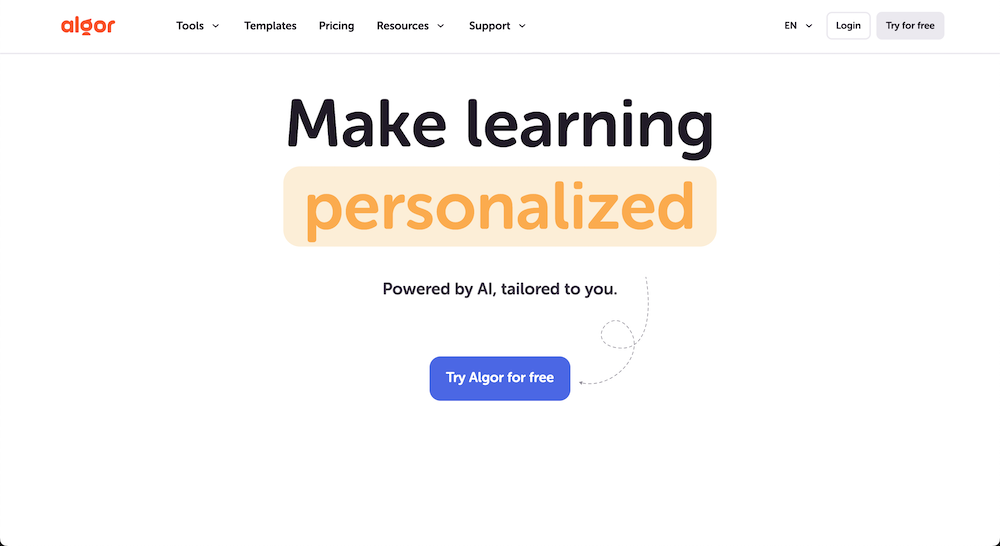
The following is the dashboard of one's account, where various inputs are available to start creating content according to one's needs. The application offers the possibility to create materials "From Text", "From Photo", "From File)", "From Web Link", and "From YouTube". To initiate a new project, it is sufficient to click on the icon that best suits the user's requirement. From the dashboard, it is also possible to view previously created or uploaded materials in the "Materials" section and access "Template" and "Explore" via the left-hand sidebar menu.
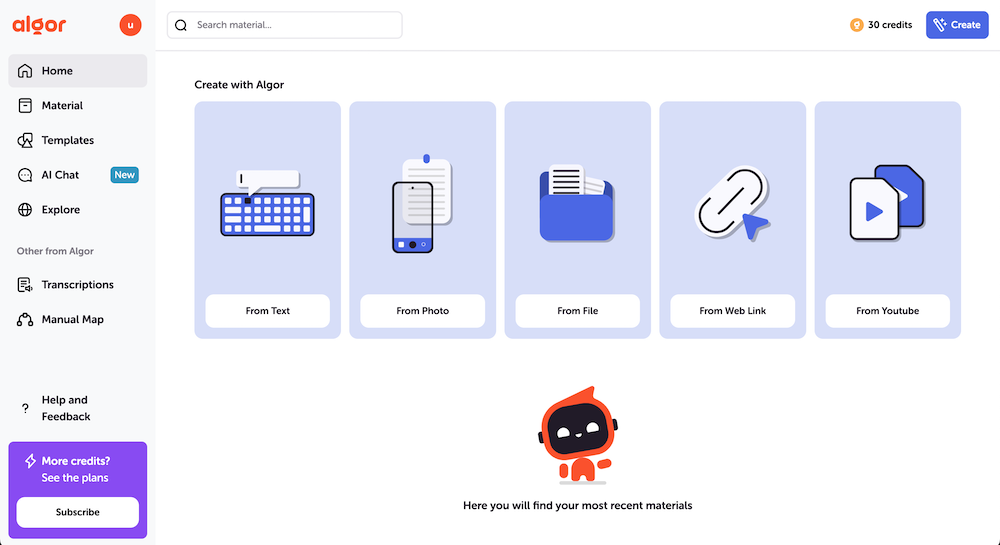
From the left-hand menu, it is also possible to access the manual map creation tool and the dedicated "Transcriptions" section, from which concept maps can be created from audio and video files that are automatically converted by the app. Below is the screen related to automatic transcriptions.
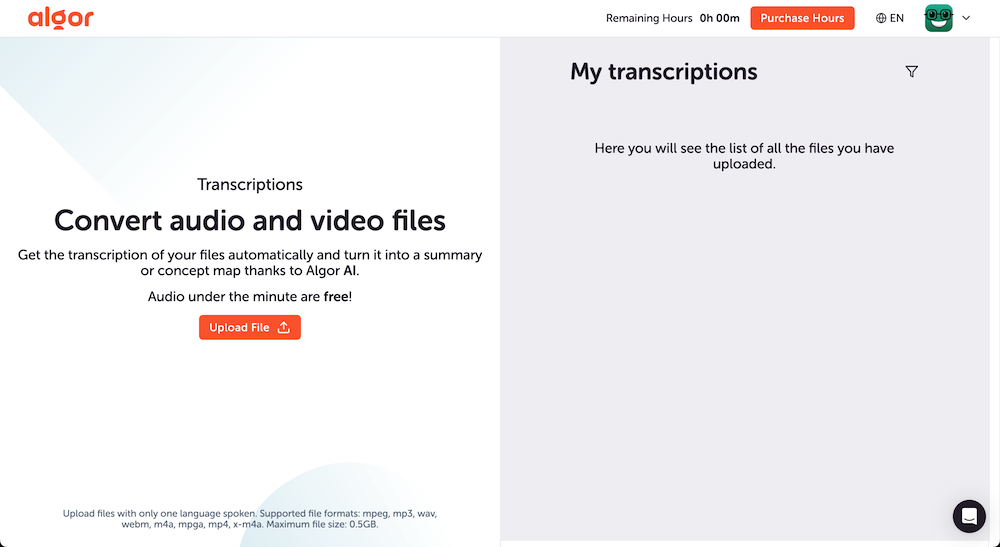
The following is the editing screen where it is possible to proceed with the creation of a concept map from a file uploaded by the user. To access this screen, one selects the "From File" option from the Dashboard, chooses the desired file, and uploads it. Once the upload is complete, the displayed screen appears, where it is necessary to select the pages of interest from the imported document. A limit of 15,000 characters is indicated for the free version, extendable to 150,000 characters with the "Pro+" plan.
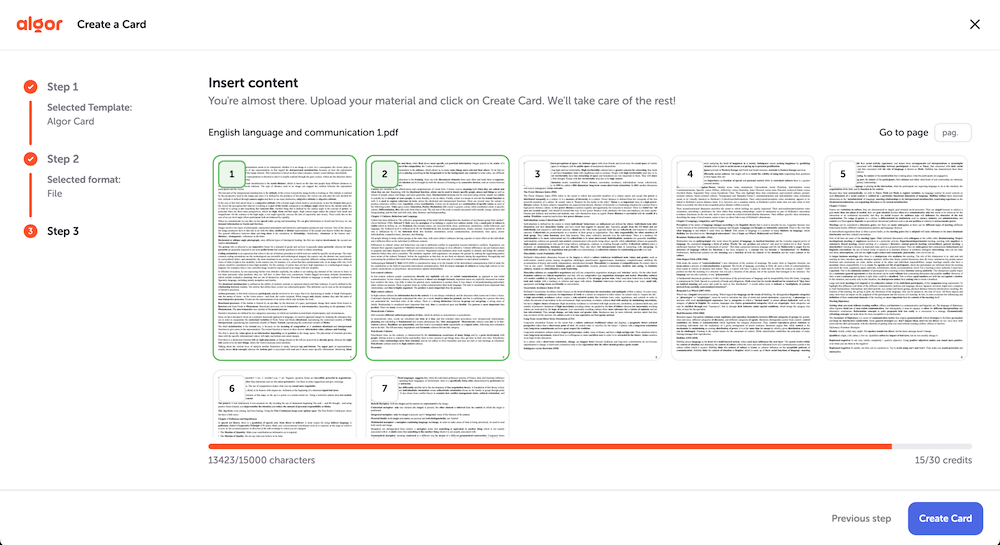
Once the pages are selected, Algor's artificial intelligence proceeds to create various products. Among these is a concept map, as shown in the example, which can be modified by the user but not directly downloaded (in the free version). The creation of such products involves the use of the user's available credits. In addition to the concept map, the AI also generates a summary (downloadable), numerous Flash Cards, and a Q&A (Questions & Answers) section, thus offering various study tools based on the uploaded content.
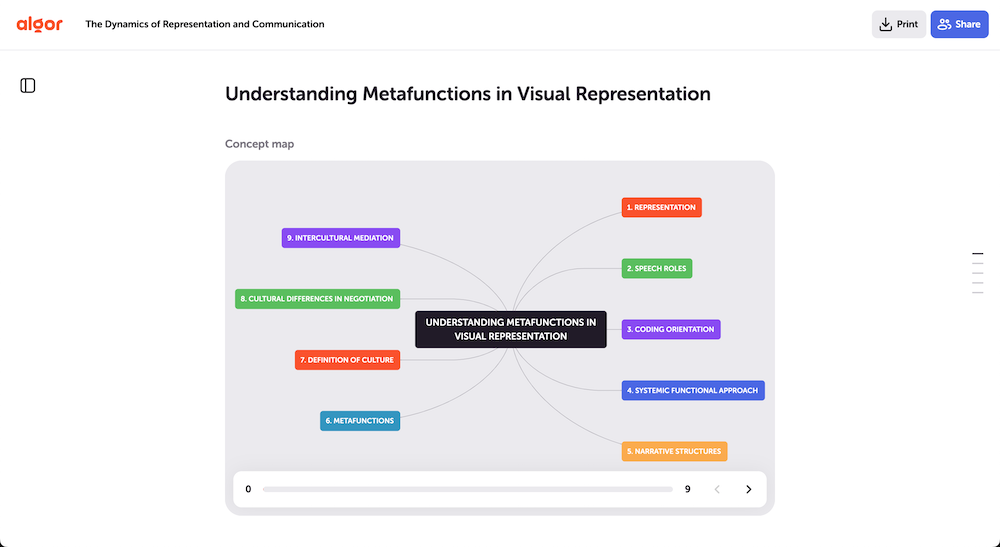
Below is an example of Flashcards generated using the Algor Education app. The various created products, including the concept map, summary, and Flashcards, can be shared via direct link, email, or QR Code.
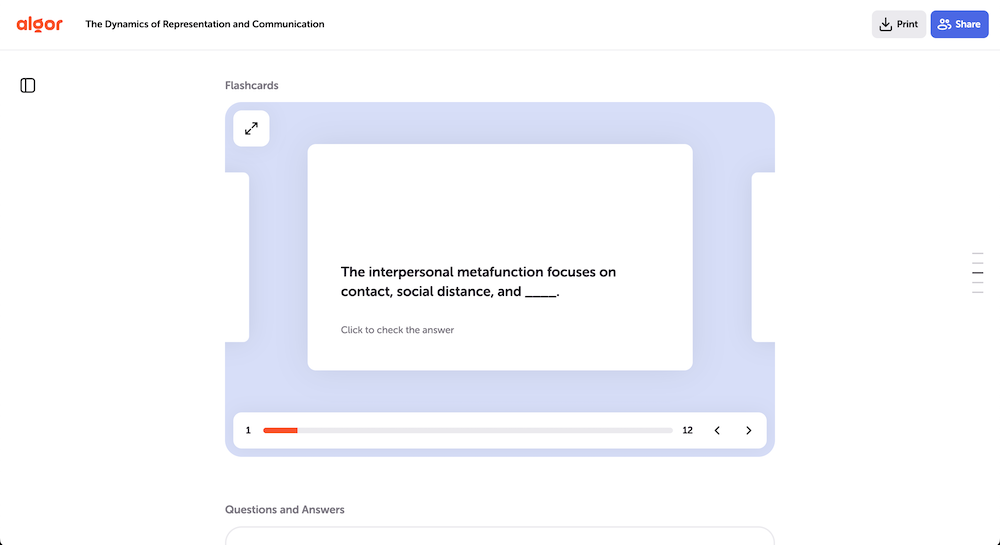
Algor, in an educational context, can be used to:
Copy link