Enter all the desired criteria: the apps that satisfy them all will be searched; if a criterion is specified multiple times, only the last occurrence will be considered.

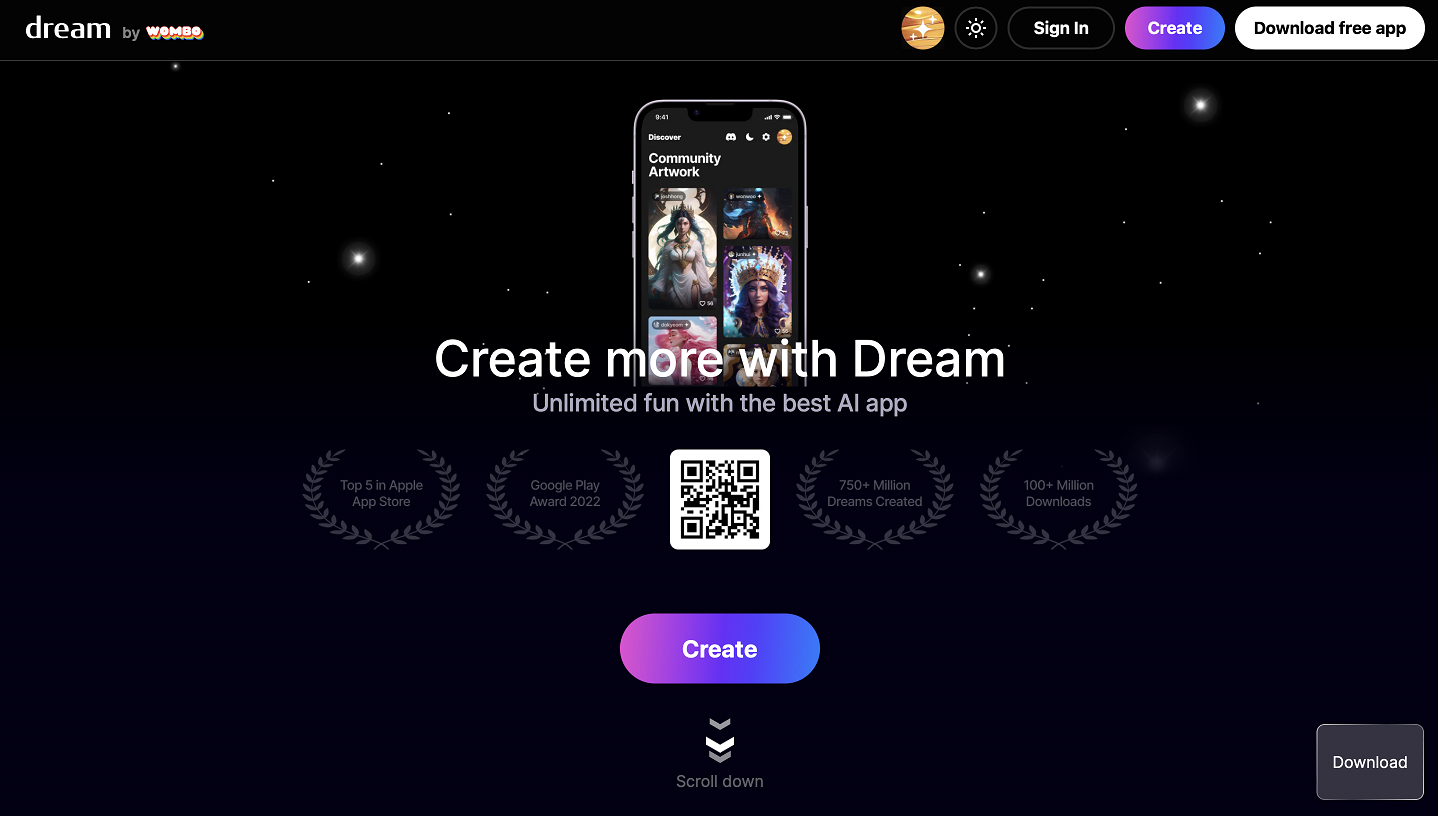 The following is the editing screen where you can submit the request through the text box located in the top left corner. By pressing the ’Create’ button, the application generates a preview of a single image, as highlighted in the image below. Users have the option to select a specific style to assign to their image, choosing from those provided. Additionally, it is possible to perform new generations to obtain different versions of the image using the same input. It should be noted that creating a portrait composed of four images requires access to a premium account.
The following is the editing screen where you can submit the request through the text box located in the top left corner. By pressing the ’Create’ button, the application generates a preview of a single image, as highlighted in the image below. Users have the option to select a specific style to assign to their image, choosing from those provided. Additionally, it is possible to perform new generations to obtain different versions of the image using the same input. It should be noted that creating a portrait composed of four images requires access to a premium account. 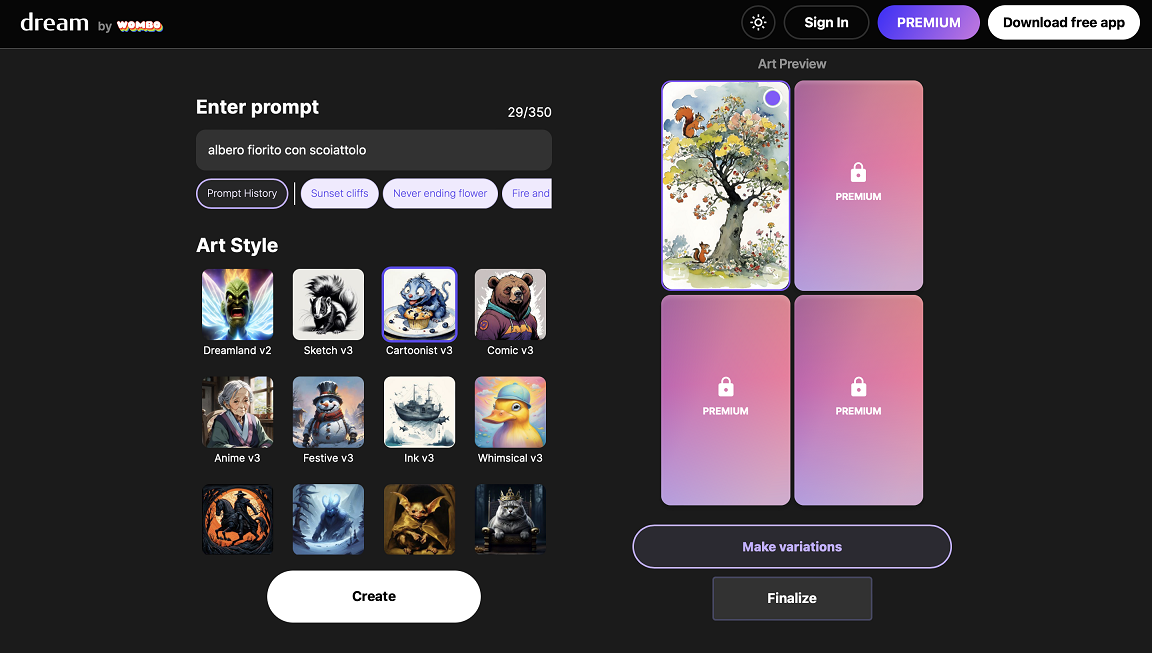 By clicking on ’Finalize,’ users have the option to download the generated image simply by pressing the download button. However, it’s important to note that the feature to download a short video is reserved for users with a premium account.
By clicking on ’Finalize,’ users have the option to download the generated image simply by pressing the download button. However, it’s important to note that the feature to download a short video is reserved for users with a premium account. 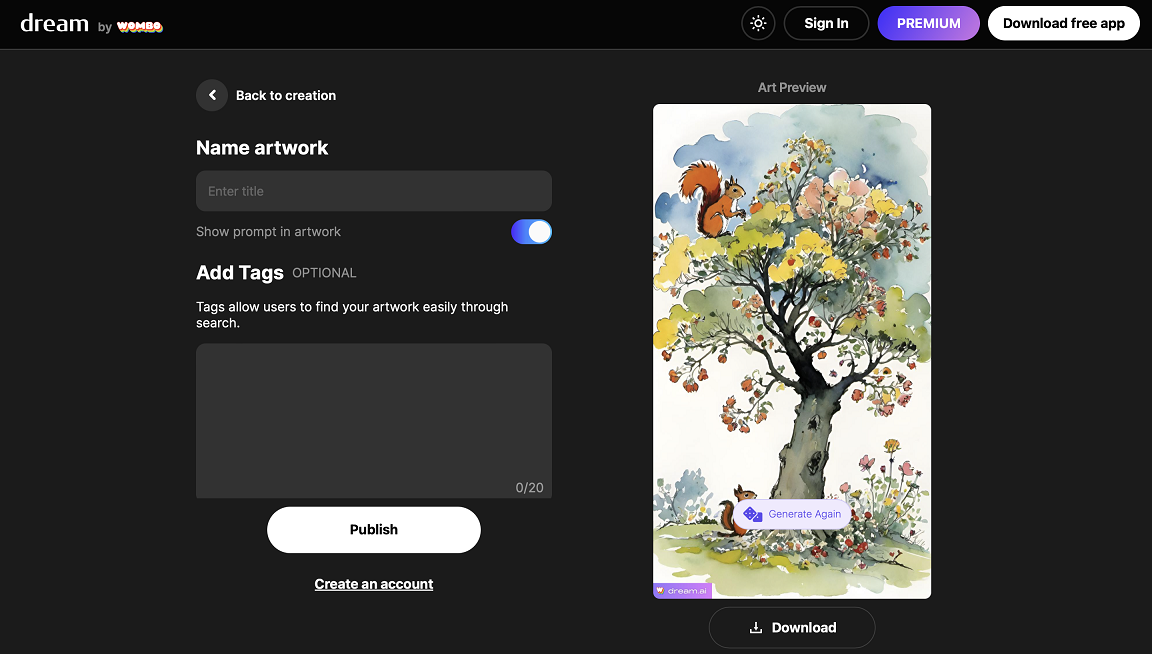 Dream can be used in an educational context to: express concepts in a visual and creative way; encourage visual creativity as part of assignments or projects; translate complex ideas into images; encourage students to use the app to create visual representations of concepts; implement teaching approaches that actively involve students in a creative manner.
Dream can be used in an educational context to: express concepts in a visual and creative way; encourage visual creativity as part of assignments or projects; translate complex ideas into images; encourage students to use the app to create visual representations of concepts; implement teaching approaches that actively involve students in a creative manner.
Copy link